كان فريقنا هذا الشهر مشغولاً للغاية خلف الكواليس، حيث عمل على تحسين الميزات لتوفير المزيد من التفاعل لك، أينما كنت في حاجة إليه.
كل ما أصدرناه للتو، سواء كانت ميزة جديدة أو تحسينًا، يهدف إلى مساعدتك في جعل عروضك التقديمية أكثر متعة وسهولة.
نوع شريحة جديد
- شريحة المحتوى:العلامة التجارية الجديدة 'وصف المنتجتتيح لك الشريحة تصميم شرائحك غير التفاعلية بالشكل الذي تريده تمامًا. يمكنك إضافة وتحرير النصوص والتنسيقات والصور والروابط والألوان وغيرها مباشرةً على الشريحة! بالإضافة إلى ذلك، يمكنك سحب وإفلات وتغيير حجم جميع كتل النص بسهولة.
ميزات النموذج الجديدة
- بنك الأسئلة:يمكنك البحث عن شريحة جاهزة وسحبها إلى العرض التقديمي الخاص بك في أي وقت من الأوقات ⏰ انقر فوق "+ شريحة جديدة'اضغط على الزر للعثور على الشريحة المناسبة لك من بين أكثر من 155,000 شريحة جاهزة في مكتبة الشرائح لدينا.
- انشر العرض التقديمي إلى مكتبة القوالبيمكنك تحميل أي عرض تقديمي تفخر به إلى مكتبة قوالبنا ومشاركته مع 700,000 مستخدم لـ AhaSlides. يمكن لجميع المستخدمين، بمن فيهم أنت، تنزيل عروض تقديمية حقيقية من الآخرين لاستخدامها في أي وقت! يمكنك نشرها إما مباشرة في مكتبة القوالب أو عن طريق زر المشاركة في محرر العرض التقديمي الخاص بك.
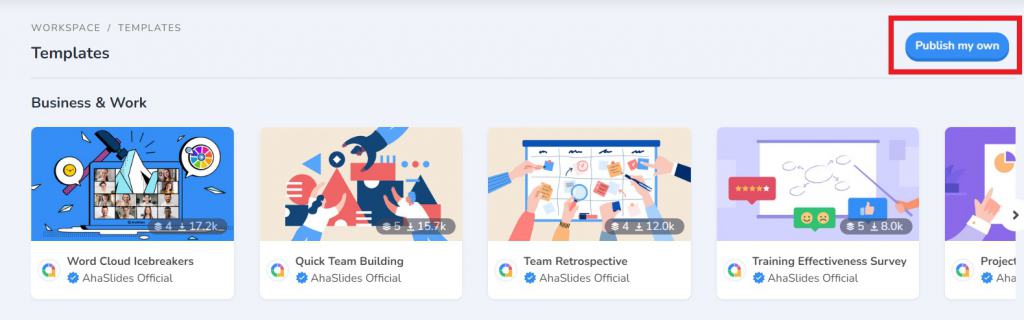
- الصفحة الرئيسية لمكتبة القوالبتم تحديث مكتبة القوالب بشكل كامل! أصبح العثور على قالبك أسهل بكثير بفضل واجهة الاستخدام البسيطة وشريط البحث الجديد. ستجد جميع القوالب التي صممها فريق AhaSlides في الأعلى، وجميع القوالب التي صممها المستخدمون في قسم "القوالب المضافة حديثًا" أدناه.
ميزات الاختبار الجديدة
- كشف الإجابات الصحيحة يدويا: انقر فوق زر لإظهار الإجابات الصحيحة للاختبار بنفسك ، بدلاً من تركه يحدث تلقائيًا بعد انتهاء الوقت. رئيس ل الإعدادات > إعدادات الاختبار العامة > كشف الإجابات الصحيحة يدويا.
- السؤال الختامي: مرر مؤشر الماوس فوق المؤقت أثناء سؤال الاختبار واضغط على "تنتهي الآن"لإنهاء هذا السؤال هناك.
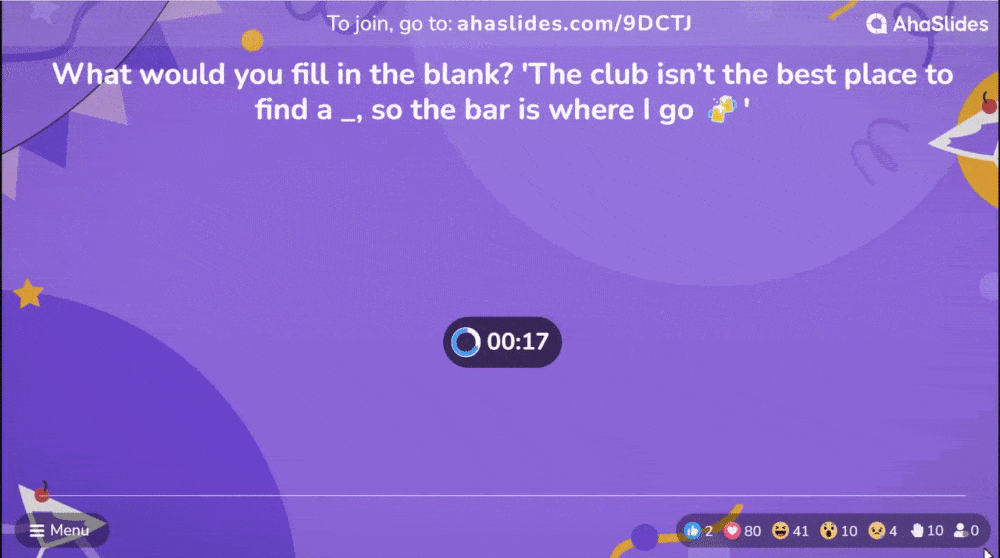
- لصق الصور: انسخ صورة عبر الإنترنت واضغط على CTRL + V (Cmd + V لنظام التشغيل Mac) للصقه مباشرة في مربع تحميل الصور في المحرر.
- إخفاء لوحة الصدارة الفردية في اختبار الفريق: ألا تريد أن يرى لاعبيك الترتيب الفردي للجميع؟ يختار إخفاء لوحة الصدارة الفردية في إعدادات اختبار الفريق. لا يزال بإمكانك الكشف عن الدرجات الفردية يدويًا إذا كنت تريد ذلك.
- التراجع عن إعادته: ارتكبت خطأ؟ استخدم الأسهم للتراجع عن الإجراءات القليلة الأخيرة وإعادتها على:
عناوين الشرائح والعناوين والعناوين الفرعية.
🎯 الأوصاف.
🎯 خيارات الإجابة والنقاط والبيانات.
يمكنك أيضًا الضغط على Ctrl + Z (Cmd + Z لنظام Mac) للتراجع و Ctrl + Shift + Z (Cmd + Shift + Z لنظام التشغيل Mac) للإعادة.
🌟 هل لديكم أي تحديثات ترغبون بها؟ شاركوها معنا في مجتمعنا!

