هل شعرت يومًا أن شرائح PowerPoint الخاصة بك بحاجة إلى مزيد من التحسين؟ حسنًا، لدينا أخبار سارة لك! إضافة AhaSlides 2024 لبرنامج PowerPoint هنا لجعل عروضك التقديمية أكثر تفاعلية ومتعة.
- 📌 هذا صحيح، AhaSlides متاح الآن كـ اكستيnsion لبرنامج PowerPoint (امتداد PPT)، ويضم أدوات ديناميكية جديدة:
- مباشر أونلاين استطلاع: جمع آراء الجمهور في الوقت الحقيقي.
- كلمة سحابة: تصور الاستجابات للحصول على رؤى فورية.
- سؤال وجواب: فتح المجال للأسئلة والمناقشات.
- عجلة الدوار: أضف لمسة من المفاجأة والمرح.
- اختر الإجابة: اختبار المعرفة مع مسابقات جذابة.
- اختر الصورة: تفضيلات القياس مع الخيارات المرئية.
- ليدربورد: المنافسة الصديقة للوقود.
- و اكثر!
دعونا نرى ما يمكننا فعله:
جدول المحتويات
- قم بتحويل عروض PowerPoint الخاصة بك باستخدام الوظيفة الإضافية AhaSlides
- الميزات الرئيسية في AhaSlides لبرنامج PowerPoint 2016
- ميزات مُحسّنة لبرنامج PowerPoint 2019 والإصدارات الأحدث
- كيفية تحقيق أقصى استفادة من AhaSlides في PowerPoint
- مكافأة - نصائح لإنشاء استطلاع رأي فعال
- الخاتمة
نظرة عامة
| هل يمكنني استيراد شرائح PowerPoint مباشرة إلى AhaSlides؟ | نعم |
| هل يمكنني استيراد AhaSlides إلى PowerPoint؟ | نعم ، تحقق كيفية استخدام الآن! |
| كم عدد شرائح AhaSlides التي يمكنني إضافتها إلى PowerPoint؟ | Unlimited |
نصائح لمشاركة أفضل
فيما يلي بعض الإلهام والأفكار لمساعدتك على أن تصبح أكثر احترافًا يوميًا.
- إنشاء باوربوينت تفاعلي في عام 2024 مجانًا
- أفضل 10 إضافات لبرنامج PowerPoint في عام 2024
- Mentimeter في PowerPoint مقابل AhaSlides: الدليل النهائي

ابدأ في ثوان.
احصل على قالب اختبار ppt مجاني. اشترك مجانًا واحصل على ما تريد من مكتبة القوالب!
إلى الغيوم ☁️
قم بتحويل عروض PowerPoint الخاصة بك باستخدام الوظيفة الإضافية AhaSlides
أطلق العنان لإمكانات عروضك التقديمية مع إضافة AhaSlides الجديدة لبرنامج PowerPoint. دمج استطلاعات الرأي، وسحابات الكلمات الديناميكية، وغيرها بسلاسة وبشكل مباشر داخل شرائحك.
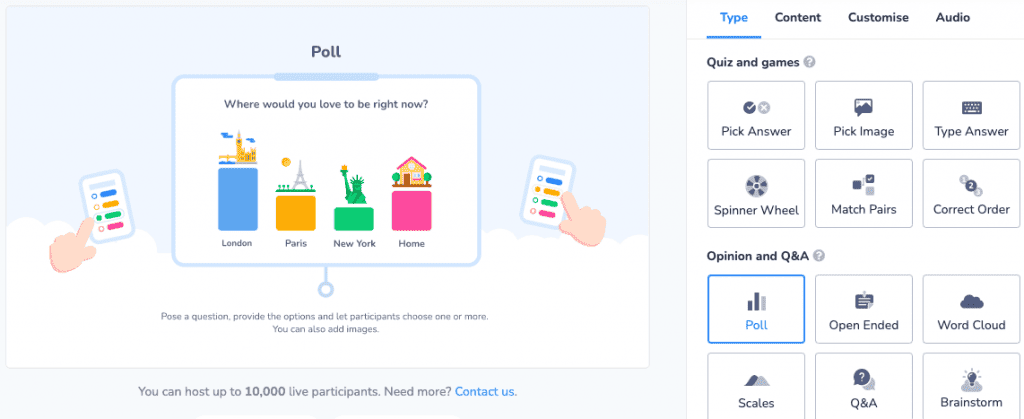
إنها الطريقة المثالية لـ:
- التقاط تعليقات الجمهور: احصل على رؤى في الوقت الحقيقي
- إثارة المناقشات الحيوية: تسهيل التفاعل وتبادل الأفكار.
- احرص على مشاركة الجميع: حافظ على مستويات الطاقة طوال العرض التقديمي الخاص بك.
الميزات الرئيسية المتوفرة في AhaSlides لبرنامج PowerPoint 2016
1/ استطلاعات الرأي الحية
اجمع رؤى فورية عن الجمهور وحفز المشاركة باستخدام الاقتراع في الوقت الحقيقي مُضمنة في الشرائح الخاصة بك.
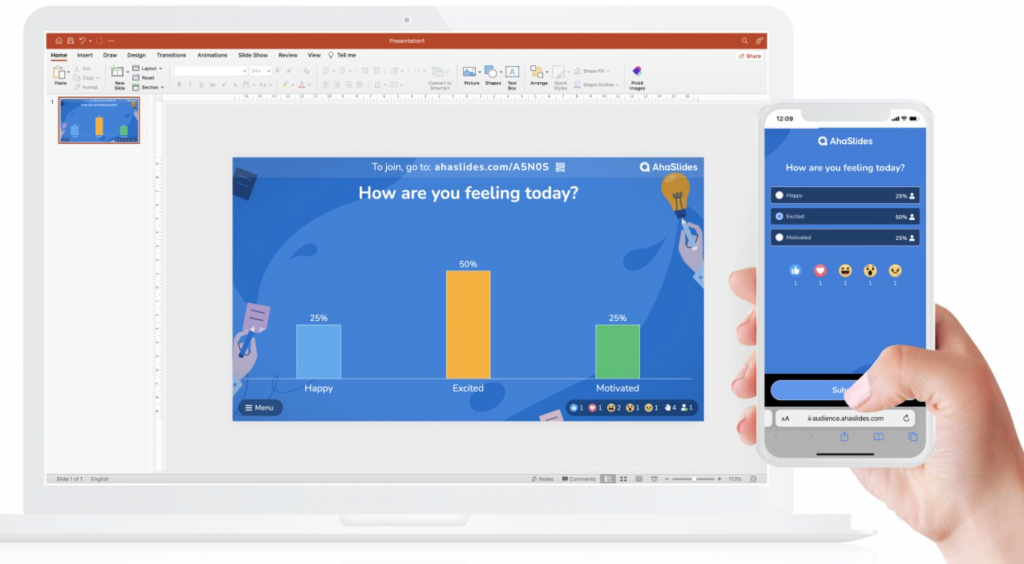
2/ سحابة الكلمات
حوّل أفكارك إلى صور جذابة. حوّل كلمات جمهورك إلى عرض بصري آسر مع كلمة سحابة. شاهد الاستجابات الأكثر شيوعًا تكتسب أهمية، وتكشف عن الاتجاهات والأنماط للحصول على رؤى قوية ورواية قصص مؤثرة.

3/ سؤال وجواب
قم بإنشاء مساحة مخصصة للأسئلة والأجوبة، وتمكين المشاركين من طلب التوضيح واستكشاف الأفكار. يشجع الوضع المجهول الاختياري حتى الأكثر ترددًا على المشاركة.
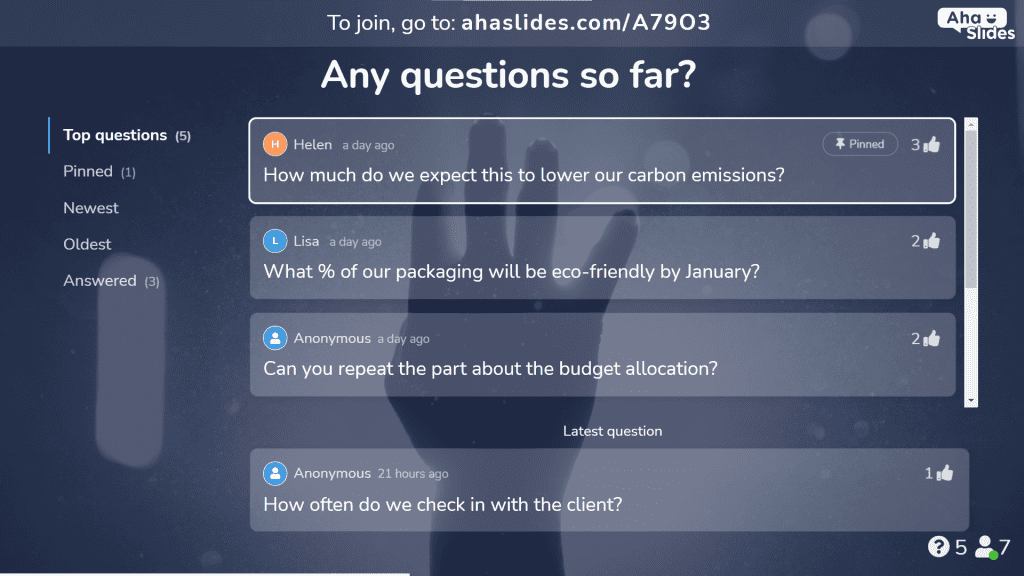
4/ عجلة دوارة
حقن جرعة من المرح والعفوية! استخدم ال عجلة دوارة للاختيارات العشوائية، أو إنشاء المواضيع، أو حتى المكافآت المفاجئة.
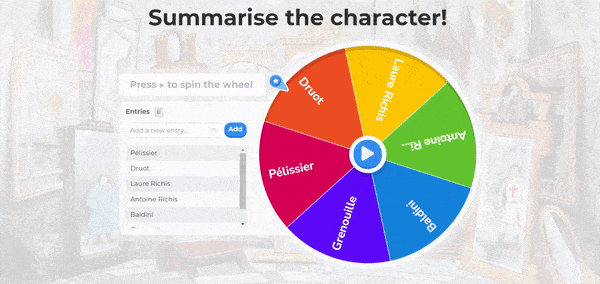
5/ اختر الإجابة
تحدى جمهورك بأسئلة اختيار من متعدد مدمجة مباشرةً في شرائحك. اختبر معلوماتك، وأشعل تنافسًا وديًا، واجمع الآراء من خلال اختبارات اختيار من متعدد شيقة مدمجة في شرائحك.
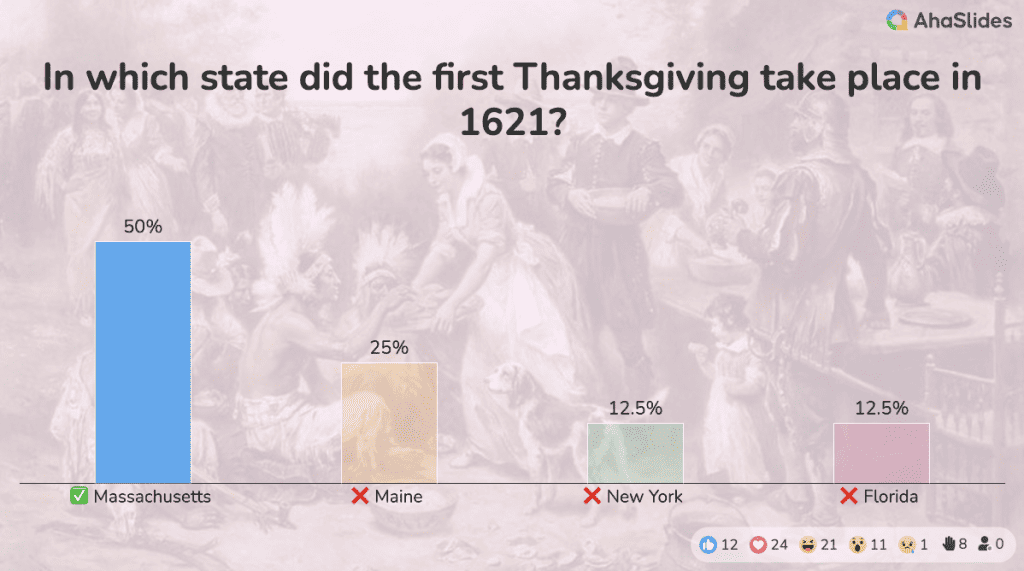
6/ اختر الصورة
قم بتحسين التفاعل البصري واحصل على رؤى قيمة من خلال السماح لجمهورك باختيار صورهم المفضلة.
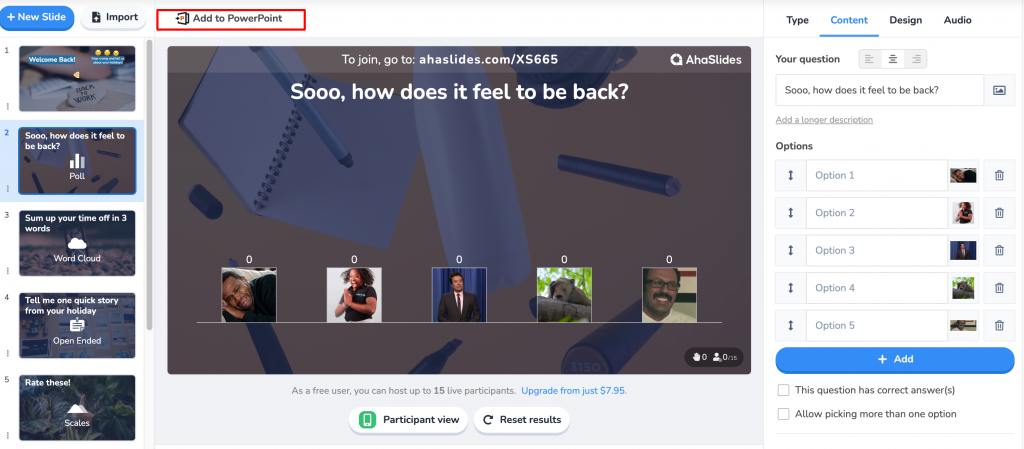
7/ لوحة المتصدرين
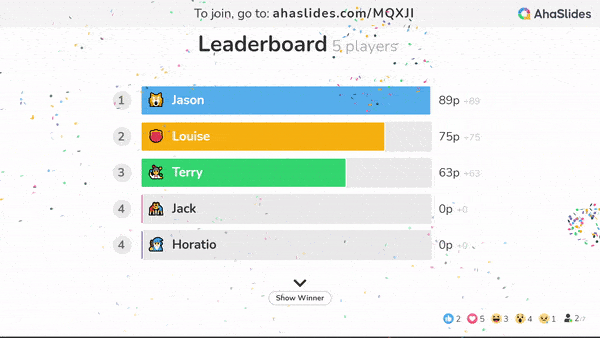
قم بتعزيز الإثارة وتعزيز المشاركة من خلال لوحة المتصدرين المباشرة التي تعرض أفضل اللاعبين أداءً. يعد هذا مثاليًا لإضفاء طابع الألعاب على عروضك التقديمية وتحفيز جمهورك على المشاركة بشكل أكثر نشاطًا.
ميزات مُحسّنة لبرنامج PowerPoint 2019 والإصدارات الأحدث
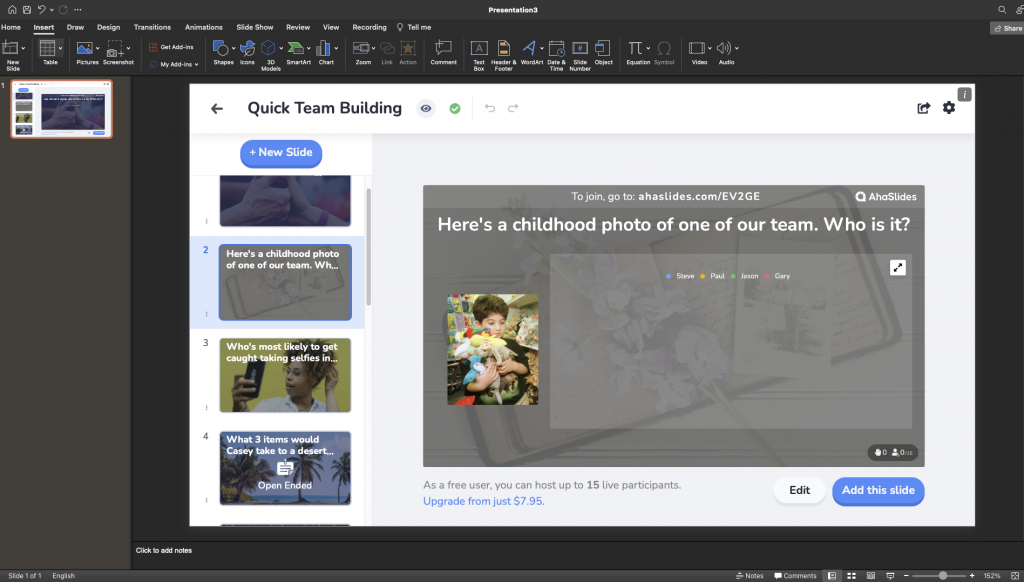
إذا كنت تستخدم PowerPoint 2019 أو إصدارًا أحدث، فستستمتع بتجربة AhaSlides متكاملة بالكامل مع ملامح و النماذج لإنشاء وتحرير وعرض عناصر تفاعلية بكل سهولة. يوفر هذا التكامل السلس:
- إنشاء وتحرير سلس: قم بتصميم وتعديل عناصر AhaSlides مباشرة داخل PowerPoint - لا حاجة إلى التلاعب بالتطبيقات.
- تجربة المستخدم المحسنة: استمتع بسير عمل أكثر سلاسة وبديهية يتيح لك التركيز على محتوى العرض التقديمي الخاص بك، وليس على الإعداد الفني.
كيفية تحقيق أقصى استفادة من AhaSlides في PowerPoint
1/ ملحق لبرنامج PowerPoint 2016
اتبع الخطوات البسيطة التالية، وستحصل على عرض تقديمي مثالي:
- افتح PowerPoint وانقر على إدراج ، متبوعًا بـ احصل على الوظائف الإضافية. ثم ابحث عن الإنهيارات ثم انقر إضافة.
- تسجيل الدخول إلى حساب AhaSlides الخاص بك وقم بإنشائه الشرائح في علامة التبويب AhaSlides.
- بعد إنشاء الشريحة، اختر أضف إلى PowerPoint زر ، ثم Copy الرابط الذي تم إنشاؤه للتو.
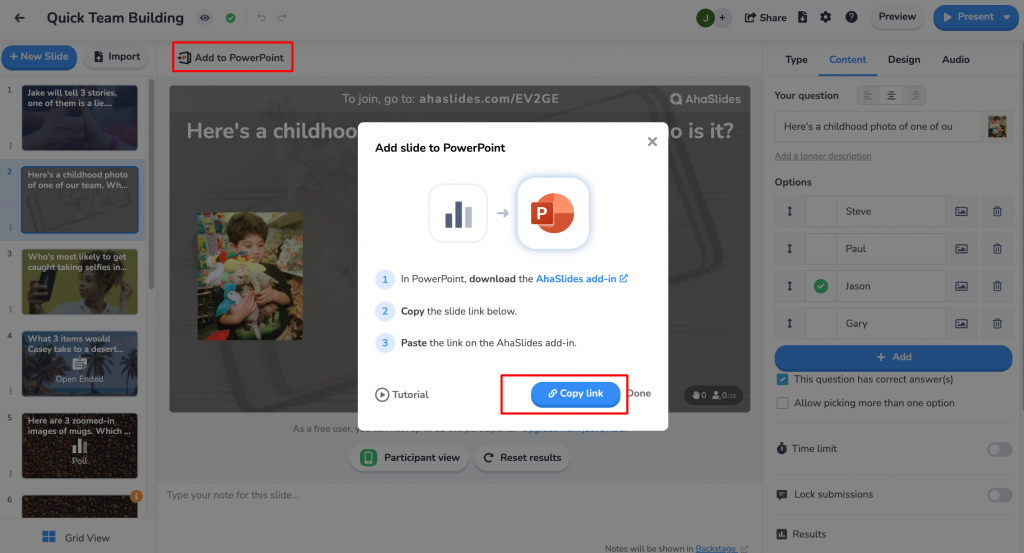
- العودة إلى العرض التقديمي، لصق الرابط، وسيتم تحميله تلقائيًا.
- كل ما تبقى عليك فعله هو دعوة جمهورك للتصويت عن طريق إرسال رمز الاستجابة السريعة الفريد الخاص بك إليهم!
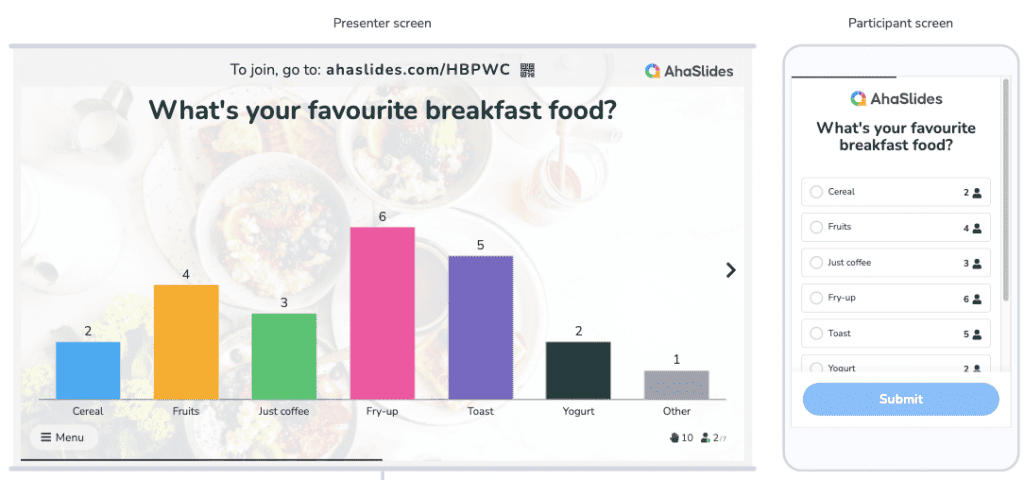
2/ ملحق لبرنامج PowerPoint 2019 وما فوق
كما هو الحال في إصدار ٢٠١٦، ستحتاج أولاً إلى تثبيت إضافة AhaSlides على شريط PowerPoint. يجب عليك تسجيل الدخول إلى حساب AhaSlides الخاص بك أو التسجيل إذا لم تكن قد فعلت ذلك بالفعل.
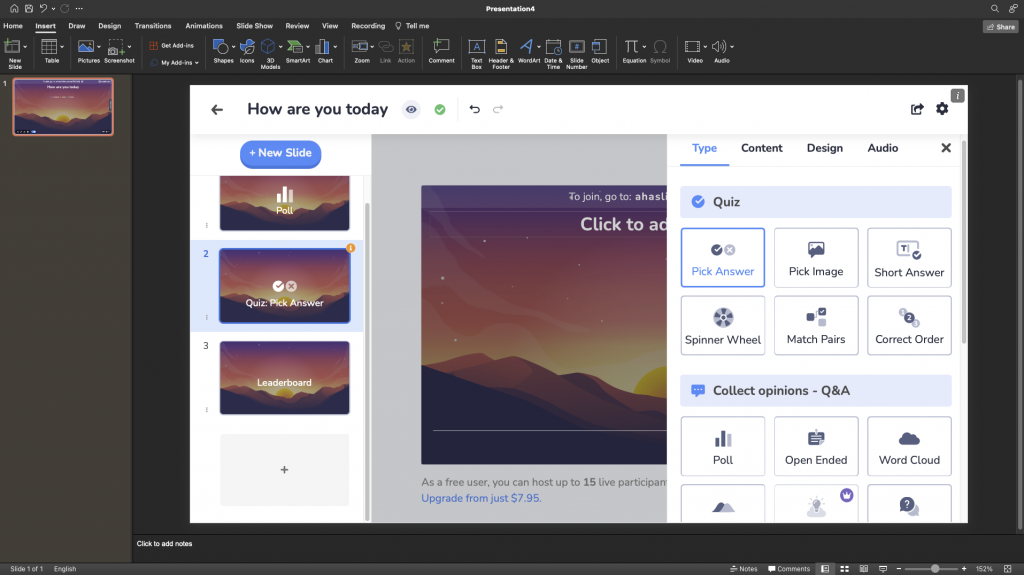
بمجرد تثبيت الإضافة، لن تحتاج بعد الآن إلى تضمين كل عنصر تفاعلي في شرائحك. بدلاً من ذلك، يمكنك إنشاء وتصميم استطلاعات رأي تفاعلية، وسحابات كلمات، وجلسات أسئلة وأجوبة، والمزيد مباشرةً داخل شرائح PowerPoint الخاصة بك. يتيح هذا التكامل السلس إعدادًا أكثر سلاسة وتجربة عرض تقديمي أكثر انسيابية.
3/ استيراد شرائح PowerPoint مباشرة إلى AhaSlides
بالإضافة إلى استخدام الامتداد الجديد لبرنامج PowerPoint، يمكنك استيراد شرائح PowerPoint مباشرةً إلى AhaSlides. يجب أن يكون عرضك التقديمي بصيغة PDF أو PPT أو PPTX فقط، وبسعة تصل إلى 50 ميجابايت و100 شريحة.
مكافأة - نصائح لإنشاء استطلاع رأي فعال
تصميم استطلاع رأي رائع يتجاوز مجرد آلياته. إليك كيفية ضمان جذب استطلاعات الرأي انتباه جمهورك:
- حافظ على المحادثة: استخدم لغة بسيطة وودودة تجعل أسئلتك سهلة الفهم كما لو كنت تجري محادثة مع صديق.
- التركيز على الحقائق: التزم بالأسئلة المحايدة والموضوعية. احفظ الآراء المعقدة أو المواضيع الشخصية للاستطلاعات حيث من المتوقع الحصول على إجابات أكثر تفصيلاً.
- تقديم خيارات واضحة: حدد الخيارات بأربعة خيارات أو أقل (بما في ذلك خيار "أخرى"). كثرة الخيارات قد تُربك المشاركين.
- هدف إلى الموضوعية: تجنب الأسئلة الرائدة أو المتحيزة. تريد رؤى صادقة، وليس نتائج منحرفة.
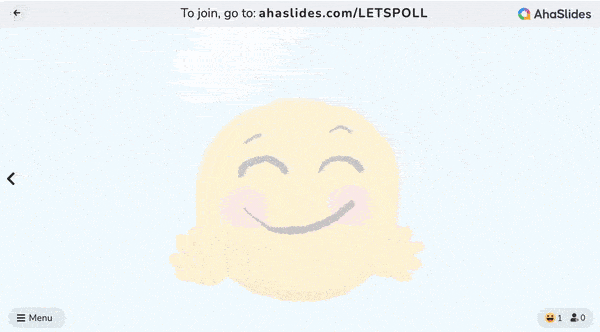
على سبيل المثال:
- أقل جاذبية: "أي من هذه الميزات هي الأكثر أهمية بالنسبة لك؟"
- أكثر جاذبية: "ما هي الميزة التي لا تستطيع العيش بدونها؟"
تذكر أن الاستطلاع الجذاب يشجع على المشاركة ويقدم تعليقات قيمة!
🎊 راجع: أفضل بدائل Mentimeter | أفضل 7 اختيارات في عام 2024 للشركات والمعلمين
الخاتمة
الإنهيارات برنامج عروض تقديمية مرن وسهل الاستخدام، لا يتطلب وقتًا للتعلم. يتيح لك إضافة روابط ومقاطع فيديو واختبارات مباشرة وغير ذلك الكثير إلى عرضك التقديمي بسهولة. لا تنسَ أننا هنا لتحسين عروضك التقديمية، وجعلها أكثر تفاعلية، وجذب جمهور أوسع.








