هل أنت تبحث عن بديل Google Slidesإذا كنت ترغب في التحرر من قيود عروض جوجل التقديمية واكتشاف بدائل مثيرة، فأنت في المكان المناسب. في هذه التدوينة، سنقدم لك عالمًا من بدائل عروض جوجل التقديمية التي ستُحدث ثورة في طريقة عرضك وتجذب جمهورك.
جدول المحتويات
- نظرة عامة
- لماذا تبحث عن بدائل لـ Google Slides؟
- أفضل 5 بدائل لـ Google Slides
- اختر البديل الصحيح
- الوجبات السريعة الرئيسية
- الأسئلة الشائعة
نظرة عامة – بدائل Google Slides
| أصل شرائح جوجل | مستندات جوجل |
| الإصدار الأول | مارس 9 ، 2006 (17 سنة) |
| ما هو اسم شركة Google Slides؟ | غوغل ليك |
| تطوير اللغات | JavaScript، يعمل مع Android وWearOS وiOS وChromeOS |
نصائح لمشاركة أفضل

هل تبحث عن أداة مشاركة أفضل؟
أضف المزيد من المرح مع أفضل استطلاعات الرأي المباشرة والاختبارات والألعاب، وكلها متوفرة على عروض AhaSlides، وجاهزة للمشاركة مع جمهورك!
🚀 سجل مجانا
لماذا البدائل لـ Google Slides؟
لقد رسخت Google Slides مكانتها بلا شك كأداة عرض تقديمي شائعة الاستخدام، حيث توفر الراحة وإمكانيات التعاون.
بالنسبة لاحتياجات العرض التقديمي المحددة، قد لا يكون Google Slides هو الخيار الأكثر ملاءمة دائمًا. تخدم الأدوات البديلة متطلبات محددة، مثل تصور البيانات، واستطلاعات الرأي في الوقت الحقيقي، وتكامل الواقع الافتراضي، وقدرات الرسم البياني المتقدمة. ومن خلال استكشاف هذه البدائل، يمكن للمقدمين العثور على أدوات متخصصة تلبي أهدافهم المحددة بشكل أفضل، مما يؤدي إلى تقديم عروض تقديمية أكثر إقناعًا.
بالإضافة إلى ذلك، توفر أدوات Google Slides البديلة مكتبة ضخمة من القوالب والخطوط والرسومات وأنظمة الألوان المصممة بشكل احترافي، مما يتيح للمقدمين إنشاء عروض تقديمية فريدة وجذابة بصريًا تتوافق مع علامتهم التجارية أو أسلوبهم الشخصي.
في حين أن Google Slides يتكامل بسلاسة مع أدوات Google Workspace الأخرى، توفر البرامج البديلة التوافق مع مختلف المنصات والبرامجيُعد هذا مفيدًا بشكل خاص عند التعاون مع مستخدمين خارج نظام Google البيئي أو عند الحاجة إلى التكامل مع تطبيقات وأدوات تابعة لجهات خارجية.
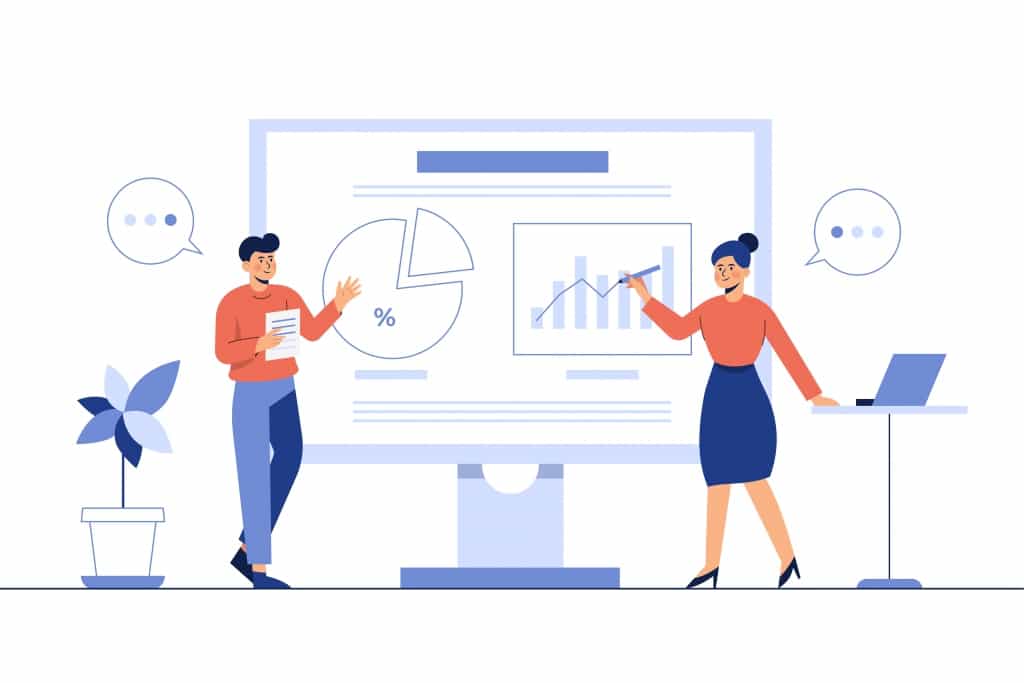
دعونا نلقي نظرة معًا على أفضل 5 بدائل لـ Google Slides!
الإنهيارات
AhaSlides منصة عروض تقديمية فعّالة تُركز على التفاعل وجذب الجمهور. وهي مناسبة للبيئات التعليمية، واجتماعات العمل، والمؤتمرات، وورش العمل، والفعاليات، أو غيرها من السياقات، مما يُتيح للمُقدّمين مرونةً في تصميم عروضهم التقديمية بما يتناسب مع احتياجاتهم الخاصة.
| أسعار AhaSlides | من $ 7.95 |
| مراجعات AhaSlides | G2: 4.3/5 (مع 28 تقييمًا) كابتيرا: 4.6/5 (مع 46 تقييمًا) |
نقاط القوة/الميزات الرئيسية
تعزيز مشاركة الجمهور! يقدم AhaSlides مجموعة كبيرة من الميزات التفاعلية - منشئ استطلاعات الرأي عبر الإنترنت، ومنشئ الاختبارات عبر الإنترنت، والأسئلة والأجوبة المباشرة، وسحابات الكلمات، وعجلات الدوارة - وكلها مصممة لخلق جو ديناميكي وجذاب في أي تجمع.
تتيح هذه الميزات للمقدمين إشراك جمهورهم بشكل نشط، وجمع التعليقات في الوقت الفعلي، وجعل العروض التقديمية أكثر تفاعلية وديناميكية.
بالإضافة إلى ذلك، تقدم AhaSlides تكامل Microsoft Teams، مما يسمح للمقدمين بالاستفادة من القدرات التفاعلية للمنصة مباشرةً داخل بيئة Microsoft Teams.
الإنهيارات ملحق لبرنامج PowerPoint تم أيضًا نشر ملحق جديد، حيث يوفر اتصالاً سلسًا بين AhaSlides و PowerPoint. يتيح هذا الملحق للمقدمين الاستفادة من ميزات AhaSlides التفاعلية أثناء العمل على PowerPoint.

الضعف
يصبح تخصيص العلامة التجارية متاحًا مع الخطة الاحترافية، بدءًا من 15.95 دولارًا أمريكيًا شهريًا (الخطة السنوية). على الرغم من أن أسعار AhaSlides تعتبر تنافسية بشكل عام، فإن القدرة على تحمل التكاليف تعتمد على الاحتياجات الفردية والميزانية، وخاصة بالنسبة للمقدمين المتشددين!
برزي
يقوم Prezi باستبدال تنسيق الشريحة التقليدي بلوحة عرض مكانية.
| التسعير Prezi | من $ 7 |
| استعراض بريزي | G2: 4.2/5 (مع 5,193 تقييمًا) كابتيرا: 4.5/5 (مع 2,153 تقييمًا) |
نقاط القوة/الميزات الرئيسية
يقدم Prezi تجربة عرض تكبير فريدة من نوعها تساعد على جذب انتباه الجمهور وإشراكه. يوفر قماشًا ديناميكيًا لسرد القصص غير الخطي ، مما يسمح للمقدمين بإنشاء عروض تقديمية تفاعلية ومذهلة بصريًا. يمكن لمقدمي العروض التحريك والتكبير / التصغير والتنقل عبر اللوحة لإبراز مناطق محتوى معينة وإنشاء تدفق سلس بين الموضوعات.
علاوة على ذلك، يوفر بريزي عناصر بصرية متنوعة يمكن دمجها في العروض التقديمية، بما في ذلك الصور ومقاطع الفيديو والمخططات والرسوم البيانية والرسوم المتحركة.
الضعف
- الوصول المحدود دون اتصال: تُقيّد باقات Prezi المجانية والأقل تكلفة الوصول إلى العروض التقديمية دون اتصال بالإنترنت. قد يكون هذا مُزعجًا إذا كنت بحاجة إلى تقديم عرض تقديمي دون اتصال إنترنت موثوق. الترقية إلى باقة مدفوعة ضرورية للتمتع بكامل الميزات دون اتصال بالإنترنت.
- ميزات التعاون المحدودة: يقدم Prezi بعض ميزات التحرير التعاوني، ولكنها قد لا تكون قوية مثل تلك الموجودة في أدوات العرض الأخرى مثل Google Slides أو Microsoft PowerPoint.
- سيطرة أقل على تخطيط المحتوى: قد يكون التصميم غير الخطي أقل تنظيمًا مقارنةً بالشرائح التقليدية. وهذا يُمثل عيبًا إذا كنت بحاجة إلى عرض المعلومات بترتيب مُحدد أو تسلسل هرمي واضح.
Canva
إن بساطة واجهة Canva وتوافر القوالب القابلة للتخصيص تجعلها متاحة للمستخدمين ذوي مهارات التصميم واحتياجات العرض المختلفة.
مزيد من المعلومات: بدائل Canva في عام 2024
| تسعير Canva | من $ 14.99 |
| تقييمات أسعار Canva | G2: 4.7/5 (مع 4,435 تقييمًا) كابتيرا: 4.7/5 (مع 11,586 تقييمًا) |
نقاط القوة/الميزات الرئيسية
يوفر Canva Presentations واجهة سهلة الاستخدام ومكتبة واسعة من القوالب والرسومات وعناصر التصميم القابلة للتخصيص. كما يوفر خاصية السحب والإفلات، مما يُسهّل إنشاء عروض تقديمية جذابة بصريًا حتى لغير المصممين.
وتدعم المنصة أيضًا مشاركة العروض التقديمية بسهولة مع الآخرين، سواء من خلال مشاركة رابط أو تنزيل العرض التقديمي بتنسيقات ملفات مختلفة.

الضعف
لكونه البديل الأمثل لعروض جوجل التقديمية للتحرير المرئي، فإن التحدي الأكبر الذي يواجه Canva هو قيود تحرير الملفات. يركز Canva بشكل أساسي على إنشاء الرسومات داخل المنصة. لذلك، إذا كنت لا تزال بحاجة إلى تحرير ملفاتك مسبقًا في منتجات Adobe، فاستورد ملفاتك إلى Canva. قد تكون إمكانيات التحرير محدودة مقارنةً بالملفات الأصلية المُنشأة في برامج التصميم الأخرى.
بالإضافة إلى ذلك، تعتبر أسعار Canva باهظة الثمن، مقارنة بالمنصات الأخرى.
Visme
يقدم Visme Presentation، وهو مكون العرض التقديمي لمنصة Visme، العديد من الميزات والقوى الرئيسية التي تجعله أداة عرض تقديمي بارزة.
| تسعير فيسمي | من $ 29 |
| تقييمات فيسمي | G2: 4.5/5 (مع 383 تقييمًا) كابتيرا: 4.5/5 (مع 647 تقييمًا) |
نقاط القوة/الميزات الرئيسية
يوفر Visme خيارات تصميم متنوعة، تشمل قوالب مصممة باحترافية، وسمات قابلة للتخصيص، وخطوطًا، ورسومات. كما يتيح للمستخدمين دمج عناصر قابلة للنقر، ونوافذ منبثقة، وانتقالات، ومحتوى وسائط متعددة لتعزيز تفاعل الجمهور وخلق تجربة عرض تقديمي لا تُنسى.
4+ بدائل Visme إنشاء محتوى مرئي جذاب في عام 2024.
الضعف
Visme هي أداة متعددة الاستخدامات لإنشاء العروض التقديمية والرسوم البيانية وغيرها من المحتوى المرئي، ولكنها لا تزال تعاني من عدد لا بأس به من القيود التي يجب مراعاتها:
- قيود التخزين: توفر الخطة المجانية مساحة تخزين محدودة، والتي قد تنفد بسرعة عند العمل على ملفات صور أو فيديو كبيرة. يلزم الترقية إلى خطة مدفوعة للحصول على مساحة تخزين أكبر.
- وصول محدود في وضع عدم الاتصال: مع أن بعض الميزات متاحة في تطبيق الهاتف المحمول دون اتصال بالإنترنت، إلا أن كامل وظائف التطبيق تتطلب اتصالاً بالإنترنت. قد يكون هذا الأمر مزعجاً إذا كنت بحاجة إلى إنشاء أو تحرير محتوى دون اتصال إنترنت موثوق.
- حدود التعاون: توفر الخطة المجانية ميزات تعاون محدودة. الترقية ضرورية للتعاون الفوري في المشاريع.
- خيارات التخصيص المحدودة المحتملة: مع أن Visme يوفر خيارات تخصيص، إلا أن بعض المستخدمين قد يجدونها محدودة مقارنةً ببرامج أكثر تركيزًا على التصميم مثل Adobe Illustrator لتلبية احتياجات تصميم محددة. (مشاكل مماثلة مع Canva)
SlideShare
SlideShare، المملوكة لشركة LinkedIn، منصة لمشاركة العروض التقديمية واكتشافها. تتيح للمقدمين الوصول إلى جمهور أوسع وزيادة انتشار أعمالهم.
| تسعير SlideShare | من 19 يورو |
| تقييمات SlideShare | G2: 4.3/5 (مع 48 تقييمًا) كابتيرا: 5/5 (مع 15 تقييمًا) |
نقاط القوة/الميزات الرئيسية
يوفر SlideShare تحليلات ورؤى تفصيلية حول أداء العروض التقديمية، بما في ذلك عدد المشاهدات والتنزيلات والإعجابات والمشاركات. تساعد هذه التحليلات مقدمي العروض على فهم تفاعل جمهورهم، وقياس تأثير عروضهم التقديمية، والحصول على ملاحظات قيّمة حول فعالية المحتوى.
بالإضافة إلى ذلك، يمكن للمقدمين ربط حساباتهم على SlideShare بملفاتهم الشخصية على LinkedIn، مما يتيح للمستخدمين التواصل معهم بسهولة واستكشاف خلفياتهم المهنية.
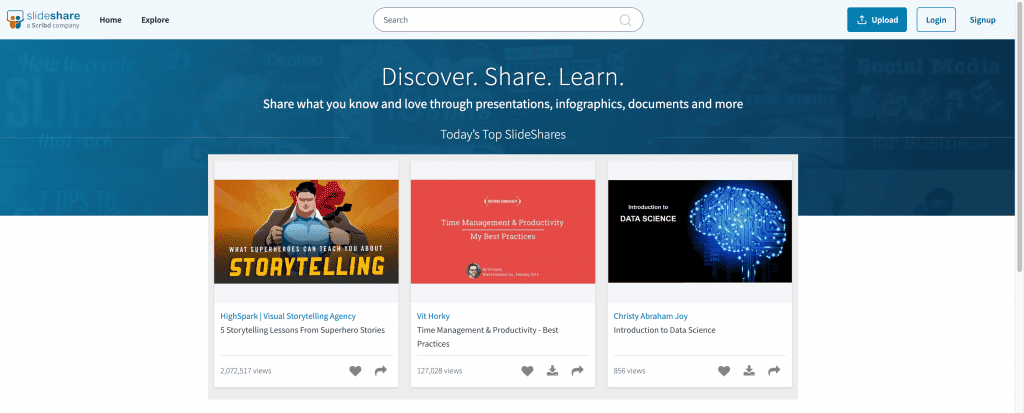
الضعف
نقص في الميزات التفاعلية: عروض Slideshare التقديمية مُصممة أساسًا للعرض، مع ميزات تفاعلية محدودة مقارنةً بمنصات العروض التقديمية الأخرى. لا يُمكنك تضمين اختبارات أو استطلاعات رأي أو عناصر تفاعلية أخرى في شرائحك.
Ludus
| تسعير لودوس | بدءًا من $ 14.99 |
| تقييمات لودوس | G2: 4.2/5 (مع 8 تقييمًا) كابتيرا: 5/5 (مع 18 تقييمًا) |
نقاط القوة/الميزات الرئيسية
- مبني على الويب ومخزن في السحابة: حيث يمكنك استخدام أي جهاز للوصول إلى الشرائح المخزنة عليه Ludus.
- أدوات العرض الإبداعية: يقدم لودوس مجموعة من الأدوات التفاعلية لإنشاء عروض تقديمية جذابة بصريًا وتفاعلية. تشمل ميزات لودوس التفاعلية أيضًا تخطيطات ديناميكية، ورسومًا متحركة، وانتقالات، وتكاملًا للوسائط المتعددة (صور، فيديوهات، إلخ).
- أدوار المستخدم والأذونات:يسمح Ludus بتحديد قنوات أو مساحات عمل مختلفة مع عناصر تحكم وصول المستخدم، بحيث يظل بإمكان المستخدمين الوصول إلى المحتويات الحساسة بسرية كبيرة.
الضعف
تُعتبر Ludus جديدة في السوق، مقارنةً بعلامات تجارية عريقة مثل PowerPoint وPrezi وAhaSlide. هذا يعني أن لديها الكثير لتحسينه، سواءً في ميزاتها أو في خدمة العملاء، إذ ستحتاج إلى مزيد من الوقت لتوفير دروس تعليمية وموارد دعم جاهزة، كما أن تكاملها مع الأدوات الأخرى أقل.
Emaze
| تسعير Emaze | بدءًا من $ 9 |
| تقييمات إيماز | G2: 4.4/5، مع 99 تقييمًا كابتيرا: 4.5/ 5، مع 13 تقييمًا |
نقاط القوة/الميزات الرئيسية
Emaze هي أداة رائعة تركز على إنشاء المحتوى وتصميمه مع ميزات فريدة كما هو موضح أدناه:
- واجهة السحب والإفلات: تنقل رائع لتحرير العروض التقديمية والبطاقات الإلكترونية والمحتويات المرئية الأخرى
- قوالب قابلة للتخصيص مع عدد كبير من القوالب المصممة مسبقًا لبدء عملية الإبداع الخاصة بك وضمان مظهر احترافي.
- تكامل الوسائط المتعددة، حيث يمكنك تضمين خيارات الوسائط المختلفة مثل الصور ومقاطع الفيديو والصوت وحتى الكائنات ثلاثية الأبعاد في العرض التقديمي الخاص بك.
- الرسوم المتحركة والانتقالات لإضفاء مزيد من السلاسة على أجواء العرض التقديمي، مما يخلق تجربة جذابة.
كما أن التعاون على Emaze يتم في الوقت الفعلي أيضًا، يمكن لعدة مستخدمين العمل على نفس العرض التقديمي في آنٍ واحد، مما يعزز العمل الجماعي ويعزز كفاءة إنشاء المحتوى. كما أن التطبيق قائم على السحابة، ما يتيح لفريقك الوصول إلى العرض التقديمي في أي وقت ومن أي مكان.
تتضمن ميزات التطبيق استطلاعات رأي مباشرة، واختبارات، وجلسات أسئلة وأجوبة مباشرة. كما يوفر Emaze تحليلات لتتبع تفاعل الجمهور مع العروض التقديمية، بما في ذلك عدد المشاهدات والنقرات والوقت المستغرق في عرض شرائح محددة.
الضعف
يمكنك فقط الوصول إلى الميزات المتميزة مثل التحليلات المتقدمة أو الإمكانيات غير المتصلة بالإنترنت في خطة مدفوعة.
i
جميل
| تسعير Beautiful.ai | بدءًا من $ 12 |
| تقييمات Beautiful.ai | G2: 4.7/5 (174 نصيحة) كابتيرا: 4.7/5 (75 نصيحة) |
👩🏫 اعرف المزيد: 6 بدائل لـ Beautiful AI | الكشف عن 2024
نقاط القوة/ الميزة الرئيسية
تركز Beautiful.ai على التحسين المرئي للعرض التقديمي، بما في ذلك:
- تصميم مدعوم بالذكاء الاصطناعي: يستخدم Beautiful.ai الذكاء الاصطناعي لاقتراح تخطيطات وخطوط وأنماط ألوان بناءً على المحتوى الخاص بك، مما يضمن أن تكون العروض التقديمية جذابة بصريًا ومتسقة.
- الشرائح الذكية: من خلال مكتبة ضخمة من الشرائح المصممة مسبقًا، والمصنفة لأغراض مختلفة، بما في ذلك المخططات والجداول الزمنية والعروض التقديمية التعريفية للفريق. تُعدِّل هذه "الشرائح الذكية" التصميمات والمرئيات تلقائيًا عند إضافة المحتوى، مما يوفر عليك الوقت والجهد.
- خيارات التخصيص: في حين تعمل الاقتراحات المدعومة بالذكاء الاصطناعي على تبسيط التصميم، يسمح Beautiful.ai بتخصيص التخطيطات والخطوط والألوان وعناصر العلامة التجارية.
الضعف
تُقدّم Beautiful.ai خيارات محدودة للرسوم المتحركة، إذ تُركّز على العروض التقديمية الواضحة والثابتة. لذا، إذا كنت بحاجة إلى رسوم متحركة مُعقّدة، أو انتقالات، أو دمج فيديو، فقد تُقدّم برامج العروض التقديمية الأخرى خيارات أوسع.
Slidebean
| تسعير Slidebean | من 149 دولارًا أمريكيًا سنويًا |
| تقييمات Slidebean | G2: 4.5/5 (مع 23 تقييمًا) كابتيرا: 4.2/5 (مع 58 تقييمًا) |
نقاط القوة/ الميزة الرئيسية
يقدم Slidebean مجموعة واسعة من عروض التصميم المدعومة بالذكاء الاصطناعي، حيث يقترح تخطيطات ومحتوى وصورًا بناءً على موضوعك وجمهورك. كما يوفر Slidebean العديد من قوالب مصممة مسبقًا لأغراض مختلفة، بما في ذلك مقترحات الأعمال وعروض تقديمية وعروض تسويقية، مما يوفر الوقت والجهد.
يوفر Slidebean أيضًا ميزات تحرير السحب والإفلات، مع أدوات للتحقق من بيانات العرض التقديمي، لمعرفة كيفية تحسين الشرائح لتصبح أكثر تأثيرًا.
الضعف
يعتمد Slidebean بشكل كبير على الذكاء الاصطناعي، وهناك خطر ظهور عروض تقديمية عامة. قد يُنشئ التطبيق عروضًا تقديمية متشابهة باستخدام نفس الموارد. قد يتطلب الأمر جهدًا إضافيًا للحصول على عرض تقديمي فريد ومتميز.
الكلمة الرئيسية لأبل
| تسعير Beautiful.ai | مجاني، متضمن فقط في نظام Mac |
| تقييمات Beautiful.ai | G2: 4.4/5 (مع 525 تقييمًا) كابتيرا: 4.8/5 (مع 122 تقييمًا) |
👩💻 تعرف على المزيد: 7+ البدائل الرئيسية | الكشف عن 2024 | النسخة النهائية من برنامج PowerPoint لأجهزة ماك بوك
Apple Keynote هو تطبيق عروض تقديمية صممته وطورته Apple. وهو جزء من حزمة iWork الإنتاجية، التي تتضمن أيضًا Pages (لمعالجة النصوص) وNumbers (لجداول البيانات). يشتهر Keynote بتركيزه على إنشاء عروض تقديمية جذابة بصريًا وسهلة الاستخدام.
مع أن Keynote أداة فعّالة لمستخدمي Mac، إلا أنه غير مدعوم رسميًا على أجهزة الكمبيوتر التي تعمل بنظام Windows. قد يُشكّل هذا عائقًا إذا كنت تستخدم أجهزة Windows بشكل أساسي. إضافةً إلى ذلك، قد لا تتوفر بعض الميزات الشائعة في برامج العروض التقديمية في Keynote، وذلك حسب احتياجاتك الخاصة.
Powtoon
| تسعير Powtoon | بداية من 50 دولارًا |
| تقييمات بوتون | G2: 4.4/5 (مع 230 تقييمًا) كابتيرا: 4.5/5 (مع 390 تقييمًا) |
كيفية اختيار البديل المناسب لـ Google Slides
يمكنك بالتأكيد إضفاء الحيوية على عروضك التقديمية مع Powtoon! هذه المنصة سهلة الاستخدام تُسهّل إنشاء فيديوهات تسويقية وموارد بشرية وتعليمية جذابة. عند اختيار Powtoon كبديل مناسب لشرائح جوجل، يجب مراعاة العوامل التالية:
الغرض والسياق
ضع في اعتبارك بيئة عرضك التقديمي وهدفه. يُعدّ AhaSlides مناسبًا للعروض التقديمية التفاعلية في البيئات التعليمية والتجارية.
- يقدم Prezi تجربة تكبير فريدة من نوعها لسرد القصص الجذابة بصريًا.
- يعد Canva سهل الاستخدام ومتعدد الاستخدامات، ومناسبًا لاحتياجات العرض المختلفة.
- تقدم Visme مجموعة متنوعة من خيارات التصميم لعروض تقديمية جذابة بصريًا. يُعد SlideShare مثاليًا للوصول إلى جمهور أوسع وزيادة انتشاره.
التفاعل والمشاركة
إذا كان تفاعل الجمهور وتفاعله أمرًا بالغ الأهمية، فإن AhaSlides يتميز بميزاته التفاعلية، واستطلاعات الرأي المباشرة، والاختبارات، وغيرها. تتيح هذه الأدوات تقديم ملاحظات فورية وتجارب عرض تقديمي ديناميكية.
التصميم والتخصيص
يوفر Canva وVisme خيارات تصميم شاملة، وقوالب قابلة للتخصيص، ورسومات. يتيحان لك إنشاء عروض تقديمية جذابة بصريًا، تتوافق مع علامتك التجارية أو أسلوبك الشخصي.
التكامل والمشاركة
خذ بعين الاعتبار قدرات التكامل الخاصة بالأدوات.
- يتكامل AhaSlides مع Microsoft Teams، مما يتيح تقديم عروض تقديمية تفاعلية ضمن تلك البيئة.
- توفر Canva وVisme خيارات مشاركة سلسة عبر الإنترنت وتضمين العروض التقديمية على مواقع الويب أو منصات الوسائط الاجتماعية.
التحليلات والرؤى
يوفر SlideShare تحليلات مفصلة لقياس أداء عروضك التقديمية، بما في ذلك عدد المشاهدات والتنزيلات ومقاييس التفاعل. تساعدك هذه البيانات على فهم سلوك الجمهور وتحسين عروضك التقديمية المستقبلية.
في النهاية، يعتمد الخيار الأمثل على احتياجاتك الخاصة، وأسلوب العرض، ومستوى التفاعل المطلوب، وتفضيلات التصميم، ومتطلبات التكامل. ضع هذه العوامل في اعتبارك عند اختيارك من بين أدوات Google Slides البديلة للعثور على الأداة الأنسب لأهداف عرضك التقديمي.
الوجبات السريعة الرئيسية
يؤدي استكشاف بدائل Google Slides إلى فتح آفاق جديدة للإبداع والتفاعل وإشراك الجمهور، مما يسمح للمقدمين بإنشاء عروض تقديمية جذابة ومؤثرة بصريًا.
إن تجربة هذه البدائل تمكن مقدمي العروض من الارتقاء بمستوى عروضهم التقديمية، وجذب انتباه جمهورهم، وتقديم عروض تقديمية لا تنسى وفعالة.
في النهاية، يعتمد اختيار أداة العرض البديلة لـ Google Slides على التفضيلات الفردية، واحتياجات العرض التقديمي المحددة، والنتائج المرجوة.
الأسئلة الشائعة
هل يوجد شيء أفضل من Google Slides؟
تحديد ما إذا كان شيء ما "أفضل" أمرٌ نسبيٌّ ويعتمد على التفضيلات الفردية، وحالات الاستخدام المحددة، والنتائج المرجوة. في حين أن "شرائح جوجل" أداةٌ شائعةٌ ومُستخدمةٌ على نطاقٍ واسع، فإن منصات العروض التقديمية الأخرى تُقدّم ميزاتٍ ونقاط قوةٍ وقدراتٍ فريدةً تُلبّي احتياجاتٍ مُحدّدة.
ما الذي يمكنني استخدامه بخلاف Google Slides؟
هناك العديد من البدائل لشرائح جوجل التي يمكنك استخدامها لإنشاء عروض تقديمية. إليك بعض الخيارات الشائعة: AhaSlides، Visme، Prezi، Canva، وSlideShare.
هل Google Slides أفضل من Canva؟
يعتمد الاختيار بين Google Slides وCanva على احتياجاتك الخاصة ونوع تجربة العرض التقديمي التي ترغب في إنشائها. ضع في اعتبارك عوامل مثل (1) الغرض والسياق: حدد بيئة وهدف عروضك التقديمية. (2) التفاعل والتفاعل: قيّم مدى الحاجة إلى تفاعل الجمهور وتفاعله.
(3) التصميم والتخصيص: ضع في اعتبارك خيارات التصميم وإمكانيات التخصيص.
(4) التكامل والمشاركة: تقييم قدرات التكامل وخيارات المشاركة.
(5) التحليلات والرؤى: حدد ما إذا كانت التحليلات التفصيلية مهمة لقياس أداء العرض التقديمي.
لماذا تبحث عن بدائل لـ Google Slides؟
من خلال استكشاف البدائل ، يمكن لمقدمي العروض العثور على أدوات متخصصة تلبي أهدافهم المحددة بشكل أفضل ، مما يؤدي إلى عروض تقديمية أكثر إقناعًا.
كيفية اختيار البديل المناسب؟
اعتبارات الاختيار: الغرض والسياق، والتفاعل والمشاركة، والتصميم والتخصيص، والتكامل والمشاركة، والتحليلات والرؤى.








