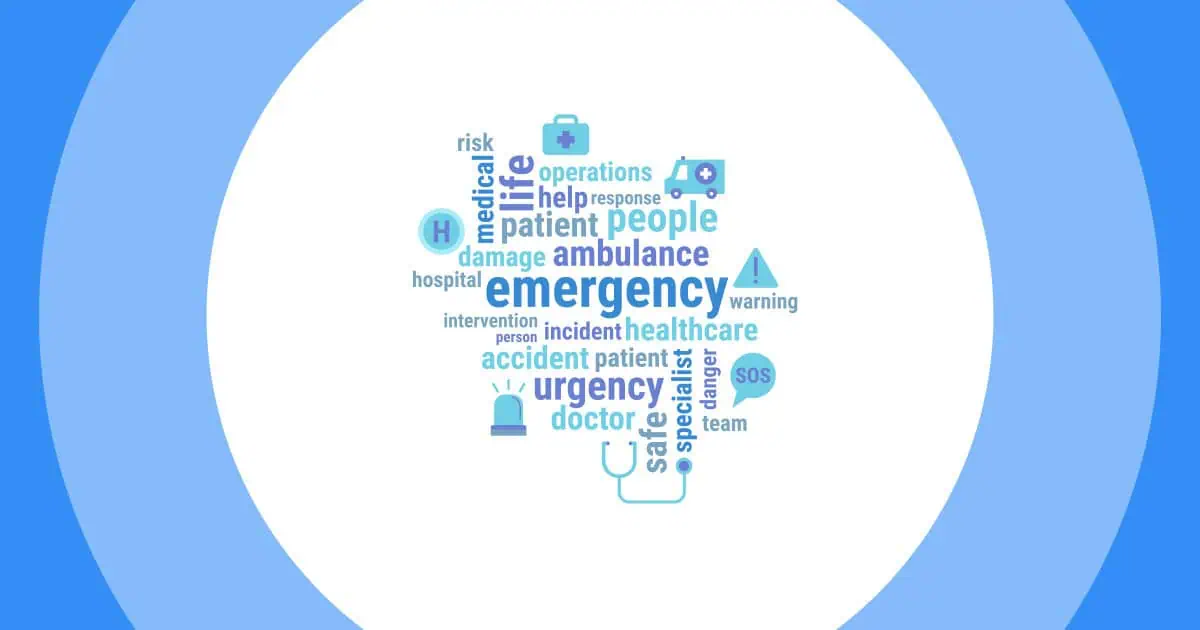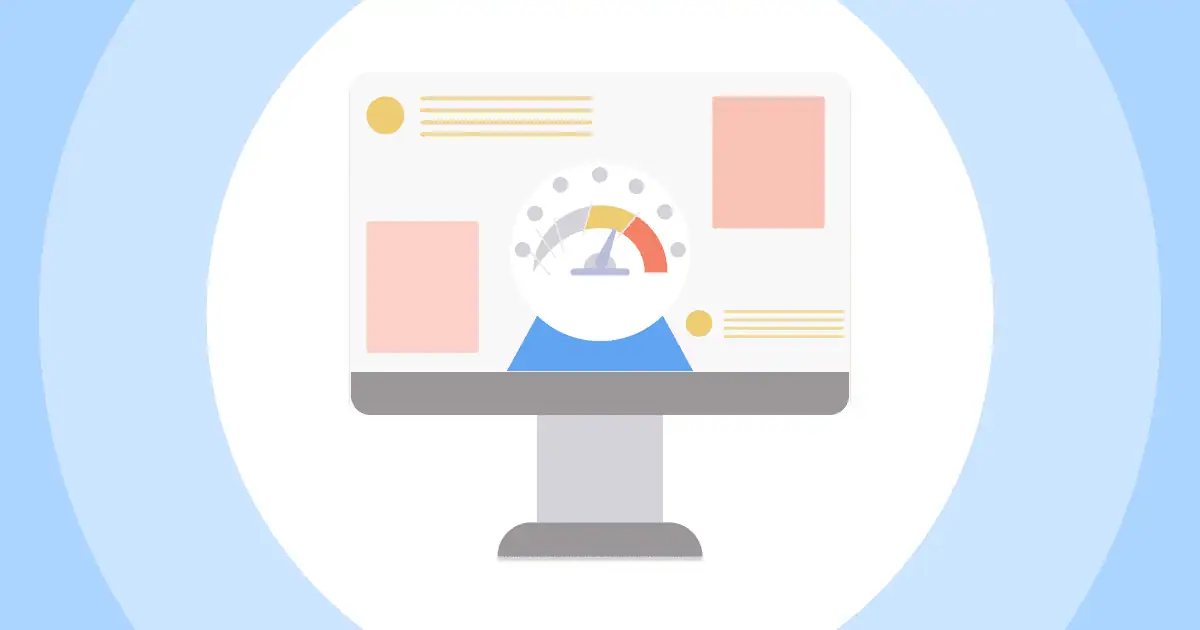لذا ، كيف تضمين مقاطع الفيديو في Mentimeter عروض تقديمية؟ Mentimeter هو تطبيق عروض تقديمية تفاعلي، مقره ستوكهولم، السويد. يتيح التطبيق للمستخدمين إنشاء عروض تقديمية وتلقي آراء الجمهور من خلال استطلاعات الرأي، والمخططات البيانية، والاختبارات، والأسئلة والأجوبة، وغيرها من الميزات التفاعلية. يُقدم Mentimeter خدماته للصفوف الدراسية، والاجتماعات، والمؤتمرات، والأنشطة الجماعية الأخرى.
جدول المحتويات
- كيفية تضمين مقاطع الفيديو في عرض تقديمي في Mentimeter؟
- كيفية تضمين مقاطع الفيديو في عرض تقديمي باستخدام AhaSlides؟
- أراء العملاء عنا
- الخلاصة النهائية
مزيد من النصائح مع AhaSlides
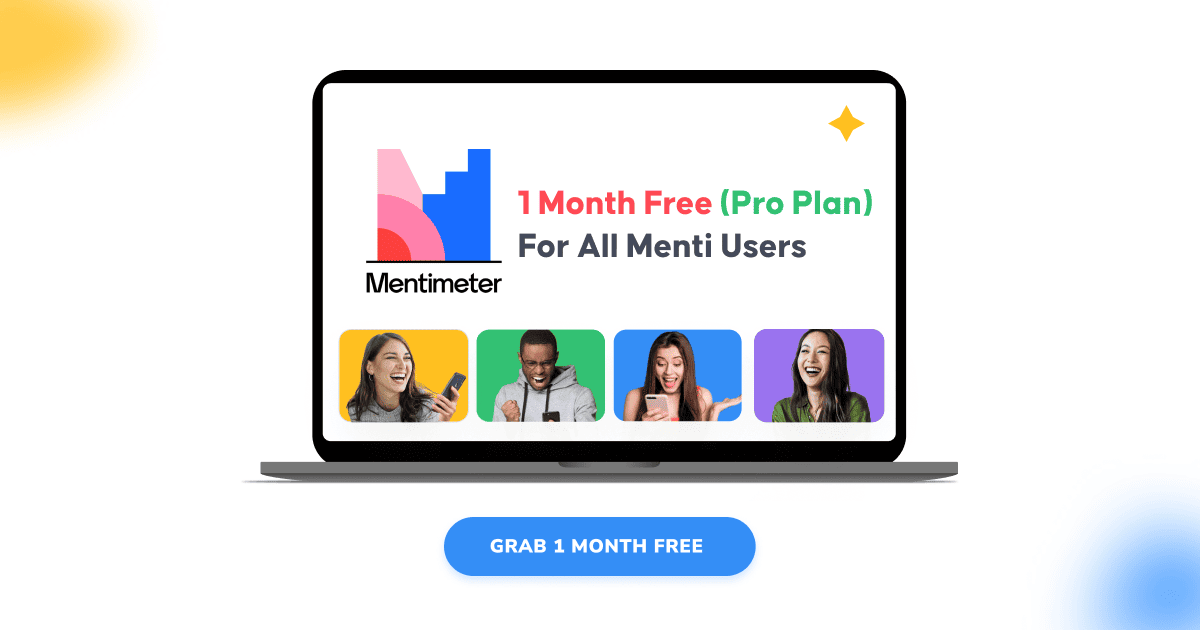
🎊 شهر مجاني – خطة Aha Pro
حصريًا لمستخدمي Menti! استضف فعاليات مجانية، حتى ١٠٠٠٠ مشارك للشهر الأول! استخدم AhaSlides مجانًا لمدة ٣٠ يومًا! عدد محدود من الأماكن فقط
🚀 سجل مجانا
كيفية تضمين مقاطع الفيديو في عرض Mentimeter؟
أنت الآن تعمل على عرضك التقديمي على Mentimeter. يوجد فيديو يوتيوب أساسي لشريحتك المثالية. لكن لسبب ما، لا يمكنك تضمين الفيديو. بحثت كثيرًا في جوجل، وهكذا وصلت إلى هذه المدونة. تريد أن تعرف كيف. يجب أن تعرف، حتى. فيديو يوتيوب هذا هو كل شيء في عرضك التقديمي.
لدي أخبار سيئة لك. للأسف، أنت لا يمكن تضمين مقطع فيديو على Mentimeterإنها ببساطة غير متوفرة. على الرغم من أن مستخدمي Mentimeter طالبوا بهذه الميزة لسنوات عديدة، إلا أنها لم تُفعّل بعد لسبب غامض.
لكن... قبل أن تصاب باليأس، هناك أيضًا أخبار جيدة. الإنهيارات سيأتي لإنقاذ اليوم (حسنًا، يومك، على الأقل)!
AhaSlides هو برنامج عروض تقديمية متكامل، يوفر لمستخدميه جميع الأدوات اللازمة لخلق تجربة تفاعلية وشاملة لجمهورك. بالإضافة إلى خيارات الأسئلة والأجوبة واستطلاعات الرأي، يمكنك إعداد شريحة محتوى ولعبة اختبار، وتضمين صور ومقاطع فيديو لإثراء العرض التقديمي وجذب جمهورك. مجاني!
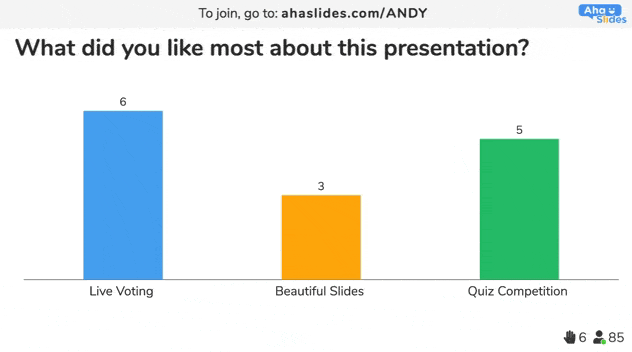
كيفية تضمين مقاطع الفيديو في عرض تقديمي باستخدام AhaSlides؟
الآن ، إذا كنت على دراية باستخدام Mentimeter ، باستخدام الإنهيارات يجب أن يكون الأمر بديهيًا بالنسبة لك. لتضمين فيديو يوتيوب الخاص بك، كل ما عليك فعله هو إنشاء شريحة محتوى يوتيوب جديدة على لوحة التحرير، وإدراج رابط الفيديو في المربع المطلوب.
"لكن... ألا يجب عليّ إعادة عرضي التقديمي من جديد؟"، قد تسأل. لا، لستَ مضطرًا لذلك. يأتي AhaSlides مزودًا بميزة استيراد تتيح لك تحميل عرضك التقديمي. . PPT or قوات الدفاع الشعبي يمكنك تحويل عرضك التقديمي مباشرةً إلى الخدمة. بهذه الطريقة، يمكنك تشغيل عرضك التقديمي ومتابعة العمل من حيث توقفت.
اقرأ أيضًا: كيفية إنشاء عرض تقديمي تفاعلي في PowerPoint
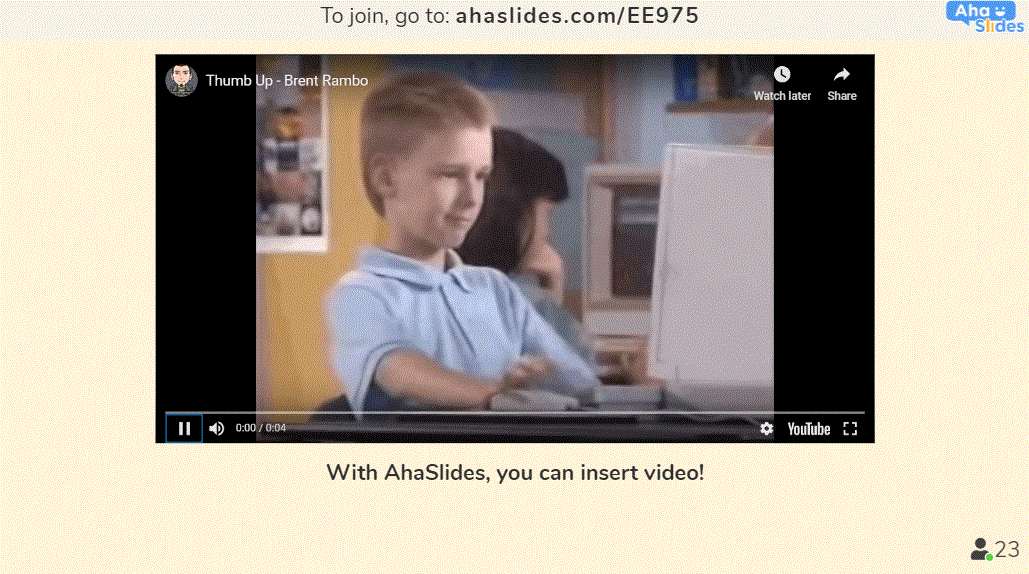
يمكنك عرض جدول مقارنة كامل بين Mentimeter وAhaSlides هنا.
أفكار منظمي الفعاليات العالمية حول AhaSlides
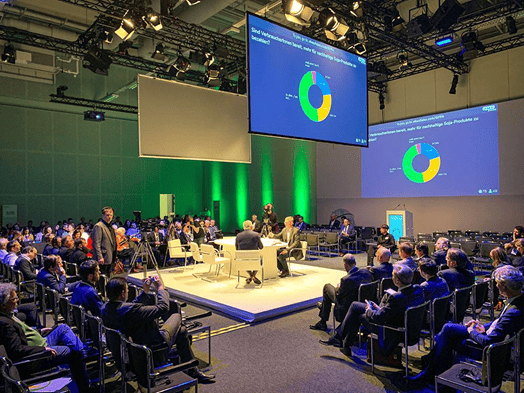
استخدمنا برنامج AhaSlides في مؤتمر دولي ببرلين. حضره 160 مشاركًا، وكان أداء البرنامج ممتازًا. كان الدعم الفني عبر الإنترنت رائعًا. شكرًا لكم! ????
نوربرت بروير من WPR الاتصالات - المانيا
شكرًا لكم يا AhaSlides! استخدمتُ الأداة هذا الصباح في اجتماع علوم البيانات في MQ، بحضور حوالي 80 شخصًا، وقد نجحت تمامًا. أعجب الحضور بالرسوم البيانية المتحركة المباشرة ولوحة الإعلانات النصية المفتوحة، وجمعنا بيانات شيقة للغاية، بطريقة سريعة وفعالة.
ايونا بينج من جامعة ادنبره - المملكة المتحدة
الخلاصة النهائية
صحيح أنه لا يمكنك تضمين مقاطع فيديو يوتيوب في عرض تقديمي على Mentimeter. بينما تفكر في توجيه جمهورك ببساطة دون فيديو جذاب، أو التبديل بين عرضك التقديمي ويوتيوب، هناك دائمًا حل أفضل. الإنهياراتيمكنك الحصول على أفضل ما في العالمين - فيديو لطيف موضوع بشكل أنيق في العرض التقديمي الخاص بك!
انها مجرد نقرة واحدة - قم بالتسجيل للحصول على حساب AhaSlides مجاني وقم بتضمين مقاطع الفيديو الخاصة بك في العرض التقديمي الخاص بك!