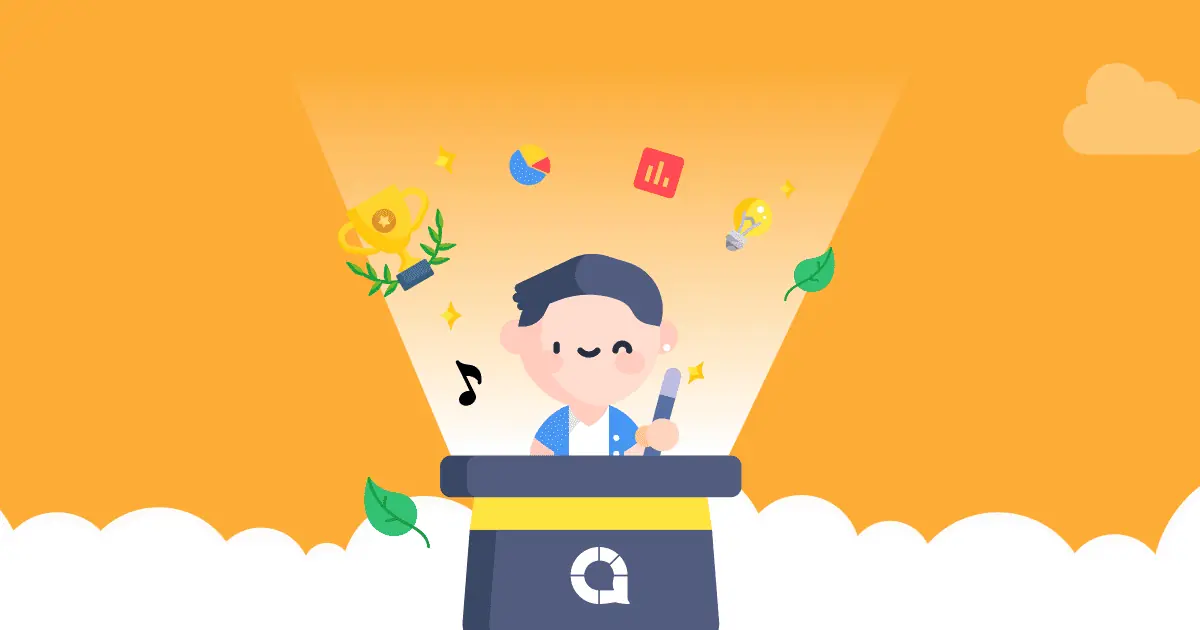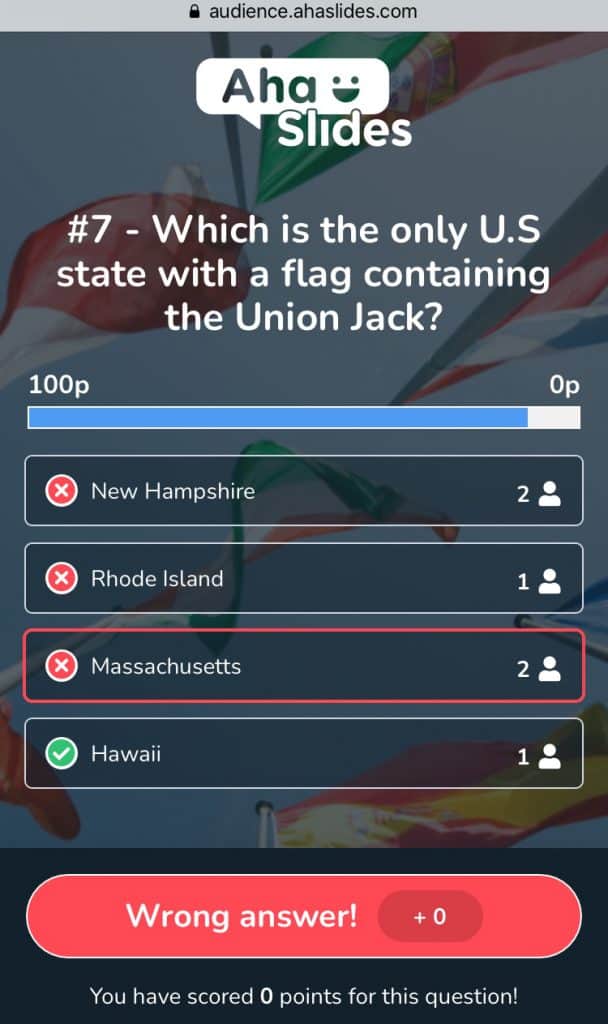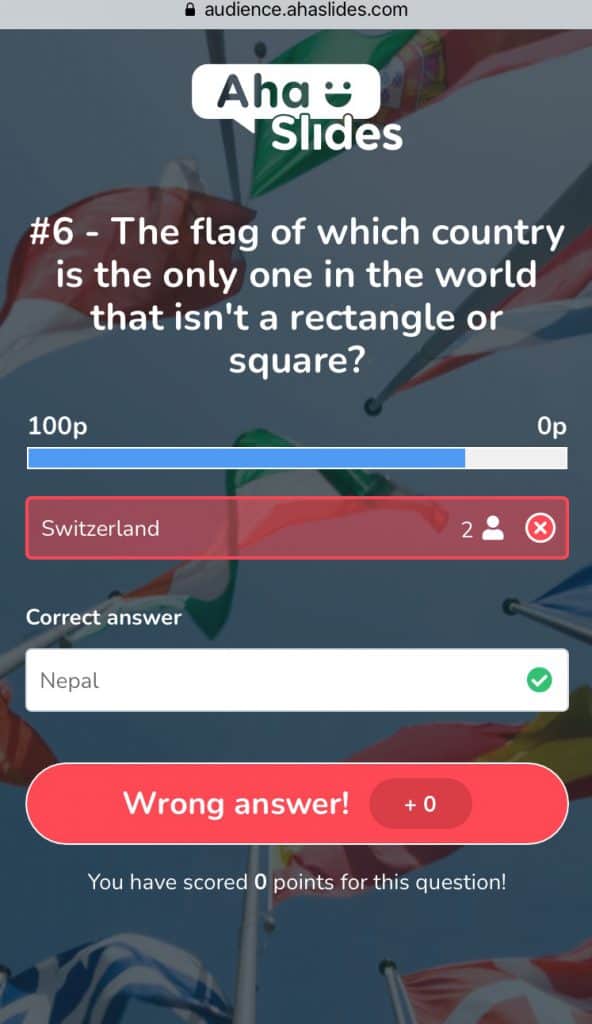لقد كنا مشغولين للغاية مؤخرًا بتحسين لعبة المسابقات الخاصة بنا.
تظل الاختبارات التفاعلية واحدة من أكثر الاستخدامات شيوعًا لـ AhaSlides، لذا فإننا نبذل قصارى جهدنا لجعلها و تمنح تجارب الاختبار الخاصة بلاعبيك شيئًا خاصًا.
معظم ما كنا نعمل عليه يدور حول فكرة واحدة: أردنا أن نعطي مزيد من المعلومات حول نتائج المسابقة للاعبين دون الحاجة إلى الاعتماد على شاشة مقدم العرض.
بالنسبة للمعلمين عن بُعد، ومشرفي الاختبارات، وغيرهم من مقدمي العروض، ليس من الممكن دائمًا عرض شاشة مقدم العرض أثناء الفعالية. لذلك، أردنا تقليل الاعتماد على مشرف الاختبارات وزيادة استقلالية مُشغّل الاختبار.
مع وضع هذا في الاعتبار، قمنا بإجراء تحديثين على شاشة مشغل الاختبار:
1. عرض نتائج الأسئلة على الهاتف
قبل ؟؟؟؟
في السابق ، عندما أجاب أحد اللاعبين على سؤال ما ، كانت شاشة هاتفه تخبرهم ببساطة ما إذا كانت الإجابة صحيحة أم خاطئة.
نتائج السؤال منها ما هو الجواب الصحيح و كم عدد الأشخاص الذين اختاروا أو أرسلوا كل إجابة، تم عرضه حصريًا على شاشة المذيع.
؟؟؟؟
- يمكن للاعبين في المسابقة رؤية ملف الإجابة الصحيحة على هواتفهم.
- يمكن للاعبين في المسابقة رؤيتها كم عدد اللاعبين الذين اختاروا كل إجابة (شرائح "اختر الإجابة" أو "اختر الصورة") أو راجع كم عدد اللاعبين الذين كتبوا نفس الإجابة مثلهم (شريحة 'اكتب الإجابة').
لقد أجرينا بعض التغييرات على واجهة المستخدم عبر هذه الشرائح لتوضيح الأمر للاعبين:
- القراد الأخضر والصلبان الحمراء، التي تمثل الإجابات الصحيحة وغير الصحيحة.
- حد أحمر أو تمييز حول الإجابة غير الصحيحة التي اختارها / كتبها اللاعب.
- أيقونة بشرية برقم، يمثل عدد اللاعبين الذين اختاروا كل إجابة (شريحتي "اختر الإجابة" + "اختر الصورة") وعدد اللاعبين الذين كتبوا نفس الإجابة (شريحة "اكتب الإجابة").
- حد أخضر أو تمييز حول الإجابة الصحيحة التي اختارها / كتبها اللاعب. اذا اعجبك الموضوع لا تنسى الضغط على زر الإعجاب
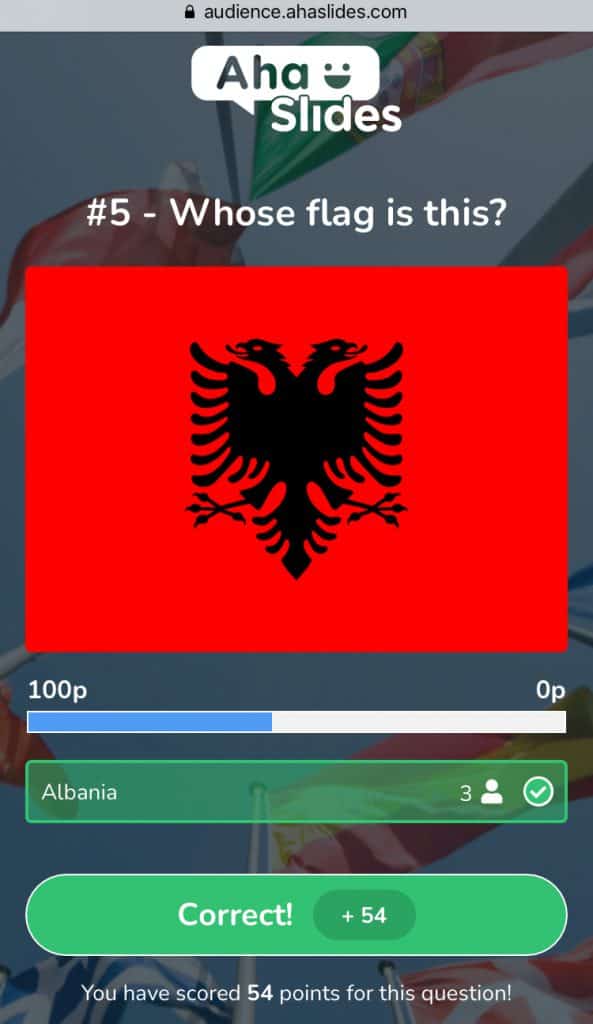
2. إظهار المتصدرين على الهاتف
قبل ؟؟؟؟
في السابق ، عندما تم عرض شريحة ليدربورد ، رأى لاعبو الاختبار مجرد جملة تخبرهم عن موقعهم العددي داخل لوحة الصدارة. مثال - "أنت في المركز السابع عشر من بين 17 لاعبًا".
؟؟؟؟
- يمكن لكل مشارك في الاختبار رؤية لوحة المتصدرين على هواتفهم كما تظهر على شاشة مقدم العرض.
- يبرز الشريط الأزرق مكان وجود لاعب الاختبار في لوحة الصدارة.
- يمكن للاعب رؤية أفضل 30 مركزًا على لوحة الصدارة ويمكنه تمرير 20 موضعًا أعلى أو أسفل موقعه.
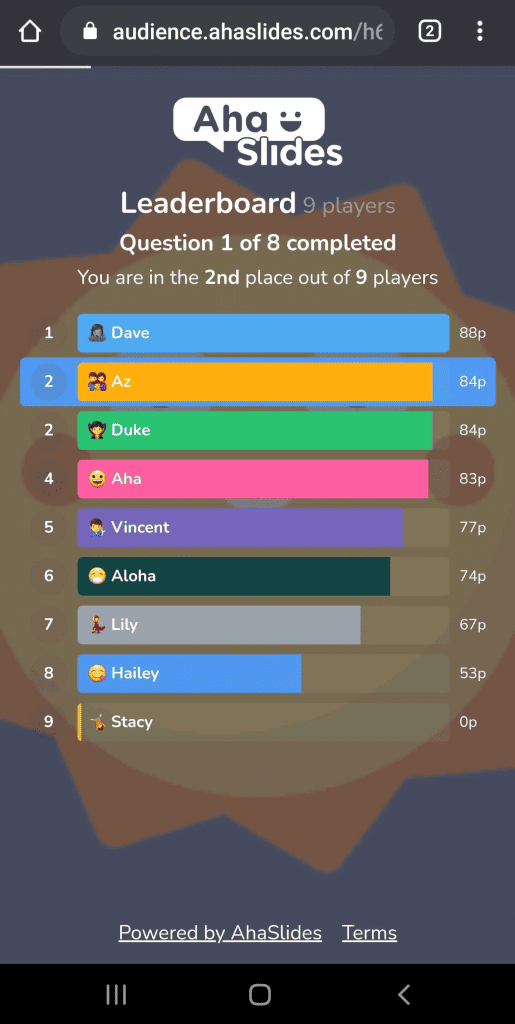
الأمر نفسه ينطبق على لوحة صدارة الفريق:
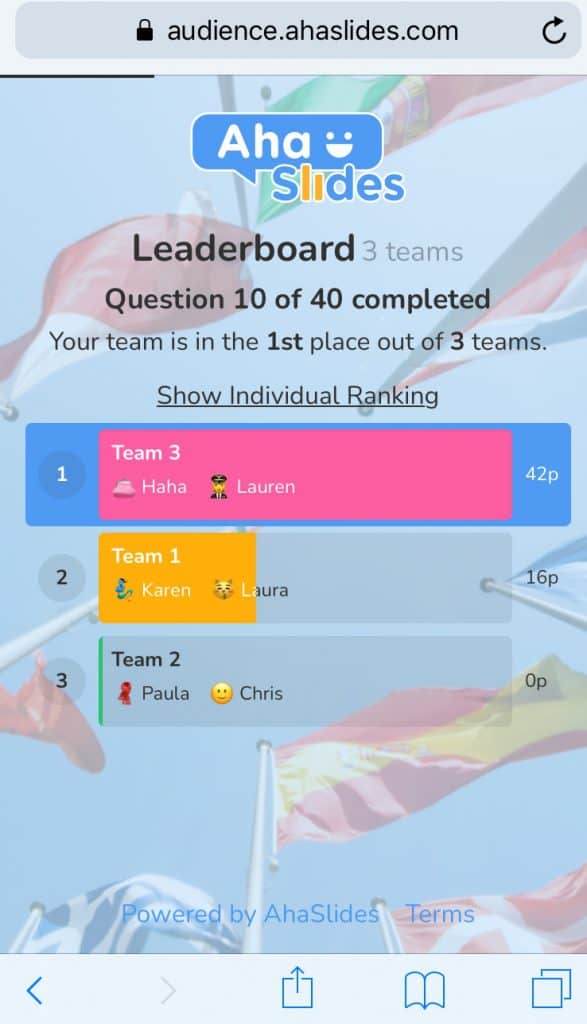
ملاحظات 💡 بينما ركزنا على تحسين تجربة مُشاركي الاختبارات على AhaSlides، أضفنا أيضًا ميزات جديدة تمنح المُقدّم تحكمًا أكبر. تشمل هذه الميزات إمكانية اختيار إجابات "نوع الإجابة" التي تراها صحيحة، وإمكانية منح النقاط وخصمها يدويًا للاعبين في لوحة المتصدرين.
انقر هنا للقراءة عن اكتب ميزة الإجابة و مبادئ السلوك ميزة منح النقاط على AhaSlides!