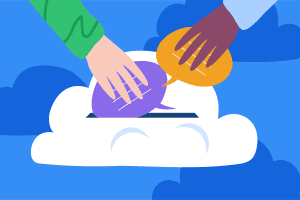إذًا، كيف تجعل عرضك التقديمي جذابًا؟ جذب انتباه الجمهور أشبه بفخّاخ. يصعب الإمساك به، بل ويصعب السيطرة عليه، ومع ذلك فأنت بحاجة إليه لعرض تقديمي ناجح.
لا للموت بواسطة PowerPoint، لا لرسم المونولوجات؛ لقد حان الوقت لإخراج ألعاب عرض تفاعلية!
علاوةقوالب عروض ألعاب مجانية للاستخدام. مرر للأسفل للمزيد👇
نظرة عامة
| كم عدد الألعاب التي يجب أن أضعها في العرض التقديمي؟ | 1-2 مباراة / 45 دقيقة |
| في أي عمر يجب أن يبدأ الأطفال في ممارسة ألعاب العرض التفاعلية؟ | في أي وقت |
| ما هو أفضل حجم للفصل الدراسي للعب ألعاب العرض التفاعلية؟ | طلاب 5-10 |
هذه الألعاب الـ 11 أدناه مثالية لـ عرض تفاعليسوف تحصل على نقاط إضافية كبيرة مع الزملاء أو الطلاب أو في أي مكان آخر تحتاج فيه إلى قدر كبير من التفاعل الجذاب... لذا دعنا نلقي نظرة على تنسيقات العروض التقديمية المثيرة هذه!
جدول المحتويات
- # 1: اختبار مباشر
- # 2: ماذا ستفعل؟
- # 3: رقم المفتاح
- # 4: خمن الأمر
- # 5: 2 حقائق ، 1 كذبة
- # 6: 4 زوايا
- رقم 7: سحابة الكلمات الغامضة
- رقم 8: قلب ، بندقية ، قنبلة
- رقم 9: المطابقة
- رقم 10: قم بتدوير العجلة
- رقم 11: سؤال وجواب بالونات
- ألعاب العروض التقديمية التفاعلية على PowerPoint – نعم أم لا؟
- الأسئلة الشائعة
مضيف ألعاب العروض التقديمية التفاعلية مجانا!
أضف عناصر تفاعلية تجعل الجمهور ينبهر.
اجعل حدثك بأكمله لا يُنسى لأي جمهور، في أي مكان، مع AhaSlides.
مزيد من نصائح العروض التقديمية التفاعلية مع AhaSlides
- الدليل الكامل لإنشاء عرض تقديمي تفاعلي
- أفكار عروض تقديمية تفاعلية لتنشيط العمل/اللقاءات
- تقنيات العرض التفاعلي

ابدأ في ثوان.
احصل على قوالب مجانية لعرضك التقديمي التفاعلي التالي. اشترك مجانًا واحصل على ما تريد من مكتبة القوالب!
🚀 احصل على قوالب مجانية
رقم 1: مسابقة الاختبار المباشر
هل هناك أي حدث لم يتم تحسينه على الفور ببعض المعلومات التافهة؟
A مسابقة حية طريقة تفاعلية دائمة لتجميع معلومات عرضك التقديمي والتحقق من فهم جمهورك لها. توقع ضحكاتٍ غامرة بينما يتنافس جمهورك بشراسة على من كان يستمع إلى عرضك التقديمي الأكثر تعقيدًا.
إليك كيفية اللعب:
- قم بإعداد أسئلتك على AhaSlides – برنامج الاختبارات المجاني.
- قدم اختبارك للاعبين الذين ينضمون لك عن طريق كتابة رمزك الفريد في هواتفهم.
- خذ لاعبيك من خلال كل سؤال ، وسوف يتسابقون للحصول على الإجابة الصحيحة بشكل أسرع.
- تحقق من لوحة المتصدرين النهائية للكشف عن الفائز!
تعرف على كيفية إعداد اختبار العرض التقديمي مجانًا في بضع دقائق فقط! 👇
# 2: ماذا ستفعل؟
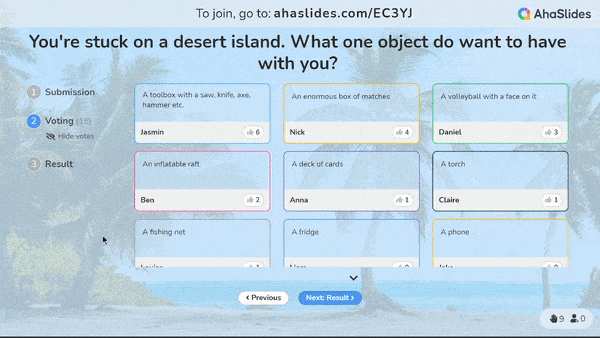
ضع جمهورك مكانك. امنحهم سيناريو متعلقًا بعرضك التقديمي وانظر كيف سيتعاملون معه.
لنفترض أنك مُعلّم تُقدّم عرضًا تقديميًا عن الديناصورات. بعد عرض معلوماتك، ستسأل شيئًا مثل...
يطاردك ستيجوسورس ، وهو على استعداد لاصطيادك لتناول العشاء. كيف تهرب؟
بعد أن يقدم كل شخص إجابته، يمكنك التصويت لمعرفة الاستجابة المفضلة للجمهور لهذا السيناريو.
هذه واحدة من أفضل ألعاب العروض التقديمية للطلاب لأنها تجعل عقول الشباب تتنقل بشكل إبداعي. ولكنه يعمل أيضًا بشكل رائع في بيئة العمل ويمكن أن يكون له تأثير تحرير مماثل ، وهو أمر مهم بشكل خاص مثل ملف كاسحة الجليد لمجموعة كبيرة.
إليك كيفية اللعب:
- قم بإنشاء شريحة عصف ذهني واكتب السيناريو الخاص بك في الأعلى.
- ينضم المشاركون إلى عرضك التقديمي على هواتفهم ويكتبون ردودهم على السيناريو الخاص بك.
- بعد ذلك ، يصوت كل مشارك لإجاباته المفضلة (أو أفضل 3 إجابات مفضلة).
- تم الكشف عن الفائز الذي حصل على أكبر عدد من الأصوات!
# 3: رقم المفتاح
بغض النظر عن موضوع العرض التقديمي الخاص بك، فمن المؤكد أنه سيكون هناك الكثير من الأرقام والبيانات التي تدور حولك.
باعتبارك أحد أفراد الجمهور، فإن متابعة هذه الأمور ليست دائمًا أمرًا سهلاً، ولكن إحدى ألعاب العرض التفاعلية التي تجعل الأمر أسهل هي رقم المفتاح.
هنا، تُقدّم مُطالبة بسيطة برقم، ويستجيب الجمهور بما يعتقدون أنه يُشير إليه. على سبيل المثال، إذا كتبت "25 دولارًا أمريكيًا (أو ما يعادله بالعملة المحلية)، قد يستجيب جمهورك بـ "تكلفة الاستحواذ لدينا", ميزانيتنا اليومية للإعلان على تيك توك or "المبلغ الذي ينفقه جون على حلوى الجيلي يوميًا".
إليك كيفية اللعب:
- قم بإنشاء بضع شرائح متعددة الخيارات (أو شرائح ذات نهايات مفتوحة لجعلها أكثر تعقيدًا).
- اكتب رقمك الرئيسي أعلى كل شريحة.
- اكتب خيارات الإجابة.
- ينضم المشاركون إلى عرضك التقديمي على هواتفهم.
- يختار المشاركون الإجابة التي يعتقدون أن الرقم الحرج يتعلق بها (أو اكتب إجابتهم إذا كانت مفتوحة).
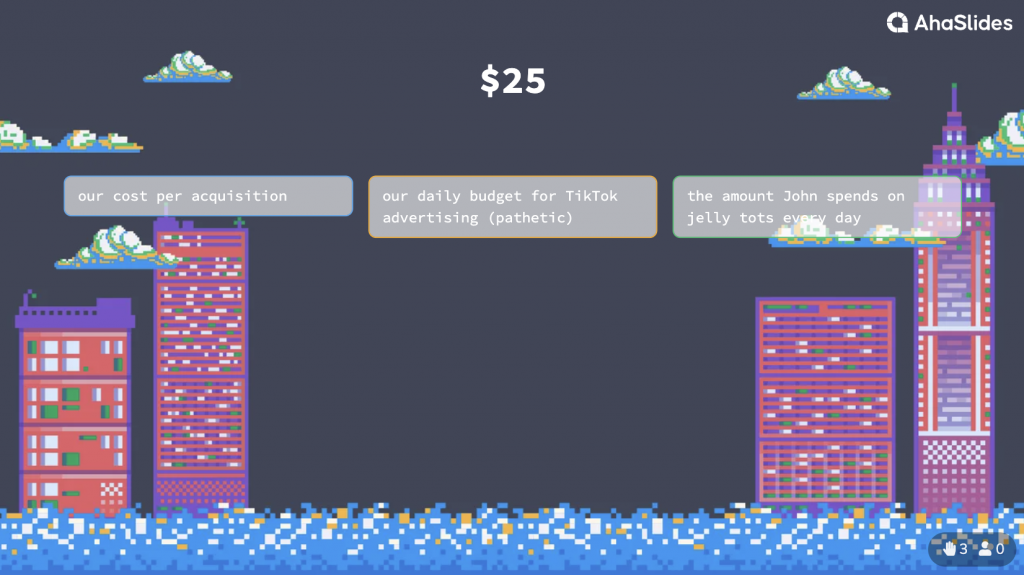
# 4: خمن الأمر
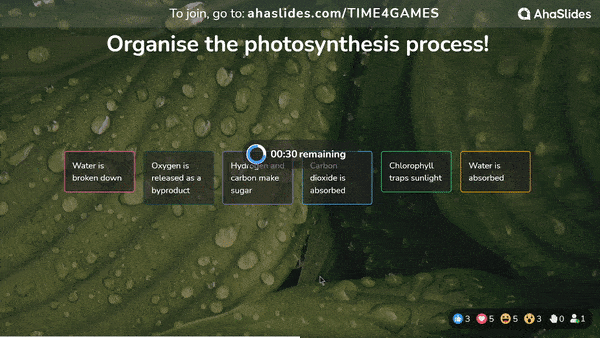
إذا كان تتبع الأرقام والأرقام يمثل تحديًا ، فقد يكون من الأصعب متابعة العمليات بأكملها أو سير العمل الموضحة في العرض التقديمي.
لترسيخ هذه المعلومات في أذهان جمهورك، تخمين الترتيب هي لعبة صغيرة رائعة للعروض التقديمية.
أنت تكتب خطوات العملية ، وتخلط بينها ، ثم ترى من يمكنه وضعها بالترتيب الصحيح بشكل أسرع.
إليك كيفية اللعب:
- قم بإنشاء شريحة "الترتيب الصحيح" واكتب بياناتك.
- يتم خلط العبارات تلقائيًا.
- ينضم اللاعبون إلى عرضك التقديمي على هواتفهم.
- يتسابق اللاعبون على ترتيب البيانات بالترتيب الصحيح.
# 5: 2 حقائق ، 1 كذبة
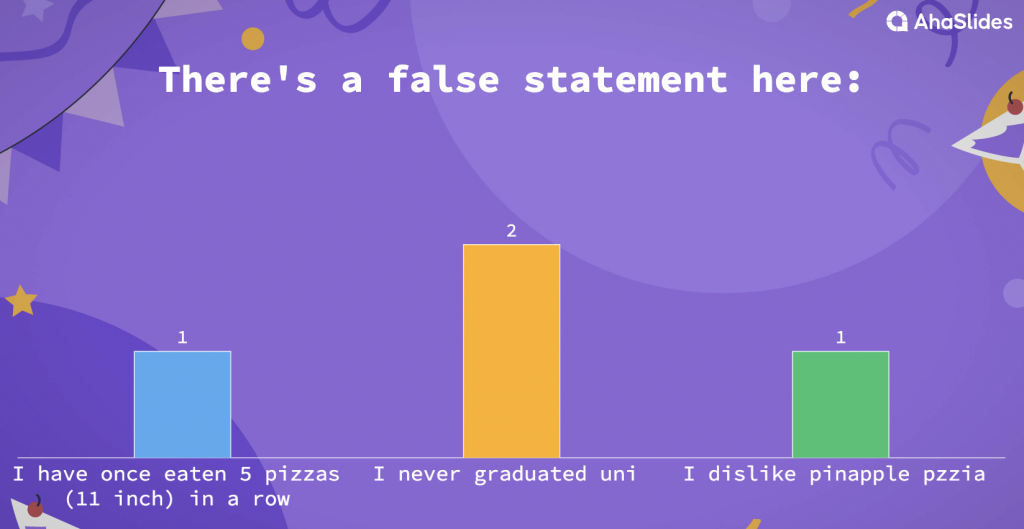
ربما سمعت عن هذه اللعبة باعتبارها وسيلة رائعة لكسر الجمود، ولكنها أيضًا واحدة من أفضل ألعاب العرض للتحقق من من ينتبه.
الأمر بسيط جدًا. فكّر في عبارتين باستخدام المعلومات الواردة في عرضك التقديمي، ثم ابتكر عبارتين إضافيتين. على اللاعبين تخمين العبارة التي اخترعتها.
هذه اللعبة هي لعبة رائعة لإعادة التغطية وتعمل للطلاب والزملاء.
إليك كيفية اللعب:
- إنشاء قائمة حقيقتين وكذبة واحدة تغطية مواضيع مختلفة في العرض التقديمي الخاص بك.
- اقرأ حقيقتين وكذبة واحدة واجعل المشاركين يخمنون الكذبة.
- يصوت المشاركون لصالح الكذبة إما باليد أو من خلال أ شريحة متعددة الخيارات في عرضك التقديمي.
# 6: 4 زوايا
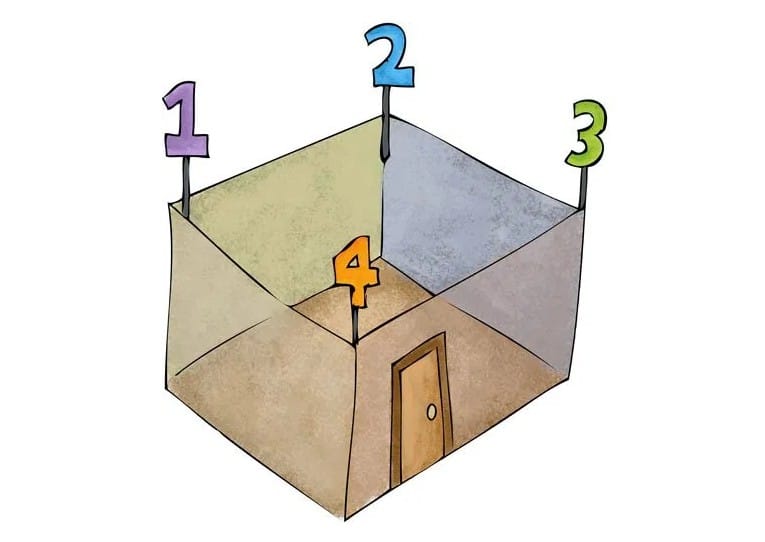
أفضل العروض التقديمية هي تلك التي تُثير التفكير الإبداعي والنقاش. لا توجد لعبة عروض تقديمية أفضل لإثارة هذا الشعور من 4 زوايا.
الفكرة بسيطة. قدّم بيانًا بناءً على عرضك التقديمي، مفتوحًا لوجهات نظر مختلفة. بناءً على رأي كل لاعب، ينتقل إلى ركن من الغرفة مُسمّى 'أوافق بشدة'، 'أوافق'، 'لا أوافق' or "أختلف بشدة".
ربما شيء من هذا القبيل:
يتشكل الفرد بطبيعته أكثر من كونه تنشئة.
بمجرد أن يكون الجميع في ركنهم ، يمكن أن يكون لديك ملف نقاش منظم بين الأطراف الأربعة لتقديم آراء مختلفة إلى طاولة المفاوضات.
إليك كيفية اللعب:
- قم بإعداد زوايا "أوافق بشدة"، و"أوافق"، و"لا أوافق"، و"لا أوافق بشدة" في غرفتك (إذا كنت تدير عرضًا تقديميًا افتراضيًا، فقد يكون رفع الأيدي أمرًا مفيدًا).
- اكتب بعض العبارات التي منفتحة على آراء مختلفة.
- اقرأ البيان.
- يقف كل لاعب في الزاوية اليمنى من الغرفة ، حسب وجهة نظره.
- ناقش أربع وجهات نظر مختلفة.
رقم 7: سحابة الكلمات الغامضة
سحب الكلمات الحية . دائما إضافة رائعة لأي عرض تقديمي تفاعلي. إذا كنت ترغب في نصائحنا، فأضفها كلما أمكنك، سواءً أكانت ألعاب عرض تقديمي أم لا.
إذا كنت do تخطط لاستخدام واحدة للعبة في عرضك التقديمي ، من الأفضل تجربتها كلمة سحابة غامضة.
إنه يعمل على نفس مفهوم برنامج الألعاب الشهير في المملكة المتحدة لا طائل. يتم إعطاء لاعبيك بيانًا وعليهم تحديد أكثر إجابة غموضة ممكنة. الجواب الصحيح الأقل ذكرًا هو الفائز!
خذ هذا البيان كمثال:
قم بتسمية واحدة من أفضل 10 دول لدينا من أجل إرضاء العملاء.
قد تكون الإجابات الأكثر شيوعًا الهند ، الولايات المتحدة الأمريكية و البرازيل، لكن النقاط تذهب إلى أقل البلدان الصحيحة المذكورة.
إليك كيفية اللعب:
- قم بإنشاء شريحة سحابة كلمة مع بيانك في الأعلى.
- ينضم اللاعبون إلى عرضك التقديمي على هواتفهم.
- يرسل اللاعبون الإجابة الأكثر غموضًا التي يمكنهم التفكير فيها.
- يبدو أكثرها غموضًا هو الأكثر ضآلة على السبورة. من قدم هذه الإجابة هو الفائز!
غيوم الكلمات لكل عرض تقديمي
الحصول على هذه قوالب سحابة الكلمات عندما كنت الاشتراك مجانا مع AhaSlides!
رقم 8: قلب ، بندقية ، قنبلة
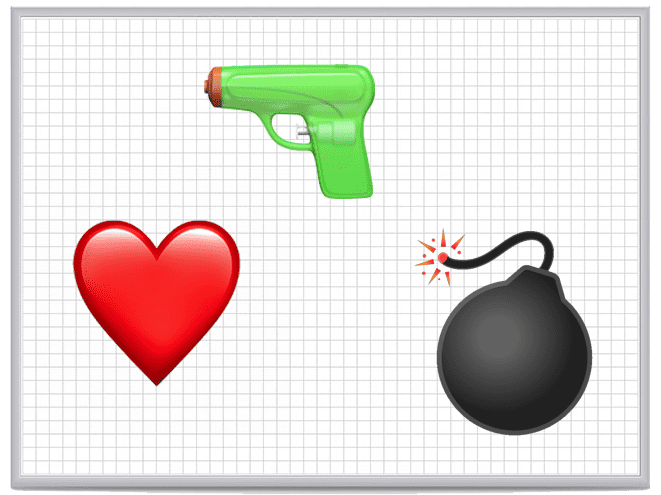
تُعد هذه اللعبة رائعة للاستخدام في الفصل الدراسي، ولكن إذا كنت لا تبحث عن ألعاب عرض للطلاب، فإنها تعمل أيضًا بشكل رائع في بيئة العمل غير الرسمية.
القلب ، بندقية ، قنبلة لعبة تتناوب فيها الفرق على الإجابة عن أسئلة مُدرجة في جدول. إذا أجابوا إجابة صحيحة، يحصلون على قلب، أو مسدس، أو قنبلة...
- أ ❤️ يمنح الفريق حياة إضافية.
- A 🔫 يسلب حياة واحدة من أي فريق آخر.
- A 💣 يأخذ قلبًا واحدًا من الفريق الذي حصل عليه.
تبدأ جميع الفرق بخمسة قلوب. الفريق صاحب القلوب الأكثر في النهاية ، أو الفريق الوحيد الباقي على قيد الحياة ، هو الفائز!
إليك كيفية اللعب:
- قبل البدء، قم بإنشاء جدول شبكة لنفسك إما بقلب أو مسدس أو قنبلة تشغل كل شبكة (على شبكة 5 × 5، يجب أن يكون هناك 12 قلبًا وتسع مسدسات وأربع قنابل).
- قم بتقديم جدول شبكي آخر للاعبيك (5×5 لفريقين، 6×6 لثلاث مجموعات، وهكذا).
- اكتب إحصائيات شخصية (مثل 25٪) من عرضك التقديمي في كل شبكة.
- قسّم اللاعبين إلى العدد المطلوب من الفرق.
- يختار الفريق 1 شبكة ويقول المعنى وراء الرقم (على سبيل المثال ، عدد العملاء في الربع الأخير).
- إذا أخطأوا، فسيخسرون قلبًا. وإذا أصابوا، فسيحصلون إما على مقعد أو مسدس أو قنبلة، حسب ما يقابله في الشبكة على جدول الشبكة لديك.
- كرر هذا مع جميع الفرق حتى يكون هناك فائز!
👉 احصل على المزيد أفكار العرض التفاعلي (أفكار PowerPoint التفاعلية) مع AhaSlides.
#9: التطابق –ألعاب العروض التقديمية التفاعلية
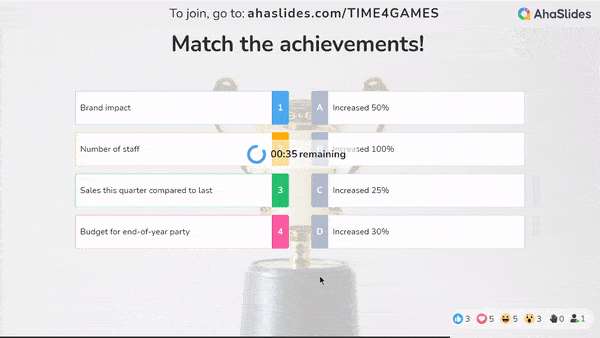
إليك سؤال آخر من نوع الاختبار يمكن أن يكون إضافة رائعة لمجموعة ألعاب العرض التقديمي الخاصة بك.
يتضمن مجموعة من البيانات السريعة ومجموعة من الإجابات. كل مجموعة مختلطة. يجب على اللاعبين مطابقة المعلومات بالإجابة الصحيحة في أسرع وقت ممكن.
مرة أخرى ، هذا يعمل بشكل جيد عندما تكون الإجابات أرقامًا وأرقامًا.
إليك كيفية اللعب:
- إنشاء سؤال "مطابقة الأزواج".
- املأ مجموعة المطالبات والإجابات ، والتي سيتم خلطها تلقائيًا.
- ينضم اللاعبون إلى عرضك التقديمي على هواتفهم.
- يقوم اللاعبون بمطابقة كل مطالبة بإجابتها في أسرع وقت ممكن لتسجيل أكبر عدد من النقاط.
رقم 10: قم بتدوير العجلة
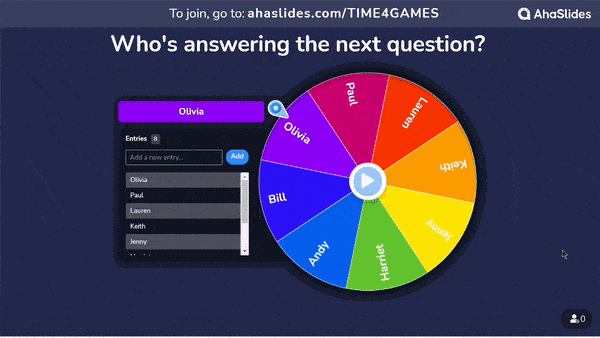
إذا كانت هناك أداة عرض تقديمي أكثر تنوعًا من الأداة المتواضعة عجلة دوارة، نحن لسنا على علم بذلك.
قد يكون إضافة عنصر عشوائي لعجلة دوارة هو ما تحتاجه تمامًا للحفاظ على تفاعل الجمهور في عرضك التقديمي. هناك ألعاب عروض تقديمية يمكنك استخدامها مع هذا، بما في ذلك...
- اختيار مشارك عشوائي للإجابة على سؤال.
- اختيار جائزة إضافية بعد الحصول على إجابة صحيحة.
- اختيار الشخص التالي لطرح سؤال وجواب أو تقديم عرض تقديمي.
إليك كيفية اللعب:
- قم بإنشاء شريحة عجلة دوارة واكتب العنوان في الأعلى.
- اكتب مداخل عجلة الدوران.
- أدر العجلة وانظر إلى أين تهبط!
نصيحة 💡 يمكنك اختيار عجلة AhaSlides الدوارة لاستخدام أسماء المشاركين، دون الحاجة إلى إدخال البيانات يدويًا! تعرّف على المزيد تقنيات العرض التفاعلي مع AhaSlides.
رقم 11: سؤال وجواب بالونات

تعتبر هذه طريقة رائعة لتحويل ميزة نهاية العرض التقديمي العادية إلى لعبة ممتعة وجذابة.
إنه يحمل كل السمات المميزة لجلسة الأسئلة والأجوبة القياسية، ولكن هذه المرة، جميع الأسئلة مكتوبة على بالونات.
إنها لعبة بسيطة للغاية للإعداد واللعب، ولكنك ستلاحظ مدى تحفيز المشاركين لطرح الأسئلة عندما يتعلق الأمر بالبالونات!
إليك كيفية اللعب:
- وزع بالونًا مفرغًا من الهواء وشاربي لكل مشارك.
- يقوم كل مشارك بتفجير البالون وكتابة سؤاله عليه.
- يقوم كل مشارك بضرب البالون الخاص به إلى المكان الذي يقف فيه المتحدث.
- يجيب المتحدث على السؤال ثم ينفجر أو يرمي البالون بعيدًا.
🎉 نصائح: أفضل تطبيقات الأسئلة والأجوبة للتفاعل مع جمهورك | أكثر من 5 منصات مجانًا في عام 2024
ألعاب العروض التقديمية التفاعلية على PowerPoint – نعم أم لا؟
إذًا، ما رأيك بأفكار AhaSlides الإبداعية للعروض التقديمية؟ بما أنها أداة العروض التقديمية الأكثر شيوعًا في العالم، قد ترغب بمعرفة ما إذا كانت هناك أي ألعاب عروض تقديمية يمكنك لعبها على PowerPoint.
للأسف، الإجابة هي لا. يُولي PowerPoint أهمية بالغة للعروض التقديمية، ولا يُخصص وقتًا كافيًا للتفاعل أو الترفيه بأي شكل من الأشكال.
ولكن هناك أخبار جيدة...
It is من الممكن تضمين ألعاب العرض التقديمي مباشرة في عروض PowerPoint بمساعدة مجانية من AhaSlides.
يمكنك استيراد عرض PowerPoint التقديمي الخاص بك إلى AhaSlides بنقرة زر واحدة و العكس بالعكس، ثم قم بوضع ألعاب العرض التقديمي التفاعلية مثل تلك المذكورة أعلاه مباشرةً بين شرائح العرض التقديمي.
💡 ألعاب عرض بوربوينت في أقل من 5 دقيقة؟ تحقق من الفيديو أدناه أو برنامجنا التعليمي السريع هنا لمعرفة كيف!
الأسئلة الشائعة
ما هي فوائد لعب ألعاب العرض التقديمي التفاعلية؟
تعمل ألعاب العرض التفاعلية على تعزيز المشاركة والتفاعل والاحتفاظ بالمعرفة. كما أنها تحول المستمعين السلبيين إلى متعلمين نشطين من خلال دمج عناصر مثل استطلاعات الرأي الحية, لوحة الفكرة، الإختبارات، غيوم كلمة و سؤال وجواب.
كيف يمكنك تقديم عرض تقديمي تفاعلي مع الألعاب؟
- قم بمطابقة المحتوى الخاص بك: يجب أن تعمل اللعبة على تعزيز المواضيع التي يتم تناولها، وليس مجرد ترفيه عشوائي.
- اعتبارات الجمهور: سيؤثر العمر وحجم المجموعة ومستوى معرفتهم على تعقيد اللعبة.
- الأدوات التقنية والوقت: فكر في أدوات مثل AhaSlides، بدائل Mentimeter, كاهوتوما إلى ذلك، أو تصميم ألعاب بسيطة غير تقنية بناءً على الوقت المتاح لديك.
- استخدم الأسئلة المناسبة، بما في ذلك ألعاب كسر الجليد أسئلة أو أسئلة اختبار المعرفة العامة
كيف يمكنني أن أجعل عرضي التقديمي أكثر جاذبية؟
قد يكون جعل العروض التقديمية أكثر تشويقًا أمرًا صعبًا، ولكن هناك عدة تقنيات يمكنك استخدامها لجعل عرضك التقديمي أكثر تشويقًا وإثارةً للذكر، بما في ذلك (1) البدء بمقدمة قوية (2) استخدام الكثير من الإعلانات المرئية (3) سرد قصة جذابة. تذكر أيضًا أن تكون مختصرًا وجذابًا، وبالطبع، تدرب كثيرًا!