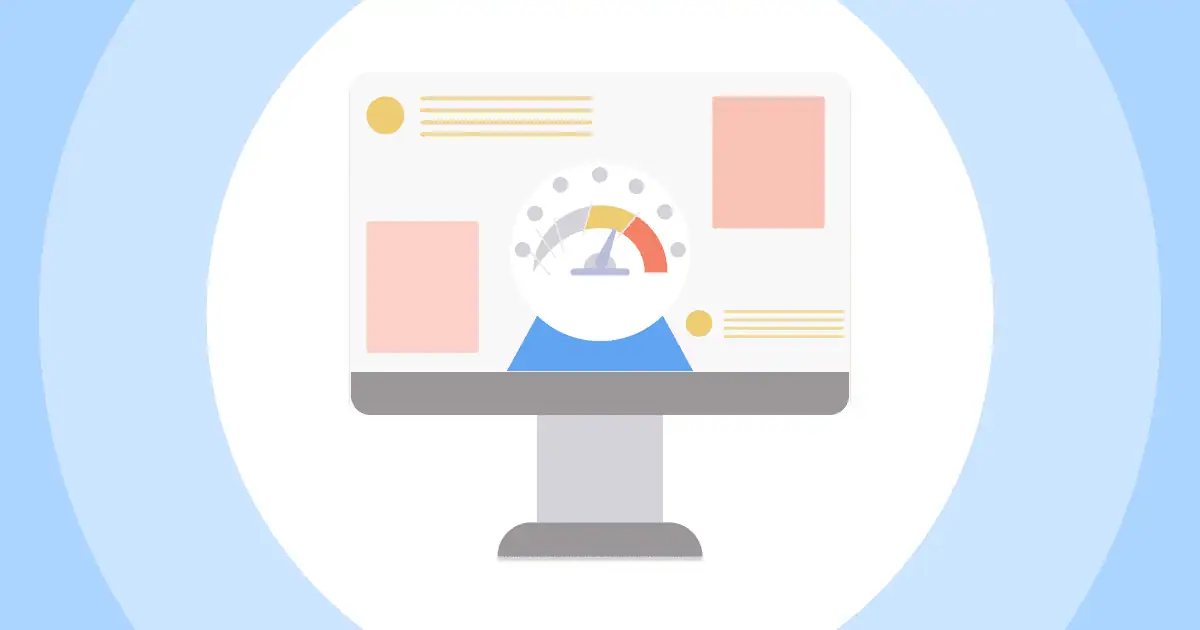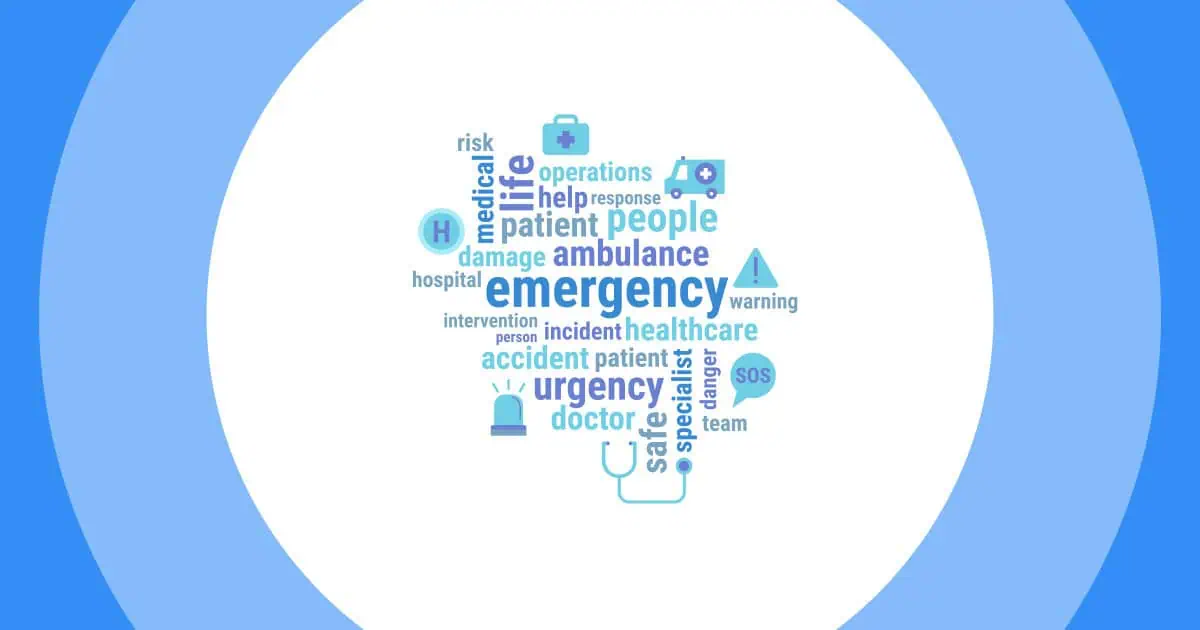وداعًا لعروض PowerPoint المملة! حان الوقت لتطوير شرائحك وجعلها تفاعلية حقًا.
إذا جربتَ "Mentimeter في PowerPoint" وترغب في المزيد من الطرق لإبهار جمهورك، فهناك أداة رائعة أخرى بانتظارك - AhaSlides! تُحوّل هذه الإضافة عروضك التقديمية إلى محادثات ديناميكية مليئة بالاختبارات والألعاب والمفاجآت.
ففي النهاية، إن إبقاء الجميع منخرطين في هذا العالم سريع الخطى يعني قول وداعًا للمحاضرات المملة ومرحبًا بالتجارب المثيرة!
Mentimeter في PowerPoint مقابل الوظيفة الإضافية AhaSlides
| الميزات | معلم | الإنهيارات |
| التركيز العام | التفاعلات الأساسية الموثوقة | شرائح متنوعة لتحقيق أقصى قدر من المشاركة |
| أنواع الشرائح | ⭐⭐ (اختيار من متعدد، سحابة كلمات، أسئلة مفتوحة، مقاييس، تصنيف، اختبارات أساسية) | ⭐⭐⭐⭐ (استطلاعات الرأي، وسحب الكلمات، والأسئلة والأجوبة، والاختبارات، وعجلات الدوران، والعصف الذهني، واختيار الصورة، والمزيد من أجل عامل المفاجأة!) |
| سهولة الاستعمال | ⭐⭐⭐⭐⭐ | ⭐⭐⭐⭐ |
| التخصيص | ⭐⭐ (مرونة تصميم محدودة) | ⭐⭐⭐⭐ (موضوعات وتخطيطات مرنة والتحكم في المظهر لجعل عروضك التقديمية مميزة) |
| التلعيب | ⭐⭐⭐ (لوحات المتصدرين في الاختبارات) | ⭐⭐⭐⭐ (لوحات المتصدرين والعناصر التنافسية عبر أنواع الشرائح المختلفة) |
| أفضل ل | التفاعل السريع والأسئلة والأجوبة في الوقت الحالي | أنشطة متقنة وبناء فريق وأحداث عالية الطاقة تترك انطباعًا دائمًا |
| الخطة المجانية | نعم | نعم |
| قيمة الخطة المدفوعة | ⭐⭐⭐ الأفضل إذا كنت تحتاج بشكل أساسي إلى التفاعلات الأساسية | ⭐⭐⭐⭐⭐ يوفر تنوعًا أكبر بكثير في الشرائح والتخصيص والإثارة مقابل نقطة سعر مماثلة |
| التقييم الإجمالي | ⭐⭐⭐ | ⭐⭐⭐⭐ |

🎊 شهر مجاني – خطة Aha Pro
حصريا، فقط لمستخدمي Menti! استضافة أحداث مجانية، تصل إلى 10.000 مشارك للشهر الأول! قم بالتسجيل لاستخدام AhaSlides لمدة 1 يومًا مجانًا! فتحات محدودة فقط
🚀 سجل مجانا
جدول المحتويات
- Mentimeter في PowerPoint مقابل الوظيفة الإضافية AhaSlides
- لماذا العروض التقديمية التفاعلية مهمة؟
- Mentimeter في PowerPoint – العمود الفقري الموثوق به
- AhaSlides – قوة المشاركة
- قم بتحويل شرائحك باستخدام AhaSlides
- الخيار لك: قم بترقية عروضك التقديمية
لماذا العروض التقديمية التفاعلية مهمة؟
قوة المشاركة
ننسى الاستماع السلبي! إن المشاركة النشطة في التعلم، مثل الاختبارات أو المحتوى التفاعلي، تغير بشكل أساسي كيفية معالجة أدمغتنا للمعلومات وتذكرها. هذا المفهوم متجذر في نظرية التعلم النشط، يعني أنه عندما نشارك بنشاط من خلال الاختبارات أو الأدوات المماثلة، تصبح التجربة أكثر صلة وتأثيرًا. وهذا يؤدي إلى الاحتفاظ بالمعرفة بشكل أفضل.
فوائد الأعمال: ما بعد المشاركة
العروض التقديمية التفاعلية تترجم إلى نتائج ملموسة للشركات:
- ورش عمل: تسهيل عملية اتخاذ القرارات التعاونية من خلال الحصول على مدخلات في الوقت الفعلي من جميع المشاركين، وضمان سماع صوت الجميع.
- تدريب: تعزيز الاحتفاظ بالمعرفة من خلال الاختبارات المضمنة أو استطلاعات الرأي السريعة. تكشف عمليات تسجيل الوصول هذه عن فجوات في الفهم على الفور، مما يسمح لك بالتعديل بسرعة.
- الاجتماعات الشاملة: قم بتنشيط التحديثات على مستوى الشركة من خلال جلسات الأسئلة والأجوبة أو الاستطلاعات لجمع التعليقات.
الدليل الاجتماعي: القاعدة الجديدة
لم تعد العروض التقديمية التفاعلية أمرًا جديدًا، بل أصبحت متوقعة بسرعة. من الفصول الدراسية إلى قاعات اجتماعات مجالس الإدارة في الشركات، يتوق الجمهور إلى التفاعل. ورغم اختلاف الأرقام، إلا أن الاتجاه السائد واضح: التفاعل يدفع الرضا عن الحدث.
Mentimeter في PowerPoint – العمود الفقري الموثوق به
نحن ندرك أهمية العروض التقديمية التفاعلية، ولكن كيف تُترجم إلى نتائج ملموسة؟ لنلقِ نظرة على Mentimeter، وهي أداة شائعة، لنرى هذه الفوائد عمليًا.
🚀 أفضل ل: البساطة وأنواع الأسئلة التفاعلية الأساسية ردود الفعل المباشرة والاقتراع.
✅ الخطة المجانية
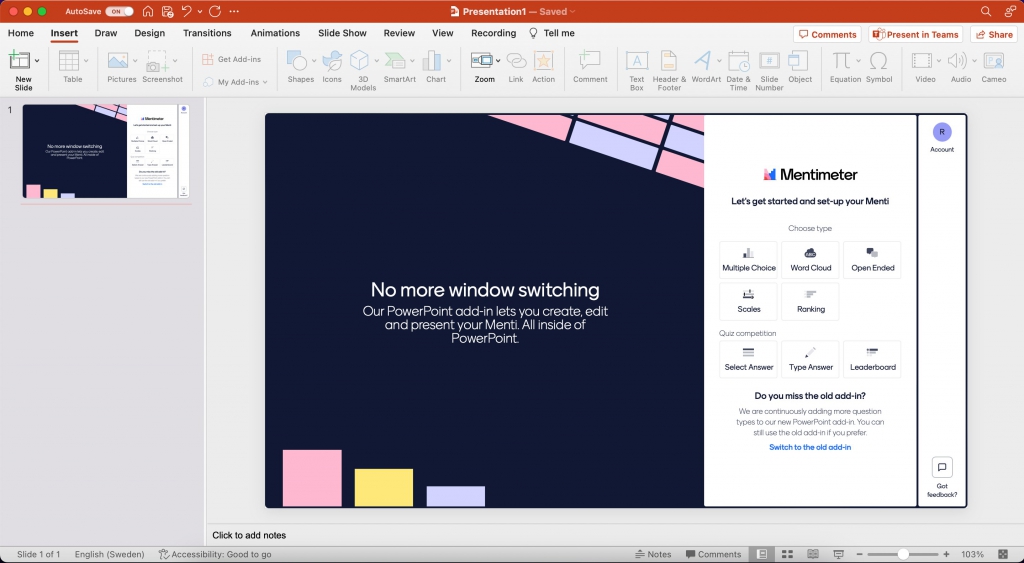
ميزة Mentimeter: لا شيء أسهل من هذا! صمم شرائح تفاعلية مباشرة داخل PowerPoint بواجهته سهلة الاستخدام. معلم يتألق مع أنواع الأسئلة الأساسية مثل الاختيار من متعدد، وسحابة الكلمات، والمطالبات المفتوحة، والمقاييس، والتصنيفات، وحتى الاختبارات. بالإضافة إلى ذلك، يمكنك الاعتماد عليه للعمل بسلاسة عندما تكون في أمس الحاجة إليه.
ولكن انتظر هناك المزيد… Mentimeter يبقي الأمور بسيطة، وهو ما يعني أيضًا بعض القيود.
- ❌ مجموعة محدودة من الشرائح: بالمقارنة مع بعض المنافسين، يقدم Mentimeter مجموعة أصغر من أنواع الشرائح (لا توجد اختبارات مخصصة، وأدوات العصف الذهني، وما إلى ذلك).
- ❌ خيارات تخصيص أقل: يتمتع تصميم الشرائح الخاصة بك بمرونة أقل من بعض الوظائف الإضافية الأخرى.
- ❌ الأفضل للتفاعل المباشر: يعد Mentimeter أقل ملاءمة للأنشطة متعددة الخطوات المطورة مسبقًا مما يمكن لبعض الوظائف الإضافية الأخرى التعامل معه.
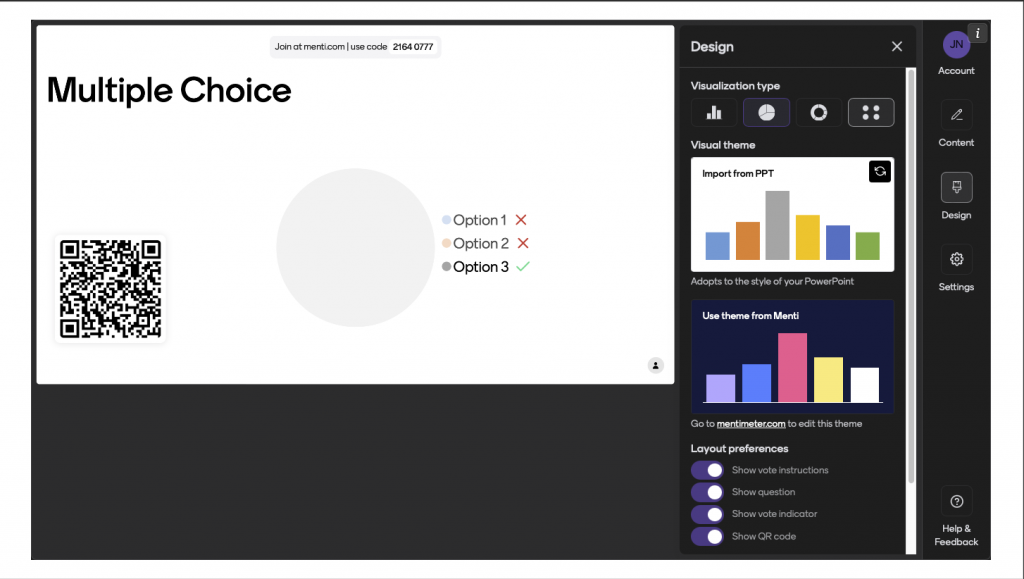
التسعير:
للأفراد والفرق:
- الأساسية: 11.99 دولارًا شهريًا (يتم إصدار الفاتورة سنويًا)
- Pro: 24.99 دولارات شهريًا (يتم إصدار الفاتورة سنويًا)
- المؤسسة: مخصص
للمعلمين والطلاب
- الأساسية: 8.99 دولارًا شهريًا (يتم إصدار الفاتورة سنويًا)
- Pro: 19.99 دولارات شهريًا (يتم إصدار الفاتورة سنويًا)
- الحرم الجامعي: مخصص
الوجبات الجاهزة: يُعدّ Mentimeter بمثابة رفيقك الموثوق به لإشراك جمهورك بشكل أساسي. إذا كنت ترغب في تجاوز الأساسيات وإبهار جمهورك حقًا، فقد تجد أداة أفضل للقيام بذلك.
مزيد من النصائح لتحسين التفاعل:
- AhaSlides | أفضل بديل لـ Mentimeter | الخيار الأمثل لعام ٢٠٢٤
- أفضل بدائل Mentimeter | أفضل 7 اختيارات في عام 2024 للشركات والمعلمين
AhaSlides – قوة المشاركة
لقد رأينا ما يقدمه Mentimeter. الآن، لنرَ كيف الإنهيارات يأخذ تفاعل الجمهور إلى المستوى التالي.
🚀 أفضل ل: مقدمو العروض الذين يريدون تجاوز الاستطلاعات الأساسية. بفضل نطاقها الأوسع من أنواع الشرائح التفاعلية، إنها أداة لإضفاء المتعة والطاقة وتعميق التواصل مع الجمهور.
✅ خطة مجانية
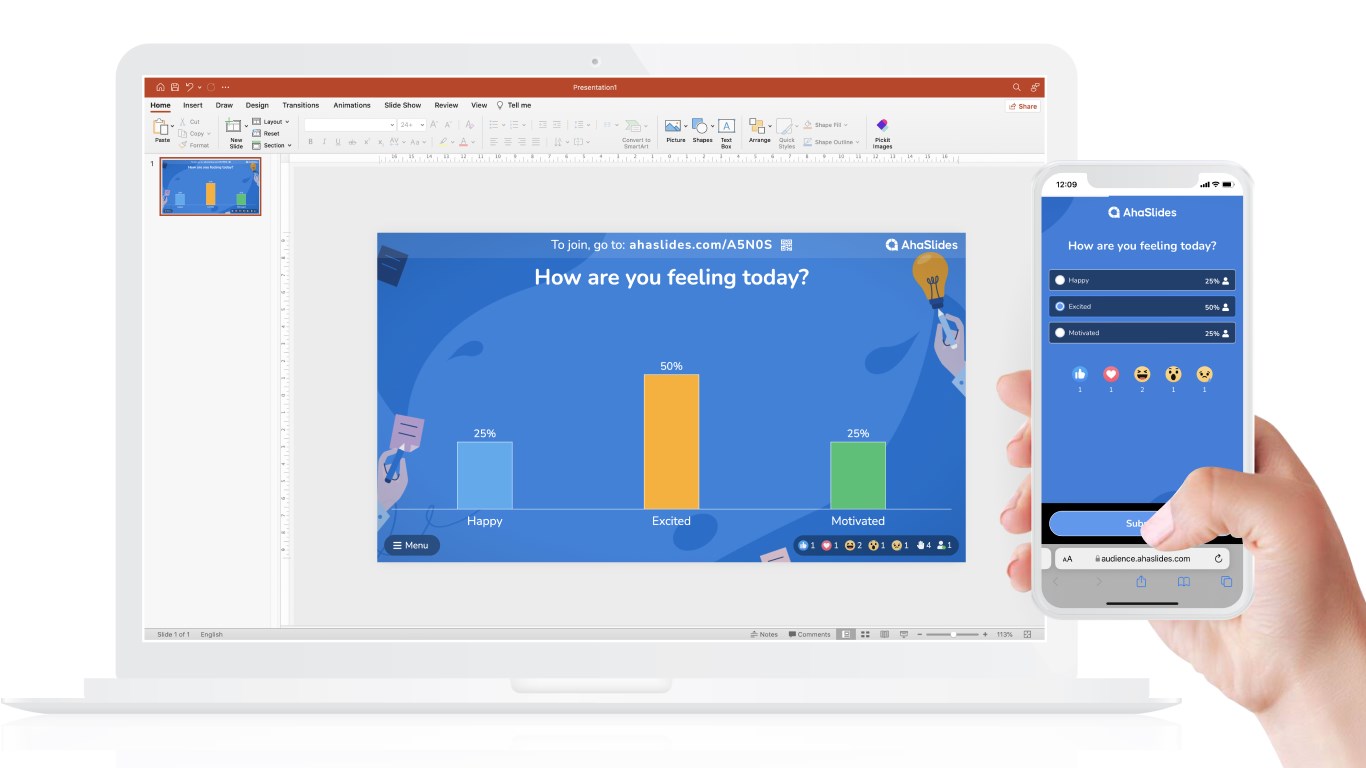
نقاط القوة:
- تنوع الشرائح: تجاوز البساطة لإضفاء إحساس بالمرح والإثارة.
- ✅ استطلاع
- ✅ كلمة سحابة
- ✅ سؤال وجواب
- ✅ عجلة الدوار
- ✅ اختر الإجابة
- ✅ اختر الصورة
- ✅ لوحة المتصدرين
- (والمزيد في التطوير)
- التخصيص: صمم شرائح تفاعلية تعكس أسلوبك بشكل مثالي السمات والخطوط والخلفيات القابلة للتخصيص، وحتى إعدادات الرؤية المضبوطة بدقة.
- التلعيب: الاستفادة من روح المنافسة مع المتصدرين والتحديات، تحويل المشاركين السلبيين إلى لاعبين نشطين.
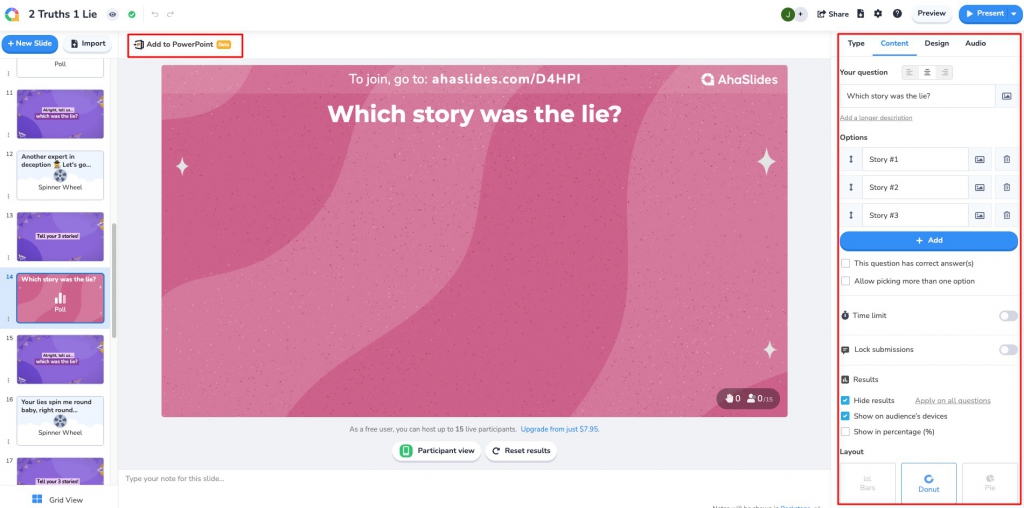
أمثلة على حالات الاستخدام:
- التدريب الكامل: قم بتضمين اختبارات للتحقق من فهمك وإنشاء لحظات "أها!" من ربط المعرفة.
- بناء الفريق الذي ينبثق: قم بتنشيط الغرفة من خلال كاسحات الجليد أو جلسات العصف الذهني أو المسابقات المرحة.
- إطلاق المنتج مع نبضات Google: قم بتوليد الإثارة والتقط التعليقات بطريقة متميزة عن العرض التقديمي القياسي.
مزيد من النصائح مع AhaSlides

خطة التسعير:
توفر خطط AhaSlides المدفوعة الميزات التي تحتاجها لإنشاء عروض تقديمية جذابة حقًا، وكل ذلك بسعر مماثل لخطة Mentimeter الأساسية.
- أساسي: 7.95 دولارًا أمريكيًا شهريًا - حجم الجمهور: 50
- بالإضافة إلى: 10.95 دولارًا أمريكيًا شهريًا - حجم الجمهور: 200
- المحترفين: 15.95 دولارًا أمريكيًا شهريًا - حجم الجمهور: 10,000
خطط المعلم:
- 2.95 دولار أمريكي/الشهر – حجم الجمهور: 25
- 5.45 دولار أمريكي/الشهر – حجم الجمهور: 50
- 7.65 دولارًا أمريكيًا شهريًا - حجم الجمهور: 200
الوجبات الجاهزة: مثل Mentimeter، يُعد AhaSlides موثوقًا وسهل الاستخدام. ولكن عندما ترغب في تجاوز الأساسيات وإنشاء عروض تقديمية لا تُنسى، فإن AhaSlides هو خيارك الأمثل.
قم بتحويل شرائحك باستخدام AhaSlides
هل أنت مستعد لإنشاء تجارب تفاعلية تجذب جمهورك حقًا؟ إضافة AhaSlides PowerPoint هي سلاحك السري!
كيفية إعداد AhaSlides في PowerPoint – البدء
الخطوة 1 – تثبيت الوظيفة الإضافية
- انتقل إلى "إدراج" علامة التبويب من عرض PowerPoint الخاص بك.
- انقر "احصل على الإضافات" or "محل."
- البحث عن "أهاسلايدس""وتثبيت الوظيفة الإضافية."
الخطوة 2 - ربط حساب AhaSlides الخاص بك
- بمجرد التثبيت، تظهر علامة التبويب AhaSlides على شريط PowerPoint الخاص بك.
- انقر فوق "تسجيل الدخول" وقم بتسجيل الدخول باستخدام بيانات اعتماد حساب AhaSlides الخاص بك.
- or سجل مجانا!
الخطوة 3 - احصل على الشريحة التفاعلية الخاصة بك
- شريحة جديدة: في علامة التبويب AhaSlides، انقر فوق "شريحة جديدة" واختر نوع الشريحة المطلوب من الخيارات الشاملة (اختبار، استطلاع رأي، سحابة كلمات، أسئلة وأجوبة، وما إلى ذلك).
- صمم الشريحة الخاصة بك: أضف سؤالك، وقم بتخصيص الخيارات (إن أمكن)، واضبط مظهر الشريحة باستخدام السمات وخيارات التصميم الأخرى.
- إدراج في PowerPoint:انقر فوق "نسخ الرابط" في النافذة المنبثقة.
الخطوة 4 – إضافته إلى PowerPoint
- ارجع إلى PowerPoint، وقم بلصق الرابط المنسوخ في نافذة AhaSlides.
- انقر فوق "إضافة شريحة"، وستكون الشريحة التفاعلية الخاصة بك جاهزة للاستخدام!
الخيار لك: قم بترقية عروضك التقديمية
لقد رأيتَ الدليل: العروض التقديمية التفاعلية هي المستقبل. يُعدّ Mentimeter في PowerPoint نقطة انطلاق فعّالة، ولكن إذا كنتَ مستعدًا للارتقاء بتفاعل جمهورك إلى مستوى أعلى، فإن AhaSlides هو الخيار الأمثل. بفضل أنواع الشرائح المتنوعة، وخيارات التخصيص، وعناصر الألعاب، لديكَ القدرة على تحويل أي عرض تقديمي إلى تجربة لا تُنسى.