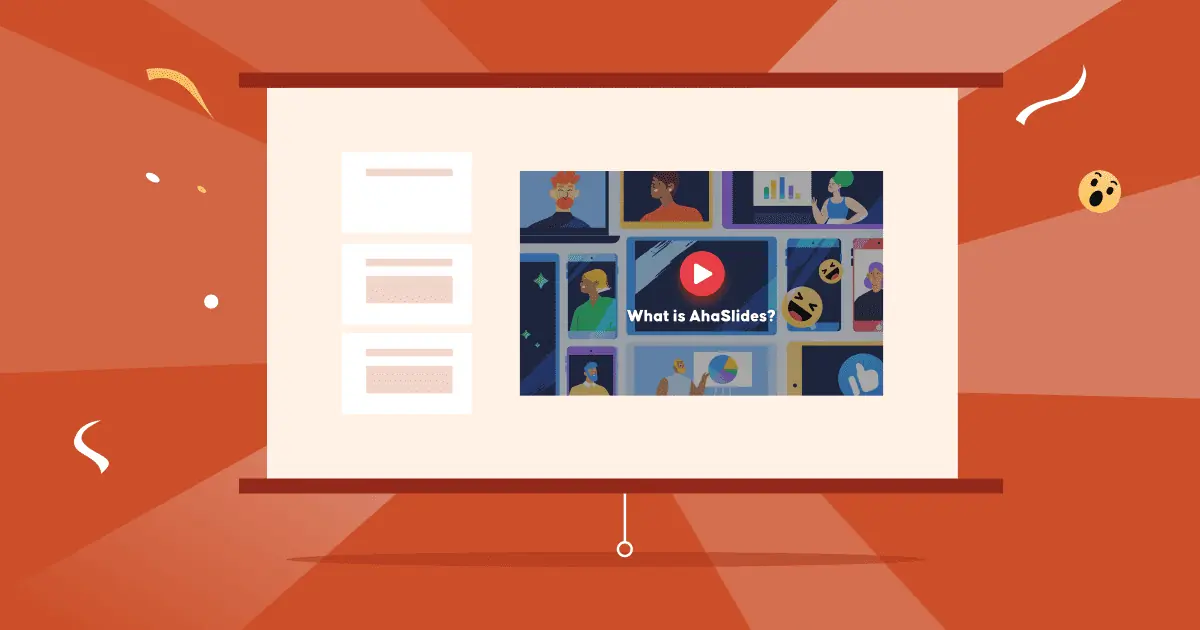هل تعرف كيفية الاستفادة؟ عجلة الغزل باور بوينت للحصول على أفضل عرض تقديمي؟
في العقود الأخيرة، طُرحت في السوق برامج عروض تقديمية جديدة كل عام، بوظائف وميزات رائعة. ومع ذلك، لا يزال PowerPoint يتمتع بمكانة لا تُضاهى في مجال التعلم ومعالجة الأعمال.
نظرة عامة
| عدد الدورات لمولد عجلة AhaSlides الدوارة؟ | Unlimited |
| هل يمكن للمستخدمين المجانيين استخدام منشئ العجلة الدوارة على AhaSlides؟ | نعم |
| هل يمكن للمستخدمين المجانيين حفظ العجلة في الوضع المجاني باستخدام AhaSlides؟ | نعم |
| هل يمكنني إضافة عجلة AhaSlides Spinner إلى PowerPoint؟ | نعم |
وبالتالي، فإن معظم أدوات العرض التقديمي عبر الإنترنت تتطور ملحقات PowerPoint والإضافات التي يجب تجنبها الموت بواسطة البوربوينت. من أحدث التوجهات لتحسين عروضك التقديمية بفعالية استخدام قالب "عجلة الدوران" في باوربوينت. لحسن الحظ، تعاونت AhaSlides مع PowerPoint وGoogle Slides، ما يتيح لك إدراج قالب "عجلة الدوران" بسهولة على باوربوينت مجانًا في أي وقت.
إذا كنت تتساءل عن سبب قدرة Spinning Wheel PowerPoint على المساعدة في تعزيز أدائك، فإليك السبب.
جدول المحتويات
- نظرة عامة
- ما هو Spinning Wheel PowerPoint؟
- لماذا يعتبر Spinning Wheel PowerPoint مفيدًا؟
- كيفية إنشاء عجلة AhaSlides كعجلة دوارة في PowerPoint
- نصائح للاستفادة من Spinning Wheel PowerPoint
- الوجبات السريعة الرئيسية
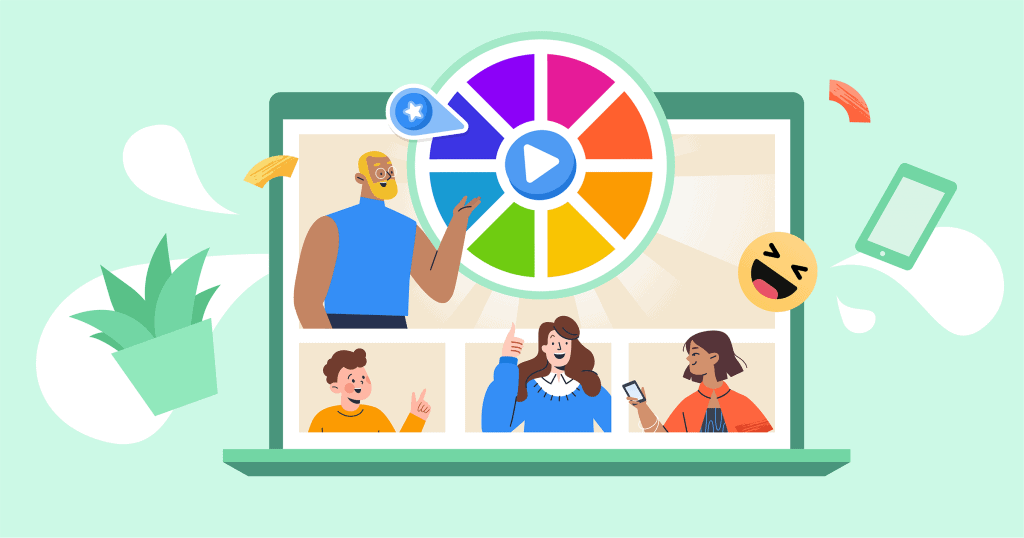
ما هو Spinning Wheel PowerPoint؟
إذن ما هو Spinning Wheel PowerPoint؟ كما تعلم ، هناك العديد من التطبيقات التي يمكن دمجها في شرائح PowerPoint كوظائف إضافية ، وكذلك يفعل Spinner Wheel. يمكن فهم فكرة Spinning Wheel PowerPoint كأداة افتراضية وتفاعلية لإشراك المتحدثين والجماهير عبر الألعاب والاختبارات ، والتي عملت على أساس نظرية الاحتمالات.
على وجه الخصوص ، إذا قمت بتصميم عرضك التقديمي بأنشطة مثل Wheel of Fortune ، واستدعاء الأسماء العشوائية والأسئلة والجوائز والمزيد ، فستحتاج إلى أداة دوار تفاعلية يمكن تحريرها بسهولة بعد تضمينها في شرائح PowerPoint.
🎉 نصائح لتوليد المزيد ميمز باوربوينت
لماذا يعتبر Spinning Wheel PowerPoint مفيدًا؟
لا شك أن عجلة سبينر قادرة على جعل عرضك التقديمي أكثر إقناعًا وتفاعلًا، مما يؤثر بشكل كبير على أداء كل من السياقين التجاري والتعليمي. ولكن كيف يمكن أن تُسهم في ذلك؟
على سبيل المثال، عند تقديم عروض تقديمية في ورشة عمل شركتك مع العملاء، قد يكون إضافة بعض ألعاب "عجلة الدوران" فكرة جيدة لتسلية العملاء ومنحهم طريقة جديدة للتفاعل مع المتحدث. عجلة الدوران هي الأنسب لقسم توزيع الجوائز، حيث يجدها المشاركون مثيرة للغاية بفضل مكافآت غير متوقعة.
أو إذا كنت مسؤولاً عن ورش عمل تدريبية أو أنشطة صفية، فإن تشغيل اختبارات تافهة عشوائية على متعلمين عشوائيين يمكن أن يمنحهم طريقة لتبادل الأفكار والحفاظ على تركيزهم على المحاضرات.
📌 استخدم AhaSlides عجلة الدوار لمزيد من المرح واللحظات الجذابة في العرض التقديمي!
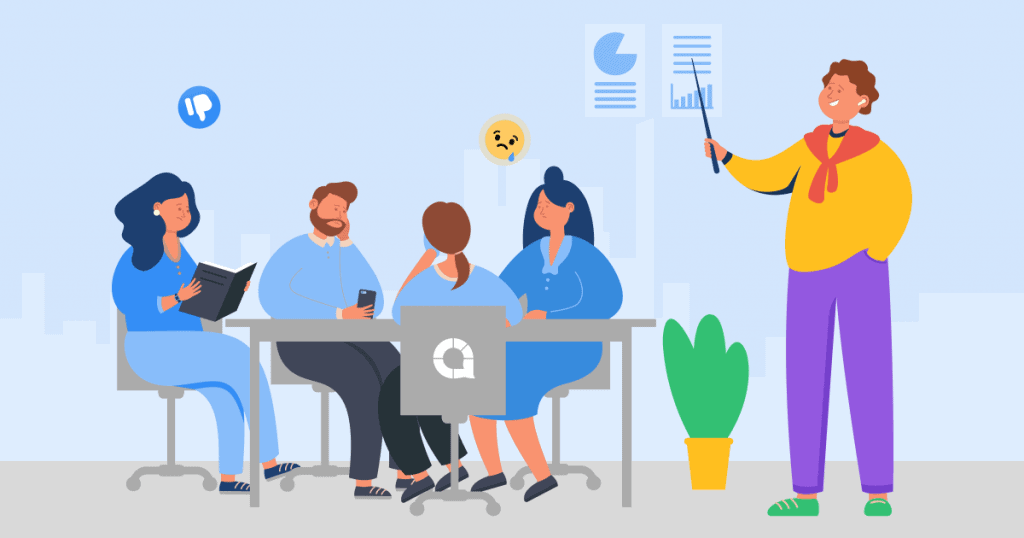
كيفية إنشاء عجلة AhaSlides كعجلة دوارة في PowerPoint
إذا كنت تبحث عن أداة عرض تقديمي قابلة للتعديل والتنزيل لبرنامج PowerPoint، فربما يكون ẠhaSlides هو خيارك الأمثل. إليك الدليل المفصل لإدراج عجلة عرض تقديمي حية على PowerPoint:
- التسجيل إلى حساب AhaSlides الخاص بك، وقم بإنشاء Spinner Wheel في علامة التبويب AhaSlides.
- بعد إنشاء عجلة الدوار، اختر أضف إلى PowerPoint زر ، ثم Copy تم تخصيص رابط عجلة الدوارة للتو.
- افتح PowerPoint واختر ملف إدراج التبويب متبوعًا بـ احصل على الوظائف الإضافية.
- ثم ابحث عن الإنهيارات ثم انقر إضافة و لصق رابط Spinner Wheel (سيتم تحديث جميع البيانات والتعديلات في الوقت الفعلي).
- الباقي هو مشاركة الرابط أو رمز الاستجابة السريعة الفريد لجمهورك لمطالبتهم بالمشاركة في الحدث.
بالإضافة إلى ذلك، قد يفضل بعضكم العمل مباشرةً على Google Slides مع زملائك في الفريق، وفي هذه الحالة، يمكنك أيضًا إنشاء عجلة دوارة لـ Google Slides باتباع الخطوات التالية:
بالإضافة إلى ذلك، قد يفضل بعضكم العمل مباشرةً على Google Slides مع زملائك في الفريق، وفي هذه الحالة، يمكنك أيضًا إنشاء عجلة دوارة لـ Google Slides باتباع الخطوات التالية:
- افتح عرضك التقديمي على Google Slides، واختر "قم بتقديم"، ثم انتقل إلى "انشر على الويب".
- تحت علامة التبويب "رابط"، انقر فوق "انشر (Th(يمكن تعديل وظيفة الإعداد للعمل على تطبيق AhaSlides لاحقًا)
- Copy الارتباط الذي تم إنشاؤه.
- تسجيل الدخول إلى AhaSlides قم بإنشاء حساب، ثم قم بإنشاء قالب عجلة دوارة، وانتقل إلى شريحة المحتوى واختر مربع شرائح Google ضمن علامة التبويب "النوع" أو انتقل مباشرة إلى علامة التبويب "المحتوى".
- تضمين الرابط المُولَّد في المربع بعنوان "رابط Google Slides المنشور".
راجع: 3 خطوات لإنشاء عرض تقديمي تفاعلي على Google Slides باستخدام AhaSlides
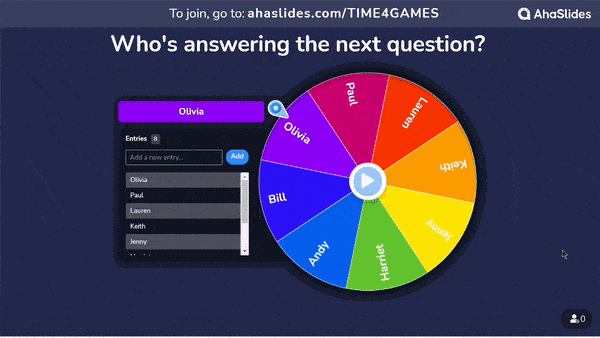
نصائح للاستفادة من Spinning Wheel PowerPoint
الآن بعد أن تعرفت على كيفية إنشاء عجلة الغزل في PowerPoint، نتمنى لك الحصول على عرض تقديمي ناجح، إليك بعض النصائح المفيدة لتخصيص أفضل قالب عجلة الغزل في PowerPoint:
قم بتخصيص Spinner Wheel بالخطوات الأساسيةيمكنك إضافة أي نص أو أرقام في مربع الإدخال، لكن الحرف سيختفي عند زيادة عدد الأوتاد. يمكنك أيضًا تعديل المؤثرات الصوتية، ووقت الدوران، والخلفية، وإزالة وظائف لحذف نتائج الهبوط السابقة.
اختر ألعاب PowerPoint Spinning Wheel المناسبة: قد ترغب في إضافة العديد من التحديات أو اختبارات عبر الإنترنت لعرضك التقديمي لجذب انتباه المشاركين، ولكن لا تفرط في استخدام المحتوى أو تسيء استخدامه.
صمم عجلة جائزة PowerPoint على مهلعادةً ما يكون من الصعب التحكم في احتمالية الفوز، مع أن بعض التطبيقات قد تتيح لك التحكم في نتائج محددة. إذا كنت لا ترغب في التعثر، يمكنك ضبط نطاق قيمة جائزتك قدر الإمكان.
اختبارات التصميم: إذا كنت تنوي استخدام Quiz Challenge في عرضك التقديمي ، ففكر في تصميم Wheel of Names لاستدعاء المشارك العشوائي من خلال الجمع بين أسئلة مختلفة بدلاً من ضغطها في عجلة دوارة واحدة. ويجب أن تكون الأسئلة عصبية وليست شخصية.
أفكار كاسحة الجليد:إذا كنت تريد لعبة عجلة دوارة لتدفئة الأجواء، يمكنك تجربة: هل تفضل... مع أسئلة عشوائية.
بالإضافة إلى ذلك، يمكنك تنزيل العديد من قوالب عجلة الدوران من مواقع الويب، مما يوفر عليك الوقت والجهد والمال. جرّب قالب عجلة الدوران من AhaSlides الآن!
👆 راجع: كيفية صنع عجلة دوارة في عام 2024 (+22 فكرة لعبة!)، جنبا إلى جنب مع مواضيع باوربوينت المضحكة
الوجبات السريعة الرئيسية
يمكن أن يكون العرض التقديمي ممتعًا وتفاعليًا طالما أنك تفهم كيفية تفاعله مع الجمهور. تحويل قالب باوربوينت بسيط إلى قالب جذاب ليس بالأمر الصعب على الإطلاق. لا تقلق إذا بدأت بتعلم تخصيص عرض باوربوينت لمشروعك، فهناك العديد من الطرق لتحسين عروضك التقديمية، وبرنامج Spinning Wheel PowerPoint هو أحدها.
إذا كنت بحاجة إلى مزيد من الدعم للميزات مثل سحابة الكلمات، اختبار، لعبة، كسر الجليد، والمزيد لرفع مستوى العرض التقديمي الخاص بك، ابدأ باستخدام AhaSlides على الفور.

ابدأ في ثوان.
هل ما زلت تبحث عن قوالب باوربوينت مجانية لعجلة دوارة؟ سجل اليوم واحصل على ما تريد من مكتبة القوالب!
إلى الغيوم ☁️