ما هي الطرق الممتازة لإنشاء مشروع جيد؟ شكرًا لك على الشريحة الخاصة بـ PPT في ثواني؟
هل فكرت يومًا في الإمكانات الهائلة الكامنة في شريحة بسيطة في نهاية عرضك التقديمي على PowerPoint؟ شريحة الشكر، التي غالبًا ما يتم تجاهلها والاستخفاف بها، لها القدرة على ترك أثر دائم على جمهورك.
ستعمل هذه المقالة على تحطيم المفاهيم الخاطئة، وكشف الحقائق الرائعة، وإبراز أسرار إنشاء شرائح شكر جميلة وقوية لعروض PPT.

جدول المحتويات
- ما هي شريحة الشكر للعرض التقديمي PPT؟
- هل يجب عليك استخدام شريحة الشكر في عرض PowerPoint؟
- ما هو الخطأ الشائع في عمل شريحة شكر للعرض التقديمي PPT؟
- كيفية إنشاء شريحة شكر لعرض تقديمي خطوة بخطوة؟
- 3 بدائل لشريحة الشكر في عرض PowerPoint
- أين تجد شريحة شكر جميلة ومجانية للعرض التقديمي PPT؟
- الوجبات السريعة الرئيسية
- الأسئلة الشائعة
نصائح لمشاركة أفضل
ما هي شريحة الشكر للعرض التقديمي PPT؟
شريحة الشكر لعرض باوربوينت هي الشريحة الأخيرة المستخدمة للتعبير عن الامتنان والتقدير للجمهور. وهي تُعدّ طريقةً مهذبةً واحترافيةً لاختتام العرض التقديمي.

هل يجب عليك استخدام شريحة الشكر في عرض PowerPoint؟
إضافة شريحة شكر تُضفي شعورًا بالختام على العرض التقديمي وتترك انطباعًا إيجابيًا. كما تُتيح فرصةً لتعزيز الرسائل الرئيسية أو معلومات الاتصال، مثل اسم المُقدّم أو بريده الإلكتروني أو موقعه الإلكتروني، إن رغبت في ذلك. ورغم أنها ليست ضروريةً تمامًا، إلا أن شريحة الشكر تُضفي لمسةً احترافيةً وتُظهر تقديرًا للجمهور، مما يجعلها إضافةً قيّمةً لأي عرض تقديمي.
استخدم عرض PowerPoint الخاص بك مع AhaSlides
- باوربوينت الذكاء الاصطناعي
- أفكار ليلة باوربوينت
- ميم PowerPoint النهائي سيُبهر شرائح العرض التقديمي الخاصة بك في عام 2024
- دليل العرض التسويقي لعام ٢٠٢٤ - ما يجب تضمينه وكيفية إتقانه
ما هو الخطأ الشائع في عمل شريحة شكر لعرض تقديمي؟
قل "شكر" بدلاً "شكراً لك"
من الأخطاء الشائعة عند إعداد شريحة شكر لعرض تقديمي على PowerPoint استخدام لغة غير رسمية، مثل استخدام كلمة "شكرًا" بدلًا من "شكرًا لك". فبينما قد تكون كلمة "شكرًا" مقبولة في المناسبات غير الرسمية، إلا أنها قد تبدو غير رسمية جدًا في العروض الأكاديمية أو المهنية. لذا، يُفضّل استخدام عبارة "شكرًا لك" كاملةً أو استخدام عبارات بديلة مثل "شكرًا لك على اهتمامك" أو "تقديرًا لوقتك" في مثل هذه السياقات.
كثير جدا
هناك خطأ آخر يجب تجنبه عند إنشاء شريحة شكرًا لعرض تقديمي في PowerPoint وهو جعلها مزدحمة للغاية أو مربكة بصريًا. تجنب اكتظاظ الشريحة بالنص الزائد أو الصور الكثيرة. بدلاً من ذلك ، استهدف تصميمًا نظيفًا ومنظمًا يسمح للجمهور بقراءة الرسالة وفهمها بسهولة.
الاستخدام غير السليم
هناك عدة حالات لا ينبغي فيها ظهور شريحة الشكر في العرض التقديمي الخاص بك كما يلي:
- إذا كان العرض التقديمي ينتقل مباشرة إلى جلسة أسئلة وأجوبة ، فقد يكون من الأنسب الختام بشريحة تلخيصية أو شريحة انتقالية لتسهيل المناقشة بدلاً من استخدام شريحة "شكرًا لك".
- في الحالات التي تكون فيها دتلقي أخبار صعبة كما هو الحال مع عمليات تسريح العمال أو التغييرات الكبيرة في خطط الاستفادة، فإن استخدام شريحة الشكر لا معنى له.
- في حالة عروض موجزةفي بعض الحالات، مثل المحادثات السريعة أو التحديثات السريعة، قد لا تكون هناك حاجة إلى شريحة شكر، حيث قد تستهلك وقتًا ثمينًا دون تقديم قيمة إضافية كبيرة.
هذا الموضوع ذو علاقة بـ: AhaSlides 2024 – ملحق لبرنامج PowerPoint
كيفية إنشاء شريحة شكر لعرض تقديمي خطوة بخطوة؟
في هذا الجزء ، سوف تستكشف بعض الأفكار الرائعة لإنشاء شريحة الشكر الخاصة بك لـ PPT. هناك طرق كلاسيكية ومبتكرة لتعزيز الجمهور واختتام العرض التقديمي. هناك أيضًا قوالب شكرًا قابلة للتنزيل لتخصيصها على الفور مجانًا.
ويأتي هذا الجزء أيضًا مع بعض النصائح للتدرب على تصميم شريحة الشكر الخاصة بك لعرض PPT.
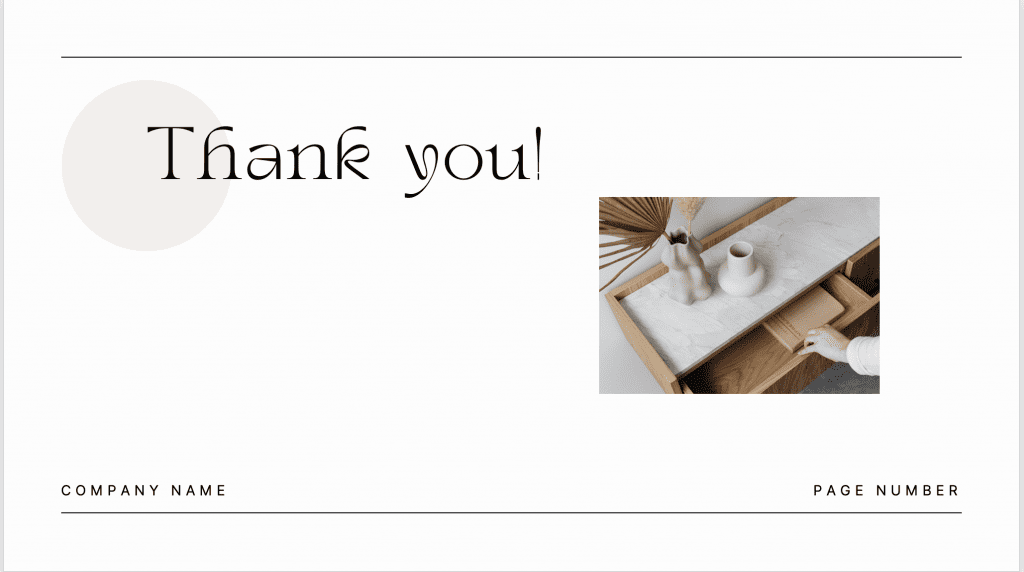
# 1. قالب شريحة ملون "شكرًا لك"
شريحة شكر ملونة تُضفي حيويةً وجاذبيةً بصريةً على خاتمة عرضك التقديمي. سيترك هذا النمط من شرائح الشكر انطباعًا إيجابيًا لدى الجمهور.
- استخدم خلفية نظيفة للخلط مع لوحة ألوان مشرقة وملفتة للنظر.
- ضع في اعتبارك استخدام نص أبيض أو فاتح اللون لضمان إمكانية القراءة على الخلفية الملونة.
# 2. قالب شريحة شكرا لك الحد الأدنى
الاقل هو الاكثر. من بين أفضل الخيارات لمقدم العرض ، لا شك أن شريحة Thank You البسيطة يمكن أن تنقل إحساسًا بالتطور والأناقة مع الحفاظ على الأجواء المتفائلة.
- اختر خطًا بسيطًا وأنيقًا لرسالة "شكرًا لك"، مع التأكد من ظهوره على الشريحة.
- قم بدمج لون لهجة نابضة بالحياة ، مثل اللون الأصفر الفاتح أو البرتقالي النشط ، لبث إحساس بالحيوية في الشريحة.
#3. قالب شريحة شكر تفاعلية
يمكن أن تكون شريحة الشكر التفاعلية فكرة رائعة وإبداعية لجعل عرضك التقديمي لا يُنسى وجذابًا.
- قم بتضمين عناصر تفاعلية مثل الأزرار القابلة للنقر أو الأيقونات أو عناصر التنقل.
- قم بتضمين روابط قابلة للنقر أو رموز QR التي توجه الجمهور إلى موارد إضافية أو مواقع ويب ذات صلة أو محتوى حصري.
راجع: قالب شكر تفاعلي لـ PPT
# 4. طباعة أنيقة شكرا لك قالب الشريحة
المزيد؟ ماذا عن أسلوب "الطباعة الأنيقة"؟ إنه أسلوب كلاسيكي وعصري لتصميم شريحة الشكر الخاصة بك على PowerPoint. يُضفي الجمع بين التصميم الأنيق والخطوط الرائعة والكلمات المنتقاة بعناية لمسةً من الاحترافية والجمالية.
- يمكنك التفكير في استخدام لون متباين للنص لإبرازه ، مثل الأزرق الداكن الغامق أو الخمري الغني.
- حافظ على التصميم بسيطًا ومرتبًا ، مما يتيح للطباعة أن تكون النقطة المحورية.
#5. قالب عرض شكر متحرك
وأخيرًا، يمكنك تجربة إنشاء صور GIF متحركة لرسائل الشكر. فهذا يُضفي لمسةً من المفاجأة ويترك أثرًا دائمًا على الجمهور.
- ضع في اعتبارك استخدام نص متحرك أو انتقالات أو رسومات لإنشاء تأثير ديناميكي وجذاب بصريًا.
- قم بتطبيق رسوم متحركة للدخول إلى كلمة "شكرًا لك"، مثل تأثير التلاشي أو الانزلاق أو التكبير.
3 بدائل لشريحة الشكر في عرض PowerPoint
هل من الأفضل دائمًا استخدام "شريحة الشكر" لإنهاء عرض تقديمي أو خطاب؟ ستندهش من وجود العديد من الطرق الملهمة لإنهاء عرضك التقديمي والتي تثير إعجاب الناس بالتأكيد. وإليك ثلاثة بدائل يجب أن تجربها على الفور.
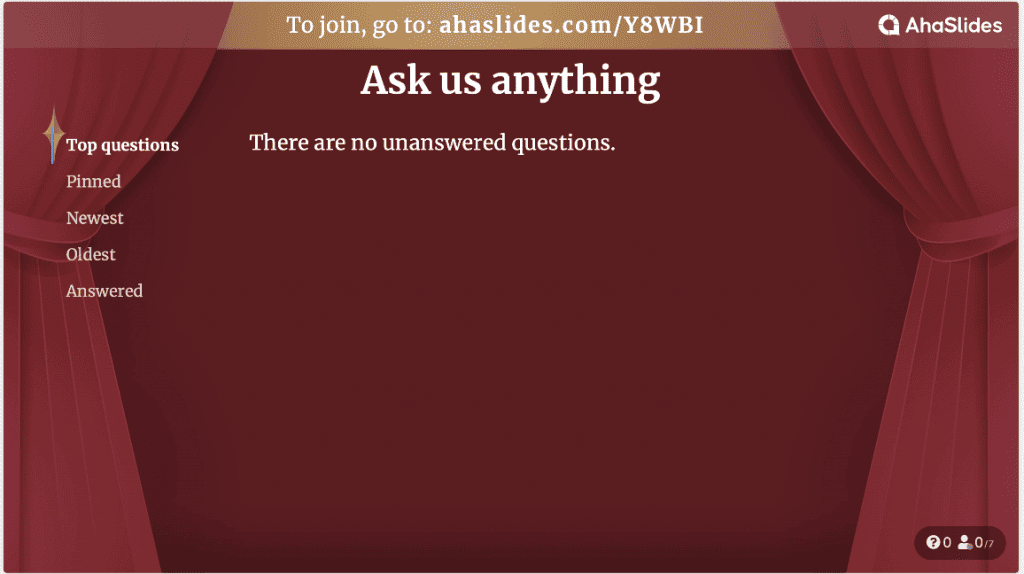
شريحة "الدعوة إلى اتخاذ إجراء"
بدلاً من شريحة شكر، اختم عرضك التقديمي بدعوة قوية لاتخاذ إجراء. شجّع جمهورك على اتخاذ خطوات محددة، سواءً بتطبيق توصياتك، أو المشاركة في قضية ما، أو تطبيق المعرفة المكتسبة من العرض التقديمي. هذا النهج يترك أثرًا دائمًا ويحفز الجمهور على اتخاذ إجراء.
في "هل لديك أي أسئلة؟؟" الشريحة
من الطرق البديلة لاستراتيجية الشريحة الختامية استخدام شريحة "هل لديكم أي أسئلة؟". فبدلاً من شريحة الشكر التقليدية، يُشجع هذا على تفاعل الجمهور ويتيح للمشاركين طرح الأسئلة أو طلب توضيحات حول المحتوى المُقدم.
سؤال عميق
عندما لا يتوفر وقت لجلسة أسئلة وأجوبة، يمكنك إنهاء عرضك التقديمي بطرح سؤال مُحفّز للتفكير على الجمهور. هذا النهج يُشجّع على التفاعل والمشاركة الفعّالة، إذ يدفع الجمهور إلى التأمل في الموضوع والتفكير في وجهات نظرهم. علاوة على ذلك، يُمكنه تحفيز النقاش، وترك انطباع دائم، وتشجيع التفكير المُستمرّ بعد العرض.
أين تجد شريحة شكر جميلة مجانية للعرض التقديمي PPT؟
هناك الكثير من المصادر الجيدة لإنشاء أو استخدام شرائح الشكر لـ PPT على الفور ، وخاصة مجانًا. فيما يلي أهم 5 تطبيقات يجب أن تجربها.
# 1. كانفا
الخيار الأفضل لإنشاء شرائح شكر جميلة لـ PPT هو Canva. يمكنك العثور على أي أنماط شائعة أو منتشرة. يتيح لك Canva تخصيص كل جانب من جوانب شريحة "شكرًا لك"، بما في ذلك الخلفيات والطباعة والألوان والرسوم التوضيحية. يمكنك إضافة صورك الخاصة وضبط أنماط النص وتعديل التخطيط لإنشاء تصميم مخصص وفريد من نوعه.
هذا الموضوع ذو علاقة بـ: بدائل Canva (أفضل 12 خطة مجانية ومدفوعة) في عام 2024
#2. أهاسلايدز
الإنهيارات تشتهر بالعروض التقديمية التفاعلية. يمكن أن تكون خيارًا ممتازًا لإغلاق عرض PowerPoint بدعوة لاتخاذ إجراء، مثل إضافة غيوم كلمة, استطلاع مباشر or أداة استطلاع رأي عبر الإنترنت إلى جمع التعليقات or اطلب من الجمهور التقييم وشاركوا أهم ما استخلصوه من العرض التقديمي. والخبر السار هو أن AhaSlides يتميز بواجهة استخدام سهلة تُسهّل إنشاء وإدارة الشرائح التفاعلية. بالإضافة إلى ذلك، أصبح AhaSlides الآن إضافةً لبرنامجي PowerPoint وGoogle Slides، فلا داعي للقلق بشأن مشاكل التكامل.
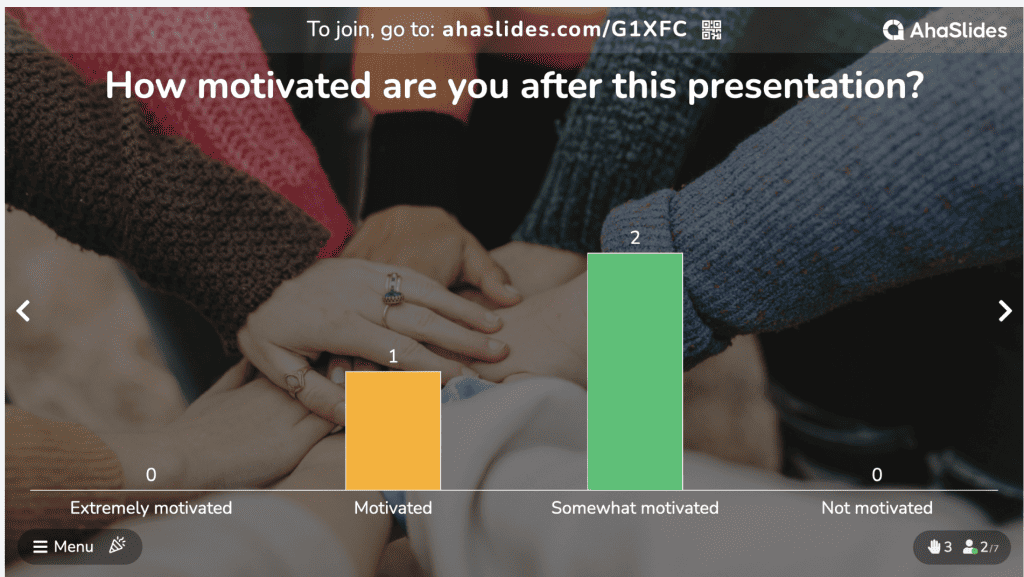
# 3. مواقع قوالب PowerPoint
من المصادر المجانية الأخرى لإنشاء شرائح شكر على باوربوينت استخدام مواقع قوالب باوربوينت. توفر العديد من المواقع مجموعة واسعة من قوالب باوربوينت المصممة باحترافية، بما في ذلك شرائح الشكر. من أشهر مواقع القوالب SlideShare وSlideModel وTemplateMonster.
هذا الموضوع ذو علاقة بـ: 6 بدائل للذكاء الاصطناعي الجميل في عام 2024
# 4. أسواق تصميم الجرافيك
الأسواق عبر الإنترنت مثل Creative Market و Envato Elements و أدوبي الأسهم تقدم مجموعة متنوعة من رسومات الشكر الممتازة لبرنامج PowerPoint. غالبًا ما توفر هذه المنصات تصميمات عالية الجودة تم إنشاؤها بواسطة مصممين محترفين. بعضها مجاني والبعض الآخر مدفوع.
الوجبات السريعة الرئيسية
هل تشعر بالإلهام للبدء بالإبداع؟ اشكر شرائحك على عرضك التقديمي القادم. الآن، متسلحًا بالمعرفة، أطلق العنان لإبداعك في تصميم بيان ختامي جذاب بصريًا. ارتقِ بعروضك التقديمية واترك انطباعًا لا يُنسى على الفور بشريحة شكر جميلة لعرض تقديمي.
نصائح لجلسات تفاعلية أفضل: استعمال AhaSlides كأفضل بدائل Mentimeter، بين ال أفضل 7 خيارات بديلة لـ Menti يمكن أن تجد في عام 2024!
الأسئلة الشائعة
أين يمكنني العثور على صور شرائح الشكر للعرض التقديمي ppt؟
Pexels، Freepik أو Pixabay.. كلها مجانية للتنزيل
ما الذي ينبغي أن يتضمنه الشريحة الأخيرة من العرض التقديمي؟
صور قوية، وملخص للنقاط الرئيسية، ودعوة لاتخاذ إجراء، وعروض أسعار وتفاصيل الاتصال.









