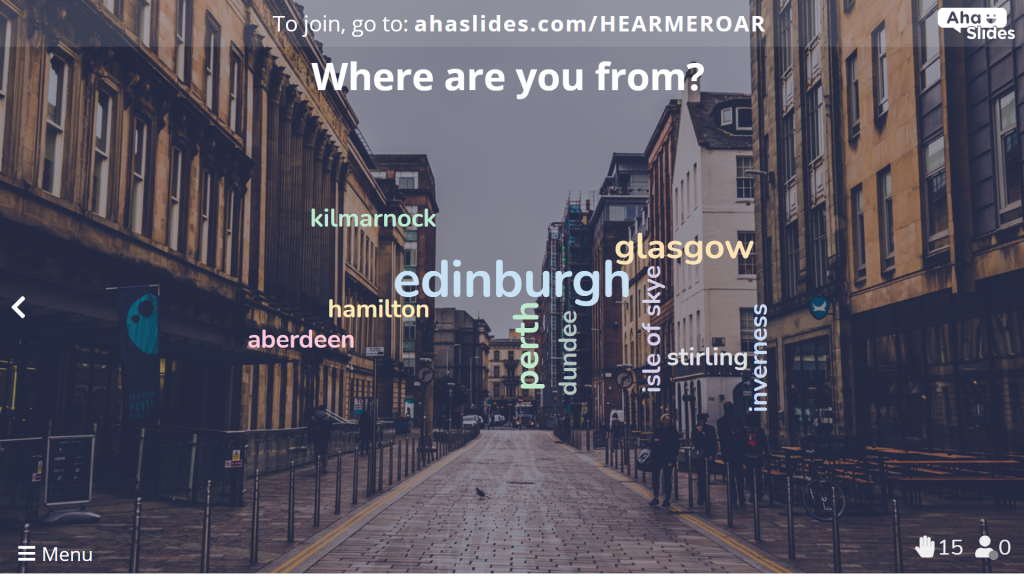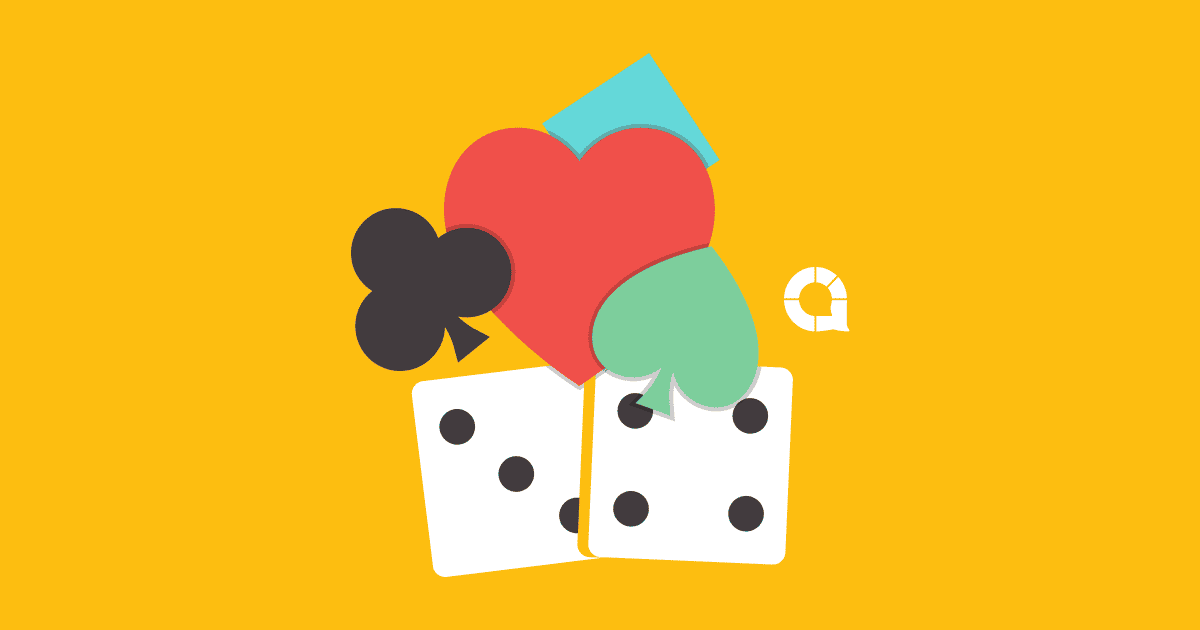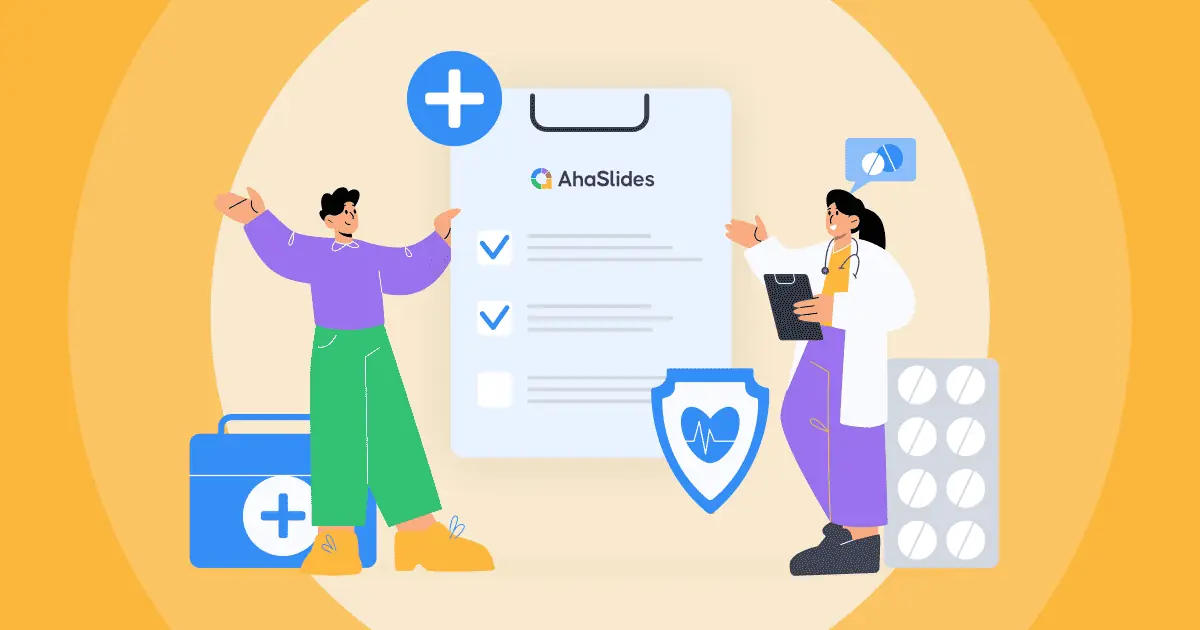التيسير الافتراضي موجود لتبقى ، ولكنه ينتقل من التدريب وجهًا لوجه إلى تدريب افتراضي غالبًا ما يكون عملاً أكثر مما يدركه العديد من الميسرين.
لهذا السبب نتكيف. يتضمن دليل استضافة جلسات التدريب الافتراضية لعام ٢٠٢٢ ١٧ نصيحة وأداةً لتسهيل عملية الانتقال بين أساليب التدريب. مهما كانت مدة تدريبك، ستجد بالتأكيد ما يفيدك في نصائح التدريب عبر الإنترنت أدناه!
دليل لنصائح التدريب عبر الإنترنت
- نصيحة رقم 1: ضع خطة
- النصيحة رقم 2: عقد جلسة افتراضية
- نصيحة رقم 3: خذ فترات راحة منتظمة
- نصيحة رقم 4: تحكم في وقتك بشكل دقيق
- نصيحة رقم 5: كسر الجليد
- نصيحة رقم 6: العب بعض الألعاب
- نصيحة رقم 7: دعهم يعلمونها
- نصيحة رقم 8: استخدم إعادة التشريع
- نصيحة رقم 9: اتبع قاعدة 10 ، 20 ، 30
- نصيحة رقم 10: احصل على المرئيات
- نصيحة رقم 11: تحدث ، ناقش ، نقاش
- نصيحة رقم 12: احصل على نسخة احتياطية
- نصيحة رقم 13: جمع المعلومات
- نصيحة رقم 14: اذهب إلى الاستطلاعات
- نصيحة رقم 15: كن منفتحًا
- النصيحة رقم 16: قسم الأسئلة والأجوبة
- النصيحة رقم 17: اختبار سريع
- الأسئلة الشائعة
نصائح لمشاركة أفضل
- أقصى التدريب والتطوير في إدارة الموارد البشرية في 2024
- أفضل الأفكار للاستضافة عبر الإنترنت ورش عمل الموارد البشرية في 2024
- أمثلة على قائمة مراجعة التدريب في 2024

تبحث عن طرق لتدريب فريقك؟
اجمع أعضاء فريقك من خلال اختبار ممتع على AhaSlides. قم بالتسجيل لأخذ اختبار مجاني من مكتبة قوالب AhaSlides!
🚀 احصل على مسابقة مجانية
ما هو التدريب الافتراضي؟
ببساطة ، التدريب الافتراضي هو تدريب يتم عبر الإنترنت ، بدلاً من التدريب وجهاً لوجه. يمكن أن يتخذ التدريب العديد من الأشكال الرقمية ، مثل a الويبينارأو بث YouTube أو مكالمة فيديو داخل الشركة ، مع إجراء جميع عمليات التعلم والممارسة والاختبار من خلال مؤتمرات الفيديو وغيرها من الأدوات عبر الإنترنت.
ك الميسر الافتراضي، إنها مهمتك أن تبقي التدريب على المسار الصحيح وأن تقود المجموعة من خلال العروض, مناقشات, و الأنشطة عبر الإنترنتإذا لم يكن هذا يبدو مختلفًا كثيرًا عن جلسة التدريب العادية، فحاول القيام بذلك بدون أي مواد مادية وشبكة كبيرة من الوجوه تحدق في اتجاهك!
لماذا التدريب الافتراضي؟
بصرف النظر عن المكافآت الواضحة المضادة للأوبئة ، هناك العديد من الأسباب التي قد تجعلك تبحث عن تدريب افتراضي في عام 2022:
- وسائل الراحة يمكن إجراء التدريب الافتراضي في أي مكان تقريبًا مع اتصال بالإنترنت. الاتصال من المنزل أفضل بكثير من روتين صباحي طويل ورحلتي تنقل طويلتين، مقارنةً بالتدريب وجهًا لوجه.
- أخضر - لم يتم إطلاق مليجرام واحد من انبعاثات الكربون!
- رخيص - لا يوجد إيجار للغرف، ولا توفير وجبات الطعام، ولا تكاليف النقل.
- الغفلية - السماح للمتدربين بإيقاف تشغيل كاميراتهم والرد على الأسئلة بشكل مجهول؛ فهذا يزيل كل الخوف من الحكم ويساهم في جلسة تدريبية مفتوحة وتدفق حر.
- المستقبل مع تزايد العمل عن بُعد، سيزداد الإقبال على التدريب الافتراضي. فوائده كثيرة جدًا ولا يمكن تجاهلها!
أكبر تحديات التكيف في التدريب الافتراضي
على الرغم من أن التدريب الافتراضي يُقدّم فوائد جمة لك ولمتدربيك، إلا أن الانتقال إليه نادرًا ما يكون سلسًا. ضع هذه التحديات وطرق التكيف في اعتبارك حتى تثق بقدرتك على استضافة التدريب عبر الإنترنت.
| التحدي | كيف تتكيف |
|---|---|
| لا توجد مواد مادية | استخدم الأدوات عبر الإنترنت التي تكرر وتحسن الأدوات المستخدمة عندما تكون وجهًا لوجه. |
| لا وجود مادي | استخدم مؤتمرات الفيديو ومشاركة الشاشة وبرامج التفاعل لإبقاء الجميع على اتصال. |
| المشتتات المنزلية | التكيف مع الحياة المنزلية مع فترات راحة منتظمة وإدارة جيدة للوقت. |
| من الصعب القيام بعمل جماعي | استخدم الغرف الجانبية لتنظيم العمل الجماعي. |
| خوارزمية التكبير تفضل المزيد من مكبرات الصوت | استخدم Zoom chat والاقتراع المباشر والأسئلة المكتوبة للتأكد من أن كل شخص لديه صوت. |
| مشاكل البرامج المحتملة | خطط بشكل صحيح واختبر مسبقًا واحصل على نسخة احتياطية! |
⏰ نصائح هيكلة
التدريب الافتراضي. إن إبقاء الأشياء مثيرة للاهتمام ، خاصة في الفضاء عبر الإنترنت ، ليس بالأمر السهل حقًا. إن وجود هيكل يمكن الاعتماد عليه مع مجموعة من الأنشطة المختلفة يجعل الأمور أسهل كثيرًا.
نصيحة رقم 1: ضع خطة
إن النصيحة الأكثر أهمية التي يمكننا تقديمها لجلسة تدريب افتراضية هي تحديد الهيكل الخاص بك من خلال خطة. خطتك هي الأساس المتين لجلستك عبر الإنترنت ؛ الشيء الذي يبقي كل شيء على المسار الصحيح.
إذا كنت تتدرب منذ فترة، فهذا رائع، ربما لديك خطة بالفعل. واقعي يمكن أن يؤدي جزء من جلسة تدريب افتراضية إلى مشكلات ربما لم تفكر فيها في العالم غير المتصل بالإنترنت.
ابدأ بكتابة أسئلة حول جلستك والإجراءات التي ستتخذها لضمان سيرها بسلاسة:
| الأسئلة المتكررة | اكشنs |
|---|---|
| ما الذي أريد بالضبط أن يتعلمه المتدربون؟ | ضع قائمة بالأهداف المراد الوصول إليها بنهاية الجلسة. |
| ما الذي سأستخدمه لتعليمه? | ضع قائمة بالأدوات الموجودة على الإنترنت والتي ستساعدك على تسهيل الجلسة. |
| ما هي طريقة التدريس التي سأستخدمها؟ | قم بإدراج الأساليب التي ستستخدمها للتدريس (المناقشة، لعب الأدوار، المحاضرة...) |
| كيف سأقيم تعلمهم؟ | قم بإدراج الطرق التي ستختبر بها فهمهم (اختبار، دعهم يعلمونه ...) |
| ماذا سأفعل إذا واجهت مشاكل فنية؟ | ضع قائمة بالبدائل لمنهجيتك على الإنترنت لتقليل الاضطراب في حالة حدوث مشكلات. |

بعد الانتهاء من ذلك، خطط لهيكل جلستك باستخدام الإجراءات التي ذكرتها. لكل جزء، دوّن النقاط الرئيسية، والأدوات الإلكترونية التي ستستخدمها، والإطار الزمني لها، وكيفية اختبار فهمك، وما ستفعله في حال وجود مشكلة فنية.
بروتيب 👊: اطلع على المزيد من النصائح الرائعة حول التخطيط لدرس تدريبي في MindTools.comكما أن لديهم قالبًا لدروس التدريب يمكنك تنزيله وتكييفه مع جلسة التدريب الافتراضية الخاصة بك ومشاركته مع الحاضرين، حتى يتمكنوا من معرفة ما هو متوقع في الجلسة.
نصيحة رقم 2: عقد جلسة فرعية افتراضية
انها دائما فكرة جيدة لتشجيع المناقشة أثناء أنشطة التدريب الافتراضية، خاصة عندما يمكنك القيام بذلك في مجموعات صغيرة عبر الإنترنت.
بقدر ما يمكن أن تكون المناقشة واسعة النطاق منتجة، فإن عقد جلسة واحدة على الأقلجلسة الاختراق"يمكن أن تكون المناقشات الصغيرة (التي تتكون من عدد قليل من المناقشات الصغيرة في مجموعات منفصلة) مفيدة للغاية لتحفيز المشاركة واختبار الفهم.
زوم يتيح هذا النظام ما يصل إلى ٥٠ جلسة منفصلة في اجتماع واحد. من غير المرجح أن تحتاج إلى الخمسين جلسة كاملة، إلا إذا كنت تُدرّب أكثر من ١٠٠ شخص، ولكن الاستفادة من بعضها لتشكيل مجموعات من ٣ أو ٤ متدربين يُعدّ إضافة رائعة لهيكلك التدريبي.
دعونا نلقي نظرة على بعض النصائح لجلسة النقاش الافتراضية الخاصة بك:
- كن مرنا ستتوفر أساليب تعلم متنوعة بين متدربيك. حاول تلبية احتياجات الجميع من خلال المرونة والسماح للمجموعات الفرعية باختيار الأنشطة المناسبة. يمكن أن تشمل القائمة تقديم عرض تقديمي موجز، أو تصوير فيديو، أو إعادة تمثيل سيناريو، وما إلى ذلك.
- تقديم الجوائز هذا حافز جيد للحضور الأقل حماسًا. عادةً ما يشجع وعد جوائز غامضة لأفضل عرض تقديمي/فيديو/تمثيل أدوار على تقديم المزيد من المشاركات الأفضل.
- التزم بجزء كبير من الوقت - قد يكون الوقت ثمينًا في جلسة التدريب الافتراضية الخاصة بك، ولكن إيجابيات التعلم بين الأقران هناك الكثير مما لا يمكن إغفاله. خصص لكل مجموعة ١٥ دقيقة على الأقل للتحضير و٥ دقائق للعرض؛ فمن المرجح أن يكون هذا كافيًا للحصول على رؤى قيّمة من جلستك.
نصيحة رقم 3: خذ فترات راحة منتظمة
ربما لا نحتاج إلى شرح فوائد فترات الراحة في هذه المرحلة - الدليل في كل مكان.
خطط الاهتمام عابرة خاصة في الفضاء على الإنترنت بينما يقدم التدريب من المنزل مجموعة من الإلهاءات التي يمكن أن تعرقل جلسة افتراضية. تسمح فترات الراحة القصيرة والمنتظمة للحاضرين بهضم المعلومات وتميل إلى المهام الضرورية في حياتهم المنزلية.
نصيحة رقم 4: تحكم في وقتك بشكل دقيق
بقدر ما قد ترغب في الحفاظ على الجو في جلسة التدريب الافتراضية الخاصة بك خفيفًا وجيد التهوية ، فهناك بعض الأوقات التي تحتاجها مهارات إدارة الأوقات الصعبة والباردة لإبقاء كل شيء تحت السيطرة.
واحدة من الخطايا الأساسية لندوات التدريب هي الميل الشائع للتغلب عليه إلى حد كبير أي وقت إذا اضطر الحضور في ندوتك التدريبية للبقاء حتى ولو لفترة قصيرة، فستلاحظ بعض الحركات غير المريحة على الكراسي ونظرات سريعة إلى الساعة خارج الشاشة.

للحصول على توقيت مناسب ، جرب هذه النصائح:
- بكج أطر زمنية واقعية لكل نشاط.
- القيام التشغيل التجريبي مع العائلة / الأصدقاء لمعرفة المدة التي تستغرقها الأقسام.
- قم بتغيير الأقسام بانتظام - فترات الاهتمام أقصر عبر الإنترنت.
- دائما التزم بالوقت الذي تحدده لكل قسم و التزم بالوقت المخصص لك لندوتك!
إذا كان قسم لديها لكي تتجاوز الحد الأقصى، يجب أن يكون لديك قسم لاحق في ذهنك يمكنك اختصاره. وبالمثل، إذا كنت على وشك الوصول إلى المرحلة النهائية وما زال هناك 30 دقيقة متبقية، فاحتفظ ببعض الوقت الإضافي لملء الفراغات.
🏄♂️ التدريب الافتراضي – نصائح للأنشطة
بعد كل العرض التقديمي الذي قدمته (وبالتأكيد مسبقًا أيضًا)، ستحتاج إلى جعل المتدربين لديك افعل اشياءلا تساعد الأنشطة على وضع التدريب موضع التنفيذ فحسب لمساعدة المتدربين تعلمولكنها تساعد أيضًا في ترسيخ المعلومات والحفاظ عليها حفظها لفترة اطول.
نصيحة رقم 5: كسر الجليد
نحن على يقين من أنك حضرتَ مكالمةً عبر الإنترنت، وأنتَ في أمسّ الحاجة إلى مُحادثةٍ سريعة. فالمجموعات الكبيرة والتقنيات الحديثة تُثيران شكوكًا حول من يُفترض أن يتحدث، ومن سيُعطيه خوارزمية زووم صوتًا.
لهذا السبب فإن البدء بكسر الجليد هو محورية للنجاح المبكر من جلسة تدريب افتراضية. إنه يتيح للجميع أن يكون لهم رأي ، ومعرفة المزيد عن المشاركين في الحاضرين وبناء ثقتهم قبل الطبق الرئيسي.
إليك بعض كاسحات الجليد التي يمكنك تجربتها مجانًا:
- شارك بقصة محرجة – لا يقتصر الأمر على أن هذا يجعل الحضور يضحكون حتى قبل أن يبدأوا الجلسة، بل لقد ثبت ذلك لفتحهم وزيادة مشاركتهم وتشجيعهم على تقديم أفكار أفضل لاحقًا. يكتب كل شخص فقرة قصيرة ويختار عدم الكشف عن هويته أم لا ، ثم يقرأها المضيف على المجموعة. بسيطة ولكنها فعالة بشكل شيطاني.
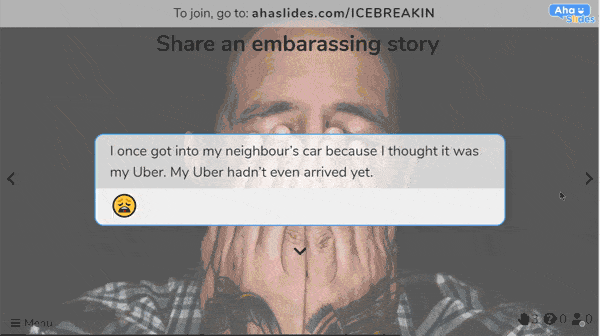
- من أي بلد أنت؟ يعتمد هذا على نوع التقارب الجغرافي الذي يُحققه شخصان عندما يدركان أنهما من نفس المكان. ما عليك سوى سؤال الحضور عن مكان تسجيلهم، ثم عرض النتائج في عرض تقديمي واحد كبير. كلمة سحابة في نهايةالمطاف.
⭐ ستجد تحميل المزيد من كاسحات الجليد الافتراضية بالضغط هنانحن شخصيًا نحب أن نبدأ اجتماعاتنا الافتراضية على الطريق الصحيح من خلال كسر الجليد، ولا يوجد سبب يمنعك من الحصول على نفس الشيء!
نصيحة رقم 6: العب بعض الألعاب
لا ينبغي أن تكون جلسات التدريب الافتراضية (ولا ينبغي أن تكون كذلك بالتأكيد) بمثابة سيل من المعلومات المملة التي يسهل نسيانها. إنها فرص عظيمة للبعض ألعاب فريق الترابط؛ بعد كل شيء ، كم مرة ستجمع جميع موظفيك في نفس الغرفة الافتراضية معًا؟
إن توزيع بعض الألعاب على مدار الجلسة قد يساعد في إبقاء الجميع مستيقظين ويساعد في توحيد المعلومات التي تعلموها.
إليك بعض الألعاب التي يمكنك تكييفها مع التدريب الافتراضي:
- خطر - استخدام الخدمة المجانية jeopardylabs.comيمكنك إنشاء لوحة "جيبردي" بناءً على المادة التي تُدرّسها. ببساطة، أنشئ خمس فئات أو أكثر، ولكل فئة خمسة أسئلة أو أكثر، مع تزايد صعوبة الأسئلة تدريجيًا. قسّم المتسابقين إلى فرق لمعرفة من يجمع أكبر عدد من النقاط!
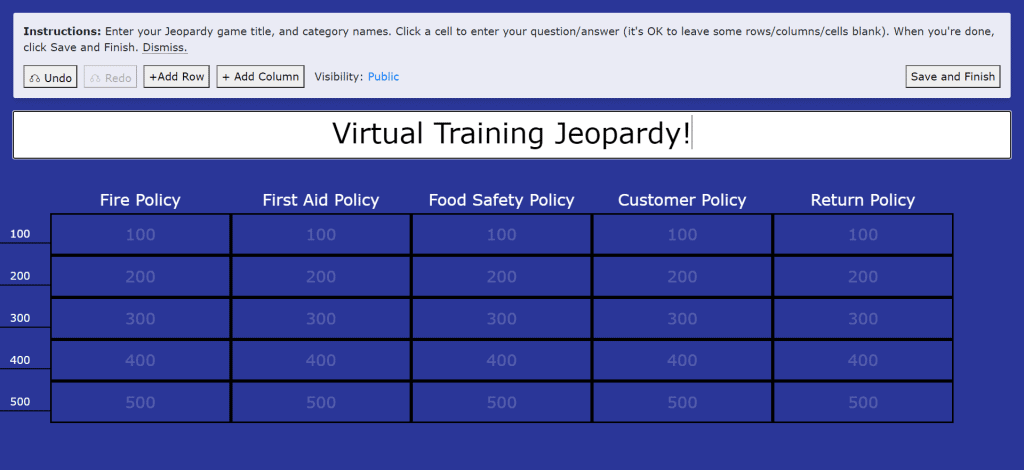
2. Fictionary / Balderdash أعطِ مصطلحًا درّسته للتو، واطلب من لاعبيك سرد معناه الصحيح. يمكن أن يكون هذا سؤالًا مفتوحًا أو اختيارًا من متعدد إذا كان صعبًا.
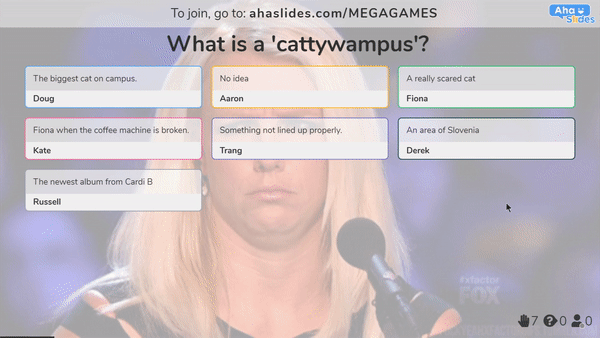
⭐ لقد حصلنا المزيد من الألعاب لك هنا. يمكنك تكييف أي شيء في القائمة مع موضوع تدريبك الافتراضي وحتى إضافة جوائز للفائزين.
نصيحة رقم 7: دعهم يعلمونها
إن جعل الطلاب يقومون بتدريس شيء تعلموه للتو يعد طريقة رائعة لـ ثبت تلك المعلومات في أذهانهم.
بعد قسم ضخم من جلسة التدريب الافتراضية الخاصة بك ، شجع المتدربين على التطوع لتلخيص النقاط الرئيسية لبقية المجموعة. يمكن أن يكون هذا طويلًا أو قصيرًا كما يريدون ، لكن الهدف الأساسي هو تجاوز النقاط الرئيسية.
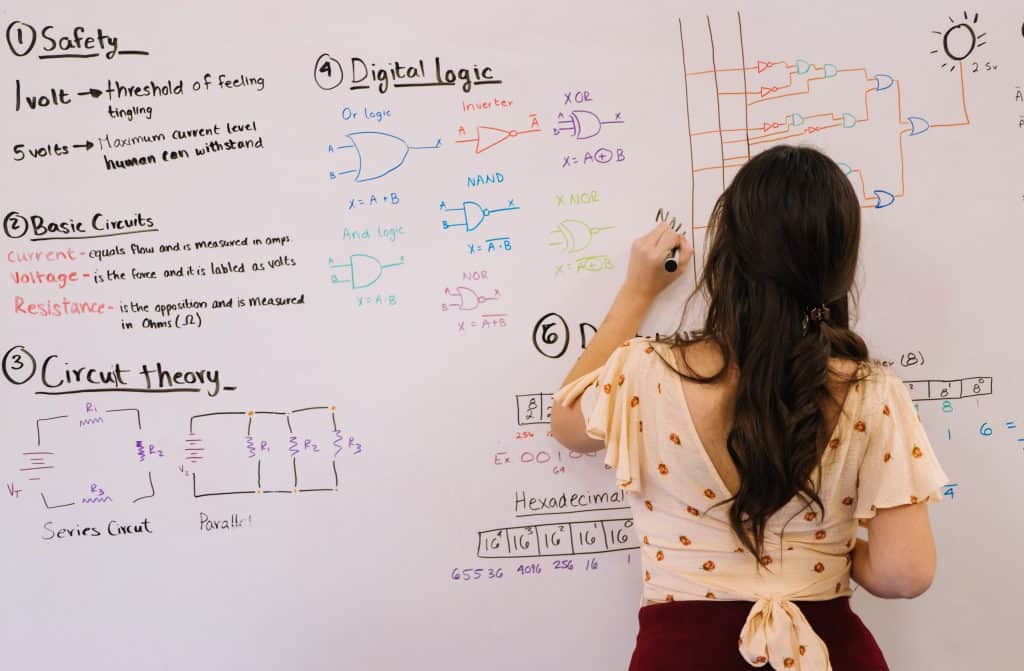
هناك عدة طرق للقيام بذلك:
- تقسيم الحضور إلى مجموعات فرعية افتراضية، زودهم بجوانب معينة من المعلومات ، لتلخيصها ومنحهم 15 دقيقة لتقديم عرض تقديمي عنها.
- اطلب متطوعين لتلخيص النقاط الرئيسية دون الحاجة إلى تحضير مسبق. هذا نهج أكثر دقة، ولكنه اختبار أدق لفهم الشخص.
بعد ذلك ، يمكنك أن تسأل بقية المجموعة عما إذا كان المعلم المتطوع قد فاته أي شيء ، أو يمكنك ببساطة سد الثغرات بنفسك.
نصيحة رقم 8: استخدم إعادة التشريع
نحاول عمدًا الابتعاد عن كلمة "لعب الأدوار" هنا. فالجميع يخشى شرّ لعب الأدوار، لكن...إعادة التشريع"يضفي عليه لمسة أكثر جاذبية."
في إعادة التشريع ، تمنح مجموعات المتدربين لديك مزيدًا من التحكم. تركت هم اختر نوع الموقف الذي يريدون إعادة تمثيله ، ومن يريد أن يلعب الدور الذي تريده وما هي النغمة التي ستتخذها إعادة التمثيل بالضبط.

يمكنك القيام بذلك عبر الإنترنت بالطريقة التالية:
- ضع الحاضرين في مجموعات الاختراق.
- امنحهم بضع دقائق لمناقشة موقف يرغبون في إعادة تمثيله مع بعضهم البعض.
- امنحهم فترة زمنية محددة لإتقان النص والإجراءات.
- أعد كل مجموعة فرعية إلى الغرفة الرئيسية لأداءها.
- ناقش بصراحة ما فعلته كل مجموعة بشكل صحيح وكيف يمكن لكل مجموعة أن تتحسن.
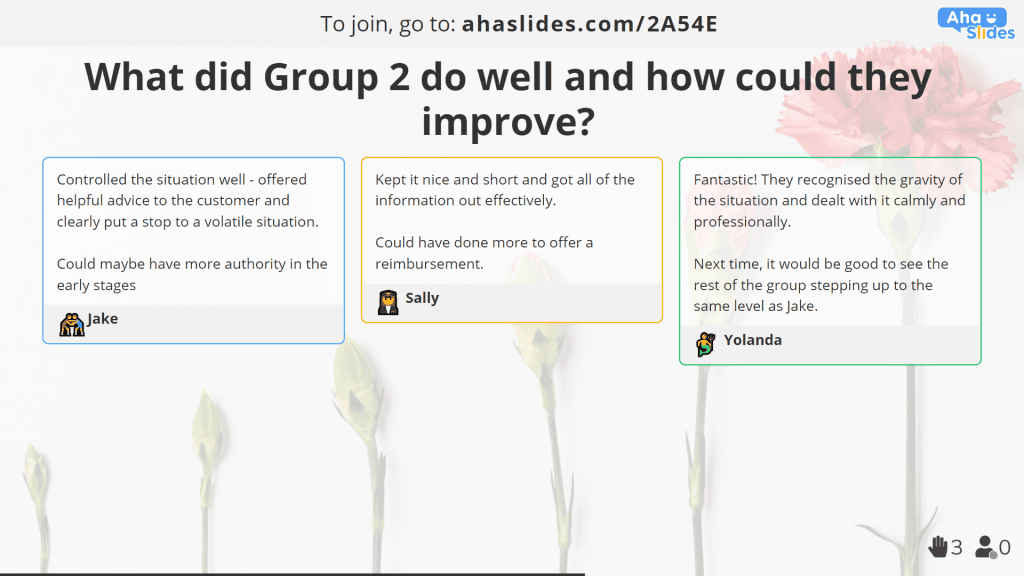
إن منح المزيد من التحكم غالبًا ما يؤدي إلى مزيد من المشاركة والالتزام تجاه ما يُعتبر تقليديًا أسوأ جزء في كل جلسة تدريبية. فهو يمنح كل فرد دورًا وموقفًا يرتاح إليه، وبالتالي يمكن أن يكون مفيدًا للغاية للتطور.
📊 نصائح للعرض التقديمي
في جلسة التدريب الافتراضية ، يتم تثبيت الكاميرا بإحكام لصحتك!. بغض النظر عن مقدار العمل الجماعي الرائع الذي تقوم به ، فإن جميع الحاضرين سوف ينظرون إليك والمعلومات التي تقدمها للحصول على إرشادات. لذلك ، يجب أن تكون عروضك التقديمية قوية وفعالة. التقديم للوجوه من خلال الكاميرات ، بدلاً من الأشخاص في الغرف ، هي لعبة مختلفة إلى حد كبير.
نصيحة رقم 9: اتبع قاعدة 10 ، 20 ، 30
لا تشعر بأن انتباه الحضور قصير جدًا. الإفراط في استخدام باوربوينت يؤدي إلى كارثة حقيقية تُسمى الموت باوربوينت، ويؤثر كل عارض الشرائح، وليس فقط التسويق التنفيذيين.
أفضل ترياق لذلك هو كتاب جاي كاواساكي 10، 20، 30 حكم. المبدأ هو أن العروض التقديمية يجب ألا تزيد عن 10 شرائح، ولا تزيد مدتها عن 20 دقيقة، ولا تستخدم أي خط أصغر من 30 نقطة.
لماذا نستخدم قاعدة 10 ، 20 ، 30؟
- مشاركة أعلى – تميل فترات الانتباه إلى أن تكون أصغر في عالم الإنترنت ، لذا فإن إلزام نفسك بعرض تقديمي 10 ، 20 ، 30 هو أكثر أهمية.
- أقل تفاهات إن التركيز على المعلومات الضرورية حقًا يعني أن الحضور لن يرتبكوا بسبب المعلومات التي لا تهم حقًا.
- أكثر لا تنسى - إن النقطتين السابقتين مجتمعتين تشكلان عرضًا قويًا يظل عالقًا في الذاكرة لفترة طويلة.
نصيحة رقم 10: احصل على المرئيات
هناك حالة واحدة فقط تقريبًا يمكن أن يستخدم فيها شخص ما النص بالكامل بدلاً من العناصر المرئية - الكسللقد ثبت مرارًا وتكرارًا أن العناصر المرئية هي أفضل طريقة لجذب انتباه الجمهور وتحفيز ذاكرتهم لمعلوماتك.
- تزيد احتمالية قراءة الجمهور بمقدار 30 ضعفًا لمخطط معلومات جيد عن النص العادي. (Kissmetrics)
- يمكن أن تكون التعليمات من خلال الوسائط المرئية ، بدلاً من النص العادي ، أكثر وضوحًا بنسبة 323٪. (رابط سبرينغر)
- يمكن أن يؤدي وضع الادعاءات العلمية في رسوم بيانية بسيطة إلى زيادة مصداقيتها بين الناس من 68٪ إلى 97٪ (جامعة كورنيل)
يمكننا الاستمرار، لكننا على الأرجح أوصلنا قصدنا. فالمرئيات تجعل معلوماتك أكثر جاذبية ووضوحًا وموثوقية.
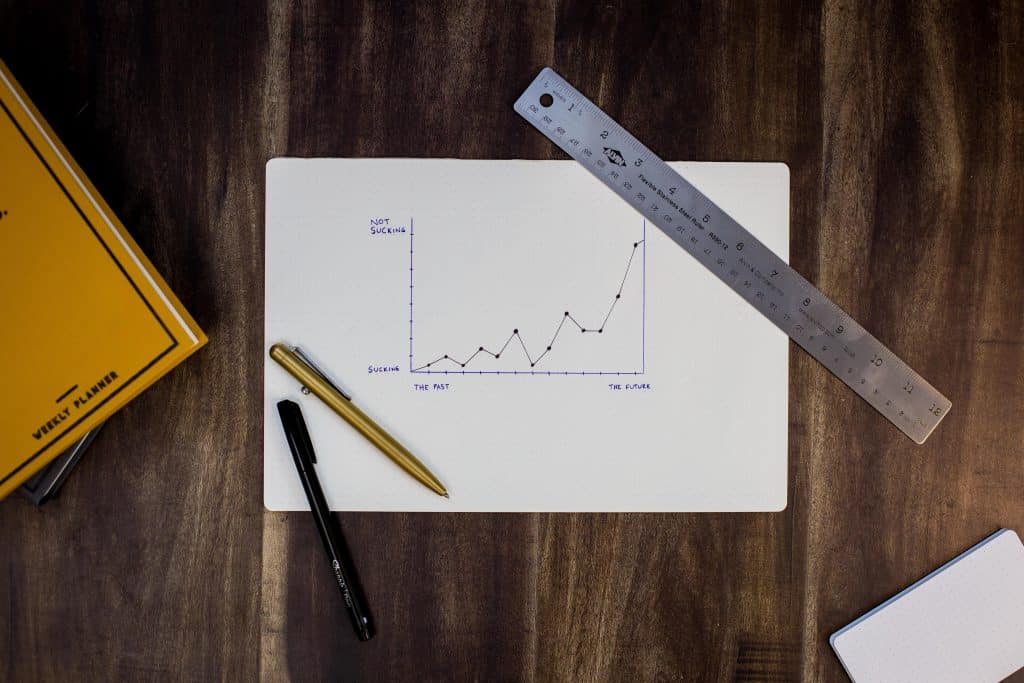
نحن لا نتحدث هنا فقط عن الرسوم البيانية واستطلاعات الرأي والمخططات. صور يتضمن أي صور أو مقاطع فيديو تمنح العين استراحة من جدران النص ، تلك التي يمكن أن توضح النقاط بشكل أفضل بكثير من الكلمات.
في الواقع، في جلسة التدريب الافتراضية، إنه أسهل للاستفادة من العناصر البصرية. يمكنك أيضًا تمثيل المفاهيم والمواقف باستخدام أدوات خاصة فوق الكاميرا، مثل...
- موقف يجب حله (على سبيل المثال ، دميتان تتجادلان).
- بروتوكول أمان يجب اتباعه (على سبيل المثال ، زجاج مكسور على طاولة).
- نقطة أخلاقية يجب إجراؤها (على سبيل المثال. إطلاق سرب من البعوض للإدلاء ببيان حول الملاريا).
نصيحة رقم 11: تحدث ، ناقش ، نقاش
لقد مررنا جميعًا بعروض تقديمية يقرأ فيها المُقدِّم الكلمات دون إضافة أي شيء. يفعلون ذلك لأن من الأسهل الاختباء وراء التكنولوجيا بدلاً من تقديم رؤى مرتجلة.
وعلى نحو مماثل، فمن المفهوم لماذا يميل الميسرون الافتراضيون إلى جيش من الأدوات عبر الإنترنت: فهي سهلة للغاية في الإعداد والتنفيذ، أليس كذلك؟
حسنًا ، مثل أي شيء في جلسة تدريب افتراضية ، من السهل المبالغة في ذلكتذكر أن العروض التقديمية الجيدة ليست مجرد شلال من الكلمات على الشاشة؛ بل هي مناقشات حيوية ومناظرات جذابة تتناول العديد من وجهات النظر المختلفة.

فيما يلي بعض التلميحات الصغيرة لتحويل عرضك التقديمي إلى عرض لفظي...
- توقف بشكل منتظم لطرح سؤال مفتوح.
- تشجيع وجهات نظر مثيرة للجدل (يمكنك القيام بذلك من خلال شريحة عرض تقديمي مجهول).
- أسأل عن أمثلة مواقف من الحياة الواقعية وكيف تم حلها.
نصيحة رقم 12: احصل على نسخة احتياطية
على الرغم من أن التكنولوجيا الحديثة تعمل على تحسين حياتنا وجلسات التدريب الخاصة بنا، إلا أنها ليست ضمانة مطلقة.
قد يبدو التخطيط لفشل البرنامج بالكامل أمرًا متشائمًا، لكنه أيضًا جزء من استراتيجية صلبة يضمن أن جلستك يمكن أن تعمل بدون السقطات.

بالنسبة لكل أداة تدريب عبر الإنترنت، من الجيد أن يكون هناك أداة أو اثنتين إضافيتين يمكنهما المساعدة إذا لزم الأمر. وهذا يشمل...
- برنامج مؤتمرات الفيديو
- برنامج التفاعل
- برنامج الاقتراع المباشر
- برنامج مسابقة
- برنامج السبورة على الإنترنت
- برنامج مشاركة الفيديو
لقد قمنا بإدراج بعض الأدوات المجانية الرائعة لهذه هنا بالأسفلهناك العديد من البدائل المتاحة لكل منهما، لذا قم بإجراء بعض الأبحاث وتأمين النسخ الاحتياطية الخاصة بك!
👫 نصائح حول التفاعل
لقد انتقلنا إلى ما هو أبعد من أسلوب المحاضرات أحادية الاتجاه في الماضي؛ حيث أصبحت جلسات التدريب الافتراضية الحديثة في اتجاهين الحوار يحافظ على تفاعل الجمهور طوال الوقت. تؤدي العروض التقديمية التفاعلية إلى ذاكرة محسنة للموضوع ونهج أكثر تخصيصًا.
ملاحظة ⭐ تم إجراء جميع النصائح الخمسة أدناه الإنهيارات، وهو برنامج مجاني للعرض التقديمي والاستقصاء والاختبار متخصص في التفاعل. تم إرسال جميع الإجابات على الأسئلة من قبل المشاركين في حدث مباشر.
نصيحة رقم 13: جمع المعلومات من خلال Word Clouds
إذا كنت تبحث عن ردود سريعة، يعيش الغيوم كلمة هي الطريق للذهاب. من خلال رؤية الكلمات التي تنبثق أكثر والكلمات التي ترتبط بما يرتبط بالآخرين ، يمكنك الحصول على شعور عام موثوق به للمتدربين.
تعمل سحابة الكلمات بشكل أساسي على النحو التالي:
- أنت تطرح سؤالاً يطالبك بإجابة مكونة من كلمة أو كلمتين.
- يقدم جمهورك كلماتهم.
- يتم عرض كافة الكلمات على الشاشة في شكل "سحابة" ملونة.
- كانت الكلمات التي تحتوي على أكبر نصوص هي الأكثر شيوعًا.
- تصبح الكلمات أصغر حجمًا تدريجيًا كلما قلّ استخدامنا لها.
فيما يلي مثال رائع يمكنك استخدامه في بداية جلستك (أو حتى قبلها):
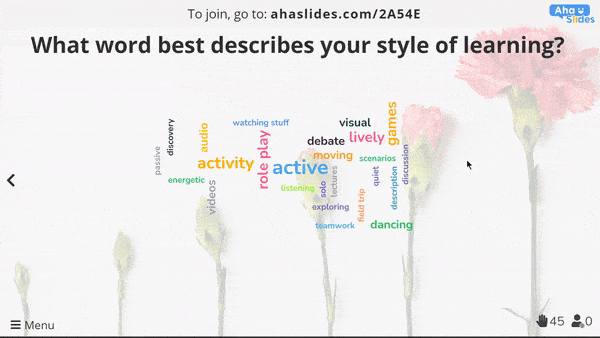
هذا النوع من الأسئلة في شريحة سحابة الكلمات يساعدك على تصوّر أسلوب التعلم السائد في مجموعتك بسهولة. رؤية كلمات مثل "نشط''نشاط'و'حي"حيث أن الإجابات الأكثر شيوعًا ستظهر لك أنه يجب عليك أن تهدف إلى الأنشطة والمناقشات القائمة حول فعل الاشياء.
بروتيب 👊: يمكنك النقر على الكلمة الأكثر شيوعًا في المنتصف لإزالتها. سيتم استبدالها بالكلمة التالية الأكثر شيوعًا، ما يتيح لك دائمًا معرفة ترتيب الشعبية بين الإجابات.
نصيحة رقم 14: اذهب إلى الاستطلاعات
لقد ذكرنا من قبل أن العناصر المرئية جذابة، ولكنها حتى أكثر إشراك إذا تم تقديم المرئيات من قبل الجمهور أنفسهم.
كيف؟ حسنًا ، إجراء استطلاع يمنح الحاضرين فرصة لذلك تصور بياناتهم الخاصة. فهو يتيح لهم رؤية آرائهم أو نتائجهم فيما يتعلق بالآخرين ، كل ذلك في رسم بياني ملون يبرز عن البقية.
إليك بعض الأفكار لاستطلاعات الرأي التي يمكنك استخدامها:
- ما هو أول شيء ستفعله في هذا الموقف؟ (متعدد الخيارات)
- أي مما يلي تعتبره أكبر خطر حريق؟ (اختيار متعدد للصورة)
- إلى أي مدى تعتقد أن مكان عملك يسهل هذه الجوانب من إعداد الطعام الآمن؟ (مقياس)
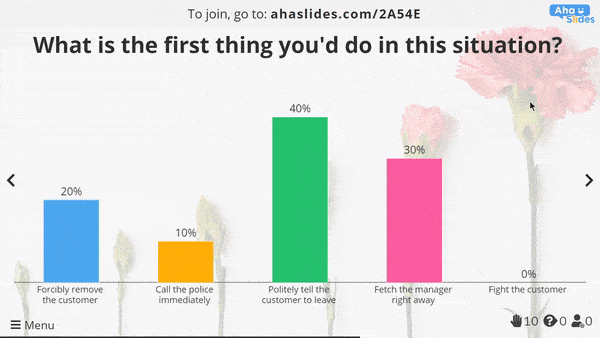
أسئلة مُغلقة كهذه تُعدّ رائعةً للحصول على بياناتٍ كميّة من مجموعتك. فهي تُساعدك على تصوّر ما تُريد قياسه بسهولة، ويمكن رسمها بيانيًا لمصلحة مجموعتك وحضورك.
نصيحة رقم 15: كن منفتحًا
بقدر ما يمكن أن تكون الأسئلة ذات النهايات المغلقة لجمع البيانات البسيطة والسريعة ، فمن المفيد حقًا أن تكون كذلك قضية مفتوحة في الاقتراع الخاص بك.
نحن نتحدث عن أسئلة لا تُجاب بالتصويت، أو بكلمة "نعم" أو "لا" فقط. الأسئلة المفتوحة تُحفّز على إجابة أكثر عمقًا وشخصية، وقد تُحفّز حوارًا أطول وأكثر فائدة.
جرب هذه الأسئلة المفتوحة عند استضافة جلسة التدريب الافتراضية التالية:
- ماذا تريد أن تكسب من هذه الجلسة؟
- ما هو الموضوع الذي تريد مناقشته اليوم؟
- ما هو التحدي الأكبر الذي تواجهه في مكان العمل؟
- إذا كنت عميلاً ، فكيف تتوقع أن تُعامل في المطعم؟
- كيف برأيك ذهبت هذه الجلسة؟
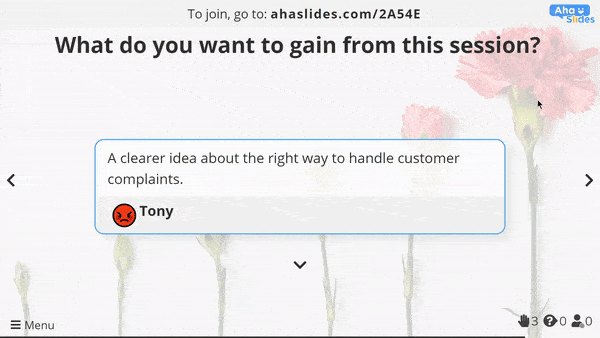
النصيحة رقم 16: قسم الأسئلة والأجوبة
في مرحلة ما أثناء جلسة التدريب الافتراضية، ستحتاج إلى توفير بعض الوقت للمشاركين لإجراء الاختبار لصحتك!.
هذه فرصة رائعة لمعالجة مخاوف المتدربين بشكل مباشر. مقطع الأسئلة والأجوبة ليس مفيدًا لمن يسأل فحسب ، ولكن أيضًا لمن يستمع.
| بروتيب 👊: لا يُمكن لـ Zoom توفير إخفاء الهوية للأشخاص الذين يطرحون الأسئلة، مع أن توفير ذلك يُعدّ وسيلة مضمونة للحصول على المزيد من الأسئلة. يُمكن لاستخدام برامج مجانية مثل AhaSlides إخفاء هوية جمهورك وتشجيع المزيد من التفاعل في جلسات الأسئلة والأجوبة. |
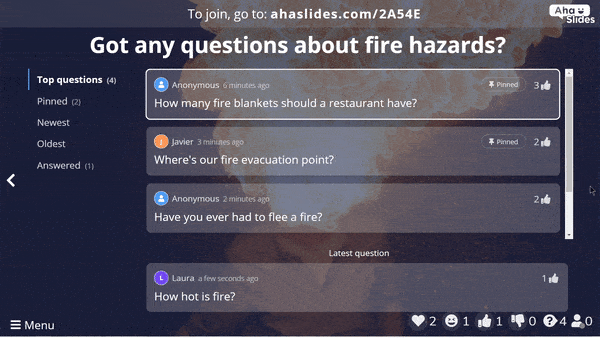
لا تضيف شريحة الأسئلة والأجوبة المجهولية فحسب ، بل تساعدك أيضًا في الحفاظ على جلسة الأسئلة والأجوبة مرتبة بعدة طرق:
- يمكن للمشاركين إرسال أسئلتهم إليك، ثم الموافقة على أسئلة الآخرين التي يرغبون أيضًا في الإجابة عليها.
- يمكنك طلب الأسئلة بترتيب زمني أو حسب الشهرة.
- يمكنك تثبيت الأسئلة المهمة التي تريد معالجتها لاحقًا.
- بإمكانك وضع علامة على الأسئلة باعتبارها تمت الإجابة عليها لإرسالها إلى علامة التبويب "تمت الإجابة".
النصيحة رقم 17: اختبار سريع
طرح سؤال بعد سؤال يمكن أن يصبح مملاً وسريعًا. ومع ذلك ، يؤدي إجراء اختبار إلى ضخ الدم وتنشيط جلسة تدريب افتراضية لا مثيل لها. كما أنه يعزز منافسة صحية، التي وقد ثبت لزيادة مستويات التحفيز والطاقة.
يُعدّ إجراء اختبار سريع طريقة رائعة للتحقق من مدى فهم المشاركين للمعلومات التي قدّمتها. ننصح بإجراء اختبار سريع بعد كل قسم مهم من جلسة التدريب عبر الإنترنت للتأكد من استيعاب المشاركين له جيدًا.
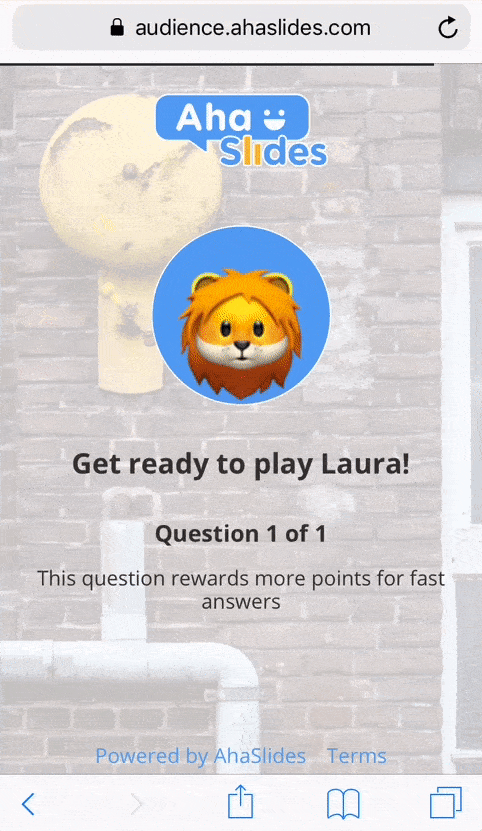
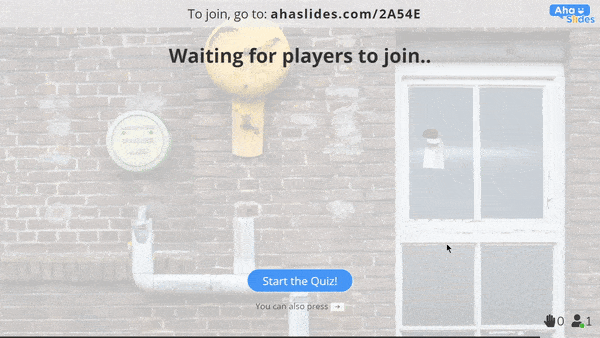
تحقق من هذه الأفكار لإلقاء اختبار يأسر الانتباه ويدمج المعلومات:
- اختيار من متعدد – هذه الأسئلة السريعة مفيدة للتحقق من فهم السيناريوهات بإجابات لا لبس فيها.
- نوع الإجابة - نسخة أكثر صعوبة من أسئلة الاختيار من متعدد. لا تُقدّم أسئلة "الإجابة النموذجية" قائمة إجابات للاختيار من بينها؛ بل تتطلّب من الحضور التركيز التام، وليس مجرد التخمين.
- صوت - هناك طريقتان مفيدتان للغاية لاستخدام الصوت في الاختبار. أحدهما لمحاكاة حجة وسؤال الحاضرين كيف سيستجيبون ، أو حتى لتشغيل المخاطر الصوتية ومطالبة الحضور باختيار المخاطر.
أدوات مجانية للتدريب الافتراضي

إذا كنت تبحث عن استضافة جلسة تدريبية افتراضية، يمكنك التأكد من وجودها الآن أكوام من الأدوات المتاحة لك. إليك بعض الأدوات المجانية التي ستساعدك على الانتقال من وضع عدم الاتصال إلى الإنترنت.
ميرو - سبورة بيضاء افتراضية يمكنك من خلالها توضيح المفاهيم وإنشاء مخططات انسيابية وإدارة الملاحظات اللاصقة وما إلى ذلك. ويمكن للمتدربين أيضًا المساهمة، إما على سبورة بيضاء أخرى أو على نفس السبورة البيضاء التي تستخدمها.
أدوات العقل - نصائح رائعة حول خطط الدروس، مع قالب قابل للتنزيل.
Watch2Gether - أداة تقوم بمزامنة مقاطع الفيديو عبر اتصالات مختلفة، مما يعني أن كل شخص في مجموعتك يمكنه مشاهدة مقطع فيديو تعليمي أو تدريبي في نفس الوقت تمامًا.
زوم/فرق مايكروسوفت بالطبع، هما الحلان الأمثل لاستضافة جلسة تدريبية افتراضية. كلاهما مجاني الاستخدام (مع وجود قيود خاصة بهما)، وكلاهما يتيح لك إنشاء غرف منفصلة لأنشطة المجموعات الصغيرة.
الإنهيارات أداة تتيح لك إنشاء عروض تقديمية تفاعلية، واستطلاعات رأي، واختبارات، وألعاب، وغيرها. يمكنك إنشاء عرض تقديمي باستخدام محرر سهل الاستخدام، وإضافة شرائح استطلاعات الرأي أو الاختبارات، ثم مشاهدة ردود فعل جمهورك أو أدائهم على هواتفهم.
الصورة المميزة مقدمة من مجلس السلامة البريطاني
الأسئلة الشائعة
ما هو التدريب الافتراضي؟
التدريب الافتراضي هو تدريب يُجرى عبر الإنترنت، على عكس التدريب وجهًا لوجه. ويمكن أن يتخذ التدريب أشكالًا رقمية متعددة، مثل: الويبينارأو بث YouTube أو مكالمة فيديو داخل الشركة ، مع إجراء جميع عمليات التعلم والممارسة والاختبار من خلال مؤتمرات الفيديو وغيرها من الأدوات عبر الإنترنت.
ماذا يفعل المدرب الافتراضي؟
ك الميسر الافتراضي، إنها مهمتك أن تبقي التدريب على المسار الصحيح وأن تقود المجموعة من خلال العروض, مناقشات, و الأنشطة عبر الإنترنتإذا لم يكن هذا يبدو مختلفًا كثيرًا عن جلسة التدريب العادية، فحاول القيام بذلك بدون أي مواد مادية وشبكة كبيرة من الوجوه تحدق في اتجاهك!
لماذا يعد التدريب الافتراضي مهمًا؟
وسائل الراحة يمكن إجراء التدريب الافتراضي في أي مكان تقريبًا مع اتصال بالإنترنت. الاتصال من المنزل أفضل بكثير من روتين صباحي طويل ورحلتي تنقل طويلتين، مقارنةً بالتدريب وجهًا لوجه.
أخضر - لم يتم إطلاق مليجرام واحد من انبعاثات الكربون!
رخيص - لا يوجد إيجار للغرف، ولا توفير وجبات الطعام، ولا تكاليف النقل.
الغفلية - السماح للمتدربين بإيقاف تشغيل كاميراتهم والرد على الأسئلة بشكل مجهول؛ فهذا يزيل كل الخوف من الحكم ويساهم في جلسة تدريبية مفتوحة وتدفق حر.
المستقبل مع تزايد العمل عن بُعد، سيزداد الإقبال على التدريب الافتراضي. فوائده كثيرة جدًا ولا يمكن تجاهلها!
ما هي أمثلة أفضل ممارسات التيسير الافتراضي؟
قبل الجلسات، يجب على المدربين البحث باستخدام الأدوات والتقنيات العصرية، للاطلاع على أحدث الأخبار، حيث أن هذه المعلومات مفيدة جدًا للمشاركين!