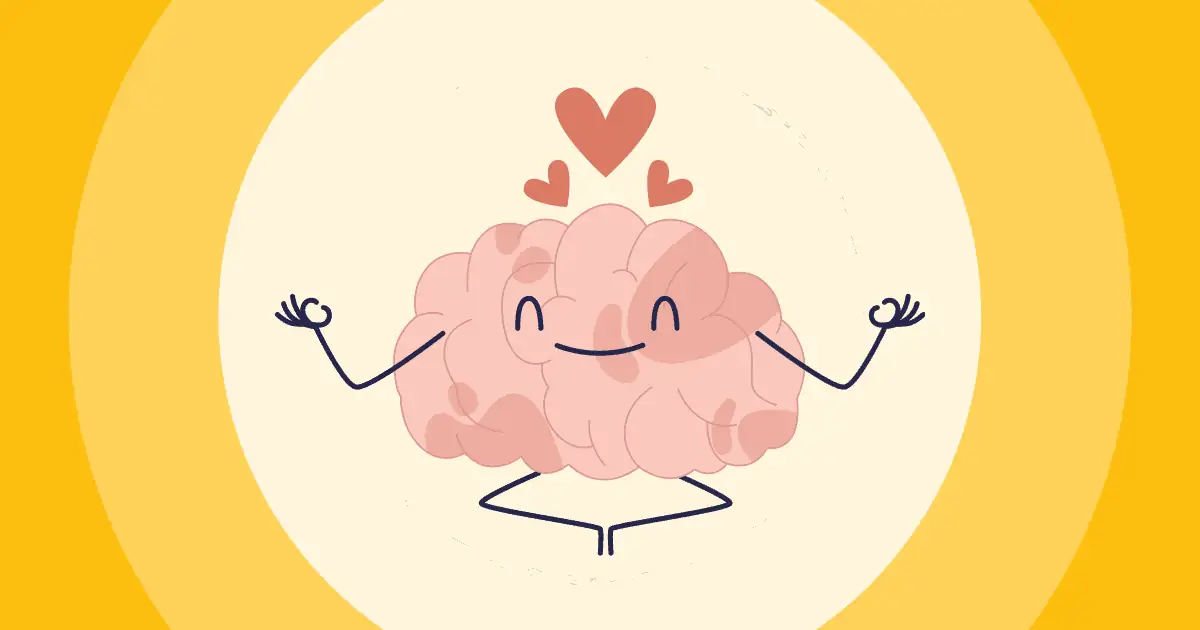Вось 7 Парады па прэзентацыях у Zoom каб дапамагчы вам лепш праводзіць мерапрыемствы ў Zoom і змагацца са стомленасцю — давайце зробім вашу наступную прэзентацыю ў Zoom найлепшай!
Прэзентацыі могуць быць надзвычай складанымі, але віртуальныя прэзентацыі (праз Zoom або любую іншую платформу для відэаканферэнцый) маюць свае праблемы.
Пасля некалькіх гадоў дыстанцыйнай працы многія кіраўнікі каманд і старэйшыя бізнес-менеджэры заўважаюць Павялічыць стомленасць сярод супрацоўнікаў, таму самы час аднавіць нашы прэзентацыі і забяспечыць стварэнне цікавых і запамінальных сустрэч.
Змест
- Вазьміце мікрафон
- Праверце сваю тэхніку
- Спытайце ў аўдыторыі
- Будзьце кароткім і салодкім
- Раскажыце гісторыю
- Не хавайцеся за сваімі слайдамі
- Зрабіце перапынак, каб адказаць на пытанні
Парады для лепшага ўзаемадзеяння
Як зрабіць прэзентацыю ў Zoom? Азнаёмцеся з іншымі парадамі па прэзентацыях у Zoom з дапамогай AhaSlides!
- Zoom гульні
- Малюнак на Zoom
- Павялічыць воблака слоў
- Поўнае кіраўніцтва па інтэрактыўнай прэзентацыі
- Дрэнная прэзентацыя на працы
- Лёгкая тэма для прэзентацыі
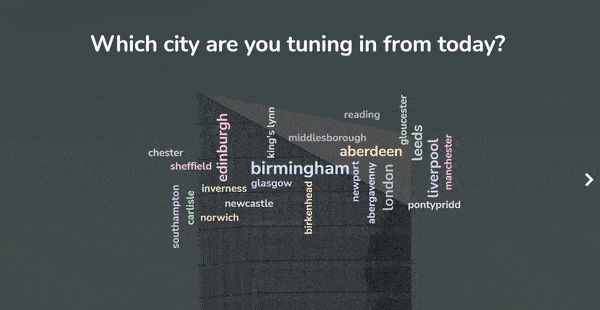
Пачаць за лічаныя секунды.
Атрымайце бясплатныя шаблоны для вашай наступнай інтэрактыўнай прэзентацыі. Зарэгіструйцеся бясплатна і вазьміце тое, што хочаце, з бібліятэкі шаблонаў!
🚀 Атрымлівайце шаблоны бясплатна
Парады па прэзентацыях у Zoom Увядзенне
Парада № 1 – Вазьміце мікрафон

Адзін з самых простых і эфектыўных спосабаў прыцягнуць сваю віртуальную аўдыторыю — гэта вазьміце пад кантроль размову і палегчыць трывогу. Гэта не азначае дыктаваць усё размова, гаворка ідзе хутчэй пра стварэнне камфортнай атмасферы, дзе ваша аўдыторыя можа адчуваць сябе сканцэнтраванай і ўносіць свой уклад у дыскусію.
Мы ўсе бывалі ў няёмкіх «залах чакання» перад сустрэчай, чакаючы апошніх некалькіх чалавек. Як чалавек, які вядзе сустрэчу, вы можаце пазбавіцца ад трывогі людзей перад сустрэчай і імгненна прыцягнуць іх на свой бок.
Як дакладчык і (верагодна) вядучы сустрэчы ў Zoom, іншыя будуць лічыць вас упэўненым лідарам. Абавязкова вітайце людзей, калі яны далучаюцца да вашай прэзентацыі ў Zoom, выкарыстоўвайце сустрэча, якая праводзіць час, і пакажыце ім сваю індывідуальнасць і тое, што яны могуць узаемадзейнічаць з вашай прэзентацыяй. Вы прыцягнеце іх увагу з самага пачатку.
Памятайце, што вы выступаеце нездарма. Вы эксперт у сваёй тэме, і яны чакаюць ад вас перадачы гэтай інфармацыі. Ты прафесіянал, і ў цябе гэта атрымаецца!
Парада № 2 – Праверце сваю тэхніку
Праверка мікрафона 1, 2…
Вядома, часам тэхналогіі падводзяць нас, і мы не заўсёды можам што-небудзь з гэтым зрабіць. Але вы можаце дапамагчы знізіць верагоднасць гэтага, праверыўшы сваё праграмнае забеспячэнне для прэзентацый, камеру і мікрафон да пачатку прэзентацыі ў Zoom і далучэння людзей.
Акрамя таго, праверце ўсе відэа ці спасылкі, якія вы выкарыстоўваеце, каб мець найлепшыя шанцы падрыхтаваць выдатную прэзентацыю без праблем.
Адна з найлепшых асаблівасцей прэзентацый у Zoom заключаецца ў тым, што ў дзевяці выпадках з дзесяці ў пакоі нікога няма. Гэта вельмі карысна для кожнага, хто прэзентуе — вы можаце падрыхтавацца. Гэта не азначае, што трэба пісаць сцэнар і чытаць яго слова ў слова. Тым не менш, гэта дазваляе рабіць дадатковыя нататкі з любымі неабходнымі дадзенымі і інфармацыяй, і ўсё гэта можа быць прама на экране, каб бачыць толькі вашы вочы, таму вы можаце праглядаць паведамленні ў пошуках адказаў на пытанне, не адводзячы позірку.
???? Дадатковая парада па прэзентацыі для Zoom: Калі вы загадзя рассылаеце запрашэнні ў Zoom, пераканайцеся, што спасылкі і паролі, якія вы адпраўляеце, працуюць, каб кожны мог далучыцца да сустрэчы хутка і без лішняга стрэсу.
Парады па прэзентацыях у Zoom для стварэння эфектных прэзентацый
Парада № 3 – Спытайце ў аўдыторыі
Вы можаце быць самым харызматычным і прывабным чалавекам у свеце, але калі ў вашай прэзентацыі не хапае гэтай іскры, ваша аўдыторыя можа адчуваць сябе раз'яднанай. На шчасце, простым рашэннем гэтай праблемы з'яўляецца зрабіць вашыя прэзентацыі інтэрактыўнымі.
Інструменты, як AhaSlides даць магчымасць уключаць творчыя і прывабныя элементы ў свае прэзентацыі, каб ваша аўдыторыя была ўключанай і актыўнай. Незалежна ад таго, ці з'яўляецеся вы настаўнікам, які жадае задзейнічаць клас, або экспертам у сваім бізнэсе, даказана, што інтэрактыўныя элементы, такія як апытанні, віктарыны і пытанні і адказы, падтрымліваюць аўдыторыю, калі яны могуць адказаць кожнаму са сваіх смартфонаў.
Вось некалькі слайдаў, якія можна выкарыстоўваць у інтэрактыўнай прэзентацыі Zoom, каб прыцягнуць увагу аўдыторыі…
- Зрабіць жывая віктарына - Рэгулярна задавайце пытанні аўдыторыі, на якія яны могуць самастойна адказаць праз смартфон. Гэта дапаможа вам зразумець іх веды па тэме ў вясёлай, спаборніцкай форме!
- Задавайце адкрытыя пытанні і прапануйце сцэнарыі — гэта дазваляе вашай аўдыторыі каб зацікавіць і прадэманстраваць свае веды. Для настаўніка гэта можа быць нешта простае, напрыклад: «Якое лепшае слова, якое вы ведаеце, што азначае «шчасце»?», але, напрыклад, для маркетынгавай прэзентацыі ў бізнэсе гэта можа быць выдатным спосабам спытаць: «Якія платформы вы хацелі б бачыць часцей у 3-м квартале?»
- Запытайце водгукі – Вельмі важна, каб мы пастаянна ўдасканальваліся, таму вы можаце сабраць водгукі ў канцы прэзентацыі. Вы можаце выкарыстоўваць інтэрактыўныя слізгальныя шкалы, каб ацаніць верагоднасць таго, што людзі парэкамендуюць вашы паслугі, або нават сабраць меркаванні па пэўных тэмах. Калі б вы прапаноўвалі вяртанне ў офіс вашай кампаніі, вы маглі б спытаць: «Колькі дзён вы хацелі б правесці ў офісе?» і ўсталяваць шкалу ад 0 да 5, каб ацаніць кансенсус.
- Гуляйце ў гульні – Гульні ў віртуальным мерапрыемстве могуць здацца радыкальнымі, але гэта можа быць найлепшай парадай для вашай прэзентацыі ў Zoom. Некалькі простых віктарын, Гульні з круцёлкамі і куча іншага Гульні зумам можа тварыць цуды для стварэння каманды, вывучэння новых канцэпцый і тэставання існуючых.
Гэтыя цікавыя і інтэрактыўныя элементы робяць велізарная розніца каб прыцягнуць увагу вашай аўдыторыі. Гэта не толькі дапаможа ім адчуць сябе больш уцягнутымі ў вашу прэзентацыю ў Zoom, але і дасць вам дадатковую ўпэўненасць у тым, што яны ўспрымаюць вашу прэзентацыю і атрымліваюць ад яе задавальненне.
зрабіць Інтэрактыўныя прэзентацыі zoom бясплатна!
Устаўляйце апытанні, мазгавыя штурмы, віктарыны і многае іншае ў сваю прэзентацыю. Вазьміце шаблон або імпартуйце свой уласны з PowerPoint!
Парада № 4 – Карацей і ясней
Па магчымасці паспрабуйце зрабіць сваю прэзентацыю ў Zoom зразумелай. Хоць большасць сустрэч або прэзентацый запланаваны на гадзіну, лічыцца, што большасць гледачоў могуць падтрымліваць канцэнтрацыю толькі каля 10 хвілінТаму важна праводзіць сустрэчы кароткімі, а калі нельга, то забеспячэнне ўцягнутасці вашай аўдыторыі мае вырашальнае значэнне.
Вы можаце максімальна засяродзіць увагу аўдыторыі, не перабольшваючы складанасці слайдаў. Слайды з вялікай колькасцю тэксту прымусяць слухачоў чытаць, а не слухаць вас, і яны значна хутчэй выгараюць і скідаюць стрэс. Калі вам трэба даць шмат інфармацыі, разбіце яе на некалькі слайдаў або выкарыстоўвайце ілюстрацыйную графіку ці інтэрактыўны трэнажор, каб растлумачыць яе людзям.
Парада № 5 – Раскажыце гісторыю
Апавяданне гісторый — гэта магутная рэч. Дапусцім, вы можаце ўбудаваць у сваю прэзентацыю гісторыі або прыклады, якія ілюструюць ваша пасланне. У такім выпадку ваша прэзентацыя ў Zoom будзе значна больш запамінальнай, і ваша аўдыторыя адчуе большую эмацыйную ўцягнутасць у гісторыі, якія вы расказваеце.
Тэматычныя даследаванні, прамыя цытаты або прыклады з рэальнага жыцця будуць нашмат больш прывабнымі для вашай аўдыторыі і могуць дапамагчы ёй звязацца з інфармацыяй, якую вы даяце, або зразумець яе на больш глыбокім узроўні.
Гэта не проста парада па прэзентацыі ў Zoom, але і выдатны спосаб пачаць прэзентацыю. Больш падрабязна пра гэта тут!
Парада № 6 – Не хавайцеся за слайдамі

Нягледзячы на тое, што праз Zoom значна складаней прадэманстраваць сваю мову цела, чым асабіста, ёсць рэчы, якія вы можаце зрабіць, каб ваша прэзентацыя ў Zoom эфектыўна данесла ваша паведамленне.
Камера ўключана! Узнікае спакуса схавацца за слайдамі, але ўключаная камера зробіць вялізны розніца. Гэта не толькі дазволіць вашай аўдыторыі бачыць вас, але і дасць вам упэўненасць і заахвоціць іншых пакінуць камеры ўключанымі і правесці сустрэчу ў адкрытай атмасферы жывой сустрэчы.
Нягледзячы на тое, што многія супрацоўнікі працягваюць працаваць дыстанцыйна, усё яшчэ існуе жаданне мець асабісты кантакт, які раней быў у офісах і падчас паездак на сустрэчы і прэзентацыі. Часам проста бачачы прыязны твар, чалавек супакойваецца, ствараючы пазітыўны настрой, які ён асацыюе з вамі і вашай прэзентацыяй.
Акрамя таго, што некаторыя людзі пакідаюць камеру ўключанай, яны лічаць, што выступіць, каб прадставіць усё яшчэ эфектыўны — нават у Zoom! Калі ў вас дастаткова вялікая прастора і вы можаце знайсці спосаб зрабіць гэта зручна, стоячы выступ дадасць вам упэўненасці, і гэта выдатны варыянт, калі вы выступаеце віртуальна на канферэнцыі.
Парада № 7 – Зрабіце перапынак, каб адказаць на пытанні
Калі вы ведаеце, што будзеце выступаць доўга, ёсць шмат пераваг для некалькіх перапынкаў. У Zoom не так проста адправіць усіх на кароткі перапынак на каву з-за таго, колькі часу можа спатрэбіцца, каб усе вярнуліся і сканцэнтраваліся, таму замест гэтага вы можаце завяршыць кожную секцыю кароткай сесіяй пытанняў і адказаў.
Гэта мае дзве перавагі:
- да трымайце ўсіх у курсе падзей магчыма, вы занадта хутка перайшлі да канца.
- Каб даць усім перапынак ад праслухоўвання і назірання.
на некаторых праграмнае забеспячэнне для пытанняў і адказаў у рэжыме рэальнага часу, вы можаце прымаць пытанні і адказы ад аўдыторыі падчас прэзентацыі ў Zoom і адказваць на іх у любы час.
Гэтыя невялікія перапынкі ў прэзентацыі могуць вярнуць увагу аўдыторыі, бо яны чакаюць, што ім трэба ўзаемадзейнічаць.
Няма часу, як цяперашні
Такім чынам, гэта парады і рэкамендацыі па прэзентацыях у Zoom! З дапамогай гэтых парад вы павінны быць гатовыя ўвайсці ў свет (прэзентацый). Мы ведаем, што прэзентацыі не заўсёды даступныя, але, спадзяемся, гэтыя парады па віртуальных прэзентацыях у Zoom неяк дапамогуць вам пазбавіцца ад трывогі. Паспрабуйце выкарыстаць гэтыя парады ў сваёй наступнай прэзентацыі ў Zoom. Калі вы захаваеце спакой, запал і будзеце ўтрымліваць цікавасць аўдыторыі да сваёй новай бліскучай інтэрактыўнай прэзентацыі, гэта будзе ваша лепшая прэзентацыя ў Zoom!