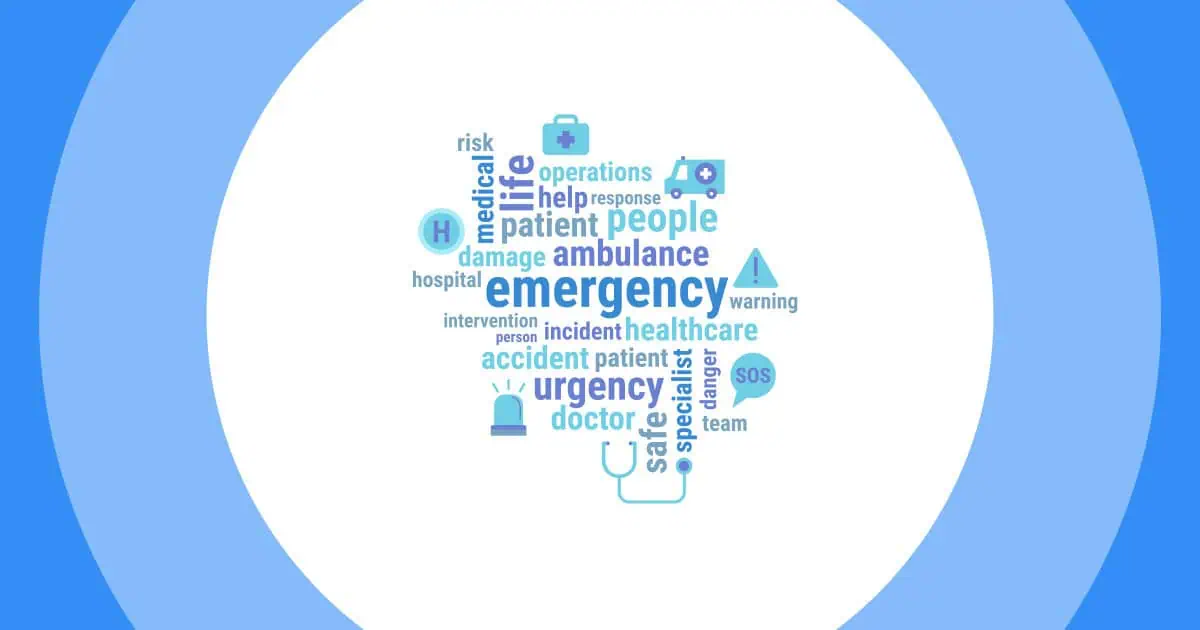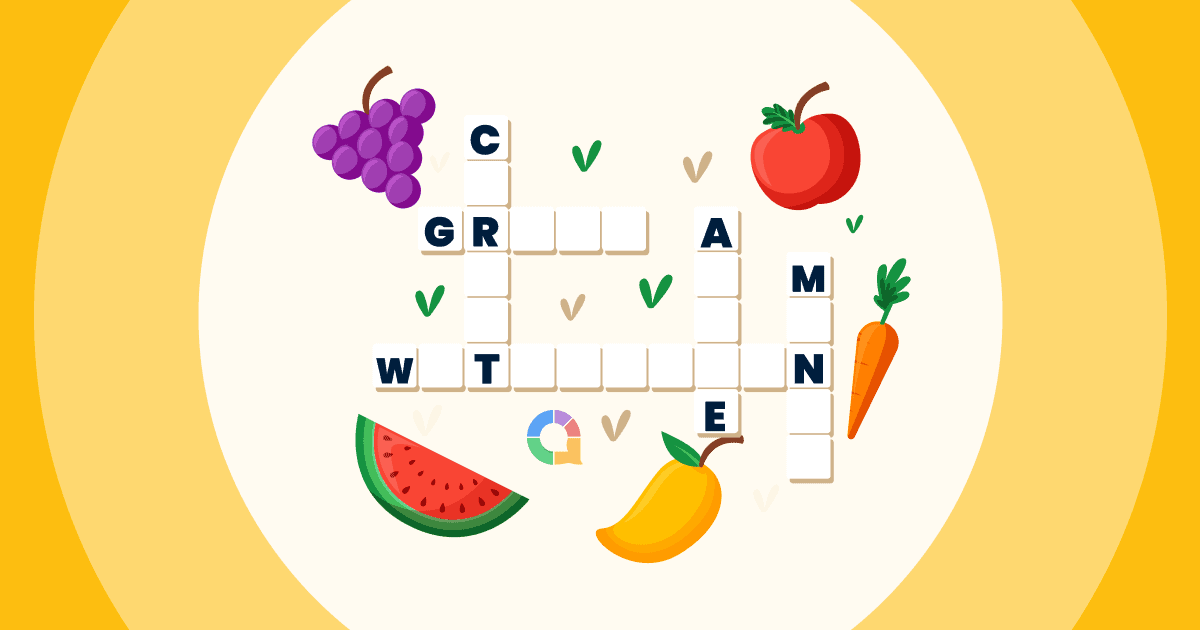Сёння вы ўбачыце стандартны інструмент у класах, перамоўных пакоях і не толькі ў сціплым, прыгожым, сумеснае воблака слоўЧаму? Таму што гэта прыцягвае ўвагу. Гэта падбадзёрвае любую аўдыторыю, дазваляючы ім выказваць свае меркаванні і ўдзельнічаць у дыскусіі на аснове вашых пытанняў.
Любы з гэтых 15+ лепшых бясплатных генератараў тэкставых паведамленняў (у тым ліку WordItOut і бясплатныя інструменты Wordle…) можа забяспечыць вам поўную актыўнасць, дзе б вам гэта ні спатрэбілася. Гатовыя раскрыць магчымасці супрацоўніцтва? Азнаёмцеся з гэтымі стваральнікамі слоў без воблака слоў, спецыяльна распрацаванымі для груп!
Агляд коштаў
| Інструменты Word Cloud ад … | Пачатковыя цэны (штомесяц, штогод аплачваецца) |
| Воблака слоў AhaSlides | USD7.95 |
| Beecast | 41.76 долара ЗША (39 еўра) |
| КласПойнт | USD8 |
| Слайды з сябрамі | USD8 |
| Vevox | USD10.95 |
| LiveCloud.online | USD30 |
| Кахот! | USD10 |
| Тагшэда | N / A |
| Слайда-воблака слоў | USD12.5 |
| Генератар воблака слоў MonkeyLearn | USD10 |
| wordclouds.com | Free |
| WordItOut | Free |
| ВуКлэп | 10.98 долара ЗША (9.99 еўра) |
| Воблака слоў PollEverywhere | USD10 |
| Воблака слоў Ментыметр | USD11.99 |
Парады для лепшага ўзаемадзеяння
- гэтыя прыклады воблака слоў на AhaSlides ёсць гарантавана 100% узаемадзеянне!
- Палепшыце свае сустрэчы з дапамогай AhaSlides Кола кружэлкі, каб раскруціць весялосць і сюрпрызы!
- Канчатковы Генератар Live Word Cloud інструмент для паляпшэння мазгавых штурмаў у 2024 годзе
- Азнаёмцеся з кіраўніцтвам па Як карыстацца генератарам воблакаў слоў?

Пачаць за лічаныя секунды.
Даведайцеся, як наладзіць правільнае онлайн-воблака слоў, гатовым падзяліцца з вашым натоўпам!
🚀 Атрымайце бясплатны WordCloud☁️
Змест
- Агляд коштаў
- Пра воблака слоў групы
- AhaSlides
- Beecast
- КласПойнт
- Слайды з сябрамі
- Vevox
- LiveCloud.online
- Кахот
- Тагшэда
- Слайда-воблака слоў
- Генератар воблака слоў MonkeyLearn
- wordclouds.com
- WordItOut
- ВуКлэп
- Апытанне ўсюды
- Менціметр
- Questions fréquemment posées
Пра воблака слоў групы
Давайце нешта ўдакладнім, перш чым мы пачнем. У чым розніца паміж воблакам слоў і сумесны воблака слоў?
- Воблака слоў – Інструмент воблака слоў у рэжыме рэальнага часу, з дапамогай якога карыстальнік уводзіць групу слоў, і гэтыя словы адлюстроўваюцца ў візуальным «воблаку». Звычайна, чым часцей уводзяцца словы, тым большымі і больш цэнтральнымі яны з'яўляюцца ў воблаку.
- Сумеснае воблака слоў – Па сутнасці, той самы інструмент, але словы ўводзіць група, а не адзін чалавек. Звычайна хтосьці прадстаўляе воблака слоў з пытаннем, а аўдыторыя ўводзіць свае адказы, далучаючыся да воблака слоў на сваіх тэлефонах.
| Хто вынайшаў воблака слоў? | Милгрэй | |
| Калі было вынайдзена воблака слоў? | 1976 | |
| Калі была вынайдзена ідэя «анлайн-воблака слоў»? | 2006 г., фота з Flickr |
Увогуле, сумеснае воблака слоў не толькі адлюстроўвае частату слоў, але і выдатна падыходзіць для таго, каб зрабіць прэзентацыю або ўрок суперэфектыўным. цікавы і празрысты.
Калі ласка, праверце гэтыя прыклады сумеснага воблака слоў... І даведайцеся, як карыстацца AhaSlides Генератар жывога воблака слоў.
Ледакола
Завядзіце размову з дапамогай спосабу «разбіць лёд». Пытанне накшталт «Адкуль вы?» заўсёды прывабны для натоўпу і з'яўляецца выдатным спосабам разняволіць людзей перад пачаткам прэзентацыі.
Гульні ледакол or онлайн гульні team building падыходзяць для розных сцэнарыяў, у тым ліку для камандаўтварэння, сустрэч або невялікіх сустрэч!

Думкі
Пакажыце віды ў пакоі, задаючы пытанне і гледзячы, якія адказы найбольшыя. Нешта накшталт "хто пераможа на чэмпіянаце свету? можа на самай справе прымусьце людзей гаварыць! Аб'яднайце бясплатныя інструменты апытання з дапамогай сумесных воблакаў слоў, каб даведацца больш глыбокія ідэі ўдзельнікаў.
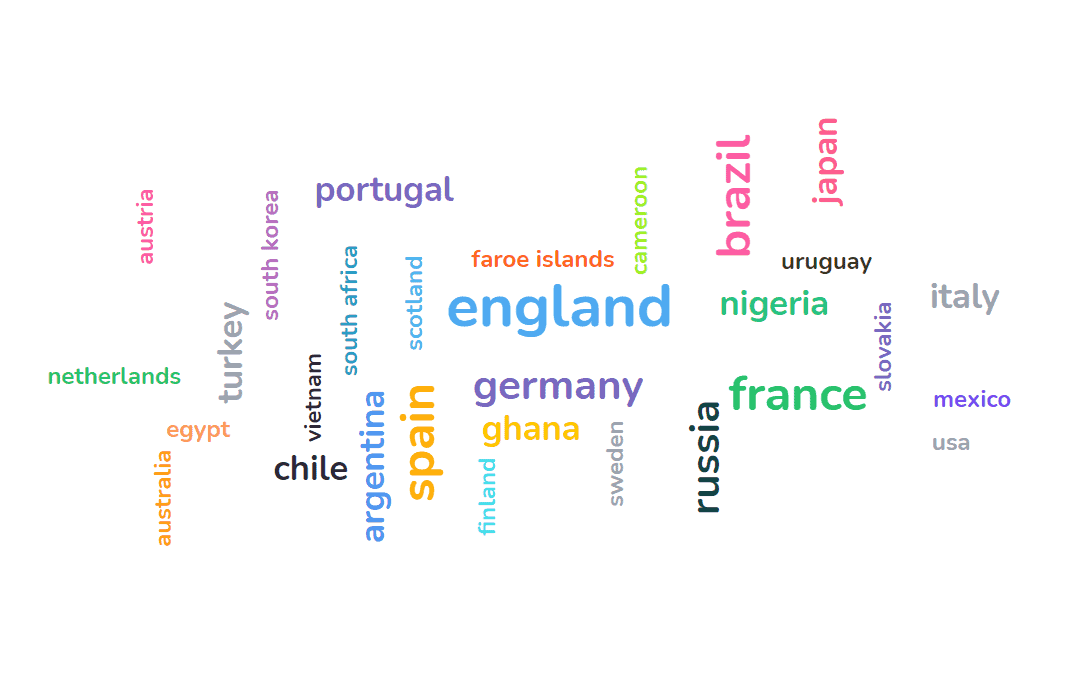
Тэставанне
З дапамогай хуткага тэсту адкрыйце некаторыя паказальныя ідэі. Задайце пытанне, лайк «Якое самае невядомае французскае слова заканчваецца на «ette»?» і паглядзіце, якія адказы найбольш (і найменш) папулярныя.
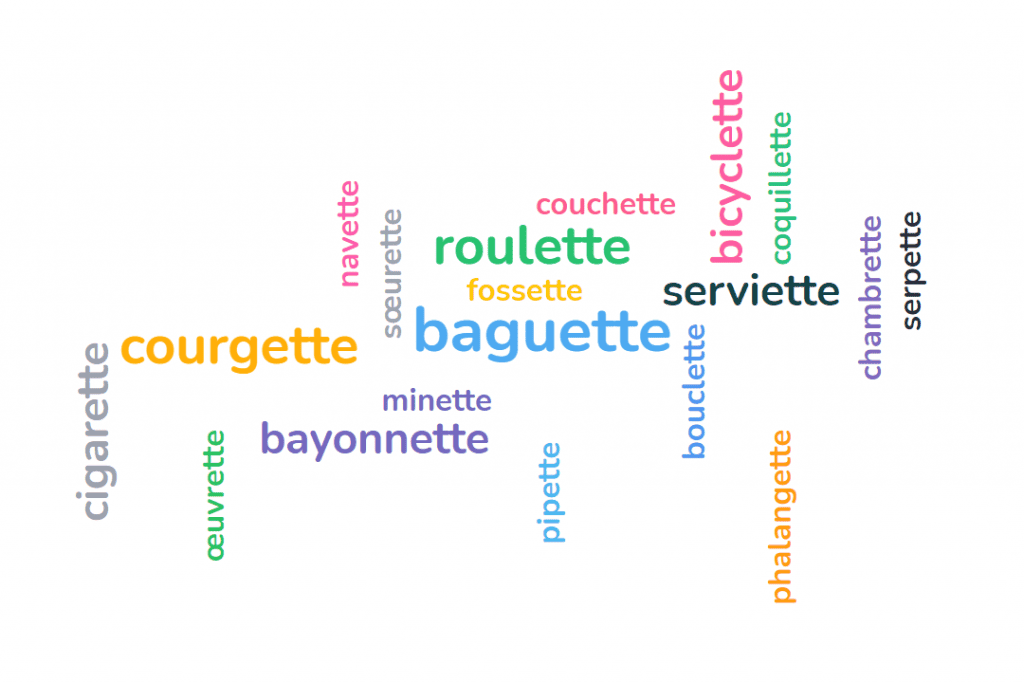
Вы, напэўна, і самі здагадаліся пра гэта, але гэтыя прыклады проста немагчымыя ў аднабаковым статычным воблаку слоў. Аднак у калектыўным воблаку слоў яны могуць задаволіць любую аўдыторыю і сканцэнтраваць увагу там, дзе яна павінна быць — на вас і вашым паведамленні.
💡 Вы можаце спампаваць бясплатны шаблон для кожнага з гэтых варыянтаў выкарыстання тут!
15 абноўленых інструментаў для сумеснай працы ў Word Cloud (прэзентацыя 2024 г.)
Улічваючы ўзаемадзеянне, якое можа прывесці сумесная хмара слоў, нядзіўна, што колькасць інструментаў для хмар слоў рэзка ўзрасла ў апошнія гады. Узаемадзеянне становіцца ключавым фактарам ва ўсіх сферах жыцця, і сумесныя хмары слоў з'яўляюцца велізарным стымулам.
Вось 15 найлепшых…
1. AhaSlides
✔ Free
AhaSlides гэта бясплатнае праграмнае забеспячэнне, якое дае карыстальнікам інструменты для стварэння інтэрактыўных прэзентацый з выкарыстаннем арсеналу тыпаў слайдаў. Некалькі варыянтаў, шкала ацэнак, мазгавы штурм, пытанні і адказы і слайды віктарыны, каб назваць толькі некаторыя з іх.
Адзін з самых папулярных тыпаў слайдаў — гэта воблака слоў, і няцяжка зразумець, чаму. Магчыма, гэта самы просты тып слайдаў сярод многіх прапанаваных; ён патрабуе як мінімум аднаго пытання, на якое аўдыторыя павінна адказаць.
Тым не менш, калі вы хочаце ўпрыгожыць сваё воблака слоў фонавымі малюнкамі, загадзя зададзенымі тэмамі і рознымі колерамі, AhaSlides з радасцю вам дапаможа. Што тычыцца налады, гэта адзін з самых прыгожых і гнуткіх інструментаў для сумеснай працы з воблакамі слоў.
???? Выбітная асаблівасць: Вы нават можаце ўбудоўваць аўдыё ў сваё воблака слоў. Аўдыё прайграваецца з ноўтбука дакладчыка і тэлефона кожнага ўдзельніка аўдыторыі, хоць для гэтага патрабуецца платны план ад 2.95 долараў у месяц. Глядзіце Цэны AhaSlides зараз!
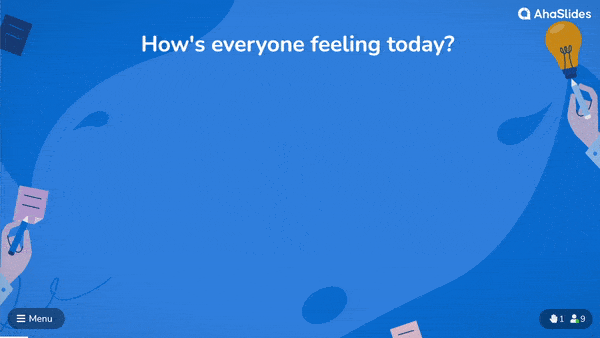
Параметры налад
- Падказка дадаць малюнак
- Некалькі запісаў на аднаго ўдзельніка
- Схаваць словы да завяршэння адпраўкі
- Дазвольце аўдыторыі падаваць больш за адзін раз
- Фільтр брыдкаслоўя
- Абмежаванне па часе
- Выдаліць запісы ўручную
- Дазвольце аўдыторыі адпраўляць рэакцыйныя эмодзі
- Дазволіць аўдыторыі падаваць без вядучага
Параметры знешняга выгляду
- 6 прадусталяваных тэм на выбар
- Выберыце базавы колер
- Дадайце фонавы малюнак або GIF
- Выберыце непразрыстасць фону
Зрабіце лепшае слова воблака
Прыгожыя воблакі слоў, якія прыцягваюць увагу, бясплатна! Зрабіце адзін за некалькі хвілін з AhaSlides.
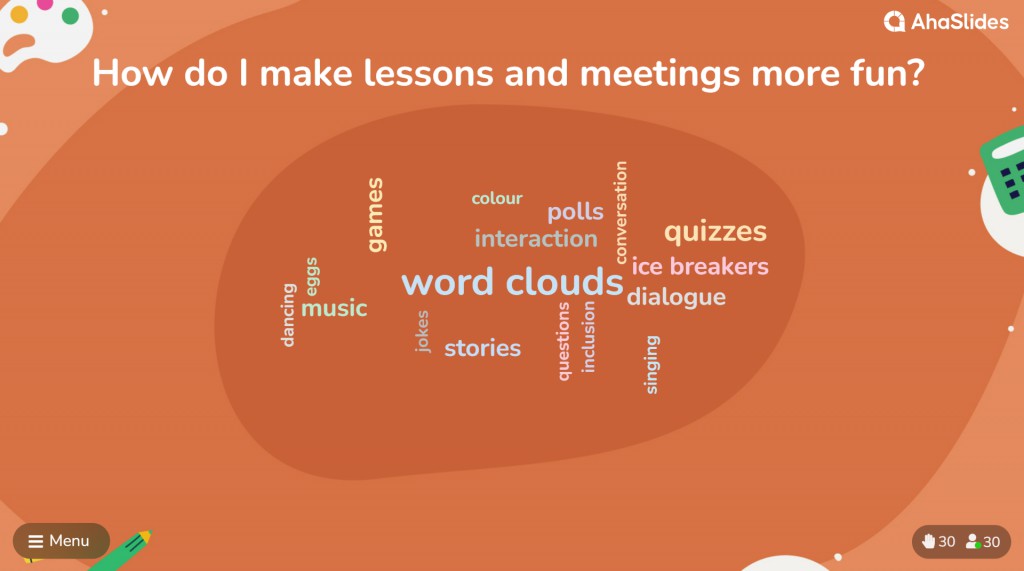
2. Бікаст
✔ Free
Калі вам падабаюцца вялікія смелыя словы і колер Beecast гэта выдатны варыянт для сумеснага воблака слоў. Яго стандартны белы фон і вялізныя шрыфты робяць словы ў цэнтры ўвагі, і ўсе яны акуратна размешчаны і лёгка бачныя.
Недахоп у тым, што Beekast не самы просты ў выкарыстанні. Пасля таго, як вы акунецеся ў інтэрфейс, вам давядзецца самастойна разабрацца ў вялікай колькасці опцый, і налада патрэбнага вам воблака слоў можа заняць некаторы час.
Яшчэ адзін недахоп — бясплатны план дазваляе мець толькі 3 удзельнікаў (ці «сесій») у рэжыме рэальнага часу. Гэта даволі строгае абмежаванне.
???? Выбітная асаблівасць: Вы можаце мадэраваць прадстаўленыя словы ад вашай аўдыторыі. Зменіце трохі тэкст або проста адмоўцеся ад усяго прадстаўлення.
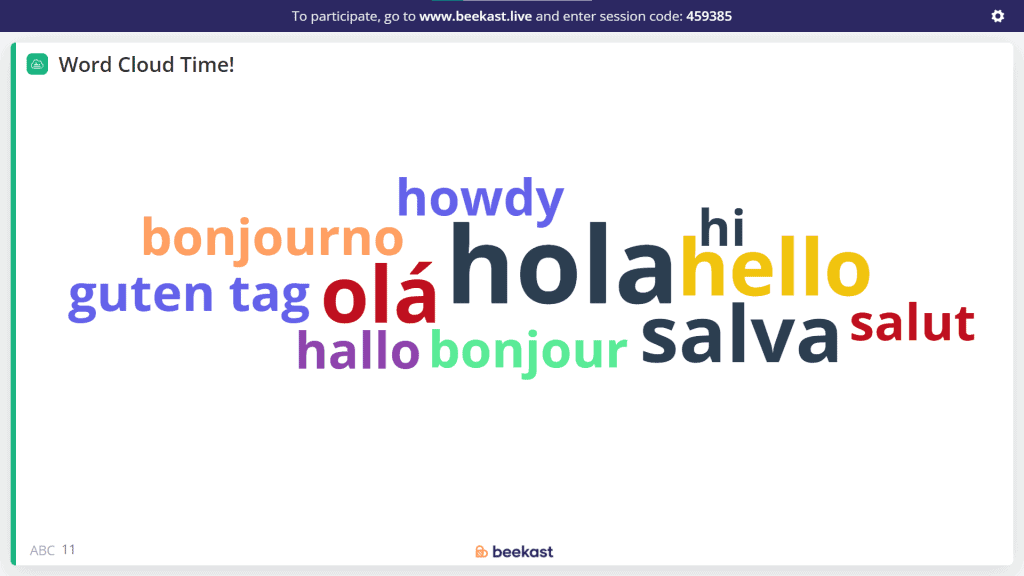
Параметры налад
- Некалькі запісаў на аднаго ўдзельніка
- Схаваць словы да завяршэння адпраўкі
- Дазвольце аўдыторыі падаваць больш за адзін раз
- Ручная мадэрацыя
- Абмежаванне па часе
Параметры знешняга выгляду
Beekast не мае опцый налады знешняга выгляду
3. КласПойнт
✔ Free
КласПойнт з'яўляецца адным з самых унікальных і найлепшых генератараў воблакаў слоў у спісе дзякуючы адной рэчы. Гэта не асобнае праграмнае забеспячэнне, а плагін, які працуе непасрэдна з PowerPoint.
Вынік гэтага ў тым, што пераход ад вашай прэзентацыі непасрэдна да воблака слоў адбываецца плаўна. Вы проста задаеце пытанне на слайдзе, адкрываеце воблака слоў на гэтым слайдзе, а затым запрашаеце ўсіх далучыцца і адправіць словы з дапамогай сваіх тэлефонаў.
Недахопам з'яўляецца тое, што гэта даволі просты інструмент без асаблівых налад з пункту гледжання налад або знешняга выгляду. Але з пункту гледжання прастаты выкарыстання, ён практычна не мае сабе роўных у гэтым спісе.
???? Выбітная асаблівасць: Вы нават можаце дадаць фонавую музыку, каб запоўніць цішыню, пакуль людзі адпраўляюць свае адказы!
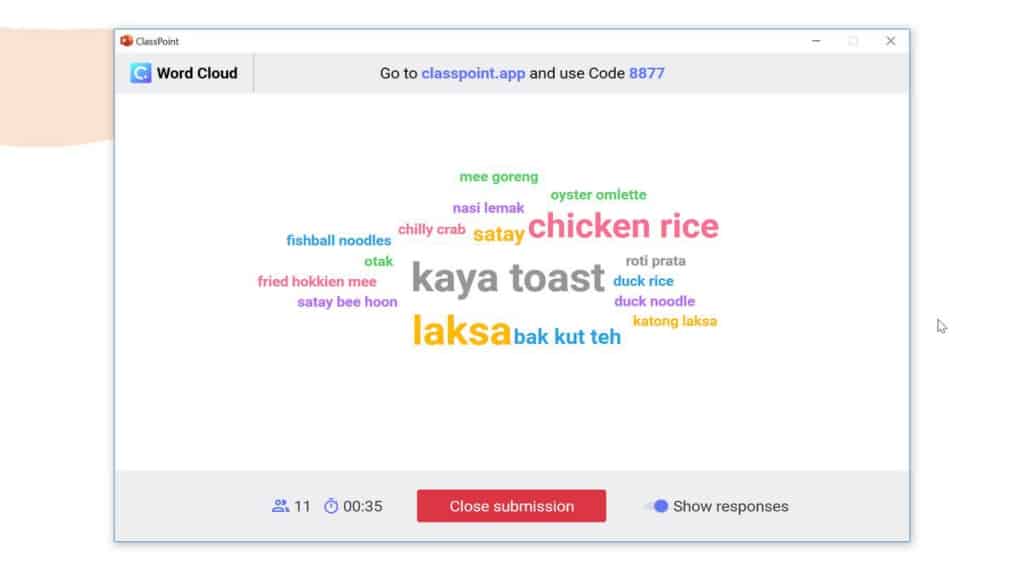
Параметры налад
- Некалькі запісаў на аднаго ўдзельніка
- Схаваць словы да завяршэння адпраўкі
- Абмежаванне па часе
- Фоновая музыка
Параметры знешняга выгляду
ClassPoint не мае опцый налады знешняга выгляду. Вы можаце змяніць знешні выгляд слайдаў PowerPoint, але ваша воблака слоў будзе адлюстроўвацца як пустое ўсплывальнае акно.
Патрэбна хуткае воблака слоў?
Паглядзіце гэта відэа, каб убачыць, як перайсці ад бясплатнай рэгістрацыі да адказаў аўдыторыі менш за 5 хвілін!
4. Слайды з сябрамі
✔ Free
Слайды з сябрамі — гэта стартап, які схільны да гейміфікацыі дыстанцыйных сустрэч. Ён мае зручны інтэрфейс і не патрабуе шмат часу, каб зразумець, што вы робіце.
Сапраўды гэтак жа вы можаце наладзіць воблака слоў за лічаныя секунды, проста напісаўшы падказку прама на слайд. Пасля таго, як вы прадставіце гэты слайд, вы можаце націснуць яго яшчэ раз, каб паказаць адказы вашай аўдыторыі.
Недахоп у тым, што самому воблаку слоў не хапае колеру і прасторы. Усё напісана чорным шрыфтам і вельмі блізка адно да аднаго, таму няпроста адрозніць заяўкі, калі іх шмат.
???? Выбітная асаблівасць: На слайдзе з пытаннем будуць паказаны аватары ўсіх удзельнікаў. Калі ўдзельнік дасылае сваё слова, яго аватар змяняецца з бляклага на паўтлусты, гэта значыць, вы дакладна ведаеце, хто атрымаў прапанову, а хто не!
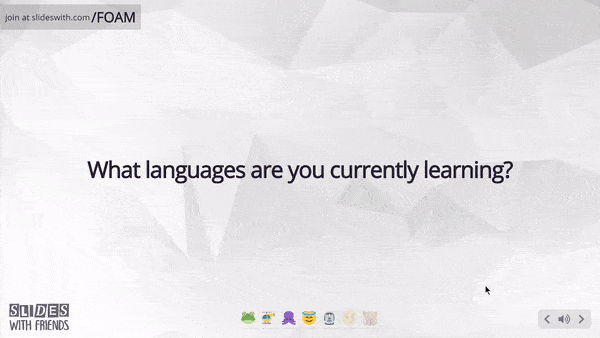
Параметры налад
- Падказка дадаць малюнак
- Схаваць словы да завяршэння адпраўкі
- Абмежаванне па часе
Параметры знешняга выгляду
- Дадаць фонавы малюнак
- Выберыце непразрыстасць фону
- Дзясяткі прадусталяваных тэм
- Выберыце каляровую гаму
5. Вевокс
✔ Free
Падобна да Бікаста, Vevox працуе хутчэй у раздзелах «заняткі», чым «слайды». Гэта не інструмент для прэзентацый, як AhaSlides, а хутчэй серыя розных заняткаў, якія трэба ўключаць і выключаць уручную. Ён таксама прапануе адзін з найлепшых бясплатных генератараў воблакаў слоў.
Калі вы шукаеце воблака слоў з сур'ёзным настроем, то Vevox можа падысці вам. Блочная структура і прыглушаная каляровая гама добра падыходзяць для халоднага, складанага бізнесу, і хоць вы можаце змяніць тэму, каб атрымаць нешта больш маляўнічае, палітра слоў застаецца падобнай, гэта значыць, іх можа быць крыху цяжка адрозніць адно ад аднаго.
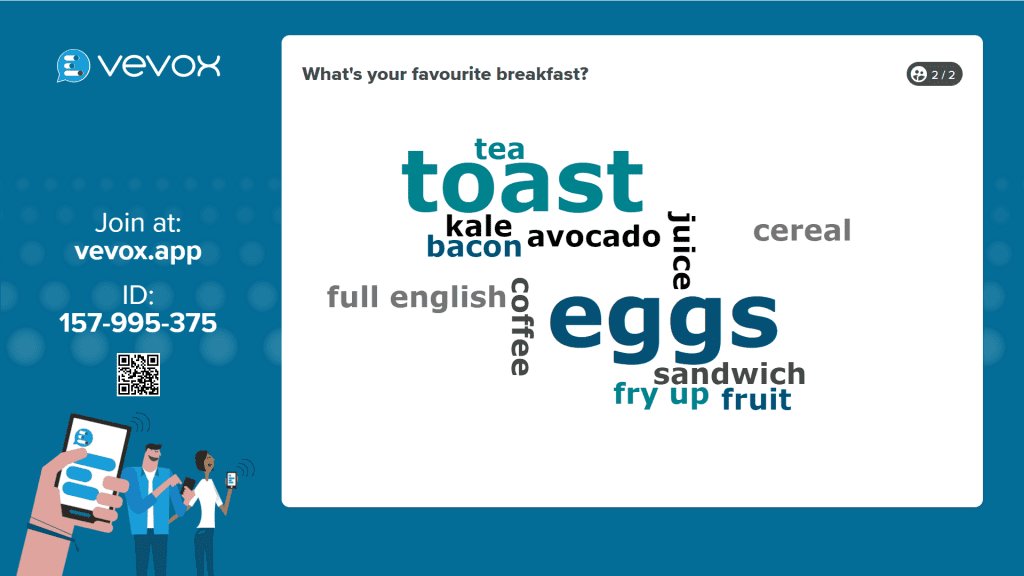
Параметры налад
- Некалькі запісаў на аднаго ўдзельніка
- Запыт дадання малюнка (толькі платны план)
- Дазвольце гледачам выступаць без вядучага
- Паказаць ці схаваць вынікі
Параметры знешняга выгляду
- 23 прадусталяваных тэм на выбар
6. LiveCloud.online
✔ Free
Часам усё, што вам трэба ў жыцці, — гэта простая сумесная хмара слоў. Нічога асаблівага, нічога наладжвальнага — проста вялікая белая прастора, куды ўдзельнікі могуць адпраўляць свае словы са сваіх тэлефонаў.
LiveCloud.online адпавядае ўсім гэтым патрабаванням. Рэгістрацыя не патрабуецца — проста зайдзіце на сайт, дашліце спасылку ўдзельнікам, і ўсё гатова.
Натуральна, нягледзячы на простую аздабленне, дызайн не надта вылучаецца. Часам цяжка адрозніць словы, бо ўсе яны аднаго колеру і большасць з іх аднолькавага памеру.
???? Выбітная асаблівасць: Вы можаце захоўваць і адкрываць раней выкарыстоўваныя аблокі слоў, хоць для гэтага неабходна бясплатная рэгістрацыя.
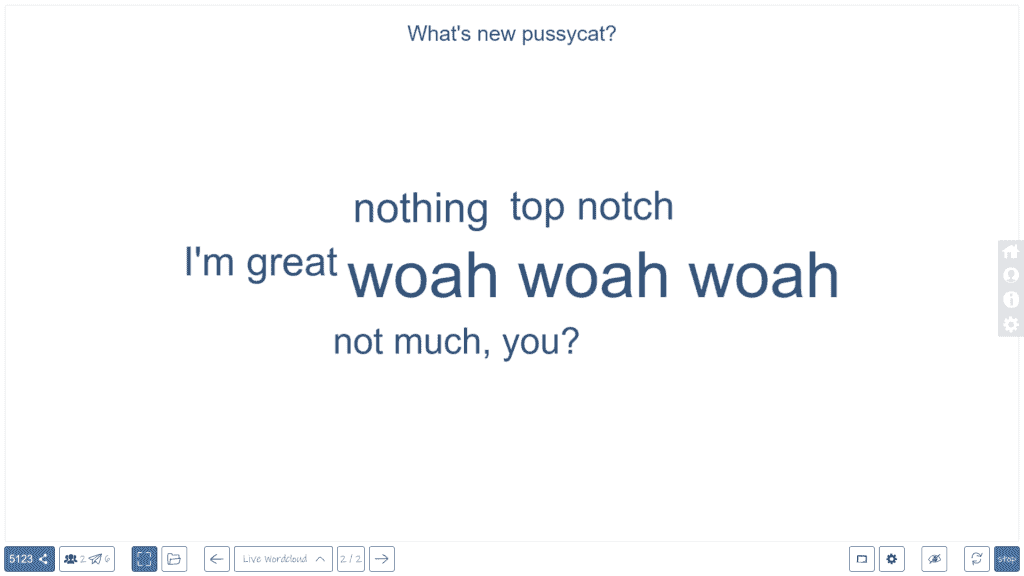
Параметры налад
- Экспарт завершанага воблака на сумесную дошку
Параметры знешняга выгляду
LiveCloud.online не мае опцый налады знешняга выгляду.
7. Кахут
✘ Ці не Free
Адзін з лепшых інструментаў для правядзення віктарын у класе ў 2019 годзе дадаў функцыю воблака слоў, якая дазваляе вучням разам са сваімі аднакласнікамі ўносіць свой уклад у жывое воблака слоў.
Як і ўсё Кахот-ish, іх воблака слоў набывае яркія колеры і лёгка чытаны тэкст. Розныя каляровыя фоны для слоў трымаюць іх асобнымі і выразнымі, і кожны адказ павольна раскрываецца, пачынаючы ад найменшага да найбольш папулярнага.
Аднак, як і большасць іншых рэчаў, падобных да Kahoot, воблака слоў схавана за платным доступам. Акрамя таго, варыянты налады мінімальныя.
???? Выбітная асаблівасць: Вы можаце папярэдне праглядзець сваё воблака слоў, каб зразумець, як яно будзе выглядаць, калі вы паспрабуеце на практыцы.
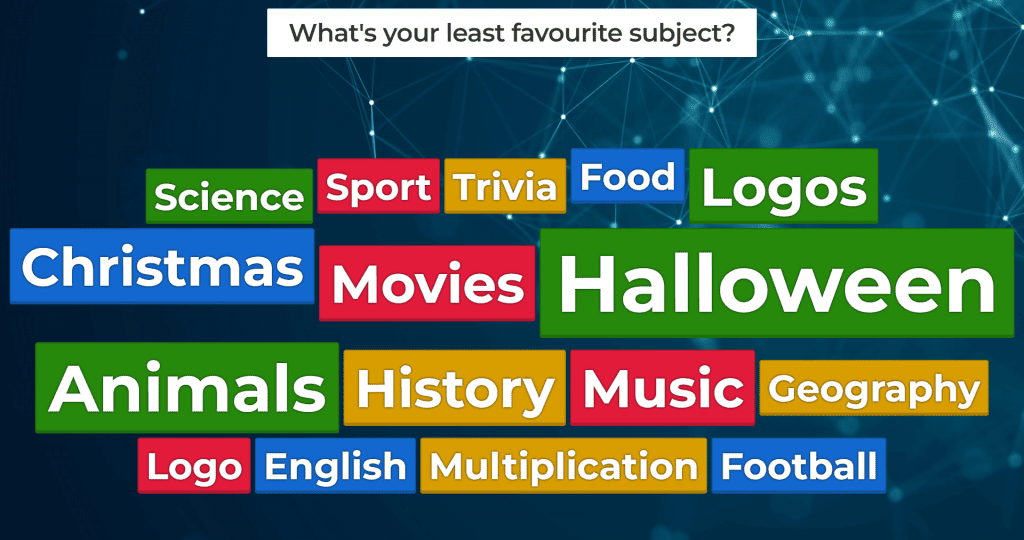
8. Тагшэда
Гэты інструмент дапаможа вам ствараць воблакі тэгаў з URL-адрасоў, блогаў, твітаў і іншага. Гэта таксама дазваляе карыстальніку імпартаваць свае шрыфты і формы для выкарыстання ў воблаку слоў! Звярніце ўвагу, што для выкарыстання генератара воблакаў слоў Tagxedo неабходна спампаваць Microsoft Silverlight, які падтрымліваецца толькі Internet Explorer, Firefox і Safari.
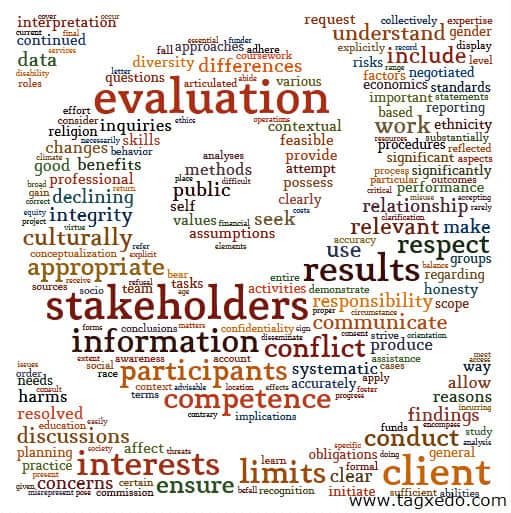
9. Слайд-хмара слоў
Запусціце дыскусію са сваёй аўдыторыяй, дазволіўшы ім стварыць жывое воблака слоў. З дапамогай Slido Word Cloud вы таксама можаце ствараць віктарыны і гульні, жывыя апытанні, апытанні і праводзіць сесіі пытанняў і адказаў.
Тым не менш, з Слайда-воблака слоў, вы не можаце ўзаемадзейнічаць непасрэдна, перацягваючы значкі або пакідаючы каментарыі дакладчыкам!
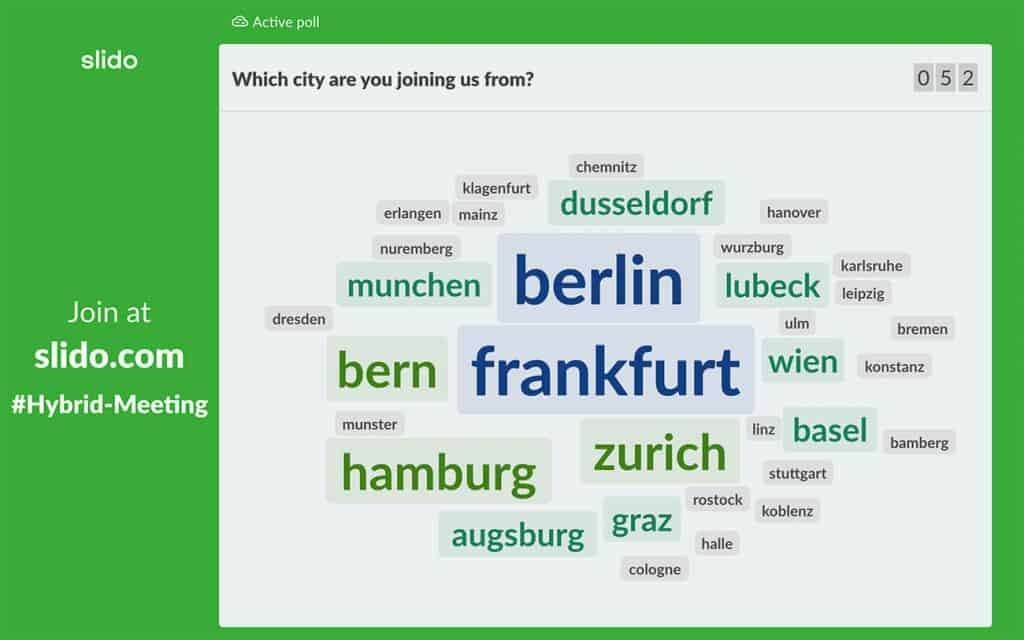
10. Генератар воблака слоў MonkeyLearn
Бясплатны інструмент для стварэння воблака слоў, МалпачкаВывучэннеСловнаеВоблака Генератар вылучаецца тым, што ён зводзіць словы да іх кораня (г.зн., да стэмінгу) і вызначае папулярныя словы, аналізуючы іх рэдкасць, апісальнасць і даўжыню, у параўнанні з простым аналізам частаты.
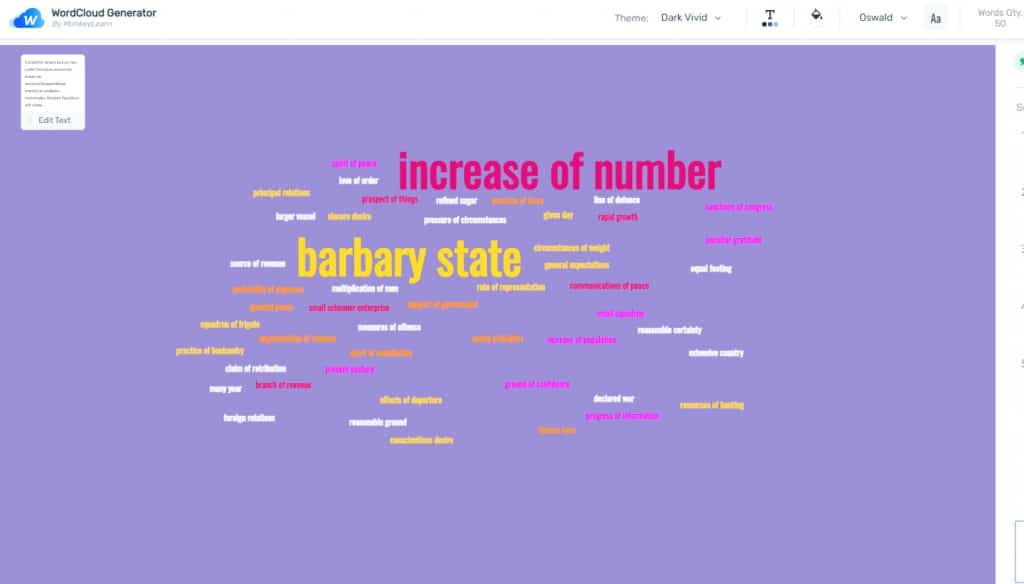
11. wordclouds.com
гэта зручна інструмент, які прапануе шырокі спектр налад, а таксама варыянтаў фарматавання. Гэта таксама выдатны інструмент для выкарыстання MS Excel.
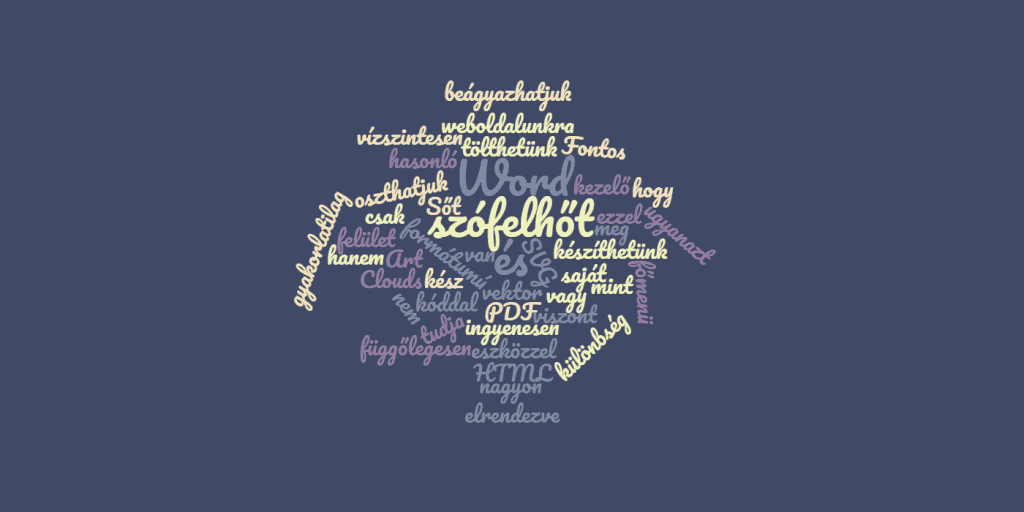
12. WordItOut
Гэта простае і эфектыўнае стваральнік воблака слоў які распазнае эмодзі і сімвалы. Ён таксама дазваляе рэдагаваць воблака слоў, каб адфільтраваць тыя словы, якія вы не хочаце ўключаць.

13. ВуКлэп
✔ FreeWooClap Word Cloud вельмі просты ў выкарыстанні, нават для тых, хто любіць аматараў тэстаў. Бясплатны план WooClap дазваляе размясціць да 1.000 удзельнікаў з неабмежаванай колькасцю мерапрыемстваў. Аднак з бясплатным планам вы можаце выкарыстоўваць максімум 2 пытанні з галасаваннем у рэжыме рэальнага часу і выбраць толькі адзін тып віктарыны. Базавы план пачынаецца ад 9.99 еўра.
Азнаёмцеся з цэнамі WooClap: https://www.wooclap.com/en/pricing-business/
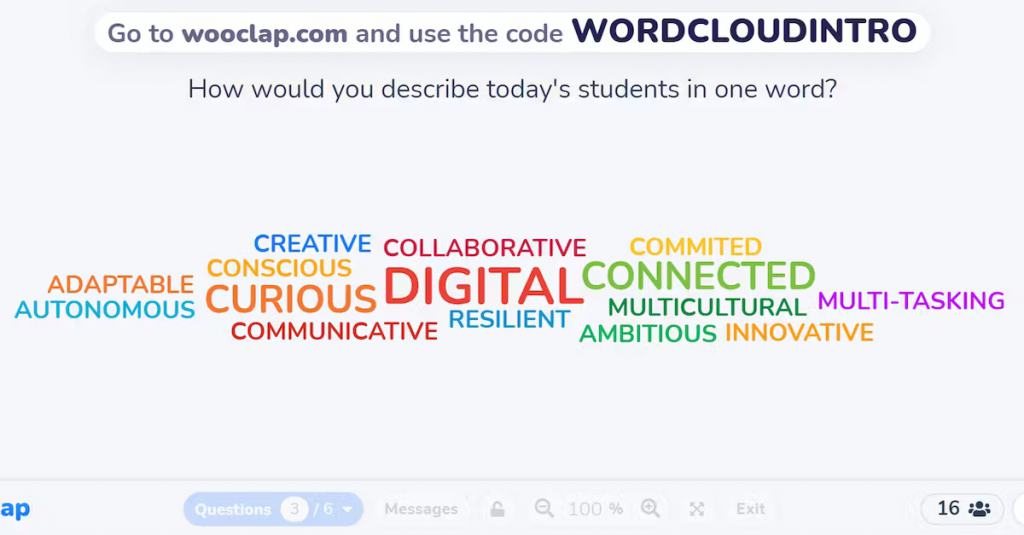
14. Воблака слоў PollEverywhere
✔ FreeУступны план PollEveryWhere дазваляе дакладчыкам праводзіць мерапрыемствы з удзелам да 25 чалавек з абмежаваным доступам да іх пытанняў. Удзельнік Word Cloud можа дадаваць столькі пытанняў, колькі пажадае, а потым, вядома, пры неабходнасці выдаляць свае элементы — усё гэта ў тэлефоне. Каманда PollEveryWhere таксама распрацавала мабільнае прыкладанне PollEv, якое дапамагае аўдыторыі лепш арыентавацца ў інтэрнэце і мае значна больш функцый пасля загрузкі прыкладання.
Цяперашні план каштуе ад 10 долараў у месяц, з дадатковымі 120 доларамі за падключэнне новых карыстальнікаў на працягу 1 года.
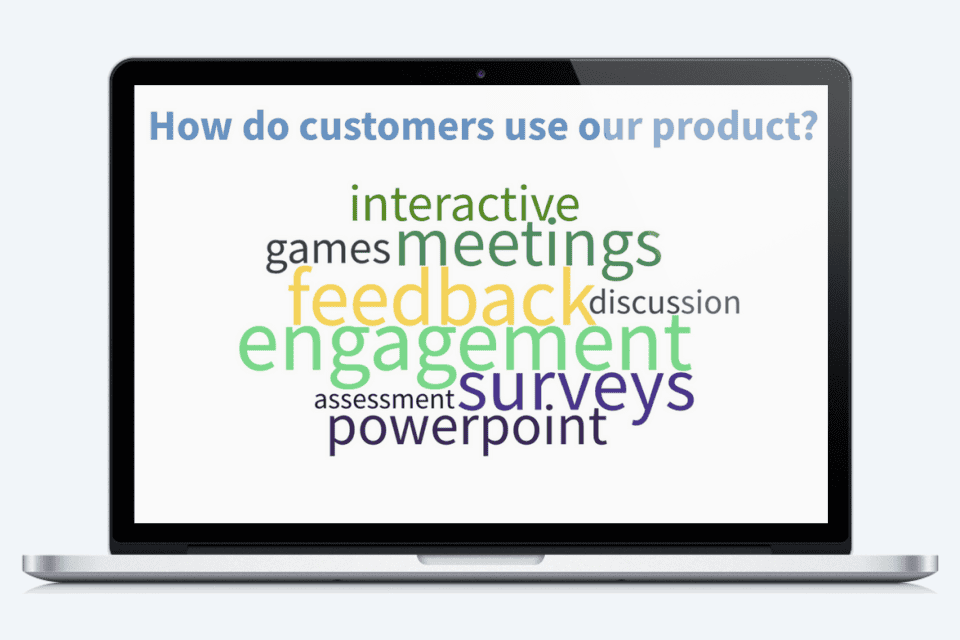
15. Воблака слоў "Ментыметр"
✔ FreeMentimeter мае стандартную структуру цэнаўтварэння, бо ў бясплатным плане вы можаце размясціць неабмежаваную аўдыторыю, аднак вы можаце дадаць да 2 слайдаў з пытаннямі і 5 слайдаў віктарыны. Базавы план пачынаецца ад $11.99 у месяц (аплата спаганяецца штогод), вылучаны разам са справаздачай, даступнай для прагляду і запампоўкі.
Для ўсіх планаў колькасць слайдаў неабмежаваная, з функцыяй пытанняў і адказаў і экспартам малюнкаў і PDF-файлаў для захавання прэзентацыі.
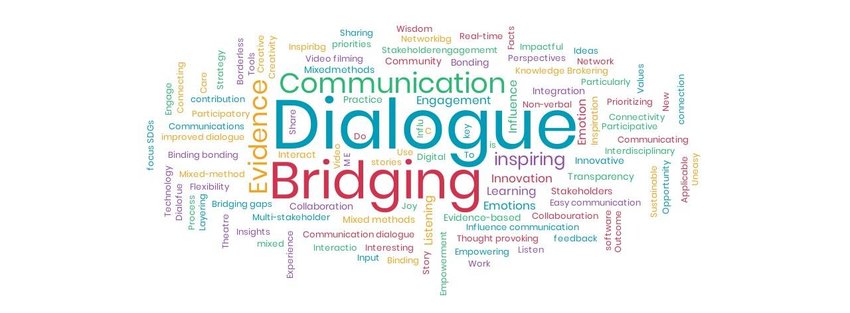
Questions fréquemment posées
Розніца паміж воблакам слоў і сумесным воблакам слоў?
«Воблака слоў» — гэта інструмент, з дапамогай якога карыстальнік уводзіць групу слоў, і гэтыя словы адлюстроўваюцца ў візуальным «воблаку». Чым часцей сустракаюцца словы, тым больш буйнымі і цэнтральна яны адлюстроўваюцца ў воблаку. Сумеснае воблака слоў (або групавое воблака слоў) мае тую ж функцыю, але словы можа ўводзіць група людзей, а не адзін чалавек, бо ўсе яны маюць доступ да гульняў «Воблака слоў» на сваіх тэлефонах.
Што першапачаткова азначае «воблака слоў»?
Тэрмін «воблака» паходзіць ад старажытнаанглійскіх слоў cloud або clod, што азначае пагорак, каменную груду.
Ці з'яўляецца Microsoft Word праграмай для сумеснай працы?
Так, Microsoft робіць гэта, бо людзі могуць ствараць, сумесна рэдагаваць або праглядаць гісторыю вашых версій, каб разам працаваць над гэтым, дзе б вы ні знаходзіліся, з рознымі прадуктамі SaaS, такімі як Powerpoint, Word, Excel… Аднак пакуль няма выпушчаных інструментаў для хмарных слоў, бо вы можаце выкарыстоўваць AhaSlides Word Cloud, каб атрымаць грамадскую думку.
Ці з'яўляецца AhaSlides ананімным воблакам слоў?
Так, лічбавыя воблакі слоў AhaSlides прапануюць ананімнасць. Карыстальнікі могуць не падаваць свае імёны або выкарыстоўваць кароткія, неідэнтыфікаваныя імёны карыстальнікаў, гарантуючы, што іх ідэі і водгукі застануцца ананімнымі.