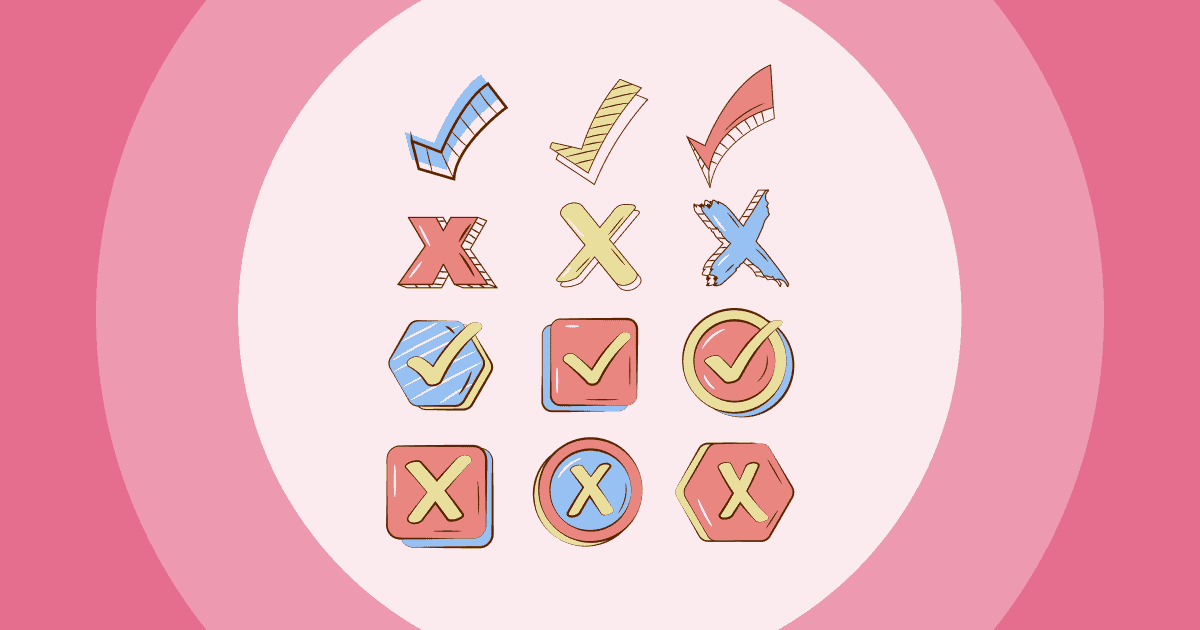Шукаеце праграмы, падобныя да Google Classroom? Азнаёмцеся з топ-7+ Альтэрнатывы Google Classroom каб падтрымаць ваша навучанне.
У святле пандэміі COVID-19 і каранцінаў, якія ўвялі ўсе школы, LMS стала адданым выбарам для многіх настаўнікаў. Выдатна мець магчымасці перанесці ўсю папяровую працу і працэсы, якія вы выконваеце ў школе, на анлайн-платформу.
Google Classroom — адна з самых вядомых LMS. Аднак вядома, што сістэма даволі складаная ў выкарыстанні, асабліва калі многія настаўнікі не з'яўляюцца тэхнічнымі спецыялістамі, і не кожнаму настаўніку патрэбныя ўсе яе функцыі.
На рынку ёсць шмат альтэрнатыў, многія з якіх значна прасцейшыя ў выкарыстанні і прапануюць больш інтэрактыўныя заняткі ў класе для вашых студэнтаў. Інструмент «Альтэрнатывы Google» таксама выдатна падыходзіць для навучанне soft skills для студэнтаў, арганізацыя дэбатаў і г.д.
🎉 Даведайцеся больш: 13 дзіўных онлайн-гульняў-дэбатаў для студэнтаў усіх узростаў (+30 тэм)
Больш забаў з AhaSlides
- Лепшыя альтэрнатывы Google Classroom
- Альтэрнатыва Кола імёнаў
- Стратэгіі кіравання класам
- Сістэмы рэагавання ў класе
- Як зрабіць інтэрактыўны PowerPoint
- Бясплатныя альтэрнатывы Google Forms

Пачаць за лічаныя секунды.
Атрымайце бясплатныя адукацыйныя шаблоны для найлепшай інтэрактыўнай дзейнасці ў класе. Зарэгіструйцеся бясплатна і вазьміце тое, што хочаце, з бібліятэкі шаблонаў!
🚀 Атрымайце бясплатныя шаблоны☁️
агляд
| Калі з'явіўся Google Classroom? | 2014 |
| Дзе быў знойдзены Google? | Стэнфардскі ўніверсітэт, ЗША |
| Хто стварыў Google? | Лары Пэйдж і Сяргей Брын |
| Колькі каштуе Google Classroom? | Бясплатна для адукацыі G-Suite |
Змест
- агляд
- Што такое сістэма кіравання навучаннем?
- Увядзенне ў Google Classroom
- 6 Праблемы з Google Classroom
- #1: Палатно
- № 2: Edmodo
- № 3: Moodle
- №4: AhaSlides
- №5: Каманды Microsoft
- № 6: Класнае майстэрства
- № 7: Excalidraw
- Questions fréquemment posées
Што такое сістэма кіравання навучаннем?
Амаль кожная школа ці ўніверсітэт у наш час мае або збіраецца атрымаць сістэму кіравання навучаннем, якая ў асноўным з'яўляецца інструментам для кіравання ўсімі аспектамі выкладання і навучання. З яе дапамогай можна захоўваць, загружаць кантэнт, ствараць курсы, ацэньваць прагрэс студэнтаў у вучобе і адпраўляць водгукі і г.д. Гэта спрашчае пераход на электроннае навучанне.
Google Classroom можна лічыць сістэмай кіравання навучаннем (LMS), якая выкарыстоўваецца для правядзення відэасустрэч, стварэння і кантролю за заняткамі, дачы і атрымання заданняў, ацэньвання і зваротнай сувязі ў рэжыме рэальнага часу. Пасля ўрокаў вы можаце адпраўляць электронныя лісты бацькам або апекунам вашага вучня і паведамляць ім пра будучыя або прапушчаныя заданні.
Сістэмы рэагавання ў класе — гэта дапаможныя інструменты, якія значна спрашчаюць для выкладчыкаў адсочванне і паляпшэнне вынікаў навучання з дапамогай LMS! Даведайцеся больш пра 6 найлепшых сучасных платформаў сістэмы рэагавання ў класе з AhaSlides!
Google Classroom — адзін з найлепшых для адукацыі
Google Classroom — адзін з трох спосабаў выкарыстання тэхналогій у класах і адукацыі!Мы прайшлі доўгі шлях з тых часоў, калі настаўнікі казалі не карыстацца мабільнымі тэлефонамі ў класе. Цяпер здаецца, што класы завалены ноўтбукамі, планшэтамі і тэлефонамі. Але цяпер узнікае пытанне: як зрабіць тэхналогіі ў класе нашым сябрам, а не ворагам? Ёсць лепшыя спосабы ўкаранення тэхналогій у клас, чым проста дазволіць вучням карыстацца ноўтбукам. У сённяшнім відэа мы прапануем вам 3 спосабы выкарыстання тэхналогій настаўнікамі ў класе і адукацыі.
Адзін з лепшых спосабаў выкарыстання тэхналогій у класах - гэта здача вучнямі заданняў у інтэрнэце. Дазвол студэнтам здаваць заданні ў Інтэрнэце дазваляе выкладчыкам кантраляваць ход выканання заданняў у Інтэрнэце.
Яшчэ адзін выдатны спосаб уключыць тэхналогіі ў клас - зрабіць вашыя лекцыі і ўрокі інтэрактыўнымі. Вы можаце зрабіць урок інтэрактыўным з дапамогай чагосьці накшталт ага слайдаў. Такое выкарыстанне тэхналогій у класе дазваляе настаўнікам прымушаць вучняў выкарыстоўваць свае тэлефоны, планшэты або камп'ютары для ўдзелу ў класныя віктарыны і адказваць на пытанні ў рэжыме рэальнага часу.
6 Праблемы з Google Classroom
Google Classroom выконвае сваю місію: зрабіць класы больш эфектыўнымі, прасцейшымі ў кіраванні і безпапяровымі. Здаецца, мара ўсіх настаўнікаў спраўджваецца... ці не так?
Ну, ёсць некалькі прычын, чаму людзі могуць не хацець карыстацца Google Classroom, альбо могуць перайсці на новае праграмнае забеспячэнне пасля таго, як паспрабуюць яго, альбо прачытаць гэты артыкул, каб знайсці альтэрнатывы Google Classroom!
- Абмежаваная інтэграцыя з іншымі праграмамі – Google Classroom можа інтэгравацца з іншымі праграмамі Google, але не дазваляе карыстальнікам дадаваць праграмы ад іншых распрацоўшчыкаў.
- Адсутнасць пашыраных функцый LMS – Многія людзі не лічаць Google Classroom сістэмай кіравання навучаннем (LMS), а проста інструментам для арганізацыі заняткаў, бо ў ёй няма такіх функцый, як тэсты для студэнтаў. Google працягвае дадаваць больш функцый, таму, магчыма, яна пачынае выглядаць і функцыянаваць больш падобна на LMS.
- Занадта «гуглішна» – Усе кнопкі і значкі знаёмыя прыхільнікам Google, але не ўсім падабаецца карыстацца сэрвісамі Google. Карыстальнікам даводзіцца канвертаваць свае файлы ў фармат Google для выкарыстання ў Google Classroom, напрыклад, канвертаваць дакумент Microsoft Word у Google Слайды.
- Няма аўтаматызаваных віктарын і тэстаў – Карыстальнікі не могуць ствараць аўтаматызаваныя віктарыны або тэсты для студэнтаў на сайце.
- Парушэнне канфідэнцыяльнасці – Google адсочвае паводзіны карыстальнікаў і дазваляе размяшчаць рэкламу на сваіх сайтах, што таксама ўплывае на карыстальнікаў Google Classroom.
- Ўзроставыя абмежаванні – Вучням да 13 гадоў складана карыстацца Google Classroom онлайн. Яны могуць карыстацца Classroom толькі з уліковым запісам Google Workspace for Education або Workspace for Nonprofits.
Самая важная прычына - гэта Google Classroom занадта складана выкарыстоўваць для многіх настаўнікаў, і ім насамрэч не патрэбныя некаторыя з яго функцый. Людзям не трэба траціць цэлае стан, каб купіць усю LMS, калі яны хочуць рабіць толькі пару звычайных рэчаў у класе. Ёсць шмат платформы для замены пэўных функцый LMS.
Даведайцеся больш: 12+ бясплатных альтэрнатыў SurveyMonkey | Выяўленне ў 2024 годзе
3 лепшыя альтэрнатывы Google Classroom
Давайце паглядзім на топ-3
Канкурэнты Google Classroom, выяўленыя ў 2024 годзе1. палатно
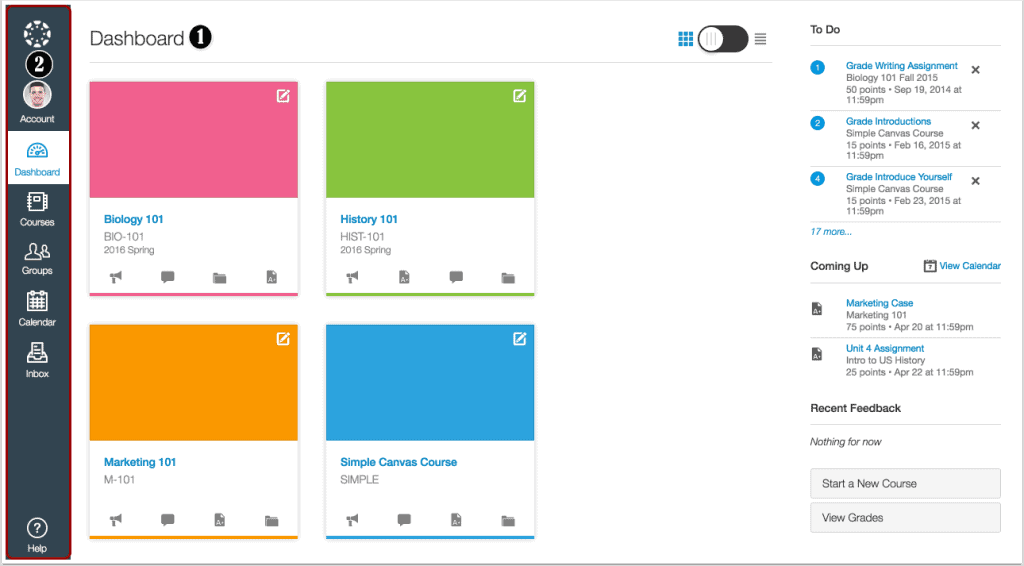
Палатно з'яўляецца адной з лепшых сістэм кіравання навучаннем усё-у-адным у індустрыі edtech. Гэта дапамагае злучыць настаўнікаў і студэнтаў у Інтэрнэце з дапамогай відэанавучання, інструментаў для сумеснай працы і інтэрактыўных мерапрыемстваў, каб зрабіць урокі больш цікавымі. Настаўнікі могуць выкарыстоўваць гэты інструмент для распрацоўкі модуляў і курсаў, дадання тэстаў, хуткасці і дыстанцыйнага зносін са студэнтамі.
Вы можаце лёгка ствараць дыскусіі і дакументы, арганізоўваць курсы хутчэй у параўнанні з іншымі праграмамі ў галіне адукацыйных тэхналогій і дзяліцца кантэнтам з іншымі. Гэта азначае, што вы можаце зручна дзяліцца курсамі і файламі са сваімі калегамі, студэнтамі або іншымі аддзеламі вашай установы.
Яшчэ адна ўражлівая асаблівасць Canvas — модулі, якія дапамагаюць настаўнікам падзяляць змест курса на меншыя блокі. Студэнты не могуць бачыць або атрымліваць доступ да іншых блокаў, калі яны не скончылі папярэднія.
Высокая цана адпавядае якасці і функцыям, якія прапануе Canvas, але вы ўсё роўна можаце карыстацца бясплатным планам, калі не хочаце марнаваць грошы на гэтую LMS. Бясплатны план усё яшчэ дазваляе карыстальнікам ствараць паўнавартасныя курсы, але абмяжоўвае магчымасці і функцыі ў класе.
Найлепшае, што Canvas робіць лепш за Google Classroom, гэта тое, што ён інтэгруе мноства знешніх інструментаў для падтрымкі настаўнікаў, а таксама больш просты і стабільны ў выкарыстанні. Акрамя таго, Canvas аўтаматычна паведамляе вучням аб тэрмінах, у той час як у Google Classroom вучням трэба самастойна абнаўляць апавяшчэнні.
Перавагі палатна ✅
- Зручны інтэрфейс – Дызайн Canvas даволі просты і даступны для Windows, Linux, вэб-платформаў, iOS і Windows Mobile, што зручна для большасці карыстальнікаў.
- Інтэграцыя інструментаў – Інтэгруйце праграмы іншых вытворцаў, калі вы не можаце атрымаць тое, што хочаце, ад Canvas, каб спрасціць навучанне.
- Апавяшчэнні, адчувальныя да часу – Яна дае студэнтам апавяшчэнні аб курсах. Напрыклад, праграма паведамляе ім аб будучых заданнях, каб яны не прапусцілі тэрміны здачы.
- Стабільная сувязь – Canvas ганарыцца сваім бесперабойным часам 99.99% і гарантуе, што каманда падтрымлівае спраўную працу платформы 24/7 для ўсіх карыстальнікаў. Гэта адна з ключавых прычын, чаму Canvas з'яўляецца самай надзейнай LMS.
Мінусы палатна ❌
- Занадта шмат функцый – Універсальнае прыкладанне Canvas можа быць складаным для некаторых настаўнікаў, асабліва для тых, хто не вельмі добра разбіраецца ў тэхнічных рэчах. Некаторыя настаўнікі проста хочуць знайсці платформы з пэўнымі інструментамі так што яны могуць дадаваць да сваіх класаў для лепшага ўзаемадзеяння са сваімі вучнямі.
- Аўтаматычна сціраць заданні – Калі настаўнікі не ўсталёўваюць тэрмін здачы заданняў да поўначы, яны анулююцца.
- Запіс паведамленняў студэнтаў – Паведамленні вучняў, на якія настаўнікі не адказваюць, не запісваюцца на платформе.
2. Эдмада
Эдмада — яшчэ адзін сусветны лідэр у галіне адукацыйных тэхналогій, які карыстаецца попытам у соцень тысяч настаўнікаў. Настаўнікі і вучні могуць атрымаць шмат карысці ад гэтай сістэмы кіравання навучаннем. Зэканомце кучу часу, размясціўшы ўвесь кантэнт у гэтым дадатку, лёгка стварайце камунікацыю праз відэасустрэчы і чаты са сваімі вучнямі, а таксама хутка ацэньвайце іх працу.
Вы можаце дазволіць Edmodo зрабіць частку або ўсю працу па ацэньванні за вас. З дапамогай гэтага прыкладання вы можаце збіраць, ацэньваць і вяртаць заданні вучняў онлайн, а таксама звязвацца з іх бацькамі. Функцыя планавання дапамагае ўсім настаўнікам эфектыўна кіраваць заданнямі і тэрмінамі выканання. Edmodo таксама прапануе бясплатны план, які дазваляе настаўнікам кантраляваць заняткі з дапамогай самых простых інструментаў.
Гэтая сістэма LMS стварыла выдатную сетку і інтэрнэт-супольнасць для злучэння настаўнікаў, педагогаў, студэнтаў і бацькоў, што наўрад ці які-небудзь LMS, уключаючы знакаміты Google Classroom, зрабіў да гэтага часу.
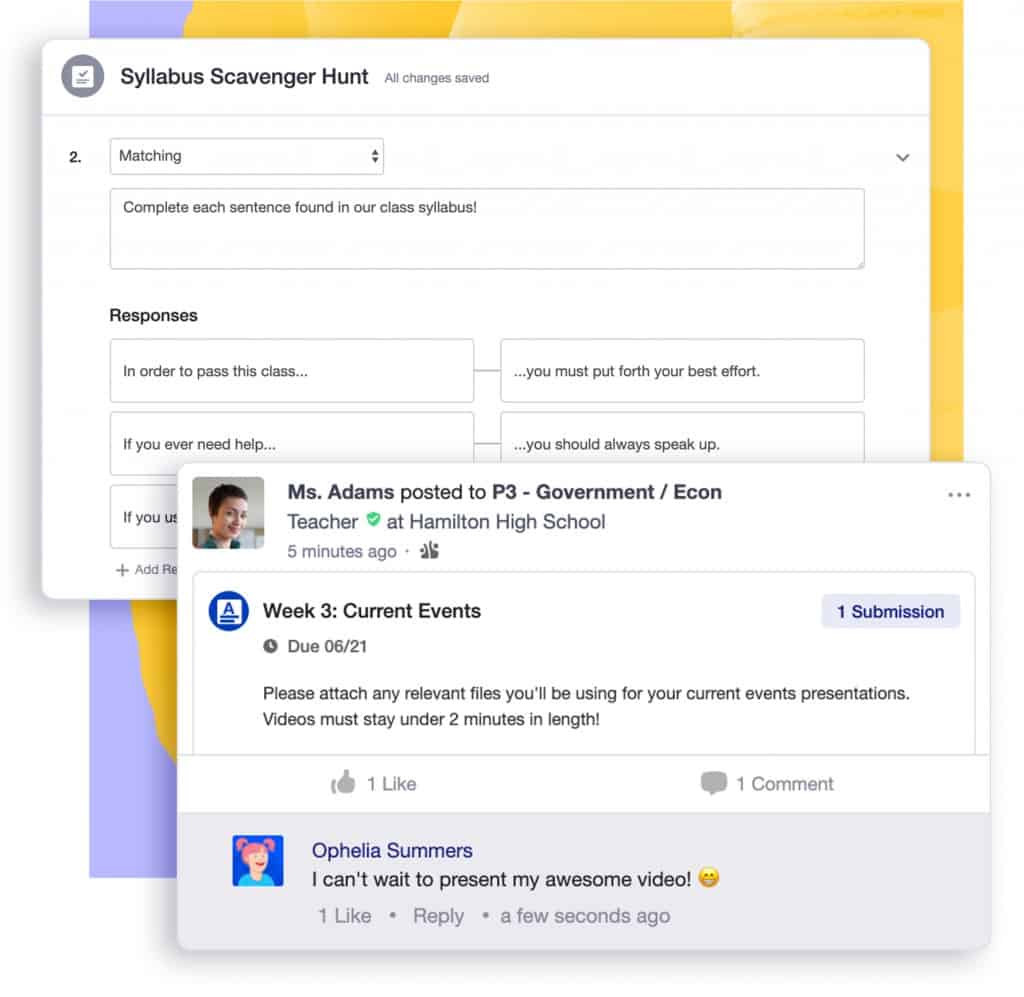
Плюсы Edmodo ✅
- Сувязі – Edmodo мае сетку, якая злучае карыстальнікаў з рэсурсамі і інструментамі, а таксама са студэнтамі, адміністратарамі, бацькамі і выдаўцамі.
- Сетка суполак – Edmodo выдатна падыходзіць для супрацоўніцтва. Школы і класы ў адным раёне, напрыклад, у раёне, могуць абменьвацца сваімі матэрыяламі, пашыраць сваю сетку кантактаў і нават супрацоўнічаць з супольнасцю педагогаў па ўсім свеце.
- Стабільны функцыянал – Доступ да Edmodo просты і стабільны, што зніжае рызыку страты падключэння падчас урокаў. Таксама ёсць мабільная падтрымка.
Мінусы Edmodo ❌
- інтэрфейс карыстальніка – Інтэрфейс не зручны. Ён перапоўнены мноствам інструментаў і нават рэкламай.
- Conception – Дызайн Edmodo не такі сучасны, як у многіх іншых LMS.
- Не зручны для карыстальніка — Платформа даволі складаная ў выкарыстанні, таму настаўнікам можа быць крыху складана.
3. Мудл
Мудл з'яўляецца адной з самых папулярных у свеце сістэм кіравання навучаннем, але гэта больш, чым проста гэта. На стале ёсць усё неабходнае, каб стварыць сумеснае і ўсебаковае навучанне, пачынаючы ад складання планаў навучання і адаптацыі курсаў да ацэнкі працы студэнтаў.
Гэта LMS сапраўды робіць розніцу, калі дазваляе сваім карыстальнікам цалкам наладзіць курсы, не толькі структуру і змест, але і знешні выгляд. Ён прапануе шырокі спектр рэсурсаў для прыцягнення студэнтаў, незалежна ад таго, выкарыстоўваеце вы цалкам дыстанцыйны або змешаны падыход да навучання.
Адной з галоўных пераваг Moodle з'яўляюцца яго пашыраныя функцыі LMS, і Google Classroom яшчэ трэба шмат чаго зрабіць, каб дагнаць. Такія рэчы, як узнагароды, ацэнкі аднагодкаў або самааналіз, для многіх настаўнікаў ужо даўно выкарыстоўваюцца пры правядзенні ўрокаў афлайн, але не многія LMS могуць перанесці іх у анлайн-рэжым у адным месцы, як Moodle.
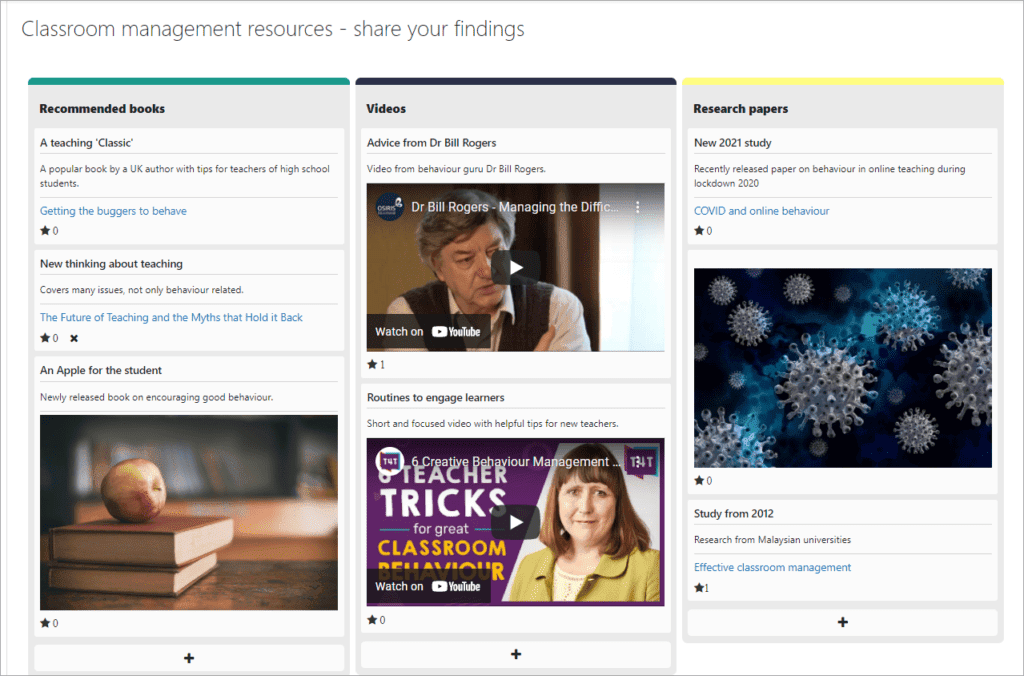
Плюсы Moodle ✅
- Вялікая колькасць дапаўненняў – Вы можаце інтэграваць мноства старонніх праграм, каб спрасціць працэс навучання і кіраваць сваімі заняткамі.
- Бясплатныя рэсурсы – Moodle прапануе вам шмат выдатных рэсурсаў, кіраўніцтваў і даступнага кантэнту, усё бясплатна. Больш за тое, паколькі ў Moodle вялікая анлайн-супольнасць карыстальнікаў, вы можаце лёгка знайсці некаторыя падручнікі ў інтэрнэце.
- мабільнае прыкладанне – Вучыцеся і выкладайце на хаду з дапамогай зручнага мабільнага прыкладання Moodle.
- Шматмоўнасць – Moodle даступны на больш чым 100 мовах, што выдатна падыходзіць для многіх настаўнікаў, асабліва тых, хто не выкладае або не ведае англійскай мовы.
Мінусы Moodle ❌
- Прастата выкарыстання – Нягледзячы на ўсе пашыраныя функцыі і магчымасці, Moodle не вельмі зручны для карыстальнікаў. Адміністраванне спачатку даволі складанае і заблытанае.
- Абмежаваныя справаздачы – Moodle з гонарам прадстаўляе функцыю справаздач, якая абяцае дапамагчы ў аналізе курсаў, але на самой справе справаздачы даволі абмежаваныя і простыя.
- інтэрфейс – Інтэрфейс не вельмі інтуітыўна зразумелы.
4 лепшыя шматфункцыянальныя альтэрнатывы
Google Classroom, як і многія альтэрнатывы LMS, безумоўна, карысныя для некаторых рэчаў, але ў іншых выпадках крыху занадта складаныя. Большасць сістэм занадта дарагія і складаныя ў выкарыстанні, асабліва для настаўнікаў, якія не разбіраюцца ў тэхніцы, або для тых настаўнікаў, якім насамрэч не патрэбныя ўсе функцыі.
Шукаеце бясплатныя альтэрнатывы Google Classroom, якія прасцейшыя ў выкарыстанні? Азнаёмцеся з прапановамі ніжэй!
4. AhaSlides (для ўзаемадзеяння студэнтаў)
AhaSlides — гэта платформа, якая дазваляе вам прадстаўляць і праводзіць мноства цікавых інтэрактыўных мерапрыемстваў, каб лепш узаемадзейнічаць са сваімі вучнямі. Гэтая воблачная платформа можа дапамагчы вам заахвочваць вучняў выказваць свае меркаванні і ідэі ў класе падчас мерапрыемстваў, замест таго, каб нічога не казаць з-за сарамлівасці або страху асуджэння.
Гэта вельмі зручна ў выкарыстанні, лёгка наладзіць і размясціць прэзентацыю як са слайдамі зместу, так і з інтэрактыўнымі слайдамі, такімі як адкрытыя пытанні, інструменты мазгавога штурму, онлайн віктарыны, апытанні, Пытанні і адказы, калаўрот, воблака слова і многае іншае.
- 🎊 Што такое рэйтынгавая шкала? | Бясплатна Survey Scale Creator
- 🎊 Дошка ідэй | Бясплатны онлайн-інструмент мазгавога штурму
Вучні могуць далучыцца без уліковага запісу, скануючы QR-код з дапамогай сваіх тэлефонаў. Нягледзячы на тое, што вы не можаце звязацца з бацькамі непасрэдна на гэтай платформе, вы ўсё роўна можаце экспартаваць дадзеныя, каб бачыць прагрэс у класе і адпраўляць іх бацькам. Многім настаўнікам таксама падабаюцца віктарыны AhaSlides з уласным тэмпам, калі яны даюць хатнія заданні сваім вучням.
Калі вы выкладаеце толькі ў невялікіх класах да 8 вучняў, AhaSlides прапануе бясплатны план з поўным наборам функцый. Або вы можаце паспрабаваць Эду плануе па вельмі разумнай цане для большага доступу.
Плюсы AhaSlides ✅
- Прастата ў выкарыстанні – Кожны можа карыстацца AhaSlides і хутка прызвычаіцца да платформаў. Яго функцыі акуратна размешчаны, а інтэрфейс зразумелы з яркім дызайнам.
- Бібліятэка шаблонаў – Бібліятэка шаблонаў прапануе мноства слайдаў, віктарын і заданняў, прыдатных для заняткаў, каб вы маглі імгненна ствараць інтэрактыўныя ўрокі. Гэта вельмі зручна і эканоміць час.
- Камандная гульня і ўбудова аўдыё – Гэтыя дзве функцыі выдатна ажывяць вашы заняткі і дадуць студэнтам больш матывацыі далучыцца да ўрокаў, асабліва падчас віртуальных заняткаў.
Мінусы AhaSlides ❌
- Адсутнасць некаторых варыянтаў прэзентацыі – Нягледзячы на тое, што праграма прапануе карыстальнікам поўную наладу фону і шрыфтоў, пры імпарце файлаў Google Slides або PowerPoint у AhaSlides уключаецца толькі анімацыя. Гэта можа быць праблемай для некаторых настаўнікаў.
Найлепшыя альтэрнатывы AhaSlides
- Лепшыя альтэрнатывы ментометру | 7 лепшых варыянтаў у 2024 годзе для бізнесу і выкладчыкаў
- AhaSlides | Лепшая альтэрнатыва ментыметру | Лепшы выбар у 2024 годзе
- 12+ бясплатных альтэрнатыў SurveyMonkey | Выяўленне ў 2024 годзе
- Генератар выпадковых каманд | Адкрыццё выпадковых груп стваральніка 2024 года
5. Microsoft Teams (для скарочанай LMS)
MS Teams, які належыць да сістэмы Microsoft, з'яўляецца камунікацыйным цэнтрам, сумеснай рабочай прасторай з відэа-чатамі, абменам дакументамі і г.д., каб павысіць прадукцыйнасць і кіраванне класам або школай і зрабіць пераход у сеткі значна больш плыўным.
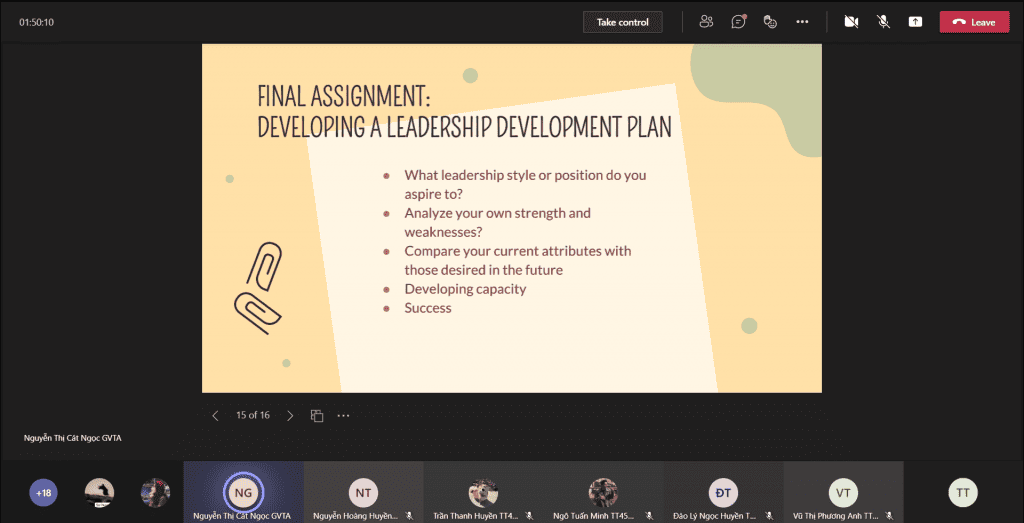
MS Teams карыстаюцца даверам і карыстаюцца многімі навучальнымі ўстановамі па ўсім свеце. З дапамогай Teams настаўнікі могуць праводзіць сустрэчы з вучнямі для онлайн-ўрокаў, загружаць і захоўваць матэрыялы, прызначаць і здаваць хатняе заданне, а таксама ўсталёўваць напаміны для ўсіх класаў.
Ён таксама мае некаторыя важныя інструменты, у тым ліку жывы чат, агульны доступ да экрана, пакоі для групавых дыскусій і інтэграцыю праграм, як унутраных, так і знешніх. Гэта вельмі зручна, бо вы можаце знайсці і выкарыстоўваць мноства карысных праграм для падтрымкі вашага выкладання, не абапіраючыся толькі на MS Teams.
Многія школы і ўніверсітэты купляюць планы з доступам да шматлікіх прыкладанняў у сістэме Microsoft, якая дае супрацоўнікам і студэнтам электронныя лісты для ўваходу на ўсіх платформах. Нават калі вы хочаце купіць план, MS Teams прапануе варыянты па разумных цэнах.
Плюсы MS Teams ✅
- Шырокая інтэграцыя прыкладанняў – У MS Teams можна выкарыстоўваць шмат праграм, незалежна ад таго, ад Microsoft ці не. Гэта ідэальна падыходзіць для шматзадачнасці або калі вам патрэбна нешта большае, чым тое, што ўжо ёсць у Teams, для выканання вашай працы. Teams дазваляе рабіць відэазванкі і працаваць з іншымі файламі, ствараць/ацэньваць заданні або адначасова рабіць аб'явы на іншым канале.
- Без дадатковых выдаткаў – Калі ваша ўстанова ўжо набыла ліцэнзію Microsoft 365, выкарыстанне Teams не будзе каштаваць вам нічога. Або вы можаце скарыстацца бясплатным планам, які прапануе дастаткова функцый для вашых онлайн-класаў.
- Шчодрае месца для файлаў, рэзервовага капіявання і сумеснай працы – MS Teams прадастаўляе карыстальнікам велізарны аб'ём сховішча для загрузкі і захоўвання файлаў у воблаку. Размовы Укладка сапраўды вельмі зручная; менавіта там карыстальнікі загружаюць або ствараюць файлы ў кожным канале. Microsoft нават захоўвае і стварае рэзервовыя копіі вашых файлаў у SharePoint.
Мінусы MS Teams ❌
- Шмат падобных інструментаў – Сістэма Microsoft добрая, але ў ёй занадта шмат праграм з аднолькавым прызначэннем, што бянтэжыць карыстальнікаў пры выбары інструмента.
- Блытаная структура – Вялікі аб’ём сховішча можа абцяжарваць пошук пэўнага файла сярод мноства папак. Усё ў канале загружаецца ў адну прастору, і радка пошуку няма.
- Павышэнне рызык бяспекі – Лёгкі абмен інфармацыяй у Teams таксама азначае больш высокія рызыкі для бяспекі. Кожны можа стварыць каманду або свабодна загружаць файлы з канфідэнцыйнай інфармацыяй у канал.
6. Classcraft (для кіравання класам)
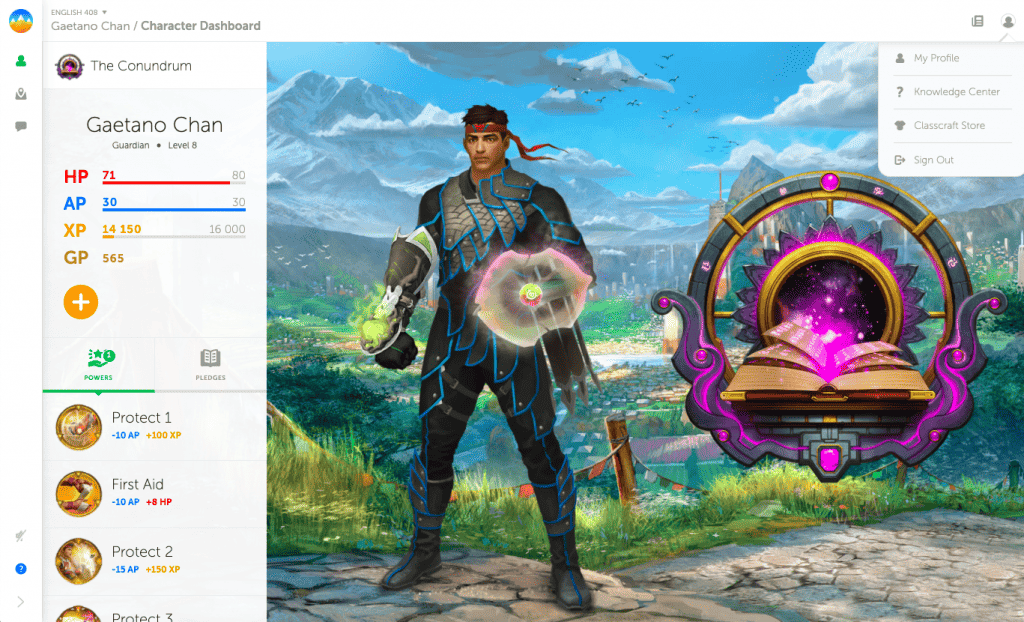
Ці думалі вы калі-небудзь пра тое, каб дазволіць студэнтам гуляць у відэагульні падчас вучобы? Стварыце навучальны досвед з дапамогай гульнявых прынцыпаў, выкарыстоўваючы Класнае майстэрства. Ён можа замяніць функцыі, якія выкарыстоўваюцца для маніторынгу заняткаў і курсаў на LMS. Вы можаце матываваць сваіх студэнтаў больш старанна вучыцца і кіраваць іх паводзінамі з дапамогай гэтай гейміфікаванай платформы.
Classcraft можа спалучацца з паўсядзённымі заняткамі ў класе, заахвочваць камандную працу і супрацоўніцтва ў вашым класе, а таксама даваць студэнтам імгненную зваротную сувязь аб іх наведванні, выкананні заданняў і паводзінах. Настаўнікі могуць дазволіць студэнтам гуляць у гульні для вывучэння, прысуджаць балы, каб заахвоціць іх, і правяраць іх прагрэс на працягу курса.
Вы можаце распрацоўваць і наладжваць праграмны працэс для кожнага з вашых заняткаў, выбіраючы гульні ў адпаведнасці з патрэбамі і перавагамі вашых вучняў. Праграма таксама дапамагае вам выкладаць канцэпцыі праз гейміфікаваныя сюжэтныя лініі і загружаць заданні з вашых кампутараў або Google Drive.
Плюсы Classcraft ✅
- Матывацыя і прыцягненне – Нават аматары гульняў залежныя ад вашых урокаў, калі вы карыстаецеся Classcraft. Платформы спрыяюць большаму ўзаемадзеянню і супрацоўніцтву на вашых занятках.
- Імгненная зваротная сувязь – Студэнты атрымліваюць імгненную зваротную сувязь з платформы, а настаўнікі маюць магчымасці налады, што можа зэканоміць ім шмат часу і намаганняў.
Мінусы Classcraft ❌
- Падыходзіць не кожнаму студэнту – Не ўсім вучням падабаюцца гульні, і яны могуць не хацець рабіць гэта падчас урокаў.
- Fixation des prix: – Бясплатны план прапануе абмежаваныя функцыі, а платныя планы часта занадта дарагія.
- Падключэнне да сайта – Многія настаўнікі адзначаюць, што платформа павольная, а мабільная версія не такая добрая, як вэб-версія.
7. Excalidraw (Для сумеснай дошкі)
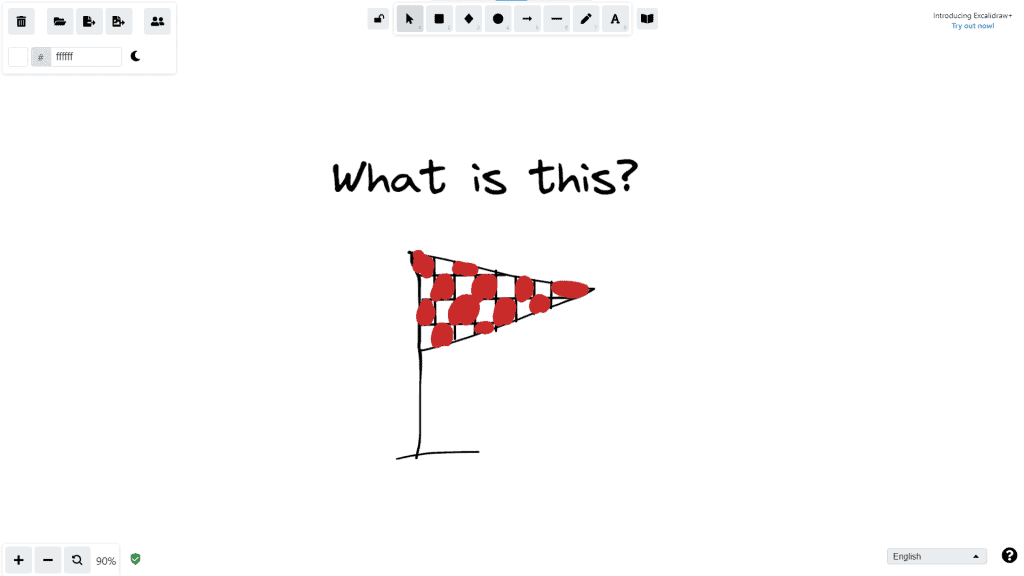
Экскалідраў гэта інструмент для бясплатнай сумеснай дошкі, які вы можаце выкарыстоўваць са сваімі вучнямі падчас урокаў без рэгістрацыі. Увесь клас можа праілюстраваць свае ідэі, гісторыі або думкі, візуалізаваць канцэпцыі, накідаць дыяграмы і гуляць у вясёлыя гульні, такія як Pictionary.
Інструмент вельмі просты і мінімалістычны, і кожны можа ім карыстацца адразу. Яго маланкава хуткі інструмент экспарту дапаможа вам значна хутчэй захоўваць творы мастацтва вашых студэнтаў.
Excalidraw цалкам бясплатны і пастаўляецца з мноствам класных інструментаў для сумеснай працы. Усё, што вам трэба зрабіць, гэта адправіць сваім студэнтам код далучэння і пачаць разам працаваць над вялікім белым палатном!
Плюсы Excalidraw ✅
- Прастата – Платформа вельмі простая, ад дызайну да спосабу яе выкарыстання, таму яна падыходзіць для ўсіх класаў дзіцячага сада і вучобы ва ўніверсітэце.
- Ніякіх выдаткаў – Гэта цалкам бясплатна, калі вы выкарыстоўваеце яго толькі для сваіх заняткаў. Excalidraw адрозніваецца ад Excalidraw Plus (для каманд і бізнесу), таму не блытайце іх.
Мінусы Excalidraw ❌
- Няма бэкэнда – Малюнкі не захоўваюцца на серверы, і вы не можаце супрацоўнічаць са сваімі студэнтамі, калі ўсе яны адначасова не знаходзяцца на палатне.
Questions fréquemment posées
Ці з'яўляецца Google Classroom сістэмай кіравання навучаннем (LSM)?
Так, Google Classroom часта лічаць сістэмай кіравання навучаннем (LMS), хоць яна мае некаторыя адрозненні ў параўнанні з традыцыйнымі спецыялізаванымі платформамі LMS. Такім чынам, у цэлым Google Classroom функцыянуе як LMS для многіх выкладчыкаў і ўстаноў, асабліва для тых, хто шукае зручную інтэграваную платформу з упорам на інструменты Google Workspace. Аднак яго прыдатнасць залежыць ад канкрэтных адукацыйных патрэб і пераваг. Некаторыя ўстановы могуць выкарыстоўваць Google Classroom у якасці асноўнага LMS, у той час як іншыя могуць інтэграваць яго з іншымі платформамі LMS для пашырэння сваіх магчымасцей.
Колькі каштуе Google Classroom?
Гэта бясплатна для ўсіх карыстальнікаў адукацыі.
Якія лепшыя гульні Google Classroom?
Бінга, крыжаванка, пазл, гульня на памяць, выпадковасць, парнае супастаўленне, знайдзі адрозненні
Хто стварыў Google Classroom?
Джонатан Рашэль — дырэктар па тэхналогіях і інжынерыі ў Google Apps for Education
Якія лепшыя інструменты для Google Classroom?
Jamboard, Pear Deck, Google Meet, Google Scholar і Google Формы.