Ці адчувалі вы калі-небудзь, што вашым слайдам PowerPoint не хапае крыху большай магутнасці? У нас для вас ёсць цікавыя навіны! Пашырэнне AhaSlides 2024 для PowerPoint дапаможа зрабіць вашы прэзентацыі значна больш інтэрактыўнымі і цікавымі.
- 📌 Правільна, AhaSlides цяпер даступны як экстnsion для PowerPoint (Пашырэнне PPT), з новымі дынамічнымі інструментамі:
- Жыць Апытанне: Збірайце меркаванні аўдыторыі ў рэжыме рэальнага часу.
- Воблака слоў: Візуалізуйце адказы для імгненнага разумення.
- Пытанні і адказы: Адкрыйце слова для пытанняў і дыскусій.
- Круцілка: Дадайце нотку нечаканасці і весялосці.
- Выберыце адказ: Праверце веды з дапамогай займальных віктарын.
- Выберыце выяву: Налады каліброўкі з візуальнымі варыянтамі.
- Табліца лідэраў: Паліва сяброўскае спаборніцтва.
- і многае іншае!
Давайце паглядзім, што мы можам зрабіць:
Змест
- Пераўтварыце свае прэзентацыі PowerPoint з дапамогай надбудовы AhaSlides
- Асноўныя магчымасці AhaSlides для PowerPoint 2016
- Палепшаныя функцыі для PowerPoint 2019 і вышэйшых версій
- Як максімальна выкарыстоўваць AhaSlides у PowerPoint
- Бонус – парады па стварэнні эфектыўнага апытання
- Conclusion
агляд
| Ці магу я імпартаваць слайды PowerPoint непасрэдна ў AhaSlides? | ды |
| Ці магу я імпартаваць AhaSlides у PowerPoint? | Так, праверыць як выкарыстоўваць зараз! |
| Колькі слайдаў AhaSlides я магу дадаць у PowerPoint? | неабмежаваны |
Парады для лепшага ўзаемадзеяння
Вось некалькі натхнення і ідэй, якія дапамогуць вам штодня станавіцца больш прафесійнымі.
- Стварэнне інтэрактыўнай прэзентацыі PowerPoint у 2024 годзе бясплатна
- 10 найлепшых дапаўненняў PowerPoint у 2024 годзе
- Ментыметр у PowerPoint супраць AhaSlides: найлепшае кіраўніцтва

Пачаць за лічаныя секунды.
Атрымаць бясплатны ppt шаблон віктарыны. Зарэгіструйцеся бясплатна і вазьміце тое, што хочаце, з бібліятэкі шаблонаў!
🚀 Да аблокаў ☁️
Пераўтварыце свае прэзентацыі PowerPoint з дапамогай надбудовы AhaSlides
Раскрыйце ўвесь патэнцыял вашых прэзентацый з дапамогай новага пашырэння AhaSlides для PowerPoint. Лёгка інтэгруйце апытанні, дынамічныя воблакі слоў і многае іншае непасрэдна ў свае слайды.
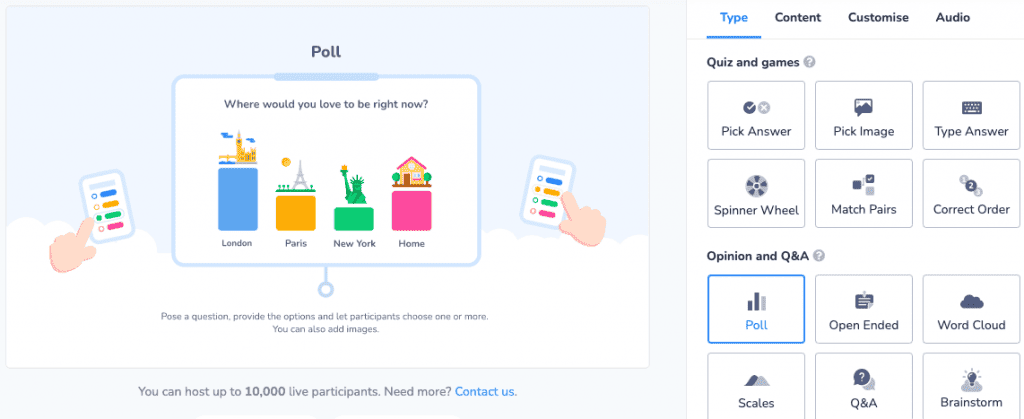
Гэта ідэальны спосаб:
- Збор водгукаў аўдыторыі: Атрымлівайце аналітыку ў рэжыме рэальнага часу
- Распачніце ажыўленыя дыскусіі: Спрыяць узаемадзеянню і абмену ідэямі.
- Захавайце ўсіх: Падтрымлівайце ўзровень энергіі на працягу ўсёй прэзентацыі.
Асноўныя функцыі, даступныя ў AhaSlides для PowerPoint 2016
1/ Апытанні
Збірайце імгненную інфармацыю аб аўдыторыі і стымулюйце яе ўдзел апытанне ў рэжыме рэальнага часу убудаваныя ў вашы слайды.
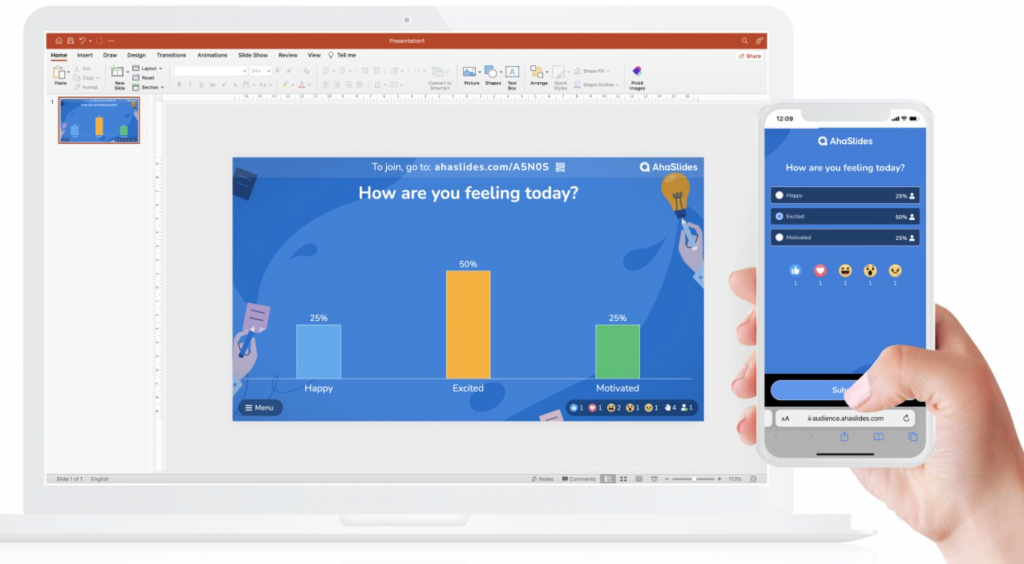
2/ Воблака слоў
Ператварыце ідэі ў прывабныя візуальныя матэрыялы. Ператварыце словы вашай аўдыторыі ў захапляльнае візуальнае прадстаўленне з дапамогай воблака слова. Глядзіце, як найбольш распаўсюджаныя адказы набываюць вядомасць, выяўляючы тэндэнцыі і заканамернасці для моцнага разумення і эфектнага апавядання.

3/ Q & A.
Стварыце спецыяльнае месца для пытанняў і адказаў, даючы ўдзельнікам магчымасць шукаць тлумачэнні і вывучаць ідэі. Дадатковы ананімны рэжым заахвочвае да ўдзелу нават самых нерашучых.
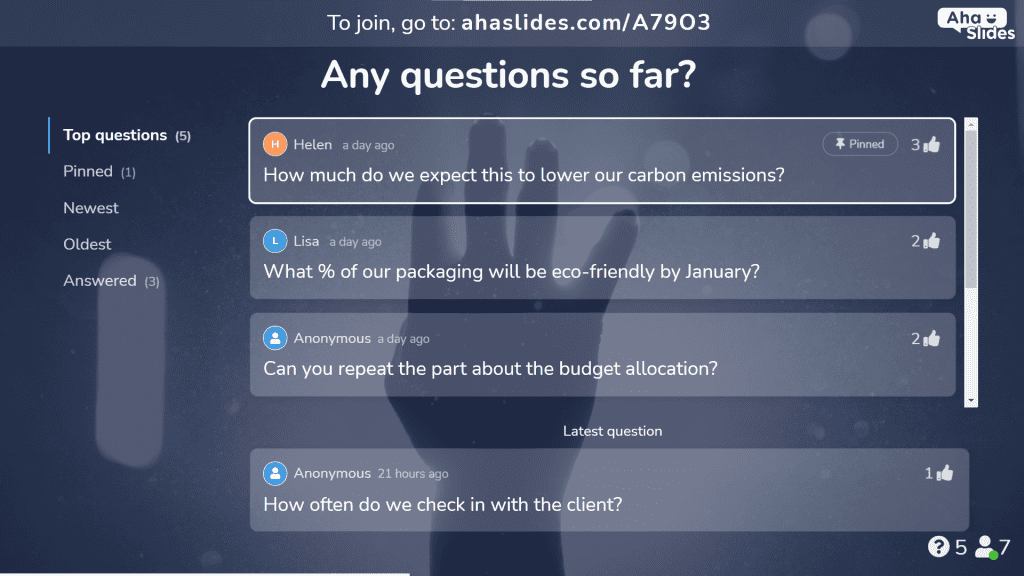
4/ Круцільнае кола
Дадайце дозу весялосці і спантаннасці! Выкарыстоўваць калаўрот для выпадковага выбару, стварэння тэм або нават нечаканых узнагарод.
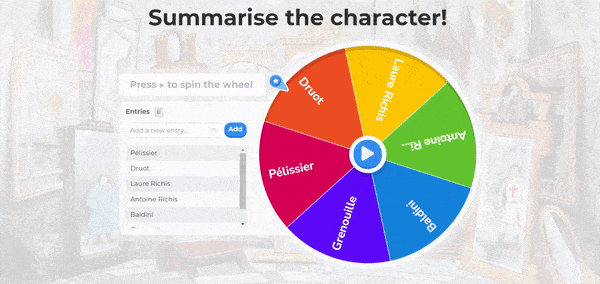
5/ Выберыце адказ
Кіньце выклік сваёй аўдыторыі з дапамогай пытанняў з некалькімі варыянтамі адказаў, убудаваных непасрэдна ў вашы слайды. Праверце веды, распаліце сяброўскае спаборніцтва і збярыце меркаванні з дапамогай цікавых віктарын з некалькімі варыянтамі адказаў, убудаваных у вашы слайды.
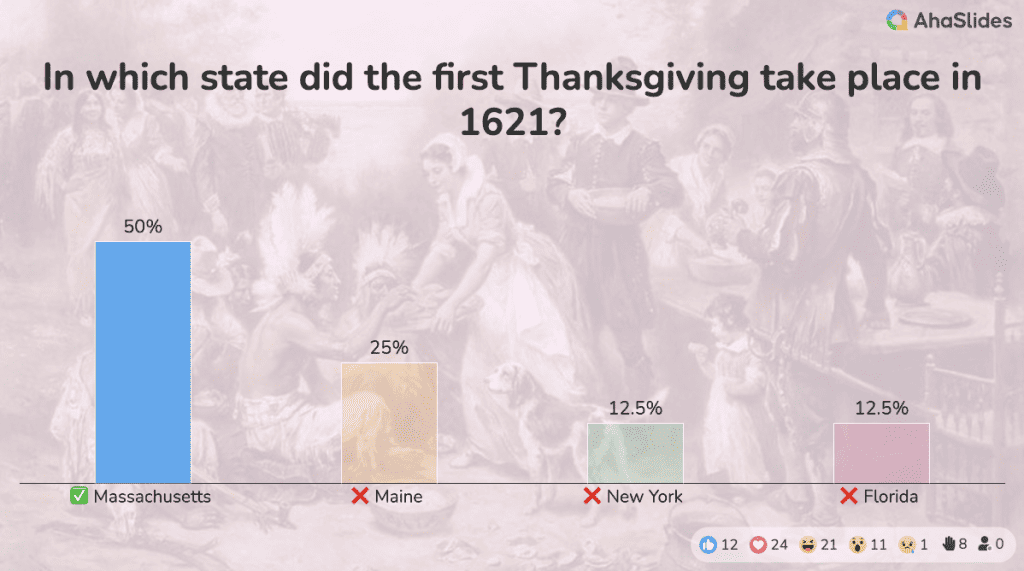
6/ Выберыце выяву
Павысьце візуальную актыўнасць і атрымайце каштоўную інфармацыю, дазволіўшы сваёй аўдыторыі выбіраць свае любімыя выявы.
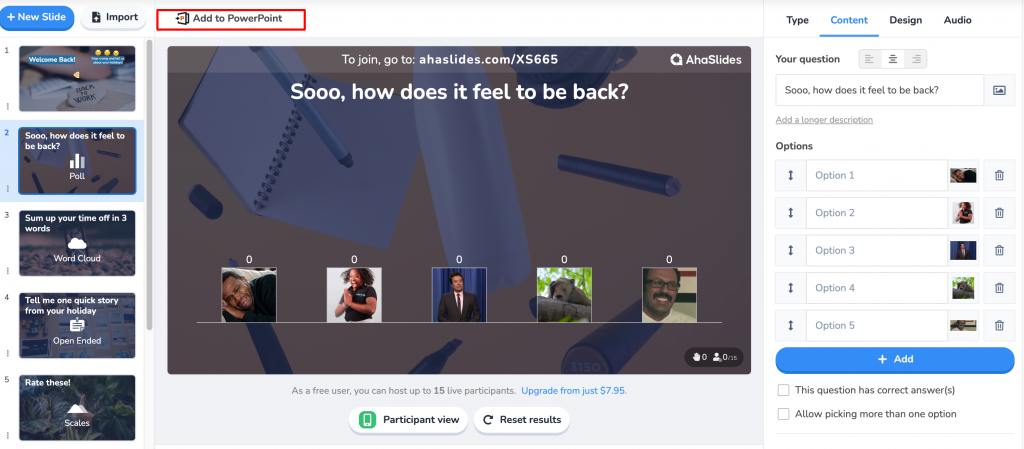
7/ Табліца лідэраў
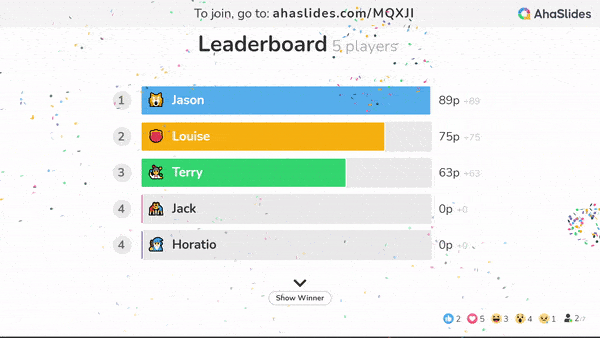
Падагравайце захапленне і павялічвайце ўдзел з дапамогай жывой табліцы лідэраў, якая дэманструе лепшых выканаўцаў. Гэта ідэальны варыянт для гейміфікацыі вашых прэзентацый і матывацыі аўдыторыі да больш актыўнага ўдзелу.
Палепшаныя функцыі для PowerPoint 2019 і вышэйшых версій
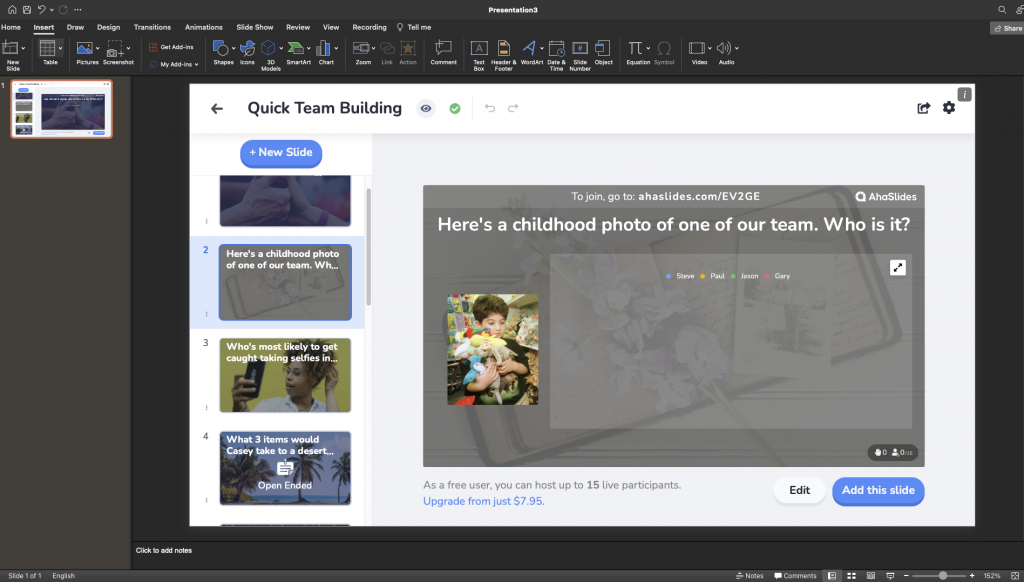
Калі вы карыстаецеся PowerPoint 2019 або больш новай версіяй, вам спадабаецца цалкам інтэграваны вопыт AhaSlides з Асаблівасці і Шаблоны для лёгкага стварэння, рэдагавання і прэзентацыі інтэрактыўных элементаў. Гэтая бясшвоўная інтэграцыя прапануе:
- Беспраблемнае стварэнне і рэдагаванне: Стварвайце і змяняйце элементы AhaSlides непасрэдна ў PowerPoint — не трэба маніпуляваць праграмамі.
- Палепшаны карыстацкі досвед: Адчуйце больш плаўны і інтуітыўна зразумелы працоўны працэс, які дазваляе вам засяродзіцца на змесце прэзентацыі, а не на тэхнічнай падрыхтоўцы.
Як максімальна выкарыстоўваць AhaSlides у PowerPoint
1/ Пашырэнне для PowerPoint 2016
Выканайце наступныя простыя дзеянні, і ў вас атрымаецца ідэальная камбінаваная прэзентацыя:
- Адкрыйце PowerPoint і націсніце значок Уставіць ўкладка, а затым Атрымаць надбудовыЗатым знайдзіце AhaSlides і націсніце Дадаваць.
- Увайсці да вашага ўліковага запісу AhaSlides і стварыце слайдах на ўкладцы AhaSlides.
- Пасля стварэння слайда абярыце Дадаць у PowerPoint кнопка, то Скапіяваць толькі што створаная спасылка.
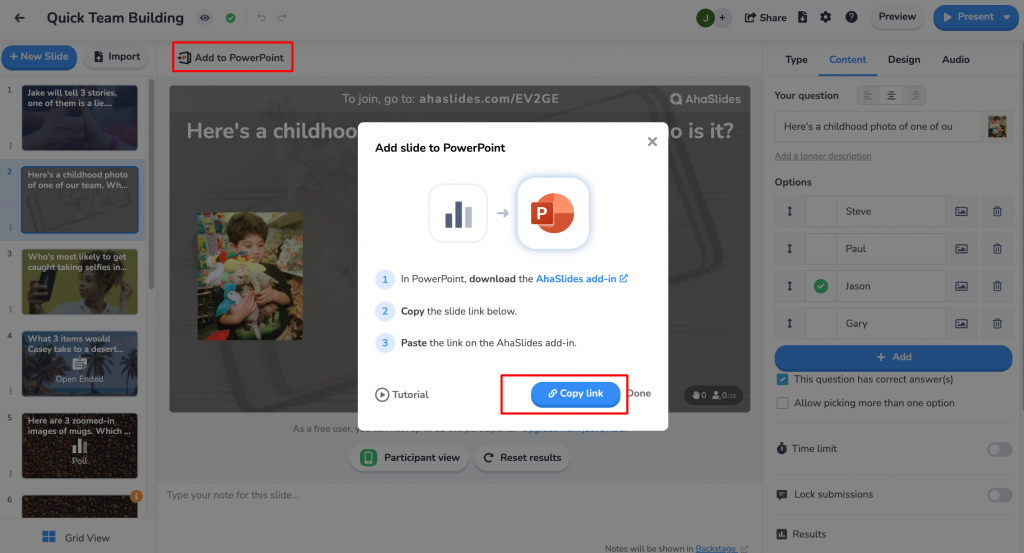
- Вяртаючыся да прэзентацыі, Паста спасылку, і яна будзе аўтаматычна загружана.
- Засталося толькі запрасіць сваю аўдыторыю прагаласаваць, даслаўшы ім свой унікальны QR-код!
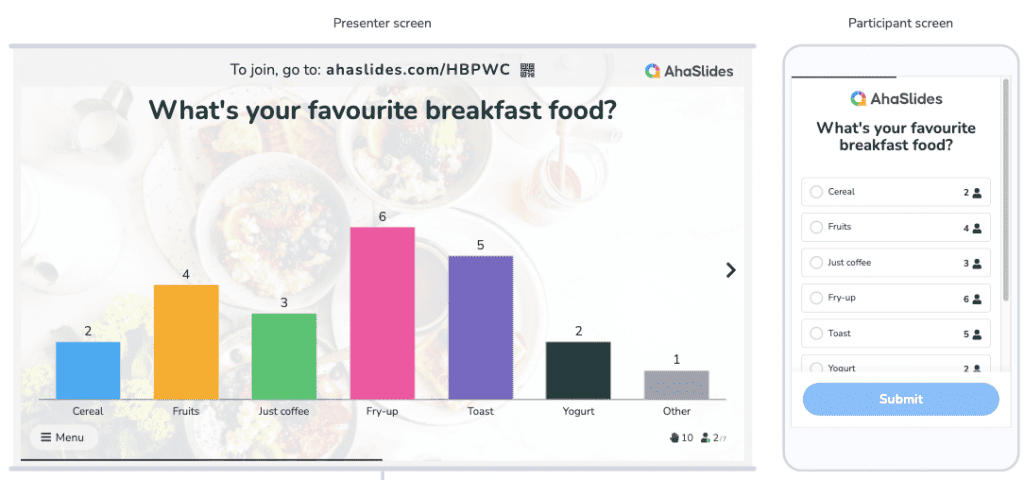
2/ Пашырэнне для PowerPoint 2019 і вышэй
Падобна да версіі 2016 года, спачатку вам трэба будзе ўсталяваць дадатак AhaSlides на стужку PowerPoint. Вам трэба ўвайсці ў свой уліковы запіс AhaSlides або зарэгістравацца, калі вы яшчэ гэтага не зрабілі.
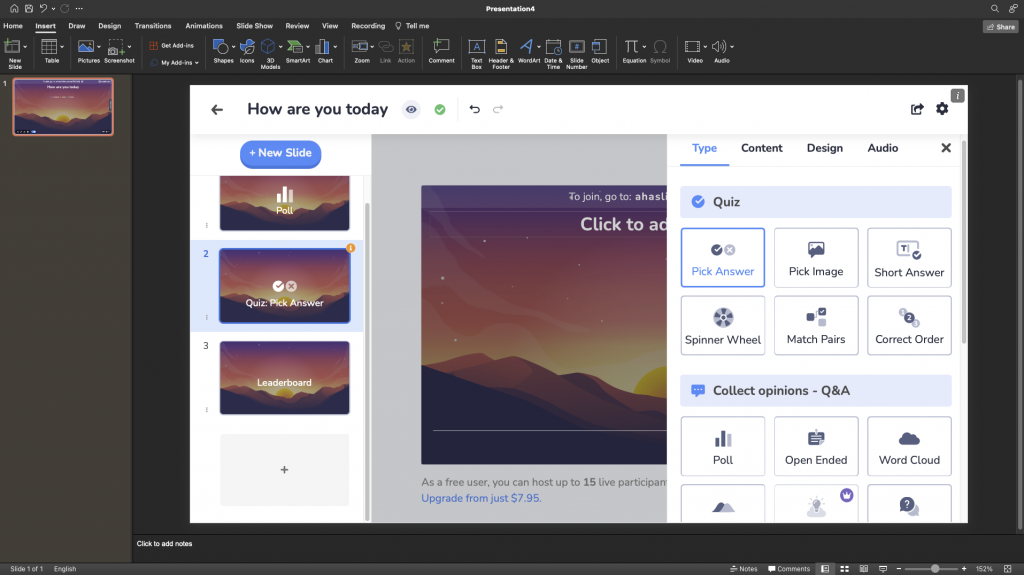
Пасля ўсталёўкі надбудовы вам больш не трэба ўбудоўваць кожны інтэрактыўны элемент у слайды. Замест гэтага, Вы можаце непасрэдна ствараць і афармляць інтэрактыўныя апытанні, воблакі слоў, сесіі пытанняў і адказаў і многае іншае ў слайдах PowerPoint. Гэтая бясшвоўная інтэграцыя дазваляе больш гладка наладзіць і зрабіць прэзентацыю больш зручнай.
3/ Імпартуйце слайды PowerPoint непасрэдна ў AhaSlides
Акрамя выкарыстання новага пашырэння для PowerPoint, вы можаце імпартаваць слайды PowerPoint непасрэдна ў AhaSlides. Ваша прэзентацыя павінна быць толькі ў фармаце PDF, PPT або PPTX. Памер да 50 МБ і ёмістасць да 100 слайдаў.
Бонус – парады па стварэнні эфектыўнага апытання
Распрацоўка добрага апытання выходзіць за рамкі механікі. Вось як пераканацца, што вашы апытанні сапраўды прыцягваюць увагу вашай аўдыторыі:
- Трымайце яго размоўным: Выкарыстоўвайце простую, прыязную мову, каб вашы пытанні было лёгка зразумець, быццам вы размаўляеце з сябрам.
- Засяродзьцеся на фактах: Прытрымвайцеся нейтральных, аб'ектыўных пытанняў. Захавайце складаныя меркаванні або асабістыя тэмы для апытанняў, дзе чакаюцца больш падрабязныя адказы.
- Прапануйце выразны выбар: Абмяжуйце колькасць варыянтаў да 4 ці менш (у тым ліку варыянт «Іншае»). Занадта шмат варыянтаў можа перагрузіць удзельнікаў.
- Імкненне да аб'ектыўнасці: Пазбягайце навадных або прадузятых пытанняў. Вам патрэбна сумленная інфармацыя, а не скажоныя вынікі.
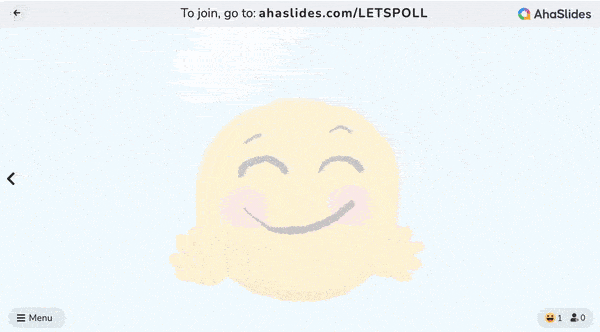
прыклад:
- Менш прывабна: «Якая з гэтых рыс найбольш важная для вас?»
- Больш цікава: «Без якой рысы ты не можаш жыць?»
Памятайце, што цікавае апытанне заахвочвае да ўдзелу і дае каштоўную зваротную сувязь!
🎊 Праверце: Лепшыя альтэрнатывы ментометру | 7 лепшых варыянтаў у 2024 годзе для бізнесу і выкладчыкаў
Conclusion
AhaSlides — гэта гнуткае і інтуітыўна зразумелае праграмнае забеспячэнне для прэзентацый, якое не патрабуе часу на навучанне. Яно дазваляе лёгка дадаваць спасылкі, відэа, жывыя віктарыны і многае іншае ў вашу прэзентацыю. Не забывайце, што мы тут для таго, каб зрабіць вашы прэзентацыі лепшымі, больш інтэрактыўнымі і прыцягнуць больш шырокую аўдыторыю.








