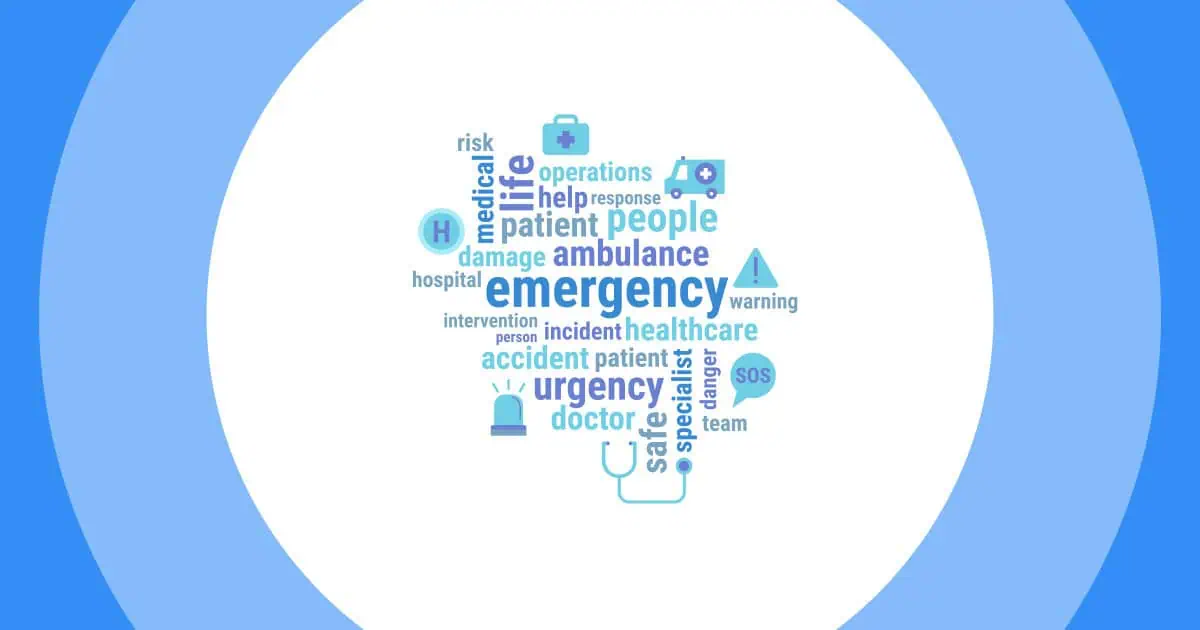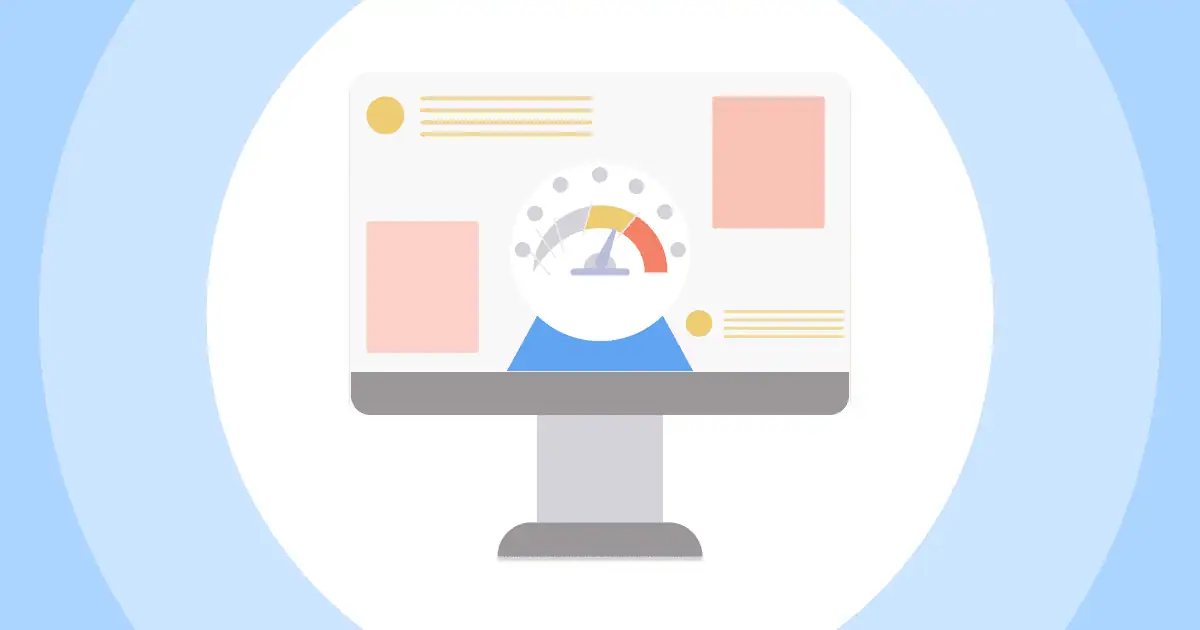Такім чынам, як устаўляць відэа ў Mentimeter Прэзентацыя? Mentimeter — гэта інтэрактыўнае прыкладанне для прэзентацый, размешчанае ў Стакгольме, Швецыя. Дадатак дазваляе карыстальнікам ствараць прэзентацыі і атрымліваць водгукі ад аўдыторыі праз апытанні, дыяграмы, віктарыны, пытанні і адказы і іншыя інтэрактыўныя функцыі. Mentimeter абслугоўвае заняткі, сустрэчы, канферэнцыі і іншыя групавыя мерапрыемствы.
Змест
- Як убудаваць відэа ў прэзентацыю ментыметра?
- Як убудаваць відэа ў прэзентацыю AhaSlides?
- Водгукі кліентаў
- Канчатковае заключэнне
Больш парад з AhaSlides
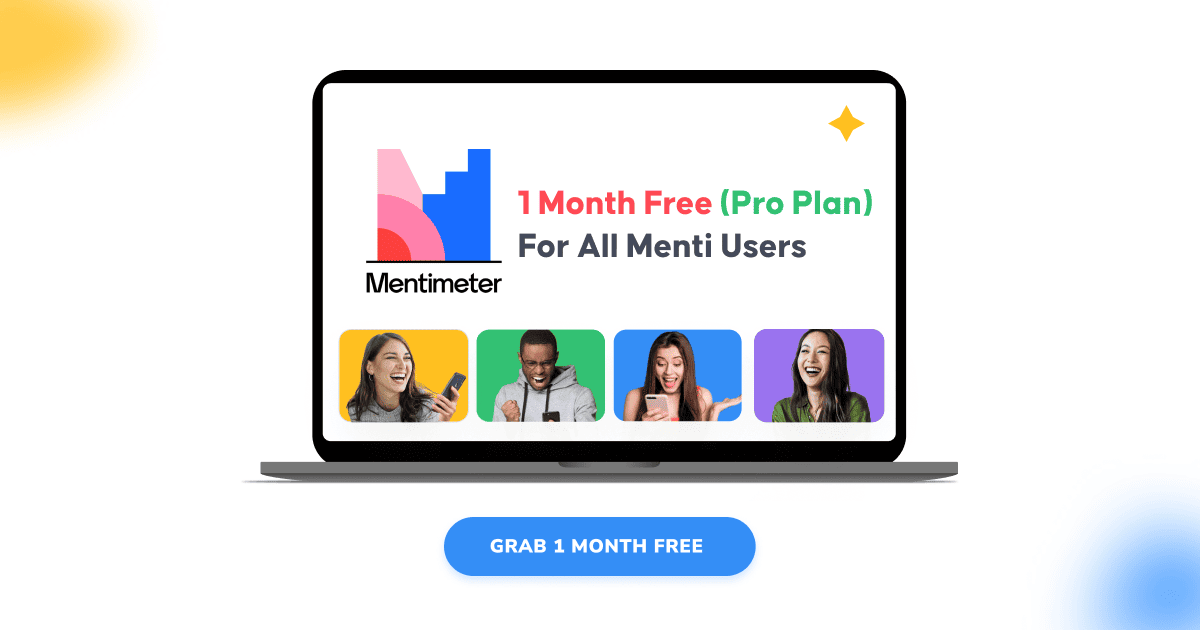
🎊 1 месяц бясплатна – план Aha Pro
Выключна, толькі для карыстальнікаў Menti! Праводзьце бясплатныя мерапрыемствы, да 10.000 1 удзельнікаў на працягу першага месяца! Карыстайцеся AhaSlides бясплатна на працягу 30 дзён! Колькасць слотаў абмежаваная
🚀 Зарэгіструйцеся бясплатна☁️
Як убудаваць відэа ў прэзентацыю ментометра?
Такім чынам, вы працуеце над сваёй прэзентацыяй на Mentimeter. Ёсць адно відэа з YouTube, якое неабходна для вашага ідэальнага слайда. Але па нейкай прычыне вы не можаце ўбудаваць гэта відэа. Вы гуглілі і гуглілі. Вось так вы трапілі ў гэты блог. Вы хочаце ведаць як. Вы нават павінны ведаць. Гэта відэа з YouTube — гэта ўсё ў вашай прэзентацыі.
У мяне для вас дрэнныя навіны. На жаль, вы Немагчыма ўбудаваць відэа ў MentimeterЯна проста недаступная. Хоць карыстальнікі Mentimeter прасілі пра гэтую функцыю шмат гадоў, па нейкай таямнічай прычыне яна дагэтуль не была рэалізавана.
Але… перш чым вы ўпадзеце ў роспач, ёсць і добрыя навіны. AhaSlides прыйшоў бы выратаваць сітуацыю (ну, прынамсі, вашу)!
AhaSlides — гэта цалкам інтэграванае праграмнае забеспячэнне для прэзентацый, якое забяспечвае сваіх карыстальнікаў усімі неабходнымі інструментамі для стварэння дынамічнага і інклюзіўнага досведу для вашай аўдыторыі. Акрамя пытанняў і адказаў і апытанняў, вы можаце наладзіць слайды і віктарыны, убудоўваць фатаграфіі і відэа, каб дадаць больш глыбіні і прыцягнуць увагу аўдыторыі, напрыклад. Бясплатную!
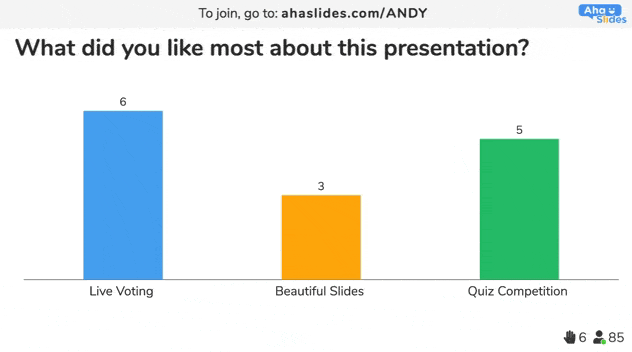
Як убудаваць відэа ў прэзентацыю AhaSlides?
Цяпер, калі вы знаёмыя з Mentimeter, выкарыстоўваючы AhaSlides павінна быць відавочным рашэннем. Каб убудаваць сваё відэа з YouTube, вам трэба толькі стварыць новы слайд з кантэнтам YouTube на панэлі рэдактара і ўставіць спасылку на відэа ў патрэбнае поле.
«Але... хіба мне не трэба перарабляць сваю прэзентацыю зноўку?» — спытаеце вы. Не, не трэба. AhaSlides мае функцыю імпарту, якая дазваляе загружаць вашу прэзентацыю ў .ppt or . Pdf фармат, каб вы маглі канвертаваць сваю прэзентацыю адразу ў сэрвіс. Такім чынам, вы можаце запусціць прэзентацыю і працягнуць працу з таго месца, дзе спыніліся.
Чытайце таксама: Як стварыць інтэрактыўную прэзентацыю PowerPoint
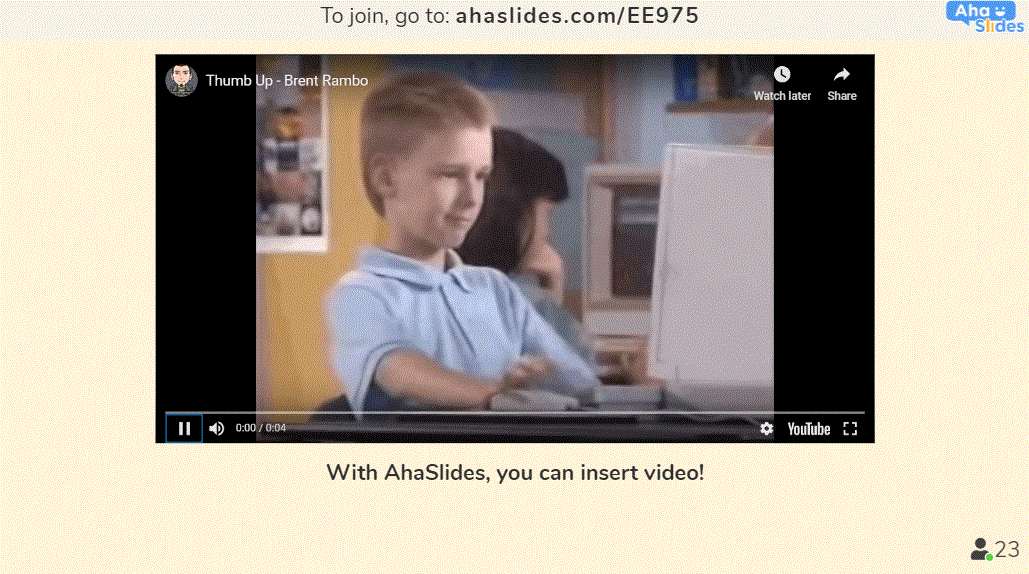
Вы можаце прагледзець поўная параўнальная табліца Mentimeter супраць AhaSlides тут.
Думкі глабальных арганізатараў мерапрыемстваў пра AhaSlides
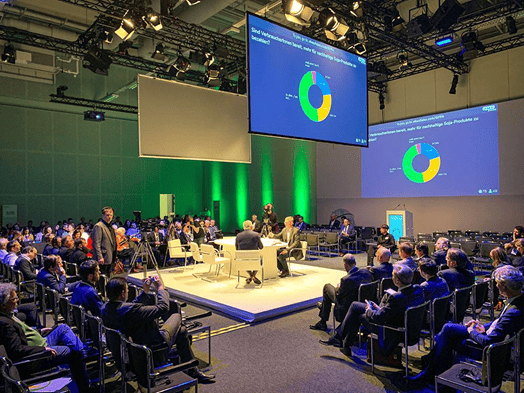
"Мы выкарыстоўвалі AhaSlides на міжнароднай канферэнцыі ў Берліне. 160 удзельнікаў і выдатная праца праграмнага забеспячэння. Інтэрнэт-падтрымка была фантастычнай. Дзякуй! ????"
Норберт Брэйер з WPR сувязі - Германія
"Дзякуй AhaSlides! Выкарыстоўваўся сёння раніцай на сустрэчы MQ Data Science з удзелам каля 80 чалавек, і ён працаваў выдатна. Людзям спадабаліся жывыя аніміраваныя графікі і адкрыты тэкст "дошкі аб'яваў", і мы сабралі сапраўды цікавыя даныя хуткім і эфектыўным спосабам".
Іона Біанж ад універсітэт Эдынбурга - Злучанае Каралеўства
Канчатковае заключэнне
Праўда, вы не можаце ўбудоўваць відэа з YouTube у прэзентацыю Mentimeter. Пакуль вы разважаеце, ці проста весці аўдыторыю без цікавага відэа, ці пераключацца паміж прэзентацыяй і YouTube, заўсёды ёсць лепшае рашэнне. З дапамогай AhaSlides, вы можаце атрымаць найлепшае з абодвух светаў — прыгожае відэа, акуратна размешчанае ў вашай прэзентацыі!
Гэта ўсяго адзін клік - Зарэгіструйцеся на бясплатны ўліковы запіс AhaSlides і ўбудуйце свае відэа ў прэзентацыю!