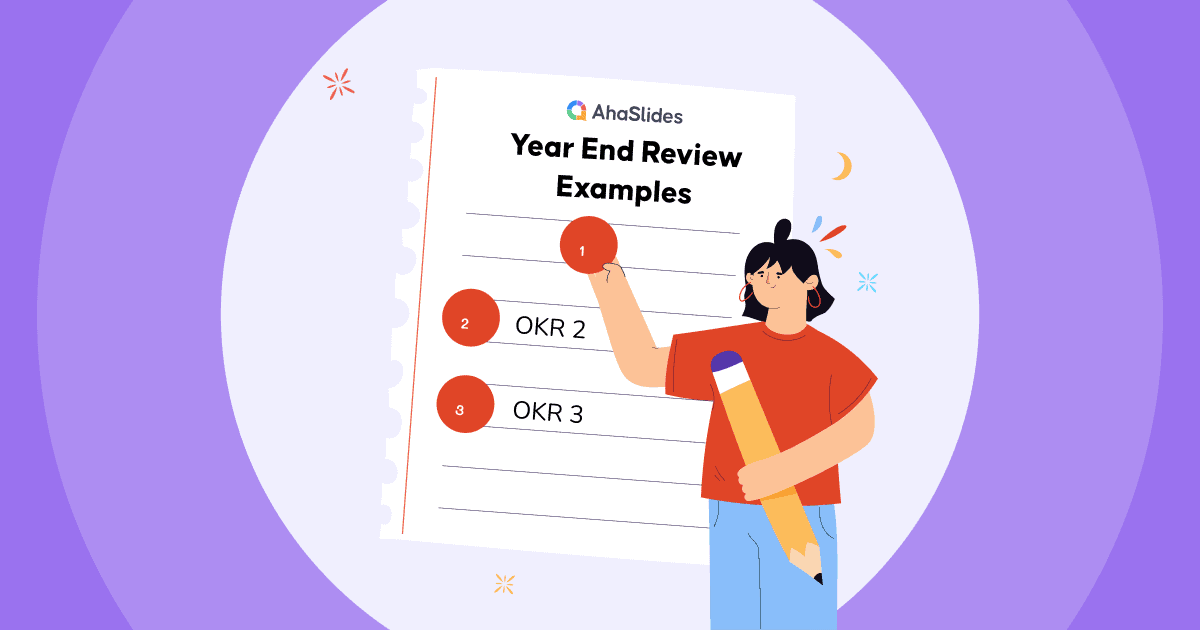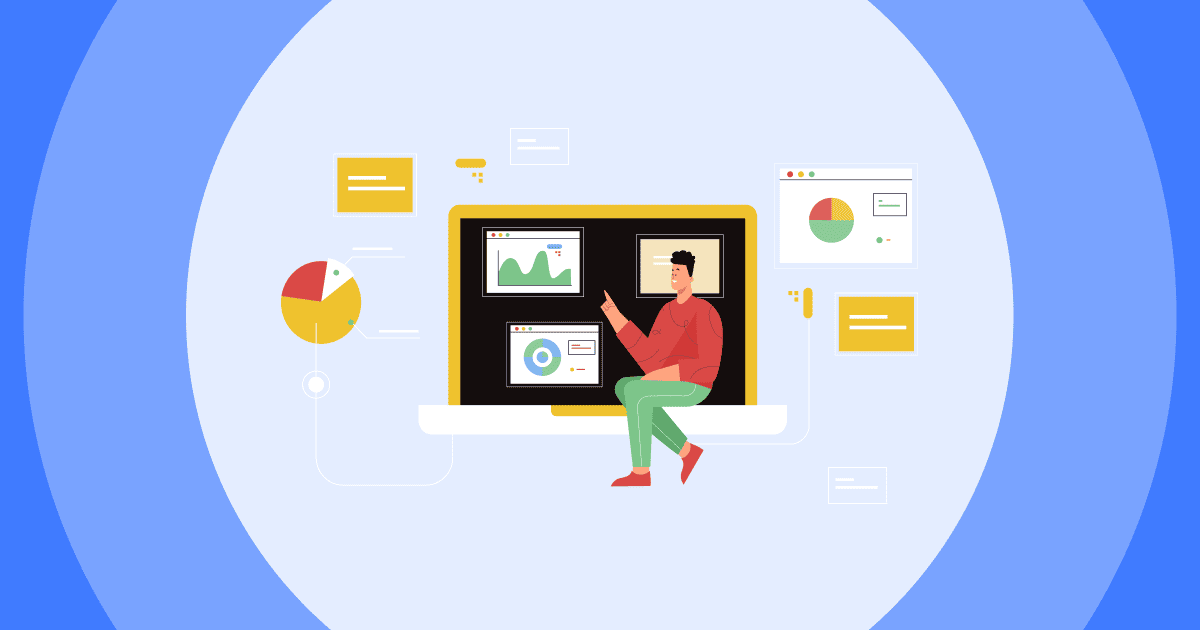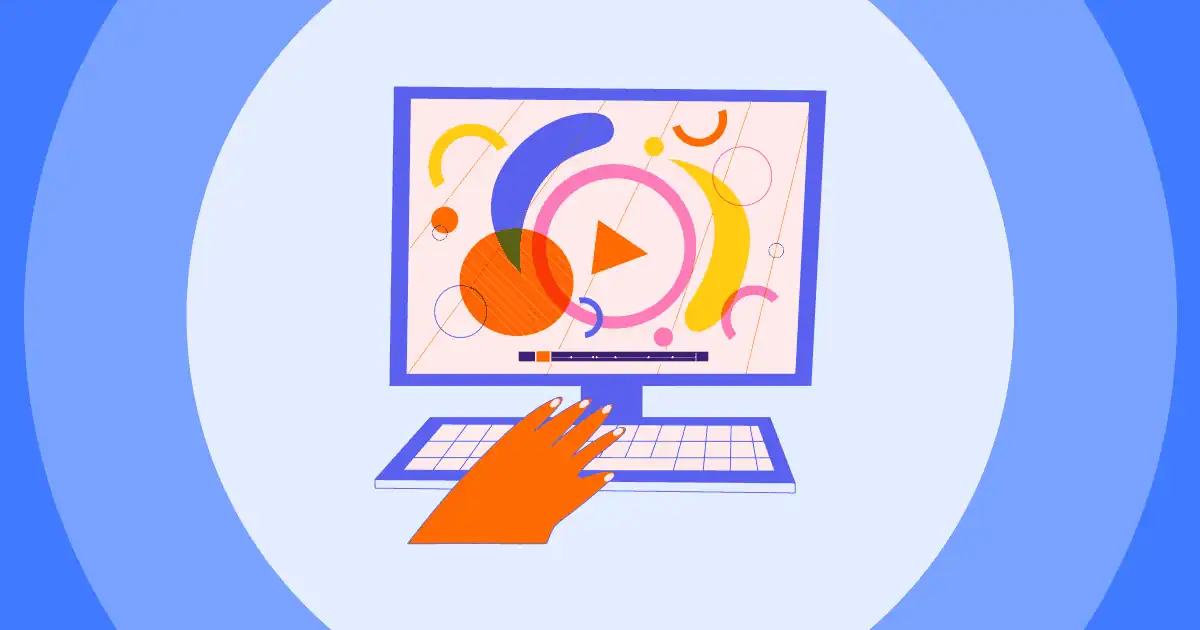Як паспяхова скончыць прэзентацыю? Першае ўражанне заўсёды мае значэнне, і канцоўка не выключэнне. Шмат прэзентацый рабіць памылкі у тым, каб прыкласці шмат намаганняў для распрацоўкі цудоўнага адкрыцця, але забыць пра закрыццё.
Улічваючы гэта, артыкул мае на мэце даць вам карысныя спосабы зрабіць прэзентацыю паўнавартаснай, асабліва калі гаворка ідзе пра ўражлівы і цікавы фінал. Дык пачнем!
Навучыцеся ствараць лепшыя прэзентацыі
- Дрэнная прэзентацыя на працы
- Як пераадолець страх перад сцэнай
- Вымерайце сваю прэзентацыю лепш з рэйтынгавая шкала or Шкала Лайкерта
Змест
- Важнасць заканчэння прэзентацыі
- Як паспяхова завяршыць прэзентацыю: поўнае кіраўніцтва з прыкладамі
- Калі завяршыць прэзентацыю ідэальна?
- Заключныя думкі
- Questions fréquemment posées

Прыцягніце сваіх студэнтаў
Пачніце значную дыскусію, атрымайце карысную зваротную сувязь і навучыце сваю аўдыторыю. Зарэгіструйцеся, каб атрымаць бясплатны шаблон AhaSlides
🚀 Вазьміце бясплатную віктарыну☁️
Важнасць заканчэння прэзентацыі?
Навошта клапаціцца пра заключэнне вашай прэзентацыі? Гэта не проста фармальнасць; гэта вельмі важна. Заключэнне — гэта тое, дзе вы ствараеце трывалае ўражанне, падкрэсліваеце ключавыя моманты для лепшага запамінання, матывуеце да дзеяння і гарантуеце, што ваша аўдыторыя запомніць ваша паведамленне.
Акрамя таго, пераканаўчая выснова адлюстроўвае ваш прафесіяналізм і паказвае, што вы старанна абдумалі, як пакінуць трывалы ўплыў. Па сутнасці, гэта ваша апошняя магчымасць эфектыўна ўзаемадзейнічаць, інфармаваць і пераконваць, гарантуючы вашу... прэзентацыя дасягае сваіх мэтаў і запамінаецца па правільных прычынах.
Як паспяхова завяршыць прэзентацыю: поўнае кіраўніцтва з прыкладамі
Эфектыўнае завяршэнне прэзентацыі вельмі важнае, каб пакінуць трывалае ўражанне на аўдыторыю і данесці сваю думку да галоўнай аўдыторыі. Вось пакрокавае кіраўніцтва аб тым, як эфектыўна завяршыць прэзентацыю.
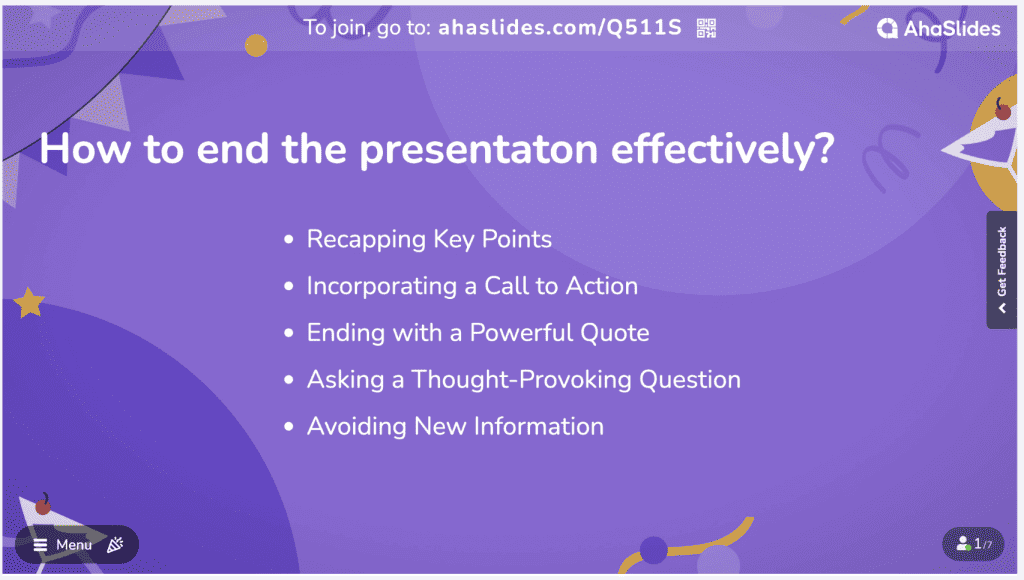
Падвядзенне вынікаў
Адна з галоўных функцый заключэння — падсумаваць асноўныя моманты, разгледжаныя ў вашай прэзентацыі. Гэта паўтарэнне служыць дапаможнікам для запамінання, падкрэсліваючы ключавыя высновы для вашай аўдыторыі. Важна зрабіць гэта лаканічна і зразумела, каб аўдыторыя магла лёгка ўспомніць асноўныя ідэі. Напрыклад:
- «Мы паглыбіліся ў фактары, якія ўплываюць на матывацыю — пастаноўку значных мэтаў, пераадоленне перашкод і развіццё пазітыўнага мыслення. Гэта асноўныя складнікі матываванага жыцця».
- «Перш чым скончыць, давайце вернемся да асноўнай тэмы нашага сённяшняга дня — неверагоднай сілы матывацыі. Наша падарожжа праз элементы натхнення і самастойнасці было адначасова павучальным і натхняльным».
* Гэты крок таксама з'яўляецца выдатным месцам для таго, каб пакінуць бачаннеЧаста выкарыстоўваецца такая фраза: «Уявіце сабе свет, дзе людзі маюць сілы, імкнуцца да сваіх захапленняў і ламаюць бар'еры. Гэта свет, дзе матывацыя падштурхоўвае прагрэс, а мары становяцца рэальнасцю. Гэта бачанне дасягальнае для ўсіх нас».
Уключэнне закліку да дзеяння
Як напісаць заключную частку прэзентацыі? Выдатнай ідэяй можа стаць магутная заключная частка, якая матывуе аўдыторыю да дзеяння. У залежнасці ад характару вашай прэзентацыі, гэта можа ўключаць у сябе заахвочванне аўдыторыі зрабіць пакупку, падтрымаць нейкую справу або рэалізаваць прадстаўленыя вамі ідэі. Будзьце канкрэтнымі ў сваім закліках да дзеяння і зрабіце іх пераканаўчымі і дасягальнымі. Прыкладам заключнай часткі закліку да дзеяння можа быць:
- «А цяпер час дзейнічаць. Я заклікаю кожнага з вас вызначыць свае мэты, стварыць план і зрабіць першы крок да рэалізацыі сваіх мар. Памятайце, што матывацыя без дзеянняў — гэта проста мара».
Заканчваецца магутнай цытатай
Як уражліва завяршыць прэзентацыю? «Як аднойчы сказала вялікая Мая Анджэлау: «Вы можаце не кантраляваць усе падзеі, якія з вамі адбываюцца, але вы можаце вырашыць не паддавацца іх прыніжэнню». Давайце памятаць, што ў нас ёсць сіла пераадолець цяжкасці». Завяршыце актуальным і эфектная цытата што адносіцца да вашай тэмы. Добра падабраная цытата можа пакінуць незабыўнае ўражанне і натхніць на роздум. Напрыклад, Юлій Цэзар выкарыстаў гэты прыём, калі сказаў: «Я прыйшоў, я ўбачыў, я перамог». Вось некалькі найлепшых фраз, якія можна выкарыстоўваць у завяршэнні:
- Не саромейцеся звяртацца, калі ў вас ёсць якія-небудзь пытанні».
- «Для атрымання дадатковай інфармацыі перайдзіце па спасылцы на экране».
- «Дзякуй за ваш час/увагу.»
- «Я спадзяюся, што вы знайшлі гэтую прэзентацыю інфарматыўнай/карыснай/праніклівай.»
Задаць пытанне, якое прымушае задумацца
Як завяршыць прэзентацыю без выкарыстання слайда з падзякай? Задайце пытанне, якое заахвоціць аўдыторыю падумаць або паразважаць над прадстаўленым вамі матэрыялам. Гэта можа зацікавіць аўдыторыю і стымуляваць дыскусію.
Напрыклад: вы можаце пачаць заяву так: «Я тут, каб адказаць на любыя пытанні або выслухаць вашы думкі. Ці ёсць у вас якія-небудзь пытанні, гісторыі ці ідэі, якімі вы хацелі б падзяліцца? Ваш голас важны, і ваш вопыт можа натхніць нас усіх».
💡Выкарыстанне жывыя функцыі Q&A з інтэрактыўных інструментаў прэзентацыі, такіх як AhaSlides, каб павялічыць узаемадзеянне аўдыторыі. Гэты інструмент інтэграваны ў PowerPoint і Google Slides, каб вы маглі імгненна паказаць яго сваёй аўдыторыі і абнавіць адказ у рэжыме рэальнага часу.
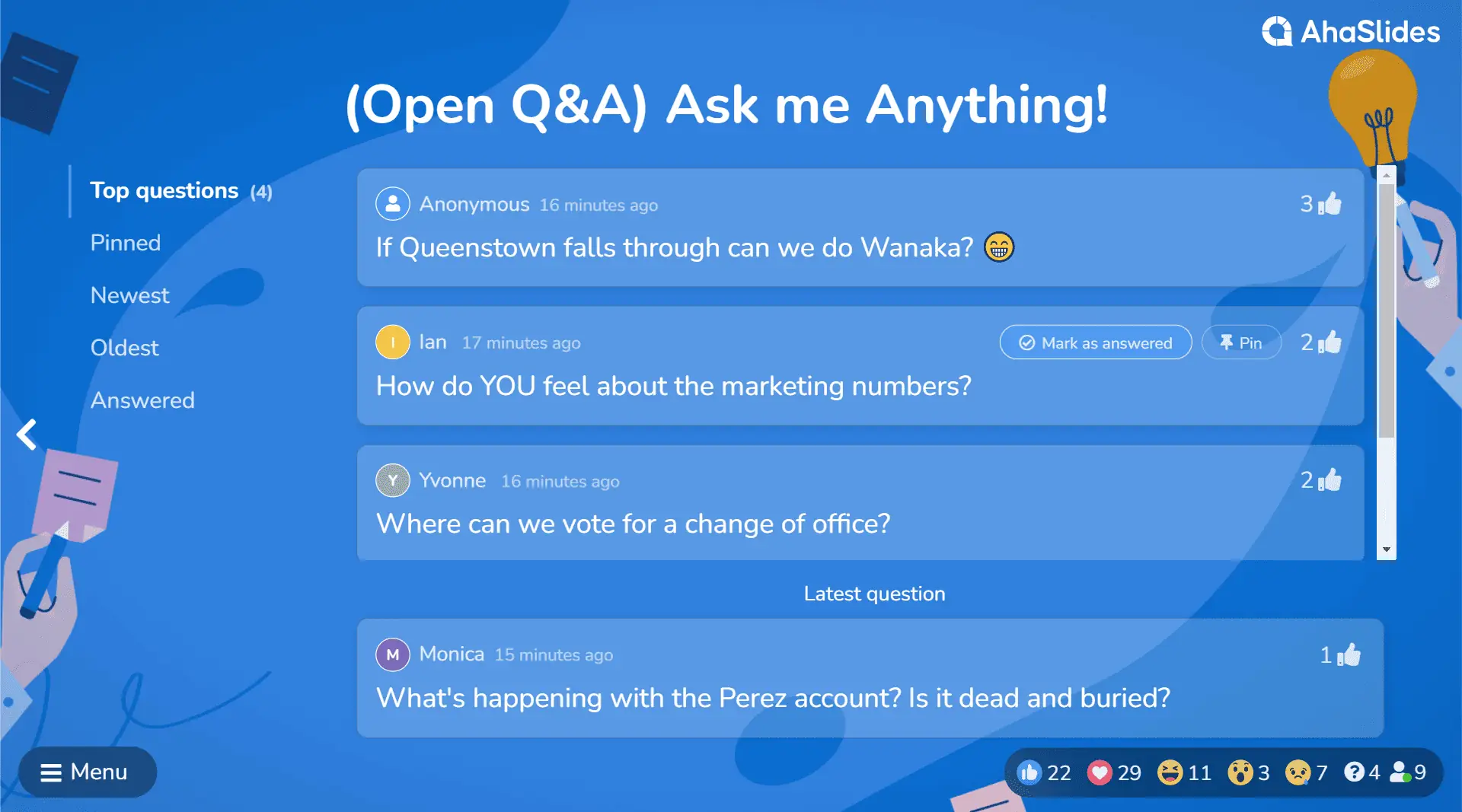
Пазбяганне новай інфармацыі
Заключэнне — гэта не месца для ўвядзення новай інфармацыі або ідэй. Гэта можа заблытаць вашу аўдыторыю і аслабіць эфект вашага асноўнага паведамлення. Трымайцеся таго, што вы ўжо разгледзелі, і выкарыстоўвайце заключэнне, каб падкрэсліць і падкрэсліць існуючы змест.
💡Праверце Слайд падзякі для PPT | Стварыце прыгожы ў 2024 годзе каб даведацца пра стварэнне інавацыйных і прывабных слайдаў падзякі для завяршэння любога тыпу прэзентацыі, няхай гэта будзе для акадэмічных ці дзелавых мэт.
Карацей кажучы, эфектыўная выснова служыць кароткім пералікам вашай прэзентацыі, заахвочвае аўдыторыю да дзеяння і ўстрымліваецца ад увядзення новай інфармацыі. Дасягнуўшы гэтых трох мэтаў, вы створыце выснову, якая ўзмацняе ваша пасланне і натхняе аўдыторыю на пазітыўную рэакцыю.
Калі завяршыць прэзентацыю ідэальна?
Час завяршэння прэзентацыі залежыць ад розных фактараў, у тым ліку характару вашага кантэнту, вашай аўдыторыі і любых часовых абмежаванняў. Вось некалькі агульных рэкамендацый, якія дапамогуць вам вызначыць, калі завяршаць прэзентацыю:
- Пазбягайце спешкіПазбягайце паспешлівых высноў з-за абмежаванняў па часе. Пераканайцеся, што вы вылучылі дастаткова часу на высновы, каб яны не здаваліся рэзкімі або паспешлівымі.
- Праверце абмежаванні па часе: Калі ў вас ёсць пэўны час для вашай прэзентацыі, уважліва сочыце за часам, калі вы падыходзіце да завяршэння. Будзьце гатовыя скарэктаваць тэмп вашай прэзентацыі, каб у вас было дастаткова часу для завяршэння.
- Улічвайце чаканні аўдыторыі: Улічвайце чаканні вашай аўдыторыі. Калі яны чакаюць пэўнай працягласці вашай прэзентацыі, паспрабуйце ўзгадніць сваю выснову з іх чаканнямі.
- Загарніцеся натуральнаПаспрабуйце завяршыць сваю прэзентацыю натуральна і не рэзка. Дайце аўдыторыі выразны сігнал, што вы пераходзіце да заключнай часткі, каб падрыхтаваць яе да канца.
Як скончыць прэзентацыю? Галоўнае - збалансаваць неабходнасць эфектыўнай перадачы паведамлення з даступным часам. Эфектыўнае кіраванне часам і добра спланаванае завяршэнне дапамогуць вам гладка завяршыць прэзентацыю і пакінуць станоўчае ўражанне на аўдыторыю.
🎊 Даведайцеся: Лепшыя праграмы для пытанняў і адказаў для ўзаемадзеяння з аўдыторыяй | 5+ бясплатных платформаў у 2024 годзе
Заключныя думкі
Як, на вашу думку, завяршыць прэзентацыю ўражліва? Як ужо згадвалася, існуе мноства спосабаў зацікавіць аўдыторыю да апошняй хвіліны: ад моцнага закліку да дзеяння, захапляльнага заключнага слайда да прадуманай сесіі пытанняў і адказаў. Не прымушайце сябе рабіць канцоўку, якая вам можа быць нязручнай, паводзьце сябе як мага натуральней.
💡Хочаце больш натхнення? Выезд AhaSlides неадкладна вывучыць больш інавацыйныя метады для павышэння ўзаемадзеяння аўдыторыі і супрацоўніцтва!
Questions fréquemment posées
Што вы скажаце ў канцы прэзентацыі?
У канцы прэзентацыі вы звычайна кажаце некалькі ключавых рэчаў:
- Абагульніце свае асноўныя моманты або ключавыя высновы, каб узмацніць паведамленне.
- Дайце выразны заклік да дзеяння, матывуючы вашу аўдыторыю зрабіць пэўныя крокі.
- Выкажыце ўдзячнасць і падзякуйце сваёй аўдыторыі за іх час і ўвагу.
- Па жаданні адкрыйце пляцоўку для пытанняў або каментарыяў, запрашаючы аўдыторыю да ўдзелу.
Як скончыць вясёлую прэзентацыю?
Каб завяршыць вясёлую прэзентацыю, вы можаце падзяліцца лёгкім, актуальным жартам або гумарыстычным анекдотам, заахвоціць аўдыторыю падзяліцца сваімі вясёлымі або запамінальнымі ўражаннямі, звязанымі з тэмай, скончыць жартаўлівай або падбадзёрлівай цытатай і выказаць сваё хваляванне і ўдзячнасць для прыемнага вопыту прэзентацыі.
Ці варта дзякаваць у канцы прэзентацыі?
Так, падзяка ў канцы прэзентацыі — гэта ветлівы і ўдзячны жэст. Ён прызнае час і ўвагу вашай аўдыторыі і надае асабісты штрых вашаму заключэнню. Гэта можа быць асабліва важна ў прэзентацыях з падзякай і, як правіла, з'яўляецца ветлівым спосабам завяршыць любы тып прэзентацыі.
Ref: Pumple