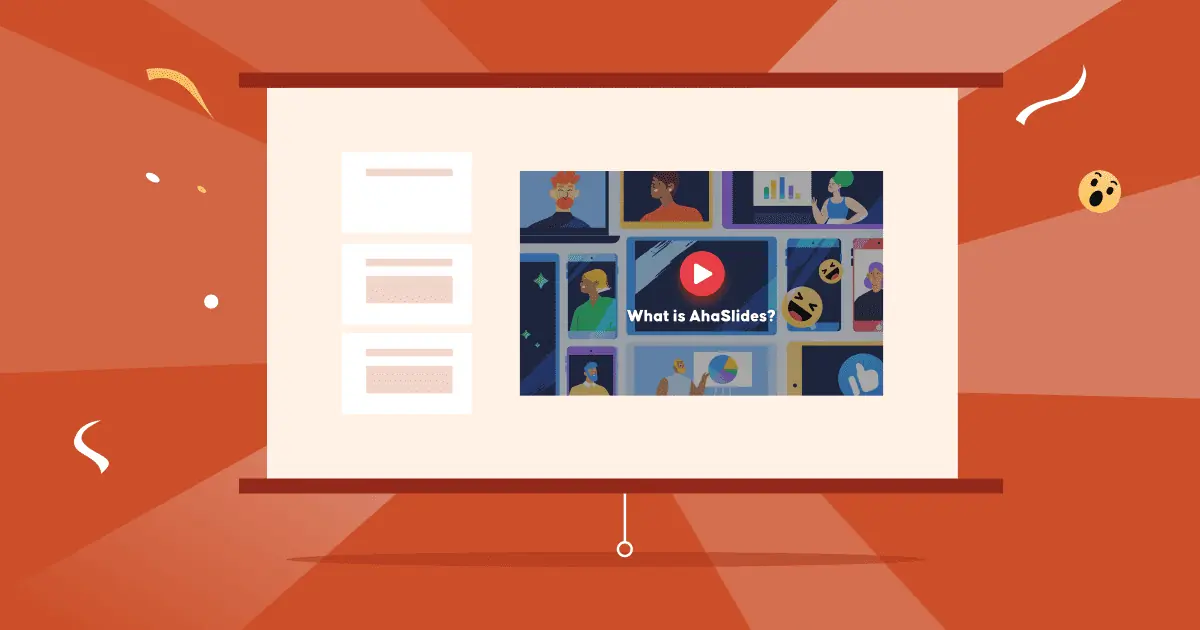Вы задумваліся аб наладзе надбудоў PowerPoint ці... Надбудовы PowerPoint але патрэбна дапамога, каб зразумець, як пачаць?
Дадаткі PowerPoint (дадаткі для PowerPoint) — гэта простыя, але магутныя інструменты, якія забяспечваюць дадатковыя функцыі, акрамя стандартных. Microsoft PowerPoint можа дапамагчы вам кіраваць часам. Аднак, нягледзячы на тое, што праграмнае забеспячэнне Office мае дастаткова функцый, часам вам можа спатрэбіцца дадатковая дапамога.
Дадаткі могуць палепшыць вашу працу, павысіўшы прадукцыйнасць і забяспечыўшы розныя дызайнерскія і інтэрактыўныя анімацыйныя функцыі. Убудова PowerPoint, пашырэнне PowerPoint, праграмная надбудова PowerPoint або дадатак PowerPoint — як бы вы гэта ні называлі — гэта яшчэ адна назва для гэтых каштоўных функцый.
Змест
- агляд
- 3 перавагі дапаўненняў PowerPoint
- Pexels
- Храналогія офіса
- AhaSlides
- Абразкі па назоўніку Project
- Персанажы коміксаў Pixton
- LiveWeb
- iSpring бясплатна
- PowerPoint Labs
- Менціметр
- Менеджэр па выбары
- У двух словах…
- Questions fréquemment posées
агляд
| Лепшыя дапаўненні PPt для віктарын і гульняў | AhaSlides |
| ЛепшыДапаўненні PPt для адукацыі | iSpring бясплатна |
| ЛепшыДапаўненні PPt для эмодзі | Абразкі па назоўніку Project |
| Якія надбудовы PowerPoint лепшыя для кансультантаў? | Інструменты Accenture QPT, Bain Toolbox, інструменты McKinsey's Marvin |

Пачаць за лічаныя секунды.
Атрымайце бясплатныя шаблоны AhaSlides. Зарэгіструйцеся бясплатна і вазьміце тое, што хочаце, з бібліятэкі шаблонаў!
🚀 Да аблокаў ☁️
3 перавагі надбудоў PowerPoint
Вядома, Microsoft Powerpoint мае свае перавагі, і гэта адно з найбольш часта выкарыстоўваных праграм. Але хіба вы ніколі не жадалі, каб гэта было крыху больш інтэрактыўна, прасцей у выкарыстанні або больш эстэтычна?
Вось што робяць убудовы PowerPoint. Давайце паглядзім на некаторыя перавагі выкарыстання надбудоў:
- Яны дазваляюць лёгка ствараць цікавыя і візуальна прывабныя прэзентацыі.
- Яны прапануюць прафесійныя выявы, графіку і сімвалы для выкарыстання ў прэзентацыях.
- Яны павышаюць прадукцыйнасць, эканомячы час пры падрыхтоўцы складаных выразаў.
Акрамя таго, пошук патрэбных убудоў для вашай прэзентацыі можа заняць шмат часу і намаганняў. Мы склалі спіс з 10 лепшых бясплатных убудоў PowerPoint, якія дапамогуць вам лягчэй і хутчэй ствараць цікавыя слайды.
Больш парад з AhaSlides
10 лепшых бясплатных надбудоў PowerPoint
Некаторыя дапаўненні для PowerPoint можна спампаваць цалкам бясплатна. Чаму б не паспрабаваць? Магчыма, вы адкрыеце для сябе некаторыя цудоўныя функцыі, пра якія вы нават не ведалі!
Дапаўненні PowerPoint – Pexels
Pexels — адзін з фантастычных бясплатных вэб-сайтаў са стоковымі фотаздымкамі. Гэта дадатак — зручны спосаб знайсці падыходзячую фатаграфію Creative Commons для вашай прэзентацыі. Выкарыстоўвайце опцыю «пошук па колеры» і іншыя фільтры малюнкаў, каб знайсці найлепшыя выявы для вашай прэзентацыі. Вы можаце пазначаць і захоўваць свае любімыя здымкі для хуткага доступу.
Асаблівасці
- Бясплатныя выявы і відэакліпы
- Арганізаваная бібліятэка з тысяч медыяфайлаў
- Бясплатная надбудова для Microsoft Office PowerPoint
Дапаўненні PowerPoint – Храналогія офіса
Які лепшы плагін часовай шкалы для PowerPoint? Стварэнне дыяграм у прэзентацыі PowerPoint займае даволі шмат часу. Office Timeline — ідэальнае дадатак PowerPoint для дыяграм. Гэта дадатак PowerPoint дазваляе стваральнікам курсаў уключаць адпаведныя візуальныя элементы ў свае матэрыялы. Вы можаце ствараць цудоўныя часовыя шкалы і дыяграмы Ганта на працоўным стале і наладжваць кожную дэталь, каб зрабіць яе унікальнай і прывабнай.
Асаблівасці
- Бясплатныя візуальныя матэрыялы праекта і прафесійныя графікі даступныя бясплатна
- Вы можаце выкарыстоўваць «Майстар часовай шкалы» для простага ўводу даных і хуткіх вынікаў.
Дапаўненні PowerPoint – AhaSlides
3. Ахаслайд
AhaSlides гэта універсальная і зручная надбудова праграмнага забеспячэння для прэзентацый, якая не патрабуе навучання. Гэта дазваляе хутка дадаваць спасылкі, відэа, жывыя віктарыны і многае іншае ў вашу прэзентацыю. Ён служыць інструментам для стымулявання ўзаемадзеяння, збору зваротнай сувязі ў рэжыме рэальнага часу і падтрымання пазітыўнага стаўлення.
Асаблівасці
- Квізар
- Інструменты мазгавога штурму
- Слізгальныя шкалы
- Кола кружэлкі
Дапаўненні PowerPoint – значкі ад Noun Project
Вы можаце дадаць весялосці вашай прэзентацыі і спрасціць прадстаўленую інфармацыю з дапамогай надбудовы Icons by Noun Project PowerPoint. Выберыце з шырокай бібліятэкі высакаякасных сімвалаў і сімвалаў, затым змяніце колер і памер значка.
Асаблівасці
- Лёгка шукайце і ўстаўляйце значкі з вашага дакумента або слайда і не адрывайцеся ад працоўнага працэсу.
- Дадайце значкі ў свае дакументы або слайды адным націскам
- Надбудова запамінае ваш апошні выкарыстаны колер і памер для хуткасці і паслядоўнасці
Дапаўненні PowerPoint – персанажы коміксаў Pixton
Pixton Comic Characters дазваляе ўключыць у вашу прэзентацыю больш за 40,000 XNUMX ілюстраваных персанажаў у якасці педагагічных дапаможнікаў. Яны бываюць рознага ўзросту, этнічнай прыналежнасці і полу. Пасля таго, як вы вызначыліся з персанажам, абярыце стыль адзення і адпаведную позу. Вы таксама можаце дадаць свайму персанажу бурбалку з тэкстам — абавязковае дапаўненне для кансультантаў.
Асаблівасці
- Можа ствараць цэлыя раскадроўкі PowerPoint
- Выкарыстоўвайце прадстаўленыя сімвалы для стварэння ілюстрацыйных слайдаў у стылі коміксаў.
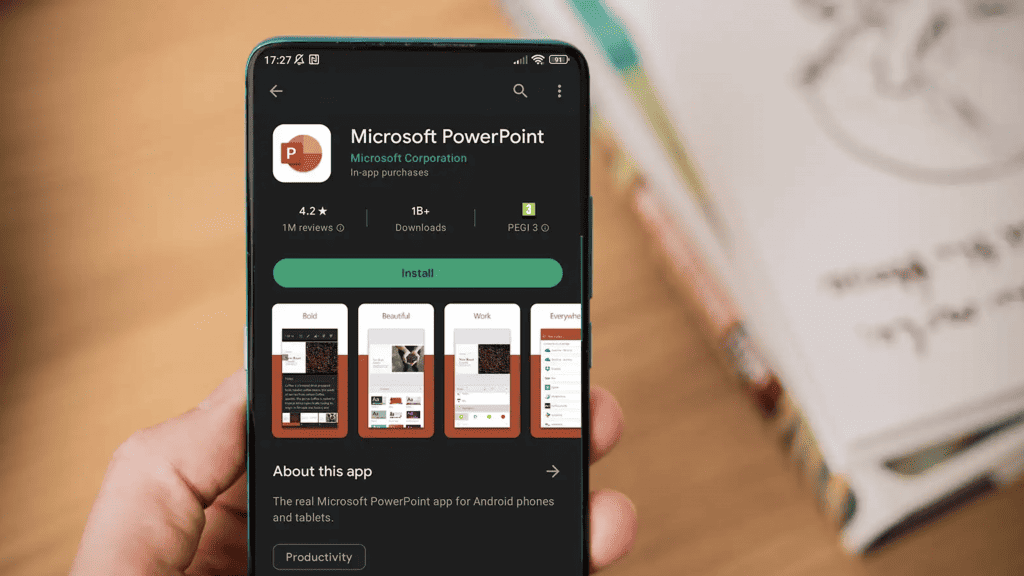
Дапаўненні PowerPoint – LiveWeb
Падчас слайд-шоў LiveWeb устаўляе вэб-старонкі ў вашу прэзентацыю PowerPoint і абнаўляе іх у рэжыме рэальнага часу.
Асаблівасці
- Выкарыстоўвайце анімацыю ў слайдах.
- Стварыце аўдыяапавяданне непасрэдна з нататак дакладчыка.
- Адным пстрычкай мышы вы можаце дадаць субтытры або цітры.
Дапаўненні PowerPoint – iSpring Free
З дапамогай надбудовы PowerPoint iSpring Free файлы PPT можна лёгка абагульваць і адсочваць, ператвараючы іх у кантэнт для электроннага навучання і загружаючы ў сістэму кіравання навучаннем.
Акрамя таго, бясплатныя курсы і тэсты iSpring адаптуюцца да любога экрана і дакладна паведамляюць пра дзеянні і прагрэс у сістэму кіравання навучаннем.
Асаблівасці
- Курсы HTML5 на ўсіх прыладах
- Тэсты і апытанні
Дадаткі PowerPoint – PowerPoint Labs
Адзін з маіх асабістых фаварытаў - надбудова PowerPoint Labs. Ён мае фантастычныя магчымасці налады формаў, шрыфтоў і многага іншага. Яго Sync Lab дазваляе капіяваць пэўныя характарыстыкі аднаго элемента і прымяняць іх да іншых, эканомячы значную колькасць часу.
Асаблівасці
- Мудрагелістыя анімацыі
- З лёгкасцю маштабуйце і панарамуйце
- Спецэфекты без спецыяльных праграм
Дапаўненні PowerPoint – Mentimeter
Mentimeter дазваляе ствараць інтэрактыўныя трэнінгі, сустрэчы, семінары і канферэнцыі. Ён дае вашай аўдыторыі магчымасць галасаваць з дапамогай смартфонаў, бачыць вынікі ў рэжыме рэальнага часу або праводзіць віктарыны. Акрамя апытанняў і пытанняў і адказаў, вы можаце дадаваць у свае прэзентацыі слайды, выявы, GIF-файлы і воблакі слоў.
Падобныя асаблівасці паміж AhaSlides і Mentimeter
- Жывыя пытанні і адказы
- Апытанні ў прамым эфіры
- Хмарныя словы
- Апытанні
- Стваральнікі прэзентацый са штучным інтэлектам
- Стваральнік онлайн-віктарыны
Больш пра ментыметр
- AhaSlides | Лепшая альтэрнатыва ментыметру | Лепшы выбар у 2024 годзе
- Лепшыя альтэрнатывы ментометру | 7 лепшых варыянтаў у 2024 годзе для бізнесу і выкладчыкаў
Дапаўненні PowerPoint – Менеджэр выбару
«Дыспетчар выбару» — гэта каштоўнае дадатак PowerPoint для працы з перакрываючыміся фігурамі ў вылучэннях. Кожнай фігуры можна даць унікальную назву, калі вы выбіраеце персанажа са спісу ў дыялогавым акне «Дыспетчар выбару». Дадатак дапамагае «адкрыць» схаваныя фігуры.
Аднак гэтая надбудова належыць да катэгорыі загрузкі дапаўненняў PowerPoint, бо ў краме Office гэтай надбудовы няма. Яе можна спампаваць і ўсталяваць з вэб-сайта.
Асаблівасці
- Карысна для складанага малявання або стварэння складанай анімацыі
- Дазваляе называць выбраныя фігуры на слайдзе, а затым выбіраць іх паўторна ў любы час.
У двух словах…
Дадаткі і плагіны PowerPoint — выдатныя спосабы атрымаць доступ да недаступных функцый PowerPoint для паляпшэння вашых прэзентацый. Вы можаце праглядзець усе дадаткі, згаданыя ў артыкуле, каб вызначыць, якая з іх найлепш падыходзіць для вашай наступнай працы.
Questions fréquemment posées
Навошта вам патрэбныя надбудовы PowerPoint?
Надбудовы PowerPoint забяспечваюць дадатковую функцыянальнасць, параметры наладкі, павышэнне эфектыўнасці і магчымасці інтэграцыі, каб палепшыць працу PowerPoint і дазволіць карыстальнікам ствараць больш эфектныя і інтэрактыўныя прэзентацыі.
Як усталяваць убудовы PowerPoint?
Каб усталяваць надбудовы PowerPoint, вам трэба адкрыць PowerPoint, зайсці ў краму надбудоў, выбраць надбудовы і націснуць кнопку «Спампаваць».
Як дадаць значкі ў PowerPoint?
Галоўная > Устаўка > Значкі. Вы таксама можаце дадаваць значкі пры выкарыстанні PowerPoint са слайдамі AhaSlides.
Якія новыя функцыі PowerPoint з'явяцца ў 2024 годзе?
Палепшаны тэлесуфлёр, пашыраныя параметры захавання ў Microsoft Teams і Groups, а таксама ўдасканалены інструмент малявання.