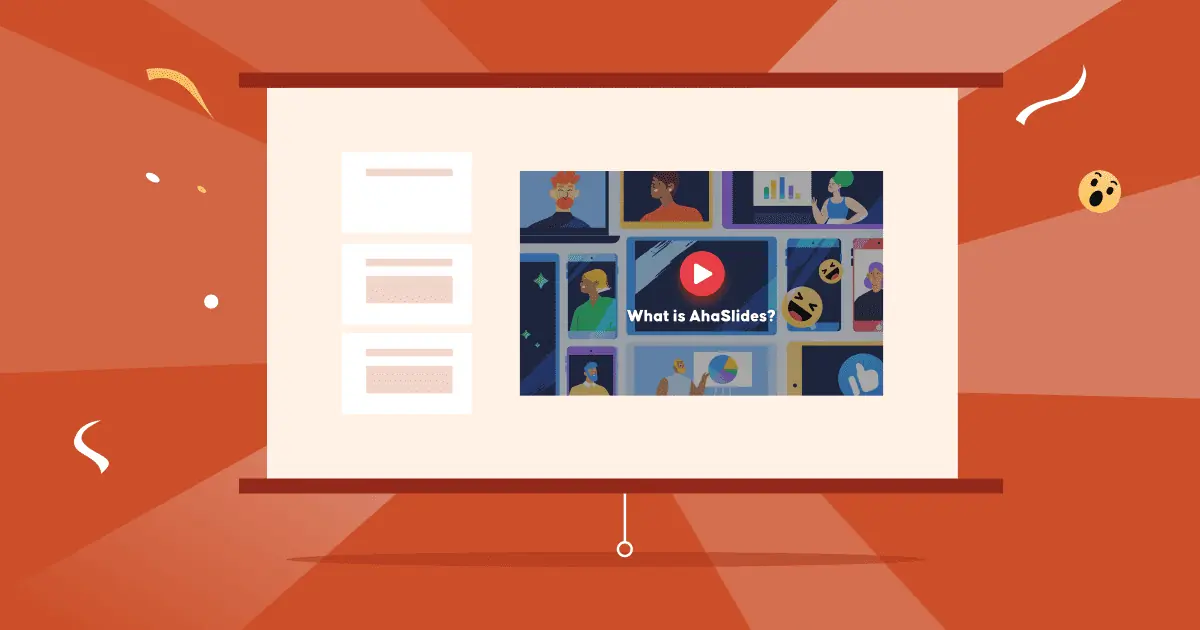Ці ведаеце вы, як выкарыстоўваць Спінінг Wheel PowerPoint для вашай найлепшай прэзентацыі?
У апошнія дзесяцігоддзі на рынку штогод з'яўлялася мноства новых праграм для прэзентацый з мноствам уражлівых функцый і магчымасцей. Тым не менш, PowerPoint усё яшчэ займае сваё незаменнае месца ў навучанні і апрацоўцы працы.
агляд
| Колькасць кручэнняў для генератара круцільных колаў AhaSlides? | неабмежаваны |
| Ці могуць бясплатныя карыстальнікі выкарыстоўваць стваральнік круцільных колаў на AhaSlides? | ды |
| Ці могуць бясплатныя карыстальнікі захаваць кола ў бясплатным рэжыме з дапамогай AhaSlides? | ды |
| Ці магу я дадаць круцільнае кола AhaSlides у PowerPoint? | ды |
Такім чынам, большасць інструментаў для онлайн-прэзентацый развіваюцца як Пашырэнні PowerPoint і дапаўненні, якіх варта пазбягаць Смерць ад PowerPoint. Адной з высакародных тэндэнцый для эфектыўнага ўпрыгожвання вашай прэзентацыі з'яўляецца шаблон PowerPoint «Круціцца колам». На шчасце, AhaSlides супрацоўнічае з PowerPoint і Google Slides, каб вы маглі проста ўставіць шаблон «Круціцца колам» у PowerPoint бясплатна ў любы час.
Калі вам цікава, чаму PowerPoint ад Spinning Wheel можа дапамагчы павысіць вашу прадукцыйнасць, вось яна.
змест
- агляд
- Што такое Spinning Wheel PowerPoint?
- Чаму Spinning Wheel PowerPoint карысны?
- Як стварыць AhaSlides Wheel як Spinning Wheel PowerPoint
- Парады па выкарыстанні Spinning Wheel PowerPoint
- Ключавыя вынас
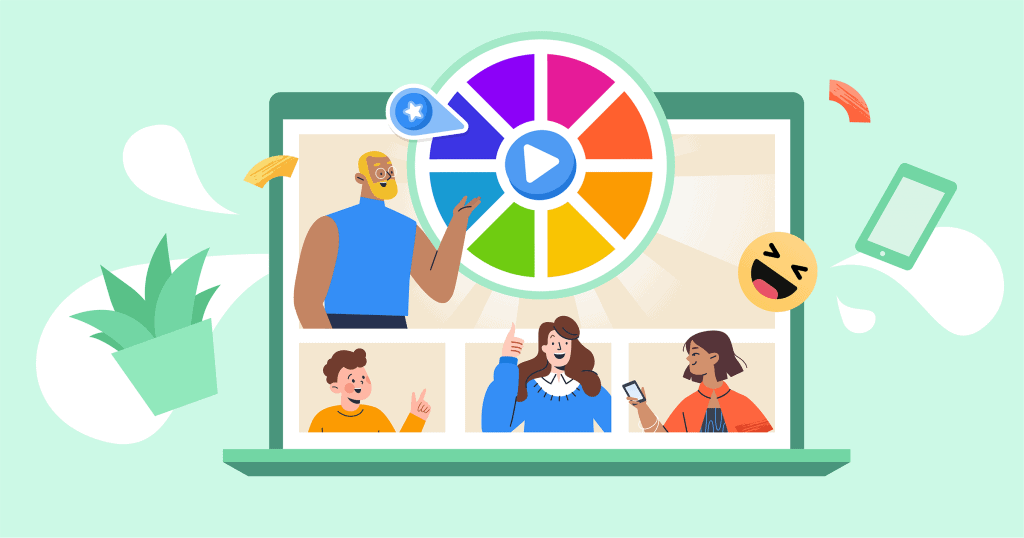
Што такое Spinning Wheel PowerPoint?
Такім чынам, што такое Spinning Wheel PowerPoint? Як вы ведаеце, ёсць шмат прыкладанняў, якія можна інтэграваць у слайды PowerPoint у якасці надбудоў, як і Spinner Wheel. Паняцце Spinning Wheel PowerPoint можна разумець як віртуальны і інтэрактыўны інструмент для прыцягнення выступоўцаў і аўдыторыі праз гульні і віктарыны, якія працуюць на аснове тэорыі імавернасцей.
У прыватнасці, калі вы распрацоўваеце сваю прэзентацыю з такімі дзеяннямі, як "Кола ўдачы", выпадковыя імёны, пытанні, прызы і многае іншае, вам спатрэбіцца інтэрактыўны спінер, які можна лёгка рэдагаваць пасля ўбудавання ў слайды PowerPoint.
🎉 Парады па стварэнні большай колькасці Мемы PowerPoint
Чаму Spinning Wheel PowerPoint карысны?
Нельга адмаўляць, што Spinner Wheel можа зрабіць вашу прэзентацыю больш пераканаўчай і цікавай, што моцна ўплывае на прадукцыйнасць як у бізнес-, так і ў адукацыйным кантэксце. Але як гэта можа дапамагчы?
Напрыклад, калі вы праводзіце прэзентацыі ў карпаратыўным семінары з кліентамі, даданне некалькіх гульняў у фармаце PPT з колам прызоў можа быць добрай ідэяй, каб пацешыць кліентаў і даць ім новы спосаб узаемадзеяння са спікерам. Кола прызоў лепш за ўсё падыходзіць для розыгрышу, бо ўдзельнікі лічаць яго вельмі захапляльным, атрымліваючы непрадказальныя ўзнагароды.
Або, калі вы адказваеце за навучальныя семінары або заняткі ў класе, правядзенне выпадковых віктарын з выпадковымі вучнямі можа даць ім магчымасць правесці мазгавы штурм і засяродзіцца на лекцыях.
📌 Выкарыстоўвайце AhaSlides Кола кружэлкі для больш вясёлых і цікавых момантаў у прэзентацыі!
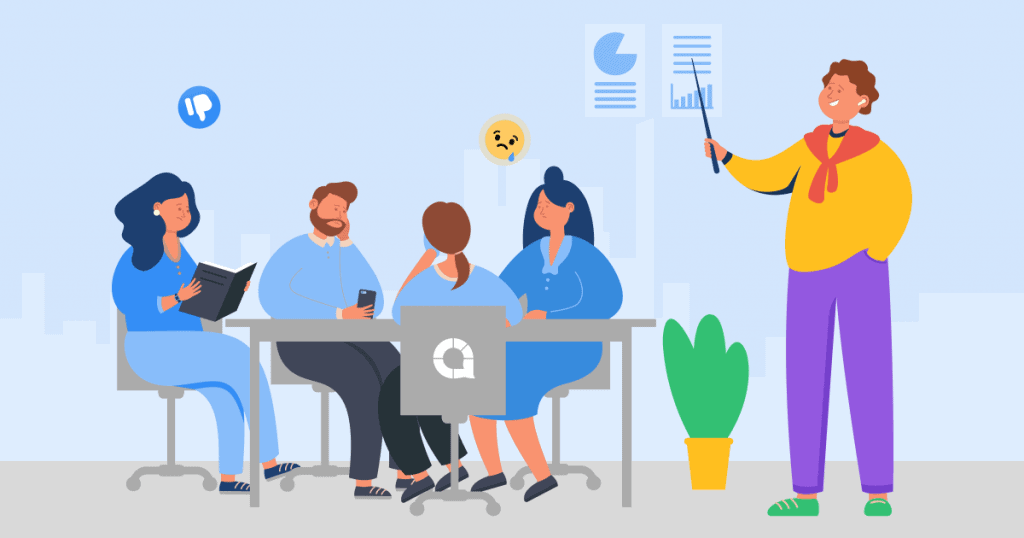
Як стварыць AhaSlides Wheel як Spinning Wheel PowerPoint
Калі вы шукаеце круцілку для PowerPoint, якую можна рэдагаваць і спампоўваць, ẠhaSlides, верагодна, ваш лепшы варыянт. Падрабязныя інструкцыі па ўстаўцы круцілкі ў PowerPoint прыведзены ніжэй:
- Рэгістрацыя у свой уліковы запіс AhaSlides і стварыце Spinner Wheel на ўкладцы AhaSlides.
- Пасля стварэння круцільнага кола абярыце Дадаць у PowerPoint кнопка, то Скапіяваць спасылка на круцільнае кола толькі што настроена.
- Адкрыйце PowerPoint і абярыце Уставіць табуляцыя, а затым Атрымаць надбудовы.
- Тады шукайце AhaSlides і націсніце Дадаваць і Паста спасылка Spinner Wheel (Усе дадзеныя і праўкі будуць абнаўляцца ў рэжыме рэальнага часу).
- Астатняе - падзяліцца спасылкай або унікальным QR-кодам з вашай аўдыторыяй, каб папрасіць іх прыняць удзел у мерапрыемстве.
Акрамя таго, некаторыя з вас могуць аддаваць перавагу працаваць непасрэдна ў Google Slides са сваімі калегамі па камандзе, у гэтым выпадку вы таксама можаце стварыць кола для Google Slides, выканаўшы наступныя дзеянні:
Акрамя таго, некаторыя з вас могуць аддаваць перавагу працаваць непасрэдна ў Google Slides са сваімі калегамі па камандзе, у гэтым выпадку вы таксама можаце стварыць кола для Google Slides, выканаўшы наступныя дзеянні:
- Адкрыйце прэзентацыю Google Slides, абярыце «Размовы«, затым перайдзіце да «Апублікаваць у Інтэрнэце».
- На ўкладцы «Спасылка» націсніце на «Апублікаваць (ThФункцыя налады рэдагуецца для наступнай працы ў дадатку AhaSlides)
- Скапіяваць згенераваную спасылку.
- Увайдзіце ў AhaSlides уліковы запіс, стварыце шаблон Spinner Wheel, перайдзіце ў раздзел «Слайд зместу» і абярыце поле «Слайды Google» на ўкладцы «Тып» або перайдзіце непасрэдна на ўкладку «Змест».
- Ўстаўляць згенераваную спасылку ў поле пад назвай «Спасылка для публікацыі ў Google Slides».
Ад'езд: 3 крокі да стварэння інтэрактыўнай прэзентацыі Google Slides з дапамогай AhaSlides
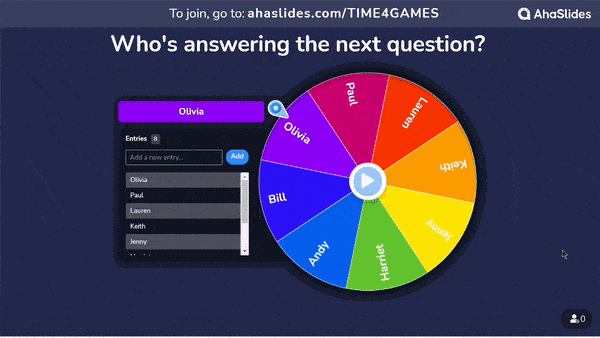
Парады па выкарыстанні Spinning Wheel PowerPoint
Цяпер, калі вы ведаеце, як стварыць PowerPoint з коламі для прагулак, ёсць некалькі карысных парад па стварэнні найлепшага шаблону PowerPoint з коламі для прагулак:
Наладзьце Spinner Wheel з дапамогай асноўных крокаўВы можаце дадаваць любы тэкст або лічбы ў поле ўводу, але літара знікне, калі кліноў будзе занадта шмат. Вы таксама можаце рэдагаваць гукавыя эфекты, час кручэння і фон, а таксама выдаляць функцыі для выдалення папярэдніх вынікаў пасадкі.
Выбірайце правільныя гульні PowerPoint Spinning Wheel: вы можаце дадаць шмат задач або онлайн віктарыны да вашай прэзентацыі, каб прыцягнуць увагу ўдзельнікаў, але Не злоўжывайце і не выкарыстоўвайце кантэнт.
Дызайн PowerPoint Prize Wheel на вашым месцыт: Звычайна цяжка кантраляваць верагоднасць выйгрышу, хоць некаторыя праграмы могуць даць вам кантроль над канкрэтнымі вынікамі. Калі вы не хочаце прайграць, вы можаце ўсталяваць дыяпазон прызавых значэнняў як мага больш.
Канструктарскія віктарыны: Калі вы збіраецеся выкарыстоўваць Quiz Challenge у сваёй прэзентацыі, падумайце аб распрацоўцы Кола імёнаў, каб выклікаць выпадковага ўдзельніка, аб'яднаўшы розныя пытанні, а не сціскаючы іх у адно кола. І пытанні павінны быць хутчэй нервовымі, чым асабістымі.
Ідэі ледаколаКалі вы хочаце пагуляць у круцільнае кола, каб разагрэць атмасферу, вы можаце паспрабаваць: Ці не хацелі б вы… з выпадковымі пытаннямі.
Акрамя таго, з вэб-сайтаў можна спампаваць мноства даступных шаблонаў PowerPoint Spinning Wheel, што ў канчатковым выніку можа зэканоміць ваш час, намаганні і грошы. Праверце шаблон AhaSlides Spin The Wheel прама зараз!
👆 Праверце: Як зрабіць кола для прадзення ў 2024 годзе (+22 ідэі для гульняў!), Нараўне з самыя смешныя тэмы для PowerPoint
Ключавыя вынас
Прэзентацыя можа быць цікавай і інтэрактыўнай, калі вы разумееце, як яна ўздзейнічае на аўдыторыю. Ператварыць просты шаблон PowerPoint у прывабны зусім нескладана. Не бойцеся, калі пачнеце вучыцца наладжваць PPT для свайго праекта, бо існуе шмат спосабаў палепшыць вашы прэзентацыі, улічваючы, што Spinning Wheel PowerPoint — толькі адзін з іх.
Калі вам патрэбна дадатковая падтрымка такіх функцый, як Воблакі слоў, Віктарына, Гульня, Ледакол і многае іншае, каб палепшыць вашу прэзентацыю, пачніце працаваць з AhaSlides неадкладна.

Пачаць за лічаныя секунды.
Усё яшчэ шукаеце бясплатныя шаблоны PowerPoint з коламі для кручэння? Зарэгіструйцеся сёння і вазьміце тое, што хочаце, з бібліятэкі шаблонаў!
🚀 Да аблокаў ☁️