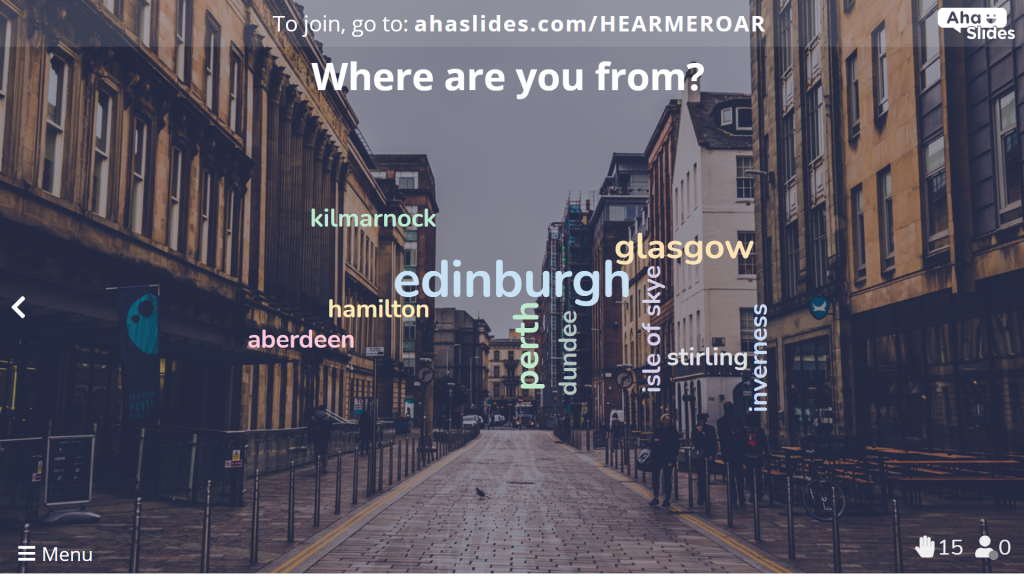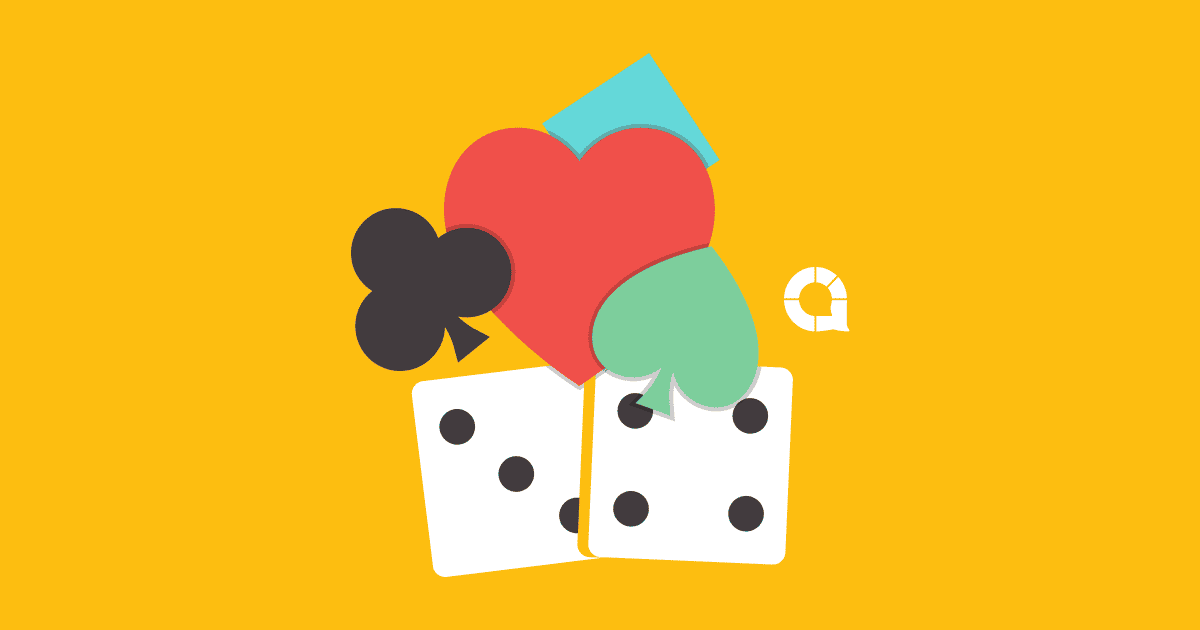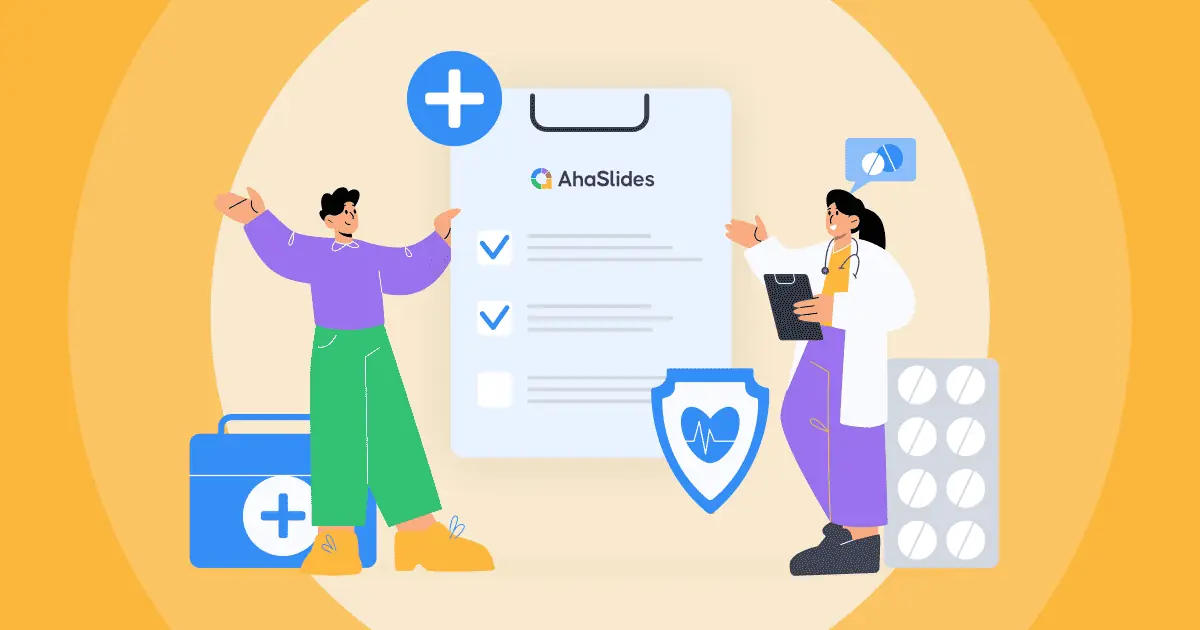Віртуальная фасілітацыя тут застанецца, але пераходзіць ад вочнага навучання да віртуальнае навучанне гэта часта больш працы, чым разумеюць многія пасярэднікі.
Вось чаму мы адаптуемся. Гэта кіраўніцтва па правядзенні віртуальных трэнінгаў за 2022 год змяшчае 17 парад і інструментаў для плаўнага пераходу на іншыя метады. Незалежна ад таго, як доўга вы праводзіце трэнінгі, мы ўпэўненыя, што вы знойдзеце нешта карыснае ў парадах па онлайн-трэнінгах, прыведзеных ніжэй!
Кіраўніцтва па парадах па навучанні ў Інтэрнэце
- Савет No1: Складзіце план
- Парада № 2: правядзіце віртуальную сесію
- Савет № 3: Рабіце рэгулярныя перапынкі
- Савет № 4: мікракіравайце сваім часам
- Парада No5: Разбіце лёд
- Савет №6. Згуляйце ў некаторыя гульні
- Парада No7: хай яны вучаць гэтаму
- Парада No8: Выкарыстоўвайце рэканструкцыю
- Парада No9: Выконвайце правілам 10, 20, 30
- Парада No10: Атрымаць візуальны
- Парада No11: Размаўляйце, абмяркоўвайце, дыскутуйце
- Парада No12: Рэзервовае капіраванне
- Парада № 13: Збірайце інфармацыю
- Парада No14: Ідзіце на выбары
- Парада No15: Будзьце адкрытымі
- Парада No16: Сегмент пытанняў і адказаў
- Савет № 17: Выправіце віктарыну
- Questions fréquemment posées
Парады для лепшага ўзаемадзеяння
- Канчатковы Навучанне і развіццё ў HRM у 2024
- Лепшыя ідэі для размяшчэння ў Інтэрнэце Семінары па кадрах у 2024
- Прыклады кантрольнага спісу навучання у 2024

Шукаеце спосабы трэніраваць сваю каманду?
Збярыце членаў вашай каманды ў вясёлай віктарыне на AhaSlides. Зарэгіструйцеся, каб прайсці бясплатную віктарыну з бібліятэкі шаблонаў AhaSlides!
🚀 Вазьміце бясплатную віктарыну☁️
Што такое віртуальны трэнінг?
Прасцей кажучы, віртуальнае навучанне - гэта навучанне, якое праходзіць у Інтэрнэце, у адрозненне ад асабістага. Навучанне можа прымаць розныя лічбавыя формы, напрыклад, вебинар, Паток YouTube альбо відэазванок у кампаніі, прычым усё навучанне, практыка і тэсціраванне праходзяць праз відэаканферэнцыі і іншыя інтэрнэт-інструменты.
У віртуальны пасрэднік, ваша задача — сачыць за тым, каб навучанне ішло па плане, і весці групу праз прэзентацый, абмеркаванне, тэматычныя даследаванні і дзейнасць у ІнтэрнэцеКалі гэта не гучыць занадта адрозніваецца ад звычайнай трэніроўкі, паспрабуйце яе без фізічных матэрыялаў і з вялікай сеткай твараў, якія глядзяць у ваш бок!
Чаму віртуальны трэнінг?
Акрамя відавочных бонусаў супраць пандэміі, ёсць шмат прычын, па якіх вы можаце шукаць віртуальнае навучанне ў 2022 годзе:
- Зручнасць – Віртуальнае навучанне можа праходзіць абсалютна ў любым месцы, дзе ёсць падключэнне да Інтэрнэту. Падключэнне да Інтэрнэту дома значна лепш, чым доўгая ранішняя руціна і дзве доўгія паездкі на працу і назад на вочныя заняткі.
- зялёнай – Ніводнага міліграма выкідаў вугляроду не выдаткавана!
- Танна – Няма неабходнасці арандаваць пакой, харчавацца і плаціць за транспарт.
- ананімнасць – Дазвольце стажорам выключыць камеры і адказаць на пытанні ананімна; гэта пазбаўляе ад страху асуджэння і спрыяе свабоднаму і адкрытаму праходжанню навучальнага занятку.
- будучыню – Паколькі праца імкліва становіцца ўсё больш дыстанцыйнай, віртуальнае навучанне будзе станавіцца ўсё больш папулярным. Пераваг ужо занадта шмат, каб іх ігнараваць!
Самыя вялікія праблемы адаптацыі ў віртуальным навучанні
Нягледзячы на тое, што віртуальнае навучанне можа прапанаваць шмат пераваг як вам, так і вашым навучэнцам, пераход рэдка бывае гладкім. Майце на ўвазе гэтыя праблемы і метады адаптацыі, пакуль не будзеце ўпэўненыя ў сваёй здольнасці праводзіць навучанне онлайн.
| Défi | Як адаптавацца |
|---|---|
| Ніякіх фізічных матэрыялаў | Выкарыстоўвайце інтэрактыўныя інструменты, якія тыражуюць і паляпшаюць інструменты, якія выкарыстоўваюцца пры асабістай сустрэчы. |
| Няма фізічнай прысутнасці | Выкарыстоўвайце праграму для відэаканферэнцый, сумеснага выкарыстання экрана і ўзаемадзеяння, каб усе былі на сувязі. |
| Хатнія адцягваючыя факты | Змяшчайце для хатняга жыцця рэгулярныя перапынкі і добрае кіраванне часам. |
| Цяжэй рабіць групавую працу | Для арганізацыі групавой працы выкарыстоўвайце кабінеты. |
| Алгарытм маштабавання аддае перавагу больш вакальным дынамікам | Выкарыстоўвайце Zoom-чат, жывое апытанне і пісьмовыя пытанні, каб гарантаваць, што кожны мае голас. |
| Патэнцыйныя праблемы з праграмным забеспячэннем | Сплануйце правільна, загадзя пратэстуйце і зрабіце рэзервовую копію! |
⏰ Парады па структураванні
Віртуальнае навучанне. Захоўваць рэчы цікавымі, асабліва ў інтэрнэт-прасторы, сапраўды няпроста. Наяўнасць надзейнай структуры з шэрагам розных дзеянняў робіць усё значна прасцей.
Савет No1: Складзіце план
Самая важная парада, якую мы можам даць для віртуальнай трэніроўкі - гэта вызначыце сваю структуру праз план. Ваш план - трывалая аснова сеансу ў Інтэрнэце; рэч, якая трымае ўсё на шляху.
Калі вы ўжо нейкі час трэніруецеся, то выдатна, у вас, напэўна, ужо ёсць план. Тым не менш, віртуальны частка віртуальнага трэнінгу можа прывесці да праблем, якія вы, магчыма, не разглядалі ў афлайн-свеце.
Пачніце з выпіскі пытанняў пра сесію і пра тое, якія дзеянні вы зробіце для таго, каб прайсці гладка:
| пытанняў | дзеяннеs |
|---|---|
| Што менавіта я хачу, каб навучэнцы даведаліся? | Пералічыце мэты, якіх трэба дасягнуць да канца сесіі. |
| Што я буду выкарыстоўваць для яго навучання? | Пералічыце інтэрнэт-інструменты, якія дапамогуць вам палегчыць занятак. |
| Які метад навучання я буду выкарыстоўваць? | Пералічыце, якія стылі вы будзеце выкарыстоўваць для выкладання (дыскусія, ролевая гульня, лекцыя...) |
| Як я буду ацэньваць іх навучанне? | Пералічыце спосабы, якімі вы будзеце правяраць іх разуменне (віктарына, дазвольце ім выкладаць...) |
| Што я буду рабіць пры ўзнікненні тэхнічных праблем? | Пералічыце альтэрнатывы вашай інтэрнэт-методыцы, каб мінімізаваць парушэнні ў выпадку ўзнікнення праблем. |

Пасля таго, як вы гэта зробіце, сплануйце структуру вашага занятку, выкарыстоўваючы дзеянні, якія вы толькі што пералічылі. Для кожнага сегмента запішыце ключавы момант навучання, онлайн-інструменты, якія вы будзеце выкарыстоўваць, часавыя рамкі, як вы будзеце правяраць разуменне і што вы будзеце рабіць, калі ўзнікне тэхнічная праблема.
Пратып 👊: Прачытайце яшчэ выдатныя парады па планаванні вучэбнага ўрока ў MindTools.comУ іх нават ёсць шаблон навучальнага ўрока, які вы можаце спампаваць, адаптаваць да ўласнага віртуальнага навучальнага занятку і падзяліцца ім з удзельнікамі, каб яны ведалі, чаго чакаць на занятку.
Савет №2: Правядзіце віртуальную сесію прарыву
Гэта заўсёды добрай ідэяй будзе стымуляваць абмеркаванне падчас віртуальных навучальных мерапрыемстваў, асабліва калі вы можаце рабіць гэта ў невялікіх анлайн-групах.
Каб маштабная дыскусія была максімальна прадуктыўнай, правядзенне хаця б адной «сеанс прарыву«(некалькі невялікіх дыскусій у асобных групах) могуць быць вельмі карыснымі для стымулявання ўдзелу і праверкі разумення.
павялічыць дазваляе праводзіць да 50 сесій у групах за адну сустрэчу. Наўрад ці вам спатрэбяцца ўсе 50, хіба што вы навучаеце больш за 100 чалавек, але выкарыстанне некаторых з іх для фарміравання груп з 3 ці 4 навучэнцаў — выдатнае дапаўненне да вашай структуры.
Давайце дамо некалькі парад для вашай віртуальнай сустрэчы:
- Будзьце гнуткімі – Сярод вашых стажораў будуць розныя стылі навучання. Паспрабуйце задаволіць патрэбы ўсіх, праяўляючы гнуткасць і дазваляючы групам выбіраць заняткі з прапанаванага спісу. Спіс можа ўключаць кароткую прэзентацыю, стварэнне відэа, рэканструкцыю сцэнарыя і г.д.
- Прапануйце прызы – Гэта добрая матывацыя для менш захопленых удзельнікаў. Абяцанне нейкіх загадкавых прызоў за лепшую прэзентацыю/відэа/ролевую гульню звычайна прымушае падаць больш і лепшых заявак.
- Зрабіце шмат часу – Час можа быць каштоўным падчас вашай віртуальнай трэніроўкі, але станоўчыя бакі ўзаемнага навучання занадта шмат, каб іх ігнараваць. Прысвяціце кожнай групе не менш за 15 хвілін на падрыхтоўку і 5 хвілін на прэзентацыю; хутчэй за ўсё, гэтага будзе дастаткова, каб атрымаць карысную інфармацыю з вашай сесіі.
Савет № 3: Рабіце рэгулярныя перапынкі
Напэўна, нам не трэба зараз тлумачыць перавагі перапынкаў – доказы ёсць усюды.
Планы ўвагі ёсць асабліва мімалётна ў Інтэрнэт-прасторы у той час як трэніроўкі дома ўяўляюць сабой кучу адцягваючых фактараў, якія могуць сарваць віртуальную сесію. Кароткія рэгулярныя перапынкі дазваляюць удзельнікам засвойваць інфармацыю і займацца неабходнымі хатнімі справамі.
Савет № 4: мікракіравайце сваім часам
Як бы лёгка і лёгка не было, каб вы захавалі атмасферу падчас віртуальнай трэніроўкі, часам вам трэба халодныя, цяжкія навыкі кіравання каб усё было пад кантролем.
Адным з галоўных грахоў навучальных семінараў з'яўляецца занадта распаўсюджаная тэндэнцыя да значнай ступені наезду Любы колькасць часу. Калі ўдзельнікам вашага навучальнага семінара давядзецца застацца нават на кароткі час, вы пачнеце заўважаць няёмкае перасоўванне крэслаў і мімалётныя позіркі на гадзіннік за экранам.

Каб правільна вызначыць час, паспрабуйце наступныя парады:
- Усталёўка рэалістычныя часовыя рамкі для кожнага віду дзейнасці.
- Зрабіце пробны запуск з сям'ёй / сябрамі, каб даведацца, колькі часу займаюць раздзелы.
- Рэгулярна мяняйце раздзелы – працягласць канцэнтрацыі ўвагі ў інтэрнэце карацейшая.
- Заўсёды прытрымвайцеся прызначанага вам часу для кожнага раздзела і прытрымвайцеся часу, які вам прызначаны для вашага семінара!
Калі раздзел ёсць Каб пераадолець прамежак часу, варта мець на ўвазе наступны ўчастак, які можна скараціць. Аналагічна, калі вы набліжаецеся да фінішнай прамой і ў вас яшчэ засталося 30 хвілін, падрыхтуйце для сябе некалькі варыянтаў, якія дапамогуць вам запоўніць прабелы ў часе.
🏄♂️ Віртуальнае навучанне – парады па актыўнасці
Пасля ўсіх вашых прэзентацый (і абавязкова перад імі) вам трэба будзе прымусіць вашых стажораў рабіць рэчыМерапрыемствы не толькі дапамагаюць укараніць навучанне на практыцы, але і дапамагаюць стажорам вучыццаале яны таксама дапамагаюць замацаваць інфармацыю і захаваць яе запомніў даўжэй.
Парада No5: Разбіце лёд
Мы ўпэўненыя, што вы самі прысутнічалі на анлайн-кансультацыі, калі вам вельмі патрэбен быў нейкі спосаб разабрацца ў сітуацыі. Вялікія групы людзей і новыя тэхналогіі спараджаюць нявызначанасць адносна таго, хто павінен выступаць і каму алгарытм Zoom дасць голас.
Вось чаму варта пачаць працаваць з лёдаколам ключавое значэнне для ранняга поспеху віртуальнага трэнінгу. Гэта дазваляе кожнаму сказаць, даведацца больш пра сваіх суразмоўцаў і ўмацаваць упэўненасць перад асноўнай стравай.
Вось некалькі ледаколаў, якія вы можаце паспрабаваць бясплатна:
- Падзяліцеся няёмкай гісторыяй – Гэта не толькі прымушае ўдзельнікаў рагатаць яшчэ да пачатку заняткаў, але і гэта было даказана каб адкрыць іх, прыцягнуць больш актыўна і заахвоціць іх прапаноўваць лепшыя ідэі пазней. Кожны чалавек запісвае кароткі абзац і вырашае захаваць яго ананімнасцю ці не, а потым гаспадар зачытвае іх групе. Проста, але па-д'ябальску эфектыўна.
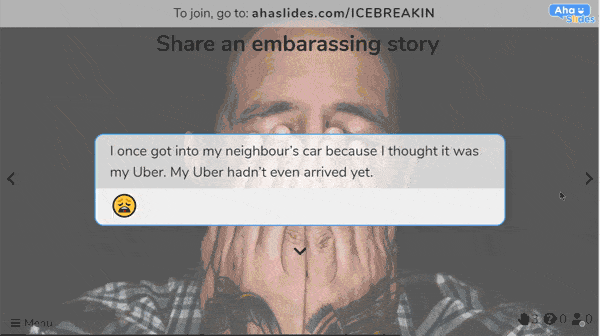
- Адкуль ты? – Гэты падыход абапіраецца на геаграфічную блізкасць, якую ўстанаўліваюць два чалавекі, калі разумеюць, што яны з аднаго месца. Проста спытайце ў сваіх удзельнікаў, адкуль яны рэгіструюцца, а затым пакажыце вынікі адным вялікім воблака слова напрыканцы.
⭐ Вы знойдзеце загружае больш віртуальных ледаколаў, націснуўшы тутНам асабіста падабаецца пачынаць нашы віртуальныя сустрэчы з правільнага падыходу, і няма прычын, чаму вы не знойдзеце таго ж самага!
Савет №6. Згуляйце ў некаторыя гульні
Віртуальныя трэнінгі не абавязкова павінны быць (і дакладна не павінны быць) шквалам нуднай, лёгка забываемай інфармацыі. Для некаторых яны ствараюць вялікія магчымасці. гульні ў камандную сувязь; у рэшце рэшт, як часта вы збіраецеся збіраць усіх сваіх супрацоўнікаў у адным віртуальным пакоі?
Калі падчас занятку расставіць некалькі гульняў, гэта дапаможа ўсім не заснуць і замацаваць вывучаную інфармацыю.
Вось некалькі гульняў, якія можна адаптаваць да віртуальных трэнінгаў:
- Небяспека – Карыстанне бясплатным сэрвісам jeopardylabs.com, вы можаце стварыць дошку рызыкі на аснове прадмета, які вы выкладаеце. Проста стварыце 5 ці больш катэгорый і 5 ці больш пытанняў для кожнай катэгорыі, прычым пытанні паступова становяцца ўсё больш складанымі. Падзяліце ўдзельнікаў на каманды, каб убачыць, хто зможа набраць найбольшую колькасць балаў!
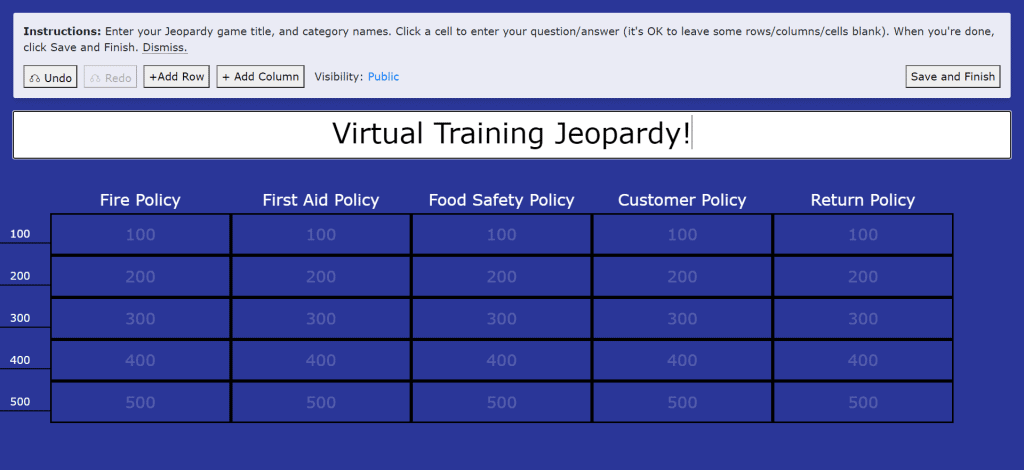
2. Слоўнік / Бальдэрдаш – Назавіце тэрміналогію, якую вы толькі што вывучылі, і папрасіце сваіх гульцоў даць правільнае значэнне гэтага слова. Гэта можа быць як пытанне з адкрытым адказам, так і пытанне з некалькімі варыянтамі адказаў, калі пытанне складанае.
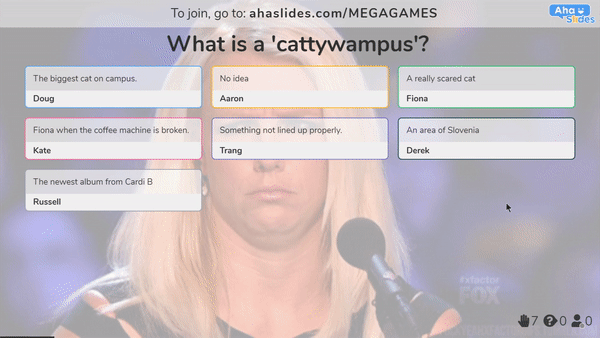
⭐ У нас ёсць тут яшчэ куча гульняў. Вы можаце адаптаваць што-небудзь у спісе да тэмы вашага віртуальнага трэнінгу і нават дадаваць прызы для пераможцаў.
Парада No7: хай яны вучаць гэтаму
Выдатны спосаб — прымусіць студэнтаў выкладаць тое, што яны толькі што вывучылі цэментуюць гэтую інфармацыю у іх свядомасці.
Пасля мегасекцыі вашага віртуальнага трэнінгу заахвочвайце слухачоў дабраахвотна падвесці асноўныя моманты да астатняй часткі групы. Гэта можа быць як доўга, так і каротка, колькі ім хочацца, але галоўная мэта складаецца ў тым, каб даведацца пра асноўныя моманты.
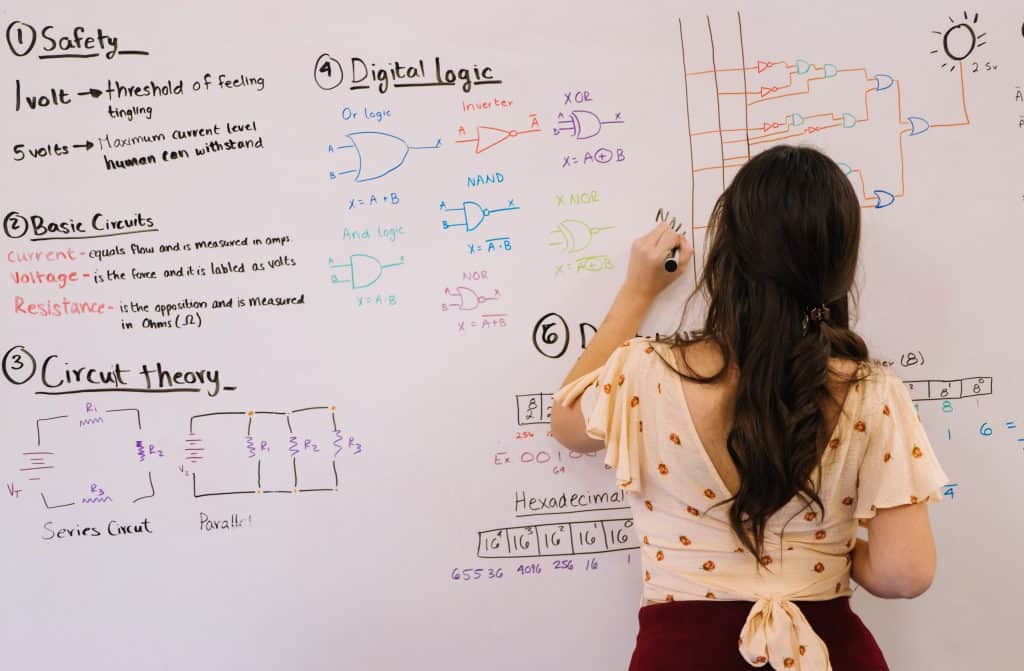
Ёсць некалькі спосабаў зрабіць гэта:
- Падзяліць удзельнікаў на групы віртуальных прарываў, прадставіць ім пэўныя аспекты інфармацыі, падвесці вынік і даць ім 15 хвілін, каб зрабіць прэзентацыю пра гэта.
- Папытаеце валанцёраў падсумаваць асноўныя моманты без неабходнасці падрыхтоўкі. Гэта больш прыблізны падыход, але з'яўляецца больш дакладнай праверкай разумення.
Пасля гэтага вы можаце спытаць астатніх членаў групы, ці не прапусціў настаўнік-валанцёр што-небудзь, або вы можаце проста запоўніць прабелы самастойна.
Парада No8: Выкарыстоўвайце рэканструкцыю
Мы наўмысна стараемся пазбягаць слова «ролевая гульня». Усе баяцца неабходнага зла ролевай гульні, але…рэканструкцыя'надае гэтаму больш прывабны адценне.
У выніку рэканструкцыі вы даяце сваім групам слухачоў большы кантроль. Вы дазволілі іх выбраць, якую сітуацыю яны хочуць аднавіць, хто хоча згуляць ролю і які тон адбудзецца.

Вы можаце зрабіць гэта ў Інтэрнэце наступным чынам:
- Размесціце сваіх удзельнікаў групы прарыву.
- Дайце ім некалькі хвілін, каб абмеркаваць адзін з адным сітуацыю, якую яны хацелі б пераасэнсаваць.
- Дайце ім пэўную колькасць часу, каб удасканаліць сцэнар і дзеянні.
- Вярніце кожную групу прарываў у галоўны пакой для выканання.
- Адкрыта абмяркуйце, што правільна зрабіла кожная група і як кожная група магла б палепшыцца.
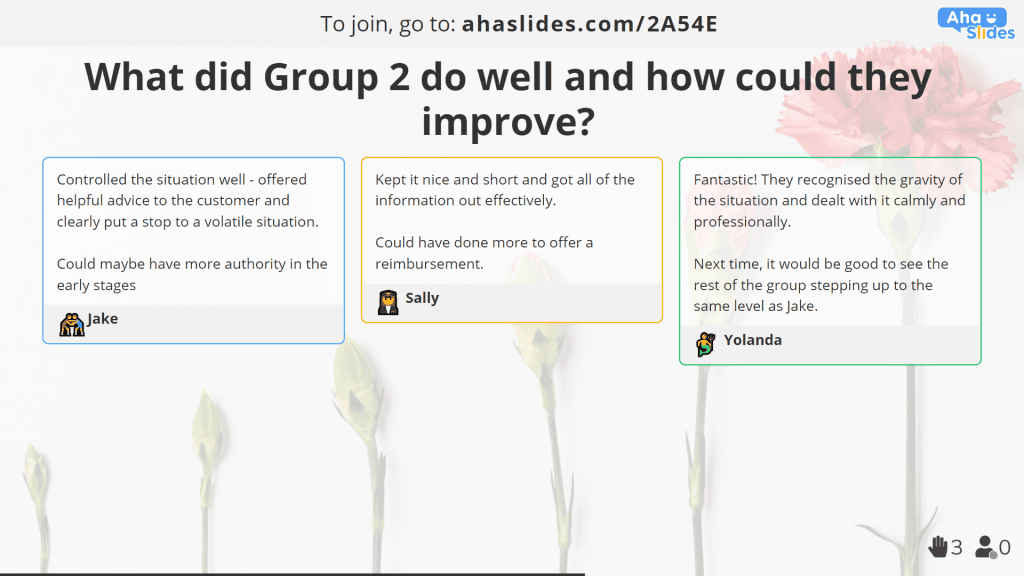
Большы кантроль часта прыводзіць да большай актыўнасці і большай адданасці таму, што традыцыйна лічыцца найгоршай часткай кожнай трэніроўкі. Гэта дае кожнаму ролю і сітуацыю, у якой яму камфортна, і таму можа быць вельмі карысным для развіцця.
📊 Парады для прэзентацыі
На віртуальнай трэніроўцы камера трывала зафіксавана вы. Незалежна ад таго, наколькі фантастычнай групавой працай вы займаецеся, усе вашы ўдзельнікі будуць глядзець на вас і інфармацыю, якую вы прадставіце, для кіраўніцтва. Такім чынам, вашы прэзентацыі павінны быць яркімі і эфектыўнымі. Прадстаўленне тварам праз камеры, а не людзям у пакоях, - гэта значна іншая гульня.
Парада No9: Выконвайце правілам 10, 20, 30
Не думайце, што ў вашых удзельнікаў анамальна кароткі перыяд канцэнтрацыі ўвагі. Злоўжыванне PowerPoint прыводзіць да сапраўднай хваробы пад назвай Смерць ад Powerpoint, і гэта ўплывае кожны праглядальнік слайдаў, а не толькі маркетынгавыя паслугі.
Найлепшы супрацьяддзе ад гэтага — лекі Гая Кавасакі. 10, 20, 30 кіравацьПрынцып заключаецца ў тым, што прэзентацыі павінны быць не больш за 10 слайдаў, не даўжэйшымі за 20 хвілін і выкарыстоўваць шрыфт не меншы за 30 пунктаў.
Навошта выкарыстоўваць правіла 10, 20, 30?
- Больш высокая ўзаемадзеянне – Працягласць увагі, як правіла, яшчэ меншая ў Інтэрнэт-свеце, таму ўзяць на сябе ўдзел у прэзентацыі 10, 20, 30 яшчэ больш важна.
- Менш лішняй мітусні – Засяроджванне ўвагі на сапраўды неабходнай інфармацыі азначае, што ўдзельнікі не будуць блытацца з-за таго, што насамрэч не мае значэння.
- Больш запамінальным – Абодва папярэднія пункты разам ствараюць эфектную прэзентацыю, якая надоўга засталася ў памяці.
Парада No10: Атрымаць візуальны
Ёсць толькі адзін выпадак, калі можна выкарыстоўваць толькі тэкст замест візуальных элементаў — ленасцьНеаднаразова даказана, што візуальныя матэрыялы — найлепшы спосаб захапіць аўдыторыю і палепшыць яе запамінанне інфармацыі.
- Аўдыторыя ў 30 разоў часцей чытае добрую інфаграфіку, чым звычайны тэкст. (KISSmetrics)
- Інструкцыі праз візуальныя носьбіты, а не звычайны тэкст, могуць быць на 323% больш зразумелымі. (Springer Link)
- Размяшчэнне навуковых сцвярджэнняў на простых графіках можа павысіць іх верагоднасць сярод людзей з 68% да 97% (Корнельского універсітэта)
Мы маглі б працягваць, але, напэўна, ужо выказалі сваю думку. Візуальныя элементы робяць вашу інфармацыю больш прывабнай, больш зразумелай і больш надзейнай.
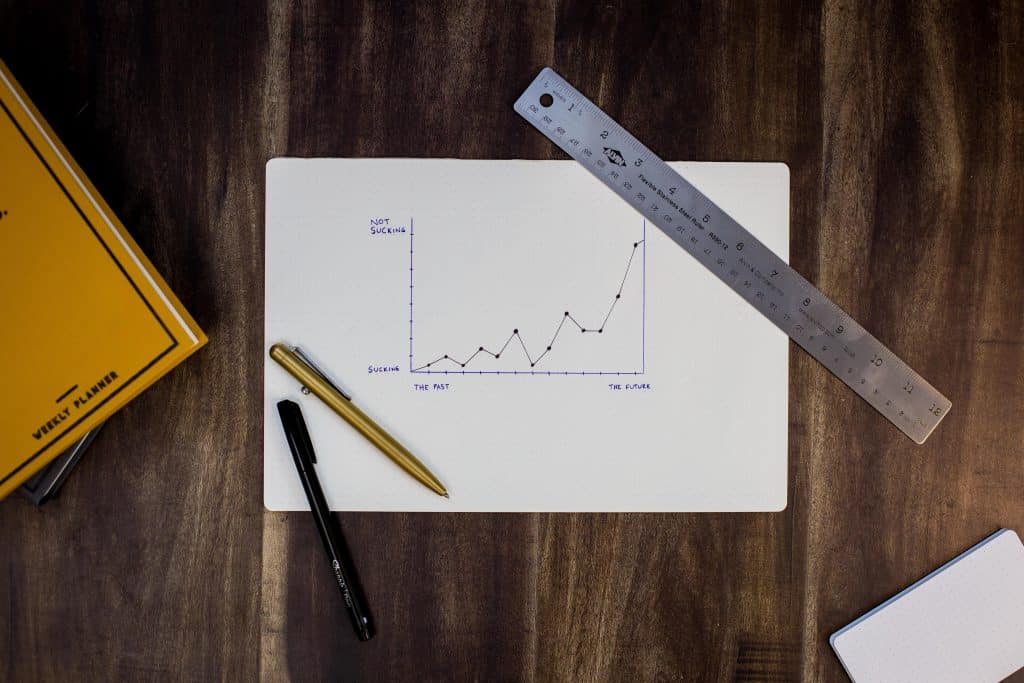
Гаворка ідзе не толькі пра графікі, апытанні і дыяграмы. Відэашэраг уключае любыя выявы ці відэа, якія дазваляюць вачам адпачыць ад тэкставых сцен, такія, якія могуць значна лепш ілюстраваць моманты, чым словы.
Фактычна, падчас віртуальнага трэнінгу гэта яшчэ прасцей выкарыстоўваць візуальныя матэрыялы. Вы таксама можаце прадставіць канцэпцыі і сітуацыі з дапамогай рэквізіту перад камерай, напрыклад…
- Сітуацыя, якую трэба вырашыць (напр., Дзве марыянеткі спрачаюцца).
- Пратакол бяспекі, якога трэба прытрымлівацца (напрыклад, разбітае шкло на стале).
- Этычны момант (напр. выпусціўшы рой камароў зрабіць заяву аб малярыі).
Парада No11: Размаўляйце, абмяркоўвайце, дыскутуйце
Мы ўсе бачылі прэзентацыі, дзе дакладчык проста чытае словы са сваёй прэзентацыі, нічога не дадаючы. Яны робяць гэта таму, што лягчэй схавацца за тэхналогіямі, чым даваць імправізаваную інфармацыю.
Падобным чынам зразумела, чаму віртуальныя фасілітатары схіляюцца да арміі анлайн-інструментаў: іх вельмі лёгка наладзіць і выкарыстоўваць, праўда?
Ну, як і ўсё на віртуальнай трэніроўцы, лёгка перабрацьПамятайце, што добрыя прэзентацыі — гэта не проста вадаспад слоў на экране; гэта жывыя дыскусіі і цікавыя дэбаты, якія ахопліваюць мноства розных пунктаў гледжання.

Вось некалькі невялікіх парад, як зрабіць вашу прэзентацыю больш аўтографічнай…
- Рэгулярна рабіце паўзы задаць адкрытае пытанне.
- заахвочваць спрэчныя перспектывы (вы можаце зрабіць гэта праз ананімны слайд прэзентацыі).
- Папытаеце Прыклады рэальных сітуацый і як яны былі вырашаны.
Парада No12: Рэзервовае капіраванне
Нягледзячы на тое, наколькі сучасныя тэхналогіі паляпшаюць наша жыццё і трэніроўкі, яны не з'яўляюцца залатое гарантаванае рашэнне.
Планаванне поўнага правалу праграмнага забеспячэння можа здацца песімістычным, але гэта таксама частка цвёрдая стратэгія што гарантуе, што сеанс можа працаваць без ікаўкі.

Для кожнага анлайн-інструмента навучання добра мець яшчэ адзін ці два, якія могуць прыйсці на дапамогу ў выпадку неабходнасці. Гэта ўключае ў сябе вашыя…
- Праграмнае забеспячэнне для відэаканферэнцый
- Праграмнае забеспячэнне для ўзаемадзеяння
- Праграмнае забеспячэнне для жывога апытання
- Віктарына
- Інтэрнэт-праграмнае забеспячэнне для дошкі
- Праграмнае забеспячэнне для абмену відэа
Мы пералічылі некалькі выдатных бясплатных інструментаў для гэтых мэтаў тут, унізеДля кожнага з іх існуе мноства альтэрнатыў, таму правядзіце некаторыя даследаванні і зрабіце рэзервовыя копіі!
👫 Парады па ўзаемадзеянні
Мы далёка выйшлі за рамкі аднабаковага стылю лекцый мінулага; сучасны віртуальны трэнінг — гэта двухбаковы дыялог што прыводзіць аўдыторыю да канца. Інтэрактыўныя прэзентацыі прыводзяць да паляпшэння памяці прадмета і да больш індывідуальнага падыходу.
Заўвага ⭐ Ніжэй прыведзены 5 парад AhaSlides, бясплатная праграма для прэзентацый, апытанняў і віктарын, якая спецыялізуецца на інтэрактыве. Усе адказы на пытанні ўдзельнікі прадстаўлялі на жывым мерапрыемстве.
Савет № 13: Збярыце інфармацыю праз воблакі слоў
Калі вы шукаеце кароткія імгненныя адказы, жывыя воблакі слоў гэта шлях. Убачыўшы, якія словы часцей за ўсё ўсплываюць і якія словы звязваюць з якімі іншымі, вы можаце атрымаць надзейнае агульнае ўяўленне пра сваіх слухачоў.
Воблака слоў у асноўным працуе так:
- Вы задаеце пытанне, які прапануе адказ на адзін ці два словы.
- Ваша аўдыторыя прадстаўляе свае словы.
- Усе словы адлюстроўваюцца на экране ў выглядзе рознакаляровых «воблакаў».
- Словы з найбольшым тэкстам былі найбольш папулярнымі матэрыяламі.
- Чым менш слоў было адпраўлена, тым менш яны становяцца.
Вось выдатны прыклад для выкарыстання ў пачатку (ці нават перад) вашай сесіі:
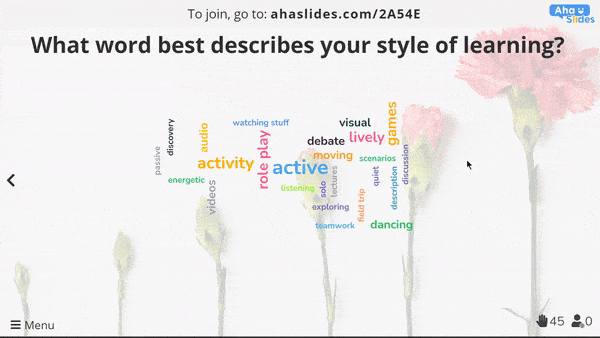
Такія пытанні ў слайдзе з воблакам слоў дапамогуць вам лёгка візуалізаваць пераважны стыль навучання ў вашай групе. Бачачы такія словы, як «актыўны«»дзейнасць'І'жывы«паколькі найбольш распаўсюджаныя адказы пакажуць вам, што вам варта імкнуцца да мерапрыемстваў і дыскусій, заснаваных на рабіць рэчы.
Падказка 👊: Вы можаце націснуць на самае папулярнае слова ў цэнтры, каб выдаліць яго. Яно будзе заменена наступным па папулярнасці словам, таму вы заўсёды зможаце вызначыць рэйтынг папулярнасці паміж адказамі.
Парада No14: Ідзіце на выбары
Мы ўжо згадвалі раней, што візуальныя эфекты прывабныя, але яны яшчэ больш прыцягненне, калі візуальныя матэрыялы прадстаўляюцца самімі гледачамі.
Як? Ну, правядзенне апытання дае магчымасць вашым удзельнікам візуалізаваць уласныя дадзеныя. Гэта дазваляе ім бачыць свае меркаванні альбо вынікі ў адносінах да іншых - усё гэта ў маляўнічым графіку, які вылучаецца сярод астатніх.
Вось некалькі ідэй для апытанняў, якія можна выкарыстоўваць:
- Што б вы зрабілі ў першую чаргу ў гэтай сітуацыі? (Шматразовы выбар)
- Што з гэтага вы лічыце найбольшай небяспекай пажару? (Малюнак некалькі варыянтаў)
- Наколькі добра вы скажаце, што ваша працоўнае месца палягчае гэтыя аспекты бяспечнага прыгатавання ежы? (Маштаб)
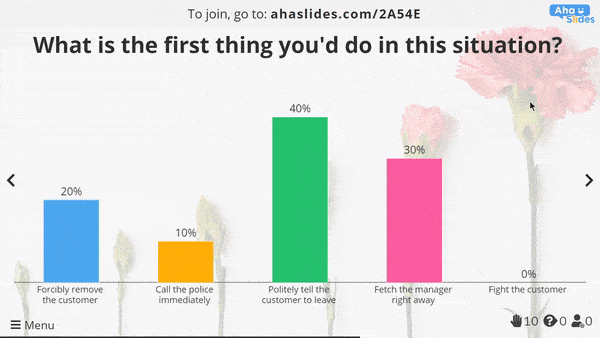
Такія закрытыя пытанні выдатна падыходзяць для атрымання колькасных дадзеных ад вашай групы. Яны дапамагаюць лёгка візуалізаваць тое, што вы хочаце вымераць, і могуць быць адлюстраваны ў выглядзе графіка для вашай карысці і карысці вашых удзельнікаў.
Парада No15: Будзьце адкрытымі
Гэтак жа, наколькі блізкія пытанні могуць быць простым, хуткім зборам дадзеных, гэта сапраўды варта бестэрміновы у вашым апытанні.
Гаворка ідзе пра пытанні, на якія нельга адказаць галасаваннем або простым «так» ці «не». Адкрытыя пытанні падштурхоўваюць да больш прадуманага, асабістага адказу і могуць стаць каталізатарам больш працяглай і плённай размовы.
Паспрабуйце гэтыя адкрытыя пытанні пры правядзенні наступнага віртуальнага трэнінгу:
- Што вы хочаце атрымаць ад гэтай сесіі?
- Якую тэму вы больш за ўсё хочаце абмеркаваць сёння?
- З якой найбольшай праблемай вы сутыкаецеся на працоўным месцы?
- Калі б вы былі кліентам, як бы вы чакалі, каб з вамі пачаставаліся ў рэстаране?
- Як вы лічыце, як прайшоў гэты сеанс?
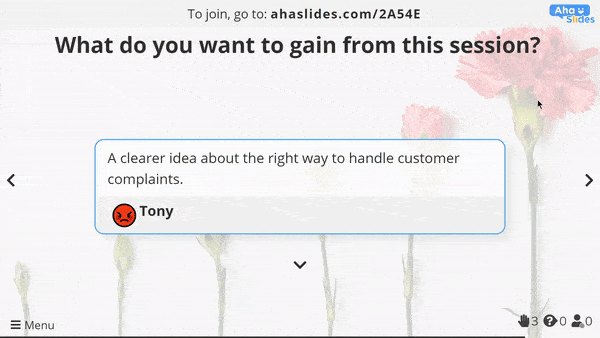
Парада No16: Сегмент пытанняў і адказаў
У нейкі момант падчас віртуальнага навучання вам спатрэбіцца час, каб вашы ўдзельнікі маглі правесці тэсты вы.
Гэта выдатная магчымасць звярнуцца непасрэдна да праблем, якія ўзнікаюць у вашых слухачоў. Сегмент пытанняў і адказаў карысны не толькі для тых, хто пытаецца, але і для тых, хто слухае.
| Падказка 👊: Zoom не можа прапанаваць ананімнасць людзям, якія задаюць пытанні, хоць прапанова ананімнасці — гэта надзейны спосаб атрымаць больш пытанняў. Выкарыстанне бясплатнага праграмнага забеспячэння, такога як AhaSlides, можа схаваць асобу вашай аўдыторыі і заахвоціць больш актыўна ўдзельнічаць у вашых пытаннях і адказах. |
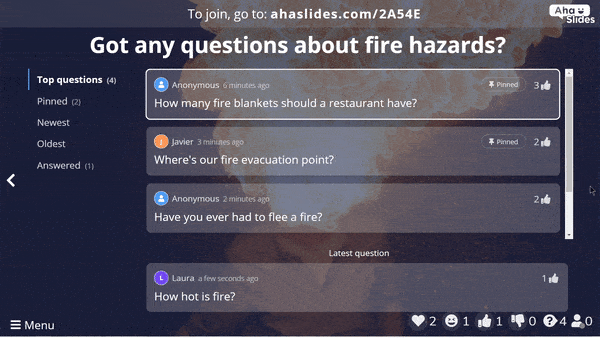
Слайд пытанняў і адказаў не толькі дадае ананімнасць, але і дапамагае захаваць парадак сеансу пытанняў і адказаў некалькімі спосабамі:
- Удзельнікі могуць задаваць вам свае пытанні, а затым ставіць лайкі пытанням іншых, на якія яны таксама хацелі б атрымаць адказы.
- Вы можаце замовіць пытанні ў храналагічным парадку альбо па папулярнасці.
- Вы можаце замацаваць важныя пытанні, на якія хочаце пазней звярнуцца.
- Вы можаце пазначыць пытанні як адказаныя, каб перанесці іх на ўкладку «адказы».
Савет № 17: Выправіце віктарыну
Задаваць пытанне за пытаннем можа быць стомна, хутка. Правядзенне віктарыны прымушае кроў перапампоўваць і ажыўляе віртуальную трэніроўку, як нішто іншае. Гэта таксама спрыяе здаровая канкурэнцыя, Які было даказана павысіць узровень матывацыі і энергіі.
Хуткі тэст — выдатны спосаб праверыць узровень разумення прадстаўленай вамі інфармацыі. Мы рэкамендуем праводзіць кароткі тэст пасля кожнага важнага раздзела вашага онлайн-навучання, каб пераканацца, што вашы ўдзельнікі засвоілі яго на належным узроўні.
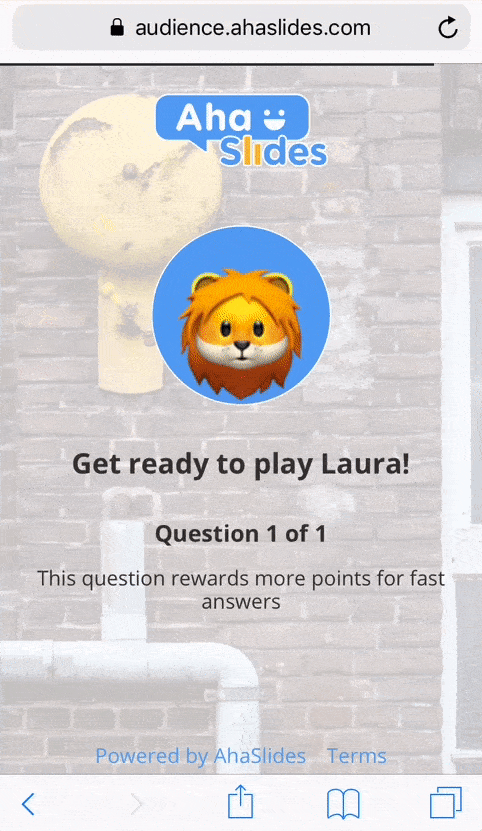
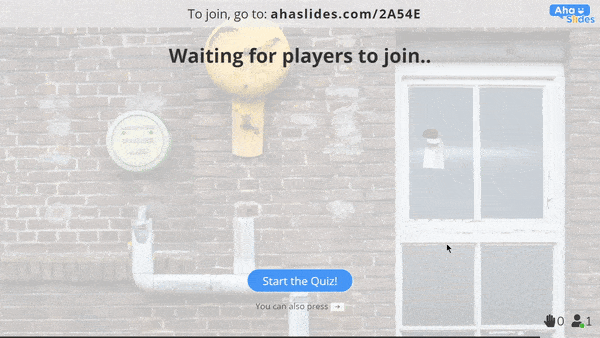
Праверце наступныя ідэі для правядзення віктарыны, якая прыцягвае ўвагу і аб'ядноўвае інфармацыю:
- Множны выбар – Гэтыя хуткія пытанні выдатна падыдуць для праверкі разумення сцэнарыяў з адназначнымі адказамі.
- Увядзіце адказ – Больш складаная версія пытанняў з некалькімі варыянтамі адказаў. Пытанні «Увядзіце адказ» не прапануюць спіс адказаў на выбар; яны патрабуюць ад удзельнікаў сапраўднай увагі, а не проста здагадак.
- Аўдыё - Ёсць некалькі карысных спосабаў выкарыстоўваць аўдыё ў віктарыне. Адзін з іх - для мадэлявання спрэчкі і пытання прысутных, як яны адрэагуюць, альбо нават для прайгравання аўдыё-небяспекі і просьбы прысутных выбраць небяспеку.
Бясплатныя інструменты для віртуальнага навучання

Калі вы хочаце правесці віртуальны трэнінг, будзьце ўпэўненыя, што зараз ёсць такая магчымасць. кучы інструментаў даступна вам. Вось некалькі бясплатных, якія дапамогуць вам перайсці з пазасеткавага рэжыму ў Інтэрнэт.
Miro – Віртуальная дошка, дзе вы можаце ілюстраваць канцэпцыі, ствараць блок-схемы, кіраваць нататкамі і г.д. Вашы стажоры таксама могуць рабіць свой унёсак, альбо на іншай дошцы, альбо на той жа дошцы, якую выкарыстоўваеце вы.
Інструменты розуму – Выдатныя парады па планах урокаў з шаблонам, які можна спампаваць.
Watch2Gether – Інструмент, які сінхранізуе відэа паміж рознымі падключэннямі, што азначае, што ўсе ў вашай групе могуць глядзець інструкцыю або навучальнае відэа адначасова.
павялічыць/Microsoft каманды – Натуральна, гэта два найлепшыя рашэнні для правядзення віртуальных трэнінгаў. Абодва бясплатныя (хаця маюць свае абмежаванні) і дазваляюць ствараць пакоі для невялікіх груп.
AhaSlides – Інструмент, які дазваляе ствараць інтэрактыўныя прэзентацыі, апытанні, віктарыны, гульні і многае іншае. Вы можаце стварыць прэзентацыю з дапамогай простага ў выкарыстанні рэдактара, дадаць слайды апытання або віктарыны, а затым паглядзець, як ваша аўдыторыя рэагуе або працуе на сваіх тэлефонах.

Далучайцеся да соцень тысяч дакладчыкаў, трэнераў і віктарын з дапамогай інтэрактыўнага праграмнага забеспячэння
Паспрабуйце бясплатна!
Выява прадастаўлена Брытанскі савет бяспекі
Questions fréquemment posées
Што такое віртуальны трэнінг?
Віртуальнае навучанне — гэта навучанне, якое праходзіць у інтэрнэце, у адрозненне ад вочнага навучання. Навучанне можа прымаць розныя лічбавыя формы, такія як вебинар, Паток YouTube альбо відэазванок у кампаніі, прычым усё навучанне, практыка і тэсціраванне праходзяць праз відэаканферэнцыі і іншыя інтэрнэт-інструменты.
Што робіць віртуальны трэнер?
У віртуальны пасрэднік, ваша задача — сачыць за тым, каб навучанне ішло па плане, і весці групу праз прэзентацый, абмеркаванне, тэматычныя даследаванні і дзейнасць у ІнтэрнэцеКалі гэта не гучыць занадта адрозніваецца ад звычайнай трэніроўкі, паспрабуйце яе без фізічных матэрыялаў і з вялікай сеткай твараў, якія глядзяць у ваш бок!
Чаму віртуальнае навучанне важнае?
Зручнасць – Віртуальнае навучанне можа праходзіць абсалютна ў любым месцы, дзе ёсць падключэнне да Інтэрнэту. Падключэнне да Інтэрнэту дома значна лепш, чым доўгая ранішняя руціна і дзве доўгія паездкі на працу і назад на вочныя заняткі.
зялёнай – Ніводнага міліграма выкідаў вугляроду не выдаткавана!
Танна – Няма неабходнасці арандаваць пакой, харчавацца і плаціць за транспарт.
ананімнасць – Дазвольце стажорам выключыць камеры і адказаць на пытанні ананімна; гэта пазбаўляе ад страху асуджэння і спрыяе свабоднаму і адкрытаму праходжанню навучальнага занятку.
будучыню – Паколькі праца імкліва становіцца ўсё больш дыстанцыйнай, віртуальнае навучанне будзе станавіцца ўсё больш папулярным. Пераваг ужо занадта шмат, каб іх ігнараваць!
Якія прыклады найлепшай практыкі віртуальнай фасілітацыі?
Перад пачаткам заняткаў трэнерам варта вывучыць сучасныя інструменты і метады, каб акунуцца ў самыя свежыя навіны, бо гэтая інфармацыя вельмі карысная для ўдзельнікаў!