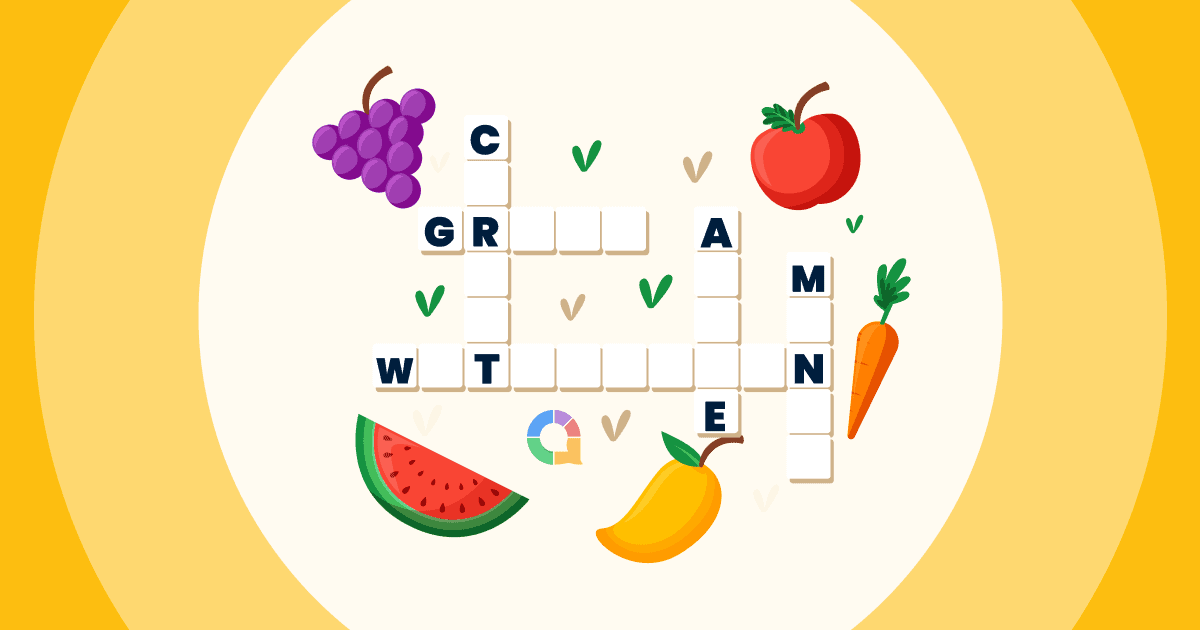Усе мы ведаем, што малюнак кажа тысячу слоў, але што, калі ў вас ёсць малюнак і тысяча слоў? Вось гэта сапраўднае разуменне!
Праверце зараз Бясплатнае воблака слоў з малюнкамі.
Генератар воблака слоў AhaSlides Live можа дапамагчы вам стварыць воблака слоў з выявамі, якія могуць не толькі сказаць значна больш, але можа прасіць значна больш вашай аўдыторыі і можа do значна больш, каб забаўляць іх.
Вось ваш практычны дапаможнік па стварэнні малюнкаў са словамі!
агляд
| Ці магу я экспартаваць Word Cloud як выяву з AhaSlides? | ды |
| Ці трэба мне спампаваць AhaSlides Word Cloud для выкарыстання на маім ноўтбуку? | Не, AhaSlides працуюць у Інтэрнэце |
| Колькі запісаў я магу ўставіць у воблака слоў AhaSlides? | неабмежаваны |
Змест
- агляд
- Парады для лепшага ўзаемадзеяння
- Ці магу я дадаваць выявы ў аблокі слоў?
- 3 тыпу воблака слоў з выявамі
- Questions fréquemment posées

Пачаць за лічаныя секунды.
Даведайцеся, як наладзіць правільнае онлайн-воблака слоў, гатовым падзяліцца з вашым натоўпам!
🚀 Вазьміце бясплатную віктарыну
Парады для лепшага ўзаемадзеяння
- Генератар выпадковых назоўнікаў
- Free Кола кружэлкі З AhaSlides
- Лепшыя інструменты для стварыць малюнак словамі!
Ці магу я дадаць выявы ў Word Cloud?
Хоць можна дадаваць выявы каля воблака слоў, напрыклад, як падказка або фон, у цяперашні час існуюць няма інструментаў для стварэння воблака слоў з малюнкаўТаксама малаверагодна, што калі-небудзь з'явіцца адпаведны інструмент, бо будзе вельмі цяжка адправіць выявы ў адпаведнасці са звычайнымі правіламі воблака слоў.
Вучыцца як карыстацца генератарам жывога воблака слоў дазваляе задаць пытанне ўдзельнікам, выкарыстоўваючы малюнак або GIF у якасці падказкі або фону. З большасцю такіх інструментаў удзельнікі могуць адказаць на гэтае пытанне ў рэжыме рэальнага часу са сваіх тэлефонаў, а затым убачыць іх адказы ў адным воблаку слоў, дзе паказваецца папулярнасць усіх слоў у парадку памеру.
Трохі падобна на гэта…
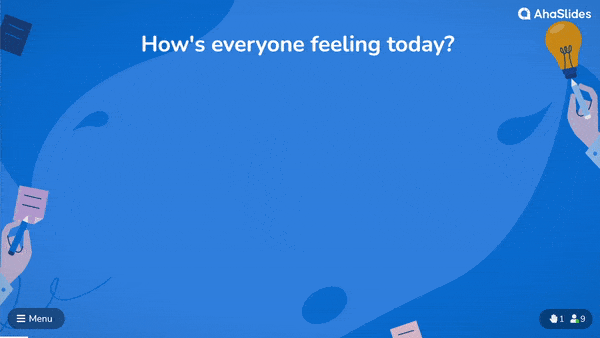
☝ Вось як гэта выглядае, калі ўдзельнікі вашай сустрэчы, вэбінару, урока і г.д. уносяць свае словы ў жывое ваша воблака. Зарэгіструйцеся ў AhaSlides каб стварыць такія бясплатныя аблокі слоў.
3 тыпу воблака слоў з выявамі
Нягледзячы на тое, што воблака слоў з малюнкаў немагчыма стварыць, гэта не значыць, што малюнкам няма месца ў гэтым суперуніверсальным інструменце.
Вось 3 спосабы рэальнага ўзаемадзеяння з выявамі і аблокамі слоў.
#1 – Падказка для выявы
Воблака слоў з падказкай для выявы - выдатны спосаб прымусіць удзельнікаў адпраўляць ідэі на аснове малюнка. Проста задайце пытанне, выберыце малюнак для паказу, а затым дазвольце сваім удзельнікам адказаць сваімі думкамі і пачуццямі аб гэтым вобразе.
Выкарыстоўваючы свае тэлефоны, удзельнікі могуць бачыць выяву і адпраўляць свае адказы ў воблака слоў. На ноўтбуку вы можаце проста схаваць выяву, каб паказаць усе словы ўдзельнікаў.
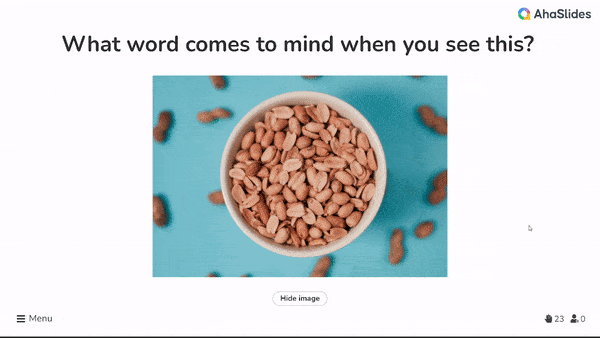
Гэты прыклад падобны на адзін з тых старамодных тэстаў з чарнільнымі плямамі, якія вы маглі атрымаць падчас візіту да псіхіятра ў 1950-х гадах. Найбольш папулярнае выкарыстанне гэтага тыпу воблака слоў з выявамі менавіта ў наступным выпадку — асацыяцыя слоў.
вось некалькі прыклады пытанняў што гэты тып воблака слоў найлепш падыходзіць для…
- Што прыходзіць на розум, калі бачыш гэты малюнак?
- Якія пачуцці выклікае ў вас гэты вобраз?
- Каротка апішыце гэты малюнак 1-3 словамі.
💡 У многіх інструментах вы таксама можаце выкарыстоўваць GIF-файлы ў якасці падказак для малюнкаў. AhaSlides мае поўную бібліятэку малюнкаў і падказак GIF, якімі вы можаце карыстацца бясплатна!
#2 – Мастацтва слоў
З дапамогай некаторых інструментаў аблокі слоў без сумеснай працы вы можаце стварыць воблака слоў, якое прымае форму выявы. Звычайна малюнак уяўляе нешта, звязанае са зместам самога воблака слоў.
Вось простае воблака слоў, якое адлюстроўвае Vespa і складаецца з тэксту, які адносіцца да скутэраў…
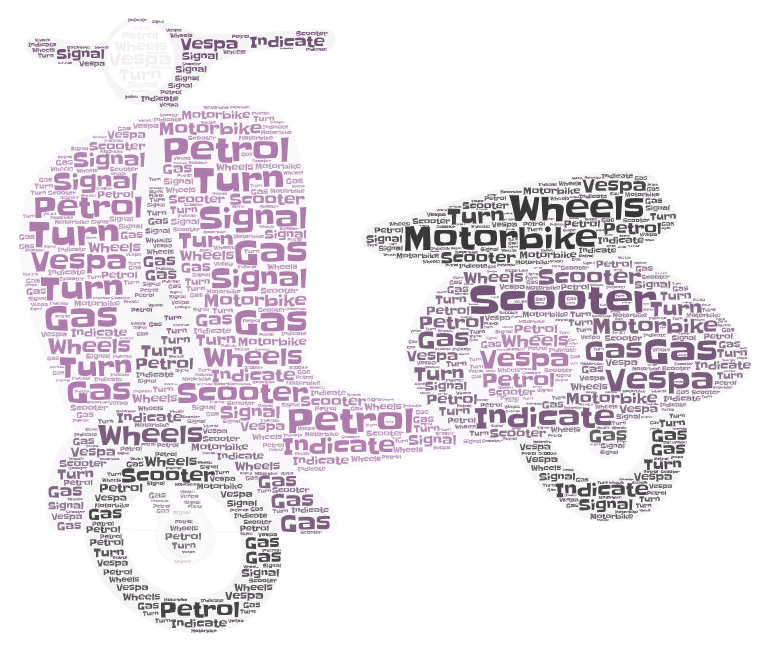
Такія воблакі слоў, безумоўна, выглядаюць выдатна, але яны не так выразна паказваюць папулярнасць слоў у іх. У гэтым прыкладзе слова «матацыкл» адлюстроўваецца вельмі рознымі памерамі шрыфтоў, таму немагчыма даведацца, колькі разоў яно было адпраўлена.
З-за гэтага воблакі слоў для мастацтва слоў — гэта ў асноўным менавіта тое, што… мастацтваКалі вы хочаце стварыць такую класную статычную выяву, ёсць некалькі інструментаў на выбар…
- Word Art – Найлепшы інструмент для стварэння воблачных тэкстаў з малюнкамі. Ён мае найлепшы выбар малюнкаў (у тым ліку магчымасць дадаць свае ўласныя), але, безумоўна, не самы просты ў выкарыстанні. Ёсць дзясяткі налад для стварэння воблачных тэкстаў, але практычна ніякіх інструкцый па выкарыстанні інструмента.
- wordclouds.com – Прасцейшы ў выкарыстанні інструмент з ашаламляльным выбарам фігур. Аднак, як і ў выпадку з Word Art, паўтарэнне слоў рознымі памерамі шрыфтоў нібыта зводзіць на нішто ўвесь сэнс воблака слоў.
- Тагшэда – Выдатны інструмент для стварэння прыгожых статычных тэкставых малюнкаў рознымі шрыфтамі. Майце на ўвазе, што калі вы выбіраеце гэты варыянт, вам спачатку трэба будзе спампаваць Silverlight.
💡 Хочаце ўбачыць 7 лепшых сумесны інструменты воблака слоў вакол? Праверце іх тут!
#3 – Фонавы малюнак
Канчатковы спосаб, якім вы можаце выкарыстоўваць воблака слоў з выявамі, вельмі просты.
Дадаванне фонавага малюнка ў воблака слоў можа быць не так шмат, але наяўнасць малюнкаў і колераў у любой прэзентацыі або ўроку - гэта верны спосаб атрымаць больш актыўнасці ад тых, хто перад вамі.
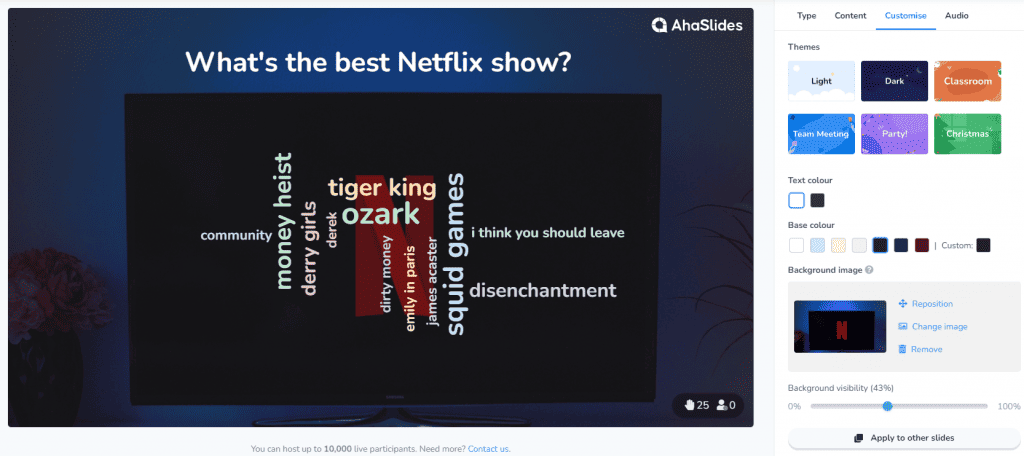
З дапамогай AhaSlides вы таксама можаце стварыць воблака слоў PowerPoint, нават a павялічыць воблака слоў, усяго за некалькі крокаў! Многія іншыя інструменты для сумеснай працы з воблакамі слоў дазваляюць выбраць фонавы малюнак для вашага воблака слоў, але толькі лепшыя прапануюць такія магчымасці налады…
- Тэмы – Фонавыя выявы з упрыгожваннямі па баках і загадзя зададзенымі колерамі.
- Базавы колер – Выберыце асноўны колер для фону.
- Фонавая бачнасць – Якая частка вашага фону будзе бачная на фоне асноўнага колеру.
Questions fréquemment posées
Ці можаце вы зрабіць воблака слоў у пэўнай форме?
Так, можна стварыць воблака слоў пэўнай формы. У той час як некаторыя генератары воблакаў слоў прапануюць стандартныя формы, такія як прастакутнікі або кругі, іншыя дазваляюць выкарыстоўваць карыстальніцкія формы на ваш выбар. З AhaSlides форма залежыць ад колькасці слоў, якія вы размясцілі ў воблаку!
Ці магу я стварыць воблака слоў у PowerPoint?
Так, вы можаце, нават калі ў MS PowerPoint няма ўбудаванай функцыі для гэтага. Аднак вы ўсё роўна можаце выкарыстоўваць генератар Word Cloud, або, яшчэ лепш, азнаёміцца з AhaSlides – Пашырэнне для powerpoint (Дадайце воблака слоў у сваю PPT-прэзентацыю), лепшы спосаб зрабіць гэты працэс нашмат прасцейшым і зручнейшым.
Што такое воблака слоў?
Воблака слоў, таксама вядомае як візуалізацыя воблака слоў або калаж з воблака слоў, - гэта форма візуальнага прадстаўлення, дзе словы адлюстроўваюцца ў графічным фармаце. Памер слова залежыць ад частаты або важнасці ў дадзеным тэксце або калекцыі тэкстаў. Гэта крэатыўны спосаб прадэманстраваць тэкставыя дадзеныя шляхам размяшчэння слоў у візуальна прывабнай і інфарматыўнай форме. Праверце верх 7 бясплатных генератараў Word Art!