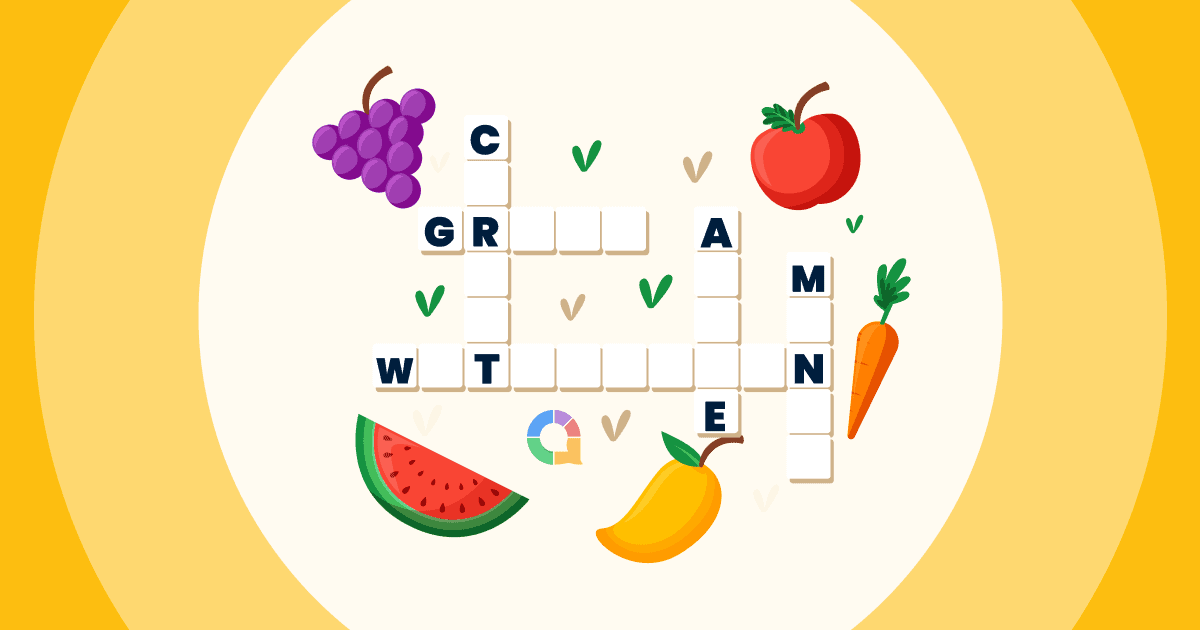З таго часу, як Zoom заваяваў віртуальныя светы працы і вучобы, стала вядома некалькі фактаў. Вось два з іх: нельга давяраць нуднаму ўдзельніку Zoom з уласным фонам, і трохі інтэрактыўнасці спатрэбіцца шмат часу. доўга шляху.
,en Павялічыць воблака слоў з'яўляецца адным з найбольш эфектыўных двухбаковых інструментаў, каб прыцягнуць вашу аўдыторыю па-сапраўднаму слухаць тое, што вы кажаце. Гэта зацікавіць іх і вылучыць вашу віртуальную падзею сярод тых маналогаў у Zoom, якія мы ўсе ненавідзім.
Вось 4 крокі, каб наладзіць свой уласны генератар воблака жывых слоў на Павялічыць менш чым за 5 хвілін.
Змест
- агляд
- Што такое воблака слоў Zoom?
- Крок № 1 Стварыце сваё ўласнае воблака слоў
- Крок № 2. Праверце гэта
- Крок № 3. Правядзіце сустрэчу ў Zoom
- Крок №4 Размясціце сваё воблака слоў у Zoom
- Дадатковыя функцыі AhaSlides Zoom World Cloud
- Воблачныя шаблоны слоў
- Questions fréquemment posées
агляд
| Калі быў заснаваны Zoom? | 2011 |
| Дзе быў заснаваны Zoom? | Сан - Хасэ, Каліфорнія |
| Чаму мне варта карыстацца Zoom? | Для правядзення анлайн-сустрэч |
Выкарыстоўвайце AhaSlides для вашай жывой прэзентацыі
Хоць PowerPoint — магутны інструмент для прэзентацый, анлайн-сустрэчы патрабуюць большай інтэрактыўнасці. Такім чынам, давайце азнаёмімся з поўнымі кіраўніцтвамі па прэзентацыях ад AhaSlides, каб прыцягнуць увагу публікі!
Для мазгавога штурму і падтрымання ўзаемадзеяння вялікіх груп варта ўключыць наступныя інструменты:
- Стваральнік анлайн-віктарыны AhaSlides: Гэты інструмент дазваляе ствараць інтэрактыўныя віктарыны і апытанні, спрыяючы ўдзелу і ацэньваючы разуменне.
- Воблака слоў PowerPoint (ці падобныя інструменты): Візуалізуйце ідэі групы ў рэжыме рэальнага часу з дапамогай генератара воблака слоў. Гэта можа дапамагчы вызначыць агульныя тэмы і падштурхнуць да далейшага абмеркавання.
- Ці, зрабіце навучанне інтэрактыўным! Выкарыстоўваць апытанне ў класе каб студэнты былі зацікаўлены.
Спалучаючы інструменты для прэзентацый з інтэрактыўнымі элементамі, вы можаце ствараць дынамічныя і займальныя анлайн-сустрэчы, якія будуць трымаць вашу аўдыторыю ў напружанні!
Воблака слоў з выявамі — найлепшы спосаб для мазгавога штурму, бо візуальныя матэрыялы стымулююць уяўленне і натхненне. Варта таксама выкарыстоўваць лепшыя альтэрнатывы Google Wheel — Круцільнае кола AhaSlides, каб справядліва выбіраць людзей, якія гуляюць у гульні!
Адкрый моц Інтэрнэт-гульні для класа AhaSlidesНаш гід пакажа вам! як зрабіць віктарыну ў Zoom, і ў нас ёсць яшчэ больш Парады па павелічэнні каб вашы прэзентацыі ззялі.

Пачаць за лічаныя секунды.
Даведайцеся, як наладзіць правільнае онлайн-воблака слоў, гатовым падзяліцца з вашым натоўпам!
🚀 Атрымайце бясплатны WordCloud☁️
Што такое воблака слоў Zoom?
Прасцей кажучы, воблака слоў Zoom - гэта інтэрактыўны воблака слоў, якое распаўсюджваецца праз Zoom (ці любое іншае праграмнае забеспячэнне для відэазванкоў), звычайна падчас віртуальнай сустрэчы, вэбінара або анлайн-ўрока.
Мы ўказалі інтэрактыўны тут, таму што важна адзначыць, што гэта не проста статычная хмара слоў, запоўненая загадзя запоўненымі словамі. Гэта жывая, сумесная хмара слоў, у якой усе вашы сябры па Zoom могуць прадставіць свае ўласныя адказы і глядзець, як яны лётаюць на экране. Чым больш адказаў будзе прадстаўлена вашымі ўдзельнікамі, тым большым і больш цэнтральным ён будзе адлюстроўвацца ў воблаку слоў.
C
Нешта падобнае 👇
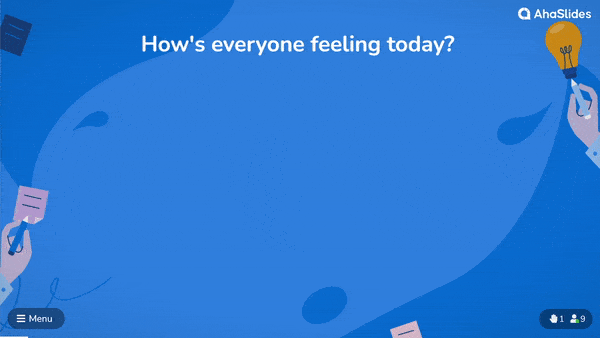
Звычайна для стварэння воблака слоў у Zoom патрэбны толькі ноўтбук для дакладчыка (гэта вы!), бясплатны ўліковы запіс у праграмным забеспячэнні для воблака слоў, такім як AhaSlides, і каб кожны ўдзельнік Zoom меў свой уласны тэлефон.
Вось як наладзіць яго за 5 хвілін…
Не можаце вылучыць 5 хвілін?
Выконвайце крокі ў гэтым X-мінутнае відэа, а затым падзяліцеся сваім воблакам слоў на Zoom са сваёй аўдыторыяй!
Як бясплатна запусціць воблака слоў Zoom!
Вашы ўдзельнікі Zoom заслугоўваюць інтэрактыўнага задавальнення. Дайце ім гэта за 4 хуткія крокі!
крок #1Стварыце бясплатнае воблака слоў
Зарэгіструйцеся ў AhaSlides бясплатна і стварыце новую прэзентацыю. У рэдактары прэзентацый вы можаце выбраць «воблака слоў» у якасці тыпу слайда.
Пасля таго, як вы гэта зробіце, усё, што вам трэба зрабіць, каб стварыць воблака слоў у Zoom, гэта ўвесці пытанне, якое вы хочаце задаць сваёй аўдыторыі. Вось прыклад 👇
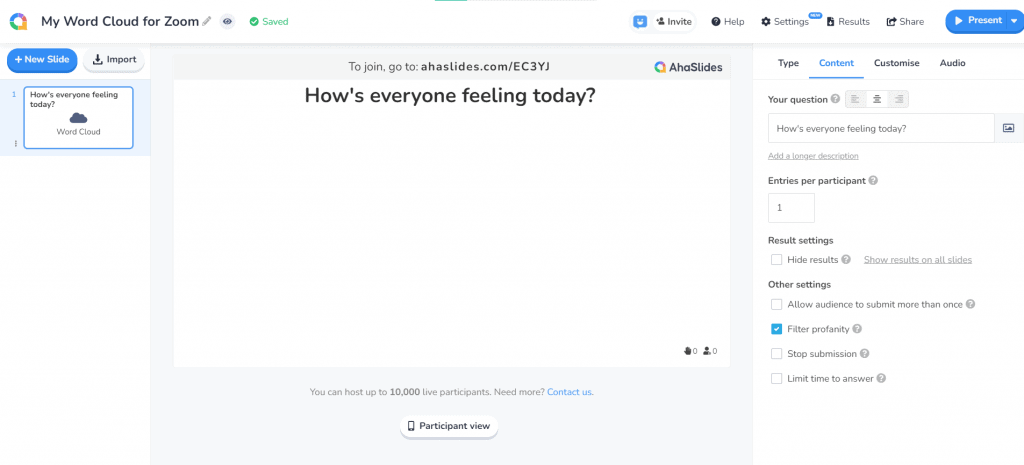
Пасля гэтага вы можаце змяніць налады вашага воблака па сваім гусце. Вось некаторыя рэчы, якія вы можаце змяніць…
- Выберыце, колькі разоў удзельнік можа адказаць.
- Пакажыце запісы са словамі, як толькі ўсе адкажуць.
- Заблакіруйце нецэнзурную лексіку, прадстаўленую вашай аўдыторыяй.
- Прымяніць абмежаванне часу для адказу.
👊 бонусВы можаце цалкам наладзіць знешні выгляд вашага воблака слоў падчас прэзентацыі ў Zoom. На ўкладцы «наладзіць» вы можаце змяніць тэму, колеры і фонавы малюнак, альбо даведацца больш пра тое, як стварыць воблака слоў з выявамі разам з функцыяй Zoom!
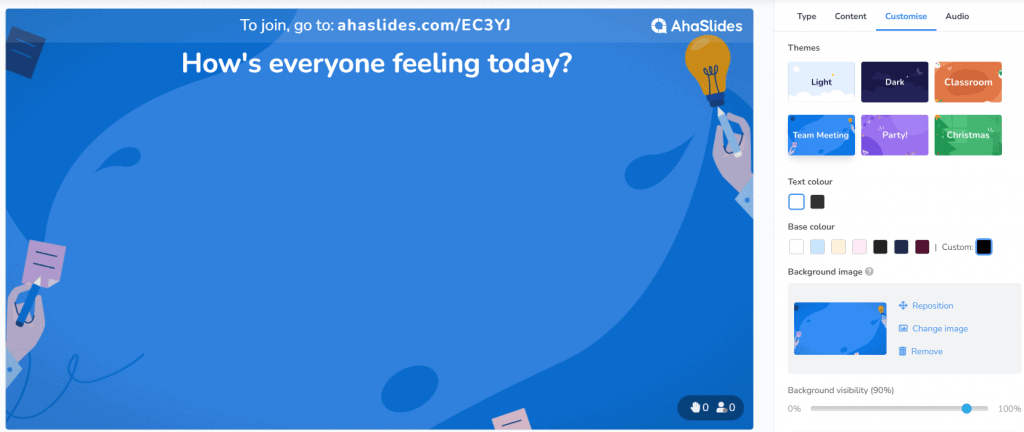
Крок № 2: Праверце гэта
Вось так ваша воблака слоў у Zoom цалкам наладжана. Каб убачыць, як усё будзе працаваць для вашай віртуальнай падзеі, вы можаце адправіць тэставы адказ, выкарыстоўваючы «прагляд удзельніка» (ці проста глядзіце наша 2-хвіліннае відэа).
Націсніце кнопку «Прагляд удзельніка» пад слайдам. Калі на экране з'явіцца тэлефон, увядзіце свой адказ і націсніце «Адправіць». Гэта першы запіс у вашым воблаку слоў. (Не хвалюйцеся, калі вы атрымаеце больш адказаў, гэта будзе значна менш расчароўваць!)
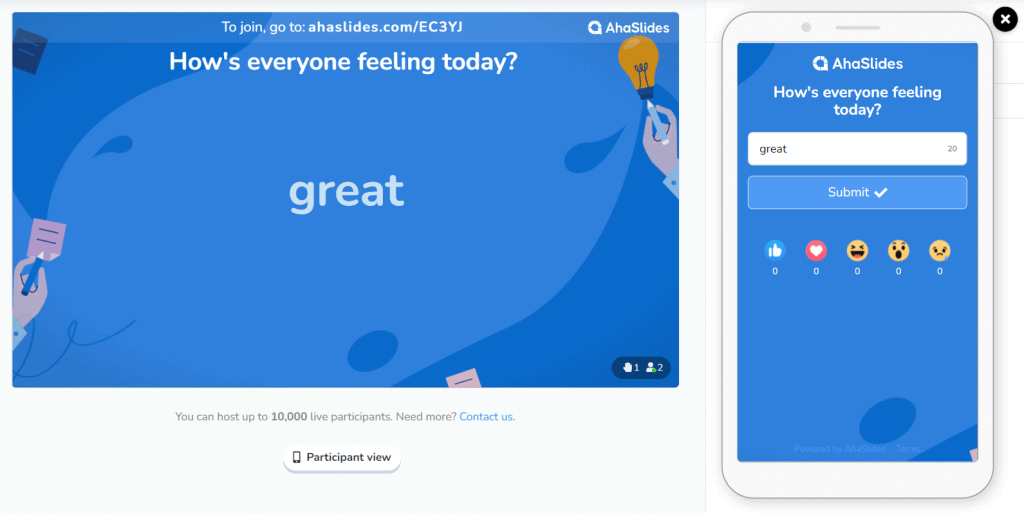
???? Запомніць: Вам давядзецца сцерці гэты адказ з вашага воблака слоў, перш чым выкарыстоўваць яго ў Zoom. Для гэтага проста націсніце «Вынікі» ў панэлі навігацыі, а затым выберыце «ачысціць адказы аўдыторыі».
Крок № 3: Правядзіце сустрэчу ў Zoom
Такім чынам, ваша воблака слоў завершана і чакае адказаў ад вашай аўдыторыі. Час ісці атрымаць іх!
Пачніце сустрэчу ў Zoom і правядзіце яе, як звычайна. Калі вы хочаце запусціць сваё воблака слоў, вось што трэба зрабіць…
- Адкрыйце сваю прэзентацыю ў рэдактары AhaSlides.
- Прэс 'падзяліцца экранамі абярыце акно, якое змяшчае AhaSlides.
- У рэдактары AhaSlides націсніце сінюю кнопку «Прадставіць» у правым верхнім куце.
- Папрасіце ўдзельнікаў дастаць тэлефоны і ўвесці URL-адрас у браўзер на тэлефоне.
👊 бонус: Вы можаце націснуць на верхнюю частку воблака слоў, каб паказаць QR-код. Удзельнікі могуць бачыць гэта праз агульны доступ да экрана, таму ім проста трэба адсканаваць яго сваімі тэлефонамі, каб неадкладна далучыцца.
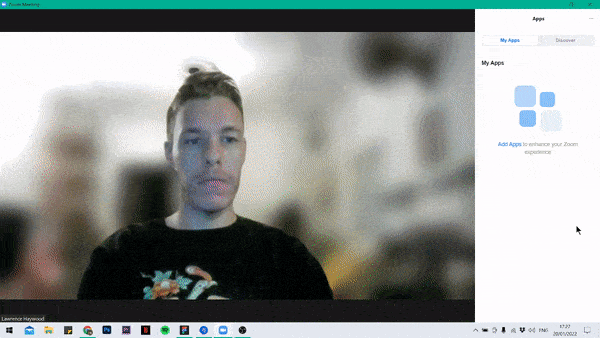
Крок № 4: Размясціце свой Zoom Word Cloud
Да гэтага часу ўсе павінны былі далучыцца да вашага воблака слоў і быць гатовыя ўвесці свае адказы на ваша пытанне. Усё, што ім трэба зрабіць, гэта набраць адказ з дапамогай тэлефона і націснуць «Адправіць».
Пасля таго, як удзельнік адправіць свой адказ, гэты адказ з'явіцца ў воблаку слоў, як і ў вашым тэсце.
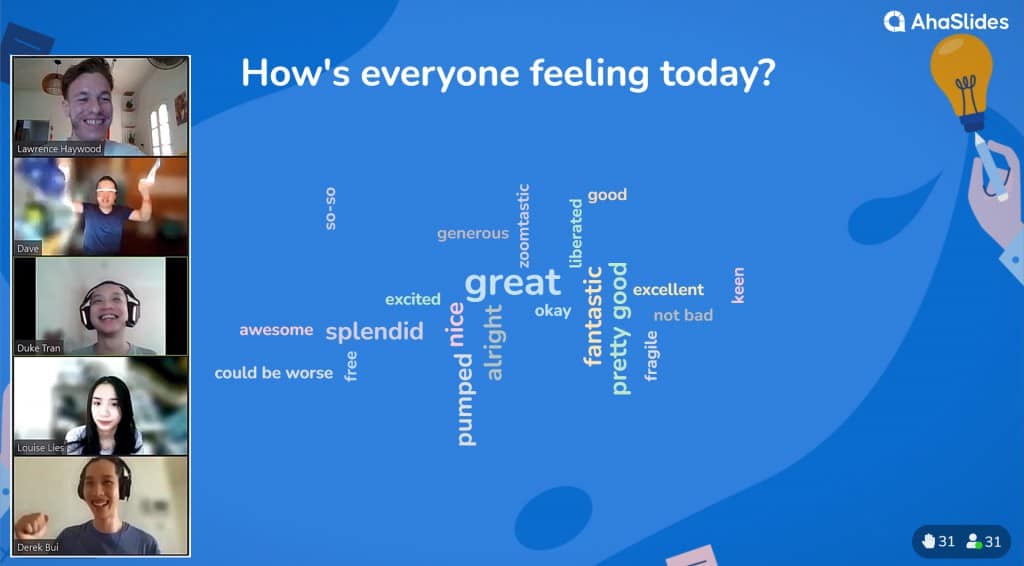
І ўсё! Вы можаце ў самыя кароткія тэрміны падняць аблокі слоў і задзейнічаць цалкам бясплатна. Зарэгіструйцеся ў AhaSlides каб пачаць!
???? Першакласная сістэма рэагавання ў класеСпалучайце магутнасць AhaSlides з вядучай сістэмай рэагавання ў класе. Гэта дазваляе атрымліваць зваротную сувязь у рэжыме рэальнага часу, віктарыны і інтэрактыўныя апытанні, падтрымліваючы цікавасць вучняў і ацэньваючы іх разуменне.
Дадатковыя функцыі на AhaSlides Zoom Word Cloud
- Дадаць малюнак падказкі – Задайце пытанне на аснове выявы. Вы можаце дадаць падказку з выявай у сваё воблака слоў, якая будзе адлюстроўвацца на вашай прыладзе і тэлефонах аўдыторыі падчас адказу. Паспрабуйце задаць пытанне накшталт «Апішыце гэты вобраз адным словам».
- Выдаліць матэрыялы – Як мы ўжо згадвалі, вы можаце заблакаваць нецэнзурную лексіку ў наладах, але калі ёсць іншыя словы, якія вы не хочаце бачыць, вы можаце выдаліць іх, проста націснуўшы на іх, як толькі яны з'явяцца.
- Дадаць аўдыё – Гэта функцыя, якую вы проста не знойдзеце ў іншых сумесныя аблокі слоўВы можаце дадаць гукавую дарожку, якая будзе прайгравацца як на вашай прыладзе, так і на тэлефонах вашай аўдыторыі падчас прэзентацыі вашага воблака слоў.
- Экспартуйце свае адказы – Запішыце вынікі вашага воблака слоў у Zoom альбо ў выглядзе табліцы Excel, якая змяшчае ўсе адказы, альбо ў выглядзе набору малюнкаў JPG, каб вы маглі праверыць іх пазней.
- Дадайце больш слайдаў – AhaSlides мае шлях прапанаваць больш, чым проста жывое воблака слоў. Як і ў воблаку, ёсць слайды, якія дапамогуць вам ствараць інтэрактыўныя апытанні, мазгавыя штурмы, пытанні і адказы, жывыя віктарыны і падзеі воблака слоў powerpoint.
- Больш гульняў з AhaSlides, азнаёмцеся з самымі смешнымі гульні з павелічэннем ніколі!
Questions fréquemment posées
Што такое воблака слоў Zoom?
Проста кажучы, воблака слоў Zoom — гэта інтэрактыўнае воблака слоў, якое распаўсюджваецца праз Zoom (ці любое іншае праграмнае забеспячэнне для відэазванкоў), звычайна падчас віртуальнай сустрэчы, вэбінара або онлайн-ўрока.
Чаму варта выкарыстоўваць Zoom Word Cloud?
Воблака слоў Zoom — адзін з найбольш эфектыўных інструментаў, якія дазваляюць вашай аўдыторыі сапраўды ўважліва слухаць тое, што вы кажаце. Гэта заахвочвае іх і адрознівае вашу віртуальную падзею ад тых расцягнутых маналогаў Zoom, якія мы ўсе ненавідзім.