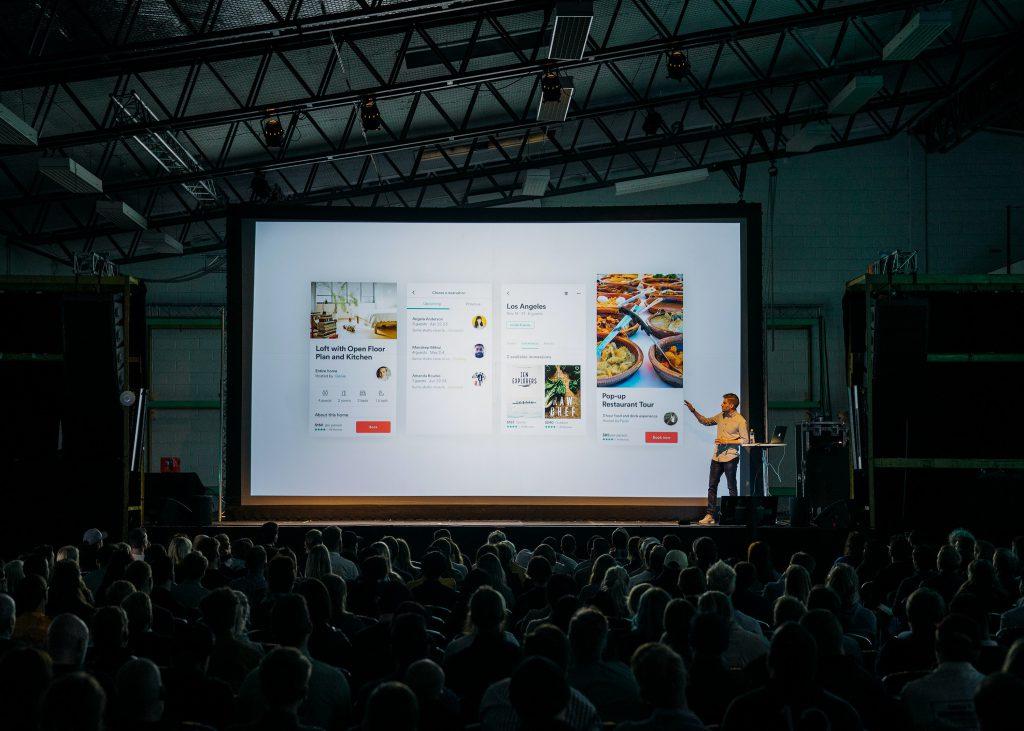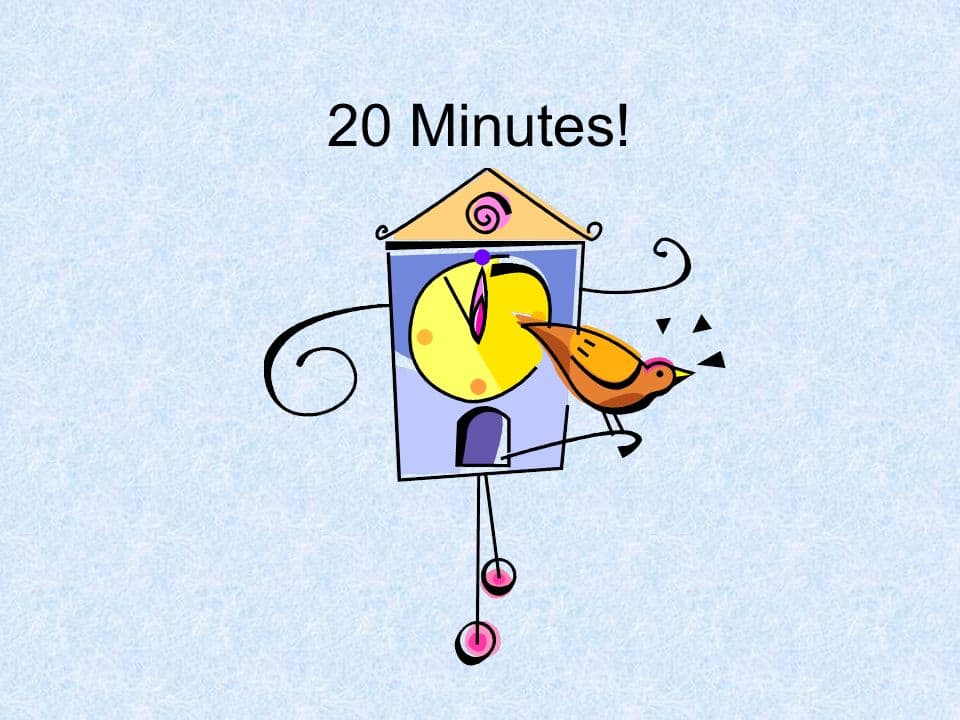हम आपको नहीं जानते, लेकिन हम गारंटी देते हैं इसलिए आप एक पावरपॉइंट प्रेजेंटेशन का अनुभव किया है जो चला गया है काफ़ी लंबाआप 25 स्लाइड पढ़ चुके हैं, 15 मिनट पढ़ चुके हैं और आपके खुले विचारों वाले रवैये को पाठ की दीवारों ने बुरी तरह से ध्वस्त कर दिया है।
खैर, यदि आप अनुभवी विपणन विशेषज्ञ गाय कावासाकी हैं, तो आप यह सुनिश्चित करेंगे कि ऐसा दोबारा कभी न हो।
आप आविष्कार करते हैं 10 20 30 नियमयह पावरपॉइंट प्रस्तुतकर्ताओं के लिए पवित्र ग्रिल है और अधिक आकर्षक, अधिक परिवर्तनकारी प्रस्तुतियों के लिए एक मार्गदर्शक प्रकाश है।
AhaSlides में, हमें बेहतरीन प्रस्तुतियाँ पसंद हैं। हम आपको वह सब कुछ बताने के लिए यहाँ हैं जो आपको जानना चाहिए 10 20 30 नियम और इसे अपने सेमिनार, वेबिनार और मीटिंग में कैसे लागू करें।
अवलोकन
| स्लाइडशो के लिए 10-20-30 नियम का आविष्कार किसने किया? | लड़के कावासाकी |
| PowerPoint में 1 6 6 नियम क्या है? | 1 मुख्य विचार, 6 बुलेट बिंदु और 6 शब्द प्रति बिंदु |
| सार्वजनिक बोलने के लिए 20 मिनट का नियम क्या है? | अधिकतम समय लोग सुन सकते हैं। |
| प्रस्तुतियों का आविष्कार किसने किया? | वीसीएन एक्ज़ीक्यूविज़न |
विषय - सूची
- अवलोकन
- 10 20 30 नियम क्या है?
- उपयोग करने के 3 कारण 10 20 30
- प्रस्तुतियों के लिए और अधिक महान सुझाव
- AhaSlides के साथ अधिक सुझाव
- अक्सर पूछे जाने वाले प्रश्न
AhaSlides के साथ अधिक सुझाव

सेकंड में शुरू करें।
अपनी अगली इंटरैक्टिव प्रस्तुति के लिए नि:शुल्क टेम्पलेट प्राप्त करें। मुफ्त में साइन अप करें और टेम्पलेट लाइब्रेरी से जो चाहें ले लें!
🚀 निःशुल्क खाता प्राप्त करें
10 20 30 नियम क्या है?
लेकिन वो 10-20-30 PowerPoint का नियम आपकी प्रस्तुतियों में पालन करने के लिए 3 स्वर्ण सिद्धांतों का एक संग्रह है।
यह नियम है कि आपकी प्रस्तुति...
- अधिकतम शामिल करें 10 स्लाइड्स
- की अधिकतम लंबाई हो 20 मिनट
- कम से कम 30 . का फ़ॉन्ट आकार
गाय कावासाकी के नियम के साथ आने का पूरा कारण प्रस्तुतियाँ देना था अधिक आकर्षक.
RSI 10 20 30 यह नियम पहली नज़र में अत्यधिक प्रतिबंधात्मक लग सकता है, लेकिन जैसा कि आज के ध्यान संकट में आवश्यक है, यह एक सिद्धांत है जो आपको न्यूनतम सामग्री के साथ अधिकतम प्रभाव बनाने में मदद करता है।
चलो में गोता ...
10 स्लाइड
कई लोग ऐसे सवालों से भ्रमित होते हैं जैसे “20 मिनट के लिए कितनी स्लाइडें?” या “40 मिनट की प्रस्तुति के लिए कितनी स्लाइडें?”। गाइ कावासाकी कहते हैं दस स्लाइड्स 'वही है जिसे दिमाग संभाल सकता है।' आपकी प्रस्तुति को 10 स्लाइडों में अधिकतम 10 अंक मिलने चाहिए।
प्रस्तुतिकरण के समय स्वाभाविक प्रवृत्ति यह होती है कि दर्शकों पर यथासंभव अधिक से अधिक जानकारी डालने की कोशिश की जाए। दर्शक सामूहिक स्पंज की तरह जानकारी को सिर्फ़ अवशोषित नहीं करते; उन्हें प्रक्रिया के लिए समय और स्थान चाहिए क्या प्रस्तुत किया जा रहा है.
बाहर पिचर्स के लिए सही पिच प्रस्तुति बनाने के लिए देख रहे हैं, गाई कावासाकी में आपके लिए पहले से ही 10 स्लाइड हैं:
- शीर्षक
- समस्या / अवसर
- मूल्य प्रस्ताव
- जादू के नीचे
- बिजनेस मॉडल
- गो-टू-मार्केट योजना
- प्रतिस्पर्धी विश्लेषण
- प्रबंधन टीम
- वित्तीय अनुमान और प्रमुख मैट्रिक्स
- वर्तमान स्थिति, तिथि, समय और धन का उपयोग करने के लिए Accomplishments।
लेकिन याद रखना, 10-20-30 शासन यह सिर्फ व्यापार पर ही लागू नहीं होतायदि आप विश्वविद्यालय में व्याख्याता हैं, किसी शादी समारोह में भाषण दे रहे हैं या अपने मित्रों को पिरामिड योजना में शामिल करने का प्रयास कर रहे हैं, तो आपके लिए यह एक अच्छा विचार है। हमेशा आपके द्वारा उपयोग की जा रही स्लाइडों की संख्या को सीमित करने का एक तरीका.
अपनी स्लाइड्स को एक कॉम्पैक्ट टेन में रखना, इसका सबसे चुनौतीपूर्ण हिस्सा हो सकता है 10 20 30 यह न केवल एक नियम है, बल्कि यह सबसे महत्वपूर्ण भी है।
निश्चित रूप से, आपके पास कहने के लिए बहुत कुछ है, लेकिन क्या हर कोई विश्वविद्यालय में व्याख्यान देते समय या अपने दोस्तों को हर्बालाइफ़ में साइन अप करते समय कोई विचार प्रस्तुत नहीं करता है? इसे 10 या उससे कम स्लाइडों तक सीमित करें, और लेख का अगला भाग 10 20 30 नियम का पालन करेंगे।
20 मिनट
अगर तुम कभी रहे हो कामोत्तेजित नेटफ्लिक्स ओरिजिनल का एक एपिसोड इसलिए नहीं खरीदा जा सकता क्योंकि यह डेढ़ घंटे लंबा है, दुनिया भर के उन गरीब दर्शकों के बारे में सोचिए जो अभी घंटों लंबी प्रस्तुतियों में बैठे हैं।
के मध्य भाग 10 20 30 नियम कहता है कि एक प्रस्तुति कभी भी सिम्पसंस के एक एपिसोड से अधिक नहीं होनी चाहिए।
यह तो तय है, यह देखते हुए कि अगर अधिकांश लोग सीजन 3 के उत्कृष्ट प्रदर्शन पर भी पूरी तरह ध्यान केंद्रित नहीं कर सकते हैं चमगादड़ घर पर, वे अगली तिमाही में डोरी की अनुमानित बिक्री के बारे में 40-मिनट की प्रस्तुति कैसे प्रबंधित करेंगे?
बिल्कुल सही 20 मिनट की प्रस्तुति
- पहचान (1 मिनट) - शुरुआत के दिखावे और दिखावे में न फंसें। आपके दर्शक पहले से ही जानते हैं कि वे वहां क्यों आए हैं, और परिचय को लंबा खींचने से उन्हें यह आभास होता है कि यह प्रस्तुति सफल होगी विस्तृत. एक लंबा परिचय उत्पादन शुरू होने से पहले ही फोकस को भंग कर देता है।
- एक प्रश्न प्रस्तुत करें / समस्या पर प्रकाश डालें (4 मिनट) – सीधे इस बात पर आएँ कि यह प्रस्तुति किस समस्या का समाधान करने की कोशिश कर रही है। उत्पादन के मुख्य विषय को सामने लाएँ और डेटा और/या वास्तविक दुनिया के उदाहरणों के माध्यम से इसके महत्व पर ज़ोर दें। समस्या की प्रमुखता को दर्शाने और ध्यान केंद्रित करने के लिए दर्शकों की राय लें।
- मुख्य भाग (13 मिनट) - स्वाभाविक रूप से, यह प्रस्तुति का संपूर्ण कारण है। ऐसी जानकारी प्रदान करें जो आपके प्रश्न या समस्या का उत्तर देने या हल करने का प्रयास करती है। दृश्य तथ्य और आंकड़े प्रदान करें जो आप जो कह रहे हैं उसका समर्थन करते हैं और अपने तर्क के सुसंगत निकाय को बनाने के लिए स्लाइडों के बीच संक्रमण करते हैं।
- निष्कर्ष (2 मिनट) - समस्या का सारांश और आपके द्वारा बताए गए बिंदु जो इसे हल करते हैं, प्रदान करें। इससे श्रोताओं की जानकारी एकत्रित हो जाती है, इससे पहले कि वे प्रश्नोत्तर में आपसे इसके बारे में पूछें।
गाय कावासाकी के अनुसार, 20 मिनट की प्रस्तुति में प्रश्नों के लिए 40 मिनट का समय होता है। यह लक्ष्य के लिए एक उत्कृष्ट अनुपात है क्योंकि यह दर्शकों की भागीदारी को प्रोत्साहित करता है।
अहास्लाइड्स' क्यू एंड ए फीचर है प्रस्तुति के बाद पूछे जाने वाले सवालों के लिए यह एक बेहतरीन टूल है। चाहे आप व्यक्तिगत रूप से प्रस्तुति दे रहे हों या ऑनलाइन, एक इंटरैक्टिव प्रश्नोत्तर स्लाइड दर्शकों को शक्ति प्रदान करती है और आपको उनकी वास्तविक चिंताओं को संबोधित करने का मौका देती है।
20 मिनट अभी भी बहुत लंबा लग रहा है? कोशिश क्यों न करें 5- मिनट प्रस्तुति?
30 बिंदु फ़ॉन्ट

पावरपॉइंट प्रस्तुतियों के बारे में दर्शकों की सबसे बड़ी शिकायतों में से एक यह है कि प्रस्तुतकर्ता अपनी स्लाइडों को जोर से पढ़ने की प्रवृत्ति रखता है।
दो कारणों से यह सब कुछ के चेहरे पर उड़ जाता है 10-20-30 नियम का प्रतिनिधित्व करता है।
पहला यह है कि प्रस्तुतकर्ता के बोलने की तुलना में दर्शक तेजी से पढ़ते हैं, जिससे अधीरता और फोकस का नुकसान होता है। दूसरा यह है कि यह सुझाव देता है कि स्लाइड में शामिल है बहुत अधिक पाठ जानकारी.
तो, प्रस्तुति स्लाइड में फ़ॉन्ट उपयोग के बारे में क्या सत्य है?
यह वह जगह है जहां अंतिम खंड 10 20 30 नियम आता है। श्री कावासाकी बिल्कुल स्वीकार करते हैं 30pt से कम नहीं। एक फ़ॉन्ट जब बात पावरपॉइंट्स पर टेक्स्ट की आती है, तो उनके पास इसके दो कारण हैं...
- प्रति स्लाइड पाठ की मात्रा को सीमित करना - प्रत्येक फॉल को एक निश्चित संख्या में शब्दों के साथ समाप्त करने का मतलब है कि आप जानकारी को केवल जोर से पढ़ने के लिए प्रेरित नहीं होंगे। आपके श्रोता याद रखेंगे वे जो देखते हैं उसका 80% और जो वे पढ़ते हैं उसका केवल 20%, इसलिए टेक्स्ट को न्यूनतम रखें।
- बिन्दुओं को तोड़कर देखें – कम पाठ का अर्थ है छोटे वाक्य जो पचाने में आसान होते हैं। का अंतिम भाग 10 20 30 नियम वफ़ल को काट देता है और सीधे बिंदु पर पहुंच जाता है।
मान लीजिए आप 30pt के फ़ॉन्ट के बारे में सोच रहे हैं। फ़ॉन्ट आपके लिए पर्याप्त कट्टरपंथी नहीं है, देखें कि मार्केटिंग गुरु क्या कहते हैं सेठ Godin पता चलता है:
एक स्लाइड पर छह से अधिक शब्द नहीं। कभी। इतनी जटिल कोई प्रस्तुति नहीं है कि इस नियम को तोड़ने की आवश्यकता हो।
सेठ Godin
यह आप पर निर्भर करता है कि आप स्लाइड पर 6 या अधिक शब्द शामिल करना चाहते हैं, लेकिन इसके बावजूद, गोडिन और कावासाकी का संदेश स्पष्ट है: कम पाठ, अधिक प्रस्तुति.
3 10 20 नियम का उपयोग करने के 30 कारण
सिर्फ़ हमारे शब्दों पर भरोसा मत कीजिए। यहाँ गाइ कावासाकी खुद इस घटना का सारांश दे रहे हैं। 10 20 30 शासन करना और यह बताना कि वह इसके साथ क्यों आया था।
तो, हमने चर्चा की है कि आप किस प्रकार से अलग-अलग अनुभागों से लाभ उठा सकते हैं। 10 20 30 कावासाकी के प्रेजेंटेशन से, आइए बात करते हैं कि कावासाकी का सिद्धांत आपके प्रेजेंटेशन के स्तर को कैसे बढ़ा सकता है।
- अधिक उलझाने वाला - स्वाभाविक रूप से, कम पाठ वाली छोटी प्रस्तुतियाँ अधिक बोलने और दृश्यों को प्रोत्साहित करती हैं। पाठ के पीछे छिपना आसान है, लेकिन सबसे रोमांचक प्रस्तुतियाँ वक्ता द्वारा कही गई बातों में प्रकट होती हैं, न कि वे जो दिखाते हैं।
- अधिक प्रत्यक्ष – निम्नलिखित 10 20 30 नियम आवश्यक जानकारी को बढ़ावा देता है और अनावश्यक को कम करता है। जब आप इसे जितना संभव हो उतना संक्षिप्त बनाने के लिए मजबूर करते हैं, तो आप स्वाभाविक रूप से मुख्य बिंदुओं को प्राथमिकता देते हैं और अपने दर्शकों को उस पर केंद्रित रखते हैं जो आप चाहते हैं।
- अधिक यादगार - ध्यान केंद्रित करने और एक आकर्षक, दृश्य-केंद्रित प्रस्तुति देने से कुछ और विशेष हो जाता है। आपके दर्शक आपकी प्रस्तुति को सही जानकारी और उसके प्रति अधिक सकारात्मक दृष्टिकोण के साथ छोड़ देंगे।
आप उन लाखों प्रस्तुतकर्ताओं में से एक हो सकते हैं जो ऑनलाइन प्रस्तुतियों की ओर पलायन कर रहे हैं। अगर ऐसा है तो 10 20 30 नियम कई में से एक हो सकता है युक्तियाँ आपके वेबिनार को और अधिक मनोरम बनाने के लिए.
प्रस्तुतियों के लिए और अधिक महान सुझाव
याद है कि अनुभव हम परिचय में बात की थी? वह जो आपको एक और एक-तरफ़ा, घंटे भर की प्रस्तुति के दर्द से बचने के लिए फर्श पर पिघलाना चाहता है?
खैर, इसका एक नाम है: पावरपॉइंट द्वारा मृत्यु। हमारे पास है PowerPoint द्वारा डेथ पर एक पूरा लेख और आप अपनी प्रस्तुतियों में इस पाप को करने से कैसे बच सकते हैं।
कोशिश कर रहा है 10-20-30 नियम शुरू करने के लिए एक बेहतरीन जगह है, लेकिन यहां आपकी प्रस्तुति को मसाला देने के कुछ अन्य तरीके हैं।
टिप #1 – इसे दृश्यात्मक बनाएं
सेठ गोडिन द्वारा बताया गया 'प्रति स्लाइड 6 शब्द' का नियम थोड़ा प्रतिबंधात्मक लग सकता है, लेकिन इसका उद्देश्य आपकी स्लाइड्स को अधिक सटीक बनाना है। अधिक दृश्य.
अधिक दृश्य आपकी अवधारणाओं को स्पष्ट करने और महत्वपूर्ण बिंदुओं के बारे में आपके दर्शकों की याददाश्त को बढ़ाने में मदद करते हैं। आप उम्मीद कर सकते हैं कि वे इसे पढ़कर चले जाएँगे। आपकी जानकारी का 65% हिस्सा याद है यदि तुम प्रयोग करते हो छवियों, वीडियो, रंगमंच की सामग्री और चार्ट्स.
की तुलना करें 10% तक केवल पाठ्य-स्लाइडों की मेमोरी दर, और आपके पास दृश्यात्मक स्लाइडों की ओर जाने के लिए एक सम्मोहक मामला है!
टिप #2 – इसे काला बनाएं
गाई कावासाकी से एक और समर्थक टिप, यहां। एक काले रंग की पृष्ठभूमि और सफेद पाठ एक है कहीं अधिक शक्तिशाली एक सफेद पृष्ठभूमि और काले पाठ की तुलना में।
काली पृष्ठभूमि चीख व्यावसायिकता और गंभीरता. इतना ही नहीं, बल्कि हल्का पाठ (शुद्ध सफेद के बजाय थोड़ा भूरा) पढ़ना और स्कैन करना आसान है।
एक रंगीन पृष्ठभूमि के खिलाफ सफेद शीर्षक पाठ भी अधिक बाहर खड़ा है। ब्लैक एंड कलर्ड बैकग्राउंड के अपने उपयोग का लाभ उठाने की बजाय प्रभावित होने के लिए सुनिश्चित करें।
टिप #3 – इसे इंटरैक्टिव बनाएं
हो सकता है कि आपको थिएटर में दर्शकों की भागीदारी पसंद न हो, लेकिन यही नियम प्रस्तुतियों पर लागू नहीं होते।
कोई फर्क नहीं पड़ता कि आपका विषय क्या है, आपको हमेशा होना चाहिए इसे संवादात्मक बनाने का एक तरीका खोजें। अपने दर्शकों को शामिल करना फोकस बढ़ाने, अधिक दृश्यों का उपयोग करने और अपने विषय के बारे में एक संवाद बनाने के लिए शानदार है जो दर्शकों को मूल्यवान और सुनने में मदद करता है।
आज के ऑनलाइन मीटिंग और दूरस्थ कार्य के युग में, एक निःशुल्क टूल जैसे अहास्लाइड्स इस संवाद को बनाने के लिए आवश्यक है। आप उपयोग कर सकते हैं इंटरैक्टिव चुनाव, प्रश्नोत्तर स्लाइड, शब्द बादल और आपके डेटा को इकट्ठा करने और चित्रित करने के लिए और फिर उपयोग करने के लिए और भी बहुत कुछ एक पहेली इसे समेकित करने के लिए.
चाहते हैं इसे निःशुल्क आज़माना चाहते हैं? AhaSlides पर हज़ारों खुश उपयोगकर्ताओं में शामिल होने के लिए नीचे दिए गए बटन पर क्लिक करें!
फ़ीचर छवि सौजन्य जीवन खराब होना.
अक्सर पूछे जाने वाले प्रश्न
10/20/30 प्रस्तुति नियम क्या है?
इसका मतलब है कि प्रति प्रस्तुति में केवल दस स्लाइड होनी चाहिए, बीस मिनट से अधिक नहीं, और 30 बिंदुओं से छोटा कोई फ़ॉन्ट नहीं होना चाहिए।
10 20 30 नियम कैसे प्रभावी है?
एक व्यावसायिक बैठक में सामान्य लोग दस से अधिक स्लाइडों को नहीं समझ सकते हैं।
50-30-20 नियम क्या है?
गलतफहमी में न रहें, ये नियम केवल प्रस्तुति के लिए नहीं हैं, क्योंकि ये नियम मासिक वेतन का 50% जरूरतों, 30% इच्छाओं और 20% बचत पर खर्च करने की सलाह देते हैं।