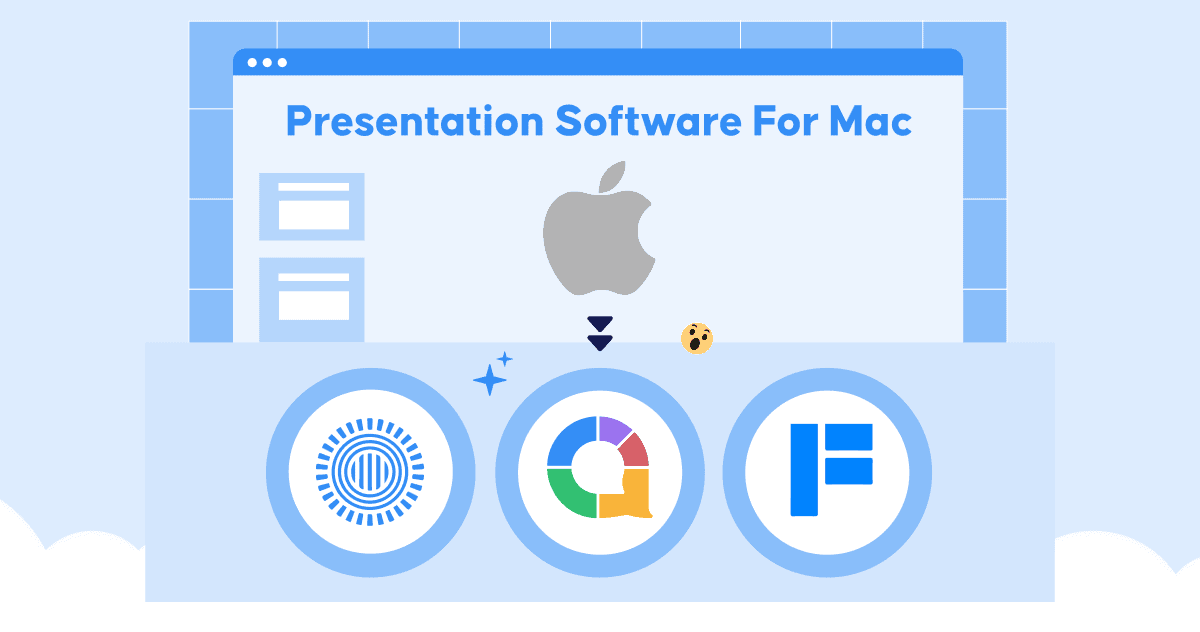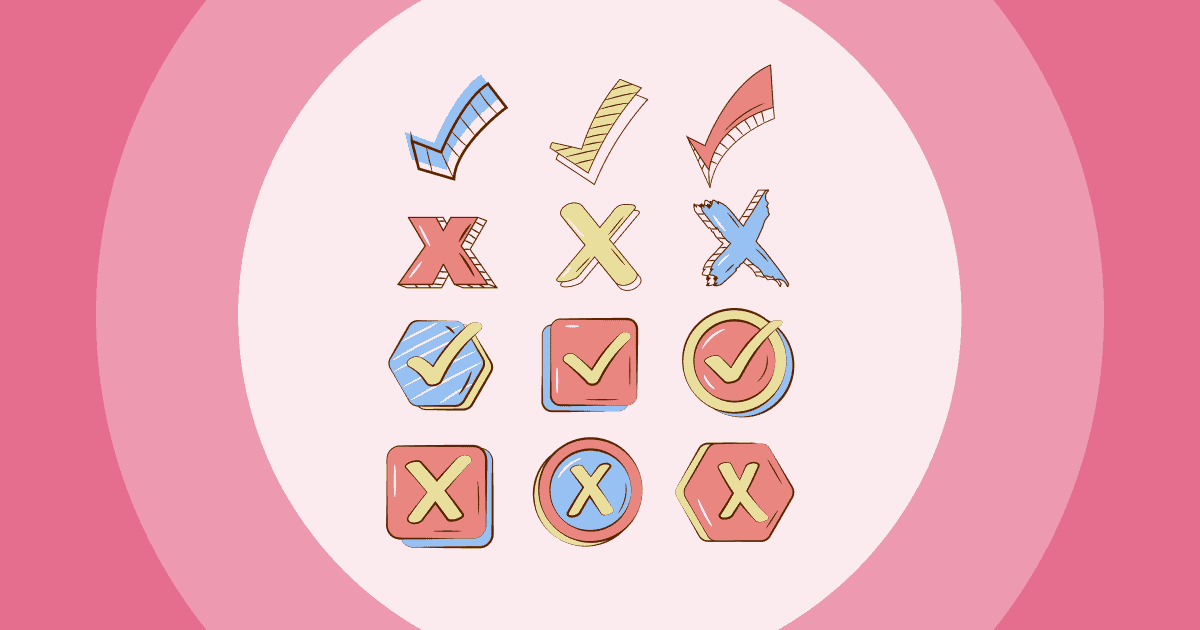धैर्य रखें क्योंकि यहीं पर सभी मैक उपयोगकर्ता एकजुट होते हैं 💪 ये सर्वश्रेष्ठ हैं Mac . के लिए प्रस्तुति सॉफ्टवेयर!!
मैक उपयोगकर्ताओं के रूप में, हम जानते हैं कि विंडोज उपयोगकर्ताओं को मिलने वाले चमत्कारों के समुद्र के विपरीत, अपनी पसंद का संगत सॉफ़्टवेयर ढूँढना कभी-कभी निराशाजनक होता है। यदि आपका पसंदीदा प्रेजेंटेशन सॉफ़्टवेयर आपके मैकबुक के साथ चलने से मना कर दे तो आप क्या करेंगे? मैक मेमोरी विंडोज़ सिस्टम स्थापित करने के लिए डिस्क?
अवलोकन
| एप्पल के पावरपॉइंट को क्या कहा जाता है? | प्रधान राग |
| क्या कीनोट पॉवरपॉइंट के समान है? | हां, लेकिन कुछ सुविधाएं केवल Mac के लिए ऑप्टिमाइज़ की गई हैं |
| क्या मैक पर कीनोट मुफ्त है? | हाँ, सभी उपयोगकर्ताओं के लिए निःशुल्क |
| कीनोट कब बनाया गया था? | 2010 |
वास्तव में, आपको इतनी परेशानी से गुजरने की आवश्यकता नहीं है क्योंकि हमने मैक प्रेजेंटेशन सॉफ्टवेयर की यह आसान सूची तैयार की है जो कि शक्तिशाली, प्रयोग करने में आसान और पूरी तरह से चलता है सभी Apple उपकरणों पर।
करने के लिए तैयार वाह मैक के लिए मुफ़्त प्रेजेंटेशन सॉफ़्टवेयर के साथ अपने दर्शकों को आकर्षित करें? चलिए शुरू करते हैं 👇
विषय - सूची
- प्रधान राग
- टचकास्ट पिच
- फ्लोवेला
- PowerPoint
- अहास्लाइड्स
- Canva
- ज़ोहो शो
- Prezi
- Slidebean
- एडोब एक्सप्रेस
- Powtoon
- गूगल स्लाइड्स
- अक्सर पूछे जाने वाले प्रश्न
बेहतर इंटरैक्टिव प्रस्तुति के लिए युक्तियाँ
- किसी प्रेजेंटेशन को इंटरैक्टिव कैसे बनाएं
- इंटरएक्टिव प्रस्तुति तकनीक
- छात्रों के लिए इंटरएक्टिव प्रस्तुति विचार

सेकंड में शुरू करें।
अपनी अगली इंटरैक्टिव प्रस्तुति के लिए नि:शुल्क टेम्पलेट प्राप्त करें। मुफ्त में साइन अप करें और टेम्पलेट लाइब्रेरी से जो चाहें ले लें!
🚀 निःशुल्क खाता प्राप्त करें
मैक के लिए ऐप-आधारित प्रस्तुति सॉफ्टवेयर
मैक उपयोगकर्ताओं के लिए डिफ़ॉल्ट ऐप स्टोर से ज़्यादा सुविधाजनक और अनुकूल कोई जगह नहीं है। नीचे सूचीबद्ध विशाल ऐप लाइब्रेरी को देखने की परेशानी के बिना कुछ विकल्पों का पता लगाएं:
#1 – मैक के लिए कीनोट
शीर्ष सुविधा: सभी Apple उपकरणों के साथ संगत और क्रॉस-प्लेटफ़ॉर्म सिंक है।
मैक के लिए कीनोट आपकी कक्षा में वह लोकप्रिय चेहरा है जिसे हर कोई जानता है, लेकिन हर कोई उससे पूरी तरह परिचित नहीं है।
मैक कंप्यूटरों पर पूरक के रूप में पूर्व-स्थापित कीनोट को आसानी से आईक्लाउड से सिंक किया जा सकता है और यह संगतता आपके मैक, आईपैड और आईफोन के बीच प्रस्तुतियों को स्थानांतरित करना अविश्वसनीय रूप से सरल बनाती है।
यदि आप एक समर्थक मुख्य प्रस्तोता हैं, तो आप iPad पर कुछ डूडलिंग के साथ भी अपनी प्रस्तुति को चित्रों के साथ जीवंत बना सकते हैं। अन्य अच्छी खबर में, Keynote अब PowerPoint को निर्यात योग्य है, जो और भी अधिक सुविधा और रचनात्मकता की अनुमति देता है।
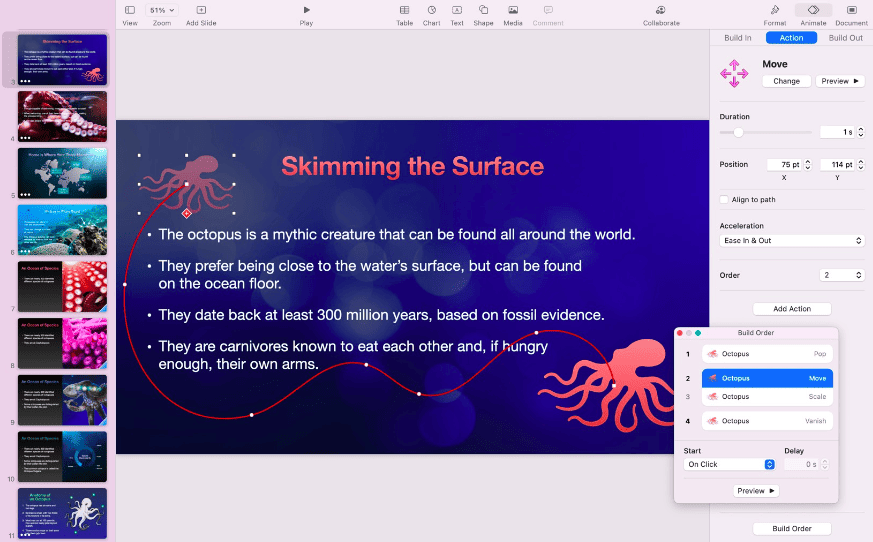
#2 – मैक के लिए टचकास्ट पिच
शीर्ष सुविधा: लाइव या प्री-रिकॉर्डेड प्रेजेंटेशन बनाएं।
टचकास्ट पिच हमें कई सर्वोत्कृष्ट ऑनलाइन मीटिंग सुविधाएं प्रदान करता है, जैसे कि बुद्धिमान बिजनेस टेम्पलेट्स, वास्तविक दिखने वाले वर्चुअल सेट और एक व्यक्तिगत टेलीप्रॉम्प्टर, जो यह सुनिश्चित करने में बहुत सहायक है कि हम कुछ भी न छोड़ दें।
और यदि आप किसी तृतीय-पक्ष रिकॉर्डिंग ऐप का उपयोग किए बिना अपनी प्रस्तुति रिकॉर्ड करना चाहते हैं? TouchCast Pitch आपको ऐसा करने की शक्ति देता है और इसे लाइव प्रस्तुत करने के अलावा अपने सरल संपादन टूल से पॉलिश करता है।
मैक के लिए प्रस्तुति सॉफ्टवेयर के कई अन्य विकल्पों की तरह, चुनने के लिए कई टेम्पलेट हैं। आप स्क्रैच से भी अपनी प्रस्तुति बना सकते हैं और अपने डिजाइन कौशल दिखा सकते हैं।
आप अपनी स्लाइड में कहीं से भी परिवर्तन कर सकते हैं, क्योंकि यह किट सीधे ऐप स्टोर से डाउनलोड करने के लिए उपलब्ध है।
#3 – मैक के लिए फ़्लोवेला
शीर्ष विशेषताएं: मोबाइल के अनुकूल और एडोब क्रिएटिव क्लाउड एक बहुउद्देश्यीय टेम्पलेट लाइब्रेरी के साथ एकीकृत है।
यदि आप एक त्वरित और समृद्ध प्रस्तुति प्रारूप की तलाश में हैं, तो प्रयास करें फ्लोवेलाचाहे आप निवेशकों के सामने पिच प्रस्तुत कर रहे हों या कक्षा के लिए कोई पाठ डिजाइन कर रहे हों, फ़्लोवेला आपको अपनी उंगलियों के स्पर्श से एम्बेडेड वीडियो, लिंक, गैलरी, पीडीएफ़ और ऐसी ही अन्य चीज़ें बनाने की सुविधा देता है। लैपटॉप निकालने की ज़रूरत नहीं है क्योंकि सब कुछ बस iPad पर "ड्रैग-एंड-ड्रॉप" है।
Mac पर FlowVella का इंटरफ़ेस बिल्कुल सही नहीं है, कुछ टेक्स्ट को पढ़ना मुश्किल है। लेकिन, यह एक सहज ज्ञान युक्त प्रणाली है और यदि आपने मैक पर प्रस्तुतियों के लिए किसी अन्य प्रकार के सॉफ़्टवेयर का उपयोग किया है, तो आपको इसे आसानी से लेने में सक्षम होना चाहिए।
इसके अलावा, उनके ग्राहक सहायता के लिए भी धन्यवाद। आप उनसे लाइव चैट या ईमेल के ज़रिए संपर्क कर सकते हैं और वे आपकी समस्याओं का तुरंत समाधान करेंगे।
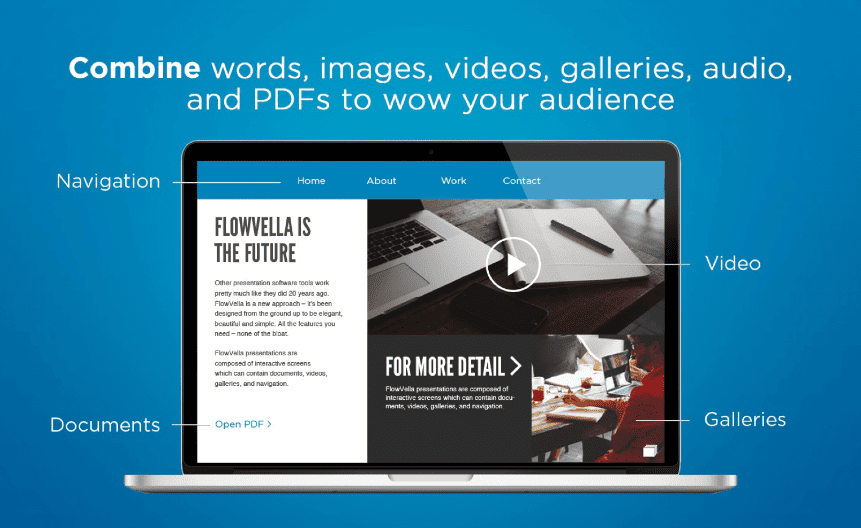
#4 – मैक के लिए पावरपॉइंट
शीर्ष विशेषताएं: परिचित इंटरफ़ेस और फ़ाइल स्वरूप व्यापक रूप से संगत हैं।
पावरपॉइंट वास्तव में प्रेजेंटेशन के लिए एक मुख्य उपकरण है, लेकिन इसे अपने मैक पर उपयोग करने के लिए, आपको प्रेजेंटेशन सॉफ़्टवेयर के मैक-संगत संस्करण के लिए लाइसेंस की आवश्यकता होगी। ये लाइसेंस थोड़े महंगे हो सकते हैं, लेकिन इससे लोगों को कोई फर्क नहीं पड़ता, क्योंकि ऐसा अनुमान है कि लगभग 30 लाख पावरपॉइंट प्रेजेंटेशन हर दिन बनाए जाते हैं।
अब, एक ऑनलाइन संस्करण है जिसे आप मुफ्त में एक्सेस कर सकते हैं। अधिकांश सरल प्रस्तुतियों के लिए सीमित सुविधाएँ पर्याप्त होंगी। लेकिन, अगर आप विविधता और जुड़ाव को सामने रखते हैं, तो आप कई में से किसी एक का उपयोग करना बेहतर समझते हैं पावरपॉइंट सॉफ्टवेयर के विकल्प मैक के लिए।
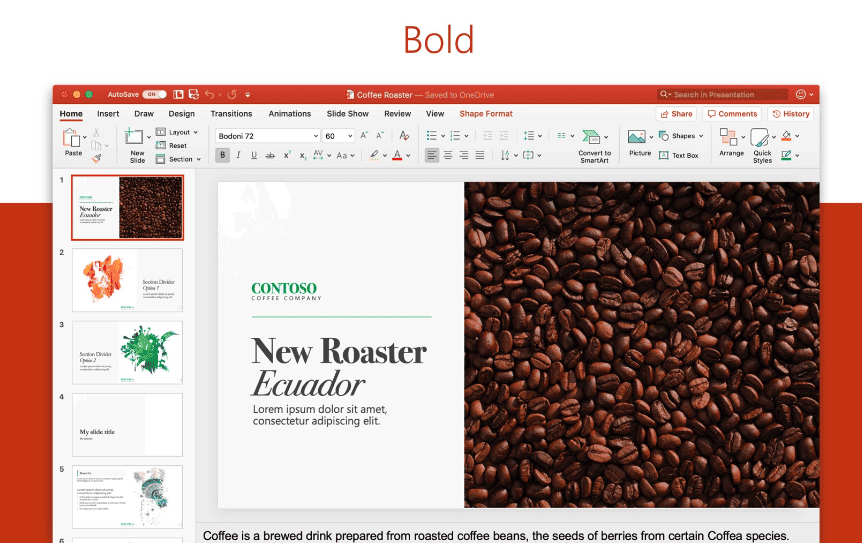
जानें कैसे करें अपने पावरपॉइंट को वास्तव में मुफ्त में इंटरैक्टिव बनाएंयह दर्शकों की पूर्ण पसंदीदा है!
मैक के लिए वेब-आधारित प्रस्तुति सॉफ्टवेयर
यद्यपि सुविधाजनक, मैक के लिए ऐप-आधारित प्रस्तुतिकरण सॉफ्टवेयर की सबसे बड़ी कमजोरी यह है कि वे केवल आपके जैसे लोगों के लिए ही उपलब्ध हैं, जो किसी भी प्रस्तुतकर्ता के लिए निराशाजनक है जो अपने दर्शकों के साथ दो-तरफा बातचीत और जीवंत जुड़ाव की इच्छा रखता है।
हमारा प्रस्तावित समाधान सरल है। नीचे दिए गए मैक के लिए अपनी सामान्य प्रस्तुति को सर्वश्रेष्ठ वेब-आधारित प्रस्तुति सॉफ़्टवेयर में से एक में माइग्रेट करें👇
#5 – अहास्लाइड्स
शीर्ष विशेषताएं: इंटरएक्टिव प्रस्तुति सभी मुफ्त में स्लाइड करती है!
AhaSlides एक क्लाउड-आधारित इंटरैक्टिव प्रेजेंटेशन सॉफ्टवेयर है जो तकनीकी लोगों के एक समूह से उत्पन्न हुआ है, जिन्होंने पावरपॉइंट द्वारा मृत्यु प्रत्यक्ष
- यह एक ऐसी घटना है जो उबाऊ, एकतरफा पावरपॉइंट प्रस्तुतियों के अत्यधिक संपर्क के कारण उत्पन्न होती है।यह आपको एक इंटरैक्टिव प्रेजेंटेशन बनाने का साधन देता है जिसके साथ आपके दर्शक सिर्फ अपने फोन का उपयोग करके आपके सवालों का जवाब दे सकते हैं।
से लाइव प्रश्नोत्तरी लीडरबोर्ड के साथ विकल्प बुद्धिशीलता उपकरण राय इकट्ठा करने और जोड़ने के लिए एकदम सही प्रश्नोत्तर, हर प्रकार की प्रस्तुति के लिए कुछ न कुछ है।
व्यवसाय में प्रस्तुतकर्ताओं के लिए, आप जोड़ने का प्रयास कर सकते हैं फिसलने वाले तराजू और चुनाव जो आपके दर्शकों द्वारा अपने स्मार्टफ़ोन के माध्यम से बातचीत करने पर वास्तविक समय के ग्राफ़िक्स में योगदान देगा। यदि आप किसी शो में प्रदर्शन कर रहे हैं या बड़ी संख्या में लोगों के सामने प्रस्तुति दे रहे हैं, तो यह राय एकत्र करने और ध्यान केंद्रित करने के लिए एक बढ़िया उपकरण हो सकता है। यह किसी भी प्रकार के iOS डिवाइस के लिए बढ़िया है और यह वेब-आधारित है - इसलिए यह अन्य सिस्टम टूल के लिए बढ़िया है!
#6 – कैनवा
तो, क्या Mac के लिए कोई Canva ऐप है? बिलकुल हाँ!! 👏
शीर्ष विशेषताएं: विविध टेम्पलेट और कॉपीराइट-मुक्त छवियां।
Canva मैक के लिए एक निःशुल्क प्रेजेंटेशन सॉफ़्टवेयर है जिसकी आपको तलाश है और जो डिज़ाइन के बारे में है, तो कैनवा से बेहतर कुछ विकल्प नहीं हैं। तत्वों की एक विशाल सरणी और कॉपीराइट-मुक्त इमेजरी उपलब्ध होने के कारण, आप उन्हें सीधे अपनी प्रस्तुति में खींचकर छोड़ सकते हैं।
कैनवा को उपयोग में आसानी पर गर्व है, इसलिए भले ही आप दुनिया के सबसे रचनात्मक व्यक्ति न हों, फिर भी आप कैनवा की ड्रैग-एंड-ड्रॉप कार्यक्षमता के साथ चलते-फिरते अपनी स्लाइड बना सकते हैं। यदि आप दुनिया भर के पेशेवर डिजाइनरों द्वारा बनाए गए अधिक टेम्पलेट्स और तत्वों तक पहुँचना चाहते हैं, तो इसका एक सशुल्क संस्करण भी है।
यद्यपि कैनवा में आपकी प्रस्तुति को पीडीएफ या पावरपॉइंट में परिवर्तित करने का विकल्प है, फिर भी हम आपको इसे सीधे इसकी वेबसाइट से प्रस्तुत करने की सलाह देते हैं, क्योंकि ऐसा करते समय हमें डिज़ाइन में टेक्स्ट ओवरफ़्लो/त्रुटियों का सामना करना पड़ा है।
📌 और जानें: कैनवा विकल्प | 2024 खुलासा | 12 निःशुल्क और सशुल्क योजनाएं अपडेट की गईं
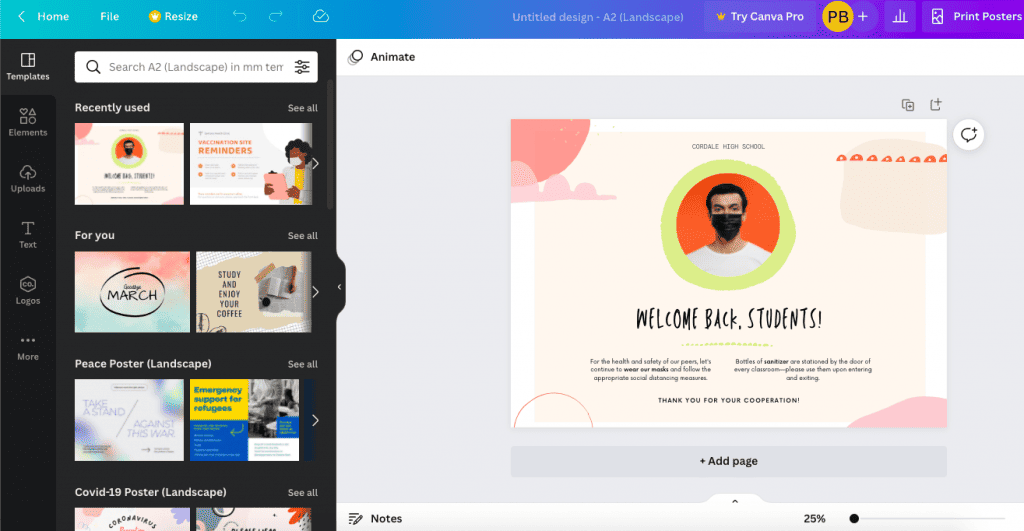
#7 – ज़ोहो शो
शीर्ष विशेषताएं: बहु-मंच एकीकरण, न्यूनतम डिज़ाइन।
यदि आप अतिसूक्ष्मवाद के प्रशंसक हैं, तो ज़ोहो शो जाने की जगह है।
ज़ोहो शो और कुछ अन्य वेब-आधारित प्रेजेंटेशन सॉफ़्टवेयर के बीच महत्वपूर्ण अंतर इसकी संगतता विशेषताएं हैं। जैसी साइटों के एकीकरण के साथ Giphy और Unsplash, ज़ोहो सीधे आपकी प्रस्तुतियों में ग्राफ़िक्स जोड़ना आसान बनाता है।
यदि आप पहले से ही कुछ ज़ोहो सुइट्स का उपयोग कर रहे हैं तो यह एक बढ़िया विकल्प है, और इसलिए संभवतः व्यवसायों के लिए मुफ्त प्रस्तुति विकल्प के रूप में सबसे उपयुक्त है।
फिर भी, कैनवा की तरह, ज़ोहो शो को भी पीडीएफ/पावरपॉइंट फीचर में अपने निर्यात के साथ एक ही समस्या का सामना करना पड़ता है, जिसके परिणामस्वरूप अक्सर खाली या क्षतिग्रस्त फाइलें होती हैं।
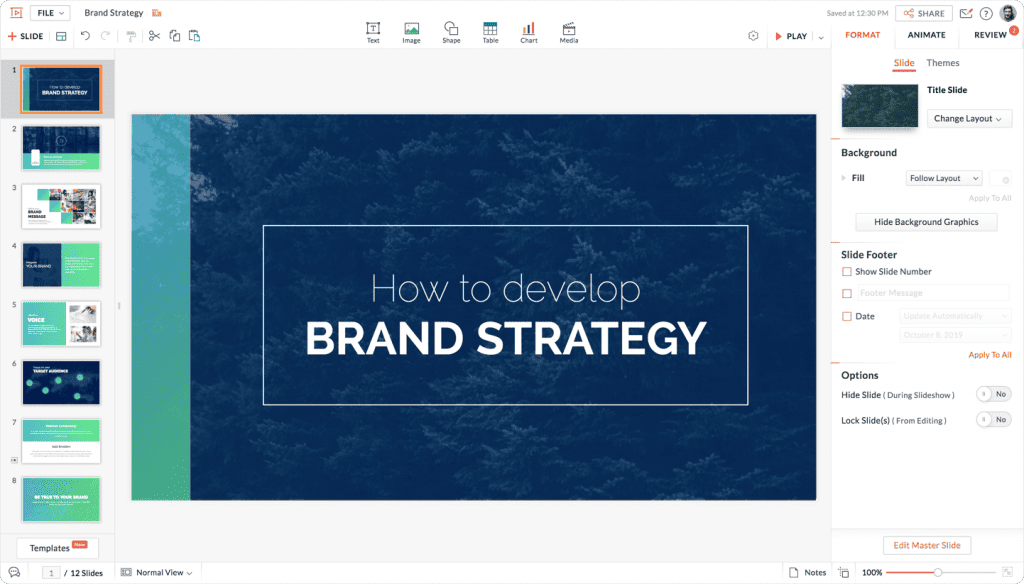
#8 – प्रेज़ी
शीर्ष विशेषताएं: टेम्पलेट पुस्तकालय और एनिमेटेड तत्व।
Prezi इस सूची में यह एक अनूठा विकल्प है। यह रैखिक प्रस्तुति सॉफ्टवेयर के शीर्ष बिट्स में से एक है, जिसका अर्थ है कि आप अपनी प्रस्तुति को एक पूरे के रूप में देख सकते हैं और मज़ेदार और कल्पनाशील तरीकों से विभिन्न अनुभागों में जा सकते हैं।
आप लाइव प्रस्तुति भी दे सकते हैं और अपने वीडियो को स्लाइड्स पर ओवरले भी कर सकते हैं टचकास्ट पिचउनकी विशाल टेम्पलेट लाइब्रेरी अधिकांश प्रस्तुतकर्ताओं के लिए एक बड़ा बोनस है, लेकिन आप शायद प्रेज़ी के मुफ्त संस्करण का उपयोग करके अधिक रचनात्मकता नहीं दिखा पाएंगे।
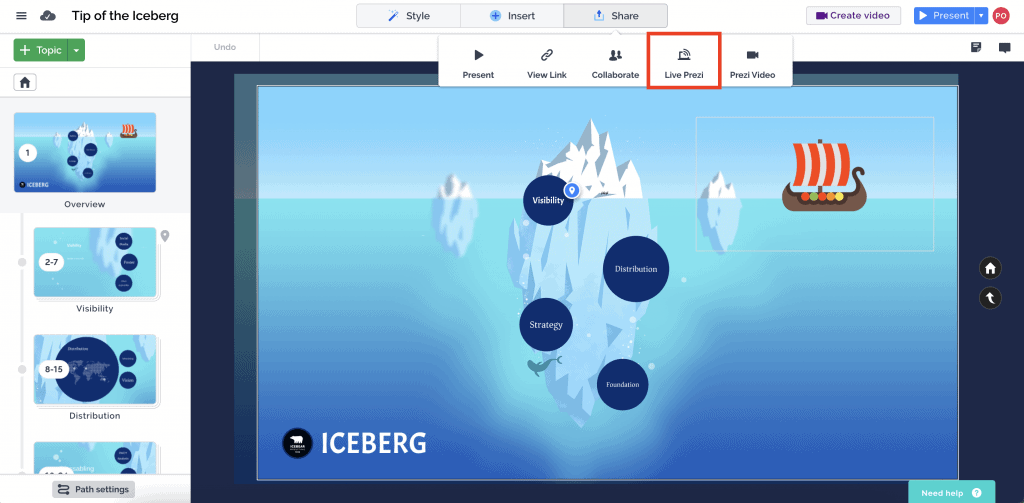
📌 और जानें: शीर्ष 5+ प्रेज़ी विकल्प | 2024 AhaSlides से पता चलता है
#9 – स्लाइडबीन
शीर्ष विशेषताएं: व्यापार टेम्पलेट और एक पिच डेक डिजाइन सेवा।
Slidebean ज्यादातर व्यवसायों के लिए डिज़ाइन किया गया है, लेकिन इसकी कार्यक्षमता अन्य उपयोगों के लिए उपयुक्त होगी। वे पिच डेक टेम्पलेट प्रदान करते हैं जिनका आप पुन: उपयोग कर सकते हैं और अपने स्वयं के व्यवसाय के लिए पुन: उपयोग कर सकते हैं। डिजाइन स्मार्ट हैं, और यह कोई वास्तविक आश्चर्य नहीं है कि वे पिच डेक डिजाइन सेवा भी प्रदान करते हैं।
इसका उपयोग करना आसान है और इसकी पेशकश भी सरल है। अगर आप चीजों को सरल रखना चाहते हैं, तो इसे आज़माएँ!
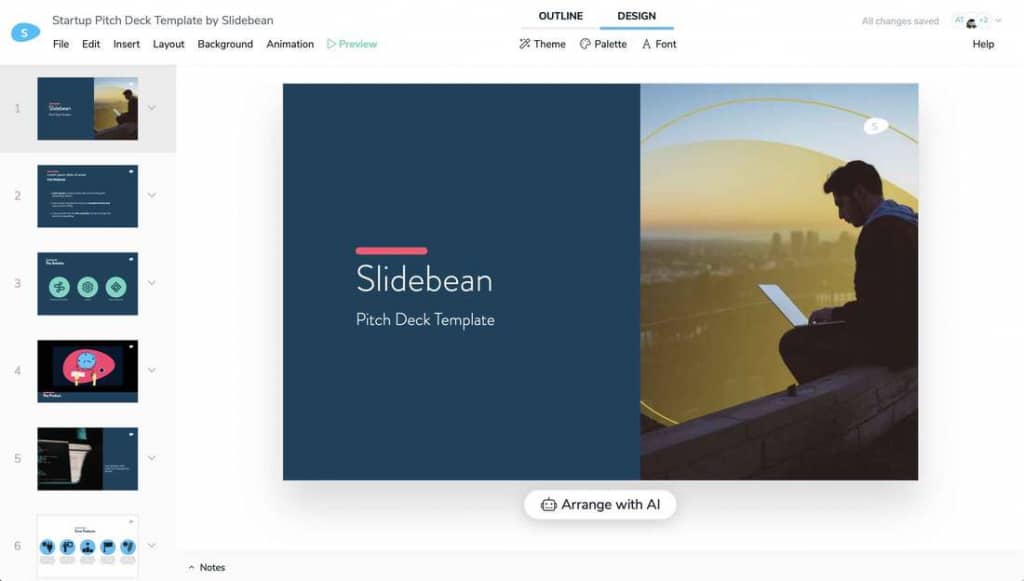
#10 – एडोब एक्सप्रेस (एडोब स्पार्क)
शीर्ष विशेषताएं: आश्चर्यजनक टेम्पलेट और टीम सहयोग।
एडोब एक्सप्रेस (औपचारिक रूप से एडोब स्पार्क) काफी हद तक समान है Canva ग्राफिक्स और अन्य डिज़ाइन तत्व बनाने के लिए इसकी ड्रैग-एंड-ड्रॉप सुविधा में। वेब-आधारित होने के कारण, यह निश्चित रूप से एक संगत मैक प्रेजेंटेशन सॉफ़्टवेयर है और अन्य एडोब क्रिएटिव सूट प्रोग्राम के साथ एकीकरण भी प्रदान करता है जो फ़ोटोशॉप या इलस्ट्रेटर के साथ कोई भी तत्व बनाते समय उपयोगी है।
हालाँकि, इतनी सारी डिज़ाइन संपत्तियाँ चल रही हैं, वेबसाइट बहुत धीमी गति से चल सकती है।
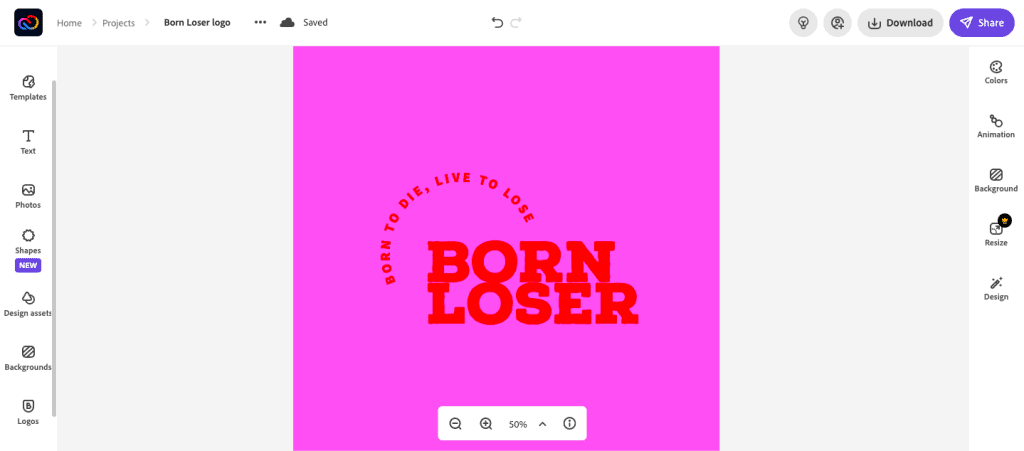
#11 – पॉवटून
शीर्ष विशेषताएं: एनिमेटेड स्लाइड और एक-क्लिक एनीमेशन
आपको जानकारी मिल सकती है Powtoon उनकी वीडियो एनीमेशन निर्माण सुविधा से, लेकिन क्या आप जानते हैं कि वे एक प्रस्तुति को डिजाइन करने के लिए एक अलग, रचनात्मक तरीका भी प्रदान करते हैं? पाउटून के साथ, आप आसानी से हजारों कस्टम डिज़ाइनों से बिना किसी कौशल के वीडियो प्रस्तुतियाँ बना सकते हैं।
कुछ पहली बार इस्तेमाल करने वालों के लिए, पॉवटून अपने बोझिल इंटरफ़ेस के कारण थोड़ा भ्रमित करने वाला हो सकता है। आपको इसकी आदत डालने के लिए थोड़ा समय चाहिए।
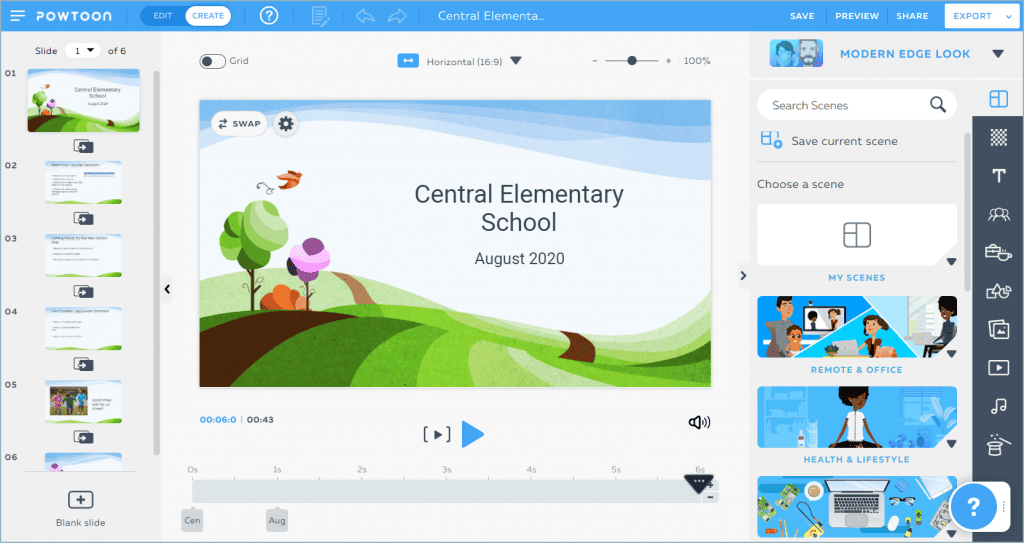
#12 – गूगल स्लाइड्स
शीर्ष विशेषताएं: मुफ़्त, सुलभ और सहयोगी।
पावरपॉइंट के समान ही कई विशेषताओं के साथ, आपको इस पर प्रेजेंटेशन बनाने में ज्यादा परेशानी नहीं होगी। गूगल स्लाइड्स.
चूंकि यह वेब-आधारित है, इसलिए आप और आपकी टीम सहजता से सहयोग कर सकते हैं, टिप्पणी कर सकते हैं या दूसरों के लिए सुझाव दे सकते हैं। यदि आप इंटरैक्टिव होना चाहते हैं, तो Google स्लाइड की प्लगइन लाइब्रेरी में स्लाइड में सीधे एकीकृत करने के लिए अलग-अलग, मज़ेदार तृतीय-पक्ष ऐप भी हैं।
बस एक चेतावनी - कभी-कभी प्लगइन आपकी प्रस्तुति को बहुत धीमा बना सकता है, इसलिए सावधानी से उपयोग करें।
📌 और जानें: इंटरैक्टिव Google स्लाइड प्रेजेंटेशन | 3 चरणों में AhaSlides के साथ सेट अप करें | 2024 का खुलासा
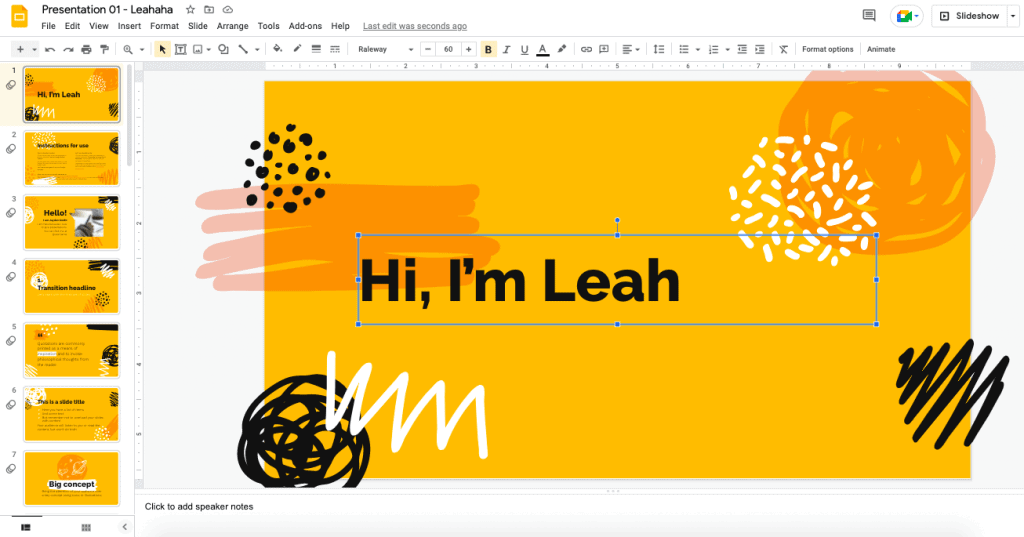
तो, अब आपके पास Mac के लिए पर्याप्त से अधिक इंटरैक्टिव प्रस्तुति सॉफ़्टवेयर विकल्प हैं - जो कुछ बचा है वह है एक टेम्पलेट चुनें और आरंभ करें।
अक्सर पूछे जाने वाले प्रश्न
कौन सा प्रेजेंटेशन सॉफ़्टवेयर एक मुफ़्त उत्पाद है जिसे आप अपने विंडोज़ या मैक कंप्यूटर पर इंस्टॉल कर सकते हैं?
माइक्रोसॉफ्ट पावरपॉइंट और अहास्लाइड्स।
आपको पारंपरिक प्रेजेंटेशन सॉफ्टवेयर के साथ AhaSlides का उपयोग क्यों करना चाहिए?
सभाओं, बैठकों और कक्षाओं के दौरान दर्शकों के साथ बातचीत के साथ-साथ बेहतर ध्यान आकर्षित करना।
क्या मैं Keynote को PowerPoint में बदल सकता हूँ?
हाँ तुम कर सकते हो। फिर मुख्य प्रस्तुतिकरण खोलें फ़ाइल > इसे निर्यात करें चुनें और प्रारूप चुनें.