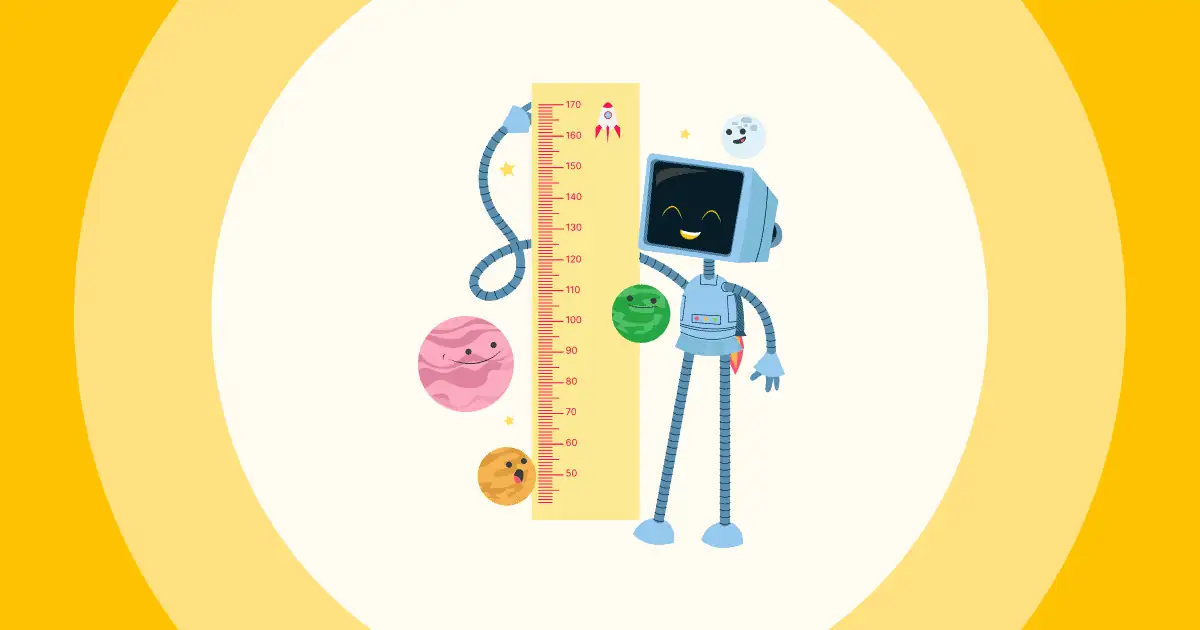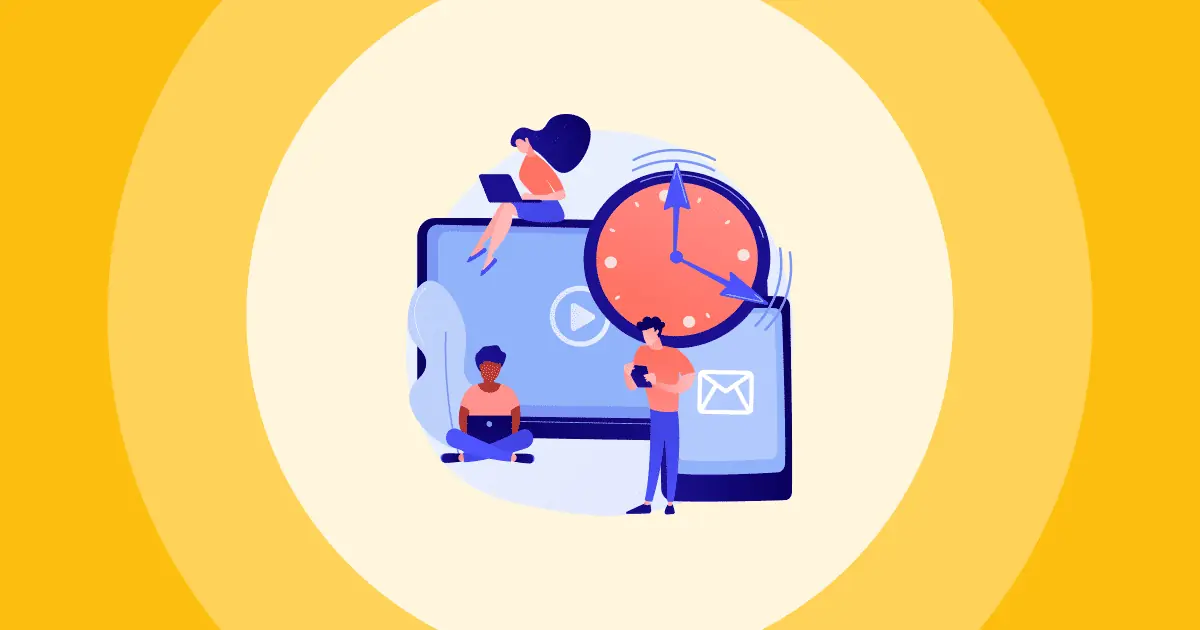क्या आपने कभी खुद को खाली प्रेजेंटेशन को देखते हुए यह सोचते हुए पाया है कि कहां से शुरू करें? आप अकेले नहीं हैं। अच्छी खबर यह है कि एआई प्रेजेंटेशन निर्माता हम इसे बदलने के लिए यहाँ हैं। ये अभिनव उपकरण हमारे प्रस्तुतिकरण बनाने के तरीके में क्रांतिकारी बदलाव ला रहे हैं, जिससे वे आसान, तेज़ और अधिक कुशल बन रहे हैं।
इस ब्लॉग पोस्ट में, हम सर्वश्रेष्ठ AI प्रेजेंटेशन मेकर्स का पता लगाएंगे, स्वचालित रूप से स्लाइड डिजाइन करने से लेकर सामग्री तैयार करने तक, AI आपकी प्रेजेंटेशन प्रक्रिया को सरल बनाने के लिए यहां है।
विषय - सूची
- एआई प्रेजेंटेशन मेकर की मुख्य विशेषताएं
- शीर्ष AI प्रेजेंटेशन निर्माता जिन्हें आपको 2024 में जानना चाहिए
- नीचे पंक्ति
एआई प्रेजेंटेशन मेकर की मुख्य विशेषताएं

एक एआई प्रेजेंटेशन मेकर आकर्षक और पेशेवर प्रेजेंटेशन बनाने की प्रक्रिया को सरल बनाने के लिए डिज़ाइन की गई सुविधाओं से भरा हुआ है
1. स्वचालित डिज़ाइन टेम्पलेट
- यह क्या करता है: आपकी सामग्री के आधार पर स्वचालित रूप से डिज़ाइन टेम्पलेट्स का सुझाव देता है।
- यह अच्छा क्यों है: अच्छी दिखने वाली स्लाइड बनाने के लिए आपको डिज़ाइन विशेषज्ञ होने की ज़रूरत नहीं है। AI आपके लिए सही लेआउट और रंग योजना चुनता है।
2. सामग्री सुझाव
- यह क्या करता है: आपकी स्लाइडों में क्या शामिल किया जाए, इस पर सुझाव देता है, जैसे बुलेट पॉइंट, मुख्य विचार या सारांश।
- यह अच्छा क्यों है: यह ऐसा है जैसे आपके पास एक विचार-मंथन करने वाला दोस्त हो जो आपको यह तय करने में मदद करता है कि क्या कहना है, तथा यह सुनिश्चित करता है कि आप सभी महत्वपूर्ण बिंदुओं को कवर करें।
3. स्मार्ट डेटा विज़ुअलाइज़ेशन
- यह क्या करता है: कच्चे डेटा को स्वचालित रूप से चार्ट, ग्राफ और इन्फोग्राफिक्स में परिवर्तित करता है।
- यह अच्छा क्यों है: आप अपने डेटा को आकर्षक बना सकते हैं, बिना किसी स्प्रेडशीट जादूगर की ज़रूरत के। बस नंबर डालें, और देखिए, खूबसूरत चार्ट दिखने लगेंगे।
4. अनुकूलन और लचीलापन
- यह क्या करता है: यह आपको AI के सुझावों को संशोधित और निजीकृत करने की अनुमति देता है।
- यह अच्छा क्यों है: आप अभी भी नियंत्रण में हैं। आप AI द्वारा प्रस्तावित किसी भी चीज़ को समायोजित कर सकते हैं, यह सुनिश्चित करते हुए कि आपकी प्रस्तुति आपके व्यक्तिगत स्पर्श को दर्शाती है।
5. वास्तविक समय सहयोग
- यह क्या करता है: यह एकाधिक उपयोगकर्ताओं को कहीं से भी, एक साथ प्रस्तुति पर काम करने में सक्षम बनाता है।
- यह अच्छा क्यों है: टीमवर्क को आसान बनाया गया है। आप और आपके सहकर्मी वास्तविक समय में सहयोग कर सकते हैं, जिससे प्रक्रिया तेज़ और अधिक कुशल हो जाती है।
इन मुख्य विशेषताओं का लाभ उठाकर, AI प्रेजेंटेशन मेकर न केवल आपका समय और प्रयास बचाता है, बल्कि आपको ऐसे प्रेजेंटेशन बनाने में भी मदद करता है जो सबसे अलग हों, तथा यह सुनिश्चित करता है कि आपका संदेश स्पष्ट और प्रभावी रूप से प्रस्तुत हो।
शीर्ष AI प्रेजेंटेशन निर्माता जिन्हें आपको 2024 में जानना चाहिए
| Feature | सुंदर.एआई | अहास्लाइड्स | सरलीकृत | लेना |
| के लिए सबसे अच्छा | उपयोगकर्ता सौंदर्य और AI सहायता को प्राथमिकता दे रहे हैं | उपयोगकर्ताओं को इंटरैक्टिव और आकर्षक प्रस्तुतियों की आवश्यकता है | उपयोगकर्ताओं को शीघ्रतापूर्वक और कुशलतापूर्वक प्रस्तुतियाँ बनाने की आवश्यकता है | उन्नत सुविधाओं की चाह रखने वाले व्यवसाय और पेशेवर |
| एआई फोकस | डिज़ाइन और सामग्री सुझाव | स्लाइड निर्माण एवं इंटरैक्टिव विशेषताएं | सामग्री और लेआउट निर्माण | शक्तिशाली AI डिज़ाइन |
| ताकत | देखने में बेहद आकर्षक डिजाइन, उपयोग में आसान | इंटरैक्टिव सुविधाएँ, वास्तविक समय प्रतिक्रिया | त्वरित और कुशल, अनुकूलन विकल्प | उन्नत AI डिज़ाइन, डेटा विज़ुअलाइज़ेशन उपकरण |
| कमजोरियों | सीमित डिज़ाइन नियंत्रण, सीखने की अवस्था | सीमित AI सुविधाएँ, डिज़ाइन-भारी प्रस्तुतियों के लिए आदर्श नहीं | सीमित डेटा विज़ुअलाइज़ेशन, AI सामग्री की गुणवत्ता भिन्न हो सकती है | सीखने की अवस्था, उच्च मूल्य बिंदु |
| नि: शुल्क योजना | हाँ | हाँ | हाँ | हाँ |
| सहयोग | हाँ | हाँ | हाँ | हाँ |
1/ Beautiful.AI – AI प्रेजेंटेशन मेकर
🔥के लिए सबसे अच्छा: उपयोगकर्ता गहन डिजाइन नियंत्रण या जटिल डेटा विज़ुअलाइज़ेशन की आवश्यकता के बिना, सौंदर्यशास्त्र और एआई सहायता को महत्व देते हैं।

मूल्य निर्धारण:
- निःशुल्क योजना ✔️
- भुगतान योजनाएं $12 प्रति माह से शुरू होती हैं
✅पेशेवर:
- स्मार्ट टेम्पलेट्स: Beautiful.AI विभिन्न प्रकार के टेम्पलेट्स के साथ आता है जो आपके द्वारा जोड़ी गई सामग्री के आधार पर स्वचालित रूप से समायोजित हो जाते हैं।
- देखने में बेहद आकर्षक डिजाइन: Beautiful.ai अपने नाम के अनुरूप AI का उपयोग करता है सौंदर्यपूर्ण रूप से मनभावन और पेशेवर दिखने वाली स्लाइड्स तैयार करेंउनके आकर्षक और आधुनिक डिजाइन निश्चित रूप से आपके दर्शकों पर अमिट छाप छोड़ेंगे।
- उपयोग में आसानी: इस प्लेटफॉर्म में एक साफ और सहज इंटरफ़ेस है, जिससे शुरुआती लोगों के लिए भी नेविगेट करना और प्रेजेंटेशन बनाना आसान हो जाता है।
- AI-संचालित सामग्री सुझाव: डिज़ाइन से परे, AI सहायता करता है सुझाव आपके विषय और कीवर्ड के आधार पर पाठ, लेआउट और यहां तक कि चित्र भी.
- उच्च गुणवत्ता वाले स्टॉक फ़ोटो: अपनी स्लाइडों को दृश्यात्मक रूप से समृद्ध बनाने के लिए उनकी लाइब्रेरी से रॉयल्टी-मुक्त स्टॉक फोटो एकीकृत करें।
- सहयोग सुविधाएँ: अंतर्निहित सहयोग उपकरणों के माध्यम से वास्तविक समय में प्रस्तुतियों पर टीमों के साथ काम करें।
❌विपक्ष:
- डिजाइनरों के लिए सीमित नियंत्रण: यदि आप एक पेशेवर डिजाइनर हैं, तो आपको AI की मदद थोड़ी सीमित लग सकती है, क्योंकि यह कई डिजाइन विकल्पों को स्वचालित कर देती है।
- सीखने की अवस्था: हालांकि Beautiful.AI का उपयोग करना आसान है, लेकिन इसकी सभी विशेषताओं से परिचित होने और इसके AI का अधिकतम लाभ उठाने का तरीका सीखने में थोड़ा समय लग सकता है।
कुल मिलाकर:
सुंदर।अई यह आसानी से आकर्षक प्रस्तुतियाँ बनाकर अपने नाम को सार्थक बनाता है। यह एक बेहतरीन विकल्प है ऐसे उपयोगकर्ता जो सौंदर्य को प्राथमिकता देते हैं और AI सहायता को महत्व देते हैं, लेकिन उन्हें व्यापक डिज़ाइन नियंत्रण या जटिल डेटा विज़ुअलाइज़ेशन की आवश्यकता नहीं होती है.
2/ AhaSlides – AI प्रेजेंटेशन मेकर
🔥इसके लिए सर्वश्रेष्ठ: उपयोगकर्ताओं को इंटरैक्टिव, आकर्षक और सहभागी प्रस्तुतियों की आवश्यकता होती है।
अहास्लाइड्स वास्तविक समय में दर्शकों की भागीदारी के माध्यम से प्रस्तुतियों को अधिक इंटरैक्टिव और आकर्षक बनाने की अपनी क्षमता के लिए जाना जाता है। इसकी ताकत दर्शकों की भागीदारी को बढ़ाने और तत्काल प्रतिक्रिया के अवसर प्रदान करने में निहित है।
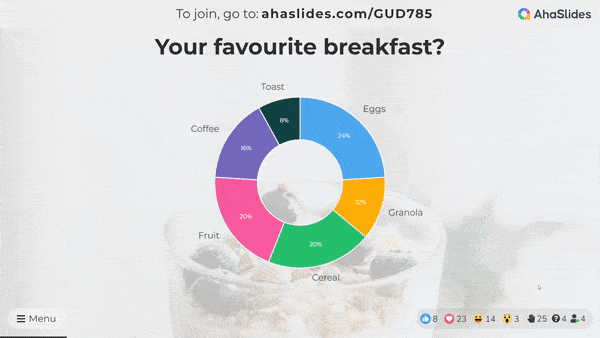
मूल्य निर्धारण:
- निःशुल्क योजना ✔️
- भुगतान योजनाएं $14.95 प्रति माह से शुरू होती हैं
✅पेशेवर:
- एआई स्लाइड जेनरेटर: अपना विषय और कीवर्ड दर्ज करें, और AhaSlides स्लाइड्स के लिए सुझाई गई सामग्री तैयार करता है.
- इंटरएक्टिव प्रस्तुतियाँ: AhaSlides इंटरैक्टिव प्रस्तुतियाँ बनाने, पोल, क्विज़, प्रश्नोत्तर, वर्ड क्लाउड और अन्य सुविधाओं के साथ आपके दर्शकों को आकर्षित करने में उत्कृष्ट है।
- उपयोग में आसानी: यह प्लेटफॉर्म उपयोगकर्ता-अनुकूल इंटरफेस प्रदान करता है, जिससे शुरुआती लोगों के लिए भी प्रेजेंटेशन बनाना आसान हो जाता है।
- अनुकूलन विकल्प: अहास्लाइड्स विभिन्न अनुकूलन विकल्प प्रदान करता है, जिससे उपयोगकर्ता अपनी ब्रांडिंग या व्यक्तिगत पसंद के अनुरूप अपनी प्रस्तुतियों के स्वरूप और अनुभव को अनुकूलित कर सकते हैं।
- तत्काल प्रतिक्रिया: प्रस्तुतकर्ता अपने दर्शकों से वास्तविक समय की जानकारी एकत्र कर सकते हैं, जो विशेष रूप से शिक्षकों, प्रशिक्षकों और वक्ताओं के लिए उपयोगी हो सकती है, जो अपनी विषय-वस्तु को तत्काल अनुकूलित करना चाहते हैं।
- डेटा विश्लेषण: भावी प्रस्तुतियों को बेहतर बनाने के लिए दर्शकों की सहभागिता और प्रतिक्रियाओं के बारे में जानकारी प्राप्त करें।
❌विपक्ष:
- सीमित AI विशेषताएं: एआई-संचालित डिजाइन और सामग्री निर्माण पर केंद्रित कुछ अन्य प्रस्तुति उपकरणों के विपरीत, अहास्लाइड्स स्वचालित सामग्री निर्माण की तुलना में अन्तरक्रियाशीलता पर जोर देता है।
कुल मिलाकर:
AhaSlides आपका सामान्य AI प्रेजेंटेशन मेकर नहीं है, लेकिन इसके AI-संचालित सुझाव और इंटरैक्टिव विशेषताएं आपकी प्रेजेंटेशन और दर्शकों की सहभागिता को बढ़ा सकती हैं। यह उन लोगों के लिए सबसे उपयुक्त है जो:
- दर्शकों की बातचीत और भागीदारी को महत्व दें।
- बुनियादी एआई सहायता वाले उपयोगकर्ता-अनुकूल प्लेटफॉर्म को प्राथमिकता दें।
- व्यापक डिज़ाइन नियंत्रण की आवश्यकता नहीं है।
जानें कैसे करें अपने पावरपॉइंट को वास्तव में मुफ्त में इंटरैक्टिव बनाएं.
3/ सरलीकृत – एआई प्रेजेंटेशन मेकर
🔥इसके लिए सर्वश्रेष्ठ: वे उपयोगकर्ता जिन्हें शीघ्रतापूर्वक और कुशलतापूर्वक प्रस्तुतियाँ बनाने की आवश्यकता है, या जो प्रस्तुतियाँ या डिज़ाइन में नए हैं।

मूल्य निर्धारण:
- निःशुल्क योजना ✔️
- भुगतान योजनाएं $14.99 प्रति माह से शुरू होती हैं
✅पेशेवर:
- एआई-संचालित दक्षता: सरलीकृत शीघ्रता से उत्कृष्टता प्राप्त करता है अपने विषय और कीवर्ड के आधार पर प्रस्तुतियाँ तैयार करनाइससे समय और मेहनत की बचत होती है, खासकर उन लोगों के लिए जो डिजाइन या लेखन में आश्वस्त नहीं हैं।
- अनुकूलन विकल्प: जबकि AI प्रारंभिक मसौदा तैयार करता है, आपके पास इस पर काफी नियंत्रण होता है सामग्री, लेआउट और दृश्यों को वैयक्तिकृत करनाटेक्स्ट समायोजित करें, फ़ॉन्ट और रंग चुनें, और ब्रांडेड लुक के लिए अपनी छवियों को आयात करें।
- टेम्पलेट लाइब्रेरी: विभिन्न प्रस्तुति प्रकारों के लिए पूर्व-डिज़ाइन किए गए विभिन्न टेम्पलेट्स तक पहुँच प्राप्त करें।
- स्टॉक फोटो एकीकरण: अपनी स्लाइडों को पूरक बनाने के लिए रॉयल्टी-मुक्त स्टॉक फ़ोटो की विशाल लाइब्रेरी ब्राउज़ करें।
- उपभोक्ता - अनुकूल इंटरफ़ेस: इस प्लेटफॉर्म में एक साफ और सहज इंटरफ़ेस है, जिससे शुरुआती लोगों के लिए भी नेविगेट करना आसान हो जाता है।
- सहयोग सुविधाएँ: अंतर्निहित सहयोग उपकरणों के माध्यम से वास्तविक समय में अपनी टीम के साथ प्रस्तुतियों पर काम करें।
विपक्ष
- सीमित डिज़ाइन नियंत्रण: यद्यपि आप स्लाइडों को अनुकूलित कर सकते हैं, लेकिन समग्र डिजाइन विकल्प समर्पित डिजाइन सॉफ्टवेयर की तुलना में कम व्यापक हैं।
- AI सामग्री की गुणवत्ता भिन्न हो सकती है: AI द्वारा उत्पन्न पाठ को आपके विशिष्ट लहजे और संदेश से मेल खाने के लिए संपादन और परिशोधन की आवश्यकता हो सकती है।
- डेटा विज़ुअलाइज़ेशन सीमाएँ: यदि आपकी प्रस्तुतियां जटिल डेटा विज़ुअलाइज़ेशन या चार्ट पर अत्यधिक निर्भर हैं, तो सरलीकृत पर्याप्त विकल्प प्रदान नहीं कर सकता है।
कुल मिलाकर:
सरलीकृत के लिए एक ठोस विकल्प है बुनियादी प्रस्तुतियाँ बनाने के लिए त्वरित और कुशल तरीका खोजने वाले उपयोगकर्तायह खास तौर पर उन लोगों के लिए उपयुक्त है जो प्रेजेंटेशन के मामले में नए हैं या जिनके पास समय की कमी है। हालाँकि, अगर आपको इसकी ज़रूरत है उन्नत डिज़ाइन नियंत्रण, जटिल डेटा विज़ुअलाइज़ेशन, या एक निःशुल्क योजना, अन्य विकल्प तलाशें.
4/ टोम – एआई प्रेजेंटेशन मेकर
🔥के लिए सबसे अच्छा: व्यवसाय और पेशेवर परिष्कृत और आकर्षक प्रस्तुतियाँ बनाने के लिए एक शक्तिशाली AI-सहायता प्राप्त उपकरण की तलाश कर रहे हैं
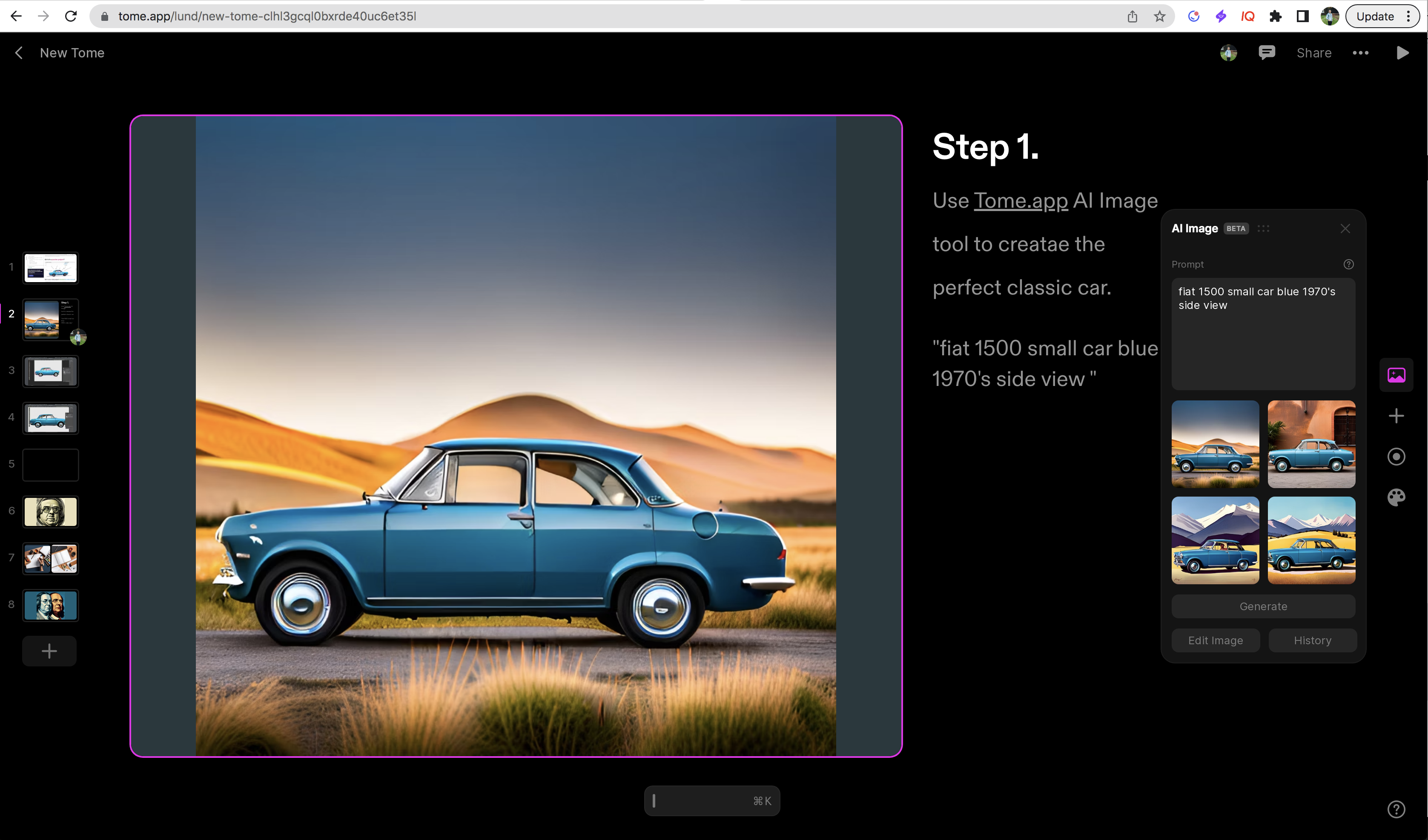
मूल्य निर्धारण:
- निःशुल्क योजना ✔️
- प्रो प्लान की शुरुआत $29/माह या $25/माह से होती है (वार्षिक बिल)
✅पेशेवर:
- शक्तिशाली एआई डिज़ाइन: यह गतिशील रूप से आपके इनपुट के आधार पर लेआउट, विज़ुअल और यहां तक कि टेक्स्ट सुझाव भी तैयार करता है, दृश्यात्मक रूप से समृद्ध और आकर्षक प्रस्तुतियाँ बनाना।
- व्यापक विशेषताएं: टोम जैसी सुविधाएँ प्रदान करता है स्टोरीबोर्डिंग, इंटरैक्टिव तत्व, वेबसाइट एम्बेड और डेटा विज़ुअलाइज़ेशन.
- डेटा विज़ुअलाइज़ेशन उपकरण: सीधे टोम के भीतर उच्च गुणवत्ता वाले चार्ट, ग्राफ और इन्फोग्राफिक्स बनाएं, जिससे अलग डेटा विज़ुअलाइज़ेशन टूल की आवश्यकता समाप्त हो जाएगी।
- अनुकूलन योग्य ब्रांडिंग: प्रस्तुतियों में कंपनी के लोगो, फ़ॉन्ट और रंग पैलेट का उपयोग करके सुसंगत ब्रांड पहचान बनाए रखें।
- दल का सहयोग: वास्तविक समय में टीम के सदस्यों के साथ प्रस्तुतियों पर सहजता से काम करें, यह सुनिश्चित करते हुए कि हर कोई प्रभावी रूप से योगदान दे।
❌विपक्ष:
- सीखने की अवस्था: यद्यपि उपयोगकर्ता-अनुकूल, टोम के व्यापक फीचर सेट को सीखने के लिए बुनियादी प्रेजेंटेशन मेकर की तुलना में थोड़ा अधिक समय की आवश्यकता हो सकती है।
- एआई सामग्री परिशोधन: अन्य AI-संचालित उपकरणों की तरह, उत्पन्न सामग्री को आपके संदेश और लहजे से पूरी तरह मेल खाने के लिए परिशोधन और वैयक्तिकरण की आवश्यकता हो सकती है।
कुल मिलाकर:
मेरे लिए'उन्नत है AI डिज़ाइन क्षमताएं, डेटा विज़ुअलाइज़ेशन टूल और सहयोगी सुविधाएँ प्रभावशाली प्रस्तुतियाँ बनाने के लिए यह एक शक्तिशाली उपकरण है। हालाँकि, सीखने की अवस्था और उच्च मूल्य बिंदु शुरुआती या आकस्मिक उपयोगकर्ताओं के लिए विचारणीय हो सकते हैं.
नीचे पंक्ति
सही AI प्रेजेंटेशन मेकर चुनना आपकी विशिष्ट आवश्यकताओं पर निर्भर करता है, चाहे वह दिखने में आकर्षक डिज़ाइन बनाने के लिए हो, अपने दर्शकों को इंटरैक्टिव तत्वों से जोड़ने के लिए हो, प्रेजेंटेशन को जल्दी से तैयार करने के लिए हो, या पेशेवर उपयोग के लिए परिष्कृत सामग्री विकसित करने के लिए हो। प्रत्येक टूल आपके प्रेजेंटेशन अनुभव को बेहतर बनाने के लिए अनूठी सुविधाएँ प्रदान करता है, जिससे आपके संदेश को प्रभावी ढंग से व्यक्त करना आसान और अधिक कुशल हो जाता है।