कैनवा जैसी वेबसाइट की तलाश है? कैनवा अपने उपयोग में आसानी और विभिन्न प्रकार के टेम्पलेट्स के कारण फ्रीलांसरों, विपणक और सोशल मीडिया प्रबंधकों के लिए एक लोकप्रिय ग्राफिक डिज़ाइन टूल बन गया है।
कैनवा इंटरएक्टिव प्रेजेंटेशन वास्तविक है, लेकिन उनका मुख्य फोकस दृश्य प्रस्तुति है, लेकिन उनकी प्रीमियम योजना काफी महंगी है।
इसलिए, यदि आप अपनी आवश्यकताओं के अनुरूप सुविधाओं और कीमतों के साथ अन्य विकल्पों की तलाश कर रहे हैं, तो शीर्ष 20 कैनवा विकल्प मूल्यवान हो सकता है। साथ ही, हम इस बारे में जानकारी प्रदान करेंगे कि क्या साइटें निःशुल्क हैं या शुल्क लिया जाता है, साथ ही निर्णय लेने से पहले आपके लिए दरों की तुलना करने के लिए भी!
अवलोकन
| कब थाकैनवा बनाया गया? | 2012 |
| की उत्पत्ति क्या हैकैनवा? | ऑस्ट्रेलिया |
| कैनवा का निर्माण किसने किया? | मेलानी पर्किन्स |
| क्या कैनवा जैसी वेबसाइटें निःशुल्क हैं? | अहास्लाइड्स |
| क्या कैनवा वर्ड क्लाउड उपलब्ध है? | हां, आप इसे निःशुल्क खाते के माध्यम से बना सकते हैं। |
चलो शुरू हो जाओ!
विषय - सूची
- अवलोकन
- #1 – अहास्लाइड्स
- #2 – प्रेज़ी
- #3 – विस्टाक्रिएट (क्रेलो)
- #4 – एडोब एक्सप्रेस (एडोब स्पार्क)
- #5 – पिकमंकी
- #6 – पिकोचार्ट
- #7 – इन्फोग्राम
- #8 – स्केच
- #9 – फिग्मा
- #10 – विक्स
- #11 – मार्क (ल्यूसिडप्रेस)
- #12 – वेपिक
- सर्वश्रेष्ठ कैनवा विकल्प क्या हैं?
- अक्सर पूछे जाने वाले प्रश्न


एक बेहतर जुड़ाव उपकरण खोज रहे हैं?
सर्वश्रेष्ठ लाइव पोल, क्विज़ और गेम के साथ और अधिक मज़ा जोड़ें, जो सभी AhaSlides प्रस्तुतियों पर उपलब्ध हैं, और आपके दर्शकों के साथ साझा करने के लिए तैयार हैं!
🚀 निःशुल्क साइन अप करें☁️
प्रस्तुतियों के लिए कैनवा विकल्प
#1 – अहास्लाइड्स
यदि आपका लक्ष्य ऐसी प्रस्तुतियाँ बनाना है जो न केवल अद्भुत दिखती हैं बल्कि आपके दर्शकों के साथ अच्छी तरह से बातचीत भी करती हैं, तो अहास्लाइड्स शायद आपके लिए सबसे अच्छा विकल्प है।
अहास्लाइड्स एक इंटरैक्टिव प्रेजेंटेशन प्लेटफॉर्म है जो अपने यूजर इंटरफेस और इंटरैक्टिव तत्वों के साथ आकर्षक स्लाइड बनाने के लिए सीधे, सरलीकृत डिजाइन के लिए पसंद किया जाता है।
यह प्रावधान टेम्पलेट्स बहुउद्देश्यीय के लिए उपयुक्त बैठकों, प्रस्ताव योजनाओं और प्रशिक्षण सत्रों से लेकर सीखने के लिए टेम्प्लेट जैसे विचार-मंथन गतिविधियाँ, बहस, या मनोरंजन गतिविधियाँ जैसे आइसब्रेकर गेम या क्विज़।
इसके अलावा, यह आपको डिज़ाइन को कस्टमाइज़ करने की भी अनुमति देता है जैसे थीम, बेस कलर, बैकग्राउंड, फॉन्ट और लैंग्वेज चुनना, ऑडियो डालना और हजारों इमेज और जीआईएफ की लाइब्रेरी।
प्रस्तुतियों को आसानी से डिज़ाइन करने में आपकी मदद करने के अलावा, AhaSlides भी कई प्रदान करता है विशेषताएं आपको अपने दर्शकों से जुड़ने में मदद करने के लिए जैसे लाइव क्विज़, चुनाव, क्यू एंड ए, शब्द बादल, और भी बहुत कुछ। और यह PPT और Google स्लाइड के साथ भी एकीकृत है।
मूल्य निर्धारण के संदर्भ में, AhaSlides की निम्नलिखित मूल्य निर्धारण योजनाएं हैं:
- मुक्त: कुछ कस्टम डिज़ाइन सुविधाओं तक सीमित रहेगा और प्रस्तुति के बाद डेटा निर्यात नहीं किया जा सकेगा।
- भुगतान की गई वार्षिक योजनाएँ: इन योजनाओं की कीमतें अलग-अलग होंगी $ 7.95 / माह, $ 10.95 / माह, तथा $ 15.95 / माह विभिन्न लाभों के साथ.
अधिक जानें: 2024 खुलासा | विस्मे अल्टरनेटिव्स | आकर्षक दृश्य सामग्री बनाने के लिए 4+ प्लेटफ़ॉर्म
#2 – प्रेज़ी
🎉 शीर्ष 5+ प्रेज़ी विकल्प | 2024 AhaSlides से पता चलता है
साथ ही एक प्रेजेंटेशन सॉफ्टवेयर भी है, लेकिन जो चीज प्रेजी को अलग करती है, वह है यह एक कैनवास-आधारित दृष्टिकोण का उपयोग करता है जो उपयोगकर्ताओं को अपने विचारों की दृश्य प्रस्तुति बनाने की अनुमति देता हैपारंपरिक स्लाइड-दर-स्लाइड प्रारूप के बजाय, यह एक सरलीकृत प्रारूप है।
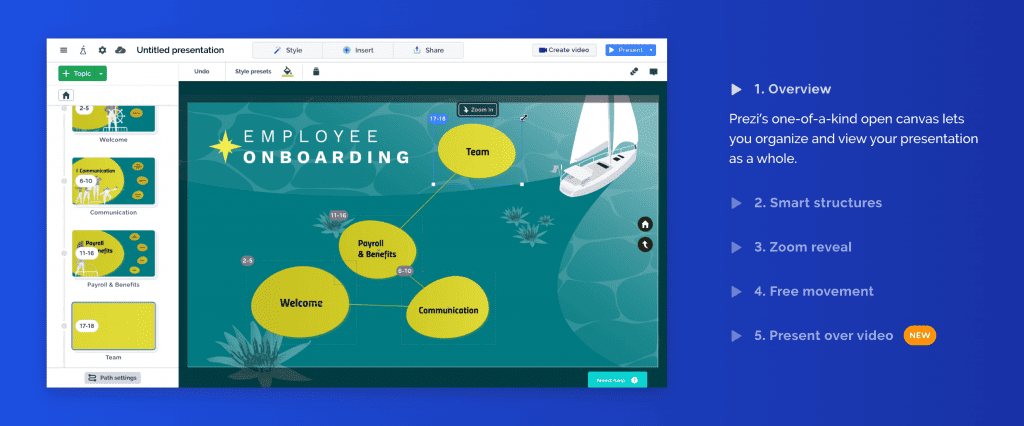
प्रेज़ी के साथ, आप कर सकते हैं विशिष्ट विचारों को उजागर करने और जोर देने के लिए उनके प्रस्तुति कैनवास के विभिन्न हिस्सों को लचीले ढंग से ज़ूम इन या आउट करें।
आप भी आसानी से अपनी पसंद के टेम्पलेट, थीम, फ़ॉन्ट और रंग चुनकर अपनी प्रस्तुति को अनुकूलित करें. और अपनी प्रस्तुति को और अधिक गतिशील बनाने के लिए, यह आपको छवियों, वीडियो और अतिरिक्त ऑडियो का उपयोग करने की अनुमति देता है।
Prezi एक लचीला और उपयोगकर्ता के अनुकूल प्रस्तुति उपकरण है जो आपको विचारों और सूचनाओं को प्रस्तुत करने का एक अनूठा और आकर्षक तरीका प्रदान करता है।
यह सहित कई वार्षिक मूल्य निर्धारण योजनाएं प्रदान करता है
- मुक्त
- मानक: $ 7 / माह
- प्लस: $12/माह
- प्रीमियम: $16/माह
- EDU: $3/माह से शुरू
सामाजिक मीडिया डिजाइनों के लिए कैनवा विकल्प
#3 – विस्टाक्रिएट
कैनवा का विकल्प क्रेलो, जिसे अब विस्टाक्रिएट के नाम से जाना जाता है, एक लोकप्रिय ऑनलाइन ग्राफिक डिज़ाइन टूल है जो आपको सोशल मीडिया पोस्ट, विज्ञापन और अन्य मार्केटिंग सामग्री जैसे दृश्य सामग्री बनाने में मदद करता है, भले ही आप एक पेशेवर डिजाइनर नहीं हैं।
यह विशेष रूप से उपयुक्त है व्यवसायों, विपणक और सोशल मीडिया प्रबंधकों के लिए जिन्हें सुंदर, त्वरित और कुशल डिज़ाइन बनाने की आवश्यकता है।
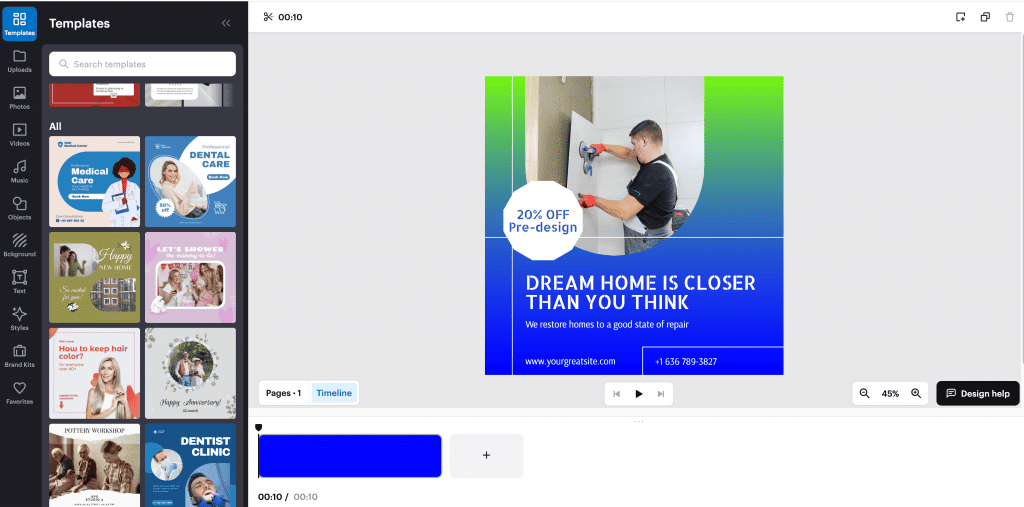
इस उपकरण की ताकत इसकी समृद्धता है विभिन्न टेम्पलेट्स, डिज़ाइन तत्वों और अद्वितीय और आंखों को लुभाने वाली छवियों, चित्रों और आइकनों का पुस्तकालय चुनने के लिए। आप यह भी कर सकते हैं डिज़ाइन को टेक्स्ट, छवियों और ग्राफ़िक्स के साथ अनुकूलित करें और एनीमेशन जोड़ें, आपके डिज़ाइन को अधिक जीवंत और आकर्षक बनाना।
इसके अलावा, यह विभिन्न प्लेटफार्मों के लिए उपयुक्त संपादन, ड्रैग और ड्रॉप और रीसाइज़िंग सुविधाएँ प्रदान करता है।
इसकी एक निःशुल्क और सशुल्क योजना है:
- मुक्त: टेम्प्लेट और डिज़ाइन तत्वों की सीमित संख्या।
- प्रो – $10/माह: असीमित पहुंच और भंडारण।
#4 – एडोब एक्सप्रेस
एडोब एक्सप्रेस (पूर्व में एडोब स्पार्क) एक ऑनलाइन डिज़ाइन और स्टोरीटेलिंग टूल है जो उपयोगकर्ताओं को जल्दी और आसानी से पेशेवर दिखने वाले डिज़ाइन बनाने में मदद करता है.
कैनवा अल्टरनेटिव्स की तरह, Adobe Express विभिन्न प्रकार के सोशल मीडिया ग्राफ़िक्स टेम्प्लेट प्रदान करता है जिन्हें आपकी आवश्यकताओं के अनुसार अनुकूलित किया जा सकता है।
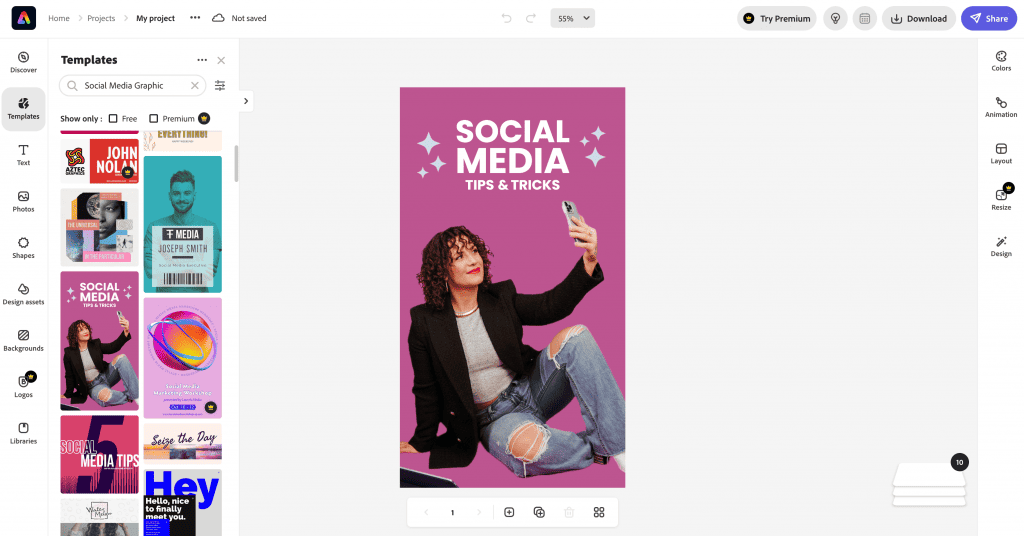
इसमें छवियों, चिह्नों और अन्य डिज़ाइन तत्वों का एक पुस्तकालय भी है, जिसे आपके डिजाइन के लिए सही फिट खोजने के लिए श्रेणी, रंग और शैली द्वारा खोजा और फ़िल्टर किया जा सकता है।
एक ही समय में, आप फ़ॉन्ट चयन, फ़ॉन्ट आकार और रंग सहित टेक्स्ट चुन सकते हैं। अपने टेक्स्ट को सबसे अलग दिखाने के लिए आप छाया और बॉर्डर जैसे टेक्स्ट प्रभाव भी जोड़ सकते हैं।
इसके अलावा, यह एनिमेटेड वीडियो और ट्यूटोरियल सहित वीडियो निर्माण उपकरण प्रदान करता है, जिन्हें आपके अपने ब्रांडिंग तत्वों के साथ वैयक्तिकृत किया जा सकता है।
कैनवा जैसे डिज़ाइन ऐप्स के समान, एडोब एक्सप्रेस चलते-फिरते डिजाइन करने के लिए एक मोबाइल ऐप प्रदान करता है, समय की बचत और लचीलेपन को कहीं भी, कभी भी उपयोग करने की अनुमति देता है।
इसके दो पैकेज इस प्रकार हैं:
- मुक्त
- प्रीमियम - $ 9.99 / माह 30 दिन के निःशुल्क परीक्षण और अन्य लाभों के साथ।
#5 – पिकमंकी
यदि आप कम सुविधाओं के साथ एक सरल, अधिक "विनम्र" डिज़ाइन समाधान चाहते हैं, तो PicMonkey एक अच्छा विकल्प हो सकता है।
PicMonkey एक ऑनलाइन फोटो संपादन और ग्राफ़िक डिज़ाइन टूल है जो उपयोगकर्ताओं को फ़ोटो संपादित करने और ग्राफ़िक्स बनाने की अनुमति देता है।
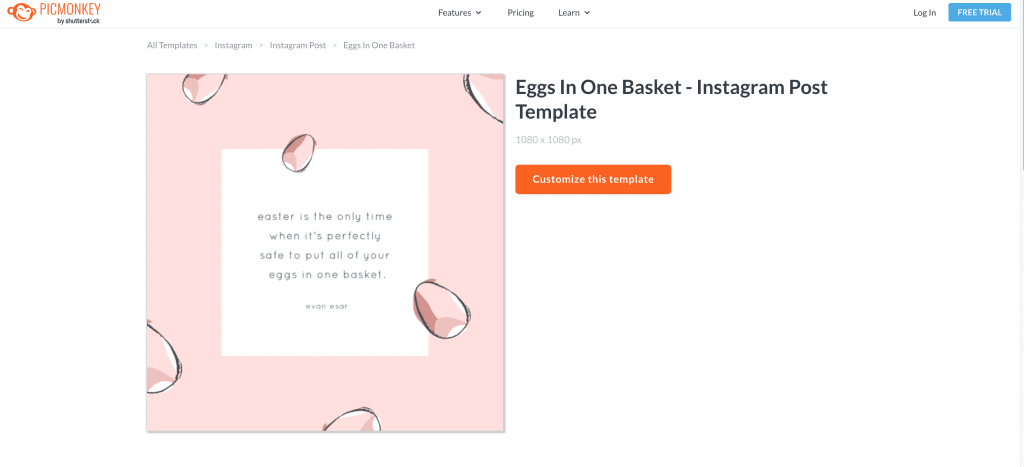
इस उपकरण के साथ, आप रीटचिंग टूल का उपयोग कर सकते हैं अपनी तस्वीरों में दाग-धब्बे हटाने, दांतों को सफेद करने और चिकनी त्वचा के लिए। और डिज़ाइन सुविधाओं का उपयोग करें, जिसमें टेम्प्लेट, फ़िल्टर, टेक्स्ट ओवरले और डिज़ाइन तत्व शामिल हैं।
इससे भी मदद मिलती है छवियों को क्रॉप और आकार बदलता है, प्रभाव और फ्रेम जोड़ता है, और रंग और एक्सपोज़र को समायोजित करता है।
कुल मिलाकर, PicMonkey उन लोगों के लिए एक बेहतर विकल्प है, जिन्हें बेसिक फोटो एडिटिंग और डिजाइन टूल्स की जरूरत होती है।
इसकी कीमतें हैं:
- मूल - $7.99/माह
- प्रो - $12.99/माह
- व्यवसाय - $ 23 / माह
इन्फोग्राफिक्स के लिए कैनवा विकल्प
#6 – पिकोचार्ट
Pikkochart एक ऑनलाइन विज़ुअलाइज़ेशन टूल है। यह डेटा विज़ुअलाइज़ेशन पर केंद्रित है, चार्ट और ग्राफ़ सहित, और इसका उपयोगकर्ता इंटरफ़ेस विशेष रूप से इन्फोग्राफिक्स बनाने के लिए डिज़ाइन किया गया है।
इस टूल में भी है इन्फोग्राफिक्स के लिए अनुकूलन योग्य टेम्पलेट्स का एक पुस्तकालय, के साथ आइकन, चित्र और अन्य डिज़ाइन तत्व जिन्हें आसानी से खींचा जा सकता है और आपके डिज़ाइन में गिराया जा सकता है।
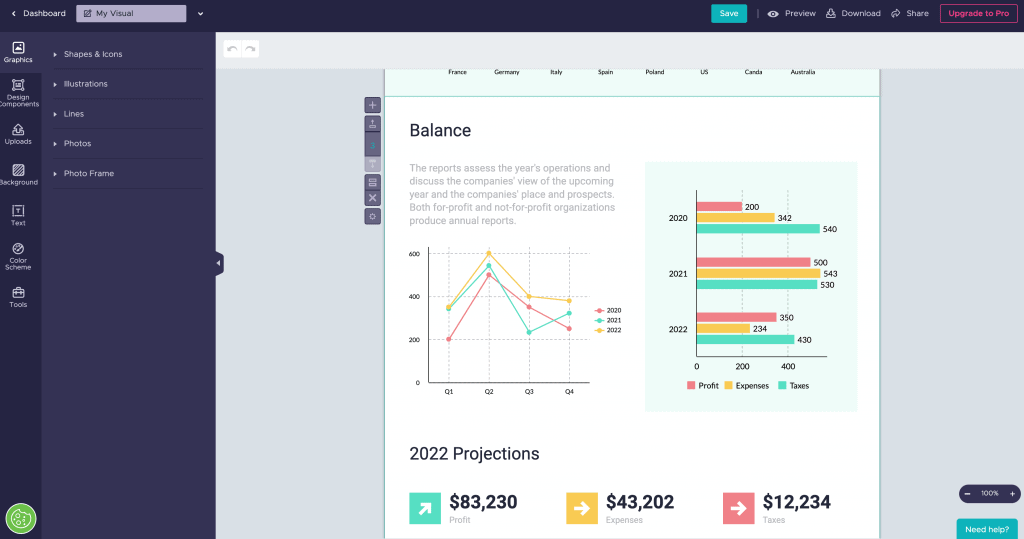
जैसा की ऊपर कहा गया है, यह आपको जटिल डेटा सेटों को चित्रित करने में मदद करने के लिए कस्टम चार्ट, ग्राफ़ और अन्य डेटा विज़ुअलाइज़ेशन बनाने में भी मदद करता है।
इसके अलावा, यह कस्टम ब्रांडिंग विकल्प प्रदान करता है, जो उपयोगकर्ताओं को अपना लोगो और फ़ॉन्ट अपलोड करने की अनुमति देता है यह सुनिश्चित करने के लिए कि उनके डिजाइन उनकी कंपनी के ब्रांडिंग दिशानिर्देशों से मेल खाते हैं।
जब आपका डिज़ाइन पूरा हो जाए, आप इसे आसानी से सोशल मीडिया पर साझा कर सकते हैं, इसे किसी वेबसाइट पर एम्बेड कर सकते हैं, या इसे उच्च गुणवत्ता वाली छवि या पीडीएफ फाइल के रूप में सहेज सकते हैं।
कुल मिलाकर, पिक्टोचार्ट मुख्य रूप से अनुसंधान, बाजार विश्लेषकों, विपणक और शिक्षकों पर लक्षित है।
इसकी निम्नलिखित कीमतें हैं:
- मुक्त
- प्रो – $14 प्रति सदस्य/माह
- एजुकेशन प्रो – $39.99 प्रति सदस्य/माह
- गैर-लाभकारी प्रो – $60 प्रति सदस्य/माह
- उद्यम - कस्टम मूल्य
#7 – इन्फोग्राम
एक अन्य विज़ुअलाइज़ेशन टूल जो जटिल डेटा और संख्याओं को सहज और समझने में आसान बनाने में आपकी मदद कर सकता है, वह है इन्फोग्राम।
इस टूल का फायदा यह है यह उपयोगकर्ताओं को आसानी से डेटा आयात करने में मदद करता है एक्सेल, गूगल शीट्स, ड्रॉपबॉक्स और अन्य स्रोतों से और फिर कस्टमाइज़ करने योग्य टेम्पलेट्स की अपनी लाइब्रेरी से कस्टम चार्ट और ग्राफ़, इन्फोग्राफ़िक्स आदि बनाएं।
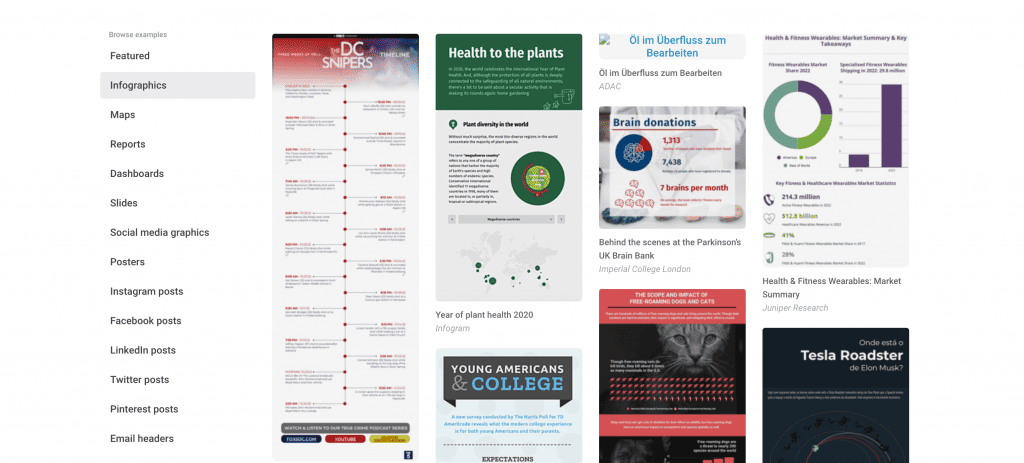
इसके अलावा, इसमें आपके विज़ुअलाइज़ेशन को आपकी सटीक आवश्यकताओं के अनुसार अनुकूलित करने के लिए डिज़ाइन टूल भी हैं, जिसमें रंग, फ़ॉन्ट और स्टाइल बदलना शामिल है। या आप अपने डिजाइनों में टूलटिप्स, एनिमेशन और अन्य इंटरैक्टिव तत्व जोड़ सकते हैं।
कैनवा विकल्पों की तरह, यह आपको इसकी अनुमति देता है अपने डिज़ाइन साझा करें, उन्हें अपनी वेबसाइट पर अपलोड करें या उन्हें उच्च गुणवत्ता में डाउनलोड करें।
यहां इसकी वार्षिक बिलिंग्स हैं:
- मूल - मुक्त
- प्रो - $19/माह
- व्यवसाय - $ 67 / माह
- टीम - $149/माह
- उद्यम - कस्टम मूल्य
वेबसाइट डिजाइन के लिए कैनवा विकल्प
#8 – स्केच
स्केच विशेष रूप से macOS के लिए एक डिजिटल डिज़ाइन ऐप है। यह वेब और एप्लिकेशन डिजाइनरों द्वारा अपने सहज इंटरफ़ेस और व्यापक सुविधाओं के लिए पसंदीदा है
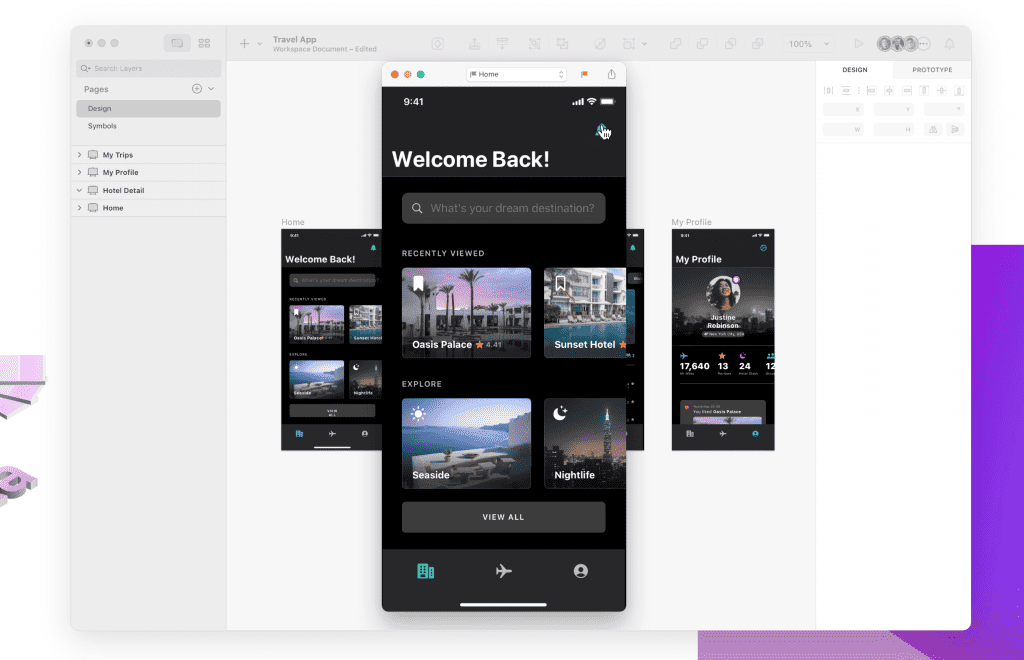
उदाहरण के लिए, क्योंकि स्केच एक वेक्टर-आधारित डिज़ाइन टूल है, आप गुणवत्ता खोए बिना किसी भी आकार के स्केलेबल ग्राफिक्स और डिज़ाइन बना सकते हैं।
इसके अलावा, यह आपको आर्टबोर्ड सुविधा के साथ जटिल उपयोगकर्ता इंटरफेस डिजाइन करने में मदद करता है, जो आपको एक ही फ़ाइल में कई पृष्ठ या स्क्रीन बनाने की अनुमति देता है। साथ साथ डिज़ाइन की एकरूपता बनाए रखने के लिए अपने स्वयं के आइकन और शैलियाँ बनाना।
यह आपको अपने डिजाइनों को विभिन्न स्वरूपों में निर्यात करने की अनुमति देता है, यहां तक कि आपको अनुमति देता है विशिष्ट भागों का निर्यात करें विभिन्न आकारों और संकल्पों में आपके डिजाइन के।
कुल मिलाकर, स्केच एक शक्तिशाली डिज़ाइन टूल है जो विशेष रूप से वेब और ऐप डिज़ाइनरों के बीच लोकप्रिय है। हालाँकि, इस उपकरण का प्रभावी ढंग से उपयोग करने के लिए आपको कुछ डिज़ाइन विशेषज्ञता की आवश्यकता होगी।
इसमें केवल निम्नलिखित कीमतों के साथ एक सशुल्क योजना है:
- मानक – $9 मासिक/प्रति संपादक
- व्यवसाय – $20 मासिक/प्रति संपादक
#9 – फिग्मा
Figma भी एक लोकप्रिय वेब-आधारित डिज़ाइन टूल है जो वेबसाइट और एप्लिकेशन बनाने में मदद करता है।
यह के लिए बाहर खड़ा है इसकी सहयोग सुविधाएँ, डिजाइनरों और डेवलपर्स को एक ही डिज़ाइन फ़ाइल पर वास्तविक समय में एक साथ काम करने की अनुमति देती हैं, जिससे यह दूरस्थ टीमों के लिए एक बढ़िया उपकरण बन जाता है।
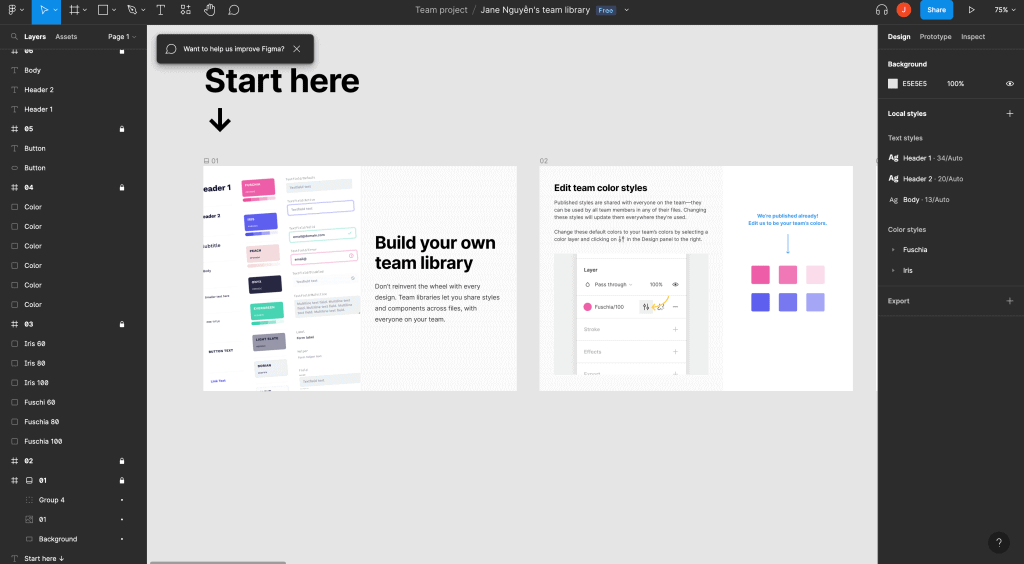
इसके अलावा, यह आपको अपने डिजाइनों के इंटरैक्टिव प्रोटोटाइप बनाने की भी अनुमति देता है, जिसका उपयोग परीक्षण और उपयोगकर्ता प्रतिक्रिया के लिए किया जा सकता है।
स्केच के समान, फिग्मा में वेक्टर संपादन उपकरण हैं जो आपको बहुत सटीकता के साथ आकार और वेक्टर ग्राफिक्स बनाने और संपादित करने में मदद करते हैं.
यह भी विशेषताएं एक टीम लाइब्रेरी जो आपको और आपकी टीम के सदस्यों को उनकी पूरी टीम में डिज़ाइन परिसंपत्तियों और घटकों को साझा करने की अनुमति देती है, डिजाइन की स्थिरता और दक्षता सुनिश्चित करना।
इस टूल में एक और अंतर यह है यह डिज़ाइन फ़ाइलों के संस्करण इतिहास को स्वचालित रूप से सहेजता है, ताकि आप अपने डिज़ाइन के पिछले संस्करणों पर वापस जा सकें और यदि आवश्यक हो तो परिवर्तनों को पूर्ववत कर सकें।
इसकी निम्नलिखित मूल्य योजनाएं हैं:
- शुरुआत करने वालों के लिए नि: शुल्क
- प्रोफेशनल – $12 प्रति संपादक/माह
- संगठन – $45 प्रति संपादक/माह
#10 – विक्स
तो, कौन सा बेहतर है? Wix या Canva? यदि उपरोक्त दो उपकरणों को प्रभावी ढंग से उपयोग करने के लिए आपको डिज़ाइन ज्ञान की आवश्यकता है, तो Wix एक बहुत ही सरल समाधान है।
Wix एक क्लाउड-आधारित वेबसाइट बिल्डर है जो आपको बिना कोड जाने कैसे अपनी वेबसाइट बनाने और प्रकाशित करने में मदद करता है। वेब डिज़ाइन की जानकारी के बिना भी कोई भी इसका उपयोग कर सकता है।
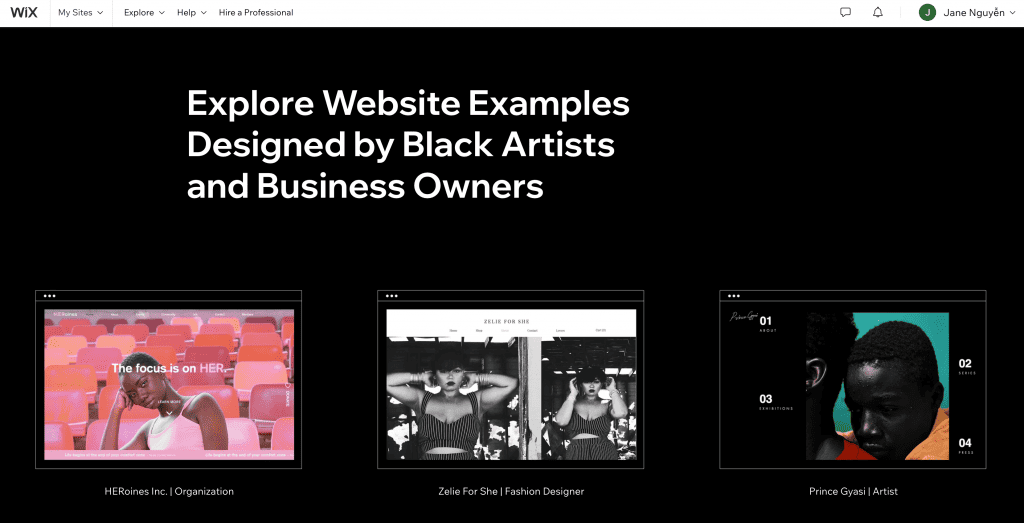
करने के लिए इसके अलावा में सैकड़ों पेशेवर रूप से डिज़ाइन किए गए वेबसाइट टेम्पलेट्स प्रदान करना उपयोगकर्ताओं के लिए, Wix का संपादक आपको अपनी वेबसाइट पर तत्वों को आसानी से खींचने और छोड़ने की अनुमति देता है, जिससे इसे अपनी इच्छानुसार अनुकूलित और संपादित करना आसान हो जाता है।
विशेष रूप से, यह स्वचालित रूप से सभी उपकरणों के लिए डिज़ाइन पृष्ठों का अनुकूलन करता है, यह सुनिश्चित करना कि आपकी वेबसाइट कंप्यूटर और मोबाइल फोन दोनों पर अच्छी दिखे।
इसमें बिल्ट-इन ई-कॉमर्स सुविधाएँ भी हैं, इसमें भुगतान प्रक्रिया, इन्वेंट्री प्रबंधन, शिपिंग और कर गणना शामिल है।इसमें खोज इंजन के लिए वेबसाइटों को अनुकूलित करने में मदद करने के लिए उपकरण भी शामिल हैंजैसे कस्टम मेटा टैग, पृष्ठ शीर्षक और विवरण.
कुल मिलाकर, इसके उपयोग में आसानी और विविध विशेषताओं के साथ, विक्स उन व्यक्तियों और छोटे व्यवसायों के लिए एक अच्छा विकल्प बन रहा है जो डेवलपर को नियुक्त किए बिना एक पेशेवर वेबसाइट बनाना चाहते हैं।
यह अलग-अलग जरूरतों और बजट के अनुरूप अलग-अलग मूल्य निर्धारण योजनाएं प्रदान करता है:
- मुक्त
- व्यक्तिगत पैकेज: $4.50/माह से शुरू
- व्यापार और ई-कॉमर्स पैकेज: $17/माह से शुरू
- उद्यम: निजी उद्धरण
ब्रांडिंग और प्रिंट करने योग्य उत्पादों के लिए कैनवा विकल्प
#11 – मार्क
यदि आपको ब्रांड प्रकाशन डिजाइन करने की आवश्यकता है, तो Marq (जिसे ल्यूसिडप्रेस के नाम से भी जाना जाता है) एक ऑनलाइन डिजाइन और प्रकाशन उपकरण है जो आपकी आवश्यकताओं को पूरा कर सकता है।
यह अनुकूलन योग्य टेम्पलेट प्रदान करता है और प्रिंट लेआउट बनाने के लिए डिज़ाइन टूल, जैसे ब्रोशर, फ़्लायर्स, न्यूज़लेटर्स और रिपोर्ट।
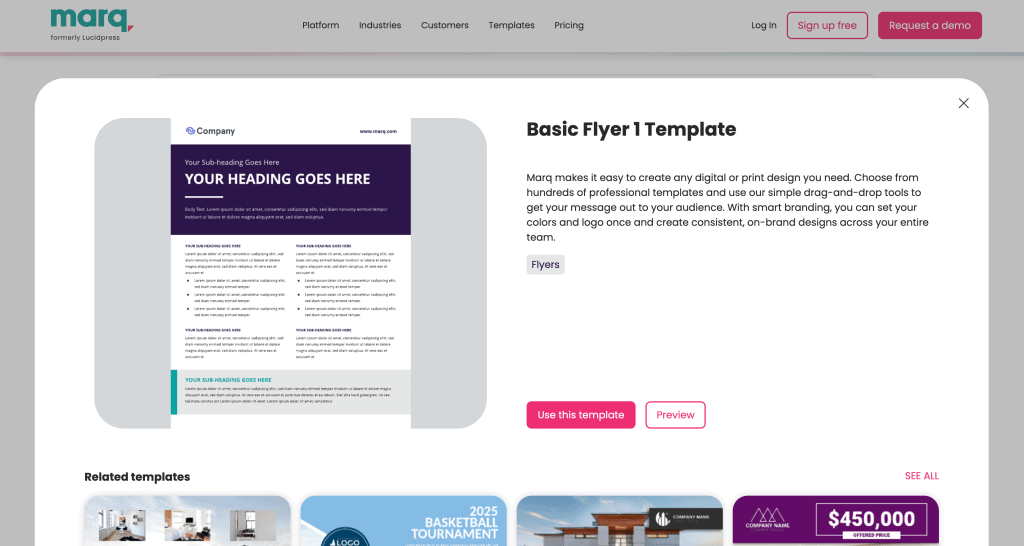
मंच भी बनाता है ड्रैग-एंड-ड्रॉप टूल्स, इमेज एडिटिंग, फॉन्ट सिलेक्शन, टेक्स्ट कलर आदि के साथ डिजाइन को कस्टमाइज करना आसान है।
इसके अतिरिक्त, यदि आपके उत्पाद में पहले से ही एक ब्रांड दिशानिर्देश है, आप अपनी ब्रांड संपत्तियां अपलोड कर सकते हैं,लोगो, फॉन्ट और रंगों में विविधता लाएं, ताकि यह सुनिश्चित हो सके कि डिजाइन ब्रांड के अनुरूप रहें।
Iयह विभिन्न प्रकार के प्रकाशन विकल्प भी प्रदान करता है, पीडीएफ डाउनलोड, प्रिंट ऑर्डर और उच्च गुणवत्ता वाले ऑनलाइन प्रकाशन सहित।
Marq एक उपयोगी डिज़ाइन और प्रकाशन उपकरण है जो पेशेवर-गुणवत्ता वाले डिज़ाइन बनाने के लिए बहुत सारी सुविधाएँ प्रदान करता है। व्यवसायों, शिक्षकों और डिजाइन पेशेवरों को बहुत अधिक समय या प्रयास खर्च किए बिना दक्षता प्राप्त करने के लिए इस उपकरण का उपयोग करने पर विचार करना चाहिए।
कैनवा अल्टरनेटिव्स के समान, इसकी मुफ्त और सशुल्क योजनाएँ निम्नानुसार हैं:
- मुक्त
- प्रो – $10 प्रति उपयोगकर्ता
- टीम – $12 प्रति उपयोगकर्ता
- व्यवसाय – निजी उद्धरण
#12 – वेपिक
Wepik एक प्रभावी प्लेटफ़ॉर्म है जो आपके ब्रांड के लिए डिज़ाइन बनाने में आपकी मदद कर सकता है।
Wepik विभिन्न परियोजनाओं के लिए 1.5 मिलियन से अधिक डिज़ाइनों का पुस्तकालय प्रदान करता है, मीडिया ग्राफिक्स, निमंत्रण, व्यवसाय कार्ड, ब्रोशर, और बहुत कुछ सहित।
आप इन टेम्पलेट्स को पूरी तरह से अनुकूलित या बदल सकते हैं।अपनी डिजाइन और ब्रांडिंग आवश्यकताओं के अनुरूप रंग, फ़ॉन्ट, चित्र और अन्य डिजाइन तत्वों को बदलना। यह विभिन्न प्रकार की डिज़ाइन संपत्ति भी प्रदान करता है गुणवत्ता बढ़ाने के लिए जैसे आइकन, चित्र, टेम्पलेट और पृष्ठभूमि।
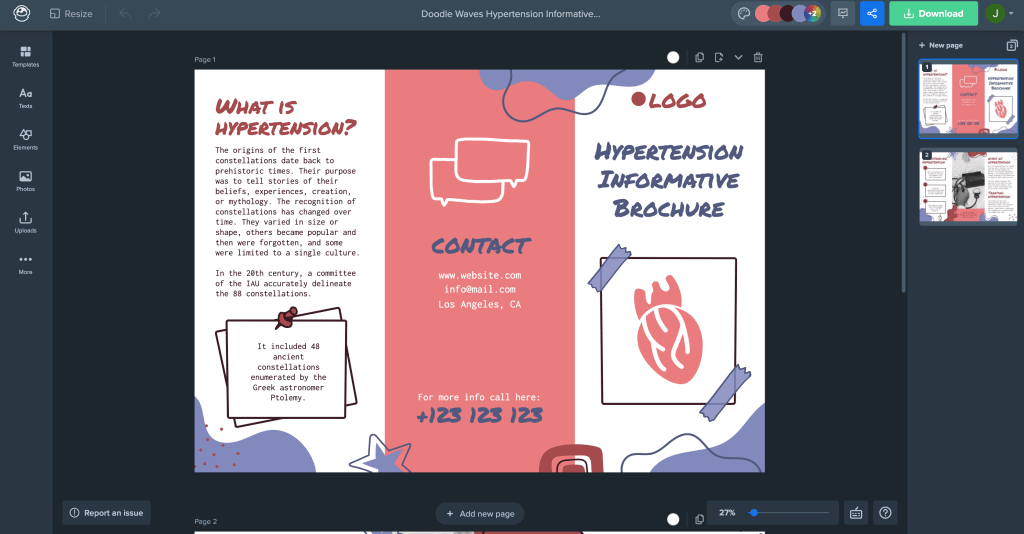
हालाँकि, इसके उपयोग में आसानी के बावजूद, कभी-कभी आपको प्लेटफ़ॉर्म से अधिकतम लाभ उठाने के लिए अभी भी अधिक उन्नत डिज़ाइन कौशल की आवश्यकता होती है।
कुल मिलाकर, Wepik विभिन्न प्रकार के प्रकाशनों को डिज़ाइन करने के लिए एक सुविधाजनक और कुशल डिज़ाइन प्लेटफ़ॉर्म है। इसमें उपयोग में आसान संपादन और सहयोग सुविधाएँ भी हैं। कैनवा विकल्पों के साथ, यह व्यवसायों, डिजाइनरों और विपणक के लिए उपयुक्त है जो जल्दी से पेशेवर-गुणवत्ता वाले डिज़ाइन बनाना चाहते हैं।
जहाँ तक हमें पता चला है, वेपिक की एक मुफ्त योजना हैइसलिए, यदि प्लेटफ़ॉर्म की भुगतान योजनाओं पर कोई अपडेट है, तो इसे जल्द से जल्द अपडेट किया जाएगा।
सर्वश्रेष्ठ कैनवा विकल्प क्या हैं?
जैसा कि आप देख सकते हैं, ऊपर बताए गए प्रत्येक टूल या प्लेटफॉर्म में आपकी विशिष्ट आवश्यकताओं और आवश्यकताओं के आधार पर अलग-अलग ताकत और विशेषताएं हैं।
जबकि कैनवा सभी प्रकार के डिज़ाइन के लिए अपनी उच्च प्रयोज्यता के कारण एक लोकप्रिय और व्यापक रूप से उपयोग किया जाने वाला ग्राफिक डिज़ाइन टूल है, कैनवा विकल्प प्रस्तुतियों, सोशल मीडिया पोस्ट, वेब डिज़ाइन इत्यादि जैसे विशिष्ट उद्देश्यों की पूर्ति करते हैं।
इसलिए, कैनवा फ्री जैसी वेबसाइटों के लिए, विशेषताओं और कीमत का सावधानीपूर्वक मूल्यांकन करना और निर्णय लेने से पहले प्रत्येक विकल्प की समीक्षाओं का उपयोग करना महत्वपूर्ण है। आप शायद वह टूल या प्लेटफ़ॉर्म चुनना चाहें जो आपके विशिष्ट उपयोग के मामले के लिए कार्यक्षमता और सामर्थ्य का सबसे अच्छा संतुलन प्रदान करता हो।
अक्सर पूछे जाने वाले प्रश्न
क्या कैनवा से बेहतर कोई कार्यक्रम है?
कैनवा से बेहतर कोई प्रोग्राम है या नहीं, यह कई कारकों पर निर्भर करता है, जिसमें आपकी व्यक्तिगत प्राथमिकताएँ, विशिष्ट डिज़ाइन की ज़रूरतें और बजट शामिल हैं। हालाँकि, निश्चित रूप से ऐसे अन्य ग्राफ़िक डिज़ाइन प्रोग्राम भी हैं जो कैनवा जैसी ही सुविधाएँ प्रदान करते हैं।
उदाहरण के लिए, AhaSlides एक शक्तिशाली डिज़ाइन प्लेटफ़ॉर्म है जो इंटरैक्टिव प्रस्तुतियों के लिए कई सुविधाएँ प्रदान करता है और गैर-डिज़ाइनरों के लिए भी उपयुक्त है।
यह आवश्यक है कि आप जानते हैं कि आप क्या डिजाइन करते हैं और चुनने से पहले समीक्षाओं से परामर्श लेना चाहिए।
क्या कैनवा जैसा कोई मुफ्त कार्यक्रम है?
हां, कैनवा के समान कई मुफ्त कार्यक्रम हैं जो उपयोगकर्ताओं को प्रस्तुतियों, सोशल मीडिया, मार्केटिंग सामग्री आदि के लिए डिज़ाइन बनाने के लिए बुनियादी ग्राफिक डिज़ाइन सुविधाएँ और टेम्पलेट प्रदान करते हैं।
आप इस लेख में शीर्ष 12 कैनवा विकल्पों का उल्लेख कर सकते हैं, वे सभी प्लेटफ़ॉर्म और टूल हैं जिनमें मुफ़्त और सशुल्क दोनों तरह की योजनाएँ हैं जो कई बजटों के लिए उपयुक्त हैं।
क्या कैनवा के समान कुछ है?
हां, कई प्लेटफॉर्म और उपकरण कैनवा के समान हैं और समान या यहां तक कि बेहतर सुविधाएं और कार्यक्षमता प्रदान करते हैं, यहां 12 कैनवा विकल्प दिए गए हैं।
इन विकल्पों में से प्रत्येक की अपनी ताकत और कमजोरियां हैं, लेकिन वे सभी समान विशेषताओं की पेशकश करते हैं और विभिन्न उद्देश्यों के लिए उच्च-गुणवत्ता वाले डिज़ाइन बनाने के लिए उपयोग किए जा सकते हैं।







