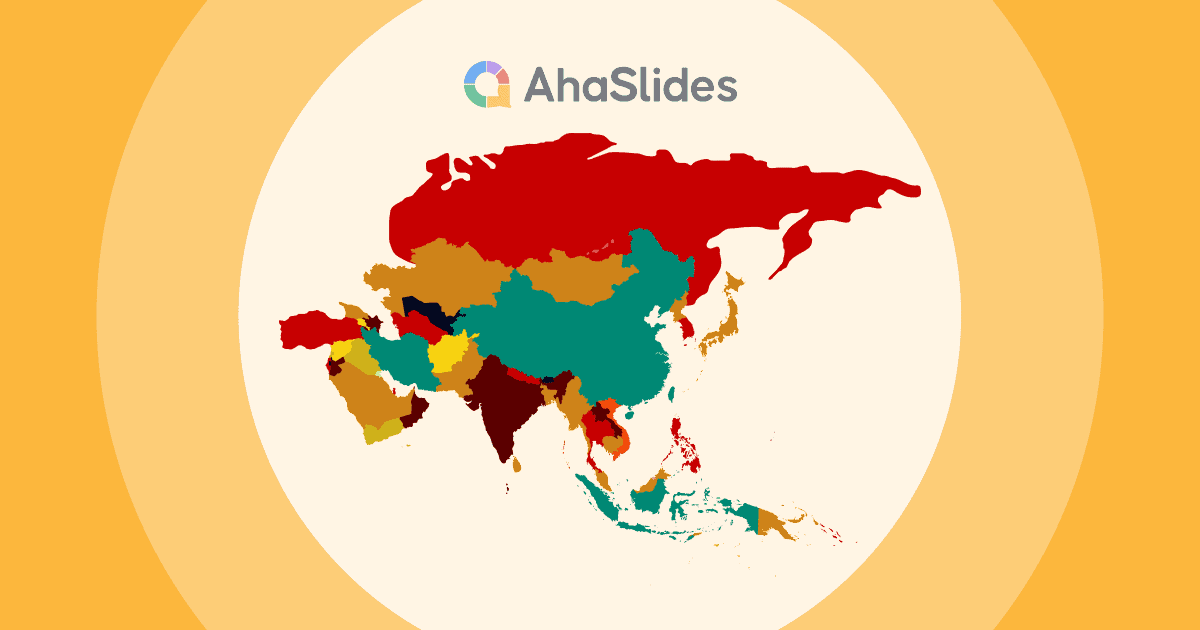जब आप घर पर हों तो दुनिया भर में यात्रा करें? सुनने में अजीब लगता है लेकिन ये सच है. दुनिया की खोज के लिए कंट्री स्पिन द व्हील आपके लिए सबसे अच्छे खेलों में से एक है!
AhaSlides के साथ मज़े करें रैंडम कंट्री जेनरेटर, आपको बस पहिया घुमाना है और गंतव्य के प्रकट होने का इंतज़ार करना है। तो, चलिए नीचे दिए गए देश के नाम रैंडमाइज़र को देखें!
विषय - सूची
- अवलोकन
- 2024 में खेलने के लिए बेस्ट रैंडम कंट्री जेनरेटर
- रैंडम कंट्री जेनरेटर का उपयोग क्यों करें?
- अक्सर पूछे जाने वाले प्रश्न

सेकंड में शुरू करें।
सभी AhaSlides प्रस्तुतियों पर उपलब्ध सर्वश्रेष्ठ मुफ्त स्पिनर व्हील के साथ और अधिक मज़ा जोड़ें, अपने दर्शकों के साथ साझा करने के लिए तैयार!
🚀 फ्री क्विज ☁️ लें
अवलोकन
| विश्व का सबसे बड़ा देश? | रूस (17,098,242 किमी2) |
| विश्व का सबसे छोटा देश? | वेटिकन सिटी (0.49 किमी2) |
| सर्वाधिक जनसंख्या वाला देश? | 1,413,142,846 (1/7/23 तक) |
2024 में चलाने के लिए सर्वश्रेष्ठ रैंडम कंट्री जेनरेटर
साथ ही, आप इसे यादृच्छिक अवकाश गंतव्य जनरेटर के रूप में उपयोग कर सकते हैं। यदि आप यह निर्णय लेने में अटके हुए हैं कि आपकी अगली छुट्टी के लिए सबसे अच्छी जगह कौन सी हो सकती है, तो फिर से, बीच के बटन को घुमाकर यात्रा करने के लिए कोई यादृच्छिक स्थान चुनें। और रैंडम कंट्री जनरेटर के साथ मज़े करने के और भी तरीके हैं।
रैंडम कंट्री जेनरेटर पर खेलने के लिए 195 देश उपलब्ध हैं, अगर कुछ ऐसे देश हैं जिनके बारे में आपने पहले कभी नहीं सुना है तो हैरान मत होइए। इसे तुरंत आज़माएँ!
AhaSlides के साथ बेहतर जुड़ाव के लिए सुझाव
नीचे दिए गए जनरेटर के साथ AhaSlides से अन्य चरखा विचारों की जाँच करें!
- स्पिनर व्हील – 2024 में सर्वश्रेष्ठ Google स्पिनर विकल्प
- रैंडम थिंग पिकर
- रैंडम सॉन्ग जेनरेटर
लेकिन अगर आप इन जनरेटर से ऊब गए हैं, तो आइए देखें अहास्लाइड प्रश्नोत्तरी निर्माता या लाइव वर्ड क्लाउड (मेन्टीमीटर शब्द क्लाउड का शीर्ष विकल्प), आपकी कक्षा में और अधिक मज़ेदार और आकर्षक क्षण लाने के लिए! हमारा टीम जनरेटर आनंद लेने के लिए अपने समूहों को टीमों में विभाजित करना भी उत्तम है बर्फ तोड़ने वाला खेल! ये गतिविधियाँ शुरू करने के लिए बिल्कुल उपयुक्त हैं दिमाग पर ज़ोर डालने वाला सत्र, बैठक कार्य या मित्र-सभा आयोजित करना!
🎊 जांचें: वर्चुअल मीटिंग के लिए शीर्ष 14+ प्रेरक खेल, 2024 में खेले जाने वाले सर्वश्रेष्ठ
रैंडम कंट्री जेनरेटर का उपयोग क्यों करें?
- नए देशों के बारे में सीखनायदि आप भूगोल में रुचि रखते हैं या दुनिया के बारे में अपना ज्ञान बढ़ाना चाहते हैं, तो एक यादृच्छिक देश जनरेटर आपको नए देशों की खोज करने में मदद कर सकता है जिनके बारे में आपने पहले नहीं सुना होगा।
- शैक्षिक उद्देश्य: शिक्षक विभिन्न देशों, उनकी संस्कृति, भूगोल और इतिहास के बारे में सीखने पर ध्यान केंद्रित करने वाली कक्षा गतिविधियों को बनाने के लिए एक यादृच्छिक देश जनरेटर का उपयोग कर सकते हैं।
- यात्रा की योजनायदि आप यात्रा की योजना बना रहे हैं और किसी अनजान स्थान पर जाना चाहते हैं, तो एक यादृच्छिक देश जनरेटर आपको ऐसे अनोखे गंतव्यों का सुझाव दे सकता है, जिनके बारे में आपने अन्यथा नहीं सोचा होगा।
- सांस्कृतिक विनियमन: एक यादृच्छिक देश जनरेटर उन लोगों के लिए एक पत्र मित्र या भाषा विनिमय भागीदार के लिए आपकी खोज शुरू करने के लिए स्थानों का सुझाव दे सकता है जो अन्य देशों के लोगों के साथ जुड़ने के शौकीन हैं,
- खेल टूर्नामेंट: देशों और उनकी विशेषताओं के बारे में आपके ज्ञान का परीक्षण करने वाली दिलचस्प चुनौतियाँ बनाने के लिए गेम और क्विज़ में एक यादृच्छिक देश जनरेटर का उपयोग किया जा सकता है।

अक्सर पूछे जाने वाले प्रश्न
रैंडम कंट्री जेनरेटर क्या है?
एक यादृच्छिक देश जनरेटर एक कंप्यूटर प्रोग्राम या उपकरण है जो यादृच्छिक रूप से देशों के डेटाबेस से देश का चयन करता है। यह एक साधारण प्रोग्राम हो सकता है जो यादृच्छिक रूप से देश का नाम चुनता है या एक अधिक परिष्कृत उपकरण जो चयनित देश के बारे में अतिरिक्त जानकारी प्रदान करता है, जैसे कि उसका स्थान, ध्वज, जनसंख्या, भाषा, मुद्रा और अन्य तथ्य।
रैंडम कंट्री जेनरेटर को कैसे अनुकूलित करें?
AhaSlides द्वारा निर्मित रैंडम कंट्री जनरेटर को सीधे पेज पर अनुकूलित किया जा सकता है, 'नयायदि आप अधिक प्रविष्टियाँ जोड़ना चाहते हैं तो ” टैब पर क्लिक करें और “सहेजें” यदि आप अपने खाते में इसका स्टॉक रखना चाहते हैं तो आप इसे कई बार उपयोग कर सकते हैं। और साथ ही रैंडम कंट्री जनरेटर के लिंक को अन्य प्रतिभागियों के साथ “साझा करें"विकल्प
रैंडम कंट्री जेनरेटर पर प्रविष्टियों की अधिकतम संख्या
अहास्लाइड्स स्पिनर व्हील स्पिनर व्हील के लिए 10 000 तक प्रविष्टियां प्रदान करता है, ताकि आप यथासंभव अधिक जोड़ सकें।
क्या मैं रैंडम कंट्री जेनरेटर को दूसरों के साथ साझा कर सकता हूं?
एक बार जब आप AhaSlides में अपना रैंडम कंट्री जेनरेटर स्पिनर बना लेते हैं, तो आप इसे कुछ सरल चरणों में अलग-अलग तरीकों से दूसरों के साथ आसानी से साझा कर सकते हैं। “ पर क्लिक करेंसाझा करेंपृष्ठ के शीर्ष पर स्थित ” बटन पर क्लिक करें।
अपनी ज़रूरतों के हिसाब से सबसे अच्छा शेयरिंग विकल्प चुनें। आप स्पिनर को ईमेल, डायरेक्ट लिंक के ज़रिए शेयर कर सकते हैं या इसे किसी वेबसाइट या ब्लॉग में एम्बेड कर सकते हैं।
– यदि आप ईमेल के माध्यम से साझा करना चुनते हैं, तो प्राप्तकर्ताओं के ईमेल पते दर्ज करें, साथ ही यदि आप चाहें तो एक संदेश भी दें, और “भेजें” पर क्लिक करें। प्राप्तकर्ताओं को स्पिनर के लिंक के साथ एक ईमेल प्राप्त होगा।
- यदि आप सीधे लिंक या क्यूआर कोड के माध्यम से साझा करना चुनते हैं, तो लिंक को कॉपी करें और इसे अपने पसंदीदा तरीके से साझा करें, जैसे कि सोशल मीडिया, मैसेजिंग ऐप या ब्लॉग पोस्ट।
- यदि आप स्पिनर को किसी वेबसाइट या ब्लॉग में एम्बेड करना चुनते हैं, तो AhaSlides द्वारा प्रदान किए गए HTML कोड को कॉपी करें और इसे अपनी वेबसाइट या ब्लॉग पर वांछित स्थान पर पेस्ट करें।
क्या मैं बनाए गए स्पिनर व्हील के परिणाम विश्लेषण को ट्रैक कर सकता हूँ?
हां, एक बार जब आप स्पिनर को साझा कर देंगे, तो अन्य लोग इसे एक्सेस कर सकेंगे और व्हील को घुमाकर एक यादृच्छिक देश बना सकेंगे। अहास्लाइड्स स्पिनर व्हील आपको स्पिनर के परिणामों को ट्रैक करने की भी अनुमति देता है, जैसे कि किन देशों को सबसे अधिक या सबसे कम चुना गया है, जिससे यह शैक्षिक उद्देश्यों या मजेदार खेलों के लिए एक बढ़िया टूल बन जाता है।
प्राथमिकता के आधार पर रैंडम कंट्री जेनरेटर बनाना?
चिंता मत करो। अहास्लाइड्स कस्टमाइज़ करने योग्य स्पिनर बनाने के लिए एक शक्तिशाली उपकरण है, जिसमें रैंडम कंट्री स्पिनर व्हील्स शामिल हैं। अपने AhaSlides खाते में लॉगिन करने के बाद, आप अपने अनुकूलन के लिए उपलब्ध कई फ़ंक्शन पा सकते हैं।
उदाहरण
1. देशों की सूची के आगे "संपादित करें" बटन का चयन करके स्पिनर व्हील से देशों को जोड़ें या हटाएं।
2. "रंग" बटन का चयन करके स्पिनर व्हील की रंग योजना बदलें।
3. "फ़ॉन्ट्स" बटन का चयन करके स्पिनर व्हील टेक्स्ट की फ़ॉन्ट शैली और आकार चुनें।
4. "एनिमेशन" बटन का चयन करके ध्वनि प्रभाव या एनिमेशन जैसी कोई भी अतिरिक्त सुविधा जोड़ें।