Խնջույքը պարզապես չի դադարում։ Այն դառնում է վիրտուալ։
Մեծացնելու հանդիպումները զվարճալի չեն: Նրանք երբեք ժամանակին չեն ավարտում, և երկար, անհարմար դադարներն այնքան են հայտնվում, որ հավաքույթից ազատվելու համար կնախընտրեիր ուտել ժամկետանց չիզբուրգերներ և սննդային թունավորում ստանալ:
Բայց վստահեք մեզ, երբ մենք դա ասում ենք, միջոցով Մեծացնել խաղեր, ձեր հանդիպման ժամանակը կարող է լինել շատ ավելի գրավիչ և հաճելի փորձ: Այս ցուցակով 27 Zoom խաղեր մեծահասակների համար, ներառյալ ընկերները, ընտանիքը և գործընկերները, մեր կողմից փորձարկված և հաստատված, ամեն ինչ շուտով կհամարձակվի դառնալ։ 🔥
Ստուգել Ինչպես կազմել Zoom թեստ, կամ ավելի խոշորացման վիկտորինայի գաղափարներ!
Բառը
- Ինչո՞ւ պետք է հյուրընկալել վիրտուալ Zoom խաղեր։
- Ո՞վ կարող է խաղալ Zoom հանդիպումների խաղեր։
- 27 Վիրտուալ խոշորացման խաղեր մեծահասակների համար
Ինչու՞ պետք է հյուրընկալել վիրտուալ խոշորացման խաղեր:
Zoom խաղեր մեծահասակների հետ խաղալը բազմաթիվ առավելություններ ունի։ Նրանք…
- չափազանց ժամանակատար չեն
- չեն պահանջում բարդ կարգավորումներ
- ունեն քիչ կամ առանց ծախսերի
- կարող է բարելավել հաղորդակցությունը
- հաճախ նպաստում են համագործակցության և խնդիրների լուծման հմտություններին
- երաշխավորում է լավ ծիծաղ և լավ տրամադրություն
Եվ քանի որ գազի թանկացող գները և վիրտուալ շրջագայությունները դառնում են սովորական բան, միգուցե տանը մնալը և Zoom-ի փոքրիկ ժամադրությունը վայելելը լավագույնն է:
Ավելի շատ ներգրավվածություն ձեր հավաքույթների հետ
- Լավագույն AhaSlides մանող անիվը
- AI առցանց վիկտորինայի ստեղծող | Կատարել վիկտորինաներ Live | 2024 Բացահայտում
- AhaSlides Online Poll Maker – Հարցման լավագույն գործիք
- Պատահական թիմի գեներատոր | 2024 պատահական խմբի ստեղծողը բացահայտում է
Ո՞վ կարող է խաղալ Zoom հանդիպումների խաղեր:
Zoom խաղերը նախատեսված են բոլոր խմբերի համար՝ փոքր խմբերից մինչև ընկերների, ընտանիքների կամ գործընկերների մեծ խմբեր։ Գուցե ձեր տատիկն ու պապիկը նախընտրում են բառերով խաղալ, բայց ձեր ընկերները սիրում են մթնոլորտը թեժացնել դրամայով։ Մի անհանգստացեք, քանի որ այս ցանկը... 27 շատ բազմակողմանի Zoom խաղեր մեծահասակների համար, ոչ ոք իրեն անջատված չի զգա:
27 Վիրտուալ խոշորացման խաղեր մեծահասակների համար
Վիկտորինայի խաղեր մեծահասակների համար Zoom-ում
#1 – Ներկայացման երեկո
Անկեղծ ասած, ի՞նչ իմաստ ունի վիրտուալ խաղերի երեկոն, եթե քեզ թույլ չեն տալիս խոսել արոմատիկ օճառների հանդեպ քո վերջին մոլուցքի մասին։
Zoom-ի այս գործունեության համար յուրաքանչյուր մարդ կպատրաստի 5 րոպե տևողությամբ ներկայացման սլայդ և կխոսի հետաքրքիր բանի մասին: Դա կարող է լինել ցանկացած բան, հոբբիներ, տհաճություններ, մտածելու տեղիք տվող հարցեր և այլն:
Ավելի շատ զվարճանք և կապ ավելացնելու համար կարող եք դարձնել այն ինտերակտիվ հետ հարցումը, մանող անիվ, առցանց վիկտորինա և մի շարք այլ բաներ, որոնց ձեր հյուրերը կարող են պատասխանել ուղիղ եթերում իրենց սմարթֆոններով: Վերջնական նպատակն է մի փոքր ավելի լավ իմանալ բոլորի հետաքրքրությունները և նրանց էլ տեղեկացնել ձեր հետաքրքրությունների մասին:
🎊 Օգտագործման խորհուրդներ Պատահական թիմի գեներատոր | 2024 պատահական խմբի ստեղծողը բացահայտում է
Արքայախնձոր պատկանում է Պիցցային
Համաձա՞յն եք, թե՞ ոչ։ Իմացեք ձեր ընկերների մտքերը սրա միջոցով։ անվճար հարցում և ինտերակտիվ ներկայացման գործիք. Գտեք հեթանոսներին, ովքեր սիրում են 🍍 + 🍕: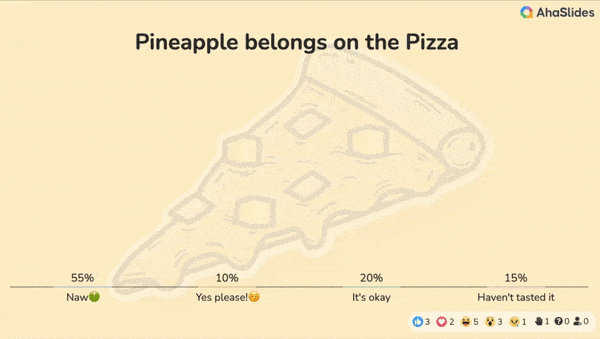
#2 – Ընտանեկան թշնամություն
Որպես ավանդական խաղ, որը միլիոնավոր տնային տնտեսություններ վայելում են ամբողջ աշխարհում, Family Feud-ը մեծահասակների համար մեծահասակների համար զվարճանքի համար պարտադիր խաղ է: Ձեզ անհրաժեշտ կլինի գտնել պատասխանները՝ հիմնվելով հարցման արդյունքում ստացված ամենահայտնի պատասխանների վրա, որոնք երբեմն կարող են հիստերիկ և ուղղակի խելահեղ լինել:
Ընտանիքի անդամներից կազմված երկու թիմեր միմյանց դեմ են դուրս գալիս։ Այնուամենայնիվ, դուք կարող եք ունենալ ձեր տարբերակը, օրինակ՝ գործընկերոջ թշնամություն, լավագույն ընկերոջ թշնամություն և այլն։ Ժամանակն է վրեժ լուծել ձեր քրոջից, որը անընդհատ վերցնում է ձեր հագուստը՝ առանց թույլտվություն խնդրելու։ 😈
Ինչպես խաղալ Family Feud-ը Zoom-ում
- Ընտրեք հարցերը: Փորձեք այս ձևանմուշները այստեղԿամ ստուգեք մեր Հանրային կաղապարների գրադարան.
- Սկսեք Zoom ընտանեկան թշնամանքը, երբ մարդկանց բաժանեք թիմերի (յուրաքանչյուր թիմում առնվազն 3 խաղացող):
- Կիսեք գրատախտակը կամ միավորների պահպանման վիջեթը թիմի հետ, որպեսզի բոլորը կարողանան հետևել իրենց գնահատականին:
- Ձեր նոութբուքի/համակարգչի վրա սահմանեք 20 վայրկյանի ժամկետը:
- Ստացեք գնդակը գլորում:
#3 – Երկու ճշմարտություն և մեկ սուտ
Երկու ճշմարտություն և մեկ սուտ սառցահատի վերջնական խաղ է, որն ունի շատ պարզ կարգավորում, մի փոքր կառուցողական միտք և ուրիշների ծանոթություն: Մարդիկ պետք է քվեարկեն, թե ձեր կողմից սեղանին բերված երեք հայտարարություններից որն է սուտը:
Ինչպես խաղալ երկու ճշմարտություն և մեկ սուտ Zoom-ում
- Կիսվեք բոլորի հետ այս օրինակով բժիշկ (պահանջում է անվճար գրանցում):
- Սեղմեք «Եկեք խաղանք» կոճակը և ստեղծեք ձեր հայտարարությունները։
- Յուրաքանչյուր տողում ավելացրեք մեկ հայտարարություն՝ պատահականացնելով ձեր 2 ճշմարտության և 1 ստի միջև եղած հերթականությունը:
- Կիսեք ձեր էկրանը Zoom-ում: Կարդացեք բոլորի հայտարարությունը և քվեարկեք՝ ձեր կարծիքով դա ճի՞շտ է, թե՞ սուտ:
🎊 Երկու ճշմարտություն և սուտ | 50+ գաղափար՝ խաղալու ձեր հաջորդ հավաքների համար 2024 թվականին
#4 – ԲԻՆԳՈ! Zoom-ի համար
Այս դասական տրամադրություն ստեղծող գործիքը յուրաքանչյուր հանդիպման համար հասանելի է Zoom App Marketplace-ում։ Այժմ դուք կարող եք հեշտությամբ ինտեգրել խաղը և մրցել ընկերների կամ գործընկերների հետ՝ միմյանց դեմքին BINGO! գոռալու արդար հնարավորության համար։
Ինչպե՞ս խաղալ BINGO! Zoom-ում։
- Տեղադրեք BINGO! վրա Zoom App Marketplace.
- Ընտրեք 1 կամ 2 խաղաքարտեր:
- Սկսեք խաղը և պատրաստ եղեք ԲԻՆԳՈ խաղալու, երբ ավարտեք գիծը։
#5 – Zoom Jeopardy

Վերցված է հայտնի հեռուստատեսային խաղերի շոուից՝ վիրտուալ Zoom Jeopardy-ն մարտահրավեր է նետում խաղացողներին՝ պատասխանել մանրուքներին հատուկ կատեգորիաներում: Որքան շատ ճիշտ պատասխաններ գուշակեք, այնքան ավելի շատ միավորներ կարող եք ստանալ: Համախմբվեք ձեր հասակակիցների հետ և հասեք հաղթանակի, մինչդեռ խնջույքի ժամանակ ուրախ եք:
Ինչպես խաղալ Jeopardy Zoom-ում
- Ստեղծեք հարմարեցված վտանգի ձևանմուշ այստեղ.
- Բարձրացրեք ներկայացման ռեժիմը, այնուհետև կիսվեք ձեր էկրանով:
- Մուտքագրեք խաղացող թիմերի թիվը, այնուհետև սեղմեք «Սկսել»:
#6 – Գանձերի որոնում
Սա ևս մեկ Zoom խաղ է մեծահասակների համար, որը դուք գուցե չէիք կարծում, որ հնարավոր է վիրտուալ միջավայրում, բայց հավատացեք մեզ, այն դեռ բերում է նույնքան զվարճանք, որքան ֆիզիկական փորձը: Կարո՞ղ եք գտնել որքան հնարավոր է շատ առարկաներ մնացածից առաջ չեմպիոն դառնալու համար:
Ինչպես խաղալ Scavenger Hunt Zoom-ում
- Պատրաստեք աղբահանների որսի ցուցակ: Կան բազմաթիվ կաղապարներ առցանց, որոնք կարող եք օգտագործել:
- Որոշեք, թե որքան ժամանակ է թույլատրվում յուրաքանչյուր խաղացողի՝ իրը գտնելու համար:
- Կանչեք ցուցակի առաջին կետը և սկսեք նախադրված հետհաշվարկը:
- Խաղացողները պետք է շտապեն գտնել իրը իրենց տանը և բերել այն վեբ-տեսախցիկի մոտ, քանի դեռ ժամանակաչափը չի սպառվել:
#7 – Կնախընտրեի՞ք։
Կնախընտրեի՞ք մնալ ձանձրալի հանդիպման մեջ՝ առանց որևէ ելքի, թե՞ կարդալ մեր բոլոր բլոգի գրառումները։ Այս խաղը իդեալական է բազմաթիվ մեծ հանդիպումների համար։ կոտրել սառույցը և բոլորին մի փոքր թուլացրեք՝ առանց ավելորդ ջանք ծախսելու:
Դուք խաղացողներին կտաք ընտրության երկու տարբերակ/սցենար, և նրանք պետք է բացատրեն իրենց ընտրության պատճառը: Հեշտ է հնչում, չէ՞: Եվ դուք նաև ավելի լավ եք ճանաչում նրանց որպես բոնուս:
Bonus tip: Օգտագործեք այս անվճար մանող անիվի ձևանմուշ պատահական ընտրելու համար Ավելի շուտ հարցեր ձեր խաղացողների հետ:
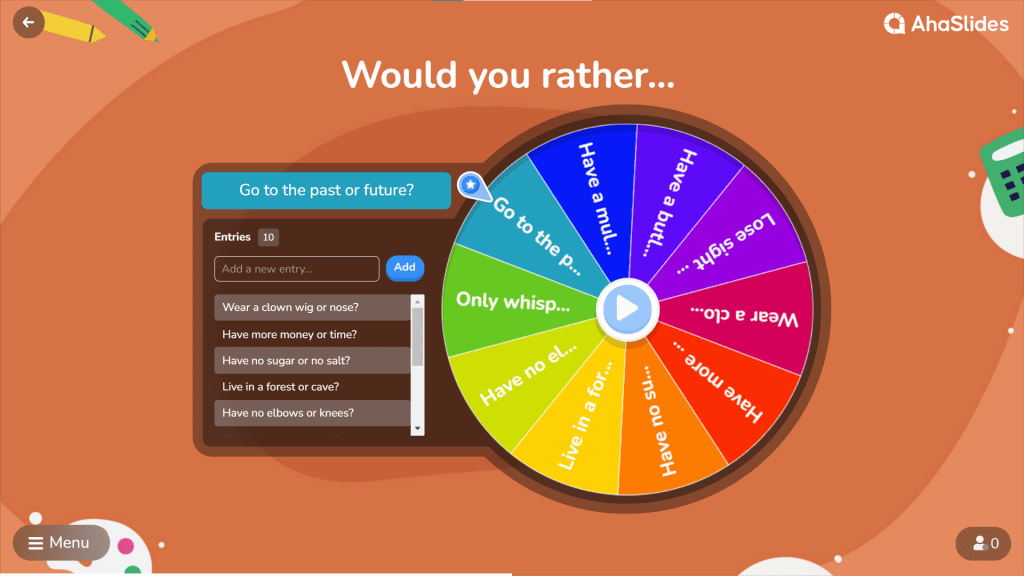
Ինչպես խաղալ Would you Rather? Zoom-ում
- Գրանցվեք AhaSlides-ում անվճար.
- Վերցրեք «Դասի պտտվող անիվով խաղերը» ձևանմուշների գրադարանից։
- Անցեք սլայդ համար 3-ին։
- Պտտեք անիվը:
- Խնդրեք մարդկանց տալ իրենց պատասխանը և բացատրել, թե ինչու են այն ընտրել։
Արդյունավետ հարցումներ AhaSlides-ի հետ
- Ի՞նչ է գնահատման սանդղակը: | Անվճար հարցման սանդղակի ստեղծող
- Անվճար Ուղիղ եթեր հարց ու պատասխան հյուրընկալեք 2024 թվականին
- Բաց հարցեր տալը
- 12 անվճար հետազոտական գործիքներ 2024 թվականին
Բառախաղեր մեծահասակների համար Zoom-ում
#8 – Ուշադրություն!
«Էլեն ԴեՋեներեսի շոու»-ից ծագումով Heads Up-ը ևս մեկ հիանալի շարադային խաղ է, որը խորհուրդ ենք տալիս, եթե ուզում եք տեսնել բոլոր այն ծիծաղելի գործողությունները, որոնք բոլորը կարող են անել հաղթանակի հետապնդման ճանապարհին։
Ընտրեք մեկ թեմա խաղի տարբեր տախտակամածներից և փորձեք որոշել, երբ ձեր զուգընկերները բղավում են և ձեռքերը թափահարում շուրջը, թե ինչ բառ է էկրանին դրված մինչև ժամաչափի ավարտը: Գործողությունները ավելի բարձր են խոսում, քան խոսքերը, չէ՞:
Ինչպես խաղալ Heads Up: Zoom-ում
- Տեղադրեք Heads Up! վրա Zoom App Marketplace.
- Մարդկանց բաժանեք թիմերի (նվազագույնը 2 խաղացող յուրաքանչյուր թիմում):
- Հավելվածը մեկ խաղացողի կհանձնարարի գուշակել էկրանի բառերը, իսկ մյուսները հուշումներ են տալիս՝ խաղալով, երգելով և շարժելով:
- Եթե գուշակողը ճիշտ պատասխան է տալիս, նա բարձրացնում է հեռախոսը։ Չե՞ք կարողանում գուշակել, թե ինչ է այն։ Շարժեք այն ներքև՝ բաց թողնելու համար։
#9 – Բոգլ
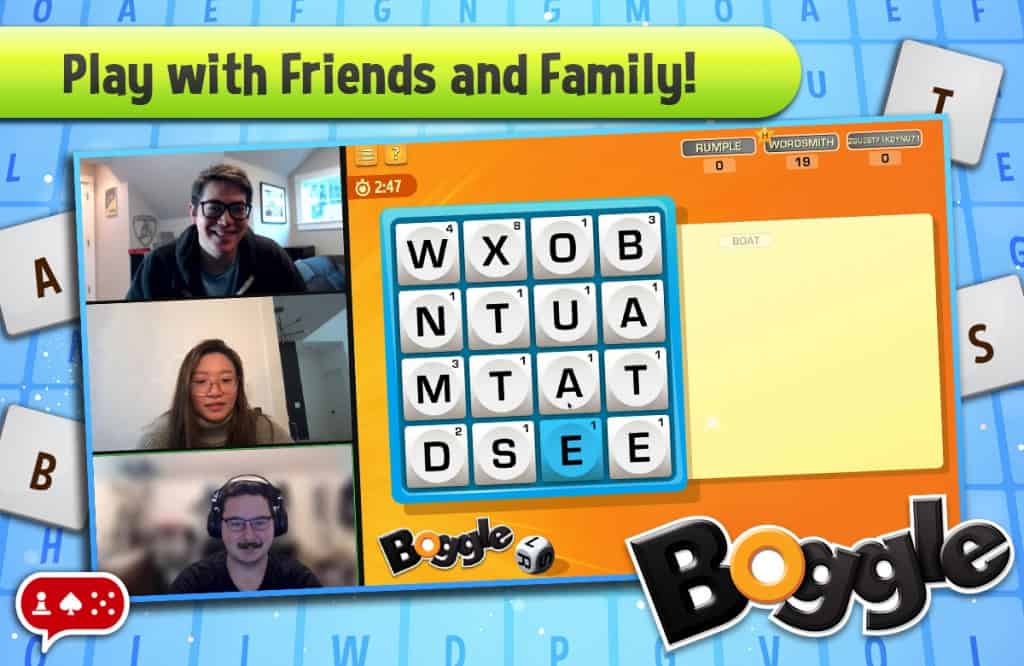
Հիշո՞ւմ եք այն ժամանակը, երբ մասնակցում էիք ուղղագրության մրցույթի։ Ո՛չ։ Ամեն դեպքում, Boggle-ը կարող է օգնել ձեզ պահպանել ձեր բառապաշարը ընկերների և ընտանիքի հետ ապշեցուցիչ բառախաղի ժամանակ։
Բոլորը նույն խաղատախտակի վրա են, բայց ոչ բոլորն ունեն նույն կատարելագործված բառային հմտությունը՝ հաղթանակի հասնելու համար: Ունե՞ք այն, ինչ անհրաժեշտ է բառախաղի վարպետ դառնալու համար: Ներբեռնեք խաղը և տեսեք, թե որքան հեռու կարող եք հասնել:
Ինչպես խաղալ Boggle Zoom-ում
- Ներբեռնեք Boggle-ը Zoom App Marketplace.
- Անհատականացրեք ձեր խաղը՝ սկսած խաղատախտակի չափի ընտրությունից մինչև թիմ ընտրելը կամ մենակ խաղալը։
- Թող զվարճանքը սկսվի:
#10 – Պարզապես ասա խոսքը!
Կարո՞ղ եք նկարագրել, թե ինչ է կրիան՝ առանց «խեցի» կամ «դանդաղ» բառերն օգտագործելու։ Պարզապես ասա Խոսքը:, դուք ստիպված կլինեք ստեղծագործական եղանակներ հորինել՝ ձեր թիմակիցներին բառը նկարագրելու համար՝ առանց էկրանին երևացող որևէ արգելված տերմին օգտագործելու:
Ինչպես խաղալ Just Say the Word: Zoom-ում
- Տեղադրեք խաղը վրա Zoom App Marketplace.
- Հրավիրեք ձեր ընկերներին կամ գործընկերներին չաթում:
- Խաղացեք Co-op ռեժիմում, որտեղ բոլորն աշխատում են նույն նպատակի համար, կամ Թիմային ռեժիմում, որտեղ Կապույտ թիմը և Կարմիր թիմը պայքարում են միմյանց դեմ:
#11 – Քարտեր մարդկության դեմ
Լրացրեք դատարկ նախադասությունները խաղաքարտերի վրա տպված վտանգավոր, վիրավորական, բայց անկասկած զվարճալի բառերով կամ արտահայտություններով։ Սա անկասկած մեծահասակների համար նախատեսված Zoom խաղ է, քանի որ հարցերն ու դրանց պատասխանները կարող են ուղղակիորեն տաբուի մեջ ընկնել։
Ինչպես խաղալ քարտեր ընդդեմ մարդկության Zoom-ում
- Գնացեք դեպի Բոլոր վատ քարտերը կայք։ Սա Zoom-ի միջոցով Cards Against Humanity-ի դեմ խաղալու լավագույն միջոցներից մեկն է:
- Սեղմեք «Խաղալ», մուտքագրեք ձեր մականունը և կարգավորեք կարգավորումները։
- Հրավիրեք այլ մարդկանց համօգտագործելի հղման միջոցով, այնուհետև սեղմեք «Սկսել», երբ բոլորը պատրաստ լինեն։
Նկարչական խաղեր մեծահասակների համար Zoom-ում
#12 – Skribbl.io
Արվեստի՞ստ եք զգում: Ցուցադրեք ձեր ստեղծագործական մկանները Skribbl-ում՝ նկարչական վիկտորինայի խաղում, որը թույլ է տալիս նկարել, գնահատել ուրիշների գլուխգործոցները և գուշակել հանելուկը, նախքան ժամանակը սպառվի: Սա Pictionary Zoom խաղ է, որտեղ կարող եք ազատել ձեր ներքին նկարչին:
Ինչպես խաղալ Skribbl Zoom-ում
- բաց Սկրիբբլ վեբ զննարկիչում:
- Մուտքագրեք ձեր անունը և ստեղծեք ավատար:
- Սեղմեք «Ստեղծել անձնական սենյակ» կոճակը և ընտրեք ձեզ անհրաժեշտ կարգավորումները։
- Հրավիրեք ձեր ընկերներին Zoom chat-ի տրված հղումով։
- Սեղմեք «Սկսել խաղը» կոճակը, երբ բոլորը միանան։
#13 – Գարտիկ հեռախոս

Gartic Phone-ը Pictionary-ին նոր շունչ է տալիս և այն բերում թվային դարաշրջան: Խաղում դուք կսկսեք հիմար հուշումով, ապա կփորձեք նկարել դրանք: Հնչում է բավականին պարզ, այնպես չէ՞: Այնուամենայնիվ, խաղի էությունը կայանում է 12 նախադրված կարգավորումների մեջ, որոնք արժե փորձել: Մենք խորհուրդ ենք տալիս փորձել մի քանի քաոսային տարբերակներ ստորև.
- Անիմացիայի Այս ռեժիմում նկարելու հուշում չկա: Առաջին կադրը սկսում ես անիմացիայով։ Հետևյալ անձին կտրվի ձեր նկարի թույլ ուրվագիծը: Նրանք կարող են հետևել նկարի վրա և թույլ (կամ կտրուկ) փոփոխություններ կատարել: Համագործակցեք ձեր ընկերների հետ՝ պարզ GIF նախագծով դուրս գալու համար:
- Նորմալ: Սա այն ռեժիմն է, որն առաջին հերթին մարդկանց քաշեց դեպի այս խաղը: Ստեղծեք հանճարեղ հուշումներ, նկարեք գլուխգործոց՝ հիմնված տարօրինակ նախադասության վրա և փորձեք նկարագրել խելահեղ նկարներից մեկը: Շուտով կտեսնեք, թե ինչու է սա այդքան զվարճալի:
- Գաղտնի: Հույսը դրեք ձեր ստեղծագործական մտքի վրա, քանի որ այս ռեժիմում ձեր խոսքերը կգրաքննվեն հուշում գրելիս, իսկ նկարելիս էկրանը կմարի։ Դուք դժվարությամբ կհասկանաք, թե ինչ էին ձեր ընկերները փորձում պատկերել, ինչը, հավանաբար, կհանգեցնի անհասկանալի խառնաշփոթի։
Ինչպես խաղալ Gartic Phone Zoom-ում
- Ընտրեք ձեր կերպարը և խաղի կարգավորումները կայքում.
- Կիսվեք սենյակի հղումով, որպեսզի բոլորը կարողանան միանալ:
- Սեղմեք «Սկսել», երբ բոլորը անուն և կերպար ընտրեն։
Ռազմավարական խաղեր մեծահասակների համար Zoom-ում
#14 – Մարդագայլ ընկերներ
Խնջույքը չի կարող ավարտվել, քանի դեռ բոլորը չեն խաղացել «Մարդագայլ» հայտնի խաղը։ Գոյատևեք երկար, մութ գիշերներում և դարձեք վերջինը, ով կփրկվի՝ օգտագործելով ցանկացած միջոց՝ ձեր անմեղությունը ապացուցելու համար։ Այս խաղը կներառի շատ խաբեություն, դավաճանություն և ստախոսություն, ինչը հիանալի բան է, երբ ճիշտ է արվում։
Ինչպես խաղալ Werewolf Friends-ը Zoom-ում
- Տեղադրեք Werewolf Friends-ը Zoom App Marketplace.
- Ընտրեք ձեր կերպարը, որպեսզի բոլորը կարողանան բացահայտել, թե ով եք դուք:
- Թող ճակատագիրը որոշի՝ դու Գայլի՞ ես, թե՞ գյուղացի։
- Խաղը կսկսվի, երբ բոլորը պատրաստ լինեն։ Ամեն գիշեր մարդագայլերը կուտեն մեկ գյուղացու, իսկ հաջորդ օրը ամբողջ գյուղը պետք է քննարկի և քվեարկի կասկածելիներին աքսորելու օգտին։
- Ավարտեք խաղը, երբ դուք վռնդել եք բոլոր մարդագայլերին (որպես գյուղացիներ) կամ կարողացել եք ներխուժել գյուղ (որպես մարդագայլեր):
#15 – Կոդային անուններ
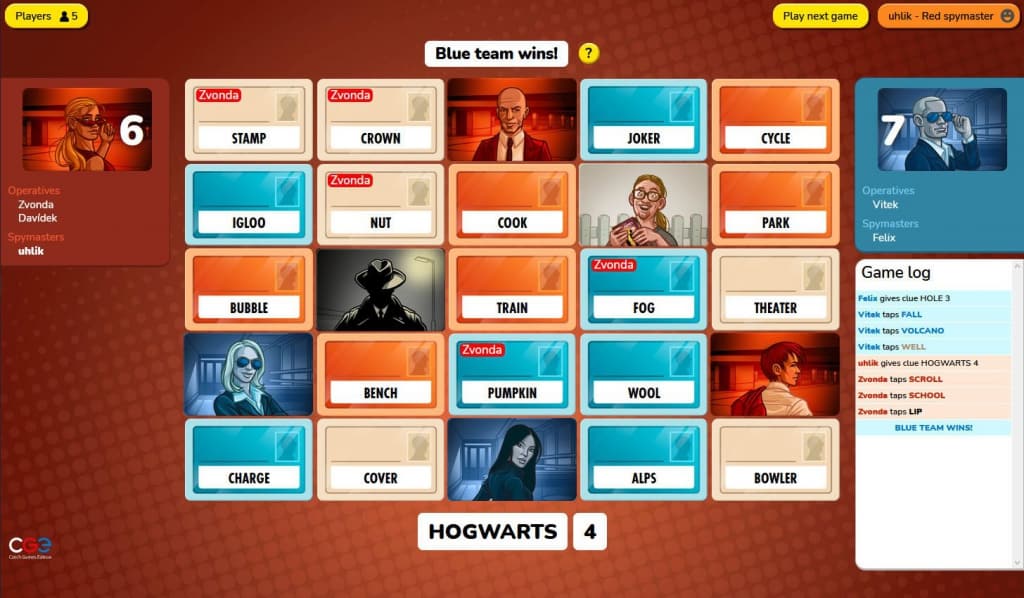
«Կոդային անունները» խաղ է, որի ընթացքում գուշակում են, թե որ կոդային անուններն են (այսինքն՝ բառերը) կապված մեկ այլ խաղացողի կողմից տրված ակնարկ բառի հետ։ Երկու հզոր ստորգետնյա կազմակերպություններ՝ «Կարմիրը» և «Կապույտը», հավաքում են իրենց կորած էլիտար գործակալներին՝ գահը վերադարձնելու համար։ Կան 25 կասկածյալներ, այդ թվում՝ երկու թիմերի գաղտնի լրտեսներ, քաղաքացիական անձինք և մեկ մարդասպան, որոնք բոլորը կոդավորված են կոդային անուններով։
Յուրաքանչյուր թիմ ունի լրտեսապետ, որը գիտի բոլոր 25 կասկածյալների ինքնությունը։ Լրտեսապետը կտա մեկ բառից բաղկացած ակնարկներ, որոնք կարող են մատնանշել տախտակի վրա գտնվող մի քանի բառեր։ Թիմի մյուս խաղացողները փորձում են գուշակել իրենց թիմի բառերը՝ խուսափելով մյուս թիմի բառերից։
Ինչպես խաղալ կոդի անունները Zoom-ում
- Գնացեք խաղի մեջ կայքը.
- Սեղմեք «ՍՏԵՂԾԵԼ ՍԵՆՅԱԿ» կոճակը։
- Ընտրեք խաղի կարգավորումները՝ ըստ ձեր նախասիրությունների:
- Կիսեք սենյակի URL-ը ձեր ընկերների հետ և սկսեք խաղը:
#16 – Մաֆիա
Եթե սիրում եք վիճել և խզել բարեկամությունները, ապա Mafia-ն Zoom խաղն է, որը պետք է ընտրեք։ Որպես ժամանակակից մեկնաբանություն։ Մարդագայլ խաղ, Մաֆիան ունի նմանատիպ մեխանիզմ, որը հեշտ կլինի հասկանալ, եթե դուք արդեն խաղացել եք Մարդագայլ։
Այս խաղում խաղացողները կդասակարգվեն կամ որպես քաղաքացիական անձինք (սովորական մարդիկ, ովքեր պետք է պարզեն, թե ովքեր են մաֆիան և սպանեն նրանց), կամ որպես մաֆիայի անդամներ (մարդասպաններ, որոնք ամեն գիշեր կխլեն անմեղ մարդկանց կյանք):
Ինչպես խաղալ Mafia Zoom-ում
- Թող բոլորը պատրաստ լինեն բացել մասնավոր Zoom զրույցը, ձայնային հաղորդագրությունը և վեբ-տեսախցիկը:
- Ընտրեք պատմող: Պատմողը անձնական հաղորդագրության միջոցով կտեղեկացնի բոլորին, թե ինչ դեր է նրանց տրված: (Տեսնել այստեղ յուրաքանչյուր դերի մանրամասների համար):
- Թող սպանությունը սկսվի:
#17 – Առեղծվածային փախուստի սենյակ
Mystery Escape Room-ը մեծ Zoom խաղ է մեծահասակների համար իրական հանցագործության և հանելուկների մեջ: Այս մեկում դուք և ձեր հեռավոր անձնակազմը կարող եք լուծել մի շարք զվարճալի հանելուկներ և եզակի մարտահրավերներ, որոնք յուրաքանչյուր մարդու մեջ կհայտնեն թիմային աշխատանքի լավագույն ոգին:
Ինչպես խաղալ Mystery Escape Room Zoom-ում
- Ընտրեք ամսաթիվ և ամրագրեք ձեր խաղը պաշտոնական կայքում կայքը.
- Հրավիրեք մարդկանց միանալ ստացված անձնական հղման միջոցով։
- Կարդացե՛ք ձեր անձնական «կերպարի ուղեցույցը» և պատրաստվե՛ք լուծելու հանելուկը թիմակիցներիդ հետ։
#18 – AceTime Poker՝ LGN-ի կողմից
Եթե սիրում եք պոկեր խաղալ, բայց չունեք ֆիզիկական գործիք, AceTime-ը ձեզ համար է։ Իրատեսական տեսք ունեցող 3D չիպերով և քարտերով, գումարած կենդանի պոկերի բոլոր հնարավոր գործողություններով, AceTime Poker-ը կարող է ռազմավարության հաստ շերտ ավելացնել ցանկացած Zoom երեկույթի։
Ինչպես խաղալ AceTime պոկեր Zoom-ում
- Տեղադրեք խաղը վրա Zoom App Marketplace.
- Ընտրեք «Նոր խաղ» և սահմանեք սեղանի համար մուտքագրման, բլայնդների և վերագնման տարբերակները։
- Հրավիրեք բոլորին զրույցի միջոցով և սկսեք բլեֆ անել:
«Բոլորը մեկում» Zoom խաղեր մեծահասակների համար
Gaggle Party
Ի՞նչը կարող է ավելի հիանալի լինել, քան Zoom հավելվածը՝ բոլոր անհրաժեշտ խաղերով։ Gaggle Party-ում դուք և ձեր հասակակիցները կարող եք խաղալ չորս համագործակցային խաղ՝ նկարչությունից և դերասանական խաղից մինչև դասական քարտային խաղեր։
- Drawtini Classic: Կտրվի հուշում, և ձեր գործն է նկարել այն, որպեսզի բոլորը կարողանան կռահել, թե ինչ է այն։ Որքան արագ գուշակեն, այնքան ավելի շատ միավորներ կստանան։ Խաղացողներ՝ 2-12։
- Թռչունը շրջելը. Խաղադրույքների և բլեֆների խաղ, որտեղ դուք փորձում եք կռահել, թե ձեր ընկերների ձեռքում ինչ կա։ Սեղմեք ձեր բախտը և նետեք ևս մեկ քարտ։ Տեսեք, թե որքան հեռու կարող եք հասնել՝ թռչուններ նետելով։ Խաղացողներ՝ 3-6։
- Crazy Eights: Դասական քարտային խաղ՝ Crazy Eights: Խաղացեք ձեր բոլոր քարտերը՝ համապատասխանեցնելով նախկինում խաղացված քարտի քանակը կամ տեսակը: Անհրաժեշտ չէ բաժանել քարտերը, պարզապես խաղացեք ձեր քարտերը և դատարկեք ձեր ձեռքը: Խաղացողներ՝ 2-4:
- Կարապ: Մեծ շահեք այս ռազմավարական քարտային խաղում: Կանխատեսեք, թե քանի հնարք կշահեք ավելի բարձր միավորների համար, բայց եթե սխալ գուշակեք, արագ միավորներ կկորցնեք: Դուք օրհնվե՞լ եք կարապներով, թե՞ խրված եք եղել կատակներով: Խաղացողներ՝ 3-6.
Ինչպես խաղալ Gaggle Party Zoom-ում
- Տեղադրեք Gaggle Party-ի վրա Zoom App Marketplace.
- Ընտրեք 1 հասանելի խաղերից 4-ը խաղալու համար:
- Ուշադիր կարդացեք կանոնները հավելվածի վերևի անկյունում:
- Սեղմեք «Սկսել խաղը», երբ բոլորը պատրաստ լինեն։
Funtivity Zoom հավելված
Այս սուպեր հավելվածը առաջարկում է մի շարք զվարճալի զբաղմունքներ՝ ձեր հեռավոր ցեղին նույն ալիքի վրա դնելու համար: Գանձապահի որսից մինչև վիկտորինաներ, Funtivity-ն վիրտուալ Zoom խաղերի ծաղրածուն է՝ բազմազան զբաղմունքներով, որոնք բավարարում են բոլորի կարիքները: Ստորև ներկայացված է Funtivity-ում մարդկանց համար ամենատարածված խաղերի ցանկը.
- Rebus Փազլներ. Մարտահրավեր նետեք ձեր իդիոմային գիտելիքներին՝ գուշակելով խաղի պատկերագրական պատկերում ներկայացված արտահայտությունները: Pictionary խաղի յուրահատուկ մեկնաբանություն:
- Մանրունք: Որպես զվարճանքի հիմնական ձև՝ Trivia-ն իսկական առաջարկ է նրանց համար, ովքեր նախընտրում են ոչ ֆիզիկական ակտիվություն՝ մարզելով իրենց ուղեղը։ Այս կարճ խաղը առաջարկում է պատրաստի թեմաների լայն տեսականի, բայց դուք կարող եք անհատականացնել ձեր հարցերի փաթեթը և թույլ տալ բոլորին խաղալ անհատապես կամ թիմով։
- Անվանեք այդ անձին. Անցյալ շաբաթ Բոբը փորձե՞լ է ժամանակակից պար և վնասե՞լ է կոճը, թե՞ Սյուզանը։ Ժամանակն է ավելի լավ ճանաչել ձեր ընկերներին, գուշակելով, թե էկրանին երևացող անանուն պատասխանը ում է պատկանում։ Օգտագործեք ձեր լրտեսական հմտությունները, փորձեք միավորել, թե որ պատմությունն է ում պատկանում և ստացեք ամենաշատ ճիշտ պատասխանները։
- Հոմոֆոններ. Ձեզ կտրվեն երեք հուշումներ՝ նույնականացնելու երեք տարբեր բառերից յուրաքանչյուրը, որոնք գրեթե նույնն են հնչում: Տրամադրված տեքստային վանդակում մուտքագրեք բառերը՝ ստորակետերով բաժանված, նույն հերթականությամբ: Փորձեք ace այս խաղը, քանի դեռ ժամանակը սպառվում է:
- Ասա ինչ?: «Կարո՞ղ եմ բուրիտո ուտել առանց խլուրդի հարվածի»։😰«Կյանքում երբևէ ունեցե՞լ եք պահ, երբ սխալ եք լսել ինչ-որ մեկի ասածը։ Մենք բոլորս էլ դա արել ենք։ Խաղացեք» Ասա ինչ? տեսնել, թե արդյոք ձեր թիմը կարող է պարզել, թե ինչ են նշանակում այդ խեղաթյուրված արտահայտությունները:
Ինչպե՞ս խաղալ Funtivity Zoom-ում:
- Տեղադրեք Funtivity-ը Zoom App Marketplace.
- Ընտրեք թեմատիկ միջոցառումներ հավաքույթի համար, ինչպիսիք են՝ Հարրի Փորթերը, Catch up-ը, Հելոուինը և այլն, կամ անմիջապես անցեք միջոցառումներին։
- Հրավիրեք մասնակիցներին Zoom չատի միջոցով, այնուհետև մեկնարկեք գործողությունները, երբ բոլորը պատրաստ լինեն։
Ավելի լավ է մտածել AhaSlides-ի հետ
- Live Word Cloud Generator | #1 Բառերի կլաստերի անվճար ստեղծող 2024 թվականին
- 14 թվականին դպրոցում և աշխատանքում ուղեղային գրոհի 2024 լավագույն գործիքները
- Գաղափարների խորհուրդ | Անվճար առցանց ուղեղային փոթորիկ գործիք








