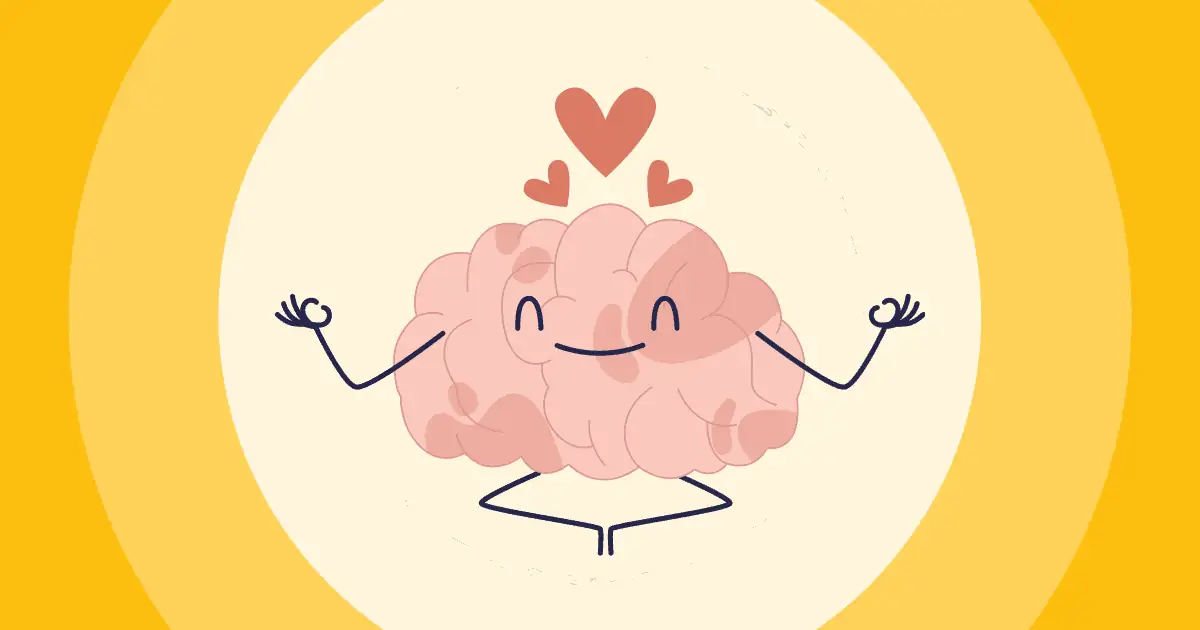Ահա 7 Zoom-ի շնորհանդեսի խորհուրդներ որպեսզի օգնենք ձեզ ավելի լավ Zoom միջոցառումներ անցկացնել և հաղթահարել այդ հոգնածությունը՝ եկեք ձեր հաջորդ Zoom ներկայացումը դարձնենք լավագույնը մինչ օրս։
Ներկայացումները կարող են չափազանց դժվար լինել, բայց վիրտուալ ներկայացումները (Zoom-ի կամ որևէ այլ տեսաժողովի հարթակի միջոցով) ունեն իրենց մարտահրավերները։
Հեռավար աշխատանքի մի քանի տարիներից հետո շատ թիմի ղեկավարներ և ավագ բիզնես մենեջերներ նկատում են, որ Մեծացնել հոգնածությունը անձնակազմի շրջանում, ուստի ժամանակն է վերսկսել մեր ներկայացումները և ապահովել, որ մենք ստեղծենք գրավիչ և հիշարժան հանդիպումներ։
Բառը
- Վերցրեք միկրոֆոնը
- Ստուգեք ձեր տեխնիկը
- Հարցրեք լսարանին
- Պահպանեք այն կարճ և քաղցր
- Պատմել պատմություն
- Մի՛ թաքնվեք ձեր սլայդների ետևում
- Հանգստացեք հարցերին պատասխանելու համար
Խորհուրդներ ավելի լավ ներգրավվածության համար
Ինչպե՞ս պատրաստել Zoom ներկայացում: Դիտեք Zoom ներկայացումների ավելի շատ խորհուրդներ AhaSlides-ի միջոցով:
- Zoom Խաղեր
- Pictionary on Zoom
- Մեծացնել Word Cloud-ը
- Ինտերակտիվ ներկայացման ամբողջական ուղեցույց
- Վատ ներկայացում աշխատավայրում
- Հեշտ թեմա ներկայացման համար
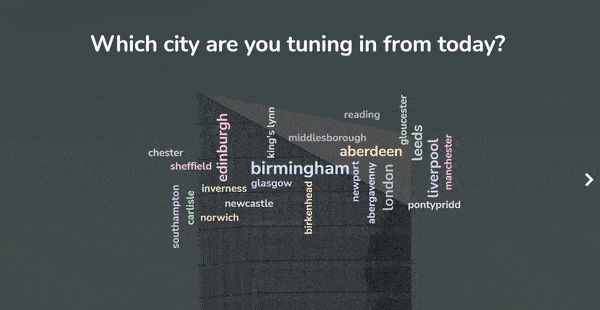
Սկսեք վայրկյանների ընթացքում:
Ստացեք անվճար ձևանմուշներ ձեր հաջորդ ինտերակտիվ ներկայացման համար: Գրանցվեք անվճար և վերցրեք այն, ինչ ցանկանում եք կաղապարների գրադարանից:
🚀 Ստացեք ձևանմուշներ անվճար
Zoom-ի միջոցով շնորհանդեսների խորհուրդներ Intro
Հուշում #1՝ վերցրեք միկրոֆոնը

Վիրտուալ լսարան գրավելու ամենապարզ և արդյունավետ եղանակներից մեկը հետևյալն է. վերահսկեք զրույցը և մեղմացնել անհանգստությունները։ Սա չի նշանակում թելադրել բոլորը զրույցի ժամանակ ավելի շատ խոսքը հարմարավետ միջավայր ստեղծելու մասին է, որտեղ ձեր լսարանը կարող է կենտրոնացած զգալ և իր ներդրումն ունենալ քննարկման մեջ։
Մենք բոլորս էլ հանդիպումից առաջ անհարմար «սպասասրահներում» ենք հայտնվել՝ սպասելով վերջին մի քանի մարդկանց։ Որպես հանդիպումը վարող անձ՝ դուք կարող եք վերացնել մարդկանց հանդիպման հետ կապված անհանգստությունը և անմիջապես նրանց ձեր կողմը գրավել։
Որպես Zoom հանդիպման վարող և (հավանաբար) հյուրընկալող, մյուսները ձեզ կհամարեն վստահ առաջնորդ։ Համոզվեք, որ ողջունում եք մարդկանց, երբ նրանք միանում են ձեր Zoom ներկայացմանը, օգտագործեք հանդիպման սառույցը կոտրողև ցույց տվեք նրանց ձեր անհատականությունը և որ նրանք կարող են մասնակցել ձեր ներկայացմանը: Դուք նրանց ուշադրությունը կգրավեք հենց սկզբից:
Հիշե՛ք, որ դուք ներկայացնում եք որոշակի պատճառով։ Դուք ձեր թեմայի փորձագետն եք, և նրանք ձեզանից են ակնկալում այդ տեղեկատվությունը փոխանցել։ Դու պրոֆեսիոնալ ես, և դու ունես սա։
Հուշում #2 - Ստուգեք ձեր տեխնոլոգիան
Միկրոֆոնի ստուգում 1, 2…
Իհարկե, երբեմն տեխնոլոգիաները մեզ հիասթափեցնում են, և մենք միշտ չէ, որ կարող ենք ոչինչ անել դրա դեմ։ Սակայն դուք կարող եք օգնել նվազեցնել դրա հավանականությունը՝ ստուգելով ձեր շնորհանդեսների ծրագիրը, տեսախցիկը և MIC նախքան Zoom-ի շնորհանդեսի մեկնարկը և մարդկանց միանալը։
Նաև ստուգեք ձեր օգտագործած բոլոր տեսանյութերը կամ հղումները, որպեսզի ինքներդ ձեզ լավագույն հնարավորություն տաք հիանալի և անխափան ներկայացում ներկայացնելու՝ նախապես պատրաստված լինելով։
Zoom-ի միջոցով ներկայացման լավագույն կողմերից մեկն այն է, որ 10-ից ինը անգամ սենյակում ուրիշ ոչ ոք չկա։ Սա մեծ առավելություն ունի ներկայացնող յուրաքանչյուրի համար. դուք կարող եք պատրաստվել։ Սա չի նշանակում սցենար գրել և բառ առ բառ կարդալ։ Այնուամենայնիվ, դա թույլ է տալիս ձեզ լրացուցիչ նշումներ անել ձեզ անհրաժեշտ ցանկացած տվյալով և տեղեկատվությամբ, և այն կարող է լինել էկրանին միայն ձեր աչքերի համար, որպեսզի կարողանաք զննել ձեր հաղորդագրությունները՝ հարցի պատասխանները գտնելու համար՝ առանց հայացքը շեղելու։
💡 Ներկայացման լրացուցիչ հուշում Zoom-ի համարԵթե դուք ժամանակից շուտ եք ուղարկում Zoom-ի հրավերները, համոզվեք, որ ձեր ուղարկած հղումներն ու գաղտնաբառերը բոլորն աշխատում են, որպեսզի բոլորը կարողանան արագ և առանց ավելորդ սթրեսի միանալ հանդիպմանը:
Zoom-ի միջոցով ներկայացման խորհուրդներ՝ տպավորիչ ներկայացումների համար
Հուշում #3 – Հարցրեք լսարանին
Դուք կարող եք լինել աշխարհի ամենախարիզմատիկ և գրավիչ մարդը, բայց եթե ձեր ներկայացման մեջ բացակայում է այդ կայծը, դա կարող է թողնել ձեր լսարանի անջատվածության զգացումը: Բարեբախտաբար, այս խնդրի հեշտ լուծումն է ձեր ներկայացումները դարձրեք ինտերակտիվ:
Գործիքներ, ինչպիսիք են AhaSlides- ը հնարավորություն ընձեռեք ներառելու ստեղծագործ և գրավիչ տարրեր ձեր ներկայացումներում՝ ձեր լսարանը միացված և ներգրավված պահելու համար: Անկախ նրանից, թե դուք ուսուցիչ եք, որը ցանկանում է ներգրավել դասի, թե փորձագետ ձեր բիզնեսում, ապացուցված է, որ ինտերակտիվ տարրերը, ինչպիսիք են հարցումները, վիկտորինաները և հարցուպատասխանները, ներգրավված են դարձնում լսարանին, երբ նրանք կարող են պատասխանել յուրաքանչյուրին իրենց սմարթֆոններով:
Ահա մի քանի սլայդներ, որոնք կարող եք օգտագործել ինտերակտիվ Zoom ներկայացման մեջ՝ լսարանի ուշադրությունը գրավելու համար…
- Կատարել կենդանի վիկտորինա - Պարբերաբար լսարանին հարցեր տվեք, որոնց կարող են պատասխանել անհատապես սմարթֆոնի միջոցով: Սա կօգնի ձեզ հասկանալ նրանց թեմայի գիտելիքները զվարճալի, մրցակցային ձևով:
- Տվեք բաց հարցեր և ստեղծեք սցենարներ. սա թույլ կտա ձեր լսարանին ներգրավվել և ցուցադրել իրենց գիտելիքները: Ուսուցչի համար սա կարող է լինել այնքան պարզ, որքան՝ «Ո՞րն է ձեր իմացած լավագույն բառը, որը նշանակում է երջանիկ», բայց, օրինակ, բիզնեսում մարքեթինգային ներկայացման համար սա կարող է լինել հիանալի միջոց հարցնելու՝ «որ հարթակները կցանկանայիք տեսնել, որ մենք ավելի շատ օգտագործենք երրորդ եռամսյակում»:
- Հարցրեք արձագանքի համար – Կարևոր է, որ մենք անընդհատ կատարելագործվենք, ուստի գուցե ցանկանաք ձեր ներկայացման վերջում որոշակի արձագանքներ հավաքել: Կարող եք օգտագործել ինտերակտիվ սահող սանդղակներ՝ չափելու համար, թե որքանով են մարդիկ հավանական, որ կառաջարկեն ձեր ծառայությունները կամ նույնիսկ կհավաքեն կարծիքներ որոշակի թեմաների վերաբերյալ: Եթե դուք առաջարկում եք ձեր գրասենյակ վերադառնալու պլան, կարող եք հարցնել. «Քանի՞ օր կցանկանայիք անցկացնել գրասենյակում» և սահմանել 0-ից 5 սանդղակ՝ համաձայնությունը գնահատելու համար:
- Խաղեր խաղալ – Վիրտուալ միջոցառման խաղերը կարող են արմատական թվալ, բայց դրանք կարող են լինել լավագույն խորհուրդը ձեր Zoom ներկայացման համար: Մի քանի պարզ վիկտորինաներ, մանող անիվի խաղեր և մի փունջ այլ Մեծացնել խաղեր կարող է հրաշքներ գործել թիմ կառուցելու, նոր հասկացություններ սովորելու և գոյություն ունեցողները փորձարկելու համար:
Այս գրավիչ և ինտերակտիվ տարրերը դարձնում են հսկայական տարբերություն ձեր լսարանի ուշադրությանն ու ուշադրությանը։ Դա ոչ միայն նրանց ավելի ներգրավված կզգացնի ձեր Zoom ներկայացմանը, այլև ձեզ լրացուցիչ վստահություն կտա, որ նրանք կլանում են ձեր ներկայացումը և վայելում այն։
Անել Ինտերակտիվ խոշորացման շնորհանդեսներ անվճար!
Ներդրեք հարցումներ, մտահղացման նիստեր, վիկտորինաներ և ավելին ձեր ներկայացման մեջ: Ձեռք բերեք ձևանմուշ կամ ներմուծեք ձեր սեփականը PowerPoint-ից:
Հուշում #4 – Պահեք այն կարճ և հաճելի
Եթե հնարավոր է, փորձեք ձեր Zoom ներկայացումը հեշտ ընկալելի պահել։ Չնայած հանդիպումների կամ ներկայացումների մեծ մասը նախատեսված է մեկ ժամվա համար, ընդհանուր առմամբ ընդունված է, որ դիտողների մեծ մասը կարող է կենտրոնացումը պահպանեք ընդամենը մոտ 10 րոպեՍա կարևոր է դարձնում հանդիպումները կարճ պահելը, իսկ եթե դրանք կարճ պահել հնարավոր չէ, կարևոր է ապահովել, որ ձեր լսարանը ներգրավված լինի։
Դուք կարող եք մեծացնել լսարանի ուշադրությունը՝ չափազանց չբարդացնելով ձեր սլայդները: Տեքստային ծանրաբեռնված սլայդները ձեր լսողներին կստիպեն կարդալ ձեզ լսելու փոխարեն, և նրանք շատ ավելի արագ կհոգնեն և կազատվեն սթրեսից: Եթե անհրաժեշտ է շատ տեղեկատվություն տրամադրել, բաժանեք այն մի քանի սլայդի կամ օգտագործեք նկարազարդ գրաֆիկա կամ ինտերակտիվ ներդիր՝ մարդկանց դրա մասին պատմելու համար:
Խորհուրդ #5 – Պատմություն պատմեք
Պատմությունը հզոր է։ Ենթադրենք, որ դուք կարող եք ձեր ներկայացման մեջ ներառել պատմություններ կամ օրինակներ, որոնք կբացատրեն ձեր ուղերձը։ Այդ դեպքում ձեր Zoom ներկայացումը շատ ավելի հիշարժան կլինի, և ձեր լսարանն ավելի հուզականորեն կներգրավվի ձեր պատմած պատմություններում։
Դեպքի ուսումնասիրությունները, ուղղակի մեջբերումները կամ իրական կյանքի օրինակները շատ ավելի գրավիչ կլինեն ձեր լսարանի համար և կարող են օգնել նրանց ավելի խորը մակարդակով վերաբերվել կամ հասկանալ ձեր տրամադրած տեղեկատվությունը:
Սա ոչ միայն Zoom-ի ներկայացման խորհուրդ է, այլև հիանալի միջոց ձեր ներկայացումը սկսելու համար։ Այս մասին այստեղ կարդացեք!
Հուշում #6 – Մի՛ թաքնվեք ձեր սլայդների ետևում

Չնայած Zoom-ի միջոցով մարմնի լեզուն ներկայացնելը շատ ավելի դժվար է, քան անձամբ, այնուամենայնիվ, կան բաներ, որոնք կարող եք անել՝ ապահովելու համար, որ ձեր Zoom ներկայացումը արդյունավետորեն հասցնի ձեր ուղերձը։
Տեսախցիկը միացված է։ Գայթակղիչ է թաքնվել սլայդների ետևում, բայց տեսախցիկը միացված ունենալը կդարձնի... հսկայական տարբերություն։ Ձեր լսարանը ոչ միայն կկարողանա տեսնել ձեզ, այլև դա կհաղորդի վստահություն և կխրախուսի մյուսներին թողնել իրենց տեսախցիկները միացված և հանդիպումն անցկացնել ուղիղ եթերում բաց մթնոլորտում։
Չնայած շատ աշխատողներ շարունակում են հեռավար աշխատել, դեռևս կա այն անձնական կապի ցանկությունը, որը մենք մի ժամանակ ունեինք գրասենյակներում աշխատելիս և հանդիպումների ու ներկայացումների համար ճանապարհորդելիս։ Երբեմն նույնիսկ բարեկամական դեմք տեսնելը կարող է մարդուն հանգստացնել՝ ստեղծելով դրական տրամադրություն, որը նա կապում է ձեզ և ձեր ներկայացման հետ։
Բացի տեսախցիկը միացված թողնելուց, որոշ մարդիկ նկատում են, որ կանգնած լինելով ներկայի առջև դեռևս արդյունավետ է՝ նույնիսկ Zoom-ում։ Եթե ունեք բավականաչափ մեծ տարածք և կարող եք գտնել այն աշխատեցնելու միջոց, կանգնած լինելը ձեզ լրացուցիչ վստահություն կտա, և դա հիանալի տարբերակ է, եթե վիրտուալ ներկայացում եք անում համաժողովի համար։
Հուշում #7 – Հանգստացեք հարցերին պատասխանելու համար
Եթե գիտեք, որ երկար ժամանակ եք ներկայացնելու, շատ բան կա ասելու մի քանի ընդմիջումների համար տեղ ազատելու մասին: Zoom-ի միջոցով բոլորին արագ սուրճի ընդմիջման ուղարկելը այդքան էլ հեշտ չէ, քանի որ շատ երկար կարող է տևել բոլորին վերադարձնելը և կենտրոնացնելը, ուստի դրա փոխարեն կարող եք յուրաքանչյուր բաժինն ավարտել հարց ու պատասխանի կարճ նիստով:
Սա անելը երկու առավելություն ունի.
- Դեպի բոլորին տեղեկացված պահեք կետերը մանրամասնելով՝ դուք, հնարավոր է, մի փոքր շտապել եք։
- Բոլորին տալու համար ընդմիջում լսելուց և նայելուց։
Ոմանց վրա ուղիղ հարց ու պատասխանի ծրագիր, դուք կարող եք ընդունել հարց ու պատասխանի հարցեր ձեր լսարանից ձեր Zoom ներկայացման ընթացքում և այնուհետև պատասխանել դրանց ցանկացած պահի։
Ներկայացման այս փոքրիկ ընդմիջումները կարող են վերադարձնել ձեր լսարանի ուշադրության կենտրոնացումը, քանի որ նրանք ակնկալում են, որ պետք է փոխազդեն։
Ներկայիս նման ժամանակ չկա
Այսպիսով, սրանք են Zoom-ի շնորհանդեսների խորհուրդներն ու հնարքները։ Այս խորհուրդների շնորհիվ դուք պետք է պատրաստ լինեք (շնորհանդեսների) աշխարհին։ Մենք գիտենք, որ շնորհանդեսները միշտ չէ, որ հասանելի են, բայց հուսով ենք, որ այս վիրտուալ Zoom-ի շնորհանդեսների խորհուրդները որոշ չափով կօգնեն թեթևացնել անհանգստությունը։ Փորձեք օգտագործել այս խորհուրդները ձեր հաջորդ Zoom-ի շնորհանդեսում։ Եթե մնաք հանգիստ, ոգևորված և ձեր լսարանին ներգրավեք ձեր նոր, փայլուն ինտերակտիվ շնորհանդեսով, դա կլինի ձեր լավագույն Zoom-ի շնորհանդեսը մինչ օրս։