Որոնք են Ներկայացման Ծրագրաշարի առավելություններըԻ՞նչ է շնորհանդեսների ծրագիրը։ Դժվար է գտնել մեկին, ով չի ներկայացրել որևէ բան դպրոցում կամ աշխատանքում, անկախ նրանից՝ վաճառքի առաջարկ է, TED ելույթ, թե քիմիական նախագիծ, սլայդներն ու ցուցահանդեսները միշտ էլ կարևոր դեր են խաղացել մեր ակադեմիական և մասնագիտական աճի մեջ։
Ինչպես շատ բաների դեպքում, այնպես էլ մեր պրեզենտացիաները զգալի փոփոխություններ են կրել: Ինչ էլ որ լինի ներկայացման տեսակը Անկախ նրանից՝ հեռակա, թե հիբրիդային միջավայրում եք, ներկայացման ծրագրաշարի կարևորությունն ու առավելությունները անհերքելի են։
Եթե դուք փնտրում եք շնորհանդեսների ծրագրաշարի առանձնահատկությունները, կիրառությունները և դժվարությունները, այս հոդվածը ձեզ համար է։
Բառը
- Փոփոխություններ ներկայացման ծրագրային ապահովման ոլորտում
- Ներկայացման ծրագրաշարի 7 առավելությունները
- Ներկայացման ծրագրաշարի 3 բացասական կողմեր
- Անվճար ձևանմուշներ
- Ավելի շատ խորհուրդներ AhaSlides-ի հետ
Խորհուրդներ ավելի լավ ներգրավվածության համար
Բացի շնորհանդեսների ծրագրաշարի առավելություններից, եկեք ստուգենք հետևյալը.

Սկսեք վայրկյանների ընթացքում:
Ստացեք անվճար ձևանմուշներ ձեր հաջորդ ինտերակտիվ ներկայացման համար: Գրանցվեք անվճար և վերցրեք այն, ինչ ցանկանում եք կաղապարների գրադարանից:
🚀 Ստացեք ձևանմուշներ անվճար
Փոփոխություններ ներկայացման ծրագրային ապահովման ոլորտում
PowerPoint-ը և շնորհանդեսները արդեն տասնամյակներ շարունակ հոմանիշ են: Սա չի նշանակում, որ նախքան PowerPoint-ը ցուցումներ չեն եղել. բոլոր նպատակների համար կային գրատախտակներ, գրատախտակներ, ձեռքով գծագրված պաստառներ, շրջադարձային աղյուսակներ և սլայդերի տախտակամածներ:
Սակայն, տեխնոլոգիաների զարգացումը աստիճանաբար օգնեց ընկերություններին ձեռքով նկարված սլայդների հավաքածուները փոխարինել համակարգչային սլայդներով, ինչը վերջապես հանգեցրեց PowerPoint-ի ստեղծմանը՝ բոլոր ժամանակների ամենատարածված ներկայացման ծրագրերից մեկին։ Տարիներ են անցել այն ժամանակվանից, երբ PowerPoint-ը հեղափոխություն մտցրեց խաղում, և այժմ կան... շատ այլընտրանքներ զարգացնել արդյունաբերությունը յուրովի:
PowerPoint-ը և նմանատիպ ծրագրերը թույլ են տալիս հաղորդավարին ստեղծել թվայնացված սլայդերի տախտակամած՝ խմբագրվող տեքստով և գրաֆիկայով: Այնուհետև հաղորդավարը կարող է հանդիսատեսին ներկայացնել այդ սլայդ տախտակամածը, կա՛մ անմիջապես նրանց առջև, կա՛մ վիրտուալ միջով ուղղաձիգ և էկրանի փոխանակման այլ ծրագրեր:
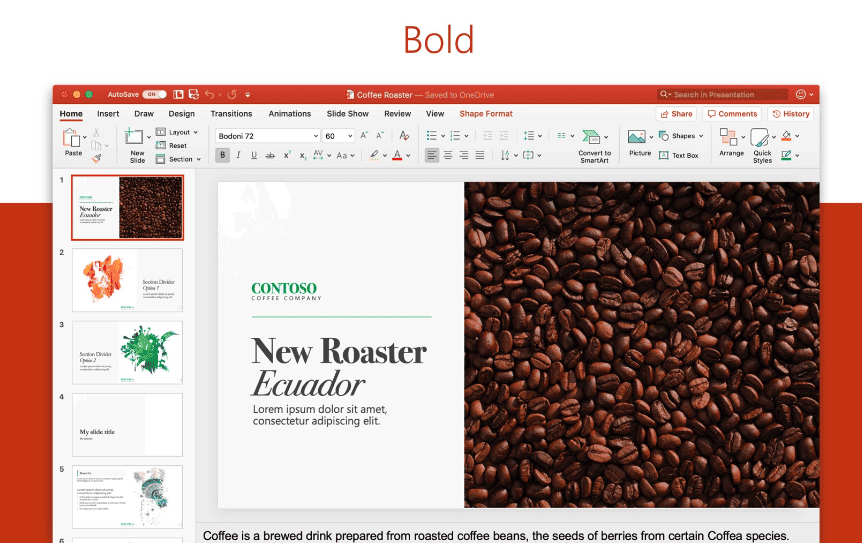
Ներկայացման ծրագրաշարի 7 առավելությունները
Այսպիսով, պատրա՞ստ եք անցնել ժամանակակից շնորհանդեսների ծրագրաշարին։ Մի անհանգստացեք, դա այնքան էլ վախեցնող չէ, որքան դուք կարծում եք։
Սկսեք ստուգելով ներկայացման ծրագրաշարի որոշ առավելությունները, որոնք իրական խաղ են փոխել հաղորդավարների և շնորհանդեսների համար ամբողջ աշխարհում:
#1 – Դրանք գրավիչ տեսողական գործիքներ են
Իսկ դուք գիտե՞ք, որ մարդկանց 60%-ը նախընտրում է շնորհանդես լի վիզուալներով, մինչդեռ մարդկանց 40%-ը նշում է, որ իրենց ներառելը պարտադիր է։ Տեքստային սլայդները ներկայացման դինոզավրերի մնացորդներ են. նոր ձևը գրաֆիկան է։
Ներկայացման ծրագրերը ձեզ բազմաթիվ հնարավորություններ են տալիս պատկերազարդելու ձեր թեման տեսողական ակնարկների օգնությամբ, ինչպիսիք են…
- Նկարներ
- Գունավոր
- Գրաֆիկները
- անիմացիա
- Անցումներ սլայդների միջև
- backgrounds
Այս տարրերի ընտրությունը գանձարան է ավանդական ներկայացնողների համար։ Դրանք իսկապես կարող են օգնել ձեզ գրավել լսարանի ուշադրությունը, երբ դուք ներկայացում եք անում, և հիանալի օգնականներ են, երբ խոսքը վերաբերում է ձեր ներկայացման մեջ արդյունավետ պատմություն պատմելուն։
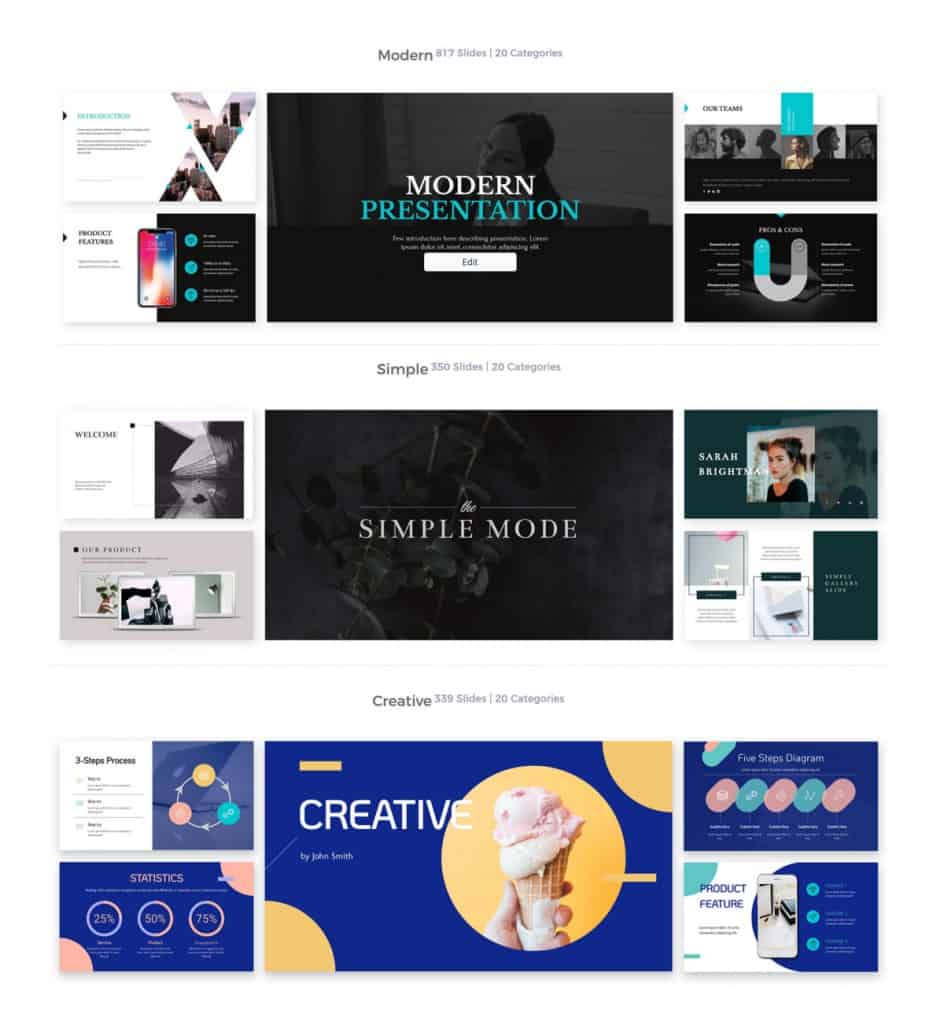
#2 – Դրանք հեշտ են օգտագործման համար
Ներկայացման ծրագրերի մեծ մասը համեմատաբար հեշտ է սովորել և օգտագործել: Սկզբնապես գործիքները նախագծված էին ավանդական ներկայացնողի կողմից սլայդների ներկայացման ձևը ընդօրինակելու համար. ժամանակի ընթացքում դրանք ավելի ու ավելի ինտուիտիվ են դարձել:
Իհարկե, նրանց առաջարկած լայնածավալ հարմարեցման տարբերակների շնորհիվ, կա հնարավորություն, որ սկսնակ հաղորդավարները կարող են շփոթվել։ Այնուամենայնիվ, յուրաքանչյուր գործիք սովորաբար ունի առատ օգնության բաժին և կապվող հաճախորդների սպասարկման թիմ՝ դրա դեմ պայքարելու համար, ինչպես նաև այլ հաղորդավարների համայնքներ, որոնք պատրաստ են օգնել ցանկացած խնդրի դեպքում։
#3 – Նրանք ունեն ձևանմուշներ
Այսօրվա դրությամբ շնորհանդեսների գործիքների համար ստանդարտ է մի քանի պատրաստի ձևանմուշներ ունենալը: Սովորաբար այս ձևանմուշները մի քանի շատ լավ նախագծված սլայդներ են, որոնք հիանալի տեսք ունեն. ձեր միակ գործը տեքստը փոխարինելն է և, հնարավոր է, ձեր պատկերները ավելացնելը:
Դրանք վերացնում են ձեր ներկայացման ձևանմուշները զրոյից ստեղծելու անհրաժեշտությունը և կարող են խնայել ձեզ ամբողջ երեկոները, որոնք տառապում են ձեր ներկայացման յուրաքանչյուր տարրից:
Որոշ հաստատված շնորհանդեսների ծրագրեր առաջարկում են ավելի քան 10,000 ձևանմուշ, որոնցից կարելի է ընտրել, որոնք բոլորը հիմնված են մի փոքր տարբեր թեմաների վրա: Կարող եք համոզված լինել, որ եթե փնտրում եք ձեր ոլորտին համապատասխանող ձևանմուշ, այն կգտնեք որոշ ծրագրերի ձևանմուշների գրադարանում: մեծ անուններ ներկայացման ծրագրերում.
#4 -Ներկայացման ծրագրաշարի առավելությունները՝ դրանք ինտերակտիվ են
Դե, ոչ բոլորը նրանցից, բայց լավագույններն են!
An ինտերակտիվ ներկայացում ստեղծում է երկկողմանի երկխոսություն վարողի և նրանց լսարանի միջև՝ թույլ տալով հաղորդավարին ստեղծել հարցեր իրենց ներկայացման մեջ և թույլ տալով հանդիսատեսին իրականում պատասխանել դրանց:
Սովորաբար հանդիսատեսը դա կանի միանալ շնորհանդեսը և պատասխանել հարցերին անմիջապես իրենց հեռախոսներից: Այս հարցերը կարող են լինել ձևով հարցումը, բառի ամպ, կենդանի հարցուպատասխան և այլն, և կցուցադրի լսարանի պատասխանները տեսողականորեն՝ բոլորի համար տեսանելի։

Ինտերակտիվությունը, անկասկած, ներկայացման ծրագրաշարի ամենամեծ առավելություններից է, և ինտերակտիվ ներկայացման խաղի ամենամեծ անվճար գործիքներից մեկն է. AhaSlides- ը. AhaSlides-ը թույլ է տալիս ստեղծել ինտերակտիվ սլայդներով լի ներկայացում; ձեր հանդիսատեսը պարզապես միանում է, ներդնում է իր գաղափարները և շարունակում է ներգրավված մնալ շոուի ընթացքում:
#5 – Նրանք աշխատում են հեռավար
Պատկերացրեք՝ փորձում եք ինչ-որ բան ներկայացնել ամբողջ աշխարհի հանդիսատեսին, եթե դուք չի օգտագործել ներկայացման ծրագրակազմ: Միակ բանը, որ դուք կարող եք անել, ձեր A4 սլայդները տեսախցիկի մոտ պահելն է և հուսալ, որ բոլորը կարող են կարդալ այն:
Ներկայացման ծրագրակազմը կատարում է ձեր սլայդների հեռարձակման ողջ գործընթացը ձեր առցանց լսարանին so շատ ավելի հեշտ է։ Դուք պարզապես կիսվում եք ձեր էկրանով և ներկայացնում եք ձեր ներկայացումը ծրագրի միջոցով։ Մինչ դուք խոսում եք, ձեր լսարանը կկարողանա տեսնել ձեզ և ձեր ներկայացումը ամբողջությամբ, ինչը այն կդարձնի իրական կյանքի նման։
Որոշ ներկայացման գործիքներ թույլ են տալիս լսարանին առաջնորդել, ինչը նշանակում է, որ յուրաքանչյուրը կարող է կարդալ և անցնել սլայդներով ինքնուրույն՝ առանց ներկայացնողի անհրաժեշտության: Սա հիանալի միջոց է ավանդական «ներկայացման թերթիկները» լսարանին հասանելի դարձնելու համար, որտեղ էլ որ նրանք լինեն:
#6 – Դրանք մուլտիմեդիա են
Բացի տեսողականորեն գրավիչ լինելուց, մեր ներկայացումներին մուլտիմեդիա ավելացնելու հնարավորությունը դրանք դարձնում է գերհուզիչ և՛ ձեր, և՛ ձեր լսարանի համար:
3 բան կարող են ձեր ներկայացումը բարձրացնել անսահմանության…
- GIFs
- Videos
- Audio
Սրանցից յուրաքանչյուրը կարող է անմիջապես ներդրվել որպես սլայդներ ներկայացման մեջ և չի պահանջում, որ դուք հարթակներից հարթակ անցնեք, մինչ փորձում եք ներգրավվել ձեր հոսքի մեջ։ Դրանք օգնում են խթանել ձեր լսարանի զգայարանները և նրանց ներգրավված և ներդաշնակ պահել ներկայացնողի հետ։
Կան մի քանի տեսակի շնորհանդեսների ծրագրեր, որոնք թույլ են տալիս մուտք գործել մեծ GIF, տեսանյութերի և ձայնային գրադարաններ և դրանք ուղղակիորեն տեղադրել ձեր շնորհանդեսի մեջ: Այսօր դուք ընդհանրապես ոչինչ ներբեռնելու կարիք չունեք:
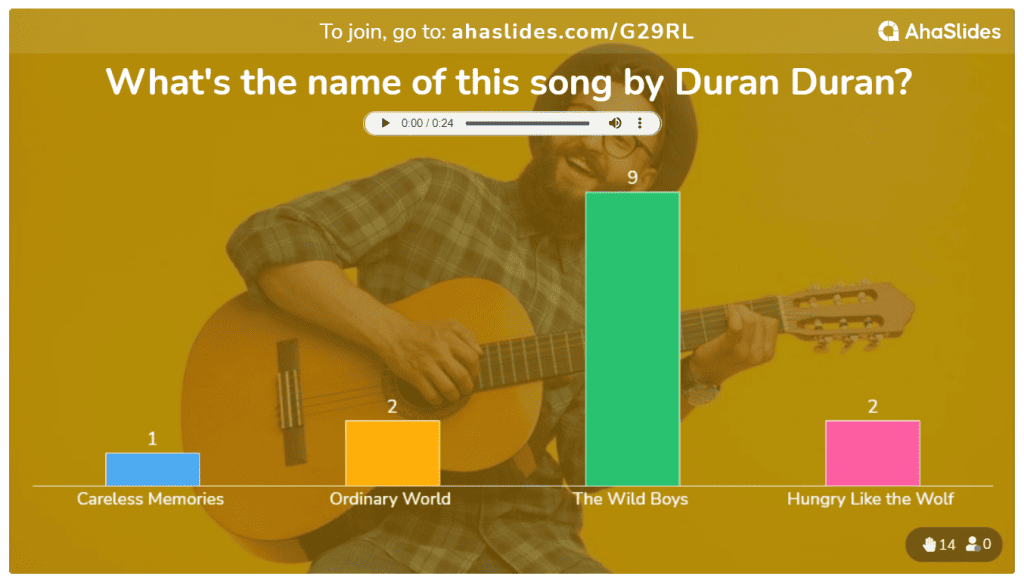
#7 – Նրանք համագործակցում են
Ավելի առաջադեմ ներկայացման ծրագրակազմը համագործակցում է հարթ աշխատանքային միջավայրի համար:
Նրանք թույլ են տալիս մի քանի մարդկանց միաժամանակ աշխատել ներկայացման վրա և թույլ են տալիս առանձին անդամներին ուղարկել ներկայացումները միմյանց խմբագրելու իրենց ժամանակին:
Ավելին, որոշ ինտերակտիվ շնորհանդեսների հարթակներ նույնիսկ թույլ են տալիս համագործակցել ձեր մոդերատորի հետ, ով կարող է ապահովել, որ հարց ու պատասխանի ժամանակ ստացվող հարցերը բավականաչափ համեղ լինեն։
Մշակվել են համագործակցային առանձնահատկություններ՝ օգնելու ստեղծելու և ներկայացնելու համար թիմային ներկայացումներ ավելի արդյունավետ:
Ներկայացման ծրագրաշարի 3 բացասական կողմեր
Չնայած ներկայացման ծրագրաշարի բոլոր առավելություններին, նրանք ունեն իրենց թերությունները: Դուք նաև պետք է տեղյակ լինեք մի քանի մարտահրավերների մասին, երբ օգտագործում եք ներկայացման ծրագրակազմ ձեր հաջորդ ներկայացման համար:
- Չափից շատ անցնելը՝ հաղորդավարների ամենատարածված սխալը իրենց ներկայացմամբ է ներառում է չափազանց շատ մուլտիմեդիա էֆեկտներ. Բավականին հեշտ է փորձարկել, երբ ներկայացված են ընտրանքների լայն շրջանակ, և դուք կարող եք խեղդել սլայդը չափազանց շատ արդյունքներով, անիմացիաներով և տառատեսակների հարմարեցմամբ: Սա նվազեցնում է ձեր ներկայացման հիմնական նպատակը՝ գրավել լսարանի ուշադրությունը և օգնել նրանց հասկանալ ձեր թեման:
- Խճողվածություն – Նմանապես, երբ դուք կարող եք ամեն ինչ փոքրացնել, կարող եք գայթակղություն զգալ փաթեթավորեք ձեր սլայդները տեղեկություններովՍակայն լսարանին ավելի շատ տեղեկատվությամբ լցնելուց զատ, նրանց համար շատ ավելի դժվար է դառնում որևէ իմաստալից բան կորզելը։ Ավելին, բովանդակալից սլայդները նաև խլում են լսարանի ուշադրությունը, ինչը, ի վերջո, դժվարացնում է նրանց սլայդներին նայելը։ Ավելի լավ է ձեր հիմնական մտքերը ներառել վերնագրերի կամ կետերի տեսքով, որոնք անկում են ապրում, և մանրամասն նկարագրել դրանք ձեր ելույթի ընթացքում։ 10-20-30 կանոն կարող է օգնել այս հարցում:
- Տեխնիկական խնդիրներ – Լուդդիտների վախը ամենուրեք – իսկ եթե իմ համակարգիչը խափանվի: Դե, սա հիմնավոր մտահոգություն է. համակարգիչները նախկինում բազմիցս վնասվել են, և շատ այլ անհասկանալի տեխնիկական խնդիրներ առաջացել են ամենավատ ժամանակներում: Դա կարող է լինել անկայուն ինտերնետ կապ, չաշխատող հղում կամ ֆայլ, որը, հնարավոր է, կցել եք: Հեշտ է շփոթվել, ուստի խորհուրդ ենք տալիս ունենալ պահուստավորման ծրագիր և ձեր նշումների պահուստային պատճեն՝ սահուն անցման համար, եթե ինչ-որ բան այնպես չգնա:
Այժմ, երբ դուք գիտեք ներկայացման ծրագրաշարի դրական և բացասական կողմերը, անսահման հասանելի կլինի ձեր հաջորդ լսարանի համար գրավիչ ներկայացում ստեղծելը: Քանի դեռ դա չեք արել, ստուգեք դրանց բազմազանությունը ինտերակտիվ ձևանմուշներ հասանելի է AhaSlides-ում և օգտագործեք դրանք անվճար՝ ձեր հաջորդ հզոր ներկայացումը ստեղծելու համար:







