Երբևէ մտածե՞լ եք, որ ձեր PowerPoint սլայդները կարող են մի փոքր ավելի մեծ հզորության կարիք ունենալ: Դե ինչ, մենք ձեզ համար հետաքրքիր նորություններ ունենք: PowerPoint-ի AhaSlides 2024 ընդլայնումը այստեղ է՝ ձեր ներկայացումները շատ ավելի ինտերակտիվ և զվարճալի դարձնելու համար:
- 📌 Ճիշտ է, AhaSlides-ն այժմ հասանելի է որպես extension PowerPoint-ի համար (PPT ընդլայնում), որն ունի դինամիկ նոր գործիքներ:
- Ակտիվ Հարցում. Հավաքեք լսարանի կարծիքները իրական ժամանակում:
- Բառի ամպ. Պատկերացրեք պատասխանները՝ ակնթարթային պատկերացումներ ստանալու համար։
- Հարց ու պատասխան. Բացեք խոսքը հարցերի և քննարկումների համար:
- Մանող անիվ: Ավելացրեք անակնկալի և զվարճանքի նրբերանգ:
- Ընտրեք պատասխան. Ստուգեք գիտելիքները գրավիչ վիկտորինաներով:
- Ընտրեք պատկեր՝ Չափեք նախընտրությունները տեսողական ընտրություններով։
- Առաջատարների ցուցակ. Վառելիքի բարեկամական մրցակցություն.
- եւ ավելին!
Եկեք տեսնենք, թե ինչ կարող ենք անել.
Բառը
- Փոխակերպեք ձեր PowerPoint ներկայացումները AhaSlides հավելվածի միջոցով
- AhaSlides-ի հիմնական առանձնահատկությունները PowerPoint 2016-ի համար
- PowerPoint 2019 և ավելի նոր տարբերակների համար բարելավված գործառույթներ
- Ինչպե՞ս առավելագույնը քաղել AhaSlides-ից PowerPoint-ում
- Բոնուս – Խորհուրդներ արդյունավետ հարցում կազմելու համար
- Եզրափակում
Overview
| Կարո՞ղ եմ PowerPoint սլայդները ուղղակիորեն ներմուծել AhaSlides: | Այո |
| Կարո՞ղ եմ AhaSlides-ը ներմուծել PowerPoint: | Այո, ստուգեք Ինչպես օգտագործել հիմա! |
| Քանի՞ AhaSlides սլայդ կարող եմ ավելացնել PowerPoint-ում։ | անսահմանափակ |
Խորհուրդներ ավելի լավ ներգրավվածության համար
Ահա մի քանի ոգեշնչումներ և գաղափարներ, որոնք կօգնեն ձեզ ամեն օր ավելի պրոֆեսիոնալ դառնալ:
- Ինտերակտիվ PowerPoint-ի ստեղծում անվճար 2024 թվականին
- 10 թվականի PowerPoint-ի 2024 լավագույն հավելումները
- Mentimeter PowerPoint-ում ընդդեմ AhaSlides. վերջնական ուղեցույց

Սկսեք վայրկյանների ընթացքում:
Ստացեք անվճար ppt վիկտորինայի ձևանմուշ: Գրանցվեք անվճար և վերցրեք այն, ինչ ցանկանում եք կաղապարների գրադարանից:
🚀 Դեպի ամպեր ☁️
Փոխակերպեք ձեր PowerPoint ներկայացումները AhaSlides հավելվածի միջոցով
Բացահայտեք ձեր շնորհանդեսների ողջ ներուժը PowerPoint-ի համար նախատեսված նոր AhaSlides ընդլայնման միջոցով: Անխափան ինտեգրեք հարցումները, դինամիկ բառային ամպերը և այլն անմիջապես ձեր սլայդների մեջ:
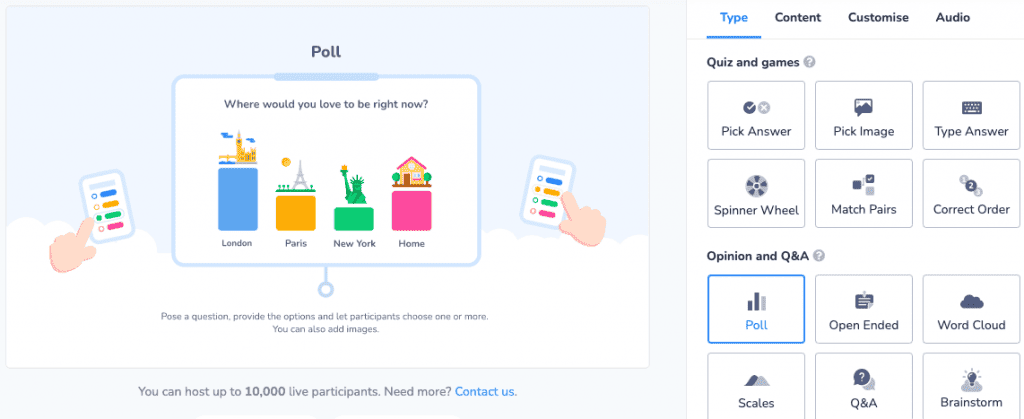
Դա կատարյալ միջոց է հետևյալի համար.
- Ստանալ լսարանի արձագանքը. Ստացեք իրական ժամանակի վիճակագրություն
- Ակտիվ քննարկումներ սկսելը. Նպաստել փոխգործակցությանը և մտքերի փոխանակմանը։
- Բոլորին ներգրավված պահեք. Պահպանեք էներգիայի մակարդակը ձեր ողջ ներկայացման ընթացքում։
AhaSlides-ում PowerPoint 2016-ի համար հասանելի հիմնական առանձնահատկությունները
1/ Կենդանի հարցումներ
Հավաքեք լսարանի ակնթարթային պատկերացումները և խթանեք մասնակցությունը իրական ժամանակի հարցում ներդրված ձեր սլայդներում։
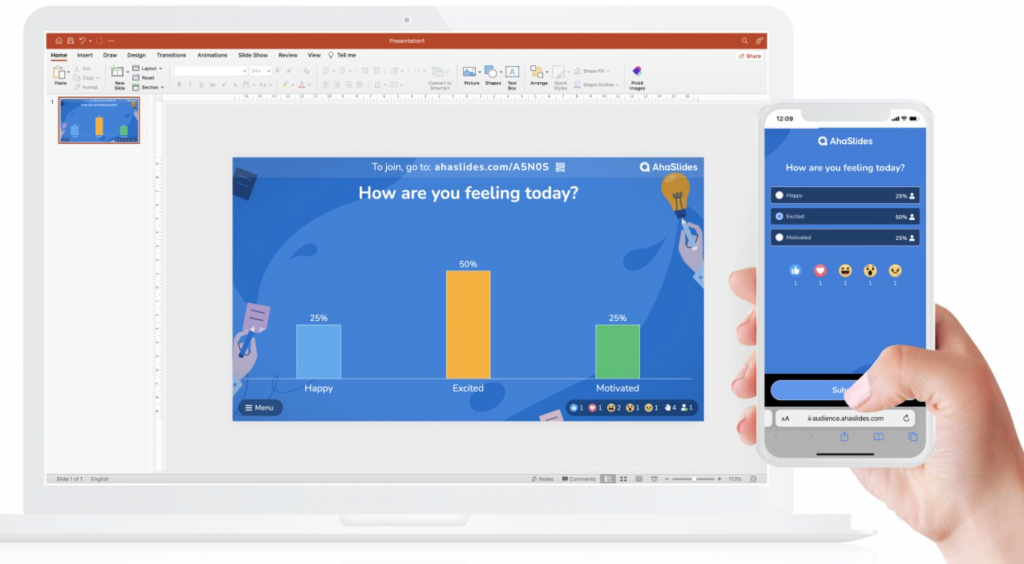
2/ Բառերի ամպ
Գաղափարները վերածեք աչքի ընկնող տեսողական նյութերի։ Ձեր լսարանի խոսքերը վերածեք գրավիչ տեսողական ներկայացման՝ օգտագործելով բառի ամպ. Դիտեք ամենատարածված պատասխանները, որոնք բացահայտում են միտումները և օրինաչափությունները հզոր պատկերացումների և ազդեցիկ պատմությունների համար:

3/ Հարց եւ պատասխան
Ստեղծեք հատուկ տարածք հարցերի և պատասխանների համար՝ հնարավորություն տալով մասնակիցներին պարզաբանումներ փնտրել և գաղափարներ ուսումնասիրել: Լրացուցիչ անանուն ռեժիմը խրախուսում է նույնիսկ ամենատատանվողներին ներգրավվել:
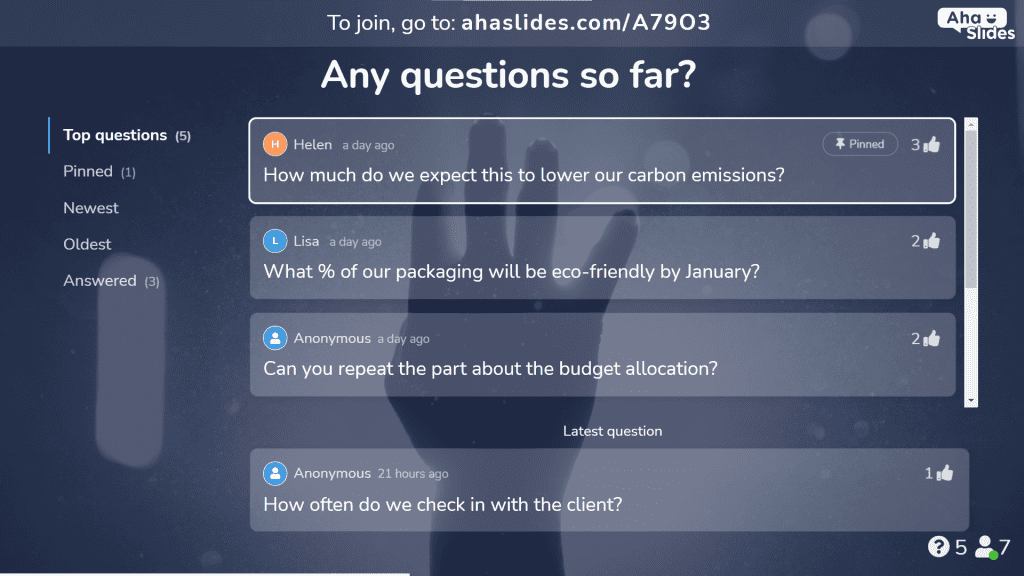
4/ պտտվող անիվ
Ներարկեք զվարճանքի և ինքնաբուխության չափաբաժին: Օգտագործեք մանող անիվ պատահական ընտրության, թեմաների ստեղծման կամ նույնիսկ անակնկալ պարգևների համար:
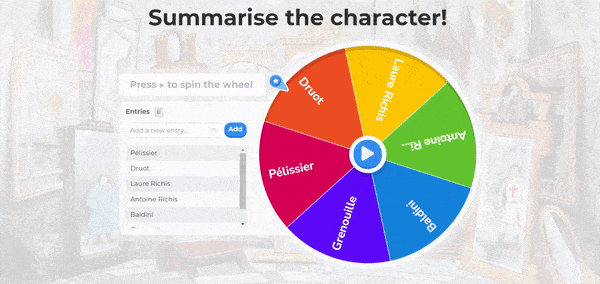
5/ Ընտրեք պատասխանը
Մարտահրավեր նետեք ձեր լսարանին՝ ձեր սլայդներում անմիջապես ներառված բազմակի ընտրության հարցերով: Ստուգեք ձեր գիտելիքները, խթանեք բարեկամական մրցակցությունը և հավաքեք կարծիքներ՝ ձեր սլայդներում ներառված գրավիչ բազմակի ընտրության հարցերով:
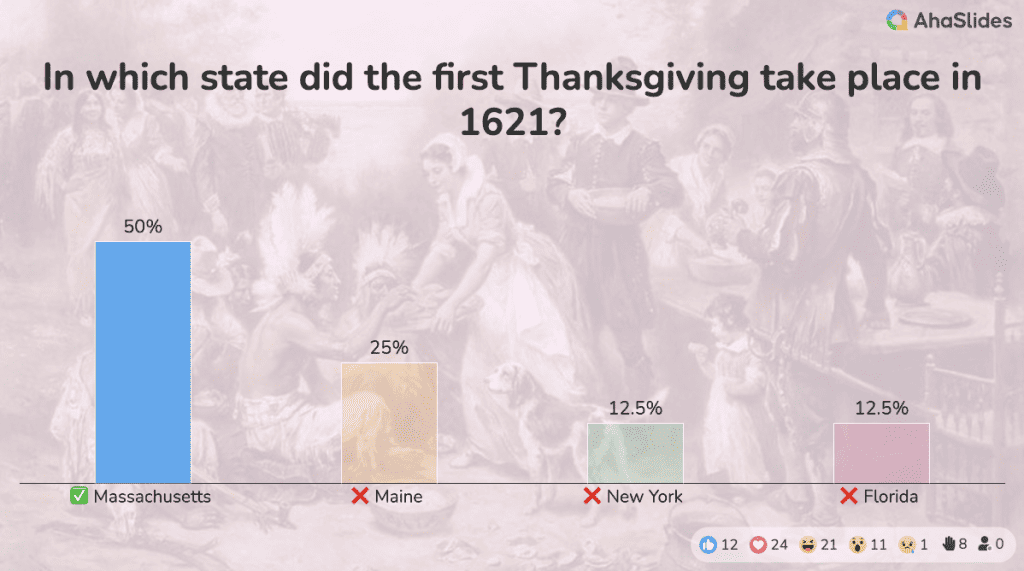
6/ Ընտրեք պատկեր
Բարձրացրեք տեսողական ներգրավվածությունը և ստացեք արժեքավոր տեղեկություններ՝ թույլ տալով ձեր լսարանին ընտրել իրենց նախընտրած պատկերները։
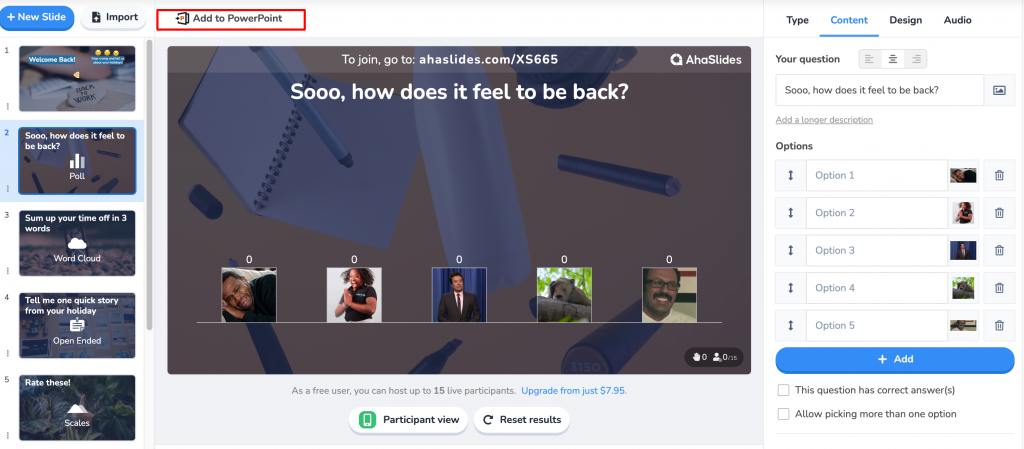
7/ Առաջատարների աղյուսակ
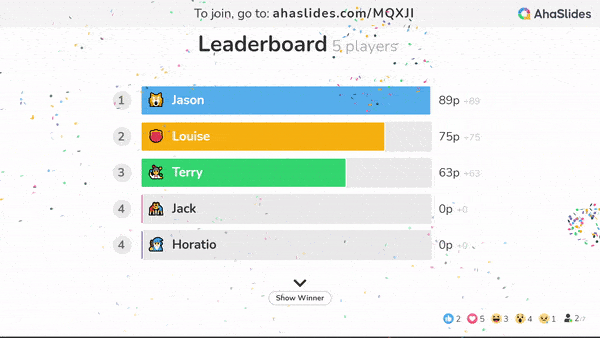
Զգացե՛ք հուզմունքը և խթանե՛ք մասնակցությունը կենդանի առաջատարների ցուցատախտակի միջոցով, որը ցուցադրում է լավագույն կատարողներին: Սա կատարյալ է ձեր շնորհանդեսները խաղային դարձնելու և ձեր հանդիսատեսին ավելի ակտիվ մասնակցելու համար դրդելու համար:
PowerPoint 2019 և ավելի նոր տարբերակների համար բարելավված գործառույթներ
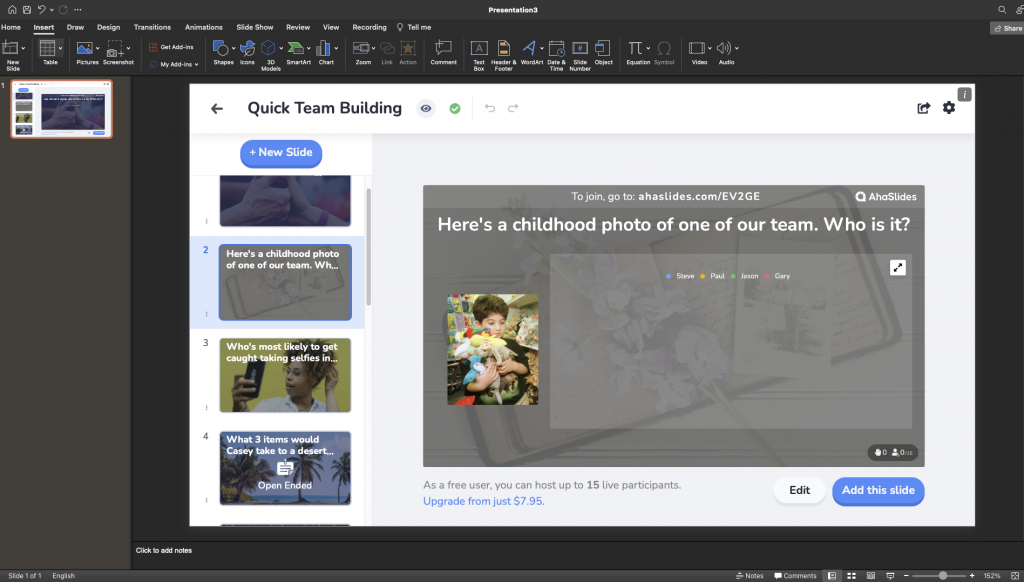
Եթե օգտագործում եք PowerPoint 2019 կամ ավելի նոր տարբերակ, ապա կվայելեք AhaSlides-ի լիովին ինտեգրված փորձը։ Հատկություններ և կաղապարներ ինտերակտիվ տարրերի հեշտ ստեղծման, խմբագրման և ներկայացման համար: Այս անխափան ինտեգրացիան առաջարկում է:
- Անխափան ստեղծում և խմբագրում. Նախագծեք և փոփոխեք AhaSlides տարրերը անմիջապես PowerPoint-ի ներսում՝ անհրաժեշտ չէ ծրագրերը ժոնգլյորել։
- Ընդլայնված օգտվողի փորձ: Վայելեք ավելի սահուն, ավելի ինտուիտիվ աշխատանքային հոսք, որը թույլ է տալիս կենտրոնանալ ձեր ներկայացման բովանդակության, այլ ոչ թե տեխնիկական կարգավորումների վրա։
Ինչպե՞ս առավելագույնը քաղել AhaSlides-ից PowerPoint-ում
1/ PowerPoint 2016-ի ընդլայնում
Հետևեք ստորև բերված պարզ քայլերին, և դուք կունենաք կատարյալ համադրություն։
- Բացեք PowerPoint-ը և սեղմեք Տեղադրել ներդիր, որին հաջորդում է Ստացեք հավելումներԱյնուհետև որոնեք AhaSlides- ը եւ սեղմեք Ավելացնել.
- Մուտք ձեր AhaSlides հաշվին և ստեղծեք սլայդներ AhaSlides ներդիրում:
- Սլայդ ստեղծելուց հետո ընտրեք Ավելացնել PowerPoint-ում ապա կոճակը պատճեն հղումը հենց նոր ստեղծվեց։
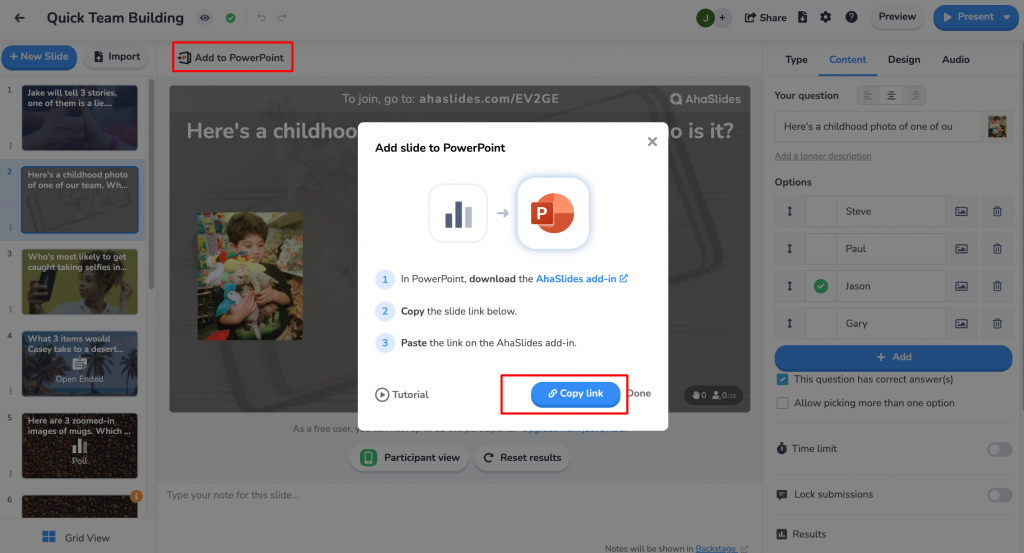
- Վերադառնալով ներկայացմանը, մածուկ հղումը, և այն ավտոմատ կերպով կբեռնվի։
- Մնում է միայն հրավիրել ձեր լսարանին քվեարկել՝ ուղարկելով նրանց ձեր եզակի QR կոդը։
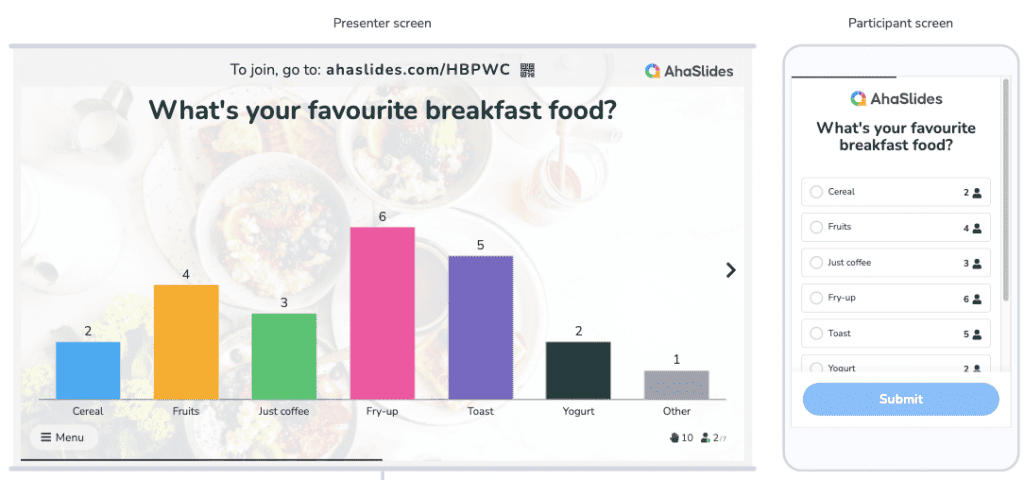
2/ PowerPoint 2019 և ավելի նոր տարբերակների համար նախատեսված ընդլայնում
Նման 2016 թվականի տարբերակին, դուք նախ պետք է տեղադրեք AhaSlides հավելումը ձեր PowerPoint ժապավենին: Դուք պետք է մուտք գործեք ձեր AhaSlides հաշիվ կամ գրանցվեք, եթե դեռ չեք արել դա:
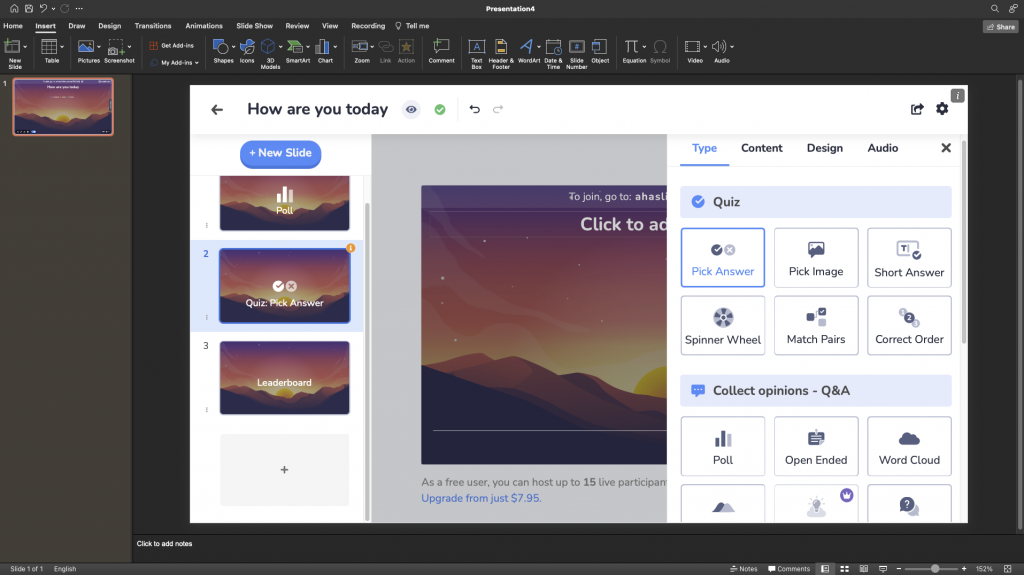
Հավելումը տեղադրելուց հետո, այլևս անհրաժեշտ չէ յուրաքանչյուր ինտերակտիվ տարրը ներդնել ձեր սլայդների մեջ։ Դրա փոխարեն, Դուք կարող եք անմիջապես ստեղծել և նախագծել ինտերակտիվ հարցումներ, բառային ամպեր, հարց ու պատասխանի նիստեր և այլն՝ անմիջապես ձեր PowerPoint սլայդների ներսում։. Այս անխափան ինտեգրումը թույլ է տալիս ավելի հարթ կարգավորում և ավելի պարզեցված ներկայացման փորձ:
3/ PowerPoint սլայդները ներմուծեք անմիջապես AhaSlides-ի մեջ
PowerPoint-ի նոր ընդլայնումն օգտագործելուց բացի, դուք կարող եք PowerPoint սլայդները ներմուծել անմիջապես AhaSlides: Ձեր ներկայացումը պետք է լինի միայն PDF, PPT կամ PPTX ֆայլում: Մինչև 50 ՄԲ ծավալով և 100 սլայդի տարողությամբ:
Բոնուս – Խորհուրդներ արդյունավետ հարցում կազմելու համար
Հիանալի հարցում մշակելը գերազանցում է միայն մեխանիզմները։ Ահա, թե ինչպես ապահովել, որ ձեր հարցումները իսկապես գրավեն ձեր լսարանի ուշադրությունը.
- Պահպանեք այն խոսակցական. Օգտագործեք պարզ, բարեկամական լեզու, որը ձեր հարցերը կդարձնի հեշտ հասկանալի, կարծես զրուցում եք ընկերոջ հետ։
- Կենտրոնանալ փաստերի վրա. Կառչեք չեզոք, օբյեկտիվ հարցերից: Պահպանեք բարդ կարծիքներ կամ անձնական թեմաներ հարցումների համար, որտեղ ավելի մանրամասն պատասխաններ են ակնկալվում:
- Առաջարկեք հստակ ընտրություններ. Սահմանափակեք տարբերակները 4-ով կամ պակասով (ներառյալ «Այլ» տարբերակը): Չափազանց շատ ընտրությունները կարող են ծանրաբեռնել մասնակիցներին:
- Նպատակ ունենալ օբյեկտիվության. Խուսափեք առաջատար կամ կողմնակալ հարցերից: Դուք ցանկանում եք ազնիվ պատկերացումներ, այլ ոչ թե շեղված արդյունքներ:
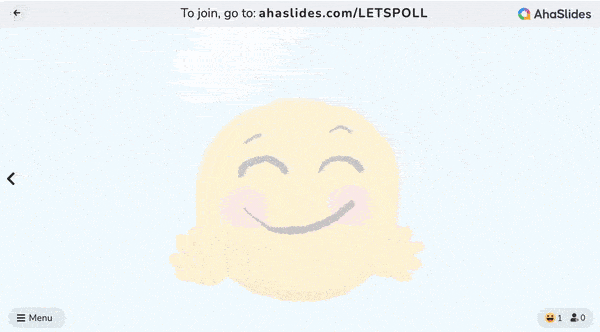
Example:
- Ավելի քիչ գրավիչ. «Այս հատկանիշներից որն է ձեզ համար ամենակարևորը»։
- Ավելի գրավիչ՝ «Ո՞րն է այն միակ հատկանիշը, որից չես կարող ապրել»։
Հիշեք, որ գրավիչ հարցումը խրախուսում է մասնակցությունը և տալիս է արժեքավոր կարծիք:
Եզրափակում
AhaSlides- ը ճկուն և ինտուիտիվ ներկայացման ծրագիր է, որը չի պահանջում ուսուցման ժամանակ։ Այն թույլ է տալիս հեշտությամբ ձեր ներկայացմանը ավելացնել հղումներ, տեսանյութեր, ուղիղ թեստեր և շատ ավելին։ Մի մոռացեք, որ մենք այստեղ ենք, որպեսզի ձեր ներկայացումները դարձնենք ավելի լավ, ավելի ինտերակտիվ և ներգրավենք ավելի լայն լսարան։








