27 թվականի սեպտեմբերի 2017-ին Google-ը թողարկեց իր վերջնական դուդլը իր 19-ամյակի անվան տակ Google Birthday Surprise Spinner🎉
Մենք օգտագործում ենք Google-ը գրեթե ամեն ինչի համար՝ սկսած ա հարսանեկան նվեր, առցանց օգնություն խնդրելով՝ լրտեսելու հայտնի աստղերի աստղային նշանները։
Սակայն զարմանքը չի սահմանափակվում նրանց ինտուիտիվ որոնման դաշտով։
Այն պարունակում է 19 զվարճալի անակնկալներ, որոնք սպասում են ձեզ:
Մտեք մեր էջը՝ տեսնելու, թե ինչ է Google Birthday Surprise Spinner-ը և ավելի կարևորը՝ ինչպես խաղալ այն։
Ավելի շատ զվարճացեք AhaSlides-ի հետ՝ Mentimeter-ի թիվ 1 այլընտրանքը ~ Ստուգեք Մենտիմետրի այլընտրանքներ այստեղ!
Overview
| Կարո՞ղ եմ Google-ում հարցնել՝ «Ե՞րբ է քո ծննդյան օրը»։ | Ոչ |
| Ե՞րբ է Google-ի ծննդյան օրը։ | 27/9 |
Բառը
- Overview
- Ի՞նչ է Google Birthday Surprise Spinner-ը:
- Ինչպես խաղալ Google Birthday Surprise Spinner-ը
- Թոփ 10 Google Doodle խաղեր Google Birthday Surprise Spinner-ում
- Takeaways
- Հաճախակի տրվող հարցեր

Ի՞նչ է Google Birthday Surprise Spinner-ը:
Google Birthday Surprise Spinner-ը ինտերակտիվ մանող անիվ էր, որը Google-ը պատրաստել էր դեռևս 2017 թվականին՝ նշելու իր 19-ամյակը: Դա նման էր առցանց ծննդյան օրվա հրավերի:
«Պտտվողը» ուներ մի գունագեղ անիվ, որը կարող էիր պտտեցնել, և այդ ժամանակ կարող էիր խաղալ 19 տարբեր խաղերից կամ գործողություններից մեկը։
Յուրաքանչյուրը ներկայացնում էր Google-ի գոյության տարբեր տարին։
Որոշները բավականին զվարճալի էին, օրինակ՝ կարող էիր ստեղծել քո սեփական երգերը՝ օգտագործելով տարբեր գործիքներ, խաղալ Pac-Man և նույնիսկ վիրտուալ ծաղիկներ տնկել այգում։
Ծննդյան անակնկալ պտտեցնող խաղալիքների ամբողջ պատմությունը հիանալի միջոց էր Google-ն օգտագործող մարդկանց համար միանալու ծննդյան զվարճանքին և միևնույն ժամանակ մի փոքր իմանալու Google-ի պատմության մասին։
Այն գոյություն ուներ միայն կարճ ժամանակով՝ այդ կոնկրետ ծննդյան օրը նշելու համար, բայց շատերը հիշում են այն որպես Google-ի ավելի հետաքրքիր և յուրօրինակ գործառույթներից մեկը։
Վերցրեք AhaSlides-ը Վազել.
Խաղարկություններ, նվերներ, ուտելիքներ, դուք ասում եք: Օգտագործեք այս պատահական ընտրիչը այն ամենի համար, ինչ մտքում ունեք:
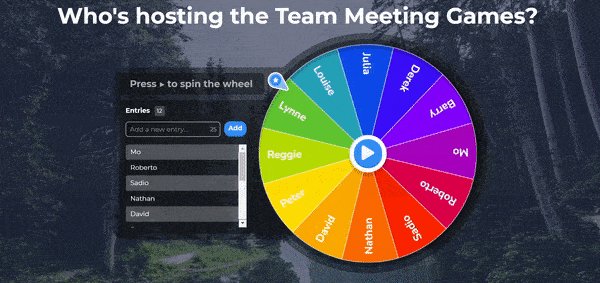
Ինչպես խաղալ Google Birthday Surprise Spinner-ը
Կարող եք մտածել, որ Google Birthday Spinner-ը այլևս գոյություն չունի 2017 թվականից հետո, բայց զարմանալիորեն այն դեռևս հասանելի է։ Ահա քայլ առ քայլ ուղեցույց, թե ինչպես խաղալ Google-ի 19-րդ ծննդյան սպիները։
- Անմիջապես գնացեք Այս կայքը կամ բացեք Google-ի գլխավոր էջը և որոնեք «Google Birthday Surprise Spinner»:
- Դուք պետք է տեսնեք գունագեղ մանող անիվ, որի վրա կան տարբեր էմոջիներ:
- Սկսեք պտտել այն՝ սեղմելով անիվը:
- «Սփինները» պատահականորեն կընտրի 19 ինտերակտիվ խաղերից կամ գործունեություններից մեկը, որոնցից յուրաքանչյուրը ներկայացնում է Google-ի պատմության տարբեր տարիներ։
- Կարող եք սեղմել «Կրկին պտտել» կոճակը՝ անիվը պտտելու և այլ անակնկալ ստանալու համար։
- Վայելեք խաղը կամ գործունեությունը։ Մի մոռացեք կիսվել անիվով ընկերների կամ ընտանիքի հետ՝ սեղմելով վերին աջ անկյունում գտնվող «Կիսվել» պատկերակի վրա։
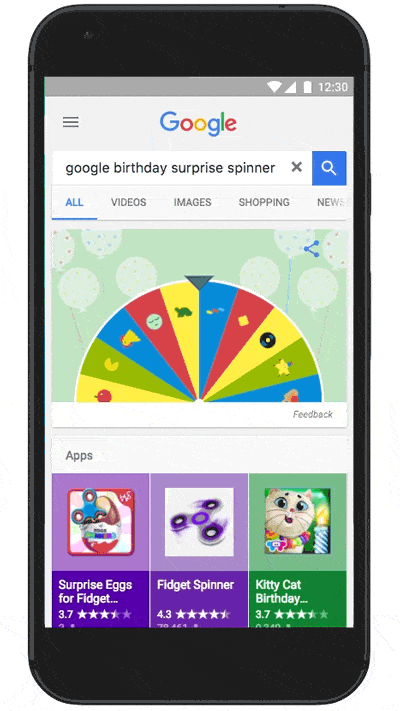
Թոփ 10 Google Doodle խաղեր Google Birthday Surprise Spinner-ում
Խուսափեք սպասելուց և անմիջապես ստացեք սփոյլերը👇 Սեղմեք այն խաղի հղման վրա, որը ցանկանում եք խաղալ, և մենք ձեզ անմիջապես կտանենք այնտեղ։ Այսպիսով, եկեք նայենք Google-ի 10+ զվարճալի խաղերին։
#1. Tic-tac-toe
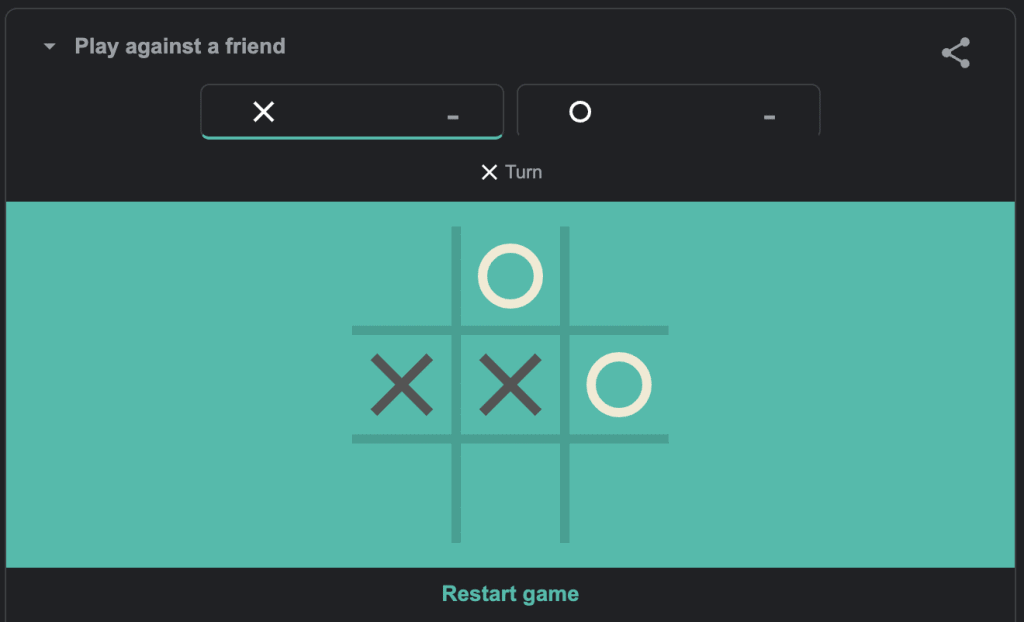
Google-ի ծննդյան անակնկալ մանող տիկ-tac-toe Ժամանակը սպանելու պարզ և հեշտ խաղ է, քանի որ յուրաքանչյուր խաղը կարող է ավարտվել 60 վայրկյանից պակաս ժամանակում:
Մրցեք Google բոտի դեմ՝ տեսնելու համար, թե ով է ավելի խելացի, կամ խաղացեք ընկերոջ դեմ՝ հաղթելու ուրախության համար։
#2. Piñata Smash
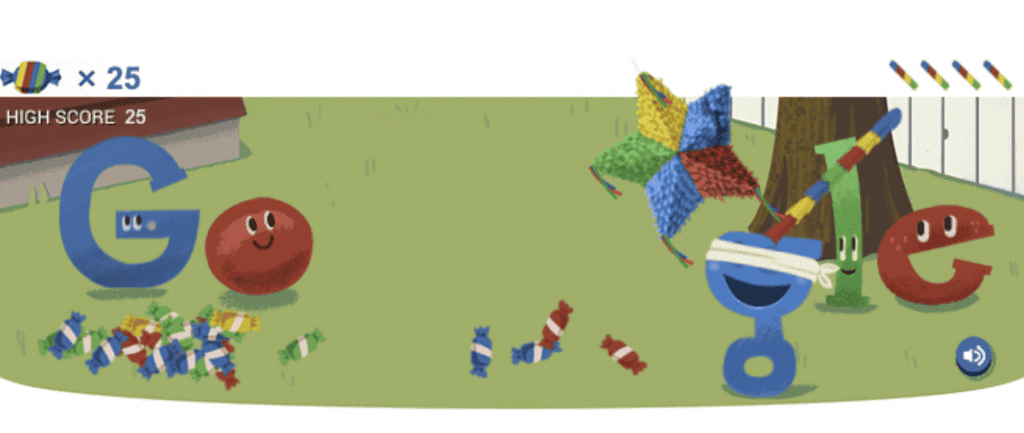
Google տառերի նիշերը պետք է, որ դուք փշաքաղեք նրանց համար պինատան, քանի՞ կոնֆետ կընկնի ձեր ջարդումից:
Ստացեք այս սիրուն Google-ի 15-ամյակի դուդլը այստեղ.
#3. Snake Doodle Խաղեր
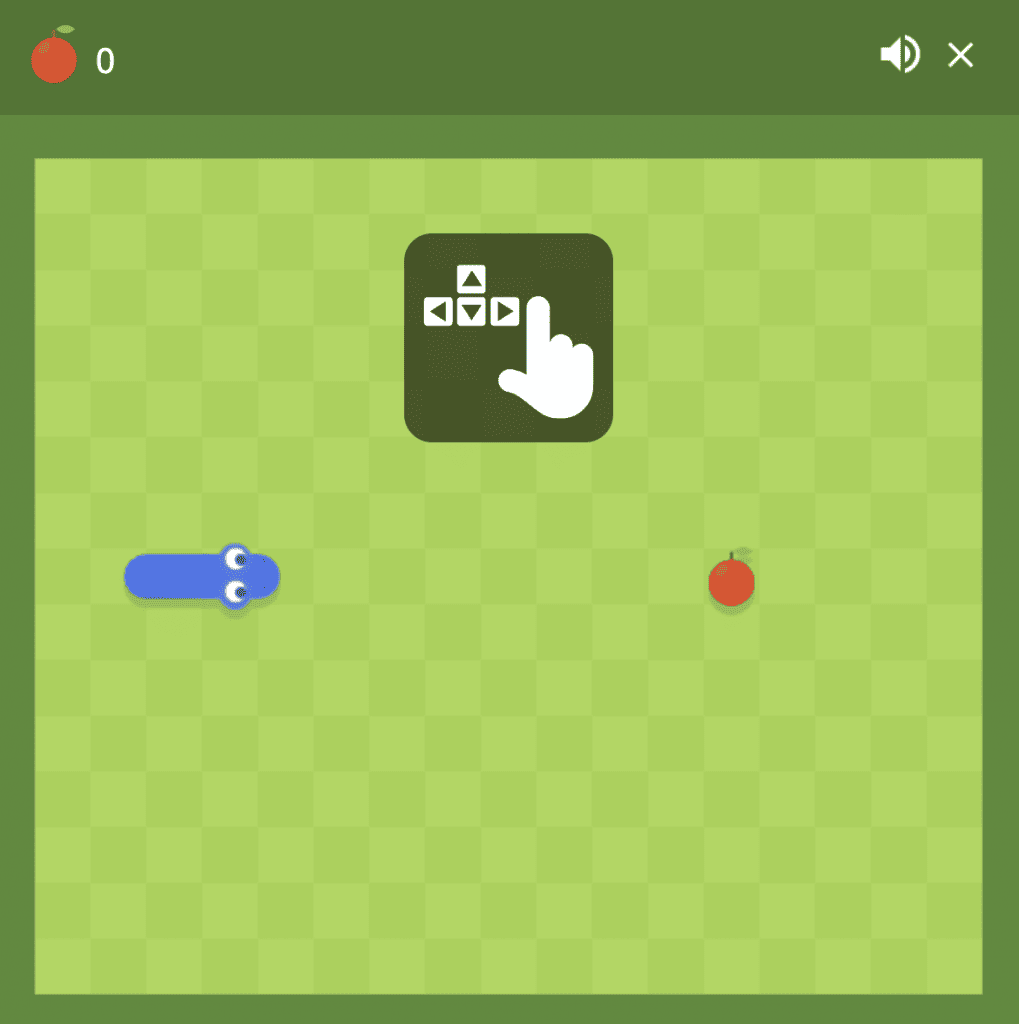
Google Խզբզոց Օձի խաղ ոգեշնչված է դասական Nokia խաղից, որտեղ դուք օգտագործում եք սլաքներ՝ օձին կառավարելու համար:
Նպատակը հնարավորինս շատ խնձոր հավաքելն է՝ առանց բախվելու ինքներդ ձեզ, քանի որ ձեր պոչը երկարում է:
#4. Pac-man
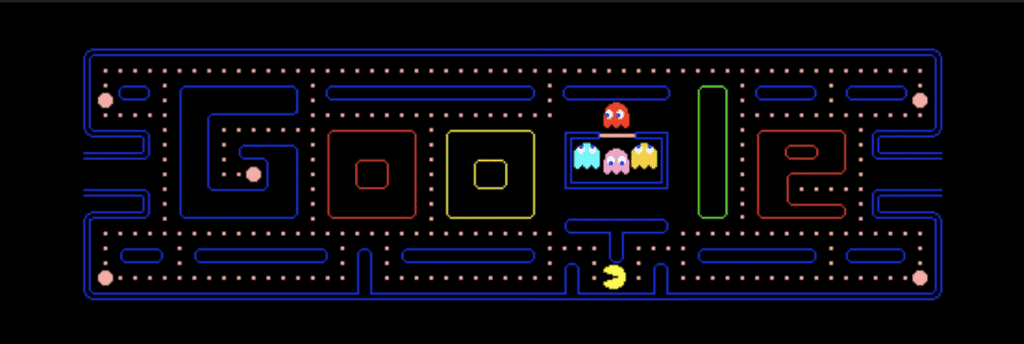
Ծննդյան օրվա անակնկալ մանող Google-ի միջոցով դուք կարող եք պաշտոնապես խաղալ Խաղաղ մարդ առանց աղմուկի:
Ինչ վերաբերում է PAC-MAN-ի 30-ամյակին, 21 թվականի մայիսի 2010-ին Google-ը թողարկեց այս Pac-man տարբերակը՝ ցուցադրելով Google-ի պատկերանշանին նմանվող քարտեզ:
#5. Klondike Solitaire
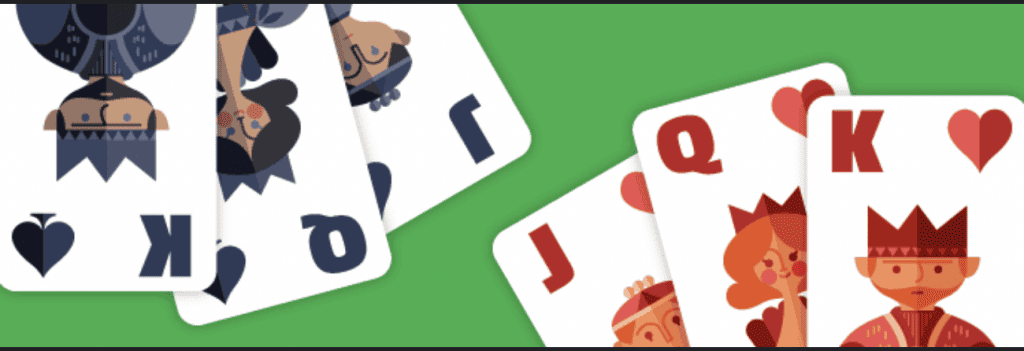
Google Birthday Surprise Spinner-ը հարմարեցված է Klondike Solitaire, հայտնի Solitaire տարբերակ, որը թույլ է տալիս օգտատերերին ընտրել տարբեր դժվարության մակարդակներ և ունի «Չեղարկել» գործառույթ, ինչպես խաղի շատ այլ ադապտացիաներ։
Դրա գեղեցիկ և կոկիկ գրաֆիկան խաղը դարձնում է արժանի մրցակից այլ Solitaire կայքերի համար։
#6. Պանգոլին սեր
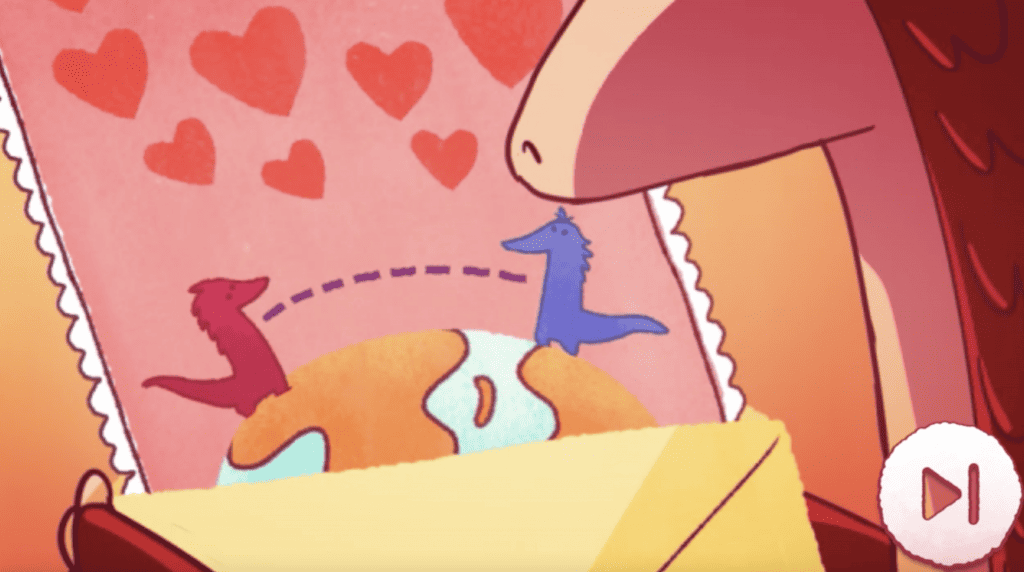
Սփիները տանում է դեպի 2017 թվականի Սուրբ Վալենտինի օրվա Google Doodle-ը։
Այն ներառում է «Պանգոլինի սեր» անունով խաղ, որը պատմում է երկու պանգոլինների մասին, որոնք բաժանվելուց հետո փնտրում են միմյանց։
Խաղը ներառում է նավարկություն տարբեր խոչընդոտների և մարտահրավերների միջով՝ պանգոլիններին վերամիավորելու համար:
Տոնեք Սուրբ Վալենտինի օրվա ոգին՝ խաղալով խաղը այստեղ.
#7. Օսկար Ֆիշինգեր Երաժշտական կոմպոզիտոր
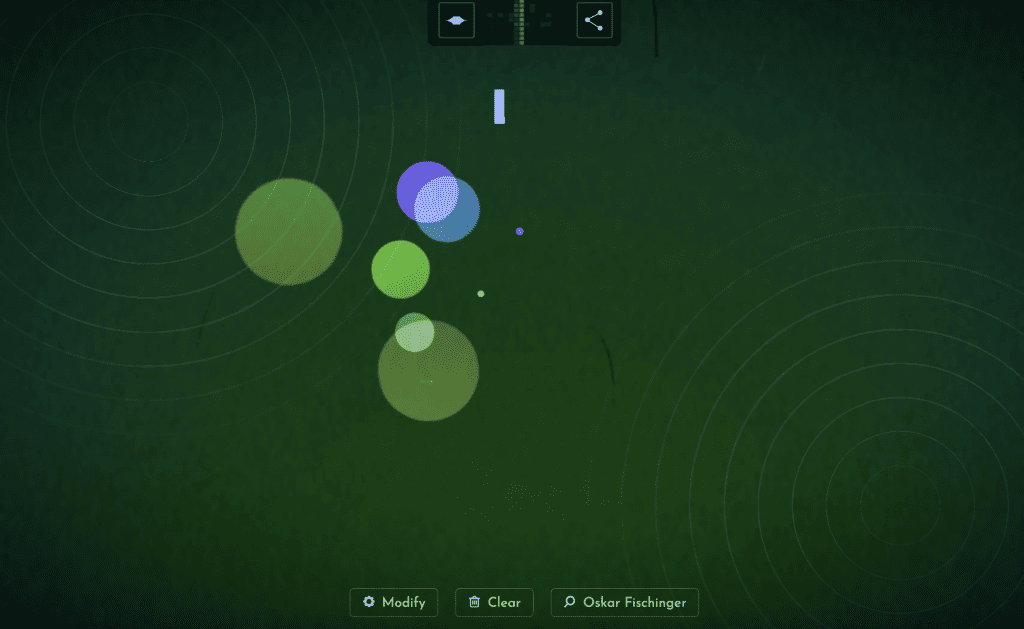
Սա ինտերակտիվ է Խզբզոց ստեղծվել է Google-ի կողմից՝ նշելու նկարիչ և մուլտիպլիկատոր Օսկար Ֆիշինգերի ծննդյան 116-ամյակը:
Խզբզոցը թույլ է տալիս ստեղծել ձեր սեփական տեսողական երաժշտական ստեղծագործությունները:
Դուք կարող եք ընտրել տարբեր գործիքներ, նոտաներ սեղմել ռիթմի վրա, սահմանափակել կոմպոզիցիան մի բանալիով և կիրառել էֆեկտներ, ինչպիսիք են հետաձգումը և ֆեյզերը:
#8. The Theremin
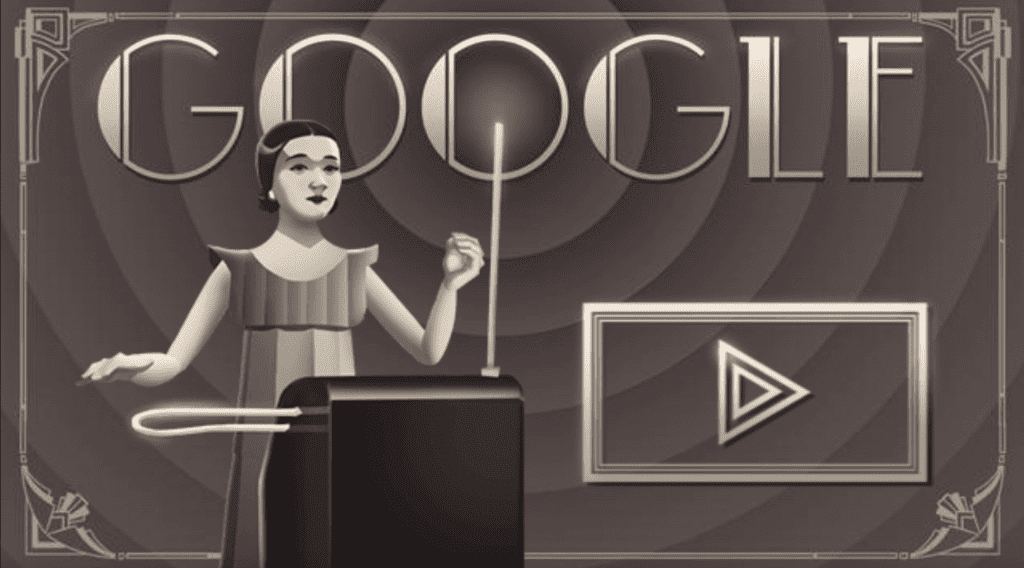
Խզբզոց հարգանքի տուրք է Կլարա Ռոքմորին՝ լիտվացի ամերիկուհի երաժիշտին, ով հայտնի էր իր վիրտուոզ կատարումներով տերեմինի վրա՝ էլեկտրոնային երաժշտական գործիք, որը կարելի է նվագել առանց ֆիզիկական շփման:
Սա խաղ չէ, այլ ինտերակտիվ փորձառություն, որը թույլ է տալիս օգտատերերին իմանալ Ռոքմորի կյանքի և երաժշտության մասին, ինչպես նաև փորձել ինքնուրույն նվագել թերեմինը։
#9. Երկրի օրվա վիկտորինան
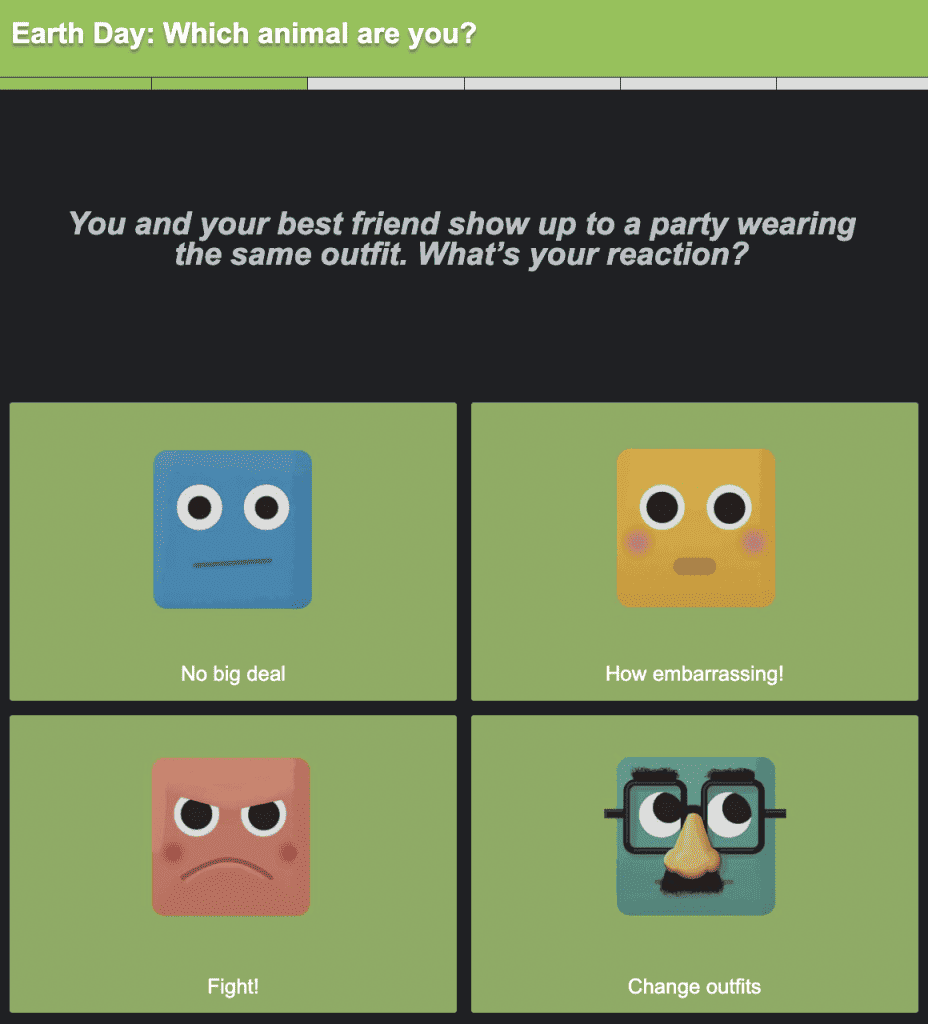
Ո՞ր կենդանին ես դու Վերցրեք կատակել նշելու Երկրի օրը և պարզելու, թե արդյոք դուք ամաչկոտ մարջան եք, թե՞ կատաղի գորշուկ, որը կարող է բառացիորեն կռվել առյուծի հետ։
💡 Ավելի զվարճալի վիկտորինաներ AhaSlides-ի հետ
- Գուշակիր կենդանիների վիկտորինան
- Հարի Փոթերի վիկտորինա
- Զվարճալի վիկտորինայի գաղափարներ
- AhaSlides առցանց վիկտորինայի ստեղծող
- Ինտերակտիվ բառերի ամպ AhaSlides-ից
#10. Magic Cat Academy

Հելոուինի թեմայով այս ինտերակտիվը Խզբզոց Google-ի Halloween 2016 խաղի նպատակն է օգնել մի խելոք փոքրիկ ուրվական կերպարի հավաքել որքան հնարավոր է շատ քաղցրավենիք՝ կողմնորոշվելով լաբիրինթոսներում, հաղթելով թշնամիներին և օգտագործելով ուժեղացուցիչներ։
Takeaways
Google Birthday Surprise Spinner-ը առաջարկում է զվարճալի հանգիստ առօրյայից: Նրանք նշում են պատմությունն ու մշակույթը՝ միաժամանակ խթանելով մեր ստեղծագործականությունն ու երևակայությունը: Ի՞նչ Doodle գաղափարներ ունեք, որոնք ժպիտ կբերեն մարդկանց դեմքերին: Կիսվեք ձեր մտքերով. մենք ուրախ կլինենք լսել դրանք: Եկեք տարածենք այս զարմանահրաշ ինտերակտիվ ստեղծագործությունների ուրախությունը:
Փորձեք AhaSlides-ը Մանող անիվ.
Պատահականորեն պետք է մրցանակակիր ընտրել, թե՞ օգնություն ստանալ հարսնացուի և փեսայի համար հարսանեկան նվեր ընտրելու հարցում։ Այս ամենի շնորհիվ կյանքը երբեք այսքան հեշտ չի եղել🎉
Իմացեք, թե ինչպես ստեղծել AhaSlides Spinner Wheel անվճար.
Հաճախակի տրվող հարցեր
Google-ն ինձ կպարգևի ծննդյանս օրը:
Google-ը կարող է ճանաչել ձեր ծննդյան տարեդարձը հատուկ Google Doodle-ով կամ անհատականացված հաղորդագրությամբ ձեր Google հաշվում, սակայն նրանք սովորաբար ֆիզիկական նվերներ կամ պարգևներ չեն առաջարկում:
Google-ն այսօր 23 տարեկան է:
Google-ի 23-ամյակը կնշվի 27 թվականի սեպտեմբերի 2021-ին։
Ո՞վ է շահել Google Doodle-ը:
Google Doodle-ները իրականում մրցույթներ չեն, որոնցում կարելի է «հաղթել»։ Դրանք ինտերակտիվ ցուցադրություններ կամ խաղեր են, որոնք Google-ը ստեղծում է իր գլխավոր էջում՝ տոները, իրադարձությունները և կարևոր պատմական դեմքերը նշելու համար։








