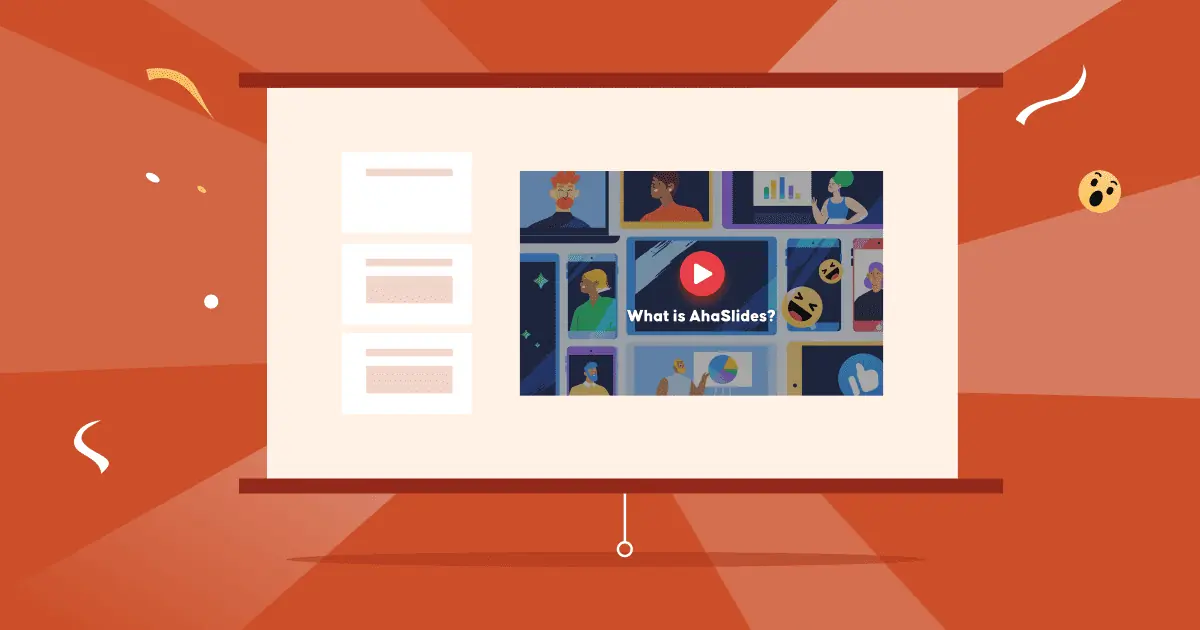Հնարավո՞ր է երաժշտություն ավելացնել PowerPoint-ին: Այսպիսով, ինչպե՞ս կարելի է երգ տեղադրել powerpoint-ում: Ինչպես երաժշտություն ավելացնել PPT-ում արագ և հարմարավետ?
PowerPoint-ը աշխարհի ամենահայտնի ներկայացման գործիքներից մեկն է, որը լայնորեն օգտագործվում է դասարանային գործունեության, կոնֆերանսների, գործնական հանդիպումների, սեմինարների և այլնի համար: Ներկայացումը հաջողված է, քանի որ այն կարող է ներգրավել հանդիսատեսին տեղեկատվություն փոխանցելիս:
Կերպարվեստը, երաժշտությունը, գրաֆիկան, մեմերը և ելույթ ունեցողի նշումները… կարևոր լրացումներ են, որոնք նպաստում են ներկայացման հաջողությանը: Նախորդ հոդվածում մենք ներկայացրեցինք ինչպես սլայդներին նշումներ ավելացնելԱյսպիսով, ժամանակն է սովորել, թե ինչպես երաժշտություն ավելացնել PPT-ում։
| Քանի՞ երգ պետք է նվագեմ 10 րոպեանոց ներկայացման ընթացքում։ | Առավելագույնը 2 |
| Ինչպիսի՞ ppt ֆոնային երաժշտություն պետք է օգտագործեմ խոսելիս։ | Գործիքային կատարում, առանց տեքստի |
| Ե՞րբ պետք է երաժշտություն միացնեմ ներկայացման ժամանակ։ | Սկիզբ, ավարտ և ընդմիջման ժամանակ |
Բովանդակություն
- Ինչո՞վ է կարևոր PPT-ում երաժշտություն ավելացնելը։
- Ինչպե՞ս երաժշտություն ավելացնել PPT-ում։
- PPT-ում երաժշտություն ավելացնելու այլընտրանքային եղանակներ
- Հիմնական տուփեր
- Հաճախակի տրվող հարցեր

Ինչո՞ւ է կարևոր երաժշտություն ավելացնել PPT-ում։
Երաժշտությունը կարող է ավելի լավը դարձնել ներկայացումը։ Մասնագետների կարծիքով, ունկնդիրներին ողջ ներկայացման ընթացքում արդյունավետորեն ներգրավելը ներգրավում է նրանց հույզերն ու մտքերը։ Երաժշտությունը նրանց ուղեղը խթանելու և լուսավորելու ավելի լավ միջոց է։
Ըստ Հոգեբանություն Այսօր, երաժշտության ընտրության պատահականությունը ուժեղ ազդեցություն ունի դոպամինի ավելացման վրա: Երգերի և երաժշտական ոճերի ուշադիր ներառումը ձեր ներկայացման մեջ կարող է օգնել ավելի շատ ուշադրություն գրավել և բարելավել գիտելիքների յուրացումը:
Ինչպե՞ս երաժշտություն ավելացնել PPT-ում։
Ինչպես երաժշտություն ավելացնել PPT-ում – Ետնապատկերային երաժշտություն
Դուք կարող եք երգ նվագարկել ձեր սլայդներում արագ և ավտոմատ կերպով մի քանի քայլով.
- Մասին Տեղադրել էջանիշ, ընտրեք Audio, այնուհետև կտտացրեք Աուդիո իմ համակարգչի վրա
- Զննեք երաժշտական ֆայլը, որը դուք արդեն պատրաստել եք, ապա ընտրեք Տեղադրել.
- Մասին Նվագարկումը ներդիրում, կա երկու տարբերակ. Ընտրել Խաղալ հետին պլանում եթե ցանկանում եք երաժշտություն նվագարկել ավտոմատ կերպով սկզբից մինչև վերջ կամ ընտրեք Ոչ մի ոճ եթե ցանկանում եք երաժշտությունը նվագարկել, երբ ցանկանում եք կոճակով:

Եղեք ինտերակտիվ AhaSlides-ի հետ
Երաժշտությունից բացի, եկեք ձեր PowerPoint-ին ավելացնենք ինտերակտիվ վիկտորինաներ, բառապաշար և ուղիղ հարցումներ: Գրանցվեք անվճար և դիտեք մեր ինտերակտիվ սլայդները ձևանմուշների գրադարանից:
🚀 Դեպի ամպեր ☁️
🎊 Դիտեք AhaSlides-ը – Ընդլայնում Powerpoint-ի համար
How to add music in a PPT �� Sound effects
Այսպիսով, ինչպե՞ս երաժշտություն տեղադրել PowerPoint-ում: Դուք կարող եք մտածել, թե արդյոք PowerPoint-ը առաջարկում է անվճար ձայնային էֆեկտներ և ինչպես ձայնային էֆեկտներ ավելացնել ձեր սլայդներին: Մի անհանգստացեք, դա շատ հեշտ է:
- Սկզբում մի մոռացեք կարգավորել անիմացիայի գործառույթը։ Ընտրեք տեքստը/օբյեկտը, սեղմեք «Անիմացիաներ» և ընտրեք ցանկալի էֆեկտը։
- Անցեք «Անիմացիայի վահանակ»։ Այնուհետև աջ կողմում գտնվող ցանկում փնտրեք ներքևի սլաքը և սեղմեք «Էֆեկտների ընտրանքներ» կոճակը։
- Կա հաջորդող իջնող պատուհան, որտեղ կարող եք ընտրել ներկառուցված ձայնային էֆեկտները՝ ձեր անիմացիոն տեքստին/օբյեկտին ներառելու համար, ժամանակը և լրացուցիչ կարգավորումները։
- Եթե ցանկանում եք նվագարկել ձեր ձայնային էֆեկտները, ընտրեք «Այլ ձայն» իջնող ցանկից և դիտեք ձայնային ֆայլը ձեր համակարգչից։
Ինչպես երաժշտություն ավելացնել PPT-ում՝ ներկառուցելով երաժշտություն հոսքային ծառայություններից
Քանի որ շատ առցանց հոսքային ծառայություններ պահանջում են վճարովի անդամակցություն՝ նյարդայնացնող գովազդներից խուսափելու համար, կարող եք ընտրել առցանց երաժշտություն նվագարկել կամ ներբեռնել այն որպես Mp3 և տեղադրել ձեր սլայդներում՝ հետևելով հետևյալ քայլերին.
- Սեղմեք «Տեղադրել» ներդիրին, ապա՝ «Աուդիո»։
- Ընտրեք «Առցանց աուդիո/տեսանյութ» իջնող ցանկից։
- Տեղադրեք ավելի վաղ պատճենված երգի հղումը «URL-ից» դաշտում և սեղմեք «Տեղադրել»։
- PowerPoint-ը կավելացնի երաժշտությունը ձեր սլայդում, և դուք կարող եք հարմարեցնել նվագարկման ընտրանքները «Աուդիո գործիքներ» ներդիրում, որը հայտնվում է աուդիո ֆայլն ընտրելիս:
Հուշումներ. Դուք կարող եք նաև օգտագործել առցանց ներկայացման գործիք՝ ձեր PPT-ն հարմարեցնելու և երաժշտություն տեղադրելու համար: Ստուգեք այն հաջորդ մասում:
Ինչպես երաժշտություն ավելացնել PPT-ում. մի քանի օգտակար խորհուրդներ ձեզ համար
- Եթե ցանկանում եք պատահականորեն նվագարկել մի շարք երգեր ձեր ներկայացման ընթացքում, մինչև այն ավարտվի, կարող եք երգը դասավորել տարբեր սլայդներով կամ օգտագործել երրորդ կողմի հավելվածներ:
- Դուք կարող եք հեշտությամբ կտրել աուդիոն անմիջապես PPT սլայդներում՝ ավելորդ երաժշտական մասը հեռացնելու համար։
- Դուք կարող եք ընտրել Fade էֆեկտը Fade Duration ընտրանքներից՝ խամրելու և մարման ժամանակները սահմանելու համար:
- Նախապես պատրաստեք Mp3 տեսակը։
- Փոխեք աուդիո պատկերակը, որպեսզի ձեր սլայդն ավելի բնական և կազմակերպված տեսք ունենա:
PPT-ում երաժշտություն ավելացնելու այլընտրանքային եղանակներ
Ձեր PowerPoint-ում երաժշտություն տեղադրելը կարող է լինել ձեր ներկայացումն ավելի արդյունավետ դարձնելու միակ միջոցը: Կան մի քանի եղանակներ պատրաստել ինտերակտիվ PowerPoint AhaSlides-ի նման առցանց գործիքով։
Դուք կարող եք ազատորեն հարմարեցնել սլայդի բովանդակությունը և երաժշտությունը AhaSlides հավելվածում: Հեշտ օգտագործման ինտերֆեյսի շնորհիվ հավելվածին սովորելու համար շատ ժամանակ չի պահանջվի: Կարող եք կազմակերպել երաժշտական խաղեր՝ տարբեր առիթներով և միջոցառումներով զվարճանալու համար, ինչպիսիք են դասարանային երեկույթները, թիմային աշխատանքը, թիմային հանդիպումները և այլն:
AhaSlides- ը PowerPoint-ի հետ համագործակցություն է, այնպես որ կարող եք հարմարավետ ձևավորել ձեր ներկայացումը AhaSlides- ը կաղապարներ և դրանք ուղղակիորեն ինտեգրել PowerPoint-ում:
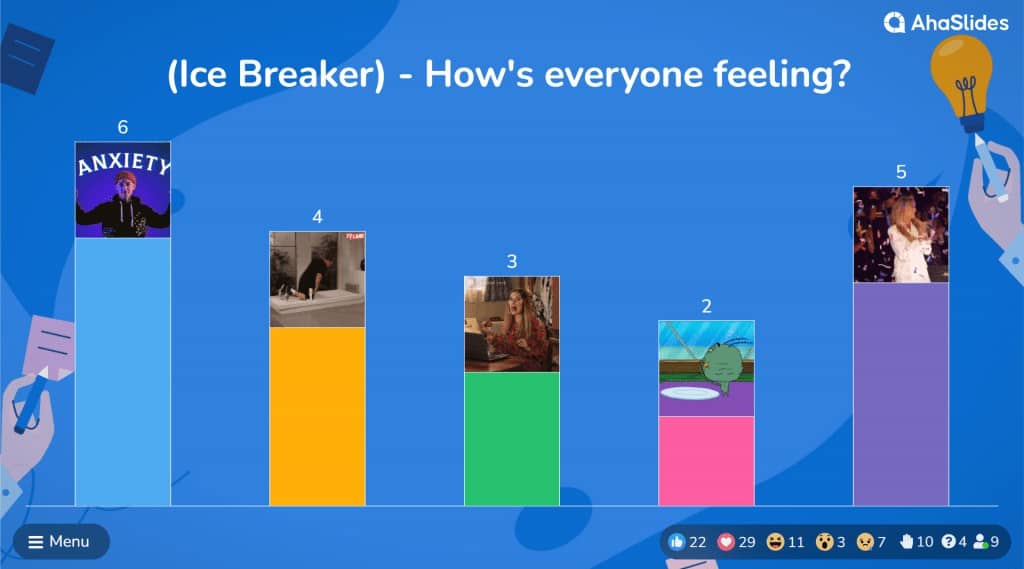
Հիմնական տուփեր
Այսպիսով, գիտե՞ք, թե ինչպես երաժշտություն ավելացնել PPT-ում: Ամփոփելու համար, որոշ երգեր կամ ձայնային էֆեկտներ տեղադրելը ձեր սլայդներում օգտակար է: Այնուամենայնիվ, PPT-ի միջոցով ձեր գաղափարները ներկայացնելն ավելին է պահանջում. երաժշտությունը ընդամենը մի մասն է: Դուք պետք է համակցեք այլ տարրերի հետ՝ ապահովելու համար, որ ձեր ներկայացումն աշխատի և հասնի լավագույն արդյունքի:
Շատ գերազանց հատկանիշներով, AhaSlides- ը կարող է լինել ձեր լավագույն ընտրությունը՝ ձեր ներկայացումը հաջորդ մակարդակին բարձրացնելու համար:
🎊 Իմացեք ավելին. AI առցանց վիկտորինայի ստեղծող | Դարձրեք վիկտորինաները կենդանի
Հաճախակի տրվող հարցեր
Ինչո՞ւ պետք է երաժշտություն ավելացնեմ PowerPoint-ում։
Ներկայացումն ավելի գրավիչ և հեշտ հասկանալի դարձնելու համար։ Ճիշտ աուդիոն կօգնի մասնակիցներին ավելի լավ կենտրոնանալ բովանդակության վրա։
Ի՞նչ տեսակի երաժշտություն պետք է նվագեմ ներկայացման ժամանակ։
Կախված է իրավիճակից, բայց դուք պետք է օգտագործեք արտացոլող երաժշտություն՝ հուզական կամ լուրջ թեմաների համար, կամ դրական կամ լավատեսական երաժշտություն՝ ավելի թեթև տրամադրություն ստեղծելու համար։
PPT ներկայացման երաժշտության ցանկը պե՞տք է ներառեմ իմ ներկայացման մեջ։
Ետնապատկերային գործիքային երաժշտություն, ուրախ և էներգետիկ երգեր, թեմատիկ երաժշտություն, դասական երաժշտություն, ջազ և բլյուզ, բնության հնչյուններ, կինեմատոգրաֆիկ նոտաներ, ժողովրդական և համաշխարհային երաժշտություն, մոտիվացնող և ոգեշնչող երաժշտություն, ձայնային էֆեկտներ, իսկ երբեմն՝ լռությունը նույնպես աշխատում է։ Մի՛ զգացեք ստիպված երաժշտություն ավելացնել յուրաքանչյուր սլայդին. օգտագործեք այն ռազմավարականորեն, երբ այն հարստացնում է ուղերձը։