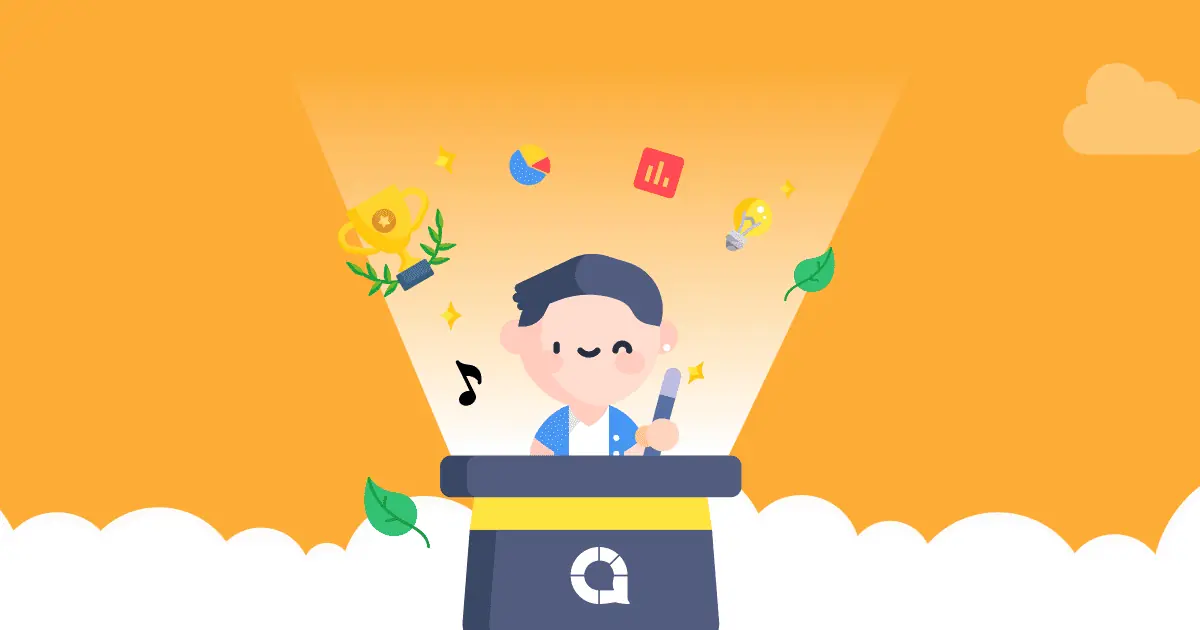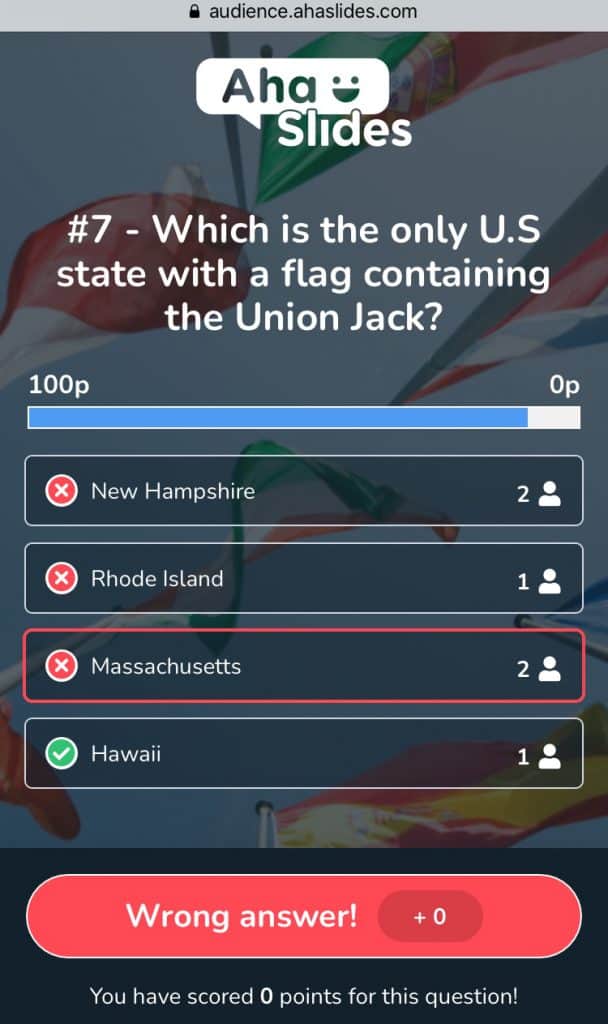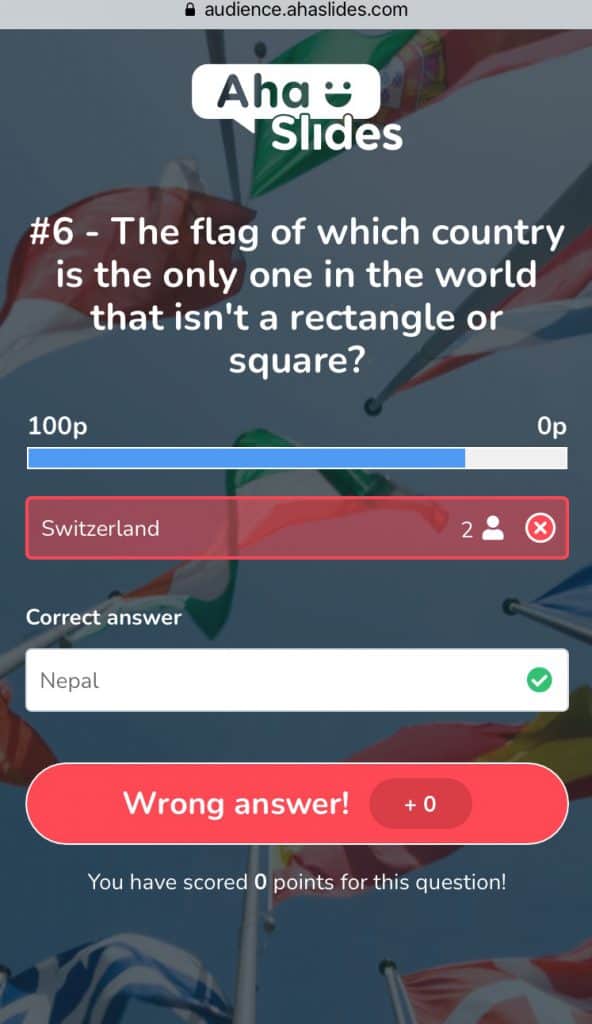Վերջերս մենք շատ զբաղված ենք եղել մեր վիկտորինայի խաղը բարելավելով։
Ինտերակտիվ վիկտորինաները մնում են AhaSlides-ի ամենատարածված օգտագործումներից մեկը, ուստի մենք անում ենք այն ամենը, ինչ կարող ենք, որպեսզի ձերը դարձնենք և Ձեր խաղացողների վիկտորինաները յուրահատուկ փորձառություններ են ունենում։
Մեր աշխատանքի մեծ մասը պտտվում է մեկ գաղափարի շուրջ. մենք ուզում էինք տալ ավելի շատ արդյունքներ տեղեկություններ վիկտորինայի խաղացողներին առանց անհրաժեշտության, որ նրանք հույսը դնեն հաղորդավարի էկրանին։
Հեռավար ուսուցիչների, վիկտորինաների վարիչների և այլ հաղորդավարների համար ներկայացնողի էկրանը ցուցադրելը միջոցառման ընթացքում միշտ չէ, որ հնարավոր է։ Ահա թե ինչու մենք ցանկանում էինք նվազեցնել վիկտորինաների վարիչից կախվածությունը և մեծացնել վիկտորինա խաղացողի անկախությունը։
Հաշվի առնելով սա՝ մենք կատարեցինք 2 թարմացում թեստի խաղացողի էկրանին.
1. Հեռախոսի միջոցով հարցի արդյունքների ցուցադրումը
նախքան 👈
Նախկինում, երբ վիկտորինայի խաղացողը պատասխանում էր մի հարցի, նրանց հեռախոսի էկրանը պարզապես ասում էր նրանց ՝ պատասխանը ճիշտ են ստացել, թե՞ ոչ:
Հարցի արդյունքները, ներառյալ որն էր ճիշտ պատասխանը և քանի մարդ ընտրեց կամ ներկայացրեց յուրաքանչյուր պատասխան, բացառապես ցուցադրվում էր հաղորդավարի էկրանին։
Հիմա ????
- Վիկտորինայի խաղացողները կարող են տեսնել այն ճիշտ պատասխանը նրանց հեռախոսներում.
- Վիկտորինայի խաղացողները կարող են տեսնել քանի խաղացող է ընտրել յուրաքանչյուր պատասխան («ընտրեք պատասխանը» կամ «ընտրեք պատկերը» սլայդներ) կամ տե՛ս քանի խաղացող է գրել նույն պատասխանը, ինչ նրանց («մուտքագրեք պատասխանը» սլայդ):
Այս սլայդներում մենք մի քանի UI փոփոխություններ ենք կատարել՝ ձեր խաղացողների համար դրանք պարզ դարձնելու համար.
- Կանաչ տիզեր և կարմիր խաչեր, ներկայացնելով ճիշտ և սխալ պատասխաններ:
- Կարմիր եզրագիծ կամ ընդգծում խաղացողի ընտրած / գրած սխալ պատասխանի շուրջ:
- Թվով մարդկային պատկերակ, որը ներկայացնում է, թե քանի խաղացող է ընտրել յուրաքանչյուր պատասխանը («ընտրել պատասխանը» + «ընտրել պատկերը» սլայդներ) և քանի խաղացող է գրել նույն պատասխանը («մուտքագրել պատասխանը» սլայդ):
- Կանաչ եզր կամ լուսավորություն խաղացողի ընտրած / գրած ճիշտ պատասխանի շուրջ: Սրա նման:
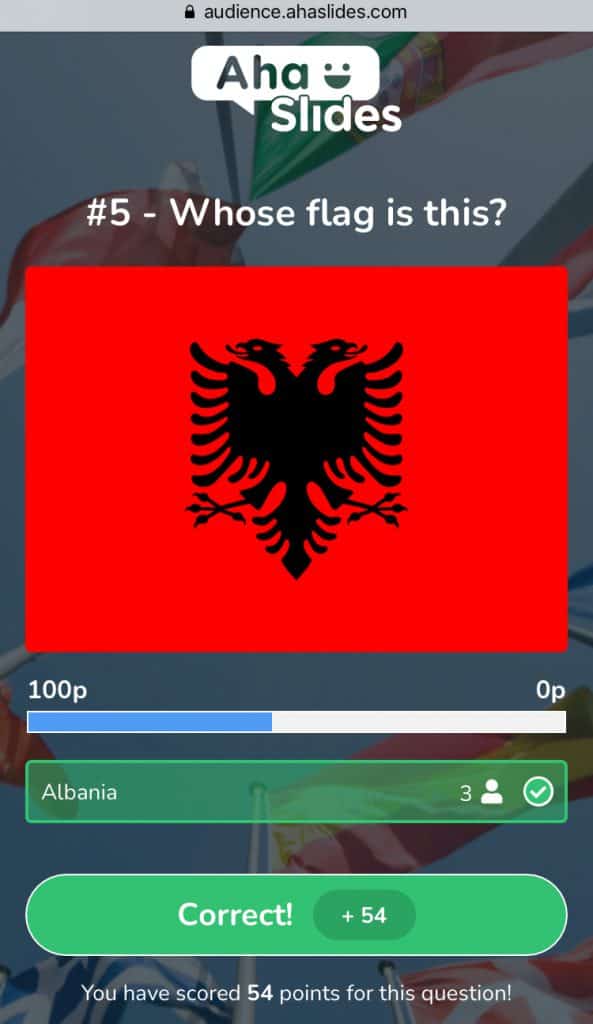
2. Առաջատարների ցուցանակը հեռախոսով ցույց տալը
նախքան 👈
Նախկինում, երբ ցուցադրվում էր առաջատարների սլայդը, վիկտորինայի խաղացողները պարզապես տեսան մի նախադասություն, որը նրանց ասում էր իրենց թվային դիրքը առաջատարների ցուցակում: Օրինակ՝ «Դուք 17 խաղացողներից 60-րդն եք».
Հիմա ????
- Յուրաքանչյուր խաղացող կարող է տեսնել առաջատարների աղյուսակը իր հեռախոսի վրա, ինչպես այն երևում է ներկայացնողի էկրանին։
- Կապույտ տողում նշվում է, որտեղ վիկտորինայի խաղացողը գտնվում է առաջատարների ցուցակում:
- Խաղացողը կարող է տեսնել առաջատարների լավագույն 30 դիրքերը և կարող է ոլորել 20 դիրքեր իրենց դիրքի վերևում կամ ներքևում:
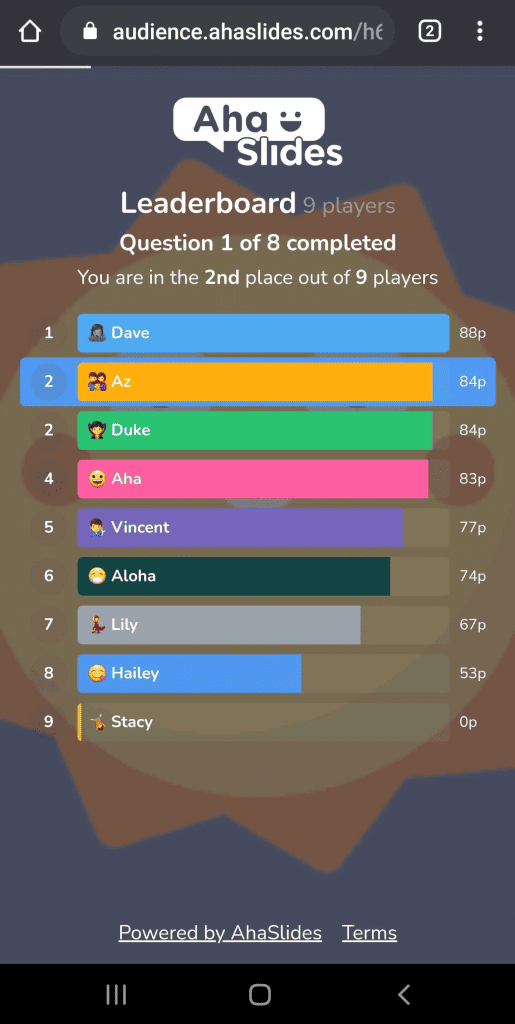
Նույնը վերաբերում է թիմի առաջատարին.
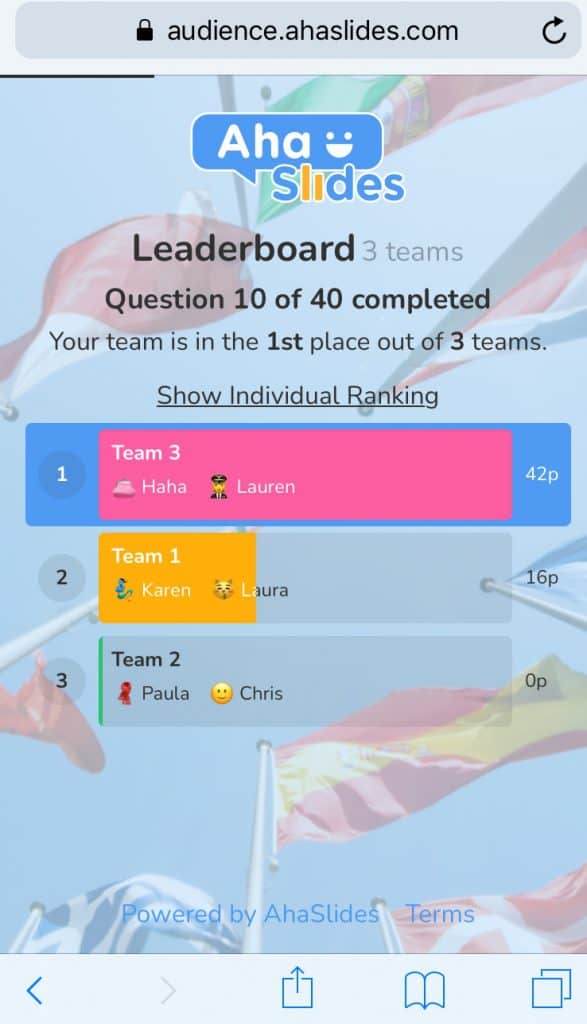
Նշում 💡 Մինչ մենք կենտրոնացել ենք AhaSlides-ում վիկտորինայի խաղացողի փորձը բարելավելու վրա, մենք նաև ստեղծել ենք նոր հնարավորություններ, որոնք ավելի մեծ վերահսկողություն են տալիս ներկայացնողին: Այս հնարավորությունների թվում են ձեր կողմից ճիշտ համարվող «մուտքագրեք պատասխան» պատասխանները ձեռքով ընտրելու և առաջատարների ցուցակում գտնվող խաղացողներին ձեռքով միավորներ շնորհելու և հանելու հնարավորությունը:
Կտտացրեք այստեղ ՝ կարդալու մասին տիպի պատասխան հատկություն եւ միավորներ շնորհելու առանձնահատկությունը AhaSlides-ում: