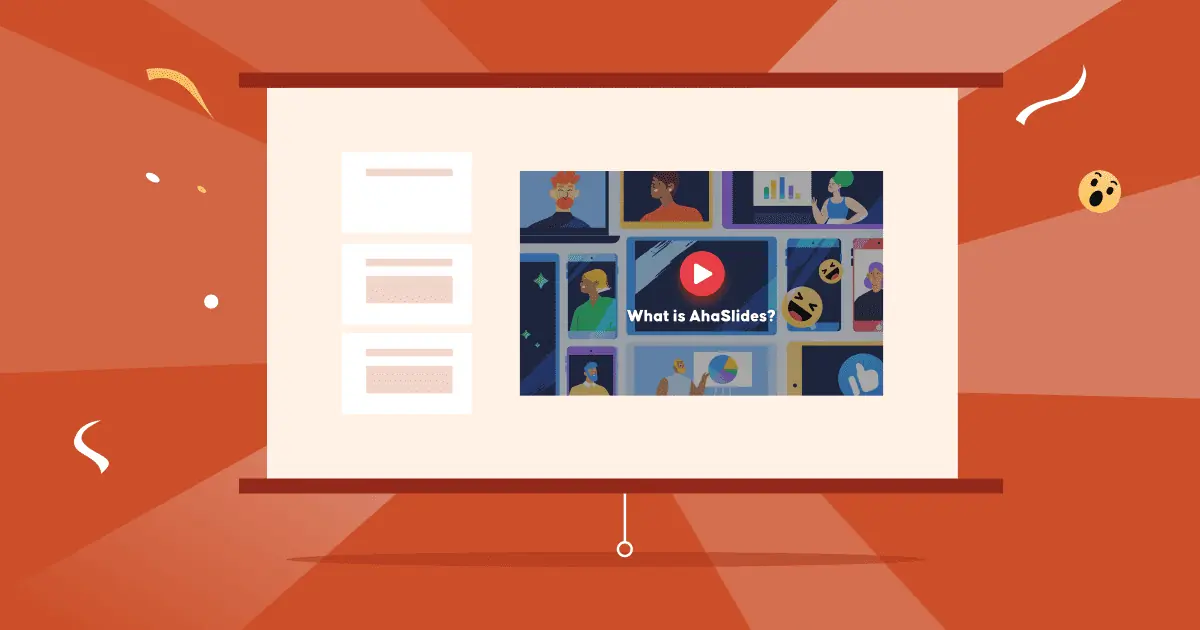Դուք մտածե՞լ եք PowerPoint-ի հավելումներ տեղադրելու մասին, թե՞ PowerPoint հավելումներ բայց օգնություն է պետք՝ պարզելու համար, թե ինչպես սկսել։
PowerPoint-ի հավելումները (PowerPoint-ի հավելումներ) պարզ, բայց հզոր գործիքներ են, որոնք ապահովում են լրացուցիչ ֆունկցիոնալություն՝ ձեր լռելյայն կարգավորումից դուրս: Microsoft PowerPoint-ը կարող է օգնել ձեզ ժամանակի կառավարման հարցում: Այնուամենայնիվ, չնայած Office ծրագիրն ունի բավարար հնարավորություններ, ձեզ երբեմն կարող է անհրաժեշտ լինել լրացուցիչ օգնություն:
Հավելումները կարող են բարելավել ձեր աշխատանքը՝ բարձրացնելով արտադրողականությունը և ապահովելով տարբեր դիզայնի, ինտերակտիվ անիմացիայի հնարավորություններ: PowerPoint-ի հավելվածը, PowerPoint-ի ընդլայնումը, PowerPoint-ի ծրագրային հավելումը կամ PowerPoint-ի հավելումը՝ ինչպես էլ որ այն անվանեք, այս արժեքավոր հնարավորությունների մեկ այլ անվանումն է:
Բառը
- Overview
- PowerPoint հավելվածների 3 առավելությունները
- Pexels
- Գրասենյակի ժամանակացույց
- AhaSlides- ը
- Սրբապատկերներ ըստ Noun Project-ի
- Pixton կոմիկական կերպարներ
- LiveWeb
- iSpring անվճար
- PowerPoint լաբորատորիաներ
- Մետրաչափ
- Ընտրության մենեջեր
- Մի խոսքով…
- Հաճախակի տրվող հարցեր
Overview
| Լավագույն PPt հավելումները վիկտորինաների և խաղերի համար | AhaSlides- ը |
| ԼավագույնPPt հավելումներ կրթության համար | iSpring անվճար |
| ԼավագույնPPt հավելումներ Emoiji-ի համար | Սրբապատկերներ ըստ Noun Project-ի |
| Որո՞նք են լավագույն powerpoint հավելումները խորհրդատուների համար: | Accenture QPT գործիքներ, Bain գործիքների տուփ, McKinsey-ի Marvin գործիքներ |

Սկսեք վայրկյանների ընթացքում:
Ստացեք անվճար AhaSlides ձևանմուշներ: Գրանցվեք անվճար և վերցրեք այն, ինչ ուզում եք ձևանմուշների գրադարանից:
🚀 Դեպի ամպեր ☁️
PowerPoint հավելումների 3 առավելությունները
Իհարկե, Microsoft Powerpoint-ն ունի իր առավելությունները, և այն այնտեղ ամենաշատ օգտագործվող ծրագրերից մեկն է: Բայց երբևէ չե՞ք ցանկացել, որ այն լինի մի փոքր ավելի ինտերակտիվ, ավելի հեշտ օգտագործելի կամ ավելի էսթետիկորեն հաճելի:
Դա այն է, ինչ անում են PowerPoint հավելվածները: Եկեք նայենք հավելումների օգտագործման որոշ առավելություններին.
- Նրանք հեշտացնում են գրավիչ և տեսողականորեն գրավիչ ներկայացումներ ստեղծելը:
- Նրանք առաջարկում են պրոֆեսիոնալ պատկերներ, գրաֆիկա և խորհրդանիշներ՝ շնորհանդեսներում օգտագործելու համար:
- Նրանք բարձրացնում են արտադրողականությունը՝ խնայելով ժամանակը բարդ արտահայտություններ պատրաստելիս:
Բացի այդ, ձեր ներկայացման համար ճիշտ հավելվածներ գտնելը կարող է ժամանակ և ջանք պահանջել: Մենք կազմել ենք PowerPoint-ի 10 լավագույն անվճար հավելվածների ցանկ, որոնք կօգնեն ձեզ ավելի հեշտ և արագ ստեղծել գրավիչ սլայդներ:
Ավելի շատ խորհուրդներ AhaSlides-ի հետ
10 լավագույն անվճար PowerPoint հավելումներ
PowerPoint-ի որոշ հավելումներ կարելի է ներբեռնել լիովին անվճար։ Ինչո՞ւ չփորձել դրանք։ Դուք կարող եք հայտնաբերել որոշ հիանալի հնարավորություններ, որոնց մասին տեղյակ չեք եղել։
PowerPoint հավելվածներ – Pexels
Pexels լուսանկարչական ստուդիայի անվճար կայքերից մեկն է։ Այս հավելվածը հարմար կարճ ճանապարհ է՝ ձեր ներկայացման համար համապատասխան Creative Commons լուսանկարը գտնելու համար։ Օգտագործեք «որոնում ըստ գույնի» տարբերակը և այլ պատկերի ֆիլտրեր՝ ձեր ներկայացման համար լավագույն պատկերները գտնելու համար։ Դուք կարող եք նշել և պահպանել ձեր նախընտրած լուսանկարները՝ արագ մուտք գործելու համար։
Հատկություններ
- Անվճար ֆոնդային պատկերներ և տեսահոլովակներ
- Հազարավոր մեդիա ֆայլերից կազմված կազմակերպված գրադարան
- Microsoft Office PowerPoint-ի անվճար հավելում
PowerPoint-ի հավելումներ – Գրասենյակի ժամանակացույց
Ո՞րն է PowerPoint-ի համար ժամանակացույցի լավագույն հավելվածը: PowerPoint ներկայացման մեջ գծապատկերներ ստեղծելը բավականին ժամանակատար է: Office Timeline-ը գծապատկերների համար կատարյալ PowerPoint հավելված է: Այս PowerPoint հավելվածը թույլ է տալիս դասընթացների ստեղծողներին իրենց նյութերում ներառել համապատասխան տեսողական նյութեր: Դուք կարող եք ստեղծել ապշեցուցիչ ժամանակացույցեր և Գանտի գծապատկերներ ձեր աշխատասեղանին և հարմարեցնել յուրաքանչյուր մանրուք՝ այն դարձնելով եզակի և գրավիչ:
Հատկություններ
- Ծրագրի անվճար պատկերները և պրոֆեսիոնալ ժամանակացույցերը հասանելի են անվճար
- Դուք կարող եք օգտագործել «Timeline Wizard»-ը տվյալների պարզ մուտքագրման և արագ արդյունքների համար:
PowerPoint հավելվածներ – AhaSlides
3. Ահասլայդներ
AhaSlides- ը Սա բազմակողմանի և օգտագործողի համար հարմար ներկայացման ծրագրային հավելում է, որը չի պահանջում վերապատրաստում: Այն թույլ է տալիս արագորեն ավելացնել հղումներ, տեսանյութեր, կենդանի վիկտորինաներ և շատ ավելին ձեր ներկայացմանը: Այն ծառայում է որպես փոխազդեցությունները խրախուսելու, իրական ժամանակում արձագանքներ հավաքելու և դրական վերաբերմունք պահպանելու գործիք:
Հատկություններ
- Հարցազրույց
- Ուղեղային գրոհի գործիքներ
- Սահող կշեռքներ
- Մանող անիվ
PowerPoint հավելվածներ – Նոյն նախագծի պատկերակներ
Դուք կարող եք զվարճանք ավելացնել ձեր ներկայացմանը և պարզեցնել ներկայացված տեղեկատվությունը՝ օգտագործելով «Icons by Noun Project PowerPoint» հավելումը: Ընտրեք բարձրորակ խորհրդանիշների և նիշերի ընդարձակ գրադարանից, այնուհետև փոխեք պատկերակի գույնն ու չափը:
Հատկություններ
- Հեշտությամբ որոնեք և տեղադրեք պատկերակներ ձեր փաստաթղթից կամ սլայդից և մնացեք ձեր աշխատանքային հոսքի մեջ:
- Սրբապատկերներ ավելացրեք ձեր Փաստաթղթերին կամ Սլայդներին ընդամենը մեկ սեղմումով
- Հավելումը հիշում է ձեր վերջին օգտագործած գույնն ու չափը՝ արագության և հետևողականության համար
PowerPoint հավելվածներ – Pixton Comic կերպարներ
Pixton Comic Characters-ը թույլ է տալիս ձեր ներկայացմանը ներառել ավելի քան 40,000 նկարազարդ կերպարներ՝ որպես մանկավարժական օժանդակ միջոցներ: Նրանք լինում են տարբեր տարիքի, ազգության և սեռի: Կերպարի վերաբերյալ որոշում կայացնելուց հետո ընտրեք հագուստի ոճ և համապատասխան դիրք: Կարող եք նաև ձեր կերպարին տալ խոսքի պղպջակ՝ խորհրդատուների համար պարտադիր լրացում:
Հատկություններ
- Կարող է ստեղծել ամբողջ PowerPoint Storyboards
- Օգտագործեք տրված կերպարները՝ ստեղծելու զավեշտական սթրիփ ոճի պատկերազարդ սլայդներ:
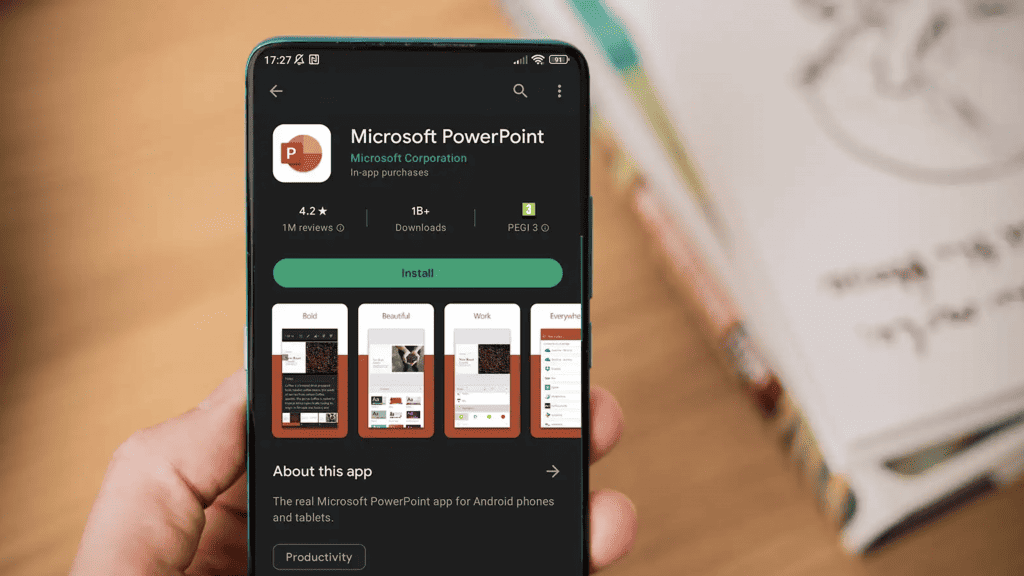
PowerPoint հավելվածներ – LiveWeb
Սլայդ շոուի ժամանակ LiveWeb-ը ձեր PowerPoint ներկայացման մեջ տեղադրում է կենդանի վեբ էջեր և թարմացնում դրանք իրական ժամանակում:
Հատկություններ
- Օգտագործեք անիմացիաներ սլայդներում:
- Կատարեք աուդիո պատմություն անմիջապես ձեր խոսնակի նշումներից:
- Մեկ սեղմումով դուք կարող եք ավելացնել ենթագրեր կամ ենթագրեր:
PowerPoint հավելվածներ – iSpring անվճար
PowerPoint-ի iSpring Free հավելվածի օգնությամբ PPT ֆայլերը հեշտությամբ կարելի է համօգտագործել և հետևել՝ դրանք վերածելով էլեկտրոնային ուսուցման բովանդակության և վերբեռնելով ուսուցման կառավարման համակարգ:
Բացի այդ, iSpring-ի անվճար դասընթացներն ու թեստերը հարմարվում են ցանկացած էկրանի և ճշգրտորեն հաղորդում են գործողություններն ու առաջընթացը LMS-ին։
Հատկություններ
- HTML5 դասընթացներ բոլոր սարքերում
- Թեստեր և հարցումներ
PowerPoint հավելվածներ – PowerPoint Labs
Իմ անձնական ֆավորիտներից մեկը PowerPoint Labs հավելումն է: Այն ունի ձևերի, տառատեսակների և շատ ավելին հարմարեցման ֆանտաստիկ տարբերակներ: Դրա Sync Lab-ը հնարավորություն է տալիս պատճենել մեկ տարրի հատուկ բնութագրերը և կիրառել դրանք մյուսների վրա՝ խնայելով ձեզ զգալի ժամանակ:
Հատկություններ
- Շքեղ անիմացիաներ
- Հեշտությամբ մեծացրեք և տեղափոխեք
- Հատուկ էֆեկտներ առանց հատուկ ծրագրերի
PowerPoint հավելվածներ – Mentimeter
Mentimeter-ը հնարավորություն է տալիս ստեղծել ինտերակտիվ դասընթացներ, հանդիպումներ, սեմինարներ և կոնֆերանսներ: Այն թույլ է տալիս ձեր լսարանին քվեարկել իրենց սմարթֆոններով, տեսնել իրենց արդյունքները իրական ժամանակում կամ անցկացնել վիկտորինաների մրցույթ: Դուք կարող եք ձեր շնորհանդեսներին ավելացնել սլայդներ, պատկերներ, GIF-եր և բառային ամպեր՝ բացի հարցումներից և հարց ու պատասխաններից:
Նմանատիպ առանձնահատկություններ AhaSlides-ի և Mentimeter-ի միջև
- Ուղիղ եթերում հարցուպատասխան
- Կենդանի հարցումներ
- Բառային ամպեր
- Հարցումներ
- Արհեստական բանականության շնորհանդեսների ստեղծողներ
- Առցանց վիկտորինայի ստեղծող
Ավելին Mentimeter-ի մասին
- AhaSlides | Մենտիմետրի լավագույն այլընտրանքը | Լավագույն ընտրությունը 2024 թվականին
- Լավագույն Mentimeter Alternatives | 7 թվականի լավագույն 2024 ընտրությունները բիզնեսի և մանկավարժների համար
PowerPoint հավելվածներ – Ընտրության մենեջեր
Ընտրության կառավարիչը արժեքավոր PowerPoint հավելված է ընտրության մեջ համընկնող ձևերի հետ գործ ունենալու համար: Յուրաքանչյուր պատկերի կարող է տրվել եզակի անուն, երբ դուք ընտրում եք կերպար «Ընտրության կառավարիչ» երկխոսության պատուհանում ցանկից, հավելվածը օգնում է «բացահայտել» թաքցված ձևերը:
Սակայն սա պատկանում է PowerPoint հավելվածների ներբեռնման կատեգորիային, քանի որ Office Store-ը չունի այս հավելվածը: Այն հասանելի է ներբեռնման և տեղադրման համար կայքից:
Հատկություններ
- Օգտակար է բարդ նկարչության կամ բարդ անիմացիա կատարելու համար
- Թույլ է տալիս սլայդի վրա անվանել ձևերի ընտրություն, այնուհետև ցանկացած ժամանակ վերընտրել դրանք:
Մի խոսքով…
PowerPoint-ի հավելումներն ու միացվող ծրագրերը հիանալի միջոցներ են PowerPoint-ի անհասանելի գործառույթներին մուտք գործելու և ձեր ներկայացումները բարելավելու համար: Դուք կարող եք դիտել հոդվածում նշված բոլոր հավելումները՝ որոշելու համար, թե որն է լավագույնը ձեր հաջորդ ներկայացման համար:
Հաճախակի տրվող հարցեր
Ինչու՞ են ձեզ անհրաժեշտ PowerPoint հավելումներ:
PowerPoint հավելումները ապահովում են լրացուցիչ ֆունկցիոնալություն, հարմարեցման ընտրանքներ, արդյունավետության բարելավումներ և ինտեգրման հնարավորություններ՝ բարելավելու PowerPoint-ի փորձը և հնարավորություն տալ օգտվողներին ստեղծել ավելի ազդեցիկ և ինտերակտիվ ներկայացումներ:
Ինչպե՞ս կարող եմ տեղադրել PowerPoint Plugin-ներ:
PowerPoint-ի հավելումները տեղադրելու համար դուք պետք է բացեք PowerPoint-ը, մուտք գործեք հավելումների խանութ, ընտրեք հավելումները, ապա սեղմեք «Ներբեռնել» կոճակը:
Ինչպե՞ս ավելացնել պատկերակներ PowerPoint-ում։
Գլխավոր > Ներդնել > Պատկերակներ։ Դուք կարող եք նաև պատկերակներ ավելացնել PowerPoint-ը AhaSlides Slides-ի հետ օգտագործելիս։
Որո՞նք են PowerPoint-ի նոր հնարավորությունները 2024 թվականին։
Բարելավված հեռահար հուշարար, Microsoft Teams-ի և Groups-ի պահպանման առաջադեմ տարբերակներ և նկարչական գործիքի բարելավում։