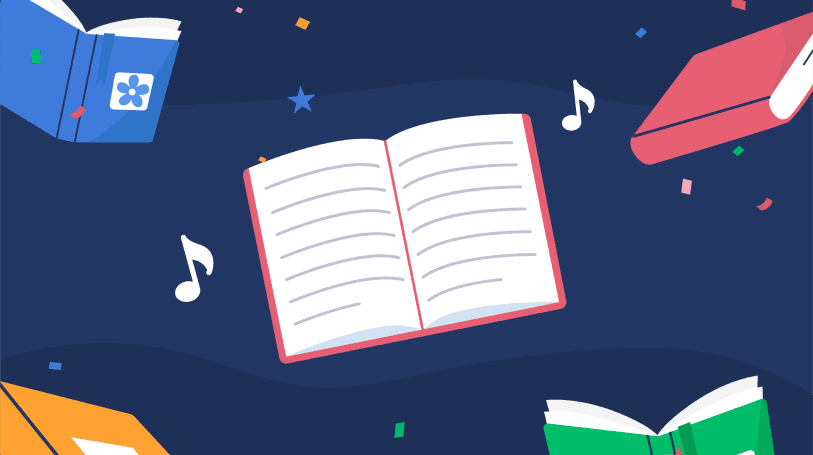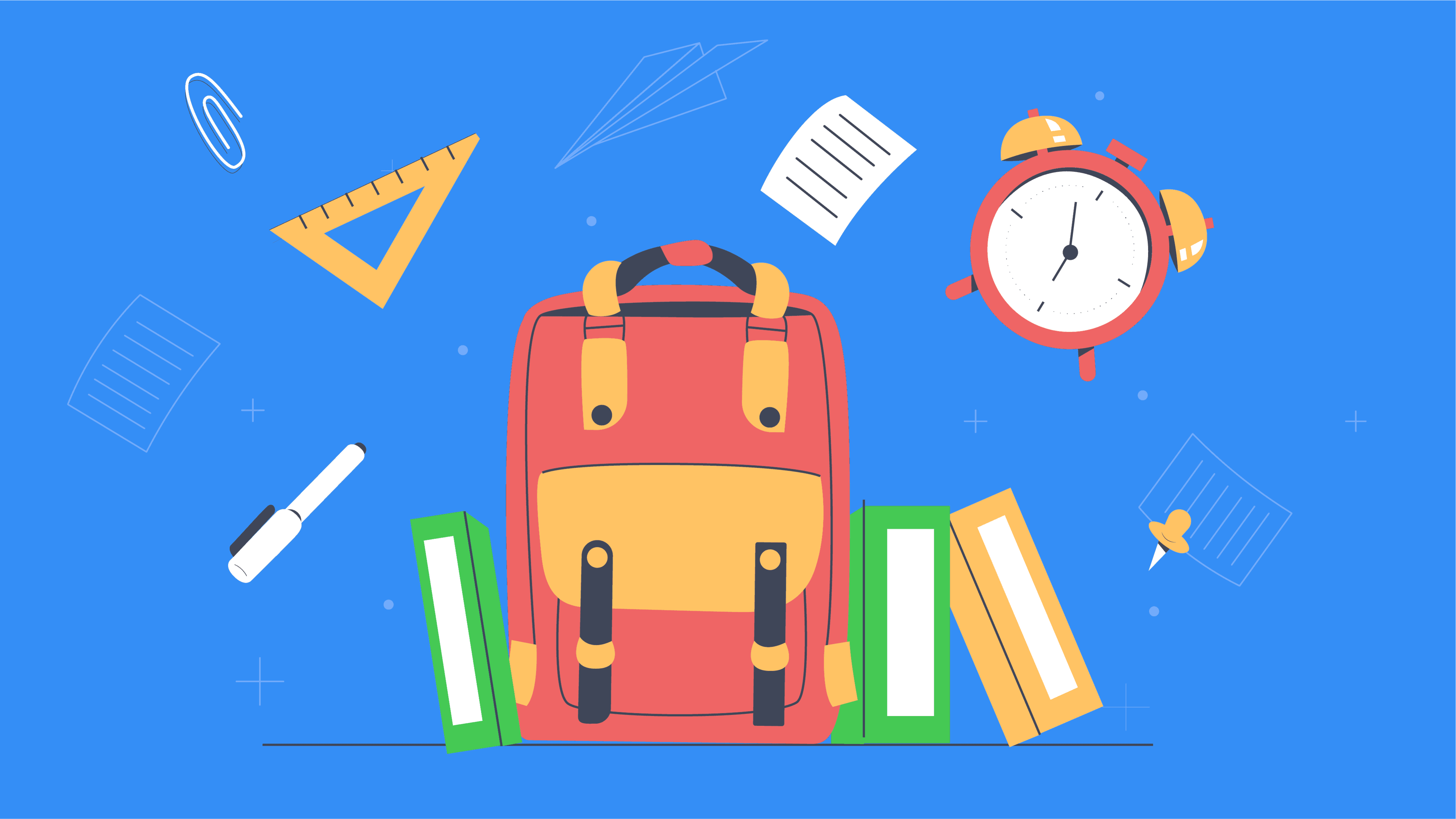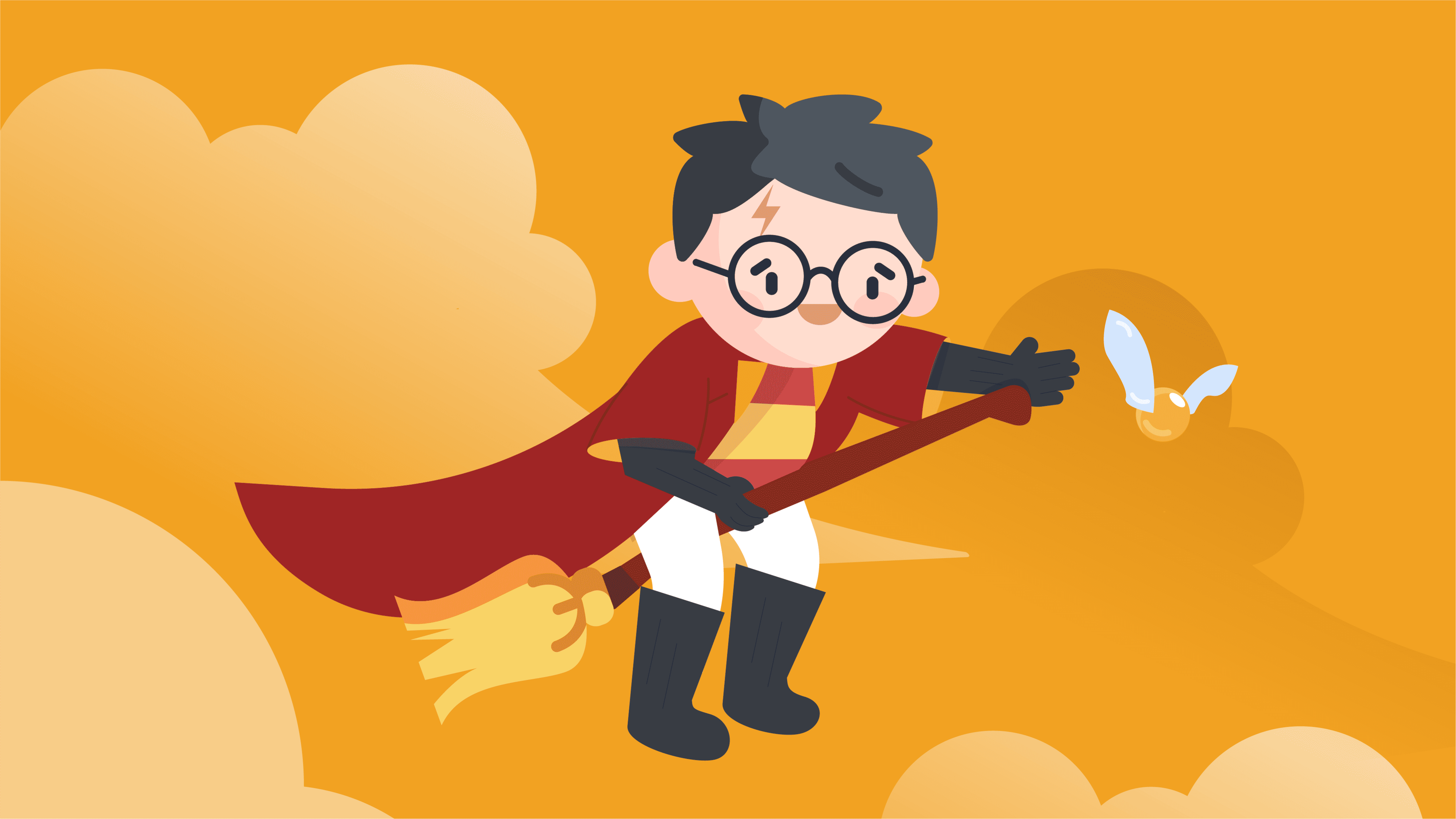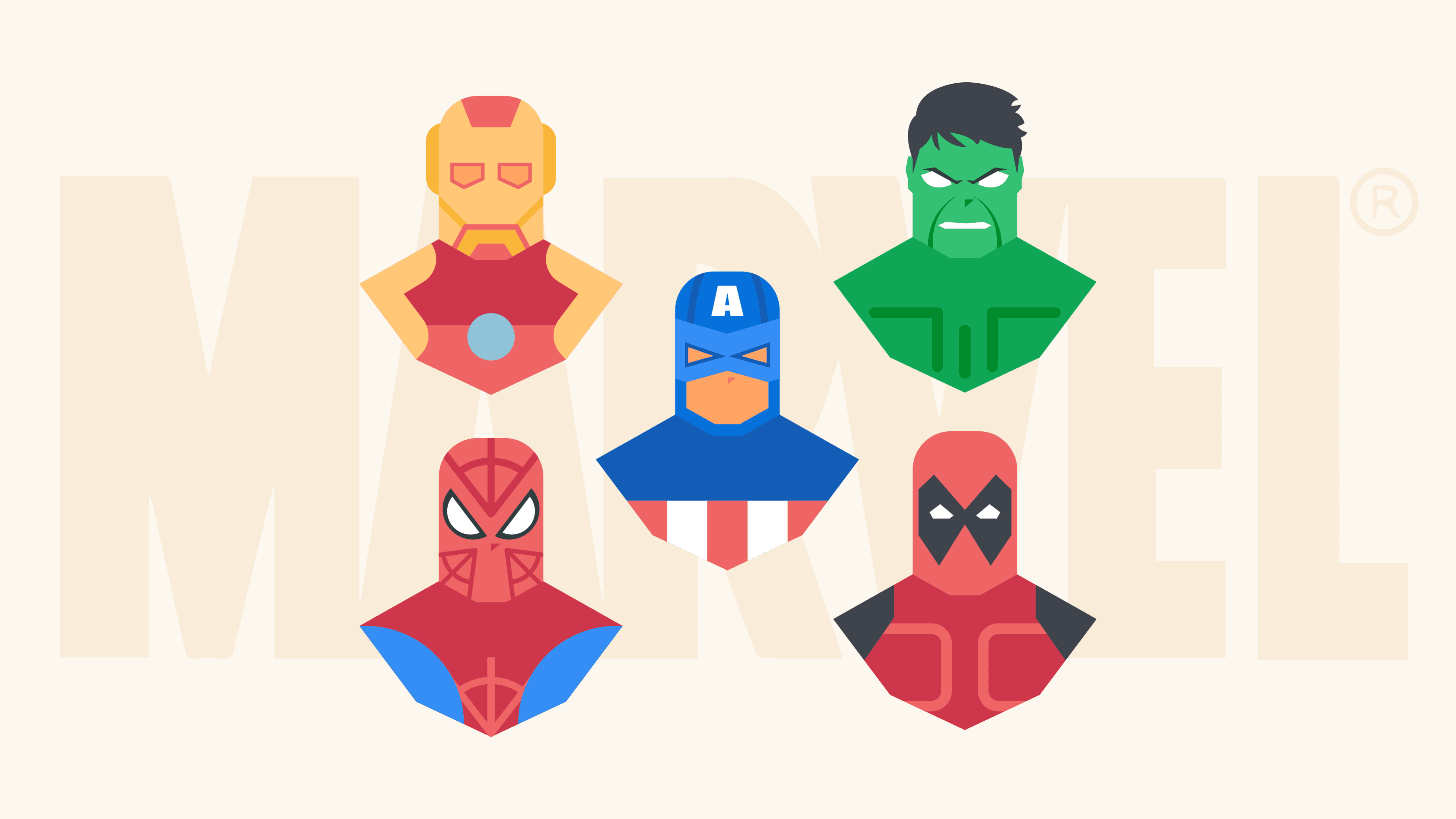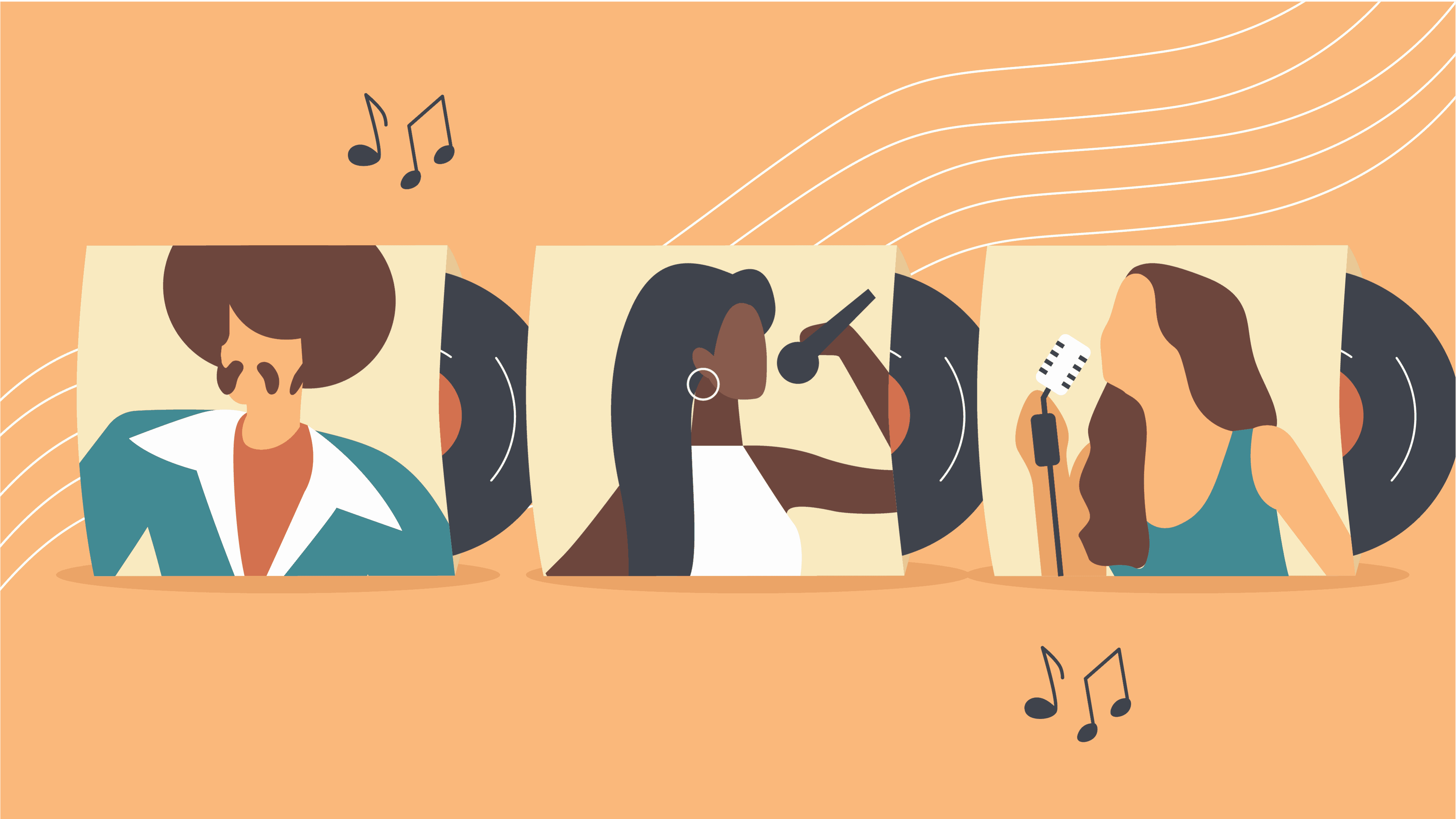Այսպիսով, ո՞րն է տարբերությունը ուսանողների համար նախատեսված ինտերակտիվ վիկտորինաների և սովորական դասարանային վիկտորինաների միջև։
Դե, այստեղ մենք կքննարկենք, թե ինչու ստեղծել առցանց վիկտորինա ուսանողների համար սա է պատասխանը և ինչպես կյանքի կոչել մեկին դասարանում:
Մտածեք այն դասարանների մասին, որտեղ դուք նստել եք որպես ուսանող։
Դրանք վերացական տառապանքի մոխրագույն տուփեր էին, թե՞ էներգետիկ և ոգեշնչող վայրեր ուսանողների համար, որտեղ նրանք վայելում էին այն հրաշքները, որոնք կարող էին անել զվարճանքը, մրցակցությունը և փոխազդեցությունը ուսուցման համար։
Բոլոր լավ ուսուցիչները ժամանակ և հոգ են տանում այդ միջավայրի ստեղծման մասին, բայց միշտ չէ, որ հեշտ է իմանալ, թե ինչպես դա անել։
Բառը
- Ինչո՞ւ անցկացնել առցանց վիկտորինա ուսանողների համար։
- Ինչպե՞ս է աշխատում ուսանողների համար նախատեսված թեստը։
- Ինչպես ստեղծել կենդանի վիկտորինա ուսանողների համար
- Օրինակներ Վիկտորինաներ ուսանողների համար
- 4 խորհուրդ ձեր ուսանողական վիկտորինայի համար
Խորհուրդներ AhaSlides-ից
- Զվարճալի խաղեր դասարանում խաղալու համար
- Մաթեմատիկայի վիկտորինայի հարցեր
- Արագ խաղեր դասարանում խաղալու համար

Դու դեռ խաղեր ես փնտրում ուսանողների հետ խաղալու համար:
Ստացեք անվճար կաղապարներ, լավագույն խաղերը դասարանում խաղալու համար: Գրանցվեք անվճար և վերցրեք այն, ինչ ցանկանում եք կաղապարների գրադարանից:
🚀 Ձեռք բերեք անվճար հաշիվ
Ինչու՞ հյուրընկալել առցանց վիկտորինան ուսանողների համար

Ուսանողների 53% -ը դուրս է մնում դպրոցում սովորելուց:
Շատ ուսուցիչների համար դպրոցում թիվ 1 խնդիրն է ուսանողների ներգրավվածության բացակայությունԵթե ուսանողները չեն լսում, նրանք չեն սովորում. իրականում ամեն ինչ այդքան պարզ է։
Լուծումը, սակայն, այդքան էլ պարզ չէ: Դասարանում ներգրավվածության վերածելը արագ լուծում չէ, բայց ուսանողների համար կանոնավոր ուղիղ եթերում վիկտորինաներ անցկացնելը կարող է լինել այն խթանը, որը ձեր աշակերտներին անհրաժեշտ է դասերին ուշադիր լինելու համար:
Այսպիսով, մենք պետք է վիկտորինաներ ստեղծե՞նք ուսանողների համար: Իհարկե, մենք պետք է.
Ահա թե ինչու
Ինտերակտիվություն = Սովորում
Այս պարզ գաղափարը ապացուցվել է 1998 թվականից ի վեր, երբ Ինդիանայի համալսարանն ավարտեց որ «ինտերակտիվ ներգրավվածության դասընթացները, միջին հաշվով, ավելի քան 2 անգամ արդյունավետ հիմնական հասկացությունների կառուցման գործում»։
Ինտերակտիվությունը դասարանում ոսկե փոշի է. դա անժխտելի է։ Ուսանողներն ավելի լավ են սովորում և հիշում, երբ ակտիվորեն զբաղվում են խնդրի լուծմամբ, քան երբ լսում են դրա բացատրությունը։
Դասարանում ինտերակտիվությունը կարող է դրսևորվել բազմաթիվ ձևերով, օրինակ՝…
- Վիկտորինա ուսանողների համար
- Դասի բանավեճ
- Գրքի ակումբ
- Գործնական փորձ
- Խաղ
- Մի ամբողջ փունջ ևս…
Հիշեք, որ դուք կարող եք (և պետք է) ցանկացած առարկա ինտերակտիվ դարձնել ուսանողների հետ ՝ ճիշտ գործունեության տեսակներով: Ուսանողական վիկտորինաները լիովին մասնակցային են և խրախուսում են ինտերակտիվությունը ամեն վայրկյան:
Funվարճանք = սովորում
Ցավոք, «զվարճանքը» այնպիսի հասկացություն է, որը հաճախ անտեսվում է կրթության մեջ։ Դեռևս կան շատ ուսուցիչներ, որոնք զվարճանքը համարում են անարդյունավետ թեթևամտություն, մի բան, որը ժամանակ է խլում «իրական ուսուցումից»։
Դե, մեր ուղերձն այդ ուսուցիչներին ՝ սկսել կատակներ սկսել: Քիմիական մակարդակում դասարանների զվարճալի գործունեություն, ինչպես վիկտորինան սովորողների համար, ուժեղացնում է դոֆամինը և էնդորֆինը; հաղորդիչների տեսակները, որոնք թարգմանվում են որպես ուղեղի կրակ բոլոր բալոնների վրա:
Ավելին, դասարանում զվարճանքը աշակերտներին դարձնում է…
- ավելի հետաքրքրասեր
- սովորելու ավելի մոտիվացված
- ավելի պատրաստ է նոր բաներ փորձել
- կարողանում է ավելի երկար հիշել հասկացությունները
Եվ ահա հարվածողը… զվարճանքը ստիպում է ձեզ ավելի երկար ապրելԵթե կարողանաք նպաստել ձեր աշակերտների կյանքի տևողության երկարացմանը՝ պարբերաբար դասարանային թեստերի միջոցով, ապա կարող եք լինել լավագույն ուսուցիչը, որը նրանք երբևէ կունենան։
Մրցույթ = Սովորում
Երբևէ մտածե՞լ եք, թե ինչպես կարող էր Մայքլ Jordanորդանը նման անողոք արդյունավետությամբ զբաղվել: Կամ ինչու՞ Ռոջեր Ֆեդերերը երկու տասնամյակ երբեք չի լքել թենիսի վերին օղակները:
Այս տղաները ամենամրցունակներից են։ Նրանք սպորտում ձեռք բերած ամեն ինչ սովորել են՝ շնորհիվ... մոտիվացիա մրցակցության միջոցով.
Նույն սկզբունքը, չնայած գուցե ոչ նույն աստիճանի, ամեն օր տեղի է ունենում դասարաններում: Առողջ մրցակցությունը շատ ուսանողների համար հանդիսանում է տեղեկատվության ձեռքբերման, պահպանման և, ի վերջո, փոխանցման հզոր ազդակ, երբ դա պահանջվում է:
Դասարանային թեստը այս առումով շատ արդյունավետ է, քանի որ այն…
- բարելավում է աշխատանքը `լավագույնը լինելու բնածին մոտիվացիայի շնորհիվ:
- թիմում խաղալու դեպքում խթանում է թիմային աշխատանքի հմտությունները:
- բարձրացնում է զվարճանքի մակարդակը, որից մենք ունենք արդեն նշել եմ առավելությունները.
Այսպիսով, եկեք անդրադառնանք, թե ինչպես ստեղծել ձեր ուսանողական թեստը։ Ո՞վ գիտի, գուցե դուք պատասխանատու լինեք հաջորդ Մայքլ Ջորդանի համար…
Ինչպե՞ս է աշխատում ուսանողների համար նախատեսված առցանց թեստը։
2021 թվականի ուսանողական վիկտորինաները զարգացել են ճանապարհ մեր օրերի հառաչող փոփ վիկտորինաներից այն կողմ: Հիմա, մենք ունենք կենդանի ինտերակտիվ վիկտորինայի ծրագրակազմ անել աշխատանքը մեզ համար, շատ ավելի հարմարավետությամբ և ոչ մի ծախսով:
Այս տեսակի ծրագիրը թույլ է տալիս ստեղծել վիկտորինա (կամ ներբեռնել պատրաստի մեկը) և այն ուղիղ եթերով հեռարձակել ձեր համակարգչից: Ձեր խաղացողները պատասխանում են հարցերին իրենց հեռախոսներով և մրցում են առաջատարների ցուցակում առաջին տեղի համար:
Դա
- Ռեսուրսների համար հարմար – 1 նոութբուք ձեզ համար և 1 հեռախոս յուրաքանչյուր ուսանողի համար՝ այսքանը։
- Հեռակա-բարեկամական - Խաղացեք ցանկացած վայրից, որտեղ կա ինտերնետ կապ:
- Ուսուցիչների համար բարյացակամ – Ադմինիստրատոր չկա։ Ամեն ինչ ավտոմատացված է և խաբեություններից պաշտպանված։
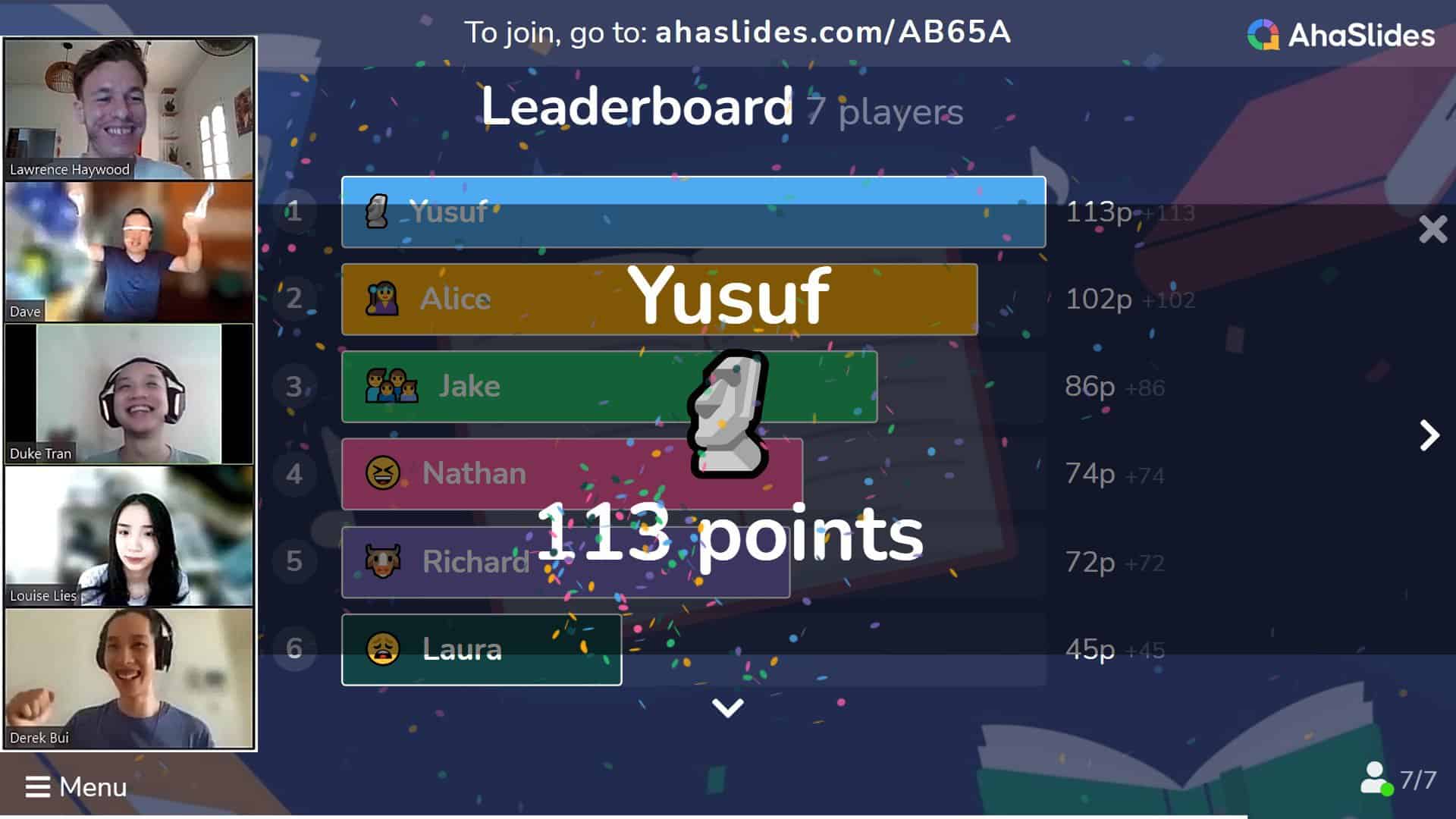
Ուրախություն բերեք ձեր դասարան 😄
Ստացեք ձեր ուսանողների լիարժեք ներգրավվածությունը AhaSlides-ի ինտերակտիվ վիկտորինայի ծրագրաշարի միջոցով: Ստուգեք AhaSlides հանրային ձևանմուշների գրադարանը:
🚀 Անվճար կաղապարներ
💡 AhaSlides-ի անվճար պլանը միաժամանակ ներառում է մինչև 7 խաղացող։ Ստուգեք մեր գնման էջ ավելի մեծ պլանների համար՝ ընդամենը $1.95 ամսական!
Ինչպես ստեղծել ուղիղ վիկտորինա ուսանողների համար
Դուք ընդամենը 5 քայլ ունեք՝ ստեղծելով ոգևորիչ դասարանային միջավայր։ Դիտեք ստորև բերված տեսանյութը՝ տեսնելու համար, թե ինչպես ստեղծել կենդանի վիկտորինա, կամ կարդացեք ստորև բերված քայլ առ քայլ ուղեցույցը:
Ավելի շատ ներգրավվածություն ձեր հավաքույթների հետ
- Լավագույն AhaSlides մանող անիվը
- AhaSlides Online Poll Maker – Հարցման լավագույն գործիք
- Պատահական թիմի գեներատոր | 2024 պատահական խմբի ստեղծողը բացահայտում է
Also Կարող եք նաև ձեռք բերել վիկտորինա ստեղծելու ամբողջական ուղեցույց հենց այստեղ, որպես ստեղծագործելու լավագույն ձեռնարկ
Առցանց վիկտորինան ուսանողների համարՔայլ 1: Ստեղծեք անվճար հաշիվ AhaSlides-ի հետ
Ամեն ոք, ով ասում է, որ «առաջին քայլը միշտ ամենադժվարն է», ակնհայտորեն երբեք չի փորձել ստեղծել առցանց թեստ իր ուսանողների համար։
Այստեղ սկսելը շատ հեշտ է…
- Ստեղծել անվճար հաշիվ AhaSlides-ի միջոցով՝ լրացնելով ձեր անունը, էլեկտրոնային փոստի հասցեն և գաղտնաբառը:
- Հաջորդող գրանցման փուլում ընտրեք «Կրթության և վերապատրաստման ոլորտում' ուսուցիչների և աշակերտների համար նախատեսված հաշիվ ստանալու համար։
- Կամ կաղապարի գրադարանի վիկտորինայի հարցաշարից ընտրեք ձևանմուշ կամ ընտրեք ձեր սեփականը զրոյից սկսելու համար:
Քայլ 2: Ստեղծեք ձեր հարցերը
Ժամանակն է մի քանի գայթակղիչ մանրուքների…
- Ընտրեք թեստի հարցի տեսակը, որը ցանկանում եք տալ…
- Ընտրեք պատասխանը - Բազմակի ընտրության հարց՝ տեքստային պատասխաններով։
- Ընտրեք պատկեր - Բազմակի ընտրության հարց՝ պատկերային պատասխաններով։
- Տպեք պատասխանը - Բաց հարց՝ առանց պատասխանների ընտրության։
- Համապատասխան զույգեր – «Գտեք համապատասխան զույգերը»՝ մի շարք հուշումների և պատասխանների հավաքածուով։
- Գրեք ձեր հարցը:
- Կարգավորեք պատասխանը կամ պատասխանները:
Քայլ 3: Ընտրեք ձեր կարգավորումները
Երբ ունենաք մի քանի հարց ձեր ուսանողների թեստի համար, կարող եք ամբողջը հարմարեցնել ձեր ուսանողների կարիքներին։
Ստացել կաթսա-բերանով դասարան? Միացրեք հայհոյանքի ֆիլտրը: Wantանկանում եք խրախուսել թիմային աշխատանքՁեր ուսանողների համար նախատեսված թեստը դարձրեք թիմային։
Կան բազմաթիվ կարգավորումներ, որոնցից կարելի է ընտրել, բայց եկեք համառոտ նայենք ուսուցիչների համար լավագույն 3-ին…
#1 – Անպարկեշտ խոսքի ֆիլտր
What is it? հայհոյանքի զտիչ ավտոմատ կերպով արգելափակում է ձեր լսարանի կողմից անգլերեն լեզվով հայհոյանքներ ուղարկելը: Եթե դուք դասավանդում եք դեռահասների, մենք հավանաբար կարիք չունենք ձեզ ասելու, թե որքան արժեքավոր է դա:
Ինչպե՞ս միացնել այն: Անցեք «Կարգավորումներ» մենյու, այնուհետև՝ «Լեզու» և միացրեք անպարկեշտ բառերի ֆիլտրը։
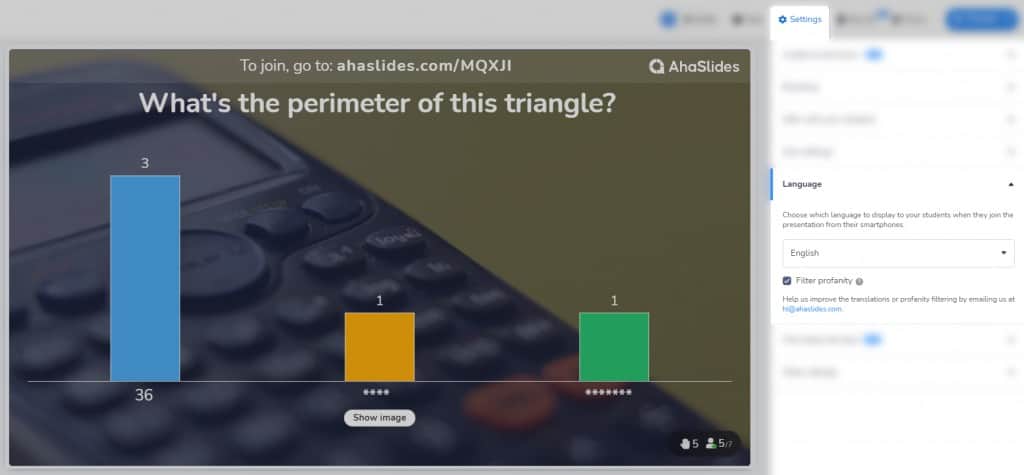
#2 – Թիմային խաղ
What is it? Թիմային խաղը թույլ է տալիս ուսանողներին խաղալ ձեր վիկտորինան խմբերով, այլ ոչ թե առանձին: Դուք կարող եք ընտրել, արդյոք համակարգը հաշվում է թիմի բոլոր անդամների ընդհանուր հաշիվը, միջին միավորը կամ ամենաարագ պատասխանը:
Ինչպե՞ս միացնել այն: Անցեք «կարգավորումներ» մենյու, ապա՝ «Հարցաշարի կարգավորումներ»։ Նշեք «Խաղալ որպես թիմ» վանդակը և սեղմեք կոճակը՝ «կարգավորելու» համար։ Մուտքագրեք թիմի տվյալները և ընտրեք թիմային հարցաշարի միավորների համակարգը։
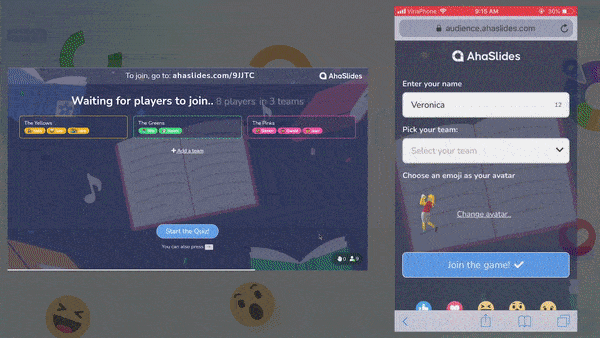
#3 – Արձագանքներ
Ինչ են նրանք? Ռեակցիաները զվարճալի էմոջիներ են, որոնք ուսանողները կարող են ուղարկել իրենց հեռախոսից ներկայացման ցանկացած պահի: Ռեակցիաներ ուղարկելը և դրանք ուսուցչի էկրանին դանդաղորեն բարձրանալը տեսնելը ուշադրությունը պահում է այնտեղ, որտեղ այն պետք է լինի:
Ինչպե՞ս միացնել այն: Էմոջիների արձագանքները միացված են ըստ լռելյայնի։ Դրանք անջատելու համար անցեք «Կարգավորումներ» ընտրացանկ, այնուհետև՝ «Այլ կարգավորումներ» և անջատեք «Միացնել արձագանքները» գործառույթը։
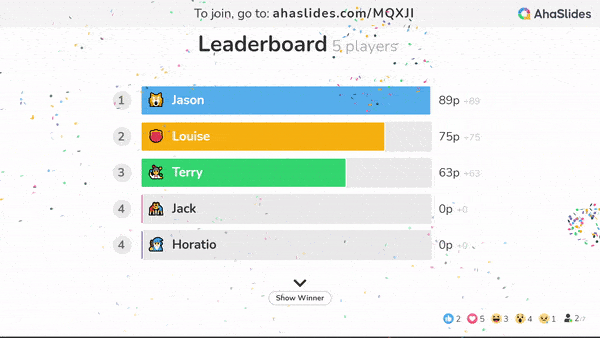
Արդյունավետ հարցումներ AhaSlides-ի հետ
- Ի՞նչ է գնահատման սանդղակը: | Անվճար հարցման սանդղակի ստեղծող
- Անվճար Ուղիղ եթեր հարց ու պատասխան հյուրընկալեք 2024 թվականին
- Բաց հարցեր տալը
- 12 անվճար հետազոտական գործիքներ 2024 թվականին
Քայլ 4. Հրավիրեք ձեր ուսանողներին
Բերեք ձեր ուսանողական թեստը դասարան՝ լարվածությունը մեծանում է։
- Սեղմեք «Ներկայացնել» կոճակը և հրավիրեք ուսանողներին միանալ վիկտորինային իրենց հեռախոսներով՝ URL կոդի կամ QR կոդի միջոցով։
- Ուսանողները կընտրեն իրենց անուններն ու Անձնանշանները վիկտորինայի համար (ինչպես նաև իրենց թիմը, եթե թիմային խաղը շարունակվում է):
- Ավարտելուց հետո այդ ուսանողները կհայտնվեն նախասրահում:
Քայլ 5։ Եկեք խաղանք։
Հիմա ժամանակն է։ Վերափոխվեք ուսուցչից վիկտորինայի ղեկավարի՝ նրանց աչքերի առաջ։
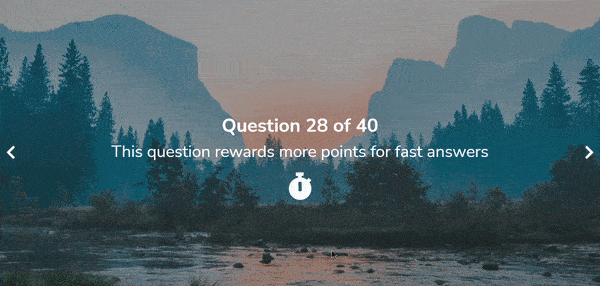
- Սեղմեք «Սկսել թեստը»՝ ձեր առաջին հարցին անցնելու համար։
- Ձեր ուսանողները մրցում են հարցին ճիշտ պատասխանելու համար:
- Առաջատարների աղյուսակի սլայդում նրանք կտեսնեն իրենց միավորները։
- Առաջատար աղյուսակի վերջին սլայդը կհայտարարի հաղթողին:
Օրինակներ Վիկտորինաներ ուսանողների համար
Գրանցվեք անվճար AhaSlides-ում ներբեռնվող վիկտորինաների և դասերի կույտերի համար:
4 խորհուրդ ձեր ուսանողական վիկտորինայի համար
Հուշում #1՝ դարձրեք այն մինի-վիկտորինա
Որքան էլ որ մենք սիրենք 5 փուլից բաղկացած պանդոկային վիկտորինաները կամ 30 րոպեանոց վիկտորինաները, երբեմն դասարանում դա պարզապես իրատեսական չէ։
Կարող եք պարզել, որ ուսանողներին ավելի քան 20 հարցերում կենտրոնացած պահելը հեշտ չէ, հատկապես երիտասարդների համար:
Փոխարենը, փորձեք արագ անել 5 կամ 10 հարցից բաղկացած վիկտորինա դասավանդվող թեմայի վերջում: Սա հիանալի միջոց է դասի ընթացքում ըմբռնումը հակիրճ ստուգելու, ինչպես նաև բարձր ոգևորությունն ու ներգրավվածությունը պահպանելու համար:
Հուշում #2՝ սահմանեք այն որպես տնային աշխատանք
Տնային առաջադրանքների վիկտորինան միշտ հիանալի միջոց է ՝ տեսնելու, թե ձեր աշակերտները որքան տեղեկատվություն են պահպանել դասից հետո:
AhaSlides-ի ցանկացած վիկտորինայի միջոցով դուք կարող եք սահմանել որպես տնային աշխատանք ընտրելով «ինքնուրույն տեմպով» տարբերակՍա նշանակում է, որ խաղացողները կարող են միանալ ձեր վիկտորինային, երբ ազատ լինեն, և մրցել առաջատարների ցուցակում ամենաբարձր միավորը սահմանելու համար։
Խորհուրդ #3 – Միավորվեք թիմում
Որպես ուսուցիչ, դասարանում կարող եք անել լավագույն բաներից մեկը թիմային աշխատանքը խրախուսելն է: Թիմում աշխատելու կարողությունը կարևոր, ապագային հարմարվող հմտություն է, և ուսանողների համար նախատեսված թիմային թեստը կարող է օգնել ուսանողներին զարգացնել այդ հմտությունը:
Փորձեք խառնել թիմերը այնպես որ յուրաքանչյուրում ներառված է գիտելիքների տարբեր մակարդակներ: Սա զարգացնում է թիմային աշխատանքի հմտություններ անծանոթ միջավայրում և յուրաքանչյուր թիմին տալիս է հավասար հնարավորություն ամբիոն բարձրանալու, ինչը հսկայական մոտիվացնող գործոն է:
Հետևեք մեթոդին այստեղից ձեր թիմային թեստը կազմակերպելու համար։
Հուշում #4 - Արագացեք
Ոչինչ այնքան դրամատիզմ չի առաջացնում, որքան ժամանակի վրա հիմնված թեստը։ Ճիշտ պատասխանը տալը հիանալի է, բայց այն ցանկացած այլ բանից արագ տալը մեծ խթան է ուսանողի մոտիվացիայի համար։
Եթե միացնեք կարգավորումը «Ավելի արագ պատասխանները ավելի շատ միավորներ են վաստակում», կարող եք յուրաքանչյուր հարց տալ ա մրցել ժամացույցի դեմ, ստեղծելով էլեկտրական դասարանի մթնոլորտ։
Ավելի լավ է մտածել AhaSlides-ի հետ
- Live Word Cloud Generator | #1 Բառերի կլաստերի անվճար ստեղծող 2024 թվականին
- 14 թվականին դպրոցում և աշխատանքում ուղեղային գրոհի 2024 լավագույն գործիքները
- Գաղափարների խորհուրդ | Անվճար առցանց ուղեղային փոթորիկ գործիք
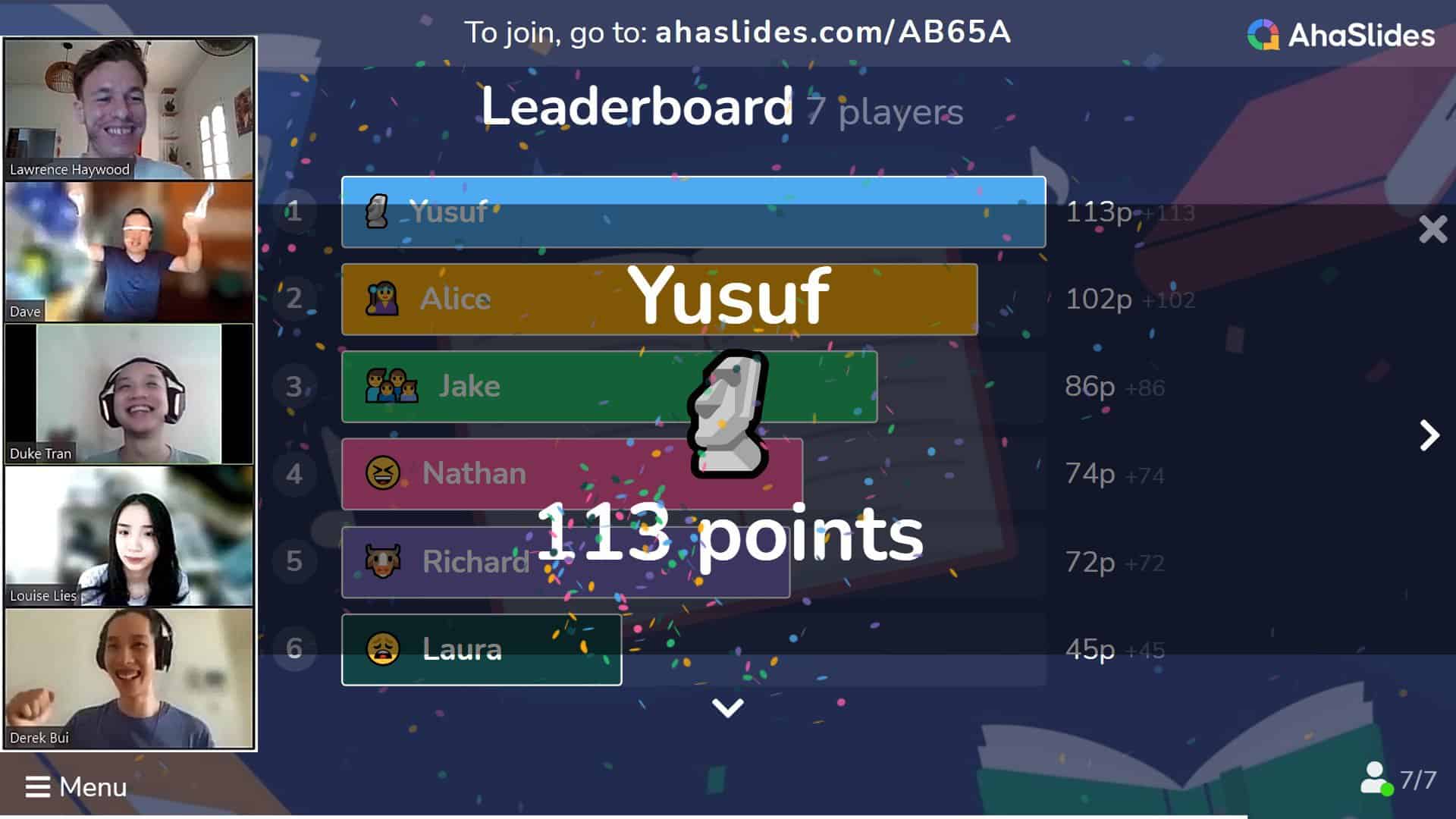
Ստացեք անվճար ձևանմուշներ 🌎
Կարո՞ղ ենք քննությունների համար վիկտորինա կազմել: Իհարկե, AhaSlides-ը կարող է, քանի որ այն կարող է ուսանողների համար վիկտորինա ստեղծել, որը կարող է աշխատել դասարանում, հեռավար կամ երկուսն էլ:
🚀 Անվճար կաղապարներ