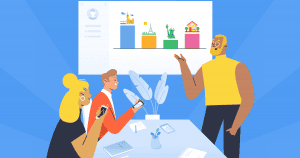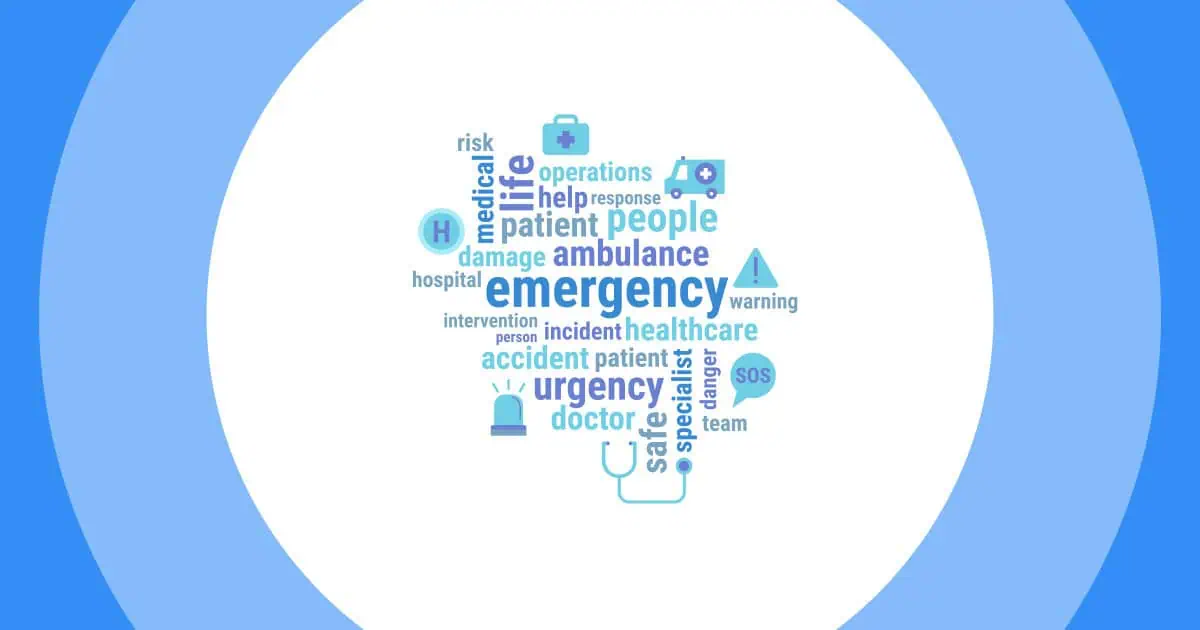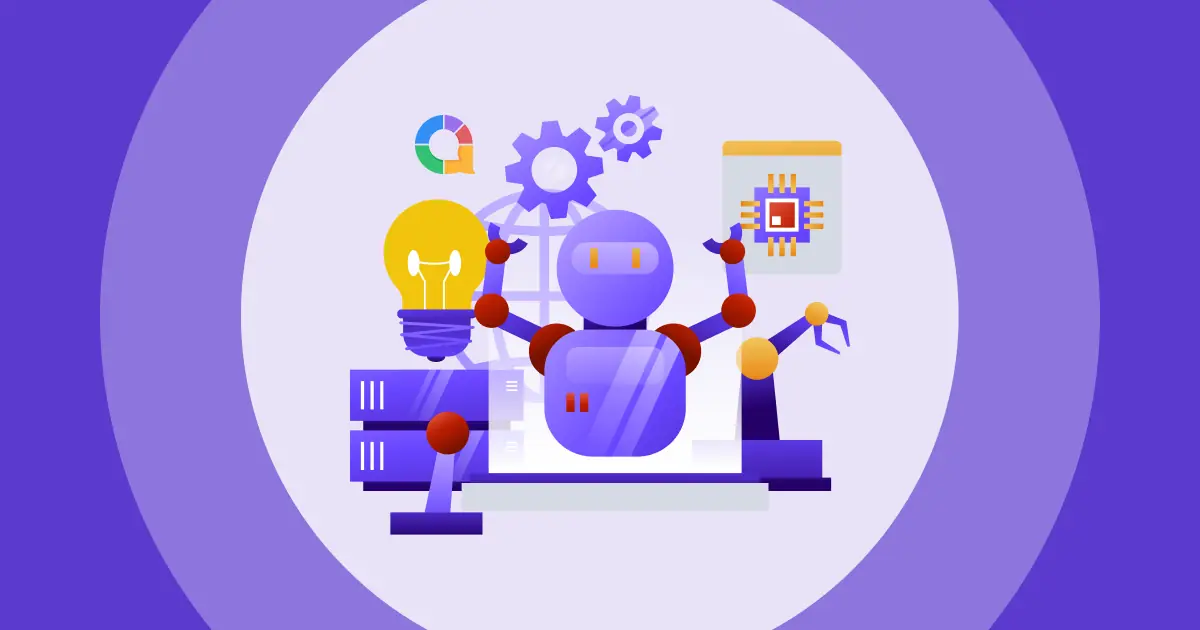Մենք երկար ճանապարհ ենք անցել թղթային մատիտների և սլայդ պրոյեկտորների օգտագործումից մինչև արհեստական ինտելեկտուալ PowerPoint շնորհանդեսներ ստանալը հազիվ 5 րոպեում:
Այս նորարարական գործիքների օգնությամբ դուք կարող եք հանգիստ նստել և հանգստանալ, երբ նրանք գրում են ձեր սցենարը, ձևավորում ձեր սլայդները և նույնիսկ ստեղծում են ցնցող տեսողական փորձ, որը կթողնի ձեր հանդիսատեսին ակնածանք:
Բայց շատ տարբերակներով, որոնք սլայդներ AI հարթակներ դուք պետք է օգտագործեք 2024 թ.
Մի անհանգստացեք, մենք ձեզ համար ամեն ինչ ունենք։ Շարունակեք կարդալ՝ բացահայտելու համար այն առաջատար մրցակիցներին, որոնք հեղափոխություն են մտցնում տեղեկատվության ներկայացման մեր եղանակում։
| Ի՞նչ է սլայդները AI-ն: | AI-ի վրա աշխատող գործիքներ, որոնք վայրկյանների ընթացքում ստեղծում են ձեր սլայդները |
| Արդյո՞ք սլայդները AI-ն ազատ են: | Այո, սլայդների արհեստական բանականության որոշ հարթակներ անվճար են, օրինակ՝ AhaSlides-ը։ |
| Google Slides-ը արհեստական բանականություն ունի՞։ | Դուք կարող եք օգտագործել Google Slides-ի «Օգնիր ինձ պատկերացնել» հրամանը՝ արհեստական բանականության միջոցով պատկերներ ստեղծելու համար։ |
| Որքա՞ն արժե AI-ի սլայդները: | Այն կարող է տատանվել անվճար հիմնական պլանների համար մինչև $200 տարեկան |
Բառը
- SlidesAI – Լավագույն տեքստը սլայդներից վերածելու արհեստական բանականությունը
- AhaSlides – Լավագույն ինտերակտիվ վիկտորինաներ
- SlidesGPT – Արհեստական բանականության կողմից ստեղծված լավագույն PowerPoint սլայդները
- SlidesGo – Լավագույն սլայդ շոուների արհեստական ինտելեկտի ստեղծող
- Գեղեցիկ արհեստական բանականություն - լավագույն տեսողական արհեստական բանականության ստեղծող
- Invideo – Լավագույն AI սլայդերի գեներատոր
- Canva – Լավագույն անվճար արհեստական ինտելեկտի ներկայացում
- Թոմե՝ լավագույն պատմողական արհեստական բանականություն
- Հաճախակի տրվող հարցեր
Պրակտիկա՝ AhaSlides-ի հետ ավելի լավ ինտերակտիվ ներկայացման համար
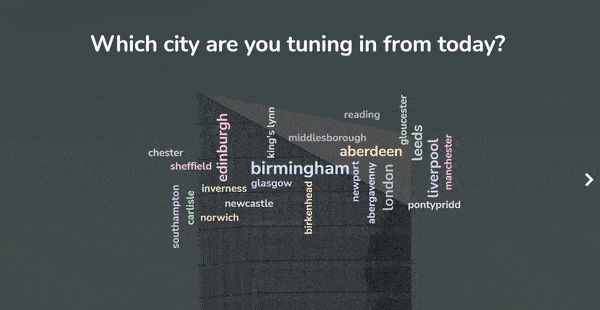
Սկսեք վայրկյանների ընթացքում:
Ստացեք անվճար ձևանմուշներ ձեր հաջորդ ինտերակտիվ ներկայացման համար: Գրանցվեք անվճար և վերցրեք այն, ինչ ցանկանում եք կաղապարների գրադարանից:
🚀 Ստացեք ձևանմուշներ անվճար
#1. SlidesAI – Լավագույն տեքստը սլայդներին փոխակերպող արհեստական բանականություն Պլատֆորմներ
Ուշադրություն Google Slides-ի սիրահարներին։ Դուք չեք ցանկանա բաց թողնել SlidesAI-ը՝ արհեստական բանականության միջոցով ստեղծված լավագույն սլայդների գեներատորը, որը կարող է ձեր ներկայացումը վերածել Google Slides-ի լիարժեք նախագծված հավաքածուի՝ Google Workspace-ից։
Ինչու՞ ընտրել SlidesAI-ն, հարցնում եք: Սկսնակների համար այն անխափան կերպով ինտեգրվում է Google-ին՝ դարձնելով այն կատարյալ գործիք այն ձեռնարկությունների համար, որոնք ապավինում են Google-ի էկոհամակարգին:
Եվ մի մոռանանք Magic Write գործիքի մասին, որը թույլ է տալիս ձեզ ավելի խորը խմբագրել ձեր սլայդները: Paraphrase Sentences հրամանի միջոցով դուք կարող եք հեշտությամբ վերաշարադրել ձեր ներկայացման հատվածները՝ դրանք դարձնելով կատարյալ:
Slides AI-ն առաջարկում է նաև Առաջարկվող պատկերներ՝ հնարամիտ հատկություն, որն առաջարկում է անվճար ֆոնդային պատկերներ՝ հիմնված ձեր սլայդների բովանդակության վրա:
Իսկ ամենալավ մասը. Slides AI-ն այժմ մշակում է նոր գործառույթ, որն աշխատում է PowerPoint-ի շնորհանդեսների հետ՝ տրամադրելով խաղը փոխող լուծում երկու հարթակներից օգտվող բիզնեսների համար:
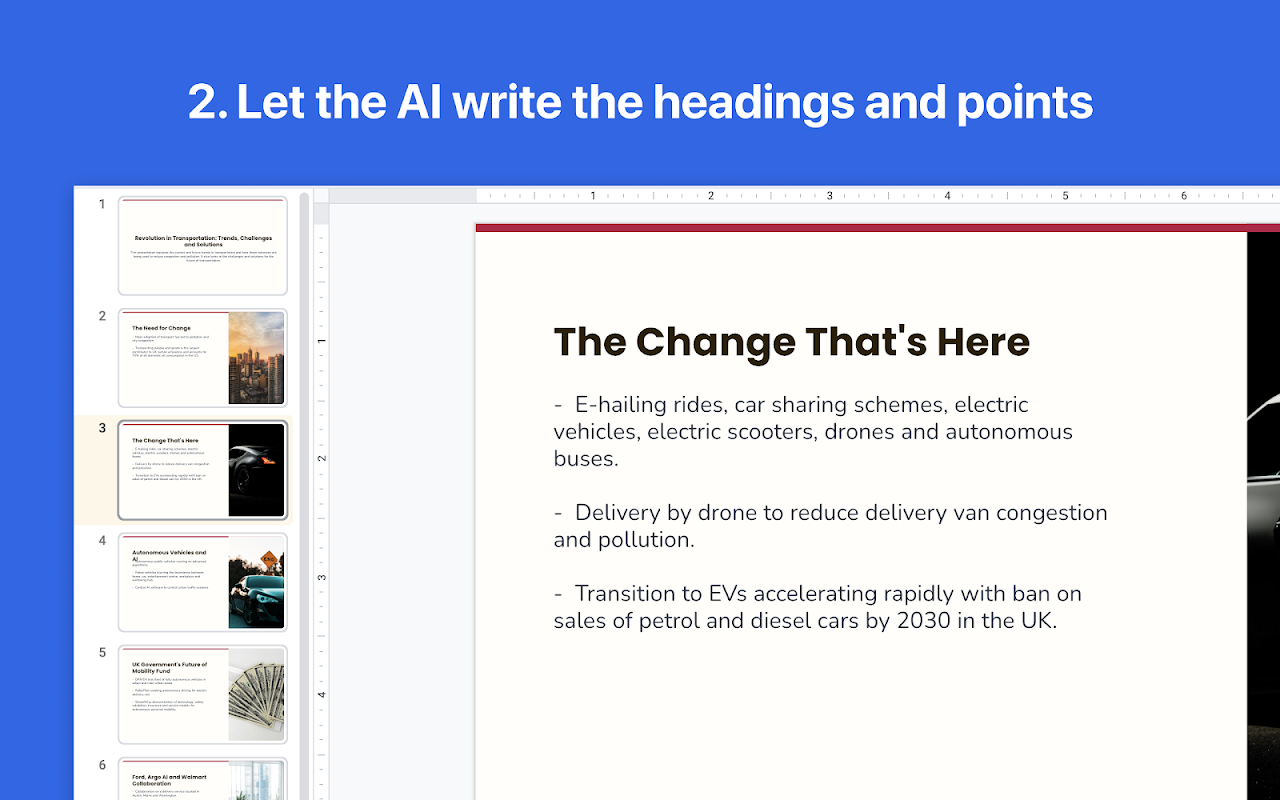
#2. AhaSlides – Լավագույն ինտերակտիվ վիկտորինաներ
Ցանկանու՞մ եք բարձրացնել լսարանի ներգրավվածությունը և ստանալ ակնթարթային արձագանք ձեր ներկայացման ընթացքում:
AhaSlides- ը կարող է ցանկացած սովորական խոսք վերափոխել ծնոտի զգացողության:
Ի լրումն շաբլոն գրադարան Հազարավոր պատրաստի սլայդներով, AhaSlides-ը լի է ինտերակտիվ բարիքներով, ինչպիսիք են կենդանի հարցուպատասխան, Բառի ամպեր, գաղափարների տախտակ, իրական ժամանակի հարցումներ, զվարճալի վիկտորինաներ, ինտերակտիվ խաղեր և մանող անիվ.
Դուք կարող եք կիրառել այս հատկանիշները՝ ամեն ինչ աշխուժացնելու համար՝ սկսած քոլեջի դասախոսություններից և թիմային գործունեությունը կենդանի երեկույթներին և կարևոր գործնական հանդիպումներին:
Բայց դա բոլորը չէ:
AhaSlides-ի համարժեք վերլուծությունները առաջարկում են կուլիսային ինտելեկտ այն մասին, թե ինչպես են լսարանը ներգրավվում ձեր բովանդակության մեջ: Պարզեք, թե կոնկրետ որքան ժամանակ են դիտողները տևում յուրաքանչյուր սլայդում, քանի հոգի է ընդհանուր առմամբ դիտել շնորհանդեսը և քանի հոգի է այն կիսվել իրենց կոնտակտներով:
Այս ուշադրությունը գրավող տվյալները ձեզ աննախադեպ պատկերացում են տալիս նստատեղերում հետույքը և ակնագնդերը էկրանին կպած պահելու վերաբերյալ:
#3. SlidesGPT – Արհեստական բանականության կողմից ստեղծված լավագույն PowerPoint սլայդները
Փնտրու՞մ եք հեշտ օգտագործվող Արհեստական ինտելեկտի սլայդների գործիք, որը տեխնիկական հմտություն չի պահանջում: Հաշվեք SlidesGPT ցուցակում:
Սկսելու համար պարզապես մուտքագրեք ձեր հարցումը գլխավոր էջի տեքստային դաշտում և սեղմեք «Ստեղծել խաղաքարտերի հավաքածու»։ Արհեստական բանականությունը կսկսի պատրաստել սլայդները ներկայացման համար՝ ցուցադրելով առաջընթացը բեռնման վահանակի միջոցով, երբ այն լրացվի։
Թեև կարող է լինել որոշակի ուշացում մինչև ձեր սլայդները ներկայացման համար ստանալը, վերջնական արդյունքն արժե սպասել:
Ավարտելուց հետո ձեր սլայդները կներկայացնեն տեքստ և պատկերներ՝ ձեր վեբ բրաուզերում հեշտ զննարկելու համար:
Կարճ հղումներով, կիսվելու պատկերակներով և յուրաքանչյուր էջի ներքևի մասում գտնվող ներբեռնման տարբերակներով դուք կարող եք արագ կիսվել և տարածել ձեր արհեստական բանականության կողմից ստեղծված սլայդները դասընկերների, անհատների կամ սարքերի միջև՝ ավելի մեծ էկրանով կիսվելու համար, չհաշված Google Slides-ում և Microsoft PowerPoint-ում խմբագրման հնարավորությունները։
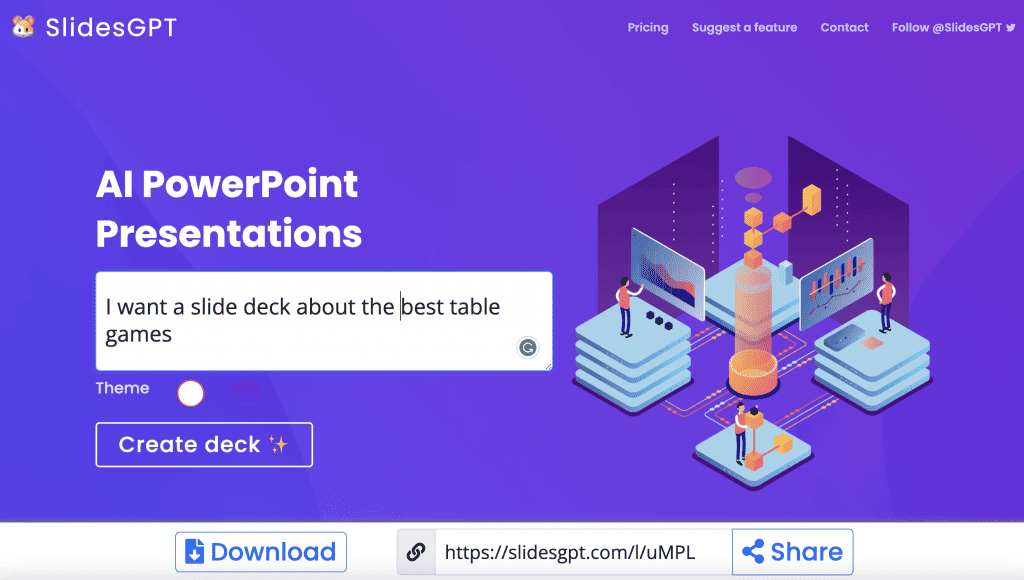
💡 Իմացեք, թե ինչպես դարձրեք ձեր PowerPoint-ն իսկապես ինտերակտիվ անվճարԱյն հանդիսատեսի բացարձակ սիրելին է։
#4. SlidesGo – Լավագույն սլայդ շոուների արհեստական ինտելեկտի ստեղծող
Այս AI Presentation Maker-ը SlidesGo-ից կկատարի ձեզ ցանկություններ ձեր կոնկրետ խնդրանքի համար՝ սկսած բիզնես հանդիպումներից, եղանակային հաշվետվություններից մինչև 5 րոպեանոց շնորհանդեսներ:
Պարզապես ասեք AI-ին և դիտեք, թե ինչպես է կատարվում կախարդանքը
Բազմազանությունը կյանքի համեմունքն է, այնպես որ ընտրեք ձեր ոճը՝ նկարազարդ, պարզ, աբստրակտ, երկրաչափական կամ էլեգանտ: Ո՞ր երանգն է լավագույնս փոխանցում ձեր ուղերձը՝ զվարճալի, ստեղծագործական, առօրյա, պրոֆեսիոնալ, թե՞ պաշտոնական: Յուրաքանչյուրը ստեղծում է յուրահատուկ փորձառություն, այնպես որ, այս անգամ որ «վա՜յ» գործոնը կզարմացնի ձեզ: Խառնեք և համադրեք:
Ահա, սլայդներ են հայտնվում։ Բայց կցանկանայի՞ք, որ դրանք այլ գույն լինեին։ Որ տեքստային դաշտն ավելի շատ երևա աջ կողմում։ Մի անհանգստացեք՝ առցանց խմբագրիչը կատարում է յուրաքանչյուր ցանկություն։ Գործիքները վերջնական շտրիխներն են հաղորդում սլայդներին ճիշտ ձեր ձևով։ Արհեստական բանականության ջինն այստեղ աշխատանքն արեց, մնացածը կախված է ձեզանից՝ արհեստական բանականության սլայդ ստեղծող։
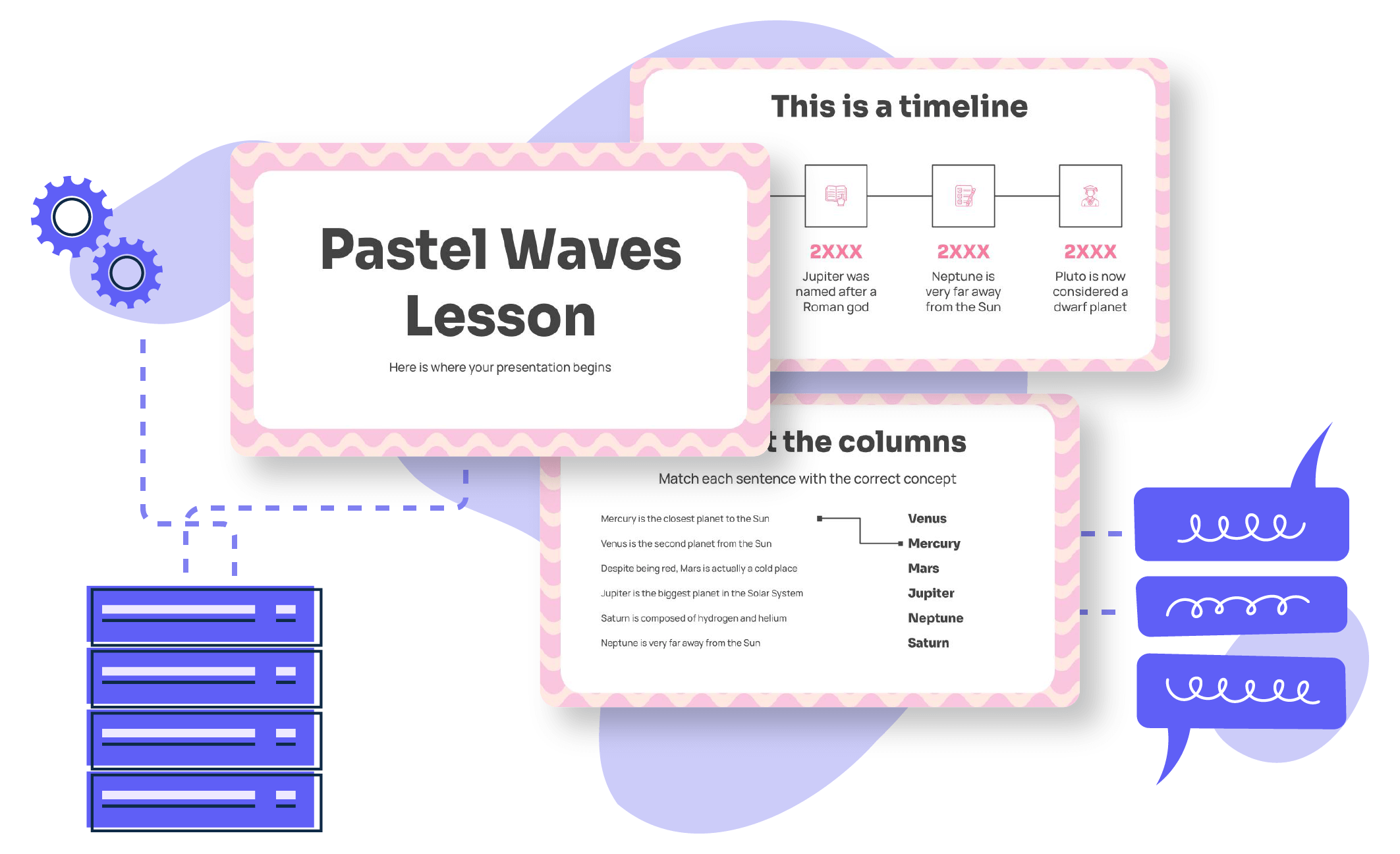
#5. Գեղեցիկ արհեստական բանականություն – Լավագույն տեսողական արհեստական բանականության ստեղծող
Գեղեցիկ AI փաթեթներ լուրջ տեսողական հարված!
Սկզբում արհեստական ինտելեկտի ստեղծագործությունները անհատականացնելը կարող է բարդ լինել. կա սովորելու ժամանակ, բայց արդյունքն արժե դրան։
Այս արհեստական ինտելեկտի գործիքը միանգամից կատարում է ձեր դիզայնի ցանկությունները. իմ խնդրանքը վերածվեց անթերի ներկայացման ընդամենը 60 վայրկյանում: Մոռացեք այլուր ստեղծված գրաֆիկները տեղադրելու մասին. ներմուծեք ձեր տվյալները, և այս հավելվածը կգործի իր կախարդանքը՝ արագորեն ստեղծելով դինամիտային դիագրամներ:
Նախապես պատրաստված դասավորությունները և թեմաները, թեև սահմանափակ են, բայց նույնպես հիասքանչ են: Կարող եք նաև համագործակցել ձեր թիմի հետ՝ հետևողական մնալու բրենդինգի հարցում և հեշտությամբ կիսվել բոլորի հետ: Ստեղծագործություն, որն արժե փորձել:
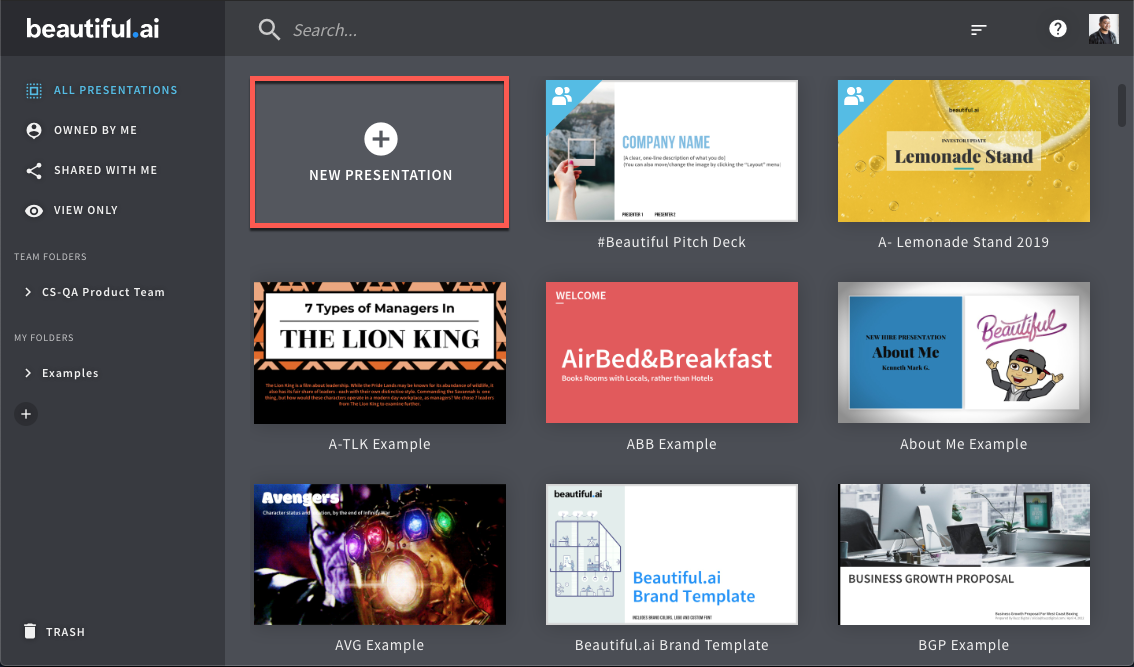
#6:Invideo – Լավագույն AI Slideshow գեներատոր
Invideo-ի արհեստական ինտելեկտի սլայդ շոուների ստեղծման գործիքը հեղափոխական է գրավիչ ներկայացումներ և տեսողական պատմություններ ստեղծելու գործում։
Այս նորարարական AI սլայդերի ցուցադրման գեներատոր Անթերի կերպով համատեղում է արհեստական բանականության հզորությունը օգտագործողին հարմար գործառույթների հետ՝ այն հասանելի դարձնելով սկսնակների և փորձառու մասնագետների համար: Invideo-ի արհեստական բանականության սլայդ շոուների ստեղծման գործիքի միջոցով դուք կարող եք հեշտությամբ ձեր լուսանկարներն ու տեսանյութերը վերածել դինամիկ ներկայացումների, որոնք կգրավեն ձեր լսարանը:
Անկախ նրանից, թե դուք ստեղծում եք բիզնես ներկայացում, կրթական բովանդակություն, թե անձնական նախագիծ, այս արհեստական բանականությամբ աշխատող գործիքը պարզեցնում է գործընթացը՝ առաջարկելով ձևանմուշների, անցումների և անհատականացման լայն տեսականի: Invideo-ի արհեստական բանականության սլայդշոուների գեներատորը ձեր գաղափարները վերածում է տեսողականորեն ապշեցուցիչ, պրոֆեսիոնալ մակարդակի սլայդշոուների, դարձնելով այն անգնահատելի ակտիվ նրանց համար, ովքեր ցանկանում են երկարատև տպավորություն թողնել:
#7. Canva – Լավագույն անվճար արհեստական ինտելեկտի ներկայացում
Canva-ի Magic Presentation գործիքը մաքուր ներկայացման ոսկի է։
Մուտքագրեք ոգեշնչման ընդամենը մեկ տող, և – աբրակադաբրա! – Canva-ն կստեղծի ապշեցուցիչ, անհատական սլայդ շոու՝ հատուկ ձեզ համար։
Քանի որ այս կախարդական գործիքը գտնվում է Canva-ի ներսում, դուք ձեռքի տակ կունենաք դիզայնի բոլոր օգտակար հատկությունները՝ արխիվային լուսանկարներ, գրաֆիկա, տառատեսակներ, գունային պալիտրա և խմբագրման հնարավորություններ։
Թեև ներկայացման շատ ջիններ անընդհատ թափառում են, Canva-ն լավ աշխատանք է կատարում՝ տեքստը պահելով կարճ, դիպուկ և ընթեռնելի:
Այն նաև ունի ներկառուցված ձայնագրիչ, որպեսզի կարողանաք նկարահանել ձեզ սլայդները ներկայացնելիս՝ տեսանյութով կամ առանց դրա, և կիսվել դրանով ուրիշների հետ։

#8. Tome – Լավագույն պատմողական արհեստական բանականություն
Tome AI-ը ոչ միայն լավ սլայդ շոուներից է ավելի բարձր նպատակ հետապնդում՝ այն ցանկանում է օգնել ձեզ կինեմատոգրաֆիկ ապրանքանիշի պատմություններ պատմել։ Սլայդների փոխարեն այն ստեղծում է հիասքանչ թվային «հատորներ», որոնք պատմում են ձեր բիզնեսի պատմությունը ներգրավող ձևով։
Tome conjures-ի շնորհանդեսները մաքուր են, ոճային և գերպրոֆեսիոնալ: Շշուկով դուք կարող եք շլացուցիչ AI պատկերներ ստեղծել DALL-E-ի վիրտուալ օգնականի միջոցով և դաստակի շարժումով տեղադրել դրանք ձեր սլայդերի մեջ:
Արհեստական բանականության օգնականը դեռևս մշակման փուլում է։ Երբեմն այն դժվարանում է լիովին արտացոլել ձեր ապրանքանիշի պատմության նրբությունները։ Սակայն Tome AI-ի հաջորդ թարմացումը շատ մոտ է, և շուտով դուք կունենաք պատմություն պատմող կախարդի աշակերտ ձեր ձեռքում։
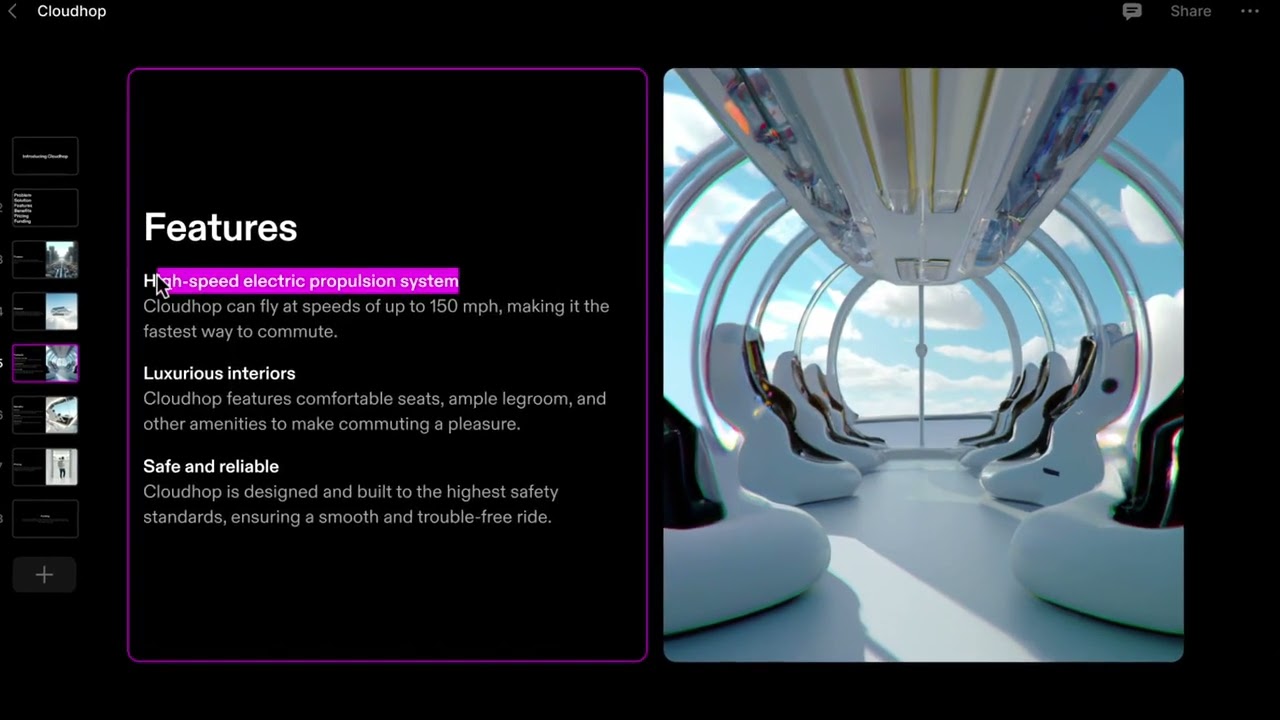
Հաճախակի տրվող հարցեր
Կա՞ AI սլայդների համար:
Այո, կան բազմաթիվ AI սլայդների համար, որոնք անվճար են (AhaSlides, Canva, SlidesGPT) և հասանելի են շուկաներում:
Ո՞ր գեներատիվ AI-ն է ստեղծում սլայդներ:
AI սլայդերի ցուցադրման գեներատորների համար կարող եք փորձել Tome, SlidesAI կամ Beautiful AI: Դրանք սլայդների նշանավոր AI-ն են, որոնք թույլ են տալիս արագորեն ներկայացնել ներկայացում:
Ո՞ր AI-ն է լավագույնը PPT-ի համար:
SlidesGPT-ը թույլ է տալիս AI-ի ստեղծած սլայդները ներմուծել PowerPoint (PPT)՝ անխափան փորձի համար: