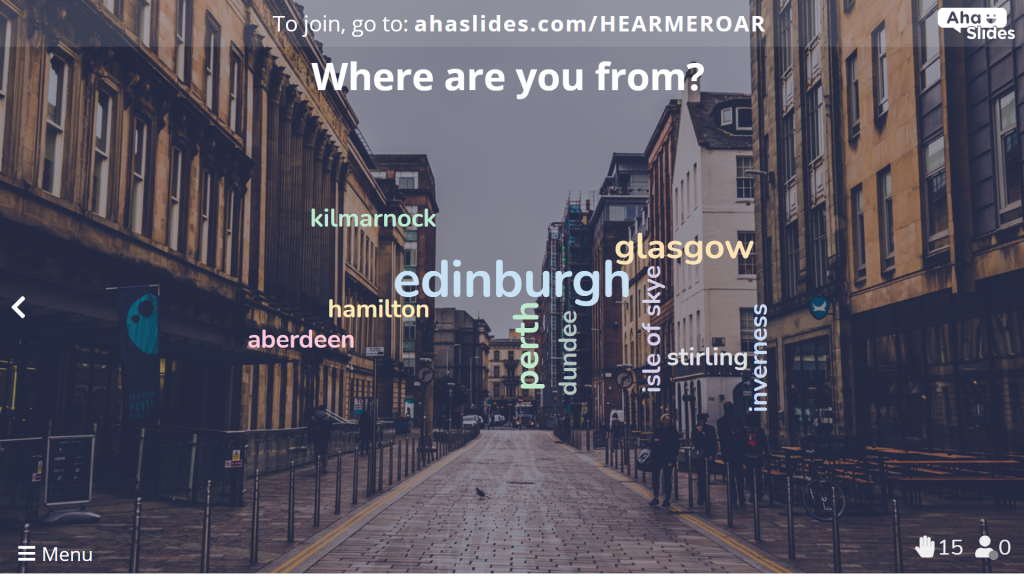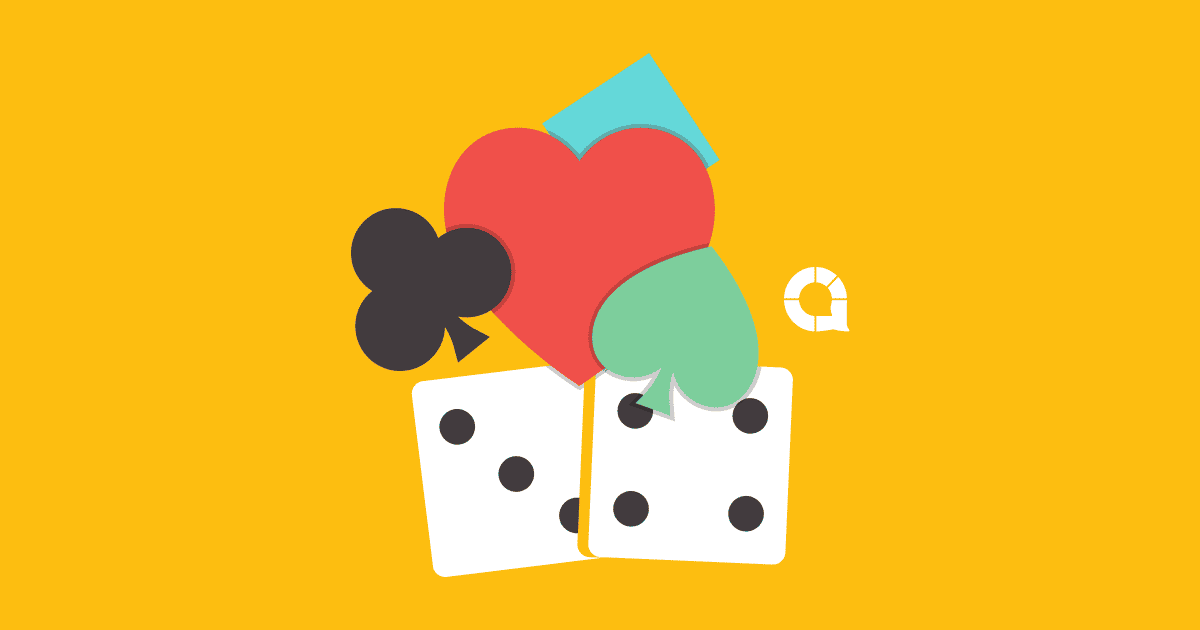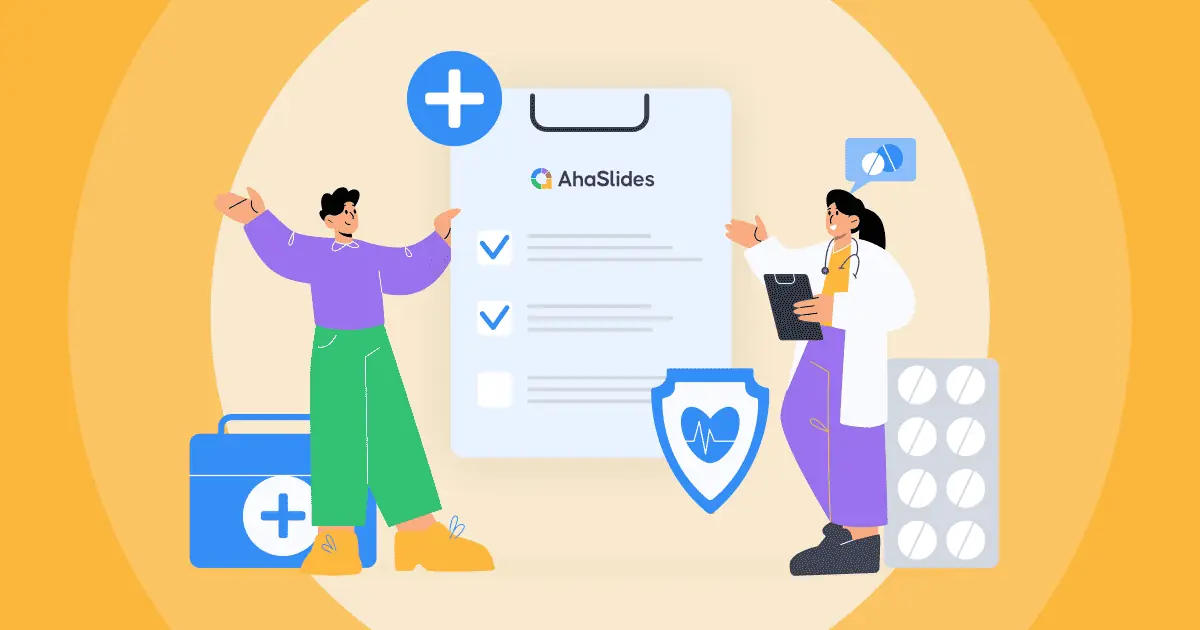Վիրտուալ հեշտացումն այստեղ մնալու է, բայց անցում կատարելով դեմ առ դեմ ուսուցումից դեպի վիրտուալ ուսուցում հաճախ ավելի շատ աշխատանք է, քան շատ միջնորդներ են պատկերացնում:
Ահա թե ինչու ենք մենք հարմարվում։ Վիրտուալ ուսուցողական նիստ անցկացնելու այս 2022 թվականի ուղեցույցը ներառում է 17 խորհուրդ և գործիք՝ մեթոդների սահուն տեղափոխման համար։ Անկախ նրանից, թե որքան ժամանակ եք վարում ուսուցողական նիստեր, մենք վստահ ենք, որ ստորև ներկայացված առցանց ուսուցողական խորհուրդներում դուք կգտնեք ինչ-որ օգտակար բան։
Առցանց ուսուցման խորհուրդների ուղեցույց
- Հուշում 1. Կազմեք ծրագիր
- Հուշում #2. Անցկացրեք վիրտուալ հանդիպում
- Հուշում 3. Պարբերաբար կատարեք ընդմիջումներ
- Հուշում #4. Կառավարեք Ձեր ժամանակը
- Հուշում 5. Կոտրել սառույցը
- Հուշում # 6. Խաղացեք որոշ խաղեր
- Հուշում 7. Թող ուսուցանեն նրանց
- Հուշում # 8. Օգտագործեք նոր ուժի մեջ մտնելը
- Հուշում 9. Հետևեք 10, 20, 30 կանոններին
- Հուշում 10. Ստացեք Visual
- Հուշում 11. Քննարկում, քննարկում, բանավեճ
- Հուշում 12. Կրկնօրինակեք
- Հուշում #13. Հավաքեք տեղեկատվություն
- Հուշում # 14. Գնացեք ընտրությունների
- Հուշում 15. Եղեք բաց ավարտով
- Հուշում 16. Հարց ու պատասխանի հատված
- Հուշում # 17. Փոփ վիկտորինա
- Հաճախակի տրվող հարցեր
Խորհուրդներ ավելի լավ ներգրավվածության համար
- Ամենահեռու Ուսուցում և զարգացում HRM-ում ի 2024
- Առցանց հյուրընկալելու լավագույն գաղափարները HR սեմինարներ ի 2024
- Վերապատրաստման ստուգաթերթի օրինակներ ի 2024

Փնտրու՞մ եք ձեր թիմը մարզելու ուղիներ:
Հավաքեք ձեր թիմի անդամներին AhaSlides-ում զվարճալի վիկտորինայի միջոցով: Գրանցվեք AhaSlides ձևանմուշների գրադարանից անվճար վիկտորինան անցնելու համար:
🚀 Ձեռք բերեք անվճար վիկտորինան ☁️
Ի՞նչ է վիրտուալ դասընթացը:
Պարզ ասած, վիրտուալ ուսուցումը վերապատրաստում է, որը տեղի է ունենում առցանց, ի տարբերություն դեմ առ դեմ: Դասընթացը կարող է ունենալ բազմաթիվ թվային ձևեր, ինչպիսիք են webinar, YouTube հոսք կամ ներբանկային տեսազանգ, բոլոր ուսուցումը, պրակտիկան և փորձարկումը, որոնք տեղի են ունենում վիդեոկոնֆերանսի և այլ առցանց գործիքների միջոցով:
Որպես վիրտուալ վարող, ձեր գործն է մարզումները ճիշտ ուղու վրա պահելը և խմբին առաջնորդելը Ներկայացումներ, Քննարկումներ, Դեպքերի ուսումնասիրություններ և առցանց գործունեությունԵթե դա շատ չի տարբերվում սովորական մարզումից, փորձեք այն առանց ֆիզիկական նյութերի և ձեր ուղղությամբ նայող դեմքերի մեծ ցանցի։
Ինչու վիրտուալ ուսուցում:
Բացի համաճարակի դեմ ակնհայտ բոնուսներից, կան բազմաթիվ պատճառներ, որոնք կարող եք փնտրել վիրտուալ ուսուցում 2022 թվականին.
- Հարմարություն – Վիրտուալ մարզումները կարող են տեղի ունենալ բացարձակապես ամենուր, որտեղ կա ինտերնետ կապ։ Տանը միանալը պարզապես անսահմանորեն նախընտրելի է երկար առավոտյան ռեժիմից և երկու երկար ճանապարհից՝ դեմ առ դեմ մարզումներից։
- կանաչ – Ածխածնի արտանետումների ոչ մի միլիգրամ չի ծախսվել։
- Էժան – Սենյակի վարձակալություն չկա, սնունդ չի տրամադրվում և տրանսպորտային ծախսեր չկան։
- անանունություն – Թույլ տվեք պրակտիկանտներին անջատել իրենց տեսախցիկները և անանուն պատասխանել հարցերին. սա վերացնում է դատողության վախը և նպաստում է ազատ, բաց դասընթացի անցկացմանը։
- Ապագան – Քանի որ աշխատանքը հեռավար է դառնում ավելի ու ավելի արագ, վիրտուալ ուսուցումը կդառնա ավելի ու ավելի տարածված։ Առավելություններն արդեն չափազանց շատ են անտեսելու համար։
Հարմարվողականության ամենամեծ մարտահրավերները վիրտուալ դասընթացներում
Չնայած վիրտուալ ուսուցումը կարող է բազմաթիվ առավելություններ առաջարկել թե՛ ձեզ, թե՛ ձեր ուսանողներին, անցումը հազվադեպ է հարթ ընթանում: Հաշվի առեք այս մարտահրավերները և հարմարվողականության մեթոդները, մինչև վստահ լինեք առցանց ուսուցում անցկացնելու ձեր կարողության մեջ:
| մարտահրավեր | Ինչպես հարմարվել |
|---|---|
| Ֆիզիկական նյութեր չկան | Օգտագործեք առցանց գործիքներ, որոնք կրկնօրինակում և բարելավում են դեմ առ դեմ գործածվող գործիքները: |
| Ֆիզիկական ներկայություն չկա | Բոլորին կապի մեջ պահելու համար օգտագործեք վիդեոկոնֆերանսի, էկրանի փոխանակման և փոխազդեցության ծրագրակազմ: |
| Տնային շեղումներ | Հարմարվեք տնային կյանքի համար պարբերական ընդմիջումներով և ժամանակի լավ կառավարմամբ: |
| Ավելի դժվար է կատարել խմբային աշխատանք | Խմբային աշխատանք կազմակերպելու համար օգտագործեք ընդմիջման սենյակներ: |
| Մեծացնելու ալգորիթմը նախընտրում է ավելի շատ վոկալ խոսնակներ | Օգտագործեք Zoom զրույց, ուղիղ հարցում և գրավոր հարցեր `համոզվելու համար, որ բոլորը ձայն ունենան: |
| Հնարավոր ծրագրային խնդիրներ | Planիշտ պլանավորեք, նախապես փորձարկեք և պահուստ պահեք: |
⏰ Կառուցվածքային խորհուրդներ
Վիրտուալ թրեյնինգ. Իրերը հետաքրքիր պահելը, հատկապես առցանց տարածքում, իսկապես հեշտ չէ: Հուսալի կառույց ունենալը մի շարք տարբեր գործողություններով հեշտացնում է ամեն ինչ:
Հուշում 1. Կազմեք ծրագիր
Ամենակարևոր խորհուրդը, որ կարող ենք տալ վիրտուալ դասընթացի համար, այն է որոշեք ձեր կառուցվածքը ծրագրի միջոցով, Ձեր ծրագիրը ձեր առցանց նստաշրջանի ամուր հիմքն է. այն բանը, որն ամեն ինչ ճիշտ է պահում:
Եթե որոշ ժամանակ մարզվել եք, ապա հիանալի է, հավանաբար արդեն ունեք ծրագիր։ Այնուամենայնիվ, փաստացի վիրտուալ դասընթացի մի մասը կարող է հանգեցնել խնդիրների, որոնք դուք գուցե չեք դիտարկել անցանց աշխարհում:
Սկսեք ՝ հարցեր գրելով ձեր նստաշրջանի մասին և այն մասին, թե ինչ գործողություններ եք ձեռնարկելու, որպեսզի այն անխափան անցնի:
| հարցեր | գործողությունs |
|---|---|
| Կոնկրետ ի՞նչ եմ ուզում, որ իմ դասընթացավարները սովորեն: | Նշեք այն նպատակները, որոնց պետք է հասնել մինչև նստաշրջանի ավարտը: |
| Ինչով եմ ես դա սովորեցնելու համար? | Նշեք առցանց գործիքները, որոնք կօգնեն ձեզ հեշտացնել նիստը: |
| Դասավանդման ո՞ր մեթոդն եմ պատրաստվում կիրառել: | Նշեք, թե ինչ ոճեր եք օգտագործելու դասավանդման համար (քննարկում, դերային խաղ, դասախոսություն և այլն): |
| Ինչպե՞ս եմ գնահատելու նրանց ուսումը: | Թվարկեք այն եղանակները, որոնցով դուք ստուգելու եք նրանց ըմբռնումը (թեստ, թող նրանք սովորեցնեն դա…): |
| Ի՞նչ եմ անելու, եթե բախվեմ տեխնիկական խնդիրների: | Խնդիրների դեպքում խափանումները նվազագույնի հասցնելու համար նշեք ձեր առցանց մեթոդաբանության այլընտրանքները: |

Երբ դա անեք, պլանավորեք ձեր դասի կառուցվածքը՝ օգտագործելով հենց նոր թվարկած գործողությունները: Յուրաքանչյուր հատվածի համար գրեք հիմնական ուսուցման կետը, օգտագործելու եք առցանց գործիքներ, դրա համար նախատեսված ժամանակացույցը, թե ինչպես եք ստուգելու հասկացողությունը և ինչ եք անելու, եթե տեխնիկական խնդիր առաջանա:
ProtipԴիտեք վերապատրաստման դաս պլանավորելու վերաբերյալ ավելի շատ օգտակար խորհուրդներ MindTools.comՆրանք նույնիսկ ունեն ուսումնական դասի ձևանմուշ, որը կարող եք ներբեռնել, հարմարեցնել ձեր սեփական վիրտուալ ուսումնական նիստին և կիսվել ձեր մասնակիցների հետ, որպեսզի նրանք իմանան, թե ինչ է սպասվում նիստում։
Հուշում 2. Անցկացրեք վիրտուալ Breakout նիստ
Դա միշտ լավ գաղափար է՝ խրախուսել քննարկումը վիրտուալ վերապատրաստման գործունեության ընթացքում, հատկապես, երբ դուք կարող եք դա անել փոքր առցանց խմբերում:
Որքան էլ արդյունավետ լինի լայնածավալ քննարկումը՝ անցկացնելով առնվազն մեկ «Breakout նիստ«(առանձին խմբերով մի քանի փոքրածավալ քննարկումներ) կարող են չափազանց օգտակար լինել ներգրավվածությունը խթանելու և հասկացողությունը ստուգելու համար»։
ուղղաձիգ Հնարավորություն է տալիս մեկ հանդիպման ընթացքում անցկացնել մինչև 50 խմբային հանդիպում։ Հավանական չէ, որ ձեզ անհրաժեշտ լինեն բոլոր 50-ը, եթե չեք մարզում 100-ից ավելի մարդկանց, բայց նրանցից մի քանիսի օգտագործումը 3 կամ 4 մարզվողներից բաղկացած խմբեր կազմելու համար հիանալի լրացում է ձեր կառուցվածքին։
Եկեք մի քանի խորհուրդ տանք ձեր վիրտուալ խմբային հանդիպման համար.
- Եղեք ճկուն – Ձեր պրակտիկանտները կունենան ուսուցման բազմազան ոճեր: Փորձեք հաշվի առնել բոլորի կարիքները՝ լինելով ճկուն և թույլ տալով, որ խմբերը ընտրեն գործունեության ցանկից: Ցանկը կարող է ներառել կարճ շնորհանդեսի ներկայացում, տեսանյութի պատրաստում, սցենարի վերաբեմադրում և այլն:
- Առաջարկեք մրցանակներ – Սա լավ մոտիվացիա է պակաս ոգևորված մասնակիցների համար: Լավագույն ներկայացման/տեսանյութի/դերային խաղի համար որոշ գաղտնի մրցանակների խոստումը սովորաբար նպաստում է ավելի շատ և ավելի լավ ներկայացումների:
- Commitամանակի լավ կտոր հանձնեք – Ժամանակը կարող է թանկարժեք լինել ձեր վիրտուալ մարզումների ժամանակ, բայց հասակակիցների ուսուցման դրական կողմերը չափազանց շատ են անտեսելու համար: Յուրաքանչյուր խմբին տրամադրեք առնվազն 15 րոպե նախապատրաստման և 5 րոպե ներկայացման համար. հավանական է, որ սա բավարար կլինի ձեր նիստից լավ պատկերացում կազմելու համար:
Հուշում 3. Պարբերաբար կատարեք ընդմիջումներ
Հավանաբար, այս պահին անհրաժեշտ չէ բացատրել ընդմիջումների առավելությունները՝ ապացույցներն ամենուր են.
Ուշադրության պլաններն են հատկապես անցողիկ առցանց տարածքում մինչդեռ տնից մարզվելը ներկայացնում է մի շարք շեղումներ, որոնք կարող են շեղել վիրտուալ նիստը: Կարճ, կանոնավոր ընդմիջումները թույլ են տալիս ներկաներին մարսել տեղեկատվությունը և հակված լինել իրենց տնային կյանքի անհրաժեշտ առաջադրանքներին:
Հուշում #4. Կառավարեք Ձեր ժամանակը
Որքան էլ թեթև ու թեթև լինեք, գուցե ցանկանաք մթնոլորտը պահպանել ձեր վիրտուալ դասընթացում, կան որոշ ժամանակներ, երբ ձեզ հարկավոր է ցուրտ, դժվար ժամանակ կառավարման հմտություններ ամեն ինչ ստուգված պահելու համար:
Ուսուցողական սեմինարների կարևոր մեղքերից մեկը գրեթե բոլորովին գերակշռելու միտումն է ցանկացած ժամանակի ընթացքում։ Եթե ձեր ուսումնական սեմինարի մասնակիցները ստիպված լինեն մնալ նույնիսկ կարճ ժամանակով, դուք կսկսեք նկատել աթոռների վրա անհարմար շարժումներ և էկրանից դուրս ժամացույցին ակնթարթային հայացքներ։

Ձեր ժամանակը ճիշտ ճիշտացնելու համար փորձեք այս խորհուրդները.
- հավաքածու իրատեսական ժամկետներ յուրաքանչյուր գործունեության համար:
- Անել փորձնական վազք ընտանիքի / ընկերների հետ ՝ տեսնելու, թե որքան են տևում բաժինները:
- Պարբերաբար փոխեք բաժինները – ուշադրության տևողությունը առցանց ավելի կարճ է։
- Միշտ հավատարիմ մնալ ձեր հանձնարարած ժամանակին յուրաքանչյուր հատվածի համար և հավատարիմ մնալ ձեզ տրված ժամին ձեր սեմինարի համար:
Եթե մի հատված ունի Եթե ցանկանում եք գերազանցել ժամանակը, պետք է հաշվի առնեք ավելի ուշ հատված, որը կարող եք կրճատել՝ հարմարվելու համար։ Նմանապես, եթե հասնում եք տնային հատվածին և դեռ կա 30 րոպե, ապա ունեցեք մի քանի ժամանակ լրացնող խաղեր, որոնք կարող են լրացնել բացթողումները։
🏄♂️ Վիրտուալ մարզում – Գործունեության խորհուրդներ
Ձեր կողմից բոլոր ներկայացումներից հետո (և անպայման նաև նախապես), դուք պետք է ձեր պրակտիկանտներին ստիպեք իրեր անելԳործունեությունները ոչ միայն օգնում են պրակտիկանտներին գործնականում կիրառել սովորել, բայց դրանք նաև օգնում են ամրապնդել տեղեկատվությունը և պահպանել այն անգիր արած ավելի երկար
Հուշում 5. Կոտրել սառույցը
Վստահ ենք, որ դուք ինքներդ էլ մասնակցել եք առցանց զանգի, որը խիստ կարիք ուներ սառույցը հալեցնողի։ Մեծ խմբերը և նոր տեխնոլոգիաները անորոշություն են առաջացնում այն մասին, թե ով պետք է խոսի, և ում ձայն կտա Zoom ալգորիթմը։
Ահա թե ինչու է սառույցը կոտրող սկսելը վաղ հաջողության առանցքը վիրտուալ դասընթացի: Այն թույլ է տալիս յուրաքանչյուրին ասել իր խոսքը, ավելին իմանալ իրենց համահեղինակների մասին և կառուցել իր վստահությունը հիմնական դասընթացից առաջ:
Ահա մի քանի սառցադաշտեր, որոնք կարող եք անվճար փորձել.
- Կիսվեք ամոթալի պատմությամբ – Սա ոչ միայն մասնակիցներին ստիպում է ծիծաղել՝ նախքան նիստը սկսելը, այլև դա ապացուցված է բացել դրանք, ներգրավել նրանց և խրախուսել նրանց ավելի ուշ գաղափարներ առաջարկել: Յուրաքանչյուր մարդ գրում է մի կարճ պարբերություն և ընտրում է այն անանուն պահել, թե ոչ, այնուհետև հաղորդավարը դրանք ընթերցում է խմբի համար: Պարզ, բայց սատանայապես արդյունավետ:
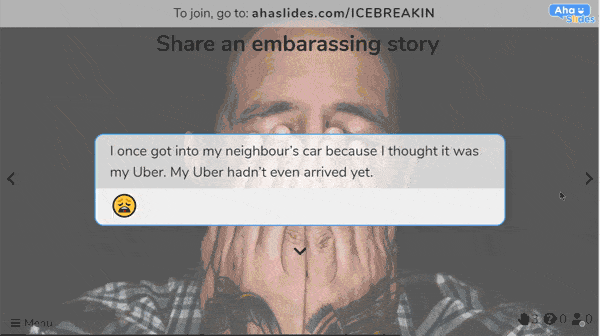
- Որտեղից ես? – Սա հիմնված է այն աշխարհագրական նմանության վրա, որը երկու մարդ ձեռք են բերում, երբ հասկանում են, որ նույն վայրից են։ Պարզապես հարցրեք ձեր մասնակիցներին, թե որտեղից են նրանք մուտք գործում, ապա բացահայտեք արդյունքները մեկ մեծ հաղորդագրությամբ։ բառի ամպ վերջում.
⭐ Դուք կգտնեք բեռնում է ավելի շատ վիրտուալ սառցադաշտեր `սեղմելով այստեղՄենք անձամբ սիրում ենք մեր վիրտուալ հանդիպումները սկսել ճիշտ ոտքով՝ սառույցը կոտրելով, և չկա որևէ պատճառ, որ դուք նույնը չգտնեք։
Հուշում # 6. Խաղացեք որոշ խաղեր
Վիրտուալ մարզումները պարտադիր չէ, որ լինեն (և անպայման չպետք է լինեն) ձանձրալի, մոռացվող տեղեկատվության մի ամբողջ հոսք։ Դրանք մեծ հնարավորություններ են որոշների համար։ թիմային պարտատոմսերի խաղեր; ի վերջո, որքա՞ն հաճախ եք պատրաստվում հավաքել ձեր ամբողջ անձնակազմին նույն վիրտուալ սենյակում միասին:
Դասընթացի ընթացքում մի քանի խաղերի անցկացումը կարող է օգնել բոլորին արթուն մնալ և ամրապնդել սովորած տեղեկատվությունը։
Ահա մի քանի խաղեր, որոնք կարող եք հարմարեցնել վիրտուալ դասընթացներին.
- Վտանգ - Անվճար ծառայությունից օգտվելը jeopardylabs.com, դուք կարող եք ստեղծել «Ջեոպարդի» տախտակ՝ հիմնվելով ձեր դասավանդվող առարկայի վրա: Պարզապես կազմեք 5 կամ ավելի կատեգորիա և 5 կամ ավելի հարց յուրաքանչյուր կատեգորիայի համար, ընդ որում՝ հարցերը աստիճանաբար ավելի դժվար են դառնում: Բաժանեք ձեր մասնակիցներին թիմերի՝ տեսնելու, թե ով կարող է հավաքել ամենաշատ միավորները:
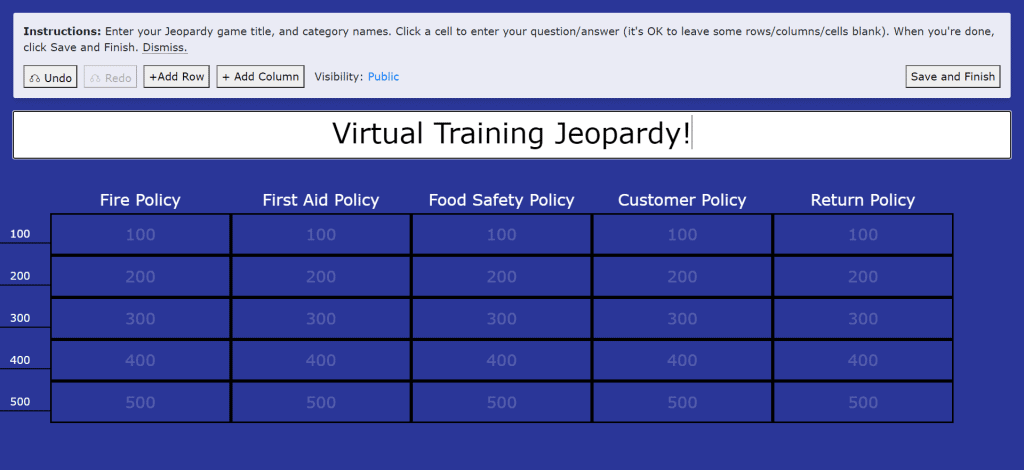
2. Բառարան / Բալդերդաշ – Նշեք տերմինաբանություն, որը հենց նոր սովորեցրել եք, և խնդրեք ձեր խաղացողներին տալ բառի ճիշտ իմաստը: Սա կարող է լինել կամ բաց հարց, կամ բազմակի ընտրության հարց, եթե դժվար է:
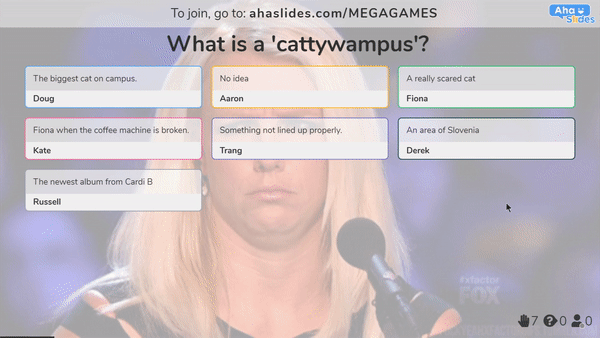
⭐ Մենք ունենք մի քանի այլ խաղեր ձեզ համար հենց այստեղ, Listուցակում ցանկացած բան կարող եք հարմարեցնել ձեր վիրտուալ ուսուցման թեմային և նույնիսկ մրցանակներ ավելացնել մրցանակակիրների համար:
Հուշում 7. Թող ուսուցանեն նրանց
Ուսանողներին սովորեցնելու համար այն, ինչ նոր են սովորել, հիանալի միջոց է ցեմենտի այդ տեղեկատվությունը նրանց մտքում:
Ձեր վիրտուալ վերապատրաստման դասընթացի մեգա բաժնից հետո խրախուսեք դասընթացավարներին կամավոր ներկայացնել խմբի մյուս հիմնական մասերը: Սա կարող է լինել այնքան երկար կամ կարճ, որքան ուզում են, բայց հիմնական նպատակը հիմնական կետերն անցնելն է:
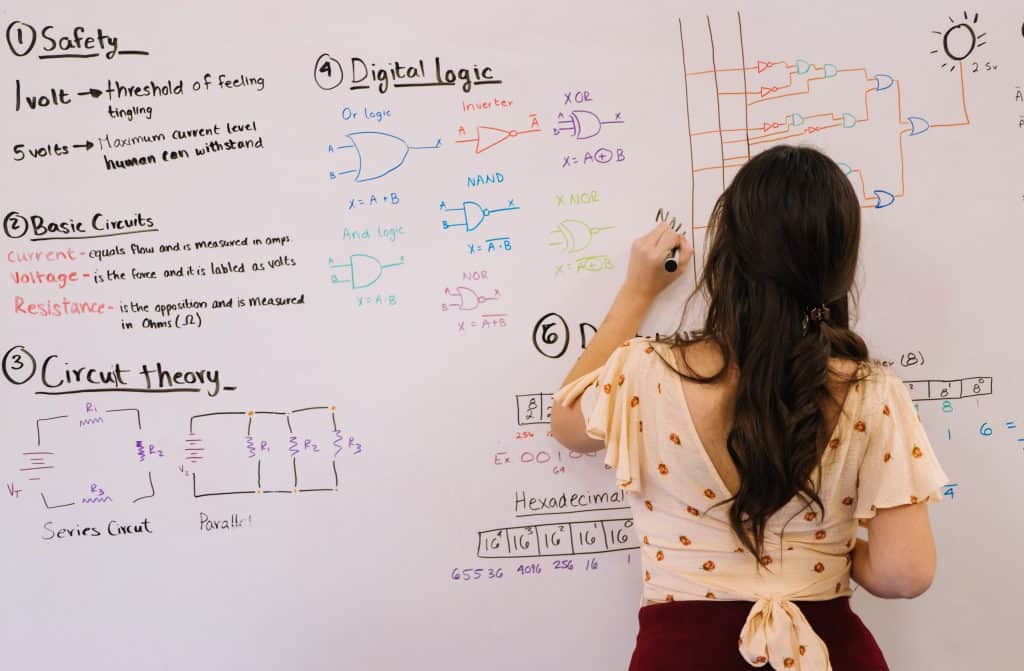
Սա անելու մի քանի եղանակ կա.
- Մասնակիցները բաժանեք ներս վիրտուալ Breakout խմբեր, նրանց տրամադրել տեղեկատվության որոշակի ասպեկտներ, ամփոփել և տալ նրանց 15 րոպե այդ մասին պրեզենտացիա անելու համար:
- Հարցրեք կամավորներին առանց նախապատրաստական ժամանակի ամփոփելու հիմնական կետերը: Սա ավելի կոպիտ և արագ մոտեցում է, բայց ավելի ճշգրիտ ստուգում է մեկի հասկացողությունը:
Այնուհետև կարող եք հարցնել խմբի մնացած անդամներին, թե արդյոք կամավոր ուսուցիչը որևէ բան բաց է թողել, կամ պարզապես կարող եք ինքներդ լրացնել բացերը:
Հուշում # 8. Օգտագործեք նոր ուժի մեջ մտնելը
Մենք միտումնավոր փորձում ենք խուսափել «դերային խաղ» բառից։ Բոլորը սարսափում են դերային խաղի անհրաժեշտ չարիքից, բայց «նոր ուժի մեջ մտնելը«-ը դրան ավելի գրավիչ երանգ է հաղորդում։
Կրկին ուժի մեջ մտնելու ընթացքում դուք վերապատրաստվողների ձեր խմբերին ավելի շատ վերահսկողություն եք տրամադրում: Դուք թույլ տվեք նրանց ընտրեք, թե ինչպիսի իրավիճակ են ցանկանում վերագրանցել, ով ինչ դեր է ուզում խաղալ և կոնկրետ ինչ երանգ է ստանալու վերագրանցումը:

Դուք կարող եք դա անել առցանց ՝ հետևյալ ձևով.
- Ներդրեք ձեր մասնակիցներին Breakout խմբերը.
- Տվեք նրանց մի քանի րոպե՝ միմյանց հետ քննարկելու այն իրավիճակը, որը նրանք կցանկանային վերստեղծել։
- Տվեք նրանց որոշակի ժամանակ սցենարը և գործողությունները կատարելագործելու համար:
- Յուրաքանչյուր բեկումնային խմբի հետ բերեք հիմնական սենյակ ՝ ելույթ ունենալու համար:
- Բաց քննարկեք, թե յուրաքանչյուր խումբ ինչ ճիշտ է արել, և ինչպես կարող է յուրաքանչյուր խումբ կատարելագործվել:
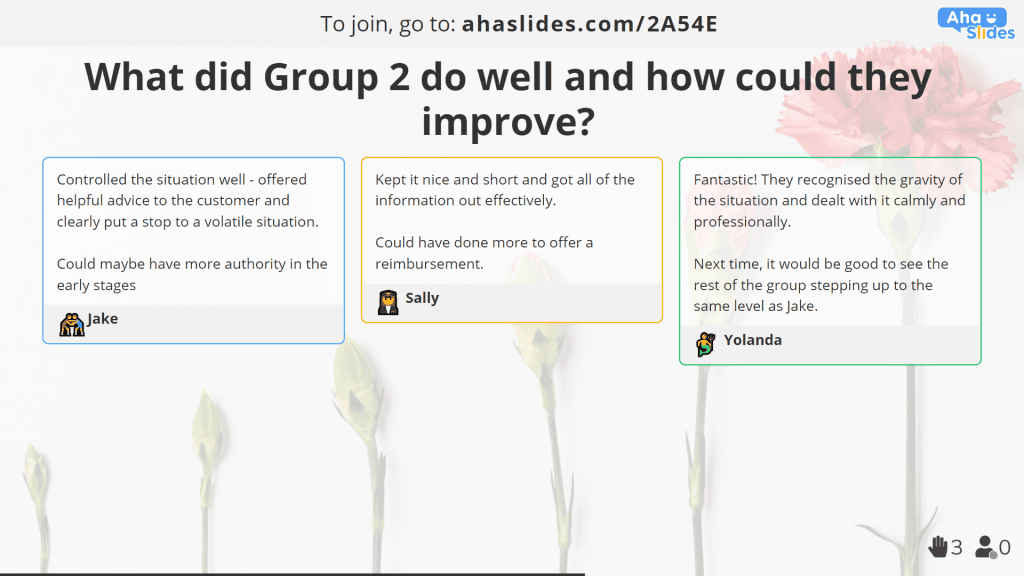
Ավելի մեծ վերահսկողություն առաջարկելը հաճախ հանգեցնում է ավելի մեծ ներգրավվածության և նվիրվածության այն բանին, ինչը ավանդաբար համարվում է յուրաքանչյուր մարզման ամենավատ մասը։ Այն բոլորին տալիս է դեր և իրավիճակ, որում նրանք հարմարավետ են զգում և, հետևաբար, կարող է շատ օգտակար լինել զարգացման համար։
📊 Ներկայացման խորհուրդներ
Վիրտուալ դասընթացների ժամանակ տեսախցիկը ամուր ամրացված է դուք, Անկախ նրանից, թե որքան ֆանտաստիկ խմբային աշխատանք եք կատարում, ձեր բոլոր մասնակիցները դիտելու են ձեզ և ձեր ներկայացրած տեղեկատվությունը ՝ առաջնորդության համար: Այսպիսով, ձեր շնորհանդեսները պետք է լինեն խրթին և արդյունավետ: Դեմքերին տեսախցիկների միջոցով ներկայացնելը, այլ ոչ թե սենյակում գտնվող մարդկանց, բավականին տարբերվող խաղ է:
Հուշում 9. Հետևեք 10, 20, 30 կանոններին
Մի՛ զգաք, որ ձեր մասնակիցների ուշադրության տևողությունը անբնականորեն կարճ է։ PowerPoint-ի չափից շատ օգտագործումը հանգեցնում է մի իրական համաճարակի, որը կոչվում է Մահ Powerpoint- ի կողմից, և դա ազդում է յուրաքանչյուր սլայդ դիտող, ոչ միայն շուկայավարող կատարողներ:
Դրա դեմ լավագույն հակաթույնը Գայ Կավասակիի դեղամիջոցն է։ 10, 20, 30 բացառումՍկզբունքն այն է, որ ներկայացումները պետք է լինեն ոչ ավելի, քան 10 սլայդ, ոչ ավելի, քան 20 րոպե և չօգտագործեն 30-միավորանոց տառատեսակից փոքր ոչ մի տառատեսակ։
Ինչու՞ օգտագործել 10, 20, 30 կանոնը:
- Ավելի բարձր ներգրավվածություն – Ուշադրության տևողությունը հակված է էլ ավելի փոքր լինել առցանց աշխարհում, ուստի ձեզ ավելի շատ կարևոր է 10, 20, 30 ներկայացման հանձնառությունը:
- Ավելի քիչ Փիֆլ – Իսկապես անհրաժեշտ տեղեկատվության վրա կենտրոնանալը նշանակում է, որ մասնակիցները չեն շփոթվի իրականում կարևոր չհամարվող բաներից։
- Ավելի հիշարժան – Նախորդ երկու կետերը միասին կազմում են հզոր ներկայացում, որը երկար է մնում հիշողության մեջ։
Հուշում 10. Ստացեք Visual
Գրեթե միայն մեկ դեպք կարող է լինել, երբ մարդը կարող է օգտագործել միայն տեքստը տեսողական նյութերի փոխարեն՝ ծուլությունԲազմիցս ապացուցվել է, որ տեսողական նյութերը լավագույն միջոցն են լսարանին գրավելու և նրանց մոտ ձեր տեղեկատվության հիշողությունը խթանելու համար։
- Հանդիսատեսները 30 անգամ ավելի հավանական է, որ կարդան լավ ինֆոգրաֆիկա, քան պարզ տեքստը: (Kissmetrics)
- Տեսողական լրատվամիջոցների միջոցով ցուցումները, այլ ոչ թե պարզ տեքստը, կարող են ավելի պարզ լինել 323% -ով: (Springer Link- ը)
- Գիտական պնդումները հասարակ գրաֆիկների մեջ դնելը կարող է մարդկանց շրջանում բարձրացնել նրանց հավատալիությունը 68% -ից մինչև 97% (Քորնելի համալսարան)
Կարող էինք շարունակել, բայց հավանաբար մեր միտքը հասանք։ Վիզուալները ձեր տեղեկատվությունը դարձնում են ավելի գրավիչ, ավելի պարզ և ավելի հուսալի։
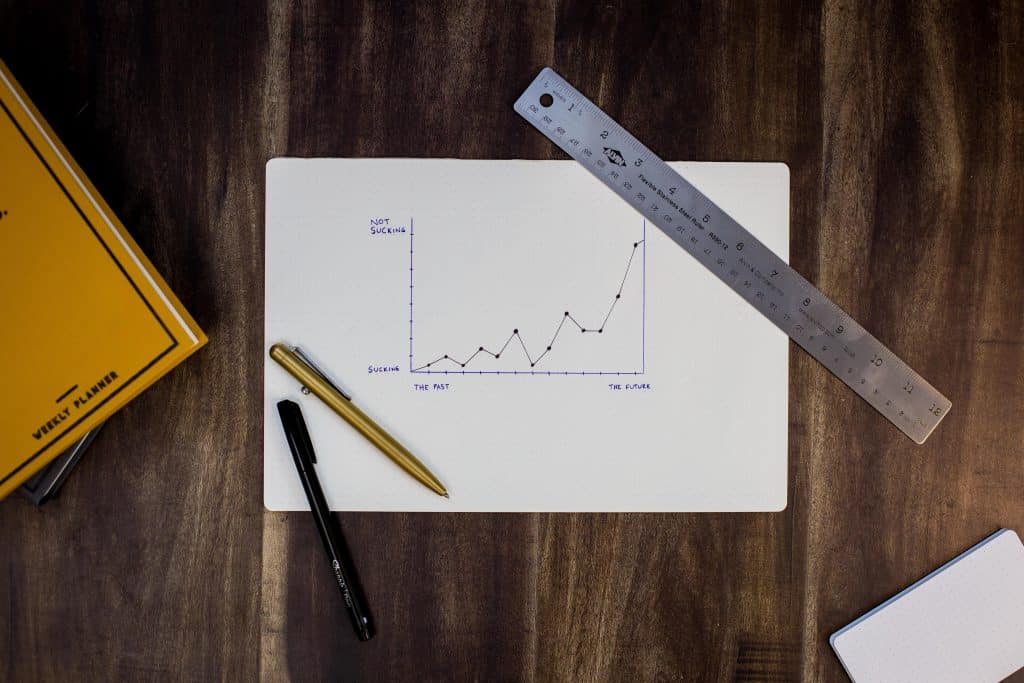
Այստեղ մենք միայն գրաֆիկների, հարցումների և դիագրամների մասին չենք խոսում։ Visuals ներառում է ցանկացած պատկեր կամ տեսանյութ, որոնք աչքերին կտրում են տեքստի պատերից, որոնք կարող են շատ ավելի լավ կետեր նկարագրել, քան բառերը:
Իրականում, վիրտուալ մարզման ժամանակ, դա նույնիսկ ավելի հեշտ տեսողական նյութեր օգտագործելու համար: Դուք կարող եք նաև ներկայացնել հասկացություններն ու իրավիճակները ձեր տեսախցիկի վրայի ռեկվիզիտների միջոցով, ինչպիսիք են…
- Իրավիճակը լուծելու համար (օրինակ ՝ երկու տիկնիկներ վիճում են):
- Անվտանգության արձանագրություն, որին պետք է հետևել (օրինակ ՝ սեղանի վրա կոտրված բաժակ):
- Էթիկական մի կետ, որը պետք է նշել (օրինակ. ազատելով մոծակների բազմություն հայտարարություն անել մալարիայի մասին):
Հուշում 11. Քննարկում, քննարկում, բանավեճ
Մենք բոլորս էլ եղել ենք ներկայացումների, որտեղ ներկայացնողը պարզապես կարդում է իր ներկայացման բառերը՝ առանց որևէ լրացուցիչ բան ավելացնելու։ Նրանք դա անում են, որովհետև Ավելի հեշտ է թաքնվել տեխնոլոգիաների հետևում, քան տրամադրել գովազդային պատկերացումներ.
Նմանապես, հասկանալի է, թե ինչու են վիրտուալ ֆասիլիտատորները հակված առցանց գործիքների բանակին. դրանք շատ հեշտ են տեղադրել և գործարկել, այնպես չէ՞։
Դե, վիրտուալ դասընթացների նման ցանկացած բան, հեշտ է չափազանցնել այնՀիշե՛ք, որ լավ ներկայացումները պարզապես էկրանին բառերի ջրվեժ չեն. դրանք աշխույժ քննարկումներ և հետաքրքիր բանավեճեր են, որոնք անդրադառնում են բազմաթիվ տարբեր տեսանկյունների։

Ահա մի քանի փոքրիկ խորհուրդներ՝ ձեր ներկայացումը բանավոր դարձնելու համար…
- Պարբերաբար դադար տվեք բաց հարց տալ:
- Խրախուսեք հակասական հեռանկարներ (դուք կարող եք դա անել անանուն ներկայացման սլայդի միջոցով):
- Հարցնել օրինակներ իրական իրավիճակների և դրանց լուծման եղանակների մասին:
Հուշում 12. Կրկնօրինակեք
Որքան էլ որ ժամանակակից տեխնոլոգիաները բարելավում են մեր կյանքն ու մեր մարզումները, դրանք ոսկեզօծ երաշխիք չեն։
Լրիվ ծրագրային ապահովման ձախողման պլանավորումը կարող է հոռետեսական թվալ, բայց դա նաև մի մասն է… հիմնավոր ռազմավարություն դա ապահովում է, որ ձեր նստաշրջանը կարողանա գործել առանց խխունջի:

Յուրաքանչյուր առցանց ուսուցման գործիքի համար լավ է ունենալ մեկ կամ երկու լրացուցիչ գործիք, որոնք կարող են օգնության հասնել անհրաժեշտության դեպքում։ Դա ներառում է ձեր…
- Վիդեոկոնֆերանսի ծրագրաշար
- Փոխազդեցության ծրագրակազմ
- Հարցումների կենդանի ծրագիր
- Վիկտորինայի ծրագրակազմ
- Գրատախտակի առցանց ծրագիր
- Տեսանյութերի փոխանակման ծրագիր
Մենք թվարկել ենք մի քանի հիանալի անվճար գործիքներ դրանց համար այստեղից ներքևՅուրաքանչյուրի համար կան բազմաթիվ այլընտրանքներ, այնպես որ կատարեք որոշակի ուսումնասիրություն և ապահովեք ձեր պահուստային պատճենները։
👫 Փոխազդեցության խորհուրդներ
Մենք շատ ավելի ենք առաջ անցել անցյալի միակողմանի դասախոսությունների ոճից. ժամանակակից, վիրտուալ ուսուցողական նիստը երկկողմանի երկխոսություն դա հանդիսատեսին ներգրավում է ամբողջ ընթացքում: Ինտերակտիվ շնորհանդեսները բերում են նյութի բարելավման հիշողության և ավելի անհատականացված մոտեցման:
Նշում Ստորև ներկայացված 5 խորհուրդները բոլորն էլ արվել են AhaSlides- ը, ներկայացման, հարցման և վիկտորինայի անվճար ծրագրաշար, որը մասնագիտանում է ինտերակտիվության մեջ: Հարցերի բոլոր պատասխանները մասնակիցները ներկայացրեցին կենդանի միջոցառման ժամանակ:
Հուշում # 13. Տեղեկատվություն հավաքեք Word ամպերի միջոցով
Եթե փնտրում եք կարճատև պատասխաններ, կենդանի բառի ամպեր ճանապարհն են: Տեսնելով, թե որ բառերն են ամենաշատը հայտնվում, և որ բառերն են կապում ուրիշների հետ, դուք կարող եք ստանալ ձեր վերապատրաստվողների վստահելի ընդհանուր զգացողությունը:
Ամպային բառը հիմնականում գործում է այսպես.
- Դուք տալիս եք մի հարց, որը հուշում է մեկ կամ երկբառ պատասխան:
- Ձեր հանդիսատեսը ներկայացնում է իր խոսքերը:
- Բոլոր բառերը էկրանին ցուցադրվում են գունագեղ «ամպի» կազմավորման տեսքով։
- Ամենամեծ տեքստ ունեցող բառերը ամենատարածված ներկայացումներն էին:
- Բառերը գնալով փոքրանում են, որքան քիչ են դրանք ուղարկվում։
Ահա մի հիանալի օրինակ, որը կարող եք օգտագործել ձեր սեսիայի սկզբում (կամ նույնիսկ դրանից առաջ).
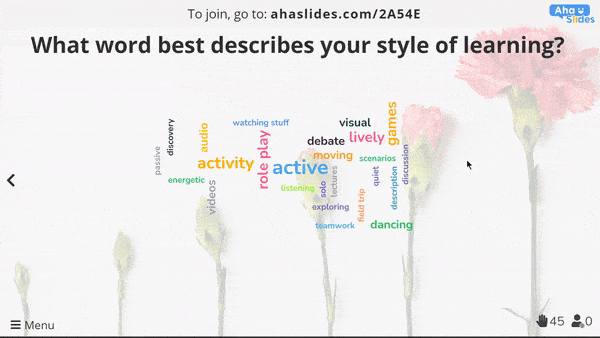
Այս տեսակի հարցը բառային ամպի սլայդում կարող է օգնել ձեզ հեշտությամբ պատկերացնել ձեր խմբի մեջ ուսուցման մեծամասնության ոճը: «» նման բառեր տեսնելըակտիվ','գործունեություն'եւ'աշխույժքանի որ ամենատարածված պատասխանները ձեզ կցույց տան, որ դուք պետք է ձգտեք գործունեության և քննարկումների, որոնք հիմնված են իրեր անում.
Protip: Կարող եք սեղմել կենտրոնում գտնվող ամենատարածված բառի վրա՝ այն հեռացնելու համար։ Այն կփոխարինվի հաջորդ ամենատարածված բառով, որպեսզի միշտ կարողանաք տեսնել ժողովրդականության վարկանիշը պատասխանների միջև։
Հուշում # 14. Գնացեք ընտրությունների
Մենք արդեն նշել էինք, որ տեսողական նյութերը գրավիչ են, բայց դրանք ավելի գրավիչ, եթե պատկերները ներկայացվում են հանդիսատեսի կողմից:
How? Հարցում անցկացնելը հնարավորություն է տալիս մասնակիցներին պատկերացնել իրենց սեփական տվյալները, Այն թույլ է տալիս նրանց տեսնել իրենց կարծիքները կամ արդյունքները ուրիշների հետ կապված, բոլորը գունագեղ գծապատկերով, որոնք առանձնանում են մնացածներից:
Ահա մի քանի գաղափարներ այն հարցումների վերաբերյալ, որոնք կարող եք օգտագործել.
- Ի՞նչ կանեիք առաջինը այս իրավիճակում։ (Բազմակի ընտրություն)
- Սրանցից ո՞րն եք համարում հրդեհի ամենամեծ վտանգը: (Պատկերի բազմակի ընտրություն)
- Ի՞նչ կասեք, որ ձեր աշխատավայրը նպաստում է սննդի անվտանգ պատրաստման այս ասպեկտներին: (Մասշտաբ)
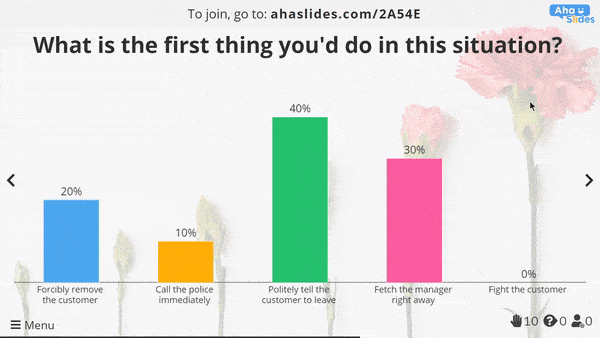
Այսպիսի փակ հարցերը հիանալի են ձեր խմբից քանակական տվյալներ ստանալու համար։ Դրանք օգնում են ձեզ հեշտությամբ պատկերացնել այն, ինչ ցանկանում եք չափել, և կարող են ներկայացվել գրաֆիկի տեսքով՝ ձեզ և ձեր մասնակիցների օգտին։
Հուշում 15. Եղեք բաց ավարտով
Որքան էլ փայլուն հարցերը կարող են հրաշալի լինել տվյալների հավաքագրման պարզ, արագ կրակման համար, դա իսկապես արժե այդպիսին լինել բացօթյա ձեր հարցումներում:
Մենք խոսում ենք այն հարցերի մասին, որոնց պատասխանել հնարավոր չէ քվեարկությամբ կամ պարզապես «այո» կամ «ոչ» պատասխանով։ Բաց հարցերը խթանում են ավելի մտածված, անձնական պատասխանի ստացումը և կարող են խթան հանդիսանալ ավելի երկար և արդյունավետ զրույցի համար։
Հաջորդ վիրտուալ դասընթացը վարելիս փորձեք այս բաց հարցերը.
- Ի՞նչ եք ուզում շահել այս նստաշրջանից:
- Ո՞ր թեման եք այսօր առավել ցանկանում քննարկել:
- Ո՞րն է աշխատավայրում Ձեր առջև ծառացած ամենամեծ մարտահրավերը։
- Եթե դուք հաճախորդ լինեիք, ինչպե՞ս եք սպասում, որ ձեզ ռեստորանում կվերաբերվեն:
- Ձեր կարծիքով, ինչպե՞ս անցավ այս նստաշրջանը:
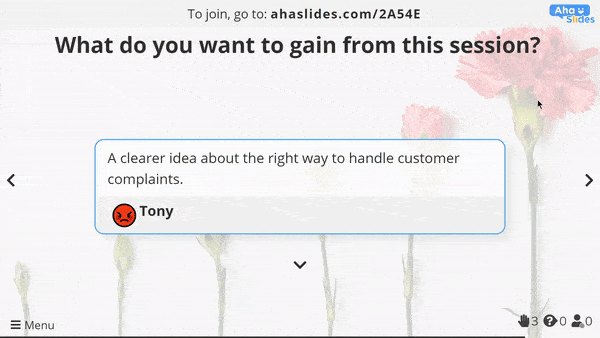
Հուշում 16. Հարց ու պատասխանի հատված
Վիրտուալ վերապատրաստման նիստի ընթացքում որոշ պահի դուք պետք է որոշ ժամանակ ունենաք ձեր մասնակիցների համար՝ թեստերի պատասխանելու համար։ դուք.
Սա հիանալի հնարավորություն է ուղղակիորեն լուծելու ձեր վերապատրաստվողների այն մտահոգությունները: Հարց ու պատասխան հատվածը ոչ միայն օգտակար է նրանց համար, ովքեր հարցնում են, այլ նաև նրանց, ովքեր լսում են:
| Protip: Zoom-ը չի կարող անանունություն ապահովել հարց տվող մարդկանց համար, չնայած անանունությունը ապահովելը ավելի շատ հարցեր ստանալու հուսալի միջոց է: AhaSlides-ի նման անվճար ծրագրաշարի օգտագործումը կարող է թաքցնել ձեր լսարանի ինքնությունը և խրախուսել ձեր հարց ու պատասխանի ավելի մեծ ներգրավվածությունը: |
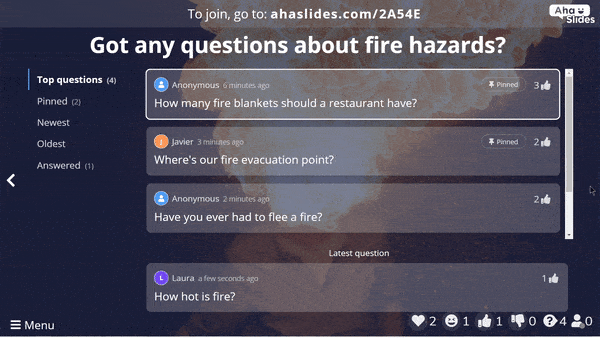
Հարց-պատասխանի սլայդը ոչ միայն ավելացնում է անանունությունը, այն նաև օգնում է ձեզ հարցուպատասխանը պատվիրել մի քանի եղանակով.
- Մասնակիցները կարող են ձեզ ուղարկել իրենց հարցերը, այնուհետև «հավանել» այն մյուսների հարցերը, որոնց պատասխանները նույնպես ցանկանում են ստանալ։
- Հարցերը կարող եք պատվիրել ըստ ժամանակագրական կարգի կամ ըստ ժողովրդականության:
- Կարող եք կապել կարևոր հարցեր, որոնք ուզում եք ավելի ուշ ուղղել:
- Կարող եք հարցերը նշել որպես պատասխանված՝ դրանք «պատասխանված» ներդիր ուղարկելու համար։
Հուշում # 17. Փոփ վիկտորինա
Հարցից հետո հարց տալը կարող է հոգնեցուցիչ, արագ դառնալ: Վիկտորինա նետելը, սակայն, արյուն է մղում և աշխուժացնում վիրտուալ մարզում, ինչպես ոչ մի այլ բան: Այն նաև խթանում է առողջ մրցակցություն, Որը ապացուցված է բարձրացնել մոտիվացիայի և էներգիայի մակարդակները:
Հարցազրույցի միջոցով հարցաշար անցկացնելը հիանալի միջոց է ձեր տրամադրած տեղեկատվության ըմբռնման մակարդակը ստուգելու համար: Մենք խորհուրդ ենք տալիս անցկացնել արագ հարցաշար ձեր առցանց դասընթացի յուրաքանչյուր կարևոր հատվածից հետո՝ համոզվելու համար, որ ձեր մասնակիցները հստակ հասկացել են այն:
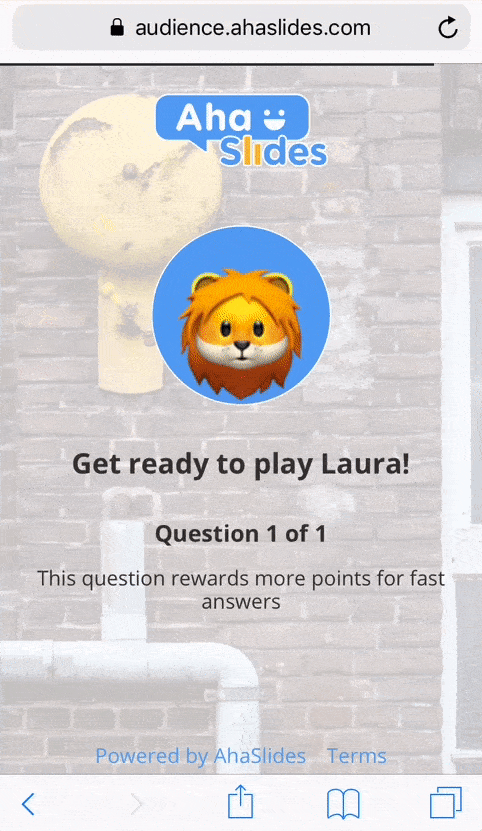
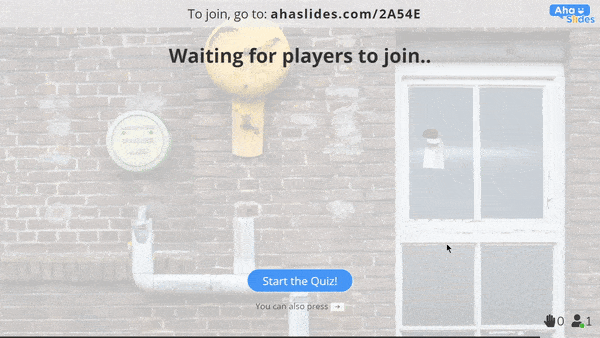
Ուշադրություն գրավող և տեղեկատվություն համախմբող վիկտորինա նետելու այս գաղափարները:
- Բազմակի ընտրության – Արագ կրակի այս հարցերը հրաշալի են սցենարների ըմբռնումը միանշանակ պատասխաններով ստուգելու համար:
- Մուտքագրեք պատասխանը – Բազմակի ընտրության ավելի դժվար տարբերակ։ «Տպեք պատասխան» հարցերը չեն առաջարկում պատասխանների ցանկ, որոնցից կարելի է ընտրել. դրանք պահանջում են, որ ձեր մասնակիցները իրական ուշադրություն դարձնեն, այլ ոչ թե պարզապես կռահեն։
- Աուդիո - Վիկտորինայում աուդիո օգտագործելու մի քանի գերօգուտ եղանակներ կան: Դրանցից մեկը վեճը նմանեցնելն է և մասնակիցներին հարցնելը, թե ինչպես են նրանք արձագանքում, կամ նույնիսկ աուդիո ռիսկերը խաղալու և մասնակիցներին խնդրելու պարզել վտանգները:
Վիրտուալ ուսուցման անվճար գործիքներ

Եթե ցանկանում եք անցկացնել վիրտուալ մարզում, կարող եք վստահ լինել, որ այժմ կա գործիքների կույտեր մատչելի է ձեզ համար: Ահա մի քանի անվճար, որոնք կօգնեն ձեզ անցանց ռեժիմից անցնել առցանց:
Miro – Վիրտուալ սպիտակ գրատախտակ, որտեղ կարող եք պատկերազարդել հասկացություններ, կազմել հոսքագծեր, կառավարել կպչուն նոտաներ և այլն: Ձեր պրակտիկանտները նույնպես կարող են ներդրում ունենալ՝ կամ մեկ այլ սպիտակ գրատախտակի վրա, կամ նույն սպիտակ գրատախտակի վրա, որն օգտագործում եք:
Մտքի գործիքներ – Դասի պլանների վերաբերյալ հիանալի խորհուրդներ՝ ներբեռնվող ձևանմուշով։
Watch2Gether- ը – Գործիք, որը համաժամեցնում է տեսանյութերը տարբեր կապերի միջև, ինչը նշանակում է, որ ձեր խմբի բոլորը կարող են միաժամանակ դիտել հրահանգ կամ ուսուցողական տեսանյութ։
ուղղաձիգ/Microsoft թիմերը – Բնականաբար, վիրտուալ մարզումների անցկացման երկու լավագույն լուծումներն են։ Երկուսն էլ անվճար են օգտագործման համար (չնայած ունեն իրենց սահմանափակումները) և երկուսն էլ թույլ են տալիս ստեղծել խմբային միջոցառումների համար նախատեսված առանձին սենյակներ։
AhaSlides- ը – Գործիք, որը թույլ է տալիս ստեղծել ինտերակտիվ շնորհանդեսներ, հարցումներ, վիկտորինաներ, խաղեր և այլն: Դուք կարող եք ստեղծել շնորհանդես հեշտ օգտագործվող խմբագրիչի միջոցով, տեղադրել հարցումների կամ վիկտորինաների սլայդներ, այնուհետև տեսնել, թե ինչպես է ձեր լսարանը արձագանքում կամ կատարում իր աշխատանքը իրենց հեռախոսներով:

Միացեք հարյուր հազարավոր ներկայացնողների, մարզիչների և հարցաշարերի՝ օգտագործելով ինտերակտիվ ծրագիրը
Փորձեք այն անվճար:
Հիմնական պատկերը՝ հեղինակային իրավունքի համաձայնությամբ Բրիտանական անվտանգության խորհուրդը
Հաճախակի տրվող հարցեր
Ի՞նչ է վիրտուալ դասընթացը:
Վիրտուալ ուսուցումը ուսուցում է, որը տեղի է ունենում առցանց, ի տարբերություն դեմ առ դեմ ուսուցման: Ուսուցումը կարող է ունենալ բազմաթիվ թվային ձևեր, օրինակ՝ webinar, YouTube հոսք կամ ներբանկային տեսազանգ, բոլոր ուսուցումը, պրակտիկան և փորձարկումը, որոնք տեղի են ունենում վիդեոկոնֆերանսի և այլ առցանց գործիքների միջոցով:
Ի՞նչ է անում վիրտուալ մարզիչը։
Որպես վիրտուալ վարող, ձեր գործն է մարզումները ճիշտ ուղու վրա պահելը և խմբին առաջնորդելը Ներկայացումներ, Քննարկումներ, Դեպքերի ուսումնասիրություններ և առցանց գործունեությունԵթե դա շատ չի տարբերվում սովորական մարզումից, փորձեք այն առանց ֆիզիկական նյութերի և ձեր ուղղությամբ նայող դեմքերի մեծ ցանցի։
Ինչո՞ւ է վիրտուալ ուսուցումը կարևոր։
Հարմարություն – Վիրտուալ մարզումները կարող են տեղի ունենալ բացարձակապես ամենուր, որտեղ կա ինտերնետ կապ։ Տանը միանալը պարզապես անսահմանորեն նախընտրելի է երկար առավոտյան ռեժիմից և երկու երկար ճանապարհից՝ դեմ առ դեմ մարզումներից։
կանաչ – Ածխածնի արտանետումների ոչ մի միլիգրամ չի ծախսվել։
Էժան – Սենյակի վարձակալություն չկա, սնունդ չի տրամադրվում և տրանսպորտային ծախսեր չկան։
անանունություն – Թույլ տվեք պրակտիկանտներին անջատել իրենց տեսախցիկները և անանուն պատասխանել հարցերին. սա վերացնում է դատողության վախը և նպաստում է ազատ, բաց դասընթացի անցկացմանը։
Ապագան – Քանի որ աշխատանքը հեռավար է դառնում ավելի ու ավելի արագ, վիրտուալ ուսուցումը կդառնա ավելի ու ավելի տարածված։ Առավելություններն արդեն չափազանց շատ են անտեսելու համար։
Որո՞նք են վիրտուալ ֆասիլիտացիայի լավագույն փորձի օրինակները։
Դասընթացներից առաջ մարզիչները պետք է հետազոտեն ժամանակակից գործիքներն ու տեխնիկան՝ ամենաթարմ նորություններին ծանոթանալու համար, քանի որ այս տեղեկատվությունը շատ օգտակար է մասնակիցների համար։