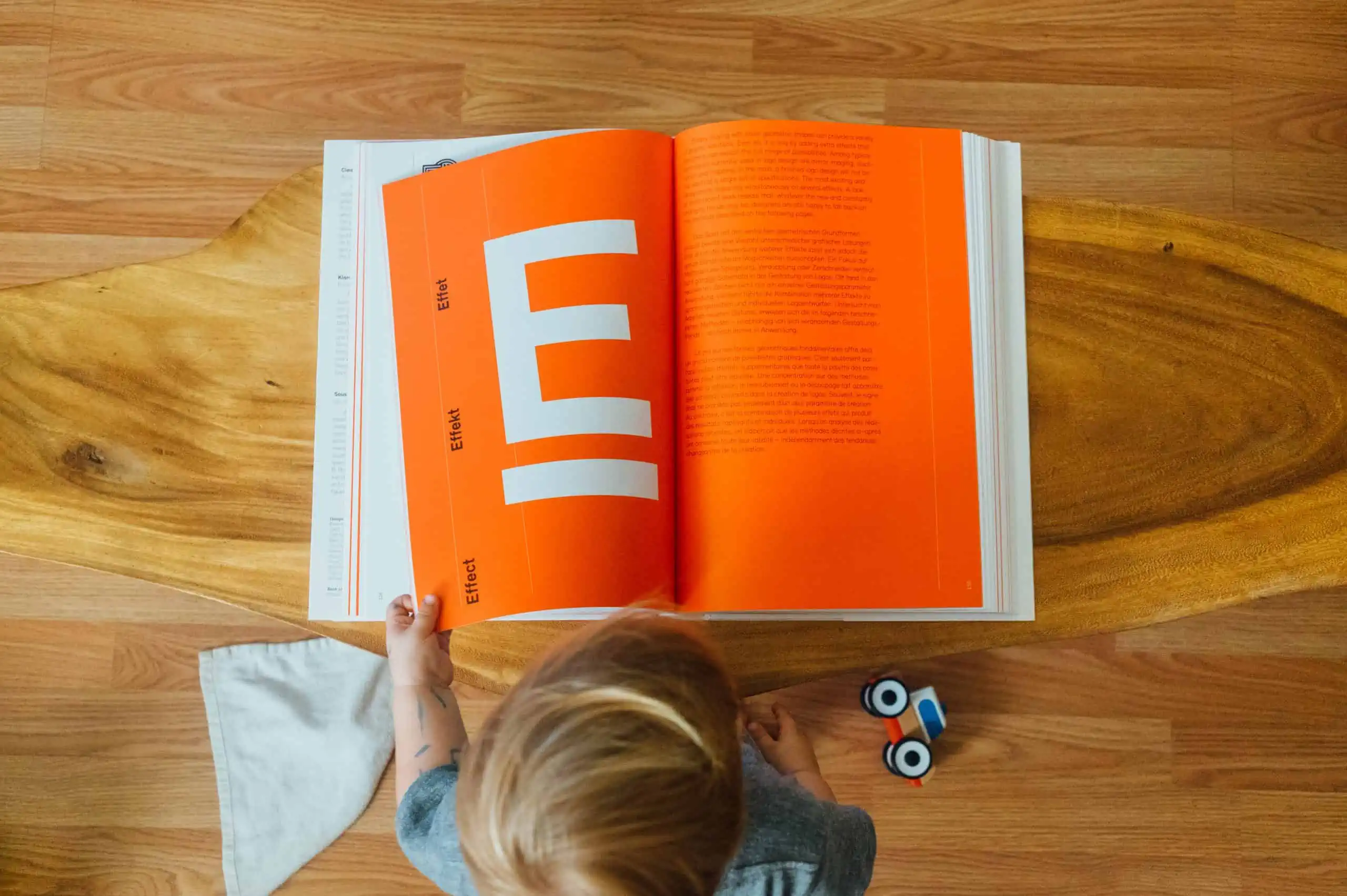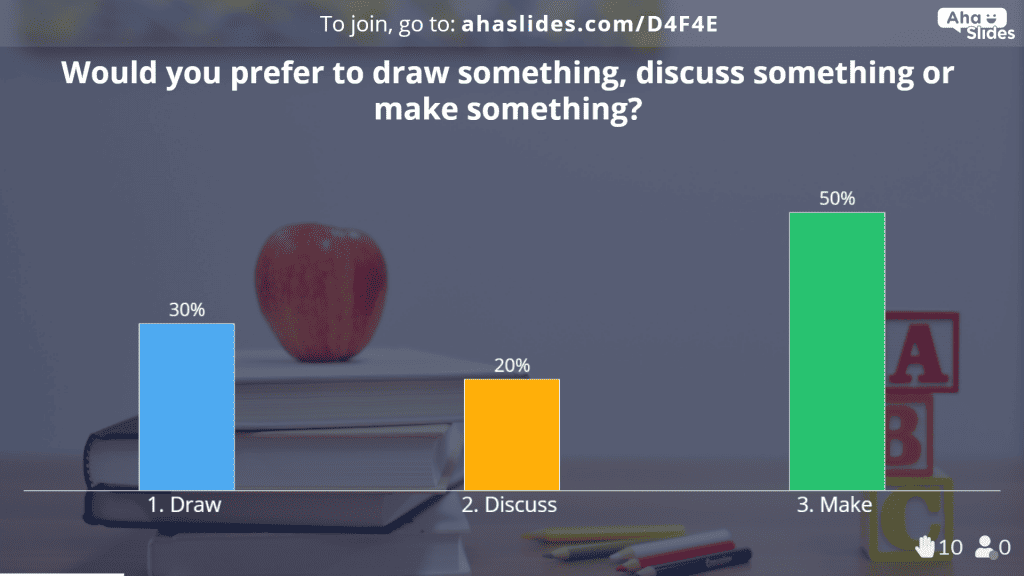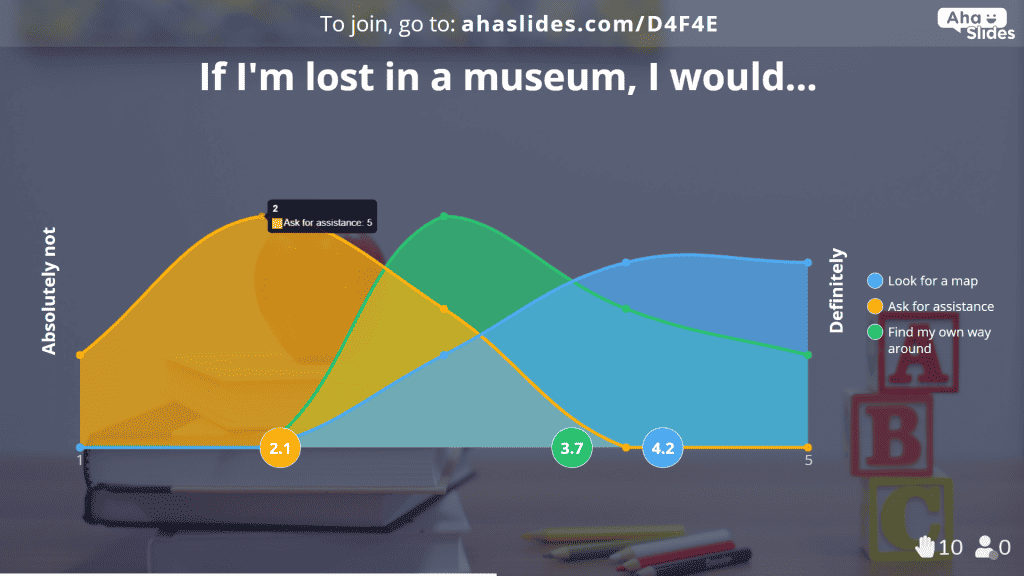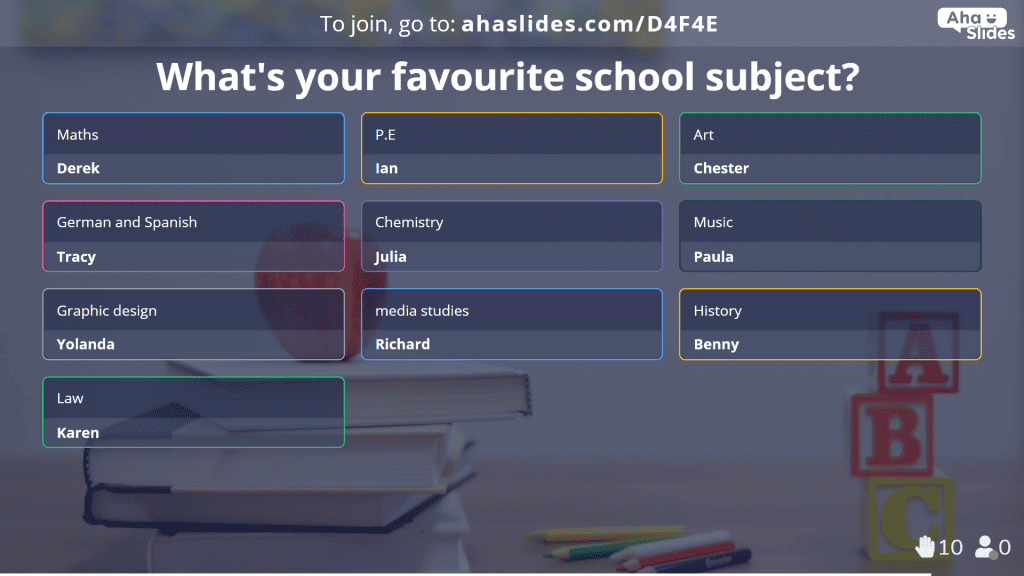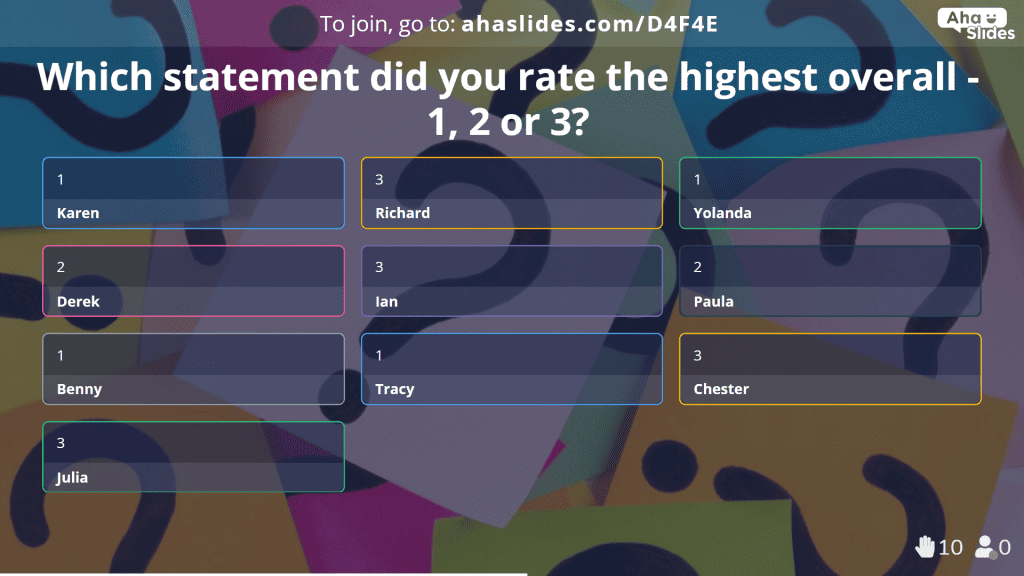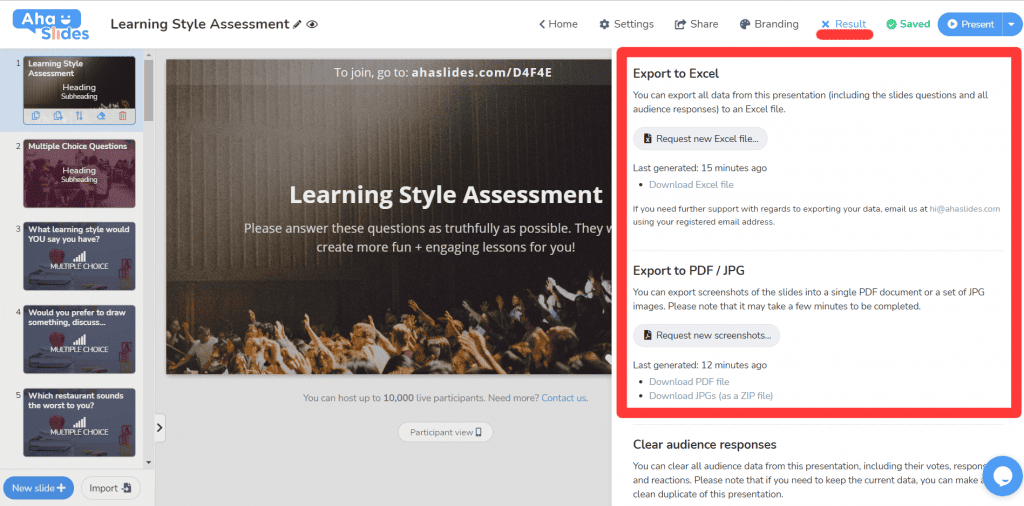Insegnare una nuova classe o riprendere conoscenza a distanza non è mai facile. Getta sullo sfondo del nuovo normale, con tutto il suo apprendimento online e classi ibridee prima che tu te ne accorga ti ritrovi nei guai!
Allora, da dove cominciare? Dove hai sempre: con conoscere i tuoi studenti.
. valutazione dello stile di apprendimento interattivo di seguito è un elenco essenziale di 25 domande per i tuoi studenti. Ti aiuta a determinare i loro stili di apprendimento preferiti e ti aiuta a personalizzare le tue attività di lezione in base a cosa di voglio fare.
È completamente gratuito da scaricare e utilizzare in diretta con i tuoi studenti sul software di sondaggi interattivi!
Disclaimer: Sappiamo che il concetto di "stili di apprendimento" non è per tutti gli insegnanti! Se è il tuo caso, considera queste domande più come un modo per determinare che tipo di persone sono i tuoi studenti. Fidati di noi, imparerai comunque molto da queste domande. 😉
La tua guida
- Cosa sono gli stili di apprendimento?
- La tua valutazione dello stile di apprendimento gratuita e interattiva
- Come utilizzare la valutazione interattiva dello stile di apprendimento
- Cosa fare dopo la valutazione
Cosa sono gli stili di apprendimento?
Se sei diventato un insegnante stimato, probabilmente conosci già la risposta a questa domanda.
Per rinfrescare la memoria: uno stile di apprendimento è il metodo di apprendimento preferito da uno studente.
In generale, ci sono 3 stili di apprendimento principali:
- Visivo – Studenti che imparano attraverso la vista. Preferiscono testo, grafici, schemi e forme.
- Uditorio – Studenti che imparano attraverso i suoni. Preferiscono parlare, discutere, ascoltare musica e appunti registrati.
- cinestetica – Studenti che imparano attraverso le azioni. Preferiscono creare, costruire e giocare.
Almeno, questo è il file Approccio VAK agli stili di apprendimento, termine coniato nel 2001 dall'affermato insegnante Neil Fleming. Esistono altri modi per definire lo stile ideale del tuo studente, ma l'approccio VAK è una base fantastica da gettare con un gruppo di nuovi studenti.
La tua valutazione dello stile di apprendimento gratuita e interattiva
Che cos'è?
Questo è un sondaggio di 25 domande che tu, insegnante, puoi sottoporre ai tuoi studenti in classe. Contiene una varietà di domande per testare gli stili di apprendimento preferiti dai tuoi studenti e per aiutarti a stabilire quali stili sono più diffusi nella tua classe.
Cosa puoi fare con noi?
- Fai clic sul pulsante in basso per vedere il modello completo nell'editor di AhaSlides.
- Durante la lezione, dai il codice di iscrizione univoco ai tuoi studenti per partecipare alla valutazione sui loro smartphone.
- Esamina ogni domanda insieme e ogni studente risponde sui propri telefoni.
- Esamina le risposte alle domande e determina quali studenti preferiscono quale stile di apprendimento.
Protip ???? Da questo momento in poi, questa valutazione interattiva dello stile di apprendimento è tua al 100%. Puoi cambiarlo come preferisci per adattarlo alla tua classe. Controlla di seguito come farlo.
Come utilizzare la valutazione interattiva dello stile di apprendimento per la tua classe
Ecco tutto ciò che devi sapere sulla nuova valutazione dello stile di apprendimento dei tuoi studenti:
Le diapositive
Hai mai fatto un sondaggio pieno di domande a risposta multipla senza senso? Anche noi. Non sono molto divertenti.
Sappiamo quanto possa essere fugace la capacità di attenzione degli studenti; ecco perché la valutazione dello stile è alcuni diversi tipi di diapositive per mantenere tutti coinvolti:
Scelta multipla
Certo, devi avere alcuni scelta multipla. Questo è un modo semplice ed efficace per differenziare gli stili di apprendimento e vedere qual è il più popolare.
Bilance
Non stiamo cercando di incasellare gli studenti in un unico rigido schema di apprendimento. Sappiamo che gli studenti imparano attraverso una varietà di metodi diversi, quindi una diapositiva in scala è un ottimo modo per testare. il livello a cui uno studente si adatta a un certo stile.
- Una diapositiva delle scale consente agli studenti di scegliere fino a che punto sono d'accordo con un'affermazione tra 1 e 5.
- Il grafico mostra quanti studenti hanno selezionato ciascun grado per ciascuna affermazione. (Puoi passare il mouse sopra il grado per vedere quanti studenti lo hanno scelto).
- I cerchi in basso mostrano il punteggio medio di ciascuna affermazione.
Ci sono anche dichiarazione singola diapositive in scala che consentono agli studenti di decidere quanto sono d'accordo con una sola affermazione.
⭐ Vuoi saperne di più? Controlla il nostro tutorial completo di diapositive in scala qui!
Senza limiti precisi
Queste domande permettono ai tuoi studenti di esprimere la propria opinione. Pongono una domanda e permettono ai tuoi studenti di rispondere senza anonimato, così saprai esattamente chi ha dato quali risposte.
Naturalmente, ne otterrai molto più ampia gamma di risposte in una diapositiva aperta, ma ogni risposta può darti un indizio su quale stile di apprendimento si adatta meglio a ogni studente.
Calcolo dei punteggi
Nelle diapositive a risposta multipla e con scale, è possibile vedere solo il voto di tutti gli studenti, non quello di ciascuno. Tuttavia, una semplice soluzione alternativa è chiedere direttamente agli studenti per quali risposte hanno votato nella serie di domande precedente.
Ci sono già diapositive per farlo. Ciascuna di queste diapositive si trova alla fine di ogni sezione:
In questo modo avrai il nome di ogni studente e le risposte complessive che hanno dato alle dichiarazioni. Dichiarazioni e risposte sono sempre formulate in questo modo:
- 1 (o 'A') – Dichiarazioni visive
- 2 (o 'B') – Dichiarazioni uditive
- 3 (o 'C') – Affermazioni cinestetiche
Ad esempio, per la domanda 'Quale tipo di corso ti attrae di più?' le risposte sono le seguenti:
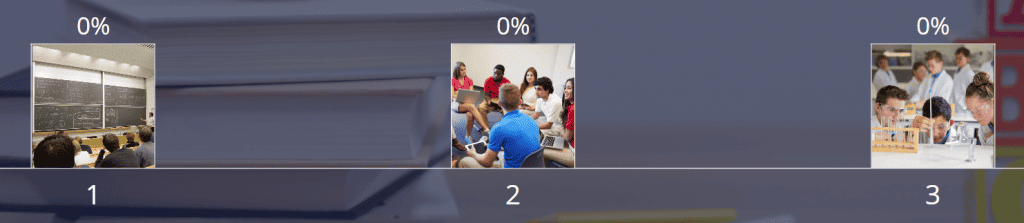
Ciò significa che se qualcuno sceglie 1, preferisce le classi visive. Lo stesso vale per 2 con classi uditive e 3 per classi cinestetiche. Questo è lo stesso per tutte le domande e le affermazioni in questo questionario interattivo sullo stile di apprendimento.
Le cose sono leggermente diverse per domande aperte alla fine. Questi sono un modo più sottile e fluido per determinare lo stile di apprendimento. Ecco le conclusioni che puoi trarre da ciascuna domanda a risposta aperta:
1. Qual è la tua materia scolastica preferita?
| Risposta | Style |
|---|---|
| matematica, arte, design grafico, studi sui media o qualsiasi altra cosa che coinvolga simboli, immagini e modelli. | Visivo |
| lingue straniere, storia, diritto o qualsiasi altra cosa insegnata attraverso il suono o in uno stile di discussione e dibattito. | Uditorio |
| PE (palestra), musica, chimica o qualsiasi altra cosa con un focus sull'esplorazione fisica. | cinestetica |
2. Qual è il tuo hobby preferito fuori dalla scuola?
| Risposta | Style |
|---|---|
| Disegno, fotografia, scrittura, interior design, scacchi… | Visivo |
| Dibattiti, canti, poesie, letture, ascolto di musica/podcast… | Uditorio |
| Costruire, fare sport, fare lavoretti, ballare, fare puzzle… | cinestetica |
3. Come ripassi solitamente per un esame?
| Risposta | Style |
|---|---|
| Prendere appunti, realizzare diagrammi, memorizzare dai libri di testo... | Visivo |
| Registrare il proprio dialogo, ascoltare le registrazioni dell'insegnante, usare musica di sottofondo... | Uditorio |
| A brevi intervalli, creando schede didattiche, immaginando storie... | cinestetica |
Condivisione dei dati con i tuoi studenti
Sebbene questi dati siano destinati a te, l'insegnante, comprendiamo perfettamente che potresti condividerli con i tuoi studenti. Gli studenti possono imparare molto sui diversi stili di apprendimento attraverso questa valutazione e possono ottenere una migliore comprensione come dovrebbero adattare il proprio studio.
Puoi condividere i tuoi dati in 2 modi:
#1 – Condivisione dello schermo
Quando i tuoi studenti partecipano alla valutazione interattiva dello stile di apprendimento, non possono vedere i risultati di ogni diapositiva dai loro dispositivi di risposta (i loro telefoni). Solo tu vedrai i risultati delle diapositive sullo schermo del tuo computer desktop o laptop, ma puoi condividi questa schermata con i tuoi studenti se vuoi.
Se la tua classe è dotata di un proiettore o di una TV, ti basterà collegare il tuo laptop e gli studenti potranno seguire gli aggiornamenti in tempo reale dei risultati. Se insegni online, puoi condividere lo schermo del tuo laptop con il software di videoconferenza (Zoom, Microsoft Teams...) che utilizzi con i tuoi studenti.
#2 – Esportazione dei dati
È anche possibile acquisire i dati finali della tua valutazione, esportarli e condividerli con i tuoi studenti:
- Esporta in Excel – Questo riduce tutti i dati in numeri, che puoi quindi organizzare e utilizzare per creare un piano di stile personalizzato per ogni studente.
- Esporta in PDF – Si tratta di un singolo file PDF con le immagini di ciascuna delle diapositive, nonché i dati delle relative risposte.
- Esporta in file zip – Si tratta di un file zip costituito da un file JPEG per ogni diapositiva della valutazione.
Per esportare i dati in uno di questi tipi di file, fare clic sulla scheda "Risultato" e selezionare il tipo di file preferito 👇
Lascia che gli studenti prendano l'iniziativa
Una volta scaricato e condiviso il test interattivo sullo stile di apprendimento, non dovrai nemmeno essere presente! C'è una semplice impostazione che consente agli studenti di affrontare il test in autonomia.
Basta andare alla scheda "Impostazioni" e selezionare il pubblico che deve prendere il comando 👇
Ciò significa che qualsiasi studente può sostenere la valutazione in qualsiasi momento senza la tua supervisione. Un grande risparmio di tempo e fatica!
Cosa fare dopo la valutazione
Una volta creato il tuo account AhaSlides gratuito, potrai usarlo per tanti altri scopi nella tua classe multidisciplinare.
- Quiz – Per divertimento o per testare la comprensione: niente è più coinvolgente di un quiz in classe. Dividete gli studenti in squadre e fateli competere!
- Sondaggi – Raccogliere le opinioni degli studenti per discuterne e dibatterle, oppure valutare la loro comprensione di un argomento.
- Tutte le presentazioni – Crea presentazioni informative con quiz e sondaggi integrati per catturare l'attenzione anche quando la soglia di attenzione è breve!
- Domande e risposte – Lascia che gli studenti ti chiedano in forma anonima di chiarire un argomento. Ottimo per una comprensione e un dibattito organizzati.
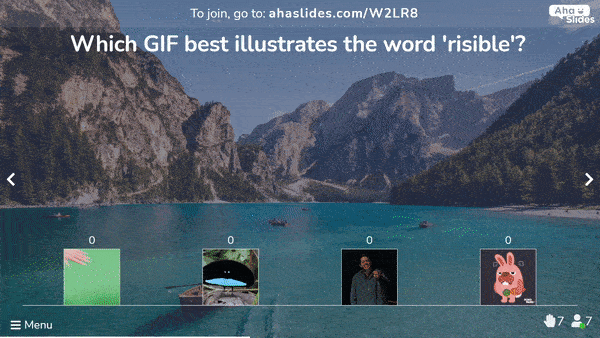
Coinvolgi i tuoi studenti
Riproduci quiz, tieni sondaggi o esegui sessioni di domande e risposte e condivisione di idee. AhaSlides dà potere ai tuoi studenti.
⭐ Vuoi saperne di più? Abbiamo 7 sondaggi interattivi per la classe, consigli su come rendere interattiva una presentazione di Google Slides con AhaSlidese informazioni su ottenere il massimo da una sessione di domande e risposte.