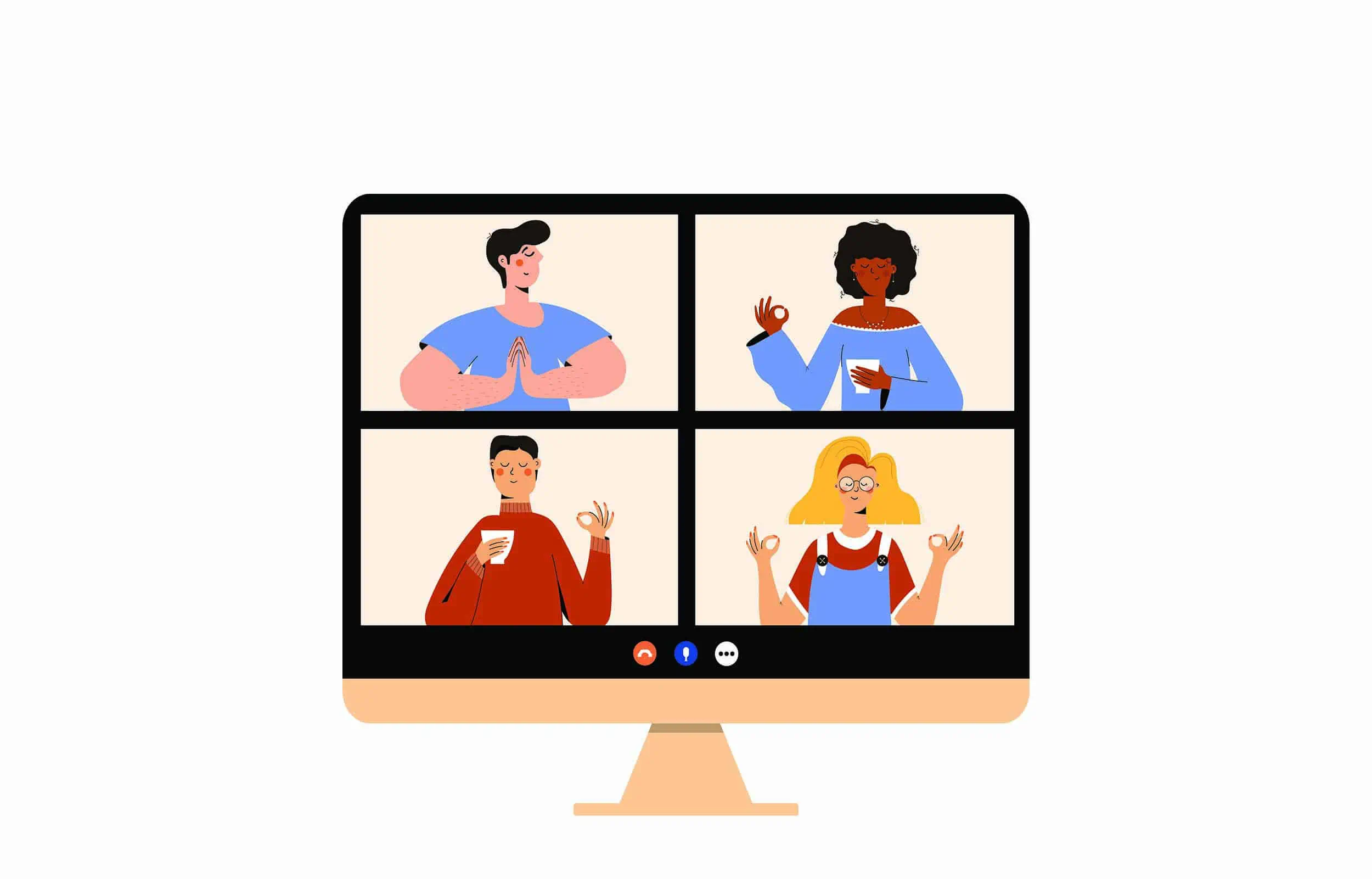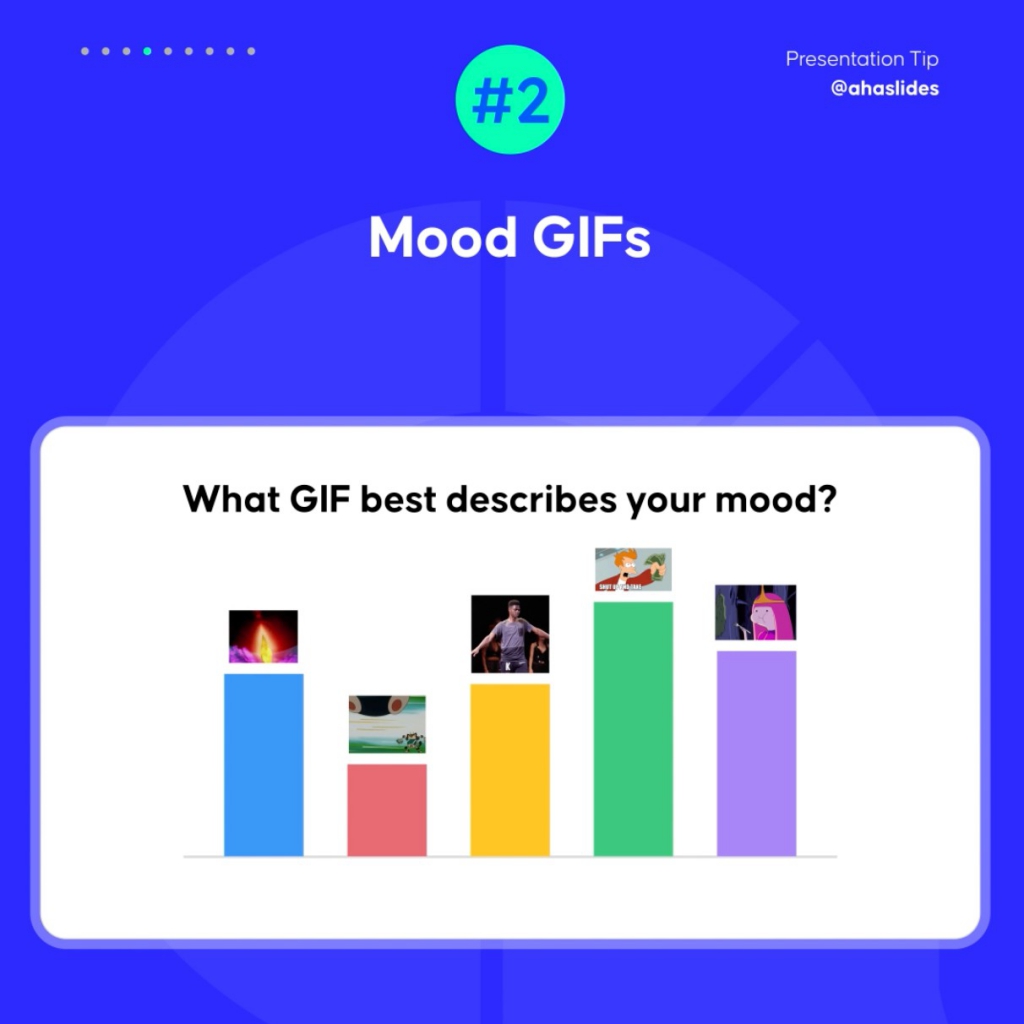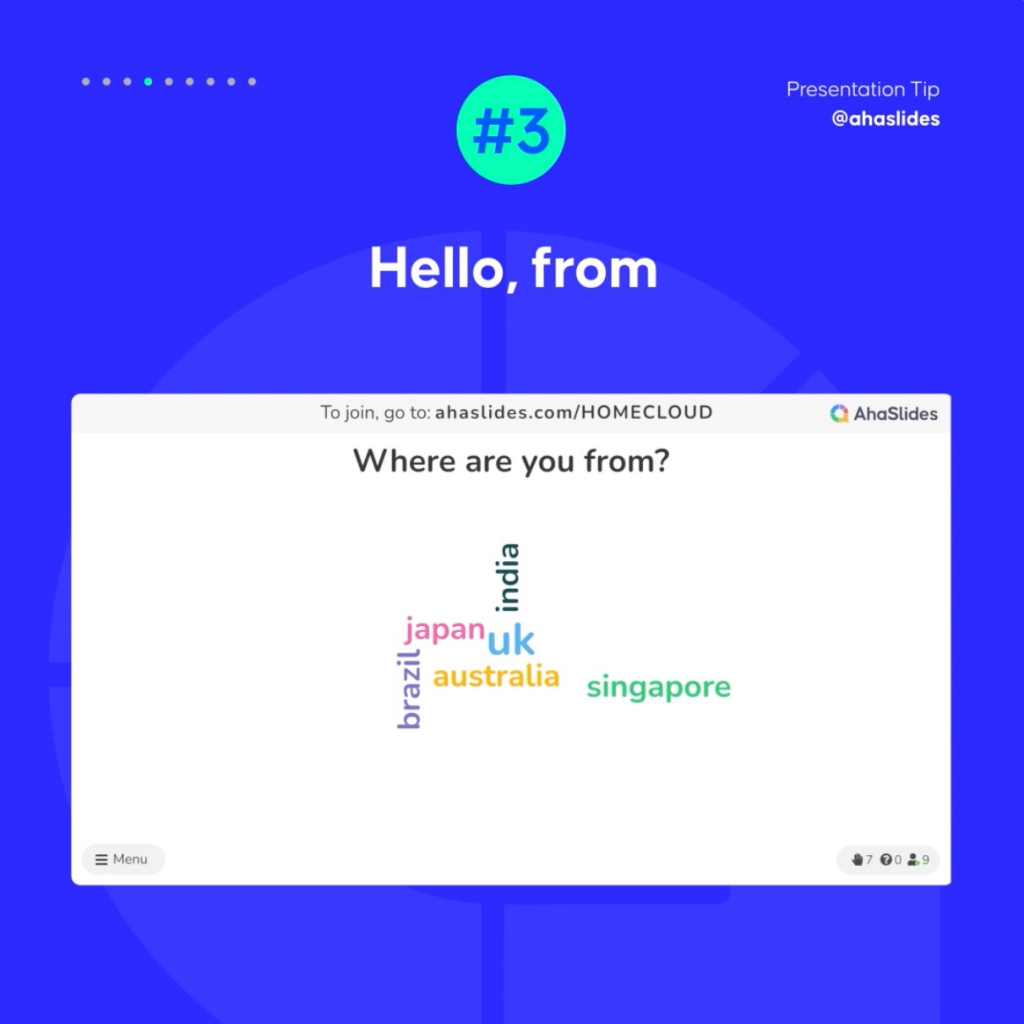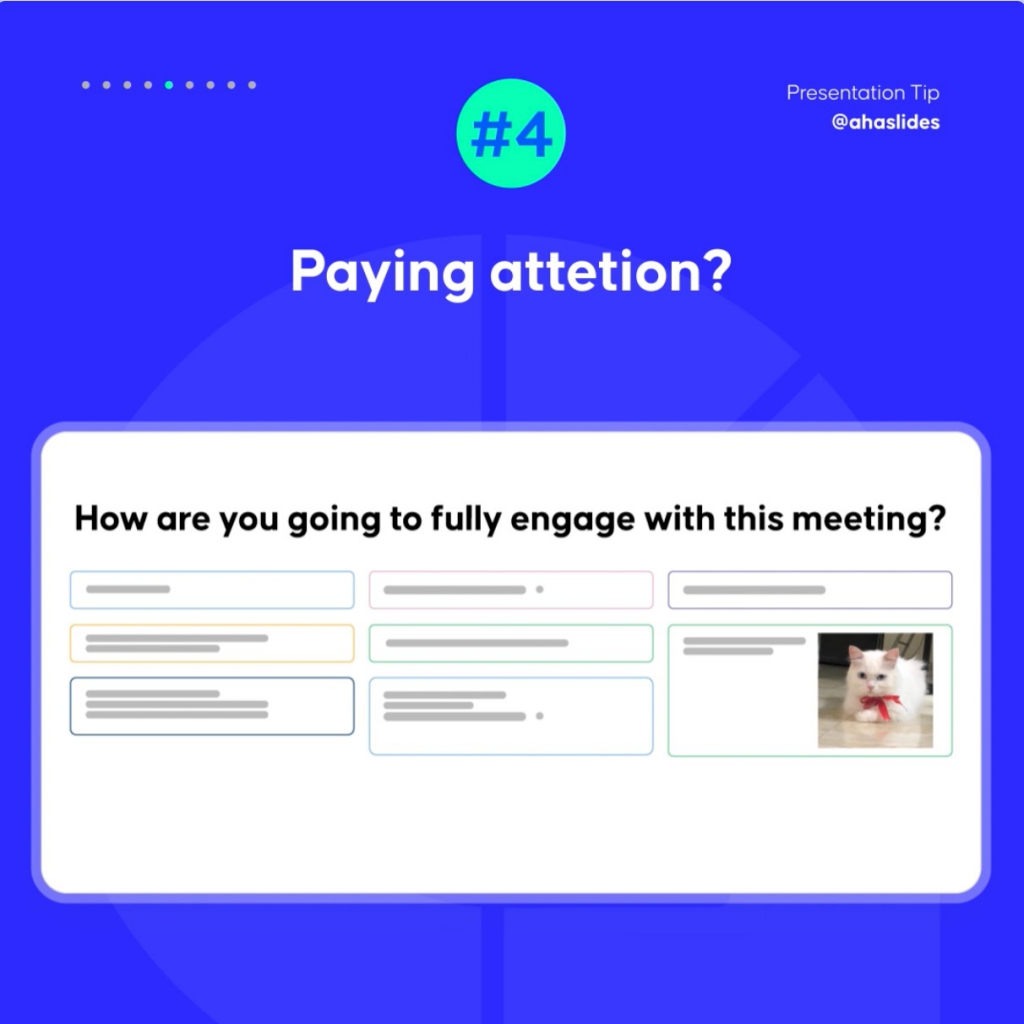ストレスフリーで準備も少なくて済みます インタラクティブなプレゼンテーションのアイデア 仕事やハングアウトセッション用ですか?これら 10 の創造的なアイデアは、活発な会話や必要なあらゆる種類のインタラクションを引き出します。
リモートおよびハイブリッド ワーク カルチャーが登場する中、 インタラクティブなプレゼンテーション そして仮想会議は時間の必要性になっています。
リモートでの会議とプレゼンテーションは、仕事の継続性とより良いコミュニケーションを確保するために不可欠です。 しかし問題は、それらをできるだけ効果的で、魅力的で、生産的にできるかどうかです。
答えは至ってシンプルです!ライブミーティングでもバーチャルミーティングでも、聴衆の関心を維持することは非常に重要です。インタラクティブなプレゼンテーションのアイデアを10個ご紹介します。 本当に 次回の会議やハングアウトで使える魅力的なプレゼンテーションのアイデア!
👉 学習する プレゼンテーションをインタラクティブにする方法 AhaSlides を使用。
目次
- アイデア1:アイスブレイクの質問をいくつか設定する
- アイデア #2 今日の単語
- アイデア #3 アイデアボックス
- アイデア#4 カードを配る
- アイデア #5 私だったらどうするだろうか
- アイデア #6 クイズ
- アイデア #7 GIFや動画を使う
- アイデア #8 二つの真実と一つの嘘
- アイデア #9 棒ゲーム
- アイデア #10 ハッシュタグをトレンドにする
- よくある質問
AhaSlidesを使ったインタラクティブなプレゼンテーションのアイデア
- 簡単にエンゲージメントを獲得できる11のインタラクティブなプレゼンテーションゲーム
- 10種類のプレゼンテーションと成功するためのヒント
- インタラクティブなプレゼンテーション
- プレゼンテーションをインタラクティブにする方法

数秒で開始します。
次回のインタラクティブなプレゼンテーション用に無料のテンプレートを入手してください。 無料でサインアップして、テンプレート ライブラリから必要なものを取得してください!
🚀 テンプレートを無料で入手
10のインタラクティブなプレゼンテーションのアイデア
いろいろな方のちょっとしたお手伝いで インタラクティブなプレゼンテーションソフトウェア プレゼンテーションやアクティビティを盛り込むことで、他のプレゼンターとの差別化を図り、聴衆にとって生産性の高い体験を提供できます。ハイブリッド会議が主流になる中、聴衆の興味を引き付け、最後まで集中力を維持するためのインタラクティブなプレゼンテーションのアイデアを10個ご紹介します。
砕氷船でプレゼンテーションを開始します
カジュアルなプレゼンテーションでもフォーマルなプレゼンテーションでも、 砕氷船の活動 聴衆を盛り上げるには、とにかく盛り上げることが一番です。多くの場合、時間を節約するためにウォーミングアップを省略して、いきなりプレゼンテーションを始めてしまいます。その結果は?まるで13日の金曜日のように、聴衆は動揺し、悲惨な状況に陥ってしまうのです。
取引は次のとおりです。 信頼関係を築く プレゼンテーションを始める前に、聴衆と交流しましょう。いくつかのアクティビティを紹介することで、これを実現できます👇
アイデア1 – アイスブレイクの質問をいくつか用意する
会議には常に同じメンバーが参加するとは限りません。時には、グループに全く新しいメンバーが参加することもあるでしょう。このアクティビティを通して、お互いをより深く知る機会を作ることができます。
プレイ方法
聴衆のことをよく知るために基本的なアイスブレイクの質問をし、回答に制限時間を与えます。質問は次のとおりです。 開放的な、参加者は文字数制限の有無にかかわらず自由に回答できます。これにより、相手は自分の考えを明確に表現できるようになり、さらに議論を進める絶好の機会となります。
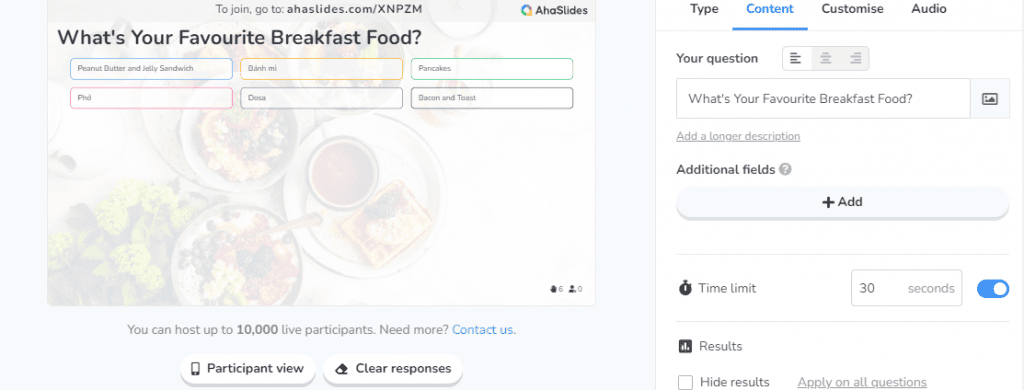
AhaSlidesで楽しくインタラクティブなプレゼンテーションを作成しましょう
プレゼンテーションのスライドを準備し、自分好みにカスタマイズするのに何時間もかかっていた時代もありましたが、もう退屈する必要はありません。幅広い種類の 無料のインタラクティブな活動 AhaSlidesで!今すぐサインアップして無料アカウントを作成し、オンラインツールをお試しください。
アイデア #2 – 今日の単語
プレゼンテーションが長くなり、退屈で単調になると、会議の主題やアジェンダが見失われてしまうことがあります。これを防ぐ方法の一つは、プレゼンテーション全体を通してキーフレーズやトピックを明示することです。
学習する プレゼンテーションを開始する 13 人のゴールデン オープナー.
プレイ方法
プレゼンテーション前に単語やフレーズは公開されません。プレゼンテーションをいくつかのセクションに分けるか、一度に1つのトピックに焦点を当てることもできます。その後、聴衆にその日の最も重要なトピックだと思う単語を書いてもらいます。すると、人気の回答に基づいて、その単語がリアルタイムのワードクラウドとして表示され、最も回答が多かった単語がクラウド上で大きく表示されます。
これにより、プレゼンターであるあなたは、聴衆がコンテンツをどれだけうまく受け取るかについてのアイデアを得ることができ、プレゼンテーションを続けるときにどのトピックに焦点を当てるべきかを聴衆が理解するのに役立ちます。
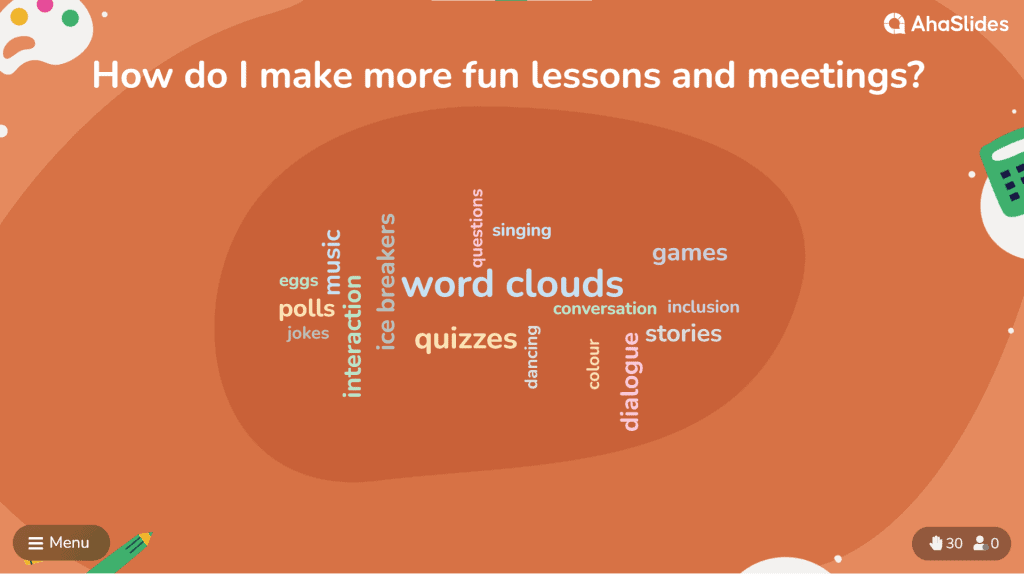
視聴者に指示してもらいましょう
たとえどんなに興味深い話題であっても、何時間も一人の人が同じテーマについて話すのを聞きたい人はいません。聴衆が学びたいテーマやプレゼンテーションの順序を決められるようにしましょう。最高のプレゼンテーションのアイデアは、必ずしも直線的である必要はありません!以下に、インスピレーションを与えてくれるアクティビティをいくつかご紹介します。
アイデア #3 – アイデアボックス
人は意見を求められるのが大好きです。アイデアボックスは、聴衆の注目を集め、どの選択肢が最善かを判断するための、インタラクティブなプレゼンテーションの素晴らしいアイデアです。プレゼンテーションや会議の最後には必ず質疑応答の時間がありますが、聴衆からの質問にすべて答えられないこともあるでしょう。そこで投票機能が役立ちます。
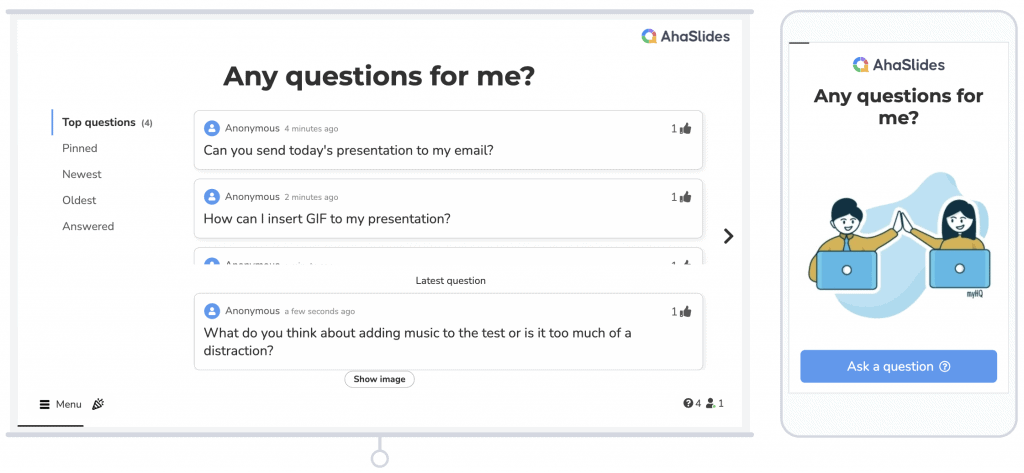
プレイ方法
プレゼンテーションで特定のトピックの説明が終わったら、聴衆に質問があるかどうか尋ね、回答を集めましょう。全員が質問を共有したら、参加者は利用可能な選択肢に賛成票または反対票を投じることができます。そして、より多くの票を集めた質問を選択して回答することができます。
これらは世論調査とは異なります。世論調査では選択肢が提供されますが、投票ではユーザーの意見が考慮されます。
AhaSlidesは アップボート機能 優先順位の高いトピックを頭からつま先まで優先順位付けし、 匿名機能 恥ずかしがり屋の参加者が意見を発言できるようにします。
アイデア4 – カードを配る
プレゼンターがスライドにデータやその他の情報を盛り込むのはよくあることですが、聴衆にとって理解しにくい内容になることもあります。特定のトピックのプレゼンテーションが終わったら、 質疑応答.
通常のプレゼンテーションでは、スライドを操作できるのはプレゼンターだけです。しかし、インタラクティブなプレゼンテーションツールを使ってライブプレゼンテーションをしていない場合は、聴衆がスライドを前後に移動して、既に提示した情報を確認したり、理解を深めたりできるようにすることができます。
プレイ方法
特定のデータ/数字が記載されたカード (通常のスライド) を表示します。たとえば、75% のカードがあるとします。その後、聴衆はスライドに戻り、75% に関連するものを確認し、質問に答えることができます。たとえ誰かが重要なトピックを見逃していたとしても、これにより、確実にそのトピックに出会うことができます。
視聴者にアンケートをする
いや、ダメ!聞いていない生徒をいつもいじめるような先生にはならないでください。 調査する誰もが参加していると感じ、プレゼンテーションの重要な部分であると感じられるような体験を創出します。
アイデア #5 – どうすればよかったのか?
深い質問、楽しい質問、明るい質問をすることは、聴衆をあなたの話に引き込む方法です。チームに興奮して参加していると感じてもらいたい場合は、意見を表明する機会を提供する必要があります。
プレイ方法
聴衆に状況を提示し、もし自分がその状況だったらどう行動していたかを尋ねてみましょう。AhaSlides では、自由回答形式のスライドオプションを提供しています。聴衆が自由に意見を記入することで、質疑応答セッションをより楽しくすることができます。
インタラクティブなプレゼンテーションのアイデアとして、ペットや子供を飼っているかどうかを尋ね、AhaSlidesのオープンエンドスライドで写真を投稿してもらうという方法もあります。好きなものについて話すことは、聴衆の心を開かせる素晴らしい方法です。
アイデア#6 – クイズ
クイズは、聴衆の参加を促し、プレゼンテーションをインタラクティブにする最良の方法の一つであることに異論はありません。しかし、ペンと紙を探し回ることなく、ライブプレゼンテーション中にクイズを効果的に活用するにはどうすればよいでしょうか?
プレイ方法
まあ、心配しないでください! 楽しさと インタラクティブなクイズセッション AhaSlides を使用すると、数ステップで簡単に実行できます。
- ステップ 1: 無料のコンテンツを作成する AhaSlidesアカウント
- ステップ2: 希望するテンプレートを選択するか、空白のテンプレートから始めて、AIスライドジェネレータを使用してクイズの質問を作成することもできます。
- ステップ 3: 微調整してテストし、ライブの聴衆の前で発表します。参加者はスマートフォンから簡単にクイズにアクセスできます。
ゲームをする予定がありませんか?ここにあるいくつかの インタラクティブなプレゼンテーションゲーム あなたが始めるために。
あなたの味方としてユーモアを持ち込む
インタラクティブなプレゼンテーションであっても、長時間のプレゼンテーションは、プレゼンターと聴衆のエネルギーと興奮を奪ってしまうことがあります。ジョークやミームを使って雰囲気を明るくし、聴衆の興味を引き付けましょう。
アイデア7 – GIFや動画を使う
画像やGIF画像を組み合わせることで、聴衆はプレゼンテーションの内容とトピックをより深く記憶に残すことができます。プレゼンテーション中に場を和ませたり、場の雰囲気を和ませたりするのに最適な方法をお探しなら、これはまさにインタラクティブなプレゼンテーションのアイデアです。
プレイ方法
参加者に、質問に関連する画像やGIF画像をいくつか提示してアンケートを実施します。例えば、 あなたの気分を表すカワウソはどれですか? 投票には面白いカワウソの写真やGIF画像を使用し、視聴者は好きなものを選ぶことができます。全員が選んだら、司会者は結果を画面に表示します。
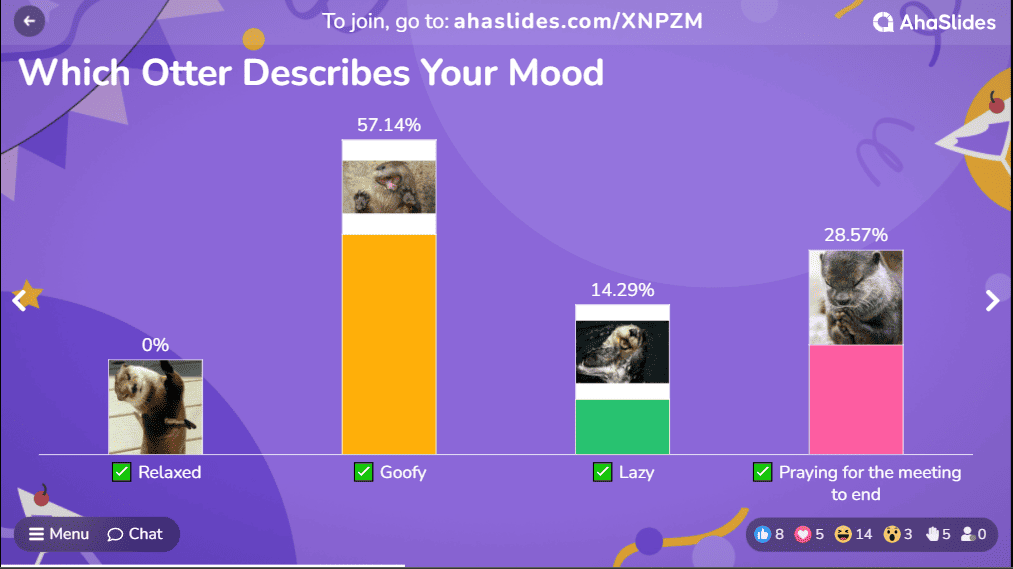
アイデア8 – XNUMXつの真実とXNUMXつの嘘
視聴者に考えさせながら同時に楽しませたい場合、これは使用できる最高のインタラクティブなプレゼンテーションの例の 1 つです。
プレイ方法
- ステップ1:あなたが提示しているトピックについて聴衆に声明を出す
- ステップ2:3つの真実と声明についての嘘を含む、XNUMXつの選択肢を提供します。
- ステップ3:答えの中から嘘を見つけるように依頼する
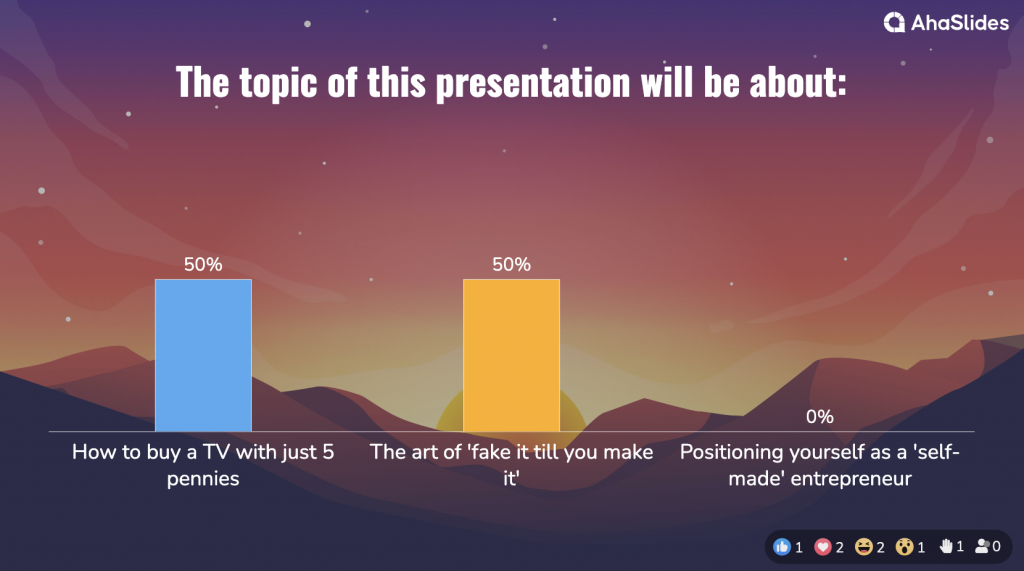
プレゼンテーションで小道具を使用する
時には、聴衆にプレゼンテーション以外の何かに注目してもらうことが効果的です。重要なのは、トピックの本質を損なうことなく、聴衆を楽しくインタラクティブなプレゼンテーションに引き込むことです。
アイデア #9 – 棒ゲーム
ゲームはとてもシンプルです。聴衆に「トーキングスティック」を渡し、そのスティックを持っている人がプレゼンテーション中に質問をしたり、意見を述べたりすることができます。
プレイ方法
このゲームは、物理的な会議環境にいるときに最適です。 デジタルプレゼンテーションツールを使用している場合もありますが、従来のプロップ方法を使用するのは簡単な場合もあり、異なる場合もあります。 あなたは聴衆に彼らが話したいときに話す棒を渡すように頼みます、そしてあなたはすぐにそれに対処するか、後でQ&Aのためにそれを書き留めることができます。
�� ヒント: 視聴者との関わりに最適な Q&A アプリ | 5 年には 2024 つ以上のプラットフォームが無料
アイデア #10 – ハッシュタグをトレンドにする
特定のトピックについて話題を作ることは、どんな群衆も興奮させることができます、そしてそれはまさにソーシャルメディアの助けを借りてできることです。
プレイ方法
プレゼンテーションの前、おそらく数日前に、プレゼンターは設定されたトピックの Twitter ハッシュタグを開始し、チームメイトに参加して考えや質問を共有するように依頼できます。 応募は発表会当日まで、時間指定も可能です。
Twitterからエントリを収集し、プレゼンテーションの最後に、一般的なディスカッションのようにそれらのいくつかを選んでディスカッションすることができます。
これらのインタラクティブなプレゼンテーションのアイデアはすべて、プレゼンターと聴衆の両方がカジュアルで自信に満ちた生産的な時間を過ごせるように、同じ目標のために用意されています。退屈で長くて退屈な会議とはお別れし、AhaSlidesでインタラクティブなプレゼンテーションの世界に飛び込みましょう。今すぐ無料でサインアップして、テンプレートライブラリをご覧ください。
よくある質問
インタラクティブなプレゼンテーションのアイデアが重要なのはなぜですか?
インタラクティブなプレゼンテーションのアイデアは、プレゼンテーション全体を通じて聴衆の関心と関心を維持するのに役立つため、重要です。インタラクティブな要素は、一方通行のプレゼンテーションの単調さを打破し、聴衆が積極的に参加する機会を提供し、学習と記憶力を高めることができます。
インタラクティブなプレゼンテーションが学生にとって有益なのはなぜですか?
インタラクティブなプレゼンテーションは 貴重な 生徒の学習意欲を高め、学習体験を向上させることができます。能動的な学習、個別指導、そして協働を促進することで、学業成績の向上と生徒の成功に貢献します。
職場におけるインタラクティブなプレゼンテーションの利点は何ですか?
インタラクティブなプレゼンテーションは、職場でのコミュニケーション、エンゲージメント、学習、意思決定、モチベーションを促進するための効果的なツールです。この手法を利用することで、組織は継続的な学習と能力開発の文化を育むことができ、従業員のパフォーマンスの向上とビジネスの成功につながります。