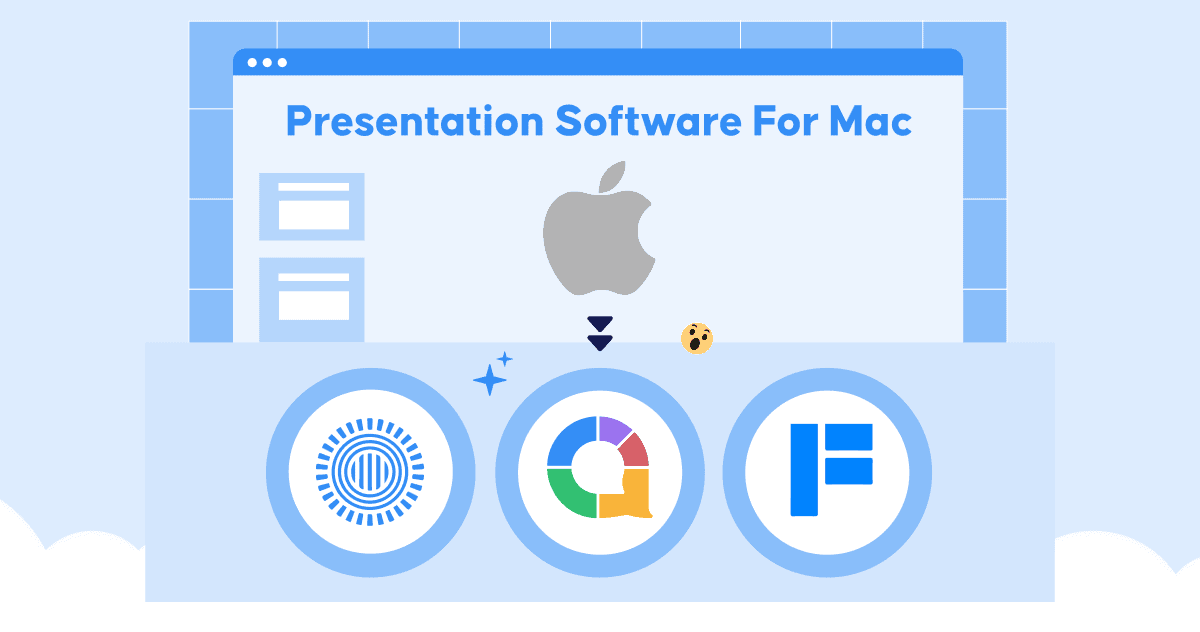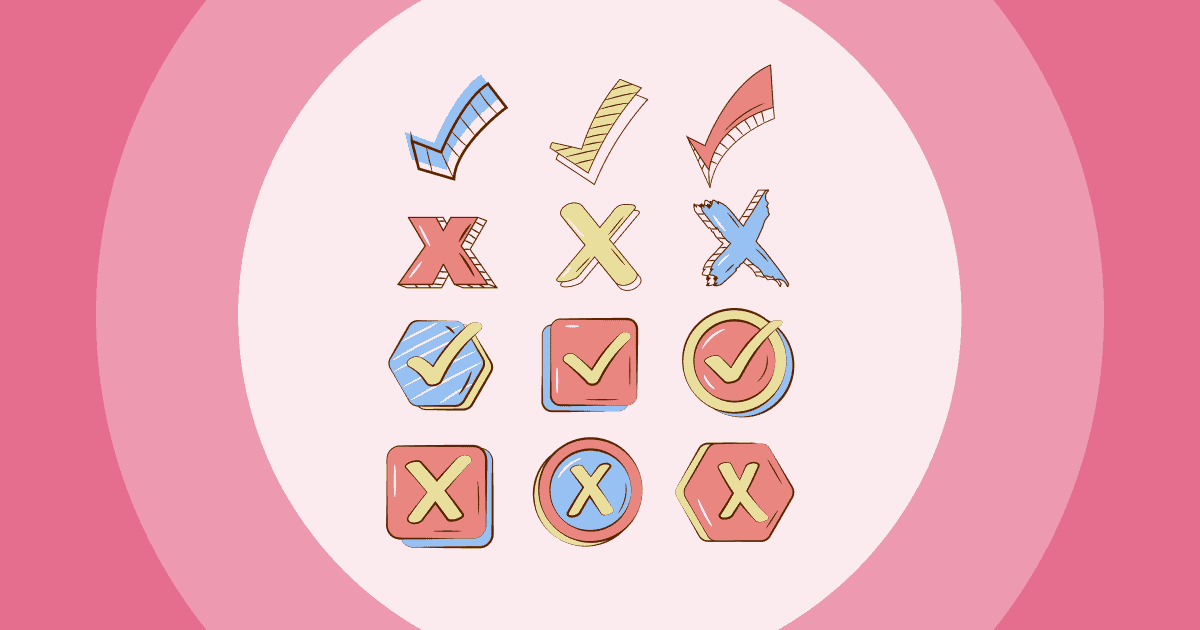ここはすべての Mac ユーザーが団結する場所なので、頑張ってください 💪 これらは最高です Mac用のプレゼンテーションソフトウェア!!
Macユーザーとして、Windowsユーザーが利用できる素晴らしいソフトウェアの豊富さとは裏腹に、自分好みの互換性のあるソフトウェアを見つけるのは時にイライラするものです。お気に入りのプレゼンテーションソフトウェアがMacBookと相性が悪かったらどうしますか? Macのメモリ Windows システムをインストールするためのディスク?
概要
| Apple の PowerPoint は何と呼ばれていますか? | 基調 |
| Keynote は PowerPoint と同じですか? | はい。ただし、一部の機能は Mac 専用に最適化されています |
| Keynote は Mac で無料ですか? | はい、すべてのユーザーに無料 |
| Keynote はいつ作成されましたか。 | 2010 |
実際、Mac用のプレゼンテーションソフトウェアの便利なリストを作成したので、面倒な手間をかける必要はありません。 パワフルで使いやすい の三脚と 完璧に動作します すべてのAppleデバイスで。
準備完了 ワウ Mac用の無料プレゼンテーションソフトウェアを使って聴衆にアピールしたいですか?早速始めましょう👇
目次
より良いインタラクティブなプレゼンテーションのためのヒント

数秒で開始します。
次回のインタラクティブなプレゼンテーション用に無料のテンプレートを入手してください。 無料でサインアップして、テンプレート ライブラリから必要なものを取得してください!
🚀 無料アカウントを取得
Mac用のアプリベースのプレゼンテーションソフトウェア
Macユーザーにとって、デフォルトのApp Storeほど便利で使いやすい場所はありません。膨大なアプリライブラリを巡る手間をかけずに、以下のApp Storeからいくつか選択肢を探してみてください。
1位 – Mac用Keynote
主な機能: すべてのAppleデバイスと互換性があり、クロスプラットフォーム同期があります。
Keynote for Mac はクラスの誰もが知っている人気者ですが、誰もが完全に知っているわけではありません。
Keynote は Mac コンピュータに無料でプリインストールされているため、iCloud に簡単に同期でき、この互換性により、Mac、iPad、iPhone 間でのプレゼンテーションの転送が驚くほど簡単になります。
基調講演のプロのプレゼンターであれば、iPadで落書きをしたり、イラストなどでプレゼンテーションを生き生きとさせることもできます。 その他の朗報として、KeynoteがPowerPointにエクスポートできるようになりました。これにより、さらに便利で創造性が高まります。
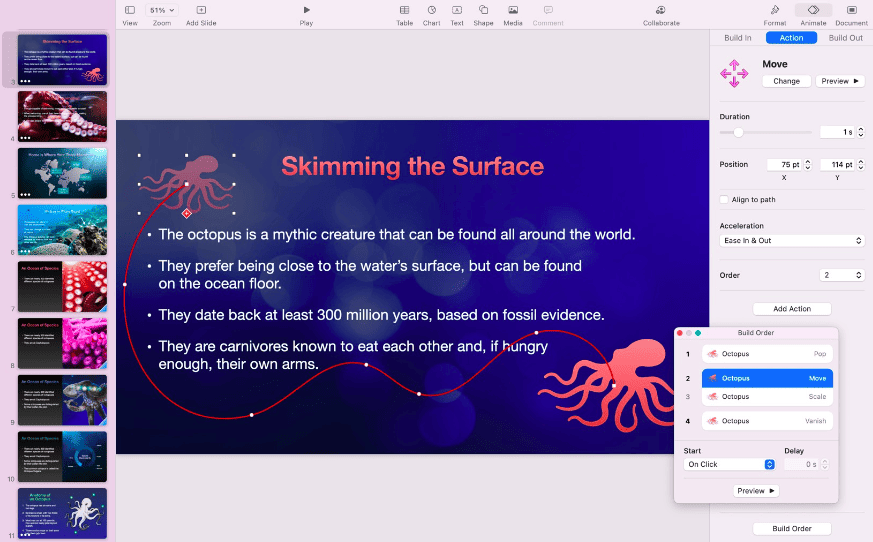
#2 – Mac用TouchCast Pitch
主な機能: ライブまたは事前に録音されたプレゼンテーションを作成します。
TouchCast Pitch には、インテリジェントなビジネス テンプレート、本物そっくりの仮想セット、個人用テレプロンプターなど、オンライン会議に欠かせない多くの機能が搭載されており、何も漏らさず伝えるのに非常に役立ちます。
また、サードパーティの記録アプリを使用せずにプレゼンテーションを記録したい場合はどうでしょうか。 TouchCast Pitchを使用すると、ライブでのプレゼンテーションに加えて、シンプルな編集ツールを使用してそれを実行し、磨くことができます。
Mac 用プレゼンテーション ソフトウェアの他の多くの選択肢と同様に、多数のテンプレートから選択できます。 プレゼンテーションをゼロから作成して、デザイン スキルを披露することもできます。
このキットは App Store から直接ダウンロードできるため、どこからでもスライドに変更を加えることができます。
#3 – Mac用FlowVella
主な機能: 多目的テンプレートライブラリと統合されたモバイルフレンドリーなAdobeCreativeCloud。
素早くリッチなプレゼンテーション形式をお探しなら、 フローベラ投資家の前でプレゼンテーションをする時でも、授業の教材をデザインする時でも、FlowVellaを使えば、埋め込み動画、リンク、ギャラリー、PDFなどを指先一つで作成できます。iPad上でドラッグ&ドロップするだけで操作できるので、ノートパソコンを取り出す必要はありません。
MacでのFlowVellaのインターフェースは完全ではなく、一部のテキストは読みにくいものです。 しかし、これは直感的なシステムであり、Macでのプレゼンテーションに他の種類のソフトウェアを使用したことがあれば、簡単に手に入れることができるはずです。
また、カスタマーサポートも素晴らしいです。ライブチャットまたはメールで問い合わせることができ、問題に迅速に対応してくれます。
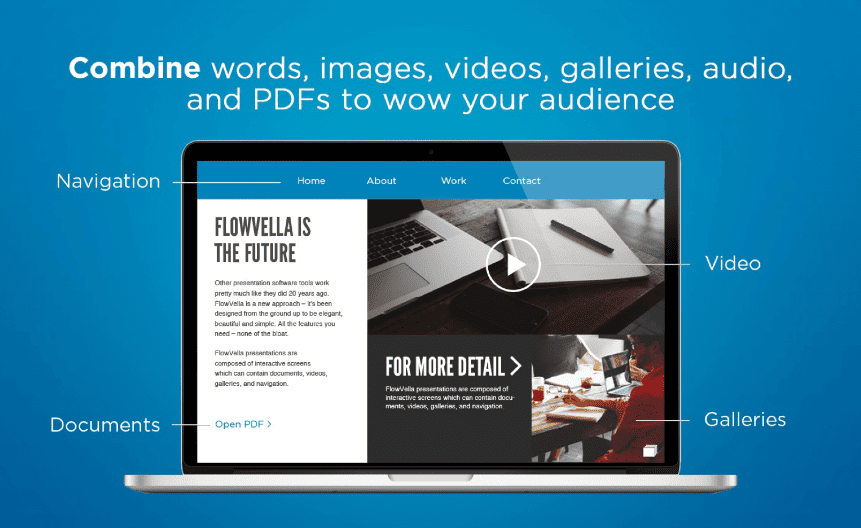
#4 – Mac用PowerPoint
主な機能: おなじみのインターフェースとファイル形式は広く互換性があります。
PowerPointはプレゼンテーションの定番ツールですが、Macで使用するには、Mac対応版のプレゼンテーションソフトウェアのライセンスが必要です。これらのライセンスは少し高価ですが、それでも購入をためらう人はいないようです。推定では、 30億円 PowerPointプレゼンテーションは毎日作成されます。
現在、無料でアクセスできるオンラインバージョンがあります。 ほとんどの単純なプレゼンテーションには、限られた機能で十分です。 しかし、多様性とエンゲージメントを前面に出す場合は、多くのいずれかを使用する方が良いでしょう PowerPointソフトウェアの代替 Mac用。
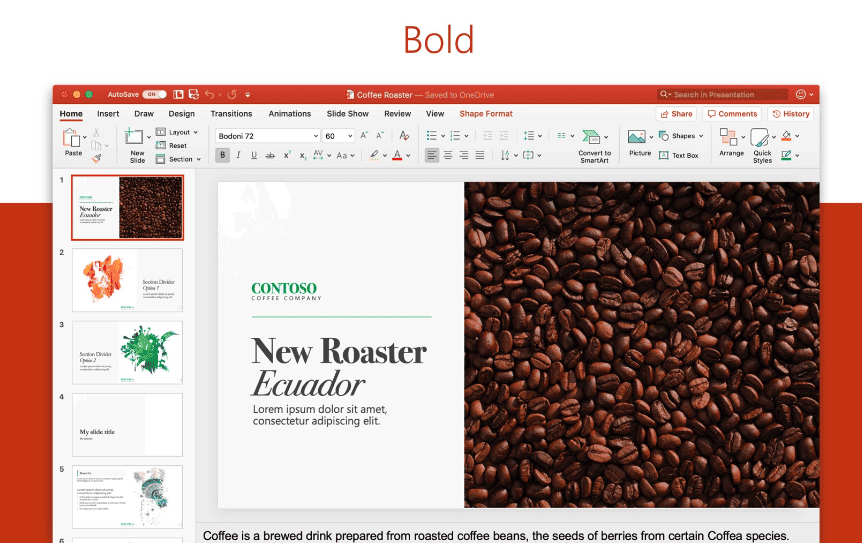
💡方法を学ぶ PowerPointを無料で真にインタラクティブにする観客に絶対人気の一品です!
Mac用のWebベースのプレゼンテーションソフトウェア
便利ではあるものの、Mac 用のアプリベースのプレゼンテーション ソフトウェアの最大の弱点は、自分と同じ種類のユーザーしか利用できないことです。これは、視聴者との双方向のやり取りや活発な交流を望むプレゼンターにとっては、魅力に欠けます。
提案するソリューションは単純です。 通常のプレゼンテーションを、以下のMac用の最高のWebベースのプレゼンテーションソフトウェアのXNUMXつに移行します👇
#5 – アハスライド
主な機能: インタラクティブなプレゼンテーションスライドはすべて無料です!
AhaSlidesは、クラウドベースのインタラクティブなプレゼンテーションソフトウェアです。 PowerPointによる死 直接
これは、退屈で一方的な PowerPoint プレゼンテーションを過度に見ることで発生する現象です。これにより、聴衆が携帯電話だけを使用して質問に応答できるインタラクティブなプレゼンテーションを作成する手段が得られます。
ライブクイズ リーダーボード付きのオプション ブレーンストーミングツール 意見を集めたり追加したりするのに最適です Q&A、あらゆる種類のプレゼンテーションに何かがあります。
ビジネスのプレゼンターの場合は、追加してみてください スライディングスケール の三脚と 世論調査 視聴者がスマートフォンでインタラクションする際に、リアルタイムグラフィック表示に貢献します。展示会に出展したり、大勢の観客の前でプレゼンテーションを行ったりする場合、意見を集めたり、集中力を高めたりするのに最適なツールです。あらゆるiOSデバイスに対応し、Webベースなので、他のシステムツールにも最適です。
#6 – キャンバ
Mac 用の Canva アプリはありますか?もちろんはい!! 👏
主な機能: 多様なテンプレートと著作権のない画像。
Canva デザイン重視のMac向け無料プレゼンテーションソフトをお探しなら、Canvaに勝る選択肢はほとんどありません。豊富な素材と著作権フリーの画像が用意されており、それらをプレゼンテーションに直接ドラッグ&ドロップできます。
Canvaは使いやすさを誇りとしています。たとえあなたが世界一クリエイティブな人でなくても、Canvaのドラッグ&ドロップ機能を使えば、外出先でもスライドを作成できます。世界中のプロのデザイナーが作成したより多くのテンプレートや素材にアクセスしたい場合は、有料版もご用意しています。
Canva にはプレゼンテーションを PDF または PowerPoint に変換するオプションがありますが、その際にデザインにテキストのオーバーフローやエラーが発生することがあるため、Web サイトから直接プレゼンテーションすることをお勧めします。
📌 詳細: Canvaの代替案 | 2024 年公開 | 12 の無料プランと有料プランを更新しました
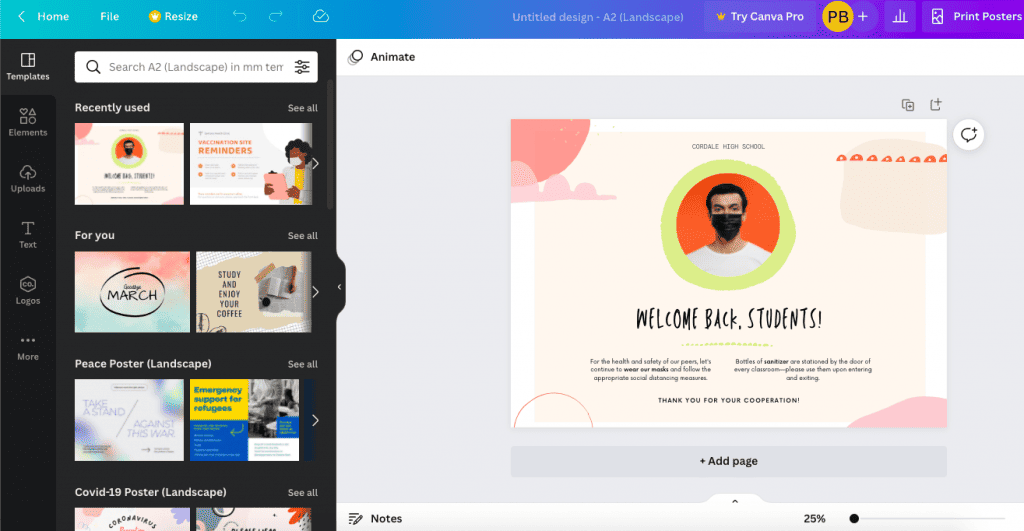
#7 – Zohoショー
主な機能: マルチプラットフォーム統合、ミニマリストデザイン。
あなたがミニマリズムのファンなら、 Zohoショー 行く場所です。
Zoho Showと他のいくつかのWebベースのプレゼンテーションソフトウェアとの主な違いのXNUMXつは、互換性機能です。 のようなサイトへの統合で Giphy の三脚と Unsplash、Zohoを使用すると、プレゼンテーションにグラフィックを直接簡単に追加できます。
これは、Zoho スイートの一部をすでに使用している場合に最適なオプションであり、企業向けの無料プレゼンテーション オプションとしておそらく最適です。
それでも、Canvaと同様に、ZohoShowでもPDF/ PowerPointへのエクスポート機能で同じ問題が発生し、ファイルが空白または破損することがよくあります。
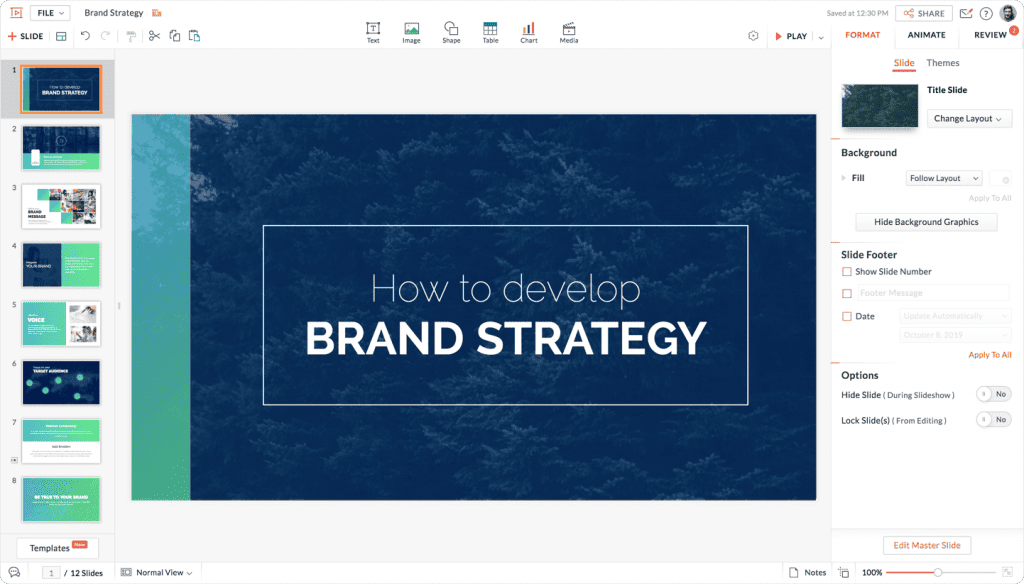
#8 – プレジ
主な機能: テンプレートライブラリとアニメーション要素。
Prezi このリストの中では、少しユニークな選択肢です。リニアプレゼンテーションソフトウェアの中でもトップクラスで、プレゼンテーション全体を俯瞰しながら、楽しく想像力豊かな方法で様々なセクションに移動できます。
ライブプレゼンテーションを行い、スライドにビデオを重ねることもできます。 TouchCastピッチ膨大なテンプレートライブラリは、プレゼンターとして初めて使う人にとっては大きなメリットですが、Prezi の無料版では創造性をあまり発揮できない可能性があります。
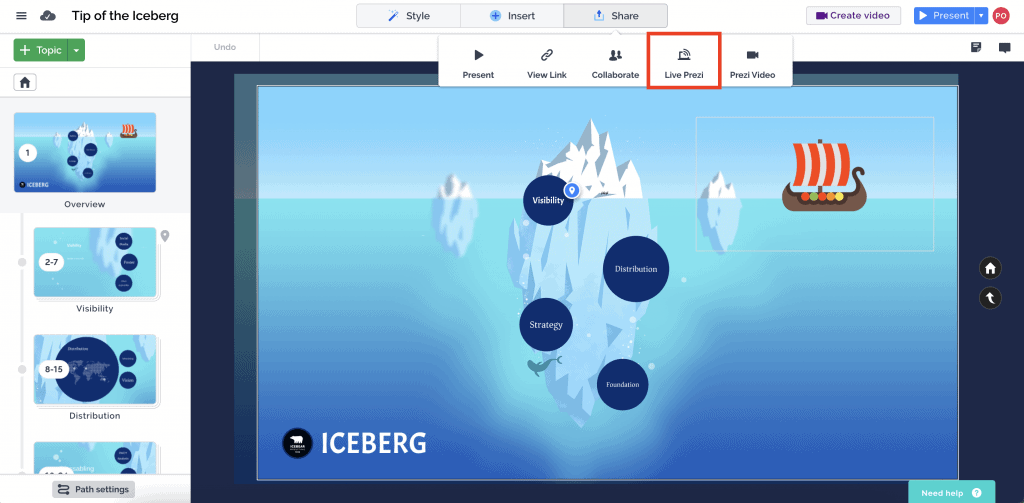
📌 詳細: Preziの代替アプリトップ5+ | AhaSlidesが2024年に発表
#9 – スライドビーン
主な機能: ビジネステンプレートとピッチデッキデザインサービス。
スライドビーン 主にビジネス向けに設計されていますが、その機能は他の用途にも適しています。 彼らはあなたがあなた自身のビジネスのために再利用して再利用することができるピッチデッキテンプレートを提供します。 デザインはスマートで、ピッチデッキのデザインサービスも提供しているのは当然のことです。
使い方も機能もシンプルです。シンプルさを重視したいなら、ぜひお試しください!
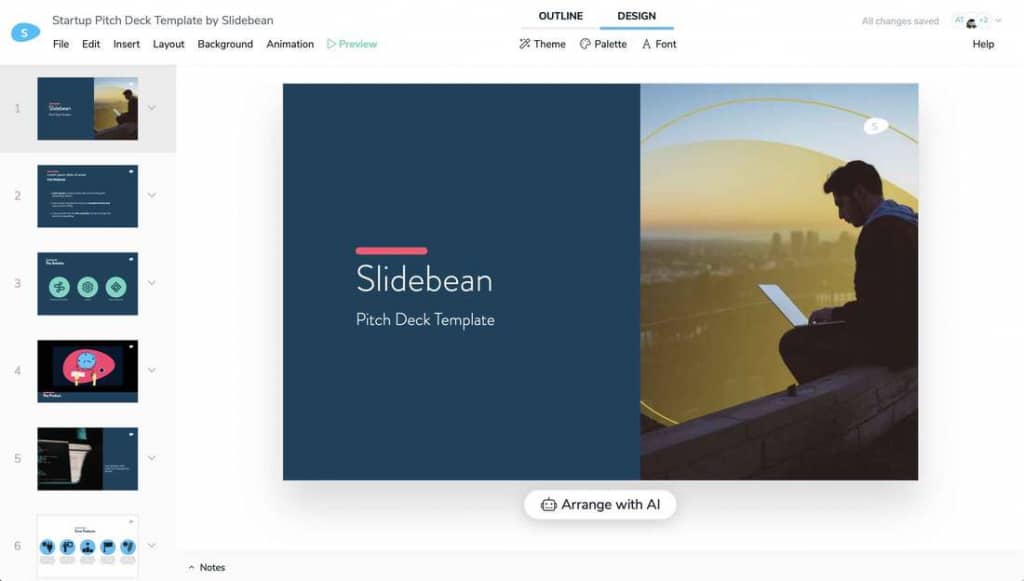
10位 – Adobe Express(Adobe Spark)
主な機能: 見事なテンプレートとチームコラボレーション。
アドビ エクスプレス (正式にはAdobe Spark)は非常に似ています Canva ドラッグ&ドロップ機能でグラフィックやその他のデザイン要素を作成できます。Webベースなので、Mac用のプレゼンテーションソフトウェアとしてはもちろんのこと、他のAdobe Creative Suiteプログラムとの連携も可能で、PhotoshopやIllustratorで要素を作成する場合に便利です。
ただし、非常に多くのデザインアセットが実行されているため、Webサイトの実行はかなり遅くなる可能性があります。
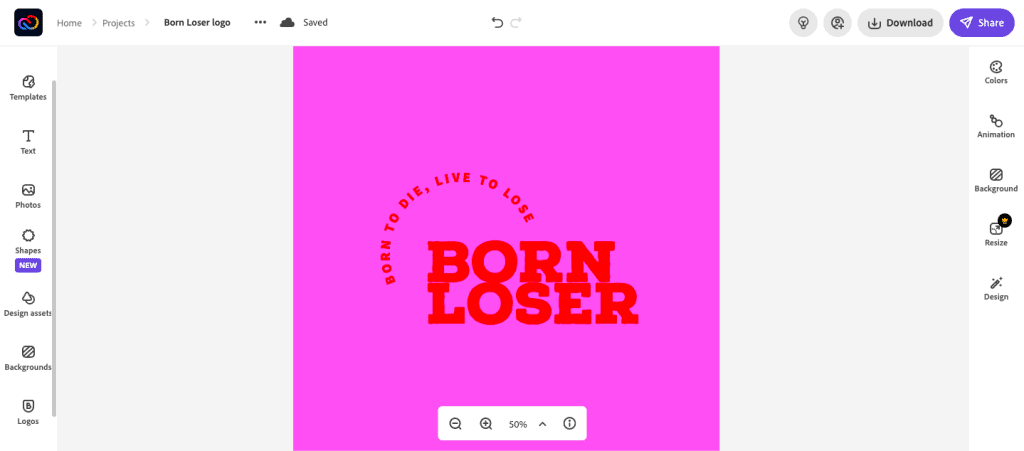
#11 – パウトゥーン
主な機能: アニメーションスライドとワンクリックアニメーション
知っているかもしれない Powtoon 彼らのビデオアニメーション作成機能からですが、プレゼンテーションをデザインするための別の創造的な方法も提供していることをご存知ですか? Powtoonを使用すると、何千ものカスタムデザインのスキルがなくても、ビデオプレゼンテーションを簡単に作成できます。
Powtoonを初めて使う人にとっては、その複雑なインターフェースのせいで少し戸惑うかもしれません。慣れるまで少し時間がかかるかもしれません。
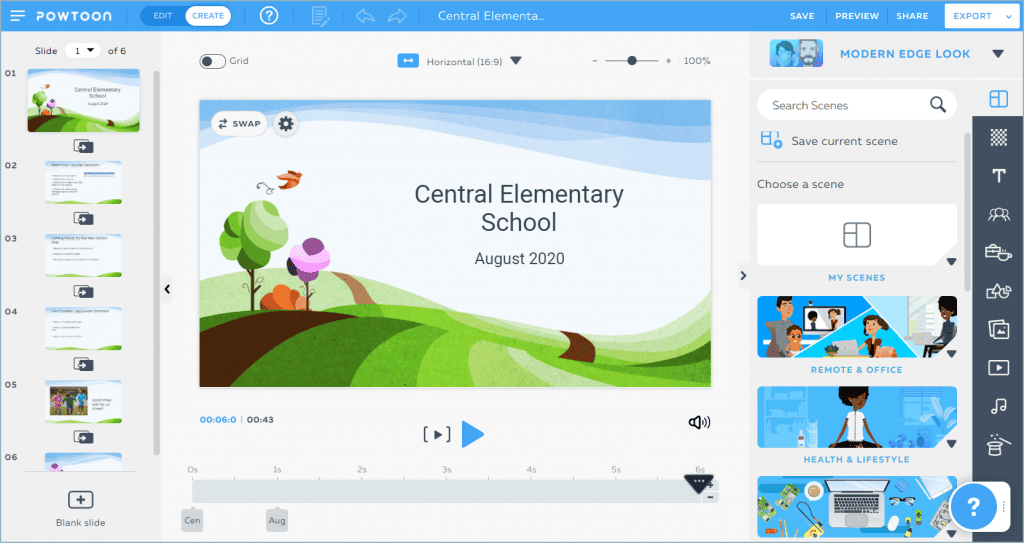
12位 – Googleスライド
主な機能: 無料で、アクセスしやすく、協調的です。
PowerPointとほぼ同じ機能を備えているため、プレゼンテーションの作成にそれほど苦労することはありません。 Googleのスライド.
ウェブベースなので、チームメンバーとシームレスに共同作業したり、コメントや提案を送信したりできます。インタラクティブな機能を追加したい場合は、Googleスライドのプラグインライブラリに、スライドに直接統合できる様々な楽しいサードパーティ製アプリも用意されています。
警告ですが、プラグインによってプレゼンテーションが非常に遅くなる場合があるため、注意して使用してください。
📌 詳細: インタラクティブなGoogleスライドプレゼンテーション | AhaSlidesを3ステップでセットアップ | 2024年の発表
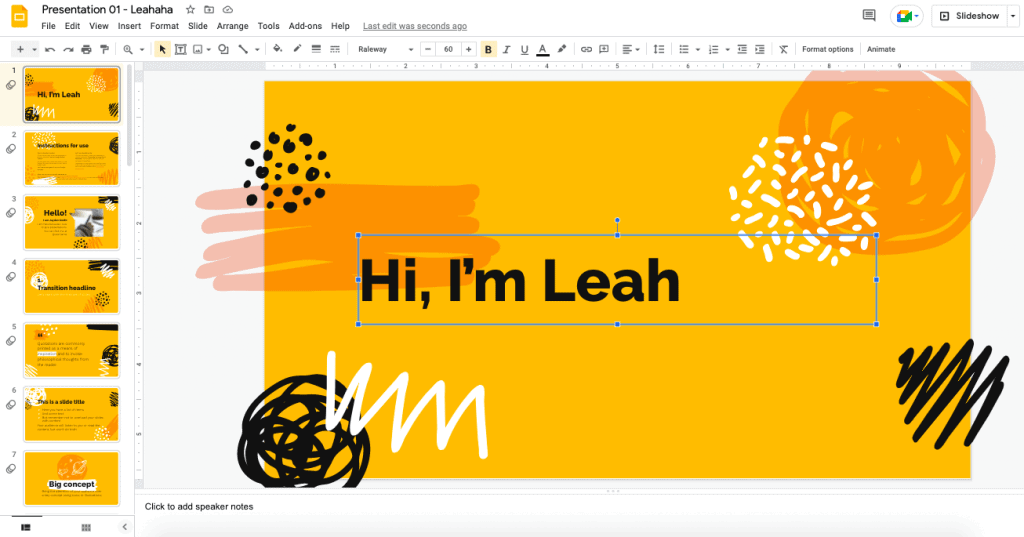
これで、Mac用の十分な数のインタラクティブなプレゼンテーションソフトウェアオプションが手に入りました。あとは テンプレートを選択して開始します。
よくあるご質問
Windows または Mac コンピュータにインストールできる無料のプレゼンテーション ソフトウェアはどれですか?
Microsoft PowerPoint と AhaSlides。
AhaSlides を従来のプレゼンテーション ソフトウェアと一緒に使用する必要があるのはなぜですか?
集会、会議、授業中に聴衆と交流しながら、より良い注目を集めるため。
Keynote を PowerPoint に変換できますか?
はい、できます。基調講演プレゼンテーションを開き、 [ファイル] > [エクスポート先] を選択し、形式を選択します.