今月、私たちのチームは舞台裏で非常に忙しく、必要な場所でより多くのエンゲージメントを実現できるよう機能の改善に取り組んできました。
私たちがリリースしたばかりの新機能や改善点はすべて、プレゼンテーションをもっと楽しく、もっと簡単に行うためのものです。
新しいスライドタイプ
- コンテンツスライド: 新しい「コンテンツ'スライドを使えば、非インタラクティブなスライドを思い通りに作成できます。テキスト、書式、画像、リンク、色などをスライド上で直接追加・編集できます。さらに、すべてのテキストブロックをドラッグ&ドロップで簡単にサイズ変更できます。
新しいテンプレート機能
- 質問バンク: すぐにプレゼンテーションに既製のスライドを検索して取り込むことができます⏰ '+新しいスライド「」ボタンをクリックすると、スライド ライブラリにある 155,000 枚を超える既製のスライドの中からお気に入りのスライドを見つけることができます。
- プレゼンテーションをテンプレートライブラリに公開します: 自慢のプレゼンテーションをテンプレートライブラリにアップロードし、700,000万人のAhaSlidesユーザーと共有できます。あなたを含むすべてのユーザーは、他のユーザーが作成した実際のプレゼンテーションをダウンロードして、いつでも使用できます。公開することもできます。 テンプレートライブラリに直接 または経由で プレゼンテーションのエディターの共有ボタン.
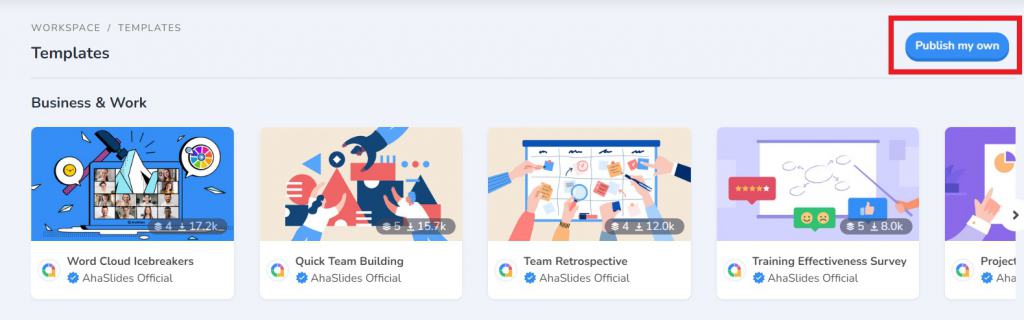
- テンプレートライブラリのホームページテンプレートライブラリが刷新されました!すっきりとしたインターフェースと新しい検索バーにより、テンプレートがずっと簡単に見つかります。AhaSlidesチームが作成したすべてのテンプレートは上部に、ユーザーが作成したすべてのテンプレートは下部の「新しく追加されたもの」セクションに表示されます。
新しいクイズ機能
- 正解を手動で明らかにする:ボタンをクリックして、時間切れ後に自動的にクイズを実行するのではなく、自分で正しいクイズの答えを表示します。 に行く 設定 > 一般的なクイズの設定 > 正解を手動で明らかにする.
- 質問を終了:クイズの質問中にタイマーにカーソルを合わせ、'を押します終わり'ボタンでその質問をすぐに終了します。
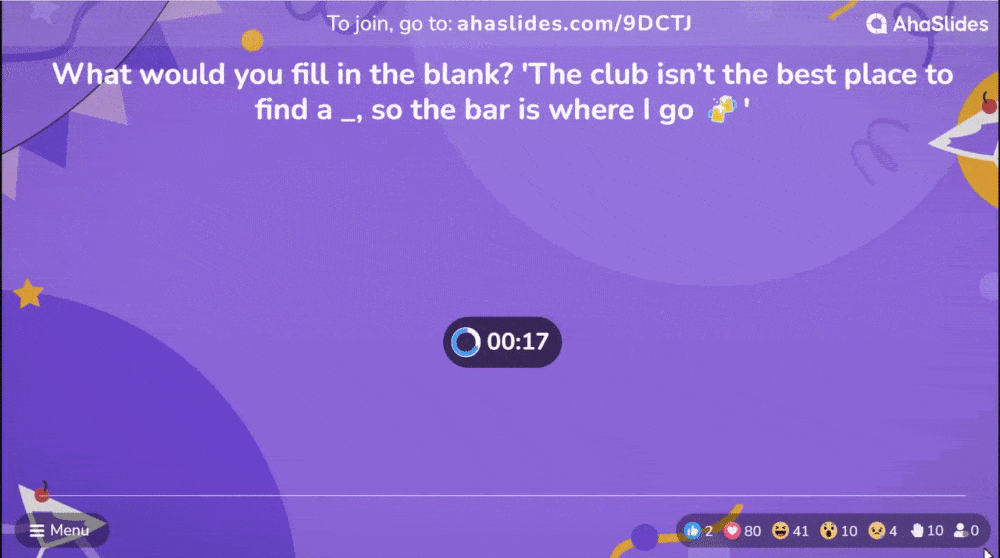
- 画像を貼り付ける:画像をオンラインでコピーしてを押します Ctrlキー+ V (Macの場合はCmd + V)エディターの画像アップロードボックスに直接貼り付けます。
- チームクイズで個々のリーダーボードを非表示にする:プレイヤーに全員の個人ランキングを見せたくないですか? 選択する 個々のリーダーボードを非表示にする チームクイズの設定で。 必要に応じて、個々のスコアを手動で表示することもできます。
- 元に戻す&やり直す: ミスをする? 矢印を使用して、次の最後のいくつかのアクションを元に戻し、やり直します。
🎯スライドのタイトル、見出し、小見出し。
🎯説明。
🎯回答オプション、箇条書き、ステートメント。
Ctrl + Z(Macの場合はCmd + Z)を押して元に戻し、Ctrl + Shift + Z(Macの場合はCmd + Shift + Z)を押してやり直すこともできます。
🌟 何かアップデートを期待していますか?ぜひコミュニティで共有してください!

