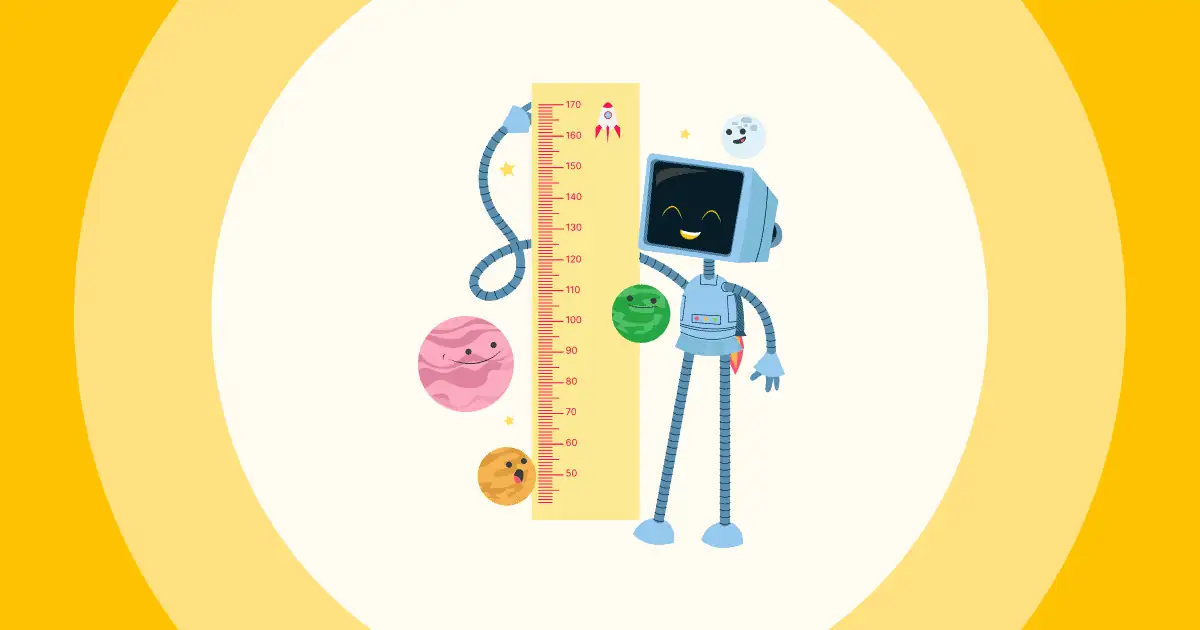何ですか プレゼンテーション ソフトウェアの利点プレゼンテーションソフトウェアとは何ですか? セールストーク、TEDトーク、化学プロジェクトなど、学校や職場でプレゼンテーションをしたことがない人はほとんどいません。スライドや展示会は、私たちの学問的、専門的な成長において常に重要な役割を果たしてきました。
ほとんどの場合と同様に、プレゼンテーションの方法も大幅に変更されました。 何があっても プレゼンテーションの種類 リモート環境であろうとハイブリッド環境であろうと、何をするにしても、プレゼンテーション ソフトウェアの重要性と利点は否定できません。
プレゼンテーション ソフトウェアの機能、使用方法、課題について知りたい場合は、この記事が役に立ちます。
目次
エンゲージメントを高めるためのヒント
プレゼンテーション ソフトウェアの利点のほかに、次の点を確認しましょう。

数秒で開始します。
次回のインタラクティブなプレゼンテーション用に無料のテンプレートを入手してください。 無料でサインアップして、テンプレート ライブラリから必要なものを取得してください!
🚀 テンプレートを無料で入手
プレゼンテーションソフトウェア分野の変化
PowerPoint とプレゼンテーションは、何十年も前から同義語です。 これは、PowerPoint の前に表示が存在しなかったと言っているわけではありません。 黒板、ホワイトボード、手描きのポスター、フリップ チャート、スライド デッキがあらゆる目的に使用されていました。
しかし、テクノロジーの進歩により、企業は手書きのスライドをコンピューターで作成したスライドに徐々に置き換え、最終的に史上最も人気のあるプレゼンテーションソフトウェアの一つであるPowerPointが誕生しました。PowerPointがプレゼンテーションに革命を起こしてから何年も経ち、今では たくさんの選択肢 独自の方法で業界を進化させます。
PowerPointおよび同様のソフトウェアを使用すると、プレゼンターは編集可能なテキストとグラフィックを備えたデジタル化されたスライドデッキを作成できます。 プレゼンターは、そのスライドデッキを聴衆の真正面に、または事実上、聴衆に提示できます。 Zoom およびその他の画面共有ソフトウェア。
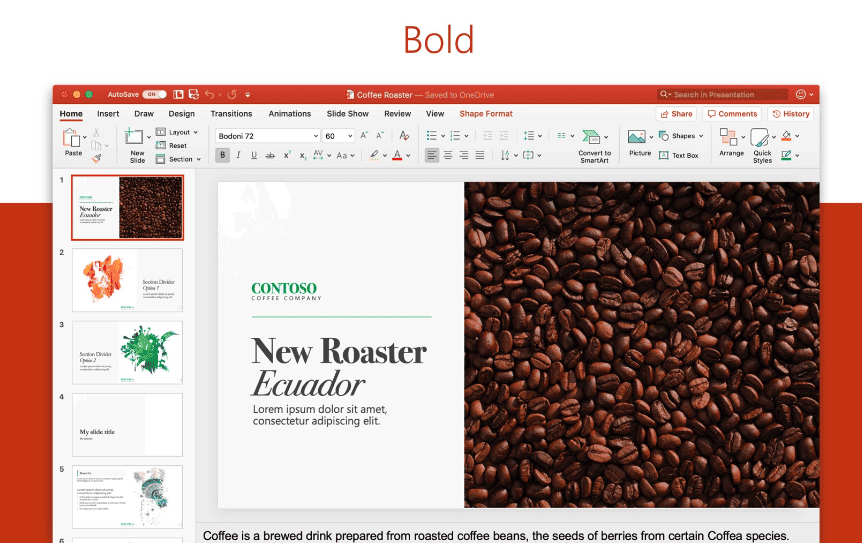
プレゼンテーションソフトウェアの7つの利点
さあ、最新のプレゼンテーションソフトウェアを導入する準備はできていますか?ご心配なく。想像するほど難しくはありません!
プレゼンテーション ソフトウェアのいくつかの利点を確認することから始めてください。これは、世界中のプレゼンターやプレゼンテーションにとって真のゲームチェンジャーです。
#1 – 魅力的なビジュアルツール
60%の人がプレゼンテーションを好むことをご存知ですか ビジュアルがいっぱい40% の人が、スライドは絶対に必要だと答えていますが、それでもスライドは含まれているのでしょうか? テキスト中心のスライドはプレゼンテーションの時代遅れの遺物です。新しい方法はグラフィックです。
プレゼンテーション ソフトウェアを使用すると、次のような視覚的なヒントを活用してトピックを説明する機会が数多くあります。
- 画像
- 色
- グラフ
- アニメーション
- スライド間のトランジション
- 背景
これらの要素の選択は、伝統的なプレゼンターにとってまさに宝庫です。プレゼンテーション中に聴衆の注目を集めるのに非常に役立ち、プレゼンテーションで効果的なストーリーを伝える際にも大きな助けとなります。
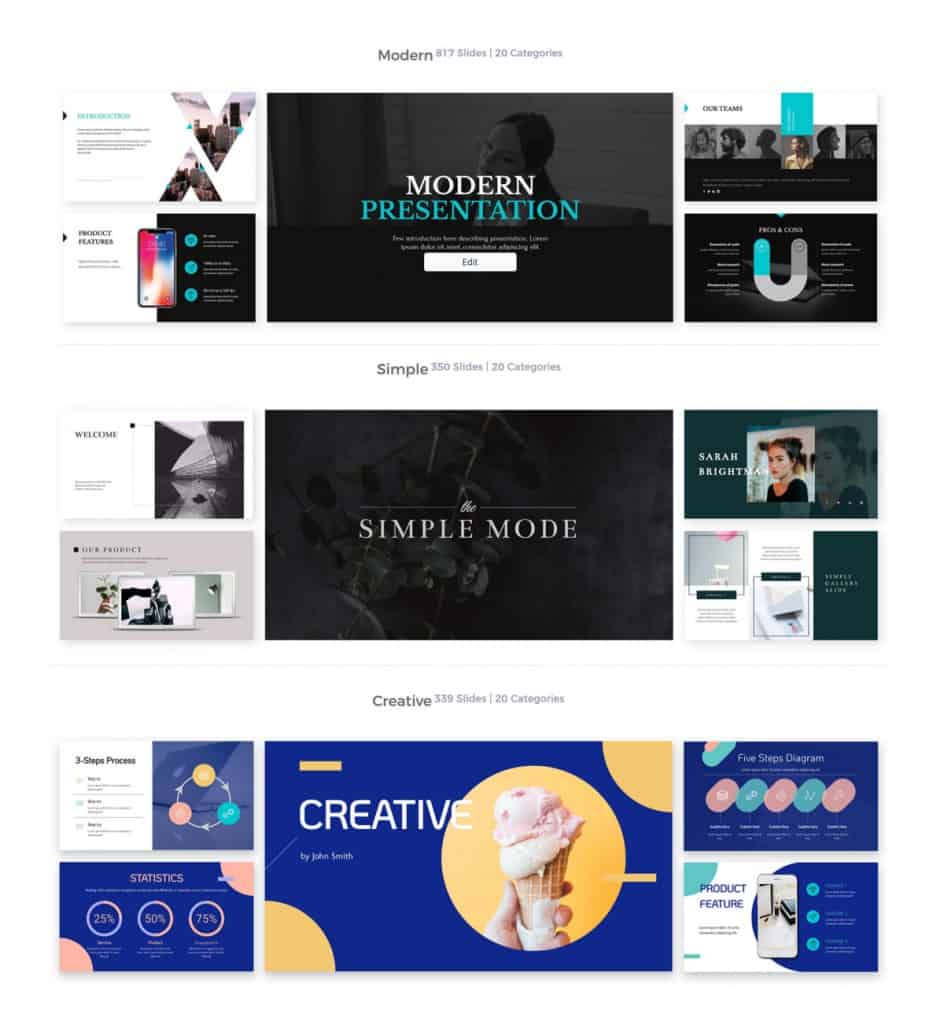
#2 – 使いやすい
ほとんどのプレゼンテーションソフトウェアは、比較的簡単に習得して使用できます。これらのツールはもともと、従来のプレゼンターがスライドをプレゼンテーションする方法を模倣するように設計されていましたが、時が経つにつれて、より直感的に操作できるようになりました。
もちろん、豊富なカスタマイズオプションが用意されているため、初心者のプレゼンターは圧倒されてしまう可能性があります。しかし、各ツールには通常、充実したヘルプセクションと連絡可能なカスタマーサービスチームが用意されており、そうした問題にも対応してくれます。また、他のプレゼンターのコミュニティも存在し、あらゆる問題に対応してくれます。
#3 – テンプレートがある
昨今のプレゼンテーションツールには、すぐに使えるテンプレートがいくつか付属するのが当たり前になっています。通常、これらのテンプレートは、見栄えの良い、非常にデザイン性の高いスライドがいくつか用意されており、あとはテキストを置き換え、場合によっては画像を追加するだけで済みます。
これらにより、プレゼンテーション テンプレートをゼロから作成する必要がなくなり、プレゼンテーション内のすべての要素に悩まされる夜全体を節約できます。
定評のあるプレゼンテーションソフトウェアの中には、10,000種類以上のテンプレートが用意されているものもあり、それぞれ少しずつ異なるトピックに基づいています。自分の専門分野のテンプレートを探しているなら、いくつかのソフトウェアのテンプレートライブラリできっと見つかるはずです。 プレゼンテーションソフトウェアのビッグネーム.
#4 - プレゼンテーションソフトウェアの利点 – インタラクティブであること
まあ、そうではありません を それらの、しかし最高のものはです!
An インタラクティブプレゼンテーション プレゼンターがプレゼンテーションで質問を作成し、聴衆が実際にそれらに答えることができるようにすることで、プレゼンターと聴衆の間に双方向の対話を作成します。
通常、聴衆は join プレゼンテーションを聞いて、携帯電話から直接質問に答えます。これらの質問は次のような形式になります。 ポール, 単語の雲, ライブQ&A などがあり、視聴者の回答は誰でも見ることができるように視覚的に表示されます。

インタラクティブ性は間違いなくプレゼンテーションソフトウェアの最大の利点のXNUMXつであり、インタラクティブプレゼンテーションゲームの最大の無料ツールのXNUMXつは あはスライドAhaSlides を使用すると、インタラクティブなスライドが満載のプレゼンテーションを作成できます。視聴者は参加してアイデアを提供し、ショー全体にわたって関心を持ち続けることができます。
#5 – リモートワーク
あなたが世界中の聴衆に何かを提示しようとしていると想像してみてください しませんでした プレゼンソフトを使います。 あなたにできる唯一のことは、A4 スライドをカメラにかざして、みんながそれを読んでくれることを願うことです.
プレゼンテーションソフトウェアは、スライドをオンラインの聴衆にブロードキャストするプロセス全体を作成します so はるかに簡単です。画面を共有し、ソフトウェアを通してプレゼンテーションを行うだけです。話している間、聴衆はあなたとプレゼンテーションの両方を完全に見ることができるので、まるで現実世界にいるかのような臨場感を味わえます。
一部のプレゼンテーションツールでは、聴衆が主導権を握ることができます。つまり、プレゼンターを介さずに、誰でもスライドを読み進めることができます。これは、従来の「プレゼンテーション資料」を聴衆がどこにいても利用できる優れた方法です。
#6 – マルチメディア
視覚的に魅力的であるだけでなく、プレゼンテーションにマルチメディアを追加する機能により、プレゼンテーションはあなたと聴衆の両方にとって非常にエキサイティングなものになります.
プレゼンテーションのレベルを飛躍的に向上させる 3 つの方法
- GIFファイル
- 動画
- オーディオ
これらはすべて、プレゼンテーション内にスライドとして直接埋め込むことができ、流れに乗ろうとする際にプラットフォーム間を行き来する必要はありません。聴衆の感覚を刺激し、プレゼンターとの一体感を維持するのに役立ちます。
大容量のGIF、動画、サウンドライブラリにアクセスし、それらをプレゼンテーションに直接ドロップできるプレゼンテーションソフトウェアがいくつかあります。今では、何もダウンロードする必要はありません!
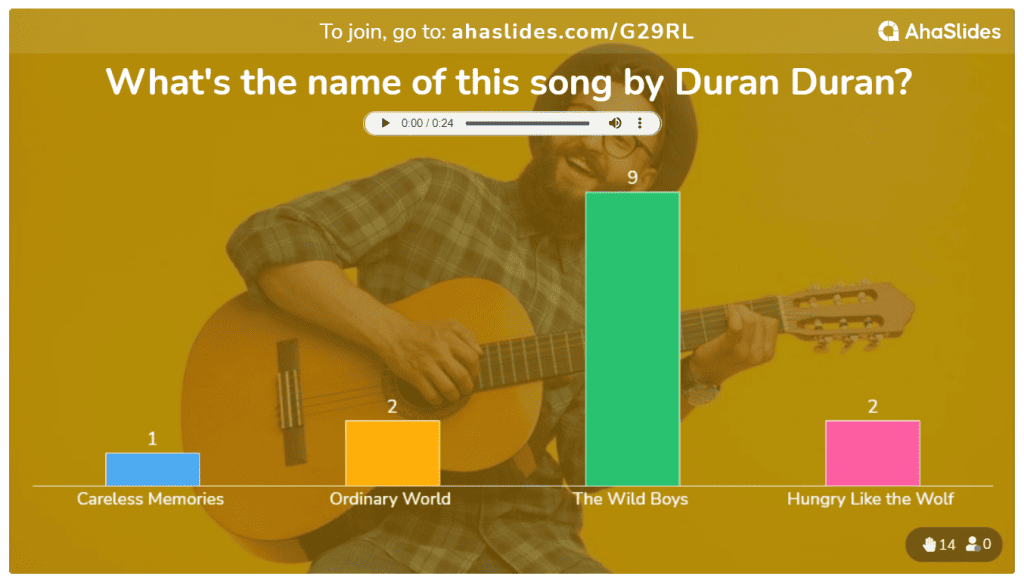
#7 – 協調性がある
より高度なプレゼンテーション ソフトウェアは、円滑なリモート ワーク環境のために共同作業を行います。
複数の人がプレゼンテーションで同時に作業できるようにし、個々のメンバーが自分の時間に編集するためにプレゼンテーションを相互に送信できるようにします。
それだけでなく、一部のインタラクティブなプレゼンテーション プラットフォームでは、モデレーターと共同作業を行うこともできます。モデレーターは、Q&A で受ける質問が十分に興味深いものになるようにすることができます。
コラボレーション機能は、作成とプレゼンテーションを支援するために開発されました チームプレゼンテーション より効果的に。
プレゼンテーションソフトウェアの3つの短所
プレゼンテーション ソフトウェアにはさまざまな利点がありますが、欠点もあります。 また、次のプレゼンテーションでプレゼンテーション ソフトウェアを使用する際には、いくつかの課題に注意する必要があります。
- やり過ぎ – プレゼンターの最もよくある間違い 彼らのプレゼンテーションで マルチメディア効果が多すぎる. 膨大な範囲のオプションが提示されると、非常に簡単に実験的になり、結果、アニメーション、およびフォントのカスタマイズが多すぎてスライドが溺れてしまう可能性があります. これでは、聴衆の注意を引き、トピックを理解してもらうというプレゼンテーションの主な目的が薄れてしまいます。
- 一夜漬け – 同様に、すべてを小さくできると、 スライドに情報を詰め込むしかし、聴衆により多くの情報を提供するどころか、意味のある情報を持ち帰ることが難しくなってしまいます。それだけでなく、内容が多すぎるスライドは聴衆の注意力を奪い、最終的にはそもそもスライドを見てもらうことさえ難しくなってしまいます。主要な考えは見出しや箇条書きでまとめ、スピーチ全体を通して詳細に説明するのが良いでしょう。 10-20-30ルール これを助けることができます。
- 技術的な問題 – どこにでも存在するラッダイトへの恐怖 – コンピューターがクラッシュした場合はどうなりますか? ええ、それはもっともな懸念です。コンピューターはこれまで何度もトラブルに見舞われてきましたし、他にも説明のつかない技術的な問題が最悪のタイミングで発生することはよくあります。インターネット接続が不安定だったり、リンクが機能しなかったり、添付したはずのファイルが破損したりといった問題も考えられます。慌ててしまうのはよくあることですので、何か問題が発生した場合にスムーズに移行できるよう、バックアップソフトとメモのバックアップを用意しておくことをお勧めします。
プレゼンテーション ソフトウェアの長所と短所がわかったので、次の聴衆のために説得力のあるプレゼンテーションを作成するために無限にアクセスできるようになります。 そうなるまで、色々と調べてみてください インタラクティブテンプレート AhaSlides で入手可能で、無料で使用して次の強力なプレゼンテーションを作成してください。