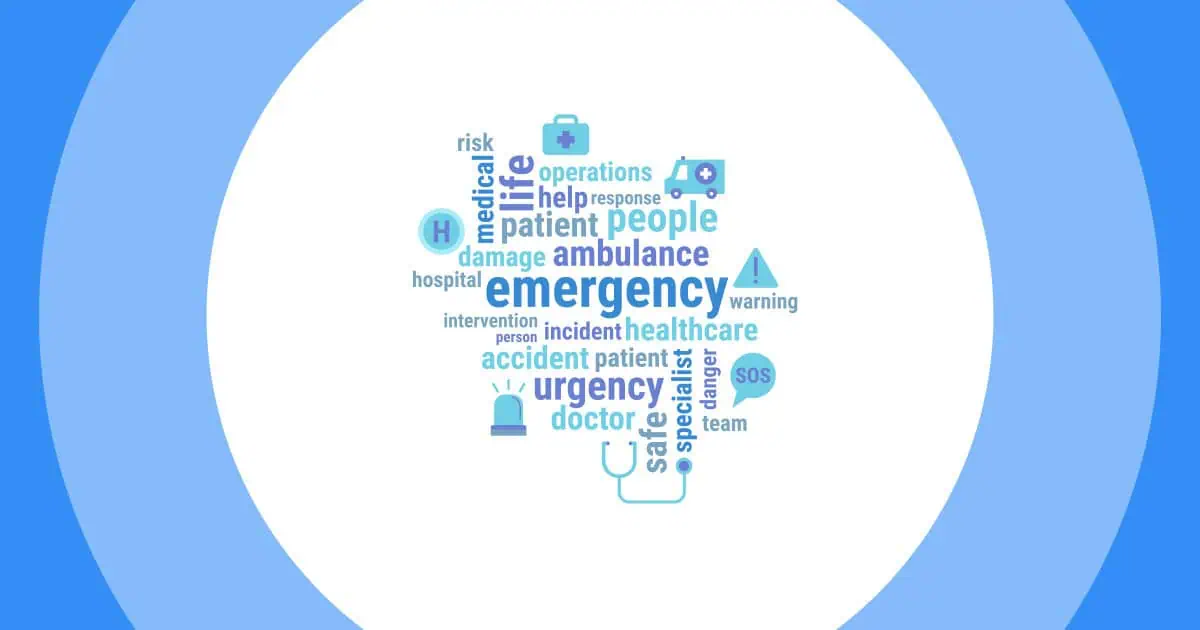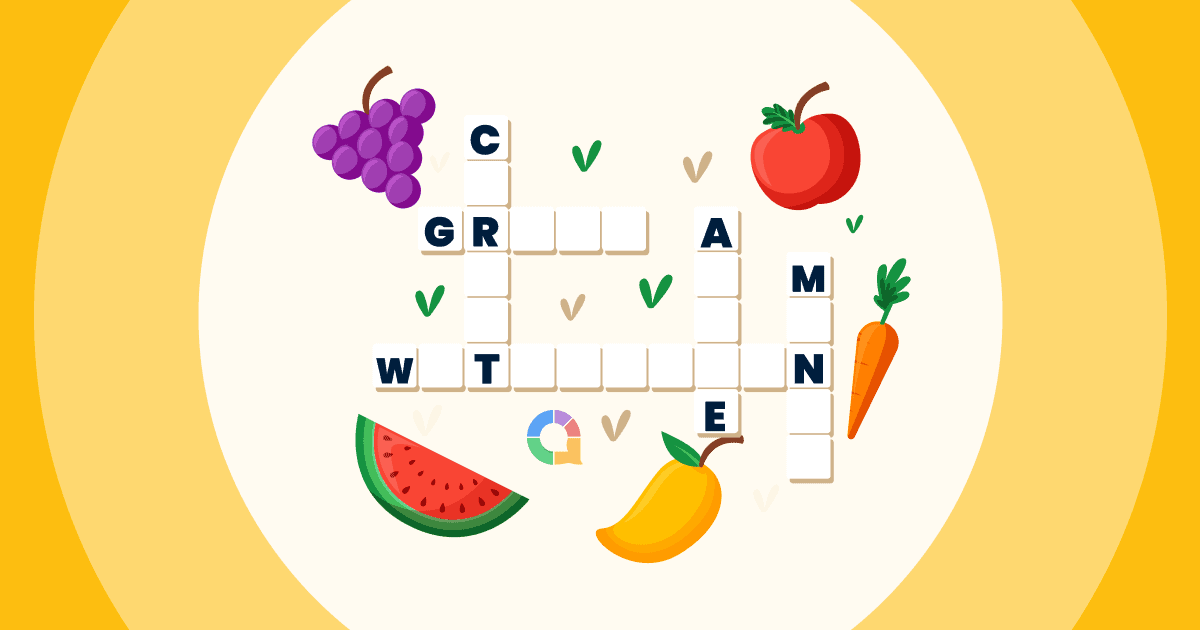今日、教室や会議室、そして控えめで美しい、 コラボレーティブワードクラウドなぜでしょう?注目を集めるからです。質問に基づいて意見を出し、議論に参加することで、聴衆の興味を引き付けることができます。
15種類以上の無料ワードクラウド生成ツール(WordItOut、Free Wordle Toolsなどを含む)を使えば、必要な時にどこでも、エンゲージメントを高めることができます。コラボレーションの力を発揮する準備はできていますか?グループ向けに特別に設計された、ワードクラウド不要のツールをぜひお試しください!
価格の概要
| ワードクラウドツール… | スターティング価格(月額、年額請求) |
| AhaSlides ワードクラウド | USD7.95 |
| ビーカスト | 41.76米ドル(39ユーロ) |
| クラスポイント | USD8 |
| 友達とスライド | USD8 |
| ベボックス | USD10.95 |
| LiveCloud.オンライン | USD30 |
| カフー! | USD10 |
| タグセド | 無し |
| スライドワードクラウド | USD12.5 |
| MonkeyLearn ワードクラウドジェネレーター | USD10 |
| wordclouds.com | Free |
| WordItOut | Free |
| ウークラップ | 10.98米ドル(9.99ユーロ) |
| PollEverywhereワードクラウド | USD10 |
| メンティメーターの単語の雲 | USD11.99 |
エンゲージメントを高めるためのヒント
- ボーマン ワードクラウドの例 AhaSlidesでは 100%のエンゲージメントを保証!
- AhaSlidesで集まりをレベルアップ スピナーホイール、楽しさとサプライズを紡ぎます!
- 究極の ライブ ワード クラウド ジェネレーター 2024年のブレインストーミングセッションをより良くするためのツール
- ガイドをご覧ください ワードクラウドジェネレーターの使い方
目次
- 価格の概要
- グループワードクラウドについて
- あはスライド
- ビーカスト
- クラスポイント
- 友達とスライド
- ベボックス
- LiveCloud.オンライン
- カフート
- タグセド
- スライドワードクラウド
- MonkeyLearn ワードクラウドジェネレーター
- wordclouds.com
- WordItOut
- ウークラップ
- どこでも投票
- 距離計
- よくあるご質問
グループワードクラウドについて
始める前に、まず明確にしておきましょう。ワードクラウドと 共同 ワードクラウド?
- ワードクラウド – ユーザーが複数の単語を入力すると、それらの単語が視覚的な「クラウド」内に表示されるリアルタイムのワードクラウドツールです。通常、入力された単語の出現頻度が高いほど、クラウド内でより大きく、より中央に表示されます。
- コラボレーティブワードクラウド – 基本的には同じツールですが、単語の入力は一人ではなくグループで行われます。通常、誰かが質問とともにワードクラウドを提示し、視聴者はスマートフォンでワードクラウドに参加して回答を入力します。
| ワードクラウドを発明したのは誰ですか? | スタンリーミルグラム | |
| ワードクラウドはいつ発明されたのでしょうか? | 1976 | |
| 「オンラインワードクラウドのアイデア」はいつ発明されたのでしょうか? | 2006年、Flickrの写真より |
一般的に、共同ワードクラウドは単語の頻度を表示するだけでなく、プレゼンテーションやレッスンを非常に効果的にするのにも役立ちます。 興味深い の三脚と トランスペアレント.
これらをチェックしてください 共同ワードクラウドの例…そしてAhaSlidesの使い方を学びましょう ライブワードクラウドジェネレーター。
砕氷船
アイスブレイクで会話を盛り上げましょう。例えば 'どこの出身ですか?' 常に群衆を魅了し、プレゼンテーションが始まる前に人々をリラックスさせるのに最適な方法です。
砕氷船ゲーム or オンライン チーム ビルディング ゲーム チームビルディング、会議、小規模な集まりなどのシナリオに適しています。

意見
質問をして、どの回答が最も大きくなるかを確認して、部屋の景色を表示します。 何かのようなもの 'ワールドカップで優勝するのは誰でしょうか? 可能性 本当に みんなに話してもらおう!組み合わせる 無料の調査ツール 共同ワードクラウドを使用して、参加者からより深い洞察を引き出します。
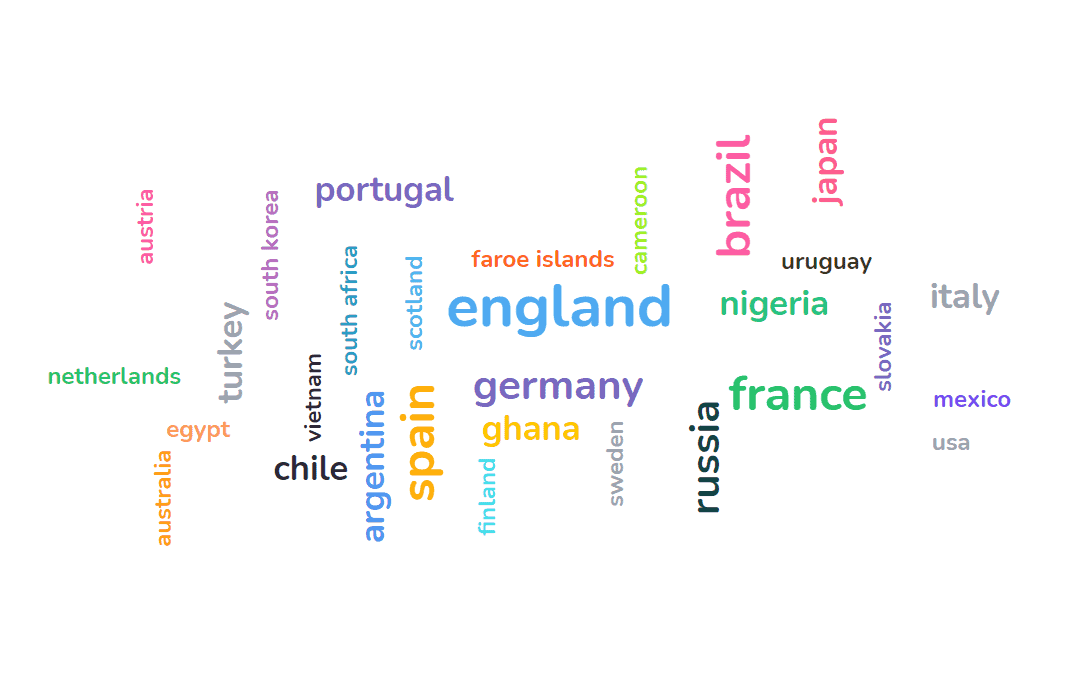
テスト
簡単なテストでいくつかの明確な洞察を明らかにします。 次のような質問をします 「「ette」で終わる最もわかりにくいフランス語の単語は何ですか?」 そして、どの回答が最も(そして最も)人気がないかを確認します。
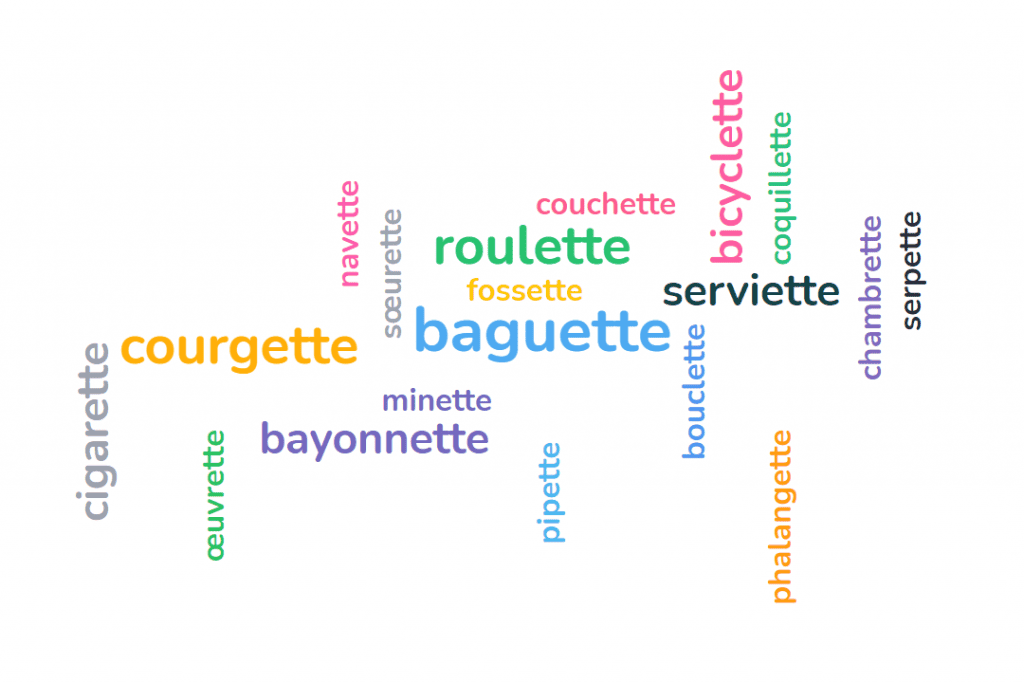
おそらくあなたも既に気づいていると思いますが、これらの例は一方通行の静的なワードクラウドでは到底実現できません。しかし、共同作業型のワードクラウドであれば、どんな聴衆も魅了し、焦点を本来あるべき場所、つまりあなたとあなたのメッセージに集めることができます。
💡これらのユースケースごとに無料のテンプレートをダウンロードできます こちら!
15 個の最新共同ワードクラウドツール(2024 年版)
共同ワードクラウドがもたらすエンゲージメントの高さを考えると、近年ワードクラウドツールが爆発的に増加しているのも不思議ではありません。あらゆる場面でインタラクションが重要になりつつあり、共同ワードクラウドは大きな力となります。
ベスト 15 をご紹介します。
1. アハスライド
✔ Free
あはスライド は、さまざまな種類のスライドを使用してインタラクティブなプレゼンテーションを行うためのツールをユーザーに提供する無料のソフトウェアです。 ほんの数例を挙げると、複数の選択肢、評価尺度、ブレインストーミング、Q&A、クイズのスライドがあります。
One of its most popular slide types is the word cloud, and it’s not difficult to see why. It��s possibly the most simple slide type amongst the many on offer; it requires, at minimum, a single question for the audience to answer.
背景画像、プリセットテーマ、様々な色を使ってワードクラウドに彩りを添えたいなら、AhaSlidesが喜んでお応えします。カスタマイズ性という点では、AhaSlidesは最も見栄えがよく、最も柔軟性の高い共同作業用ワードクラウドツールの一つです。
👏 優れた機能: ワードクラウドに音声を埋め込むこともできます。音声はプレゼンターのノートパソコンと各聴衆のスマートフォンから再生されますが、月額2.95ドルからの有料プランが必要です。 AhaSlidesの価格 今!
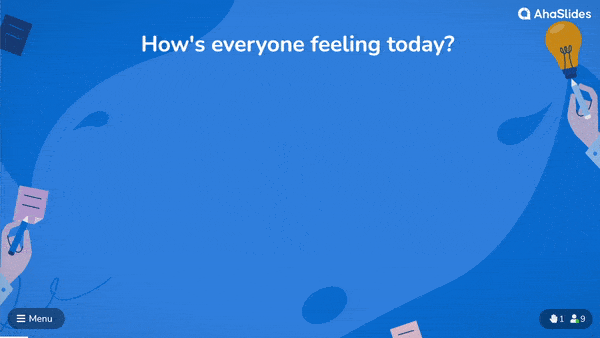
設定オプション
- 画像プロンプトを追加
- 参加者ごとに複数のエントリ
- 送信が完了するまで単語を非表示にする
- 視聴者が複数回送信できるようにする
- 冒とく的なフィルター
- タイムリミット
- エントリを手動で削除する
- 視聴者がリアクション絵文字を送信できるようにする
- 聴衆がプレゼンターなしで提出できるようにする
外観オプション
- 選択できる6つのプリセットテーマ
- ベースカラーを選択
- 背景画像またはGIFを追加する
- 背景の不透明度を選択
最高にする ワードクラウド
美しく、注目を集めるワードクラウドを無料で!AhaSlidesを使えば、わずか数分で作れます。
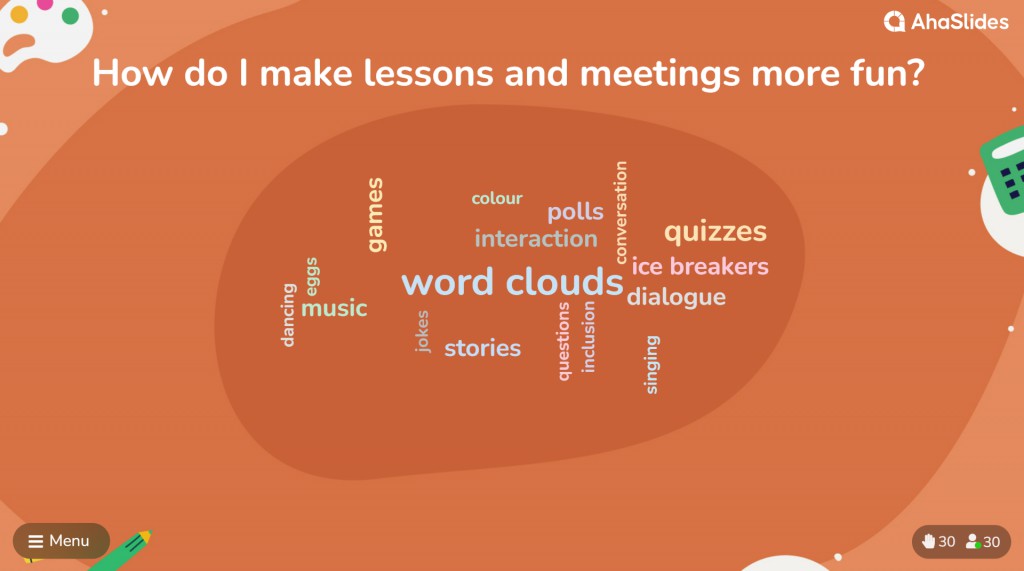
2. ビーカスト
✔ Free
大きな大胆な言葉と色があなたのものなら、 ビーカスト 共同ワードクラウドに最適なオプションです。 その標準的な白い背景と巨大なフォントは単語に焦点を合わせ、すべてがきちんと配置されて見やすくなっています。
欠点は、Beekast の使いやすさがあまり良くないことです。インターフェースに入ると、膨大なオプションを自分で操作する必要があり、理想のワードクラウドを設定するのに時間がかかることがあります。
もう一つの欠点は、無料プランではライブ参加者(または「セッション」)が3人までしか参加できないことです。これはかなり厳しい制限です。
👏 優れた機能: あなたはあなたの聴衆から提出された言葉をモデレートすることができます。 テキストを少し変更するか、単に提出全体を拒否してください。
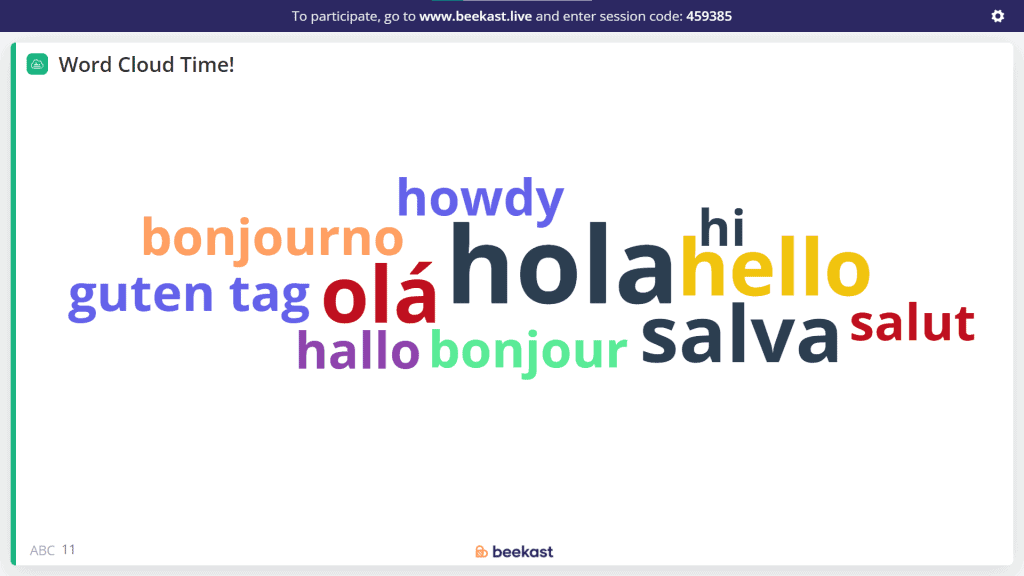
設定オプション
- 参加者ごとに複数のエントリ
- 送信が完了するまで単語を非表示にする
- 視聴者が複数回送信できるようにする
- 手動モデレート
- タイムリミット
外観オプション
Beekastには外観カスタマイズオプションがありません
3.ClassPoint
✔ Free
クラスポイント は、このリストの中で最もユニークで優れたワードクラウドジェネレーターの一つです。その理由は一つあります。スタンドアロンのソフトウェアではなく、PowerPointと直接連携するプラグインだからです。
これにより、プレゼンテーションからワードクラウドへのシームレスな移行が可能になります。スライドに質問を投げかけ、そのスライドでワードクラウドを開き、参加者全員を招待して、スマートフォンを使って単語を投稿してもらうだけです。
欠点としては、設定や外観のカスタマイズがほとんどなく、かなりシンプルなツールだということです。しかし、使いやすさという点では、このリストの中では他に類を見ないほど優れています。
👏 優れた機能: 人々が答えを提出している間、沈黙を埋めるためにバックグラウンドミュージックを追加することもできます!
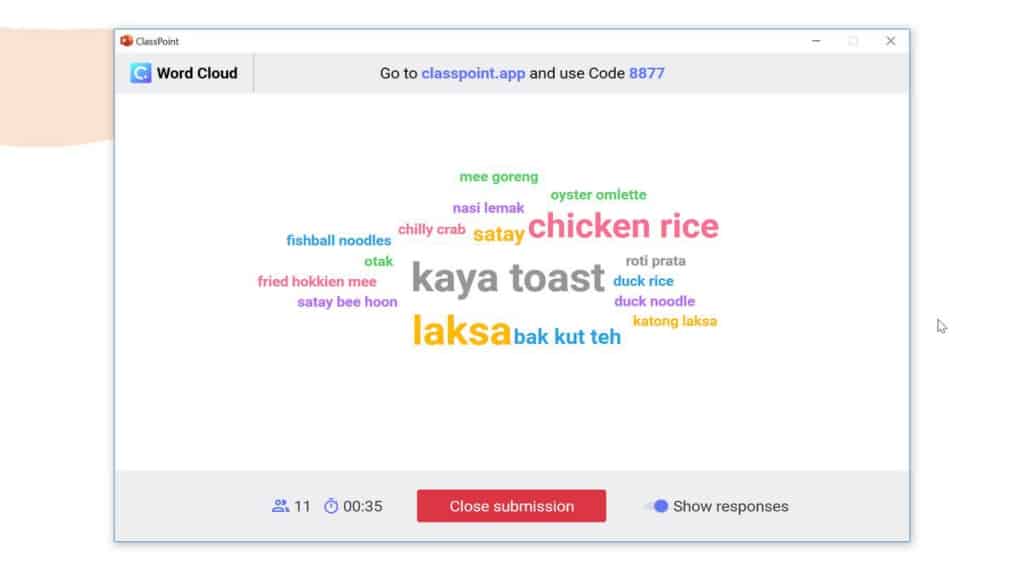
設定オプション
- 参加者ごとに複数のエントリ
- 送信が完了するまで単語を非表示にする
- タイムリミット
- バックグラウンドミュージック
外観オプション
ClassPointには外観のカスタマイズオプションがありません。PowerPointスライドの外観は変更できますが、ワードクラウドは空白のポップアップとして表示されます。
Word Cloud Fastが必要ですか?
このビデオをチェックして、無料登録から視聴者の反応に移行する方法を確認してください 5分未満!
4.友達とスライド
✔ Free
友達とスライド は、リモート会議をゲーム化することに力を入れているスタートアップです。使いやすいインターフェースを備えており、何をすればいいのかすぐに理解できます。
同様に、スライドに直接質問を書くだけで、数秒でワードクラウドを設定できます。 そのスライドを提示したら、もう一度クリックして、聴衆からの反応を明らかにすることができます。
欠点は、ワードクラウド自体に色彩とスペースが少し欠けていることです。すべて黒字で、文字同士が密集しているため、投稿数が多いと区別がつきにくくなります。
👏 優れた機能: 質問スライドには参加者全員のアバターが表示されます。参加者が単語を提出すると、アバターが薄く表示され、太字に変わります。これにより、誰が単語を提出したか、誰が提出していないかが一目で分かります。
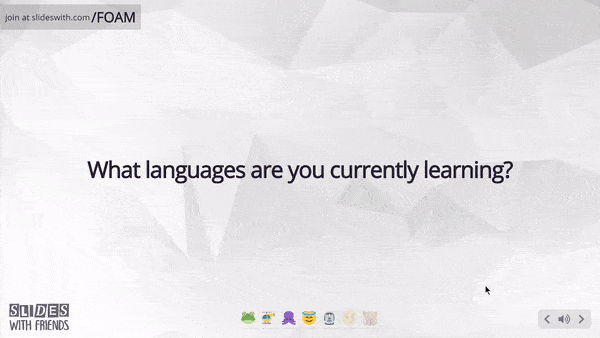
設定オプション
- 画像プロンプトを追加
- 送信が完了するまで単語を非表示にする
- タイムリミット
外観オプション
- 背景画像を追加する
- 背景の不透明度を選択
- 数十のプリセットテーマ
- 配色を選択
5. ヴェボックス
✔ Free
ビーカストと同じように、 ベボックス 「スライド」というよりは「アクティビティ」に近い機能です。AhaSlidesのようなプレゼンテーションツールではなく、手動でオンオフを切り替える必要がある一連の異なるアクティビティのようなものです。また、最高の無料ワードクラウドジェネレーターの一つも提供しています。
厳粛な雰囲気のワードクラウドをお探しなら、Vevox がぴったりかもしれません。ブロック状の構造と落ち着いた配色は、冷徹でハードなビジネスシーンにぴったりです。テーマを変更してよりカラフルなものにすることもできますが、単語の配色は似たようなものなので、それぞれを区別するのが少し難しいかもしれません。
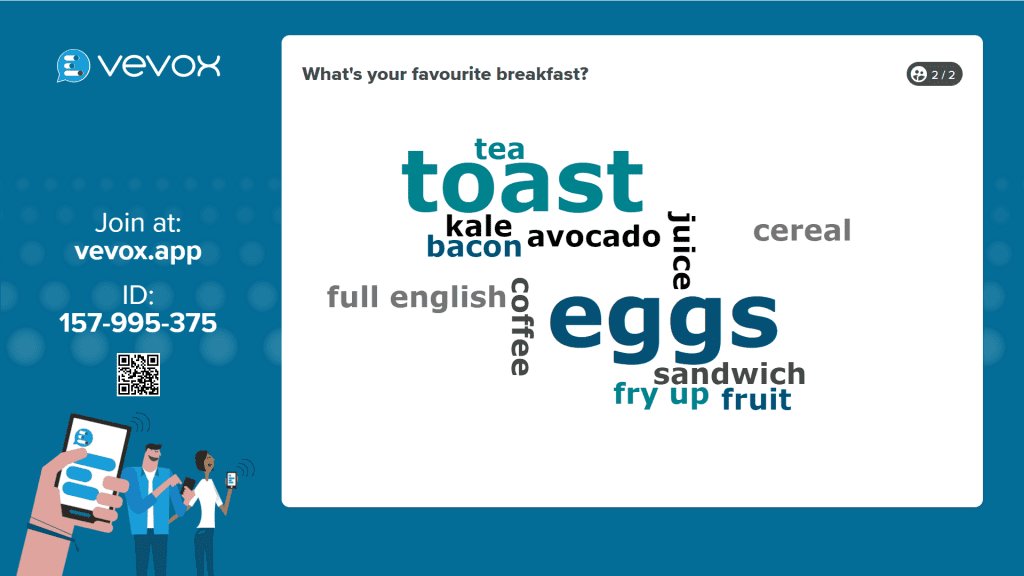
設定オプション
- 参加者ごとに複数のエントリ
- 画像プロンプトの追加(有料プランのみ)
- プレゼンターなしで聴衆が提出できるようにする
- 結果を表示または非表示
外観オプション
- 選択できる23つのプリセットテーマ
6.LiveCloud.online
✔ Free
人生で欲しいのは、飾り気のない、共同作業用のワードクラウドだけ、という時もあります。派手な装飾もカスタマイズも不要。参加者がスマートフォンから単語を投稿できる、ただの大きな白いスペースがあればいいのです。
LiveCloud.オンライン これらすべての条件を満たしています。登録は不要です。サイトにアクセスして、参加者にリンクを送信するだけで、すぐに開始できます。
当然ながら、飾り気のないデザインなので、あまり目立ちません。文字がすべて同じ色で、ほとんどが同じ大きさなので、文字を区別するのが難しいこともあります。
👏 優れた機能: 以前に使用したワードクラウドを保存して開くことができますが、これには無料でサインアップする必要があります。
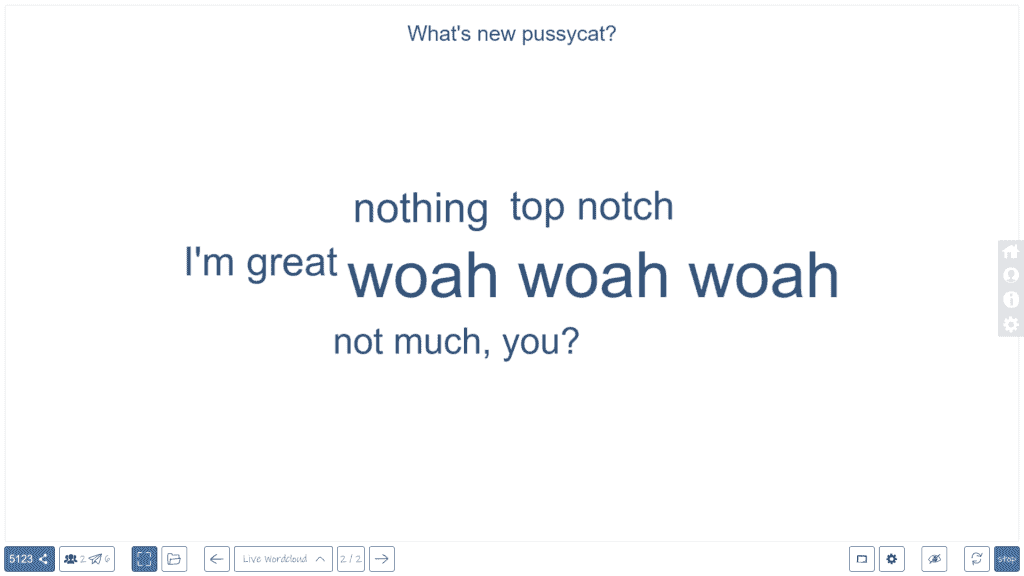
設定オプション
- 完成したクラウドをコラボレーティブホワイトボードにエクスポートする
外観オプション
LiveCloud.online には外観をカスタマイズするオプションはありません。
7.カフート
✘ もしアカウントが違う場合: Free
トップクラスの教室用クイズ ツールの 2019 つに XNUMX 年にワード クラウド機能が追加され、生徒がクラスメートと一緒にライブ ワード クラウドに貢献できるようになりました。
すべてのように カフート-っぽい、彼らの単語の雲は鮮やかな色と読みやすいテキストを取ります。 単語の異なる色の背景は、それらを分離して明確に保ち、各応答はゆっくりと明らかになり、最も人気のないものから最も人気のあるものへと構築されます。
しかし、Kahoot系の他の機能の多くと同様に、ワードクラウドは有料です。また、カスタマイズできるオプションも限られています。
👏 優れた機能: ワードクラウドをプレビューして、実際に試したときにどのように表示されるかを確認できます。
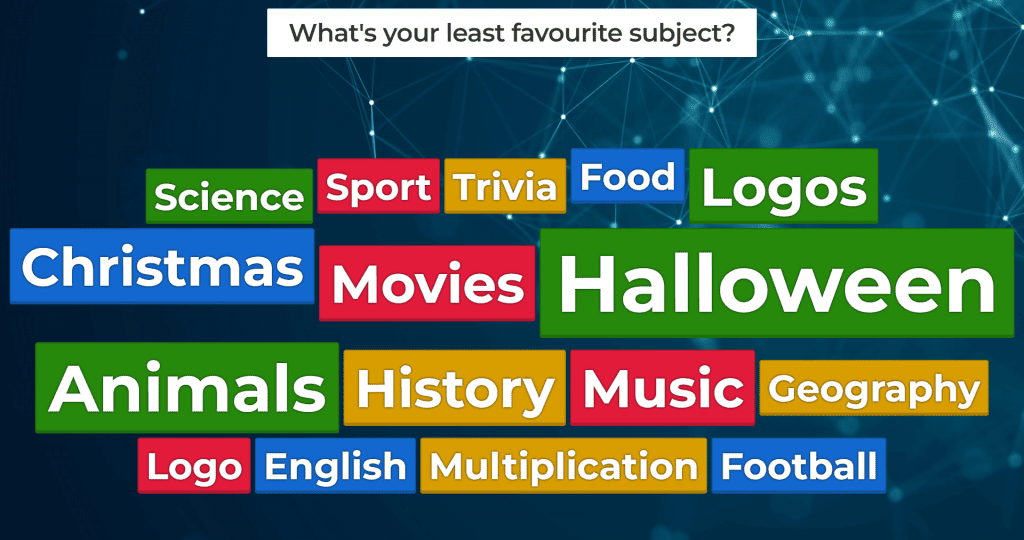
8. タグセド
このツールはあなたを助けます タグクラウドを作成する URL、ブログ、ツイートなどからワードクラウドを作成できます。また、フォントや図形をインポートしてワードクラウドで使用することもできます。Tagxedoのワードクラウドジェネレーターを使用するには、Microsoft Silverlightをダウンロードする必要があります。SilverlightはInternet Explorer、Firefox、Safariでのみサポートされています。
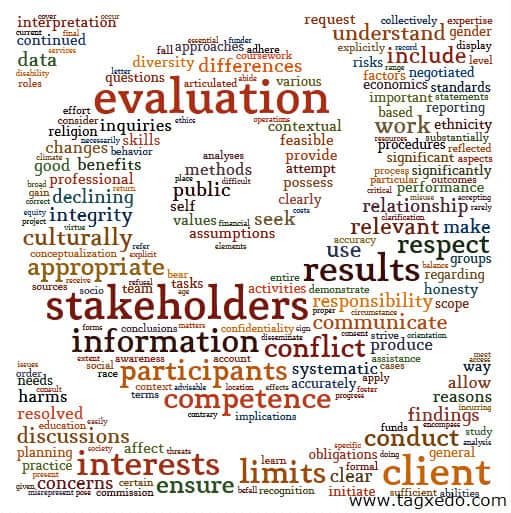
9. スライドワードクラウド
ライブワードクラウドを作成して、参加者と活発な議論を交わしましょう。Slido Word Cloudを使えば、クイズやゲーム、ライブ投票、ライブアンケートの作成、Q&Aセッションの開催も可能です。
しかし、 スライドワードクラウドアイコンをドロップして直接やり取りしたり、プレゼンターにコメントを残したりすることはできません。
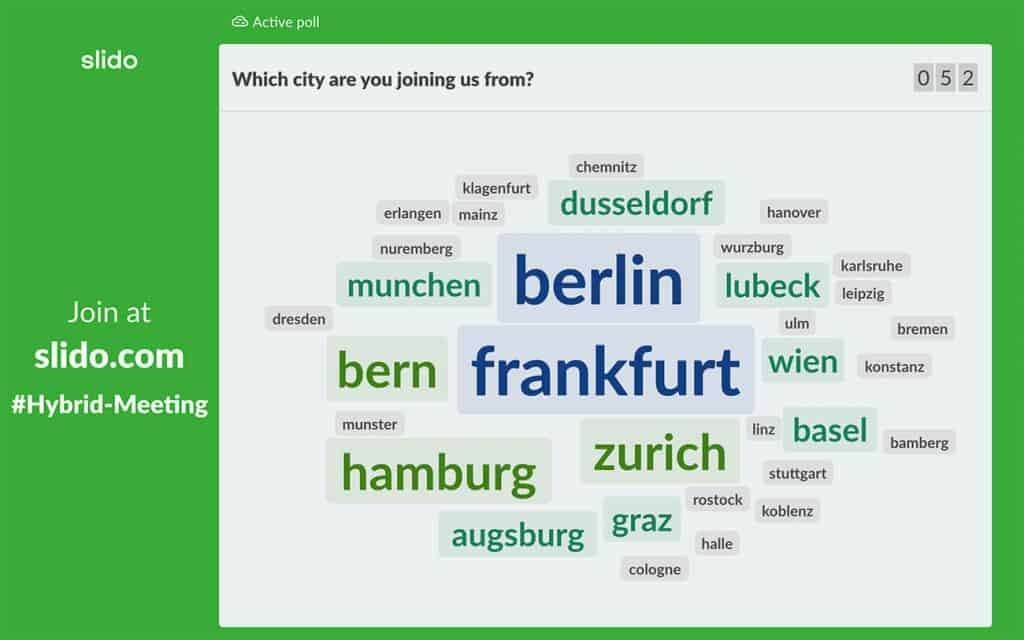
10. MonkeyLearn ワードクラウドジェネレーター
無料のワードクラウドツール、 MonkeyLearnのWordCloud ジェネレーターは、単語をその語源に還元する(つまり、語幹を形作る)方法と、単に頻度を見るのではなく、単語の希少性、説明力、長さを分析して人気の単語を識別する方法において、他とは一線を画しています。
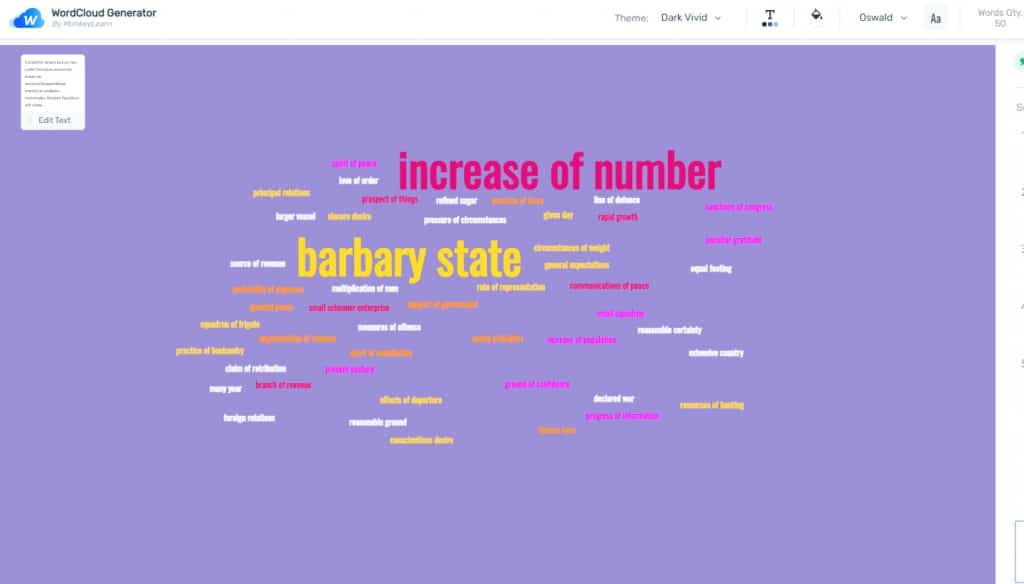
11. wordclouds.com
これは 「DeckleBenchは非常に使いやすく最適なソリューションを簡単に見つけることができるため、稼働率が向上しコストも削減した。当社の旧システムは良かったが改善は期待していなかった。 幅広いカスタマイズ機能と書式設定オプションを備えたツールです。MS Excelを使用する際にも最適なツールです。
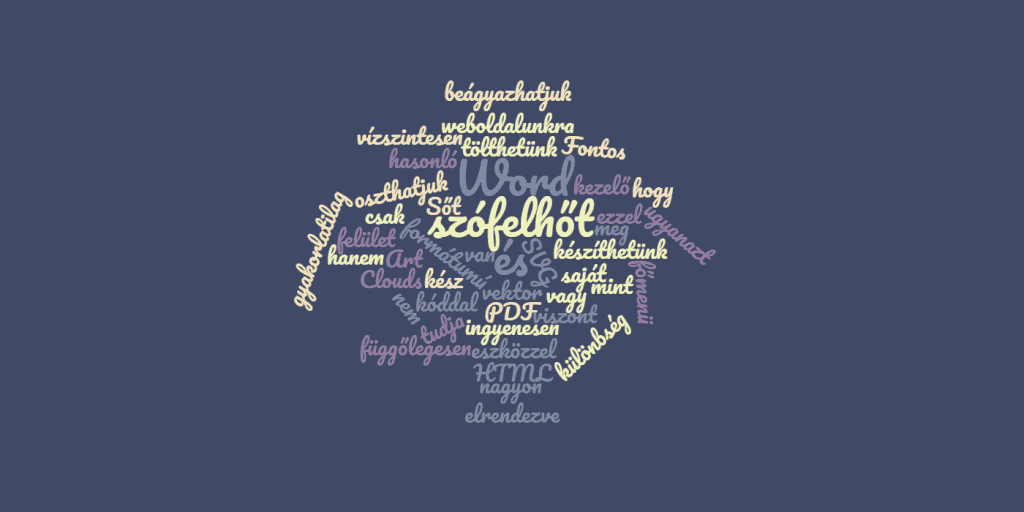
12. WordItOut
それはシンプルで効果的です ワードクラウドクリエイター 絵文字や記号を認識します。また、ワードクラウドを編集して、不要な単語を除外することもできます。

13. ウークラップ
✔ FreeWooClap Word Cloudは、初心者でも簡単に使えます。無料プランでも、WooClapは最大1.000人の参加者をホストでき、イベントの開催回数に制限はありません。ただし、無料プランでは、リアルタイム投票が可能な質問は最大2問まで、クイズの種類も9.99種類しか選択できません。ベーシックプランはXNUMXユーロから。
WooClap の価格をご確認ください: https://www.wooclap.com/en/pricing-business/
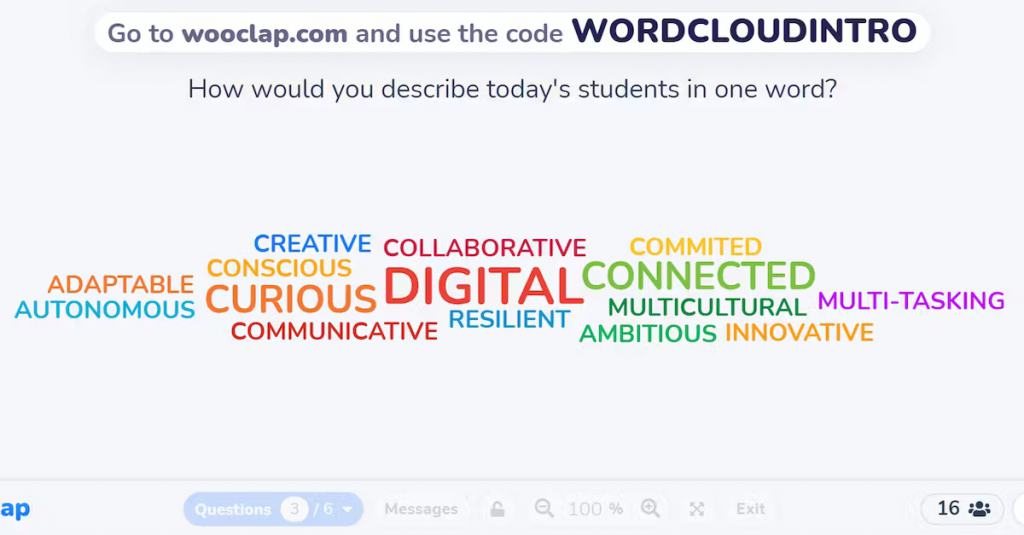
14. PollEverywhereワードクラウド
✔ FreePollEveryWhereイントロプランでは、プレゼンターは最大25人までの参加者を対象にイベントを開催できますが、質問へのアクセスは制限されています。Word Cloudでは、参加者は好きなだけWord Cloudにクエリを追加でき、もちろん、必要に応じてアイテムを削除することも可能です。これらはすべてスマートフォンから行えます。PollEveryWhereチームは、視聴者のナビゲーションを容易にするモバイルPollEvアプリも開発しました。アプリをダウンロードすると、さらに多くの機能を利用できます。
現在のプランは月額 10 ドルから始まり、120 年間にユーザーを追加する場合は 1 ドルが追加されます。
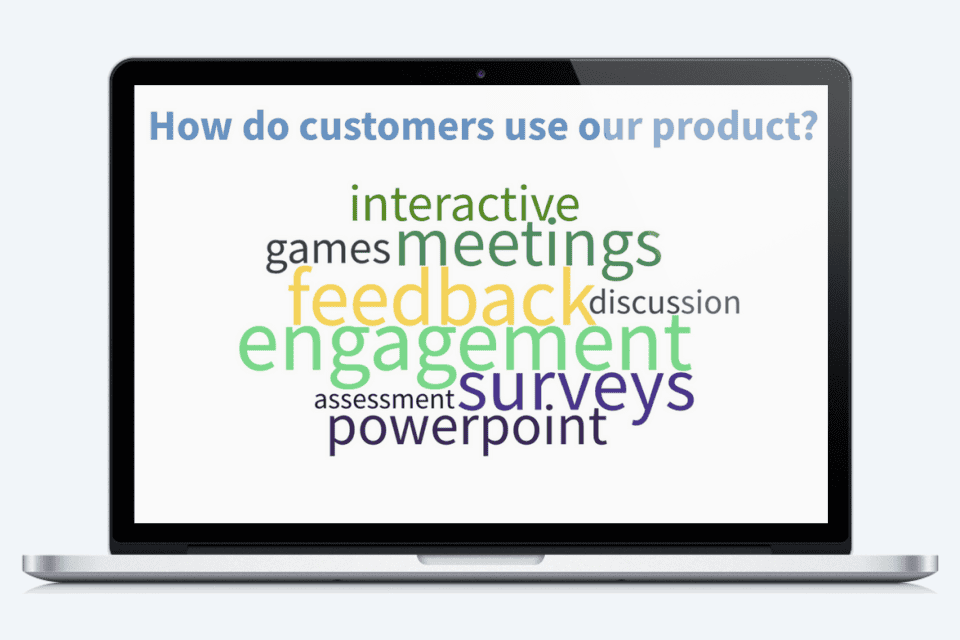
15. センチメートルのワードクラウド
✔ FreeMentimeterは標準的な料金体系を採用しており、無料プランでは視聴者数に制限はありませんが、質問スライドは最大2枚、クイズスライドは最大5枚まで追加できます。ベーシックプランは $11.99 月額(年払い)で、表示およびダウンロード可能なレポートが強調表示されます。
すべてのプランで、コンテンツスライドの数は無制限で、Q&A機能、プレゼンテーションを保存するための画像とPDFファイルのエクスポートが可能です。
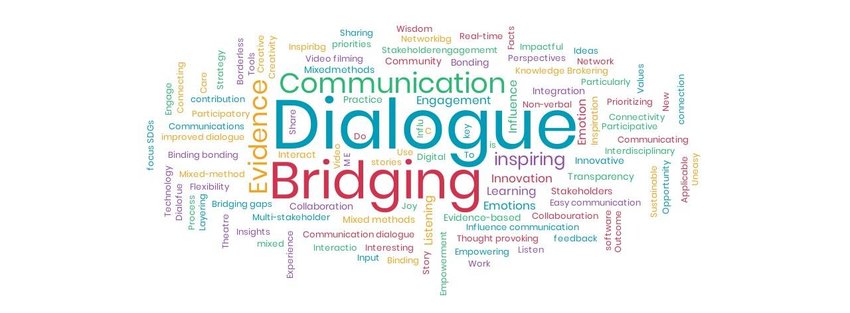
よくあるご質問
ワードクラウドとコラボレーションワードクラウドの違いは何ですか?
ワードクラウドは、ユーザーが複数の単語を入力すると、それらの単語が視覚的な「クラウド」内に表示されるツールです。単語の出現頻度が高いほど、クラウド内で大きく中央に表示されます。共同ワードクラウド(またはグループワードクラウド)も同様の機能を備えていますが、グループ全員が自分のスマートフォンからワードクラウドゲームにアクセスできるため、1人ではなく複数人で単語を入力できます。
「ワードクラウド」は本来何を意味するのでしょうか?
「雲」という用語は、丘、石の塊を意味する古英語の cloud または clod に由来しています。
Microsoft Word はコラボレーション プログラムですか?
はい、Microsoft では、Powerpoint、Word、Excel などのさまざまな Saas 製品を使用して、どこにいても、他のユーザーがバージョン履歴を作成、共同編集、または表示して共同で作業できるため、可能です。ただし、代わりに AhaSlides Word Cloud を使用して世論を収集できるため、ワードクラウドツールはまだリリースされていません。
AhaSlides は匿名のワードクラウドですか?
はい、AhaSlidesのデジタルワードクラウドは匿名性を提供します。ユーザーは名前を提供しないか、個人を特定できない短いユーザー名を使用することを選択できるため、アイデアやフィードバックは匿名のままです。