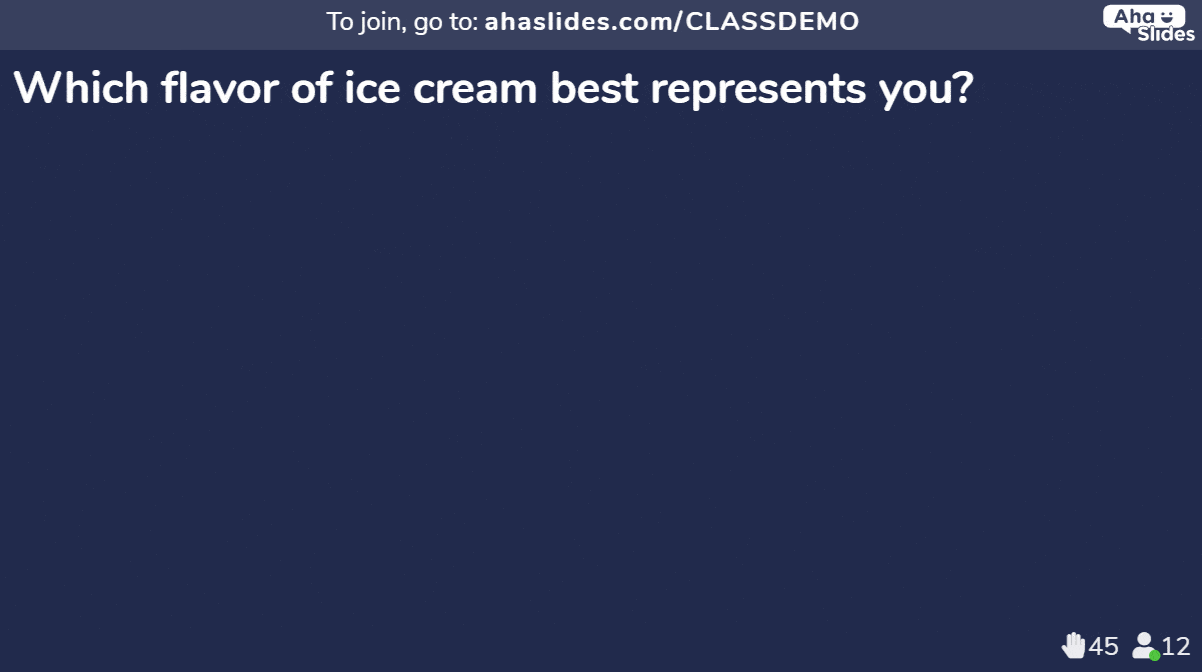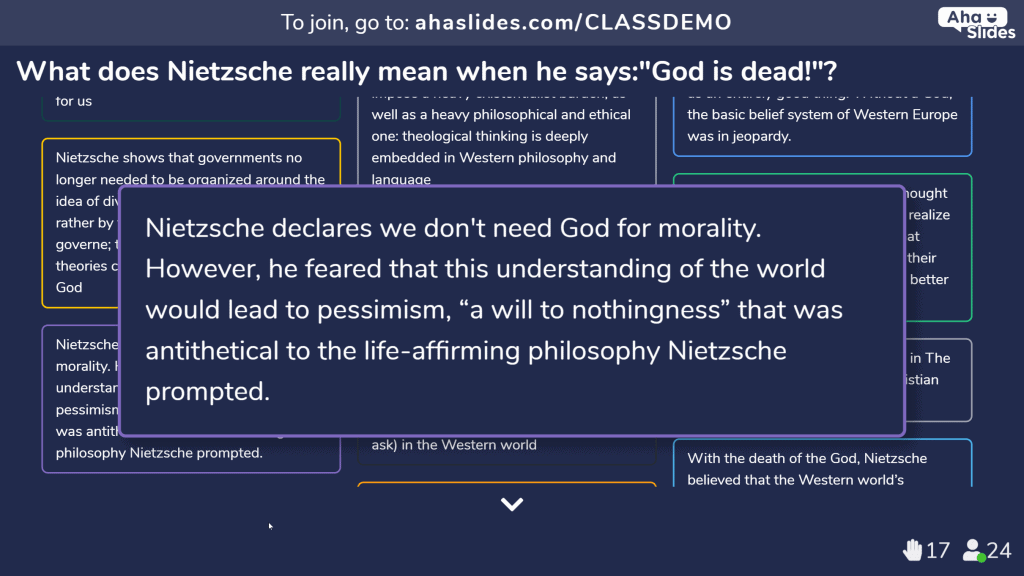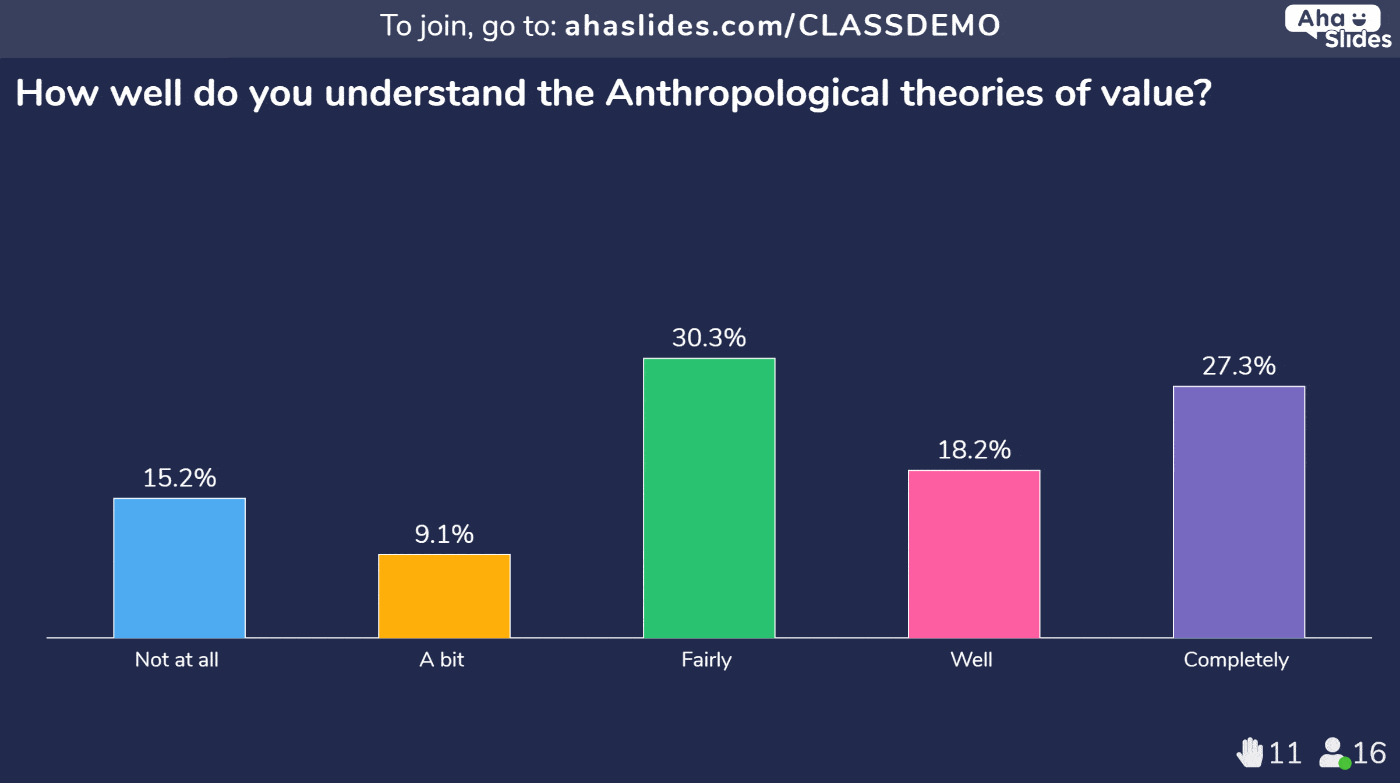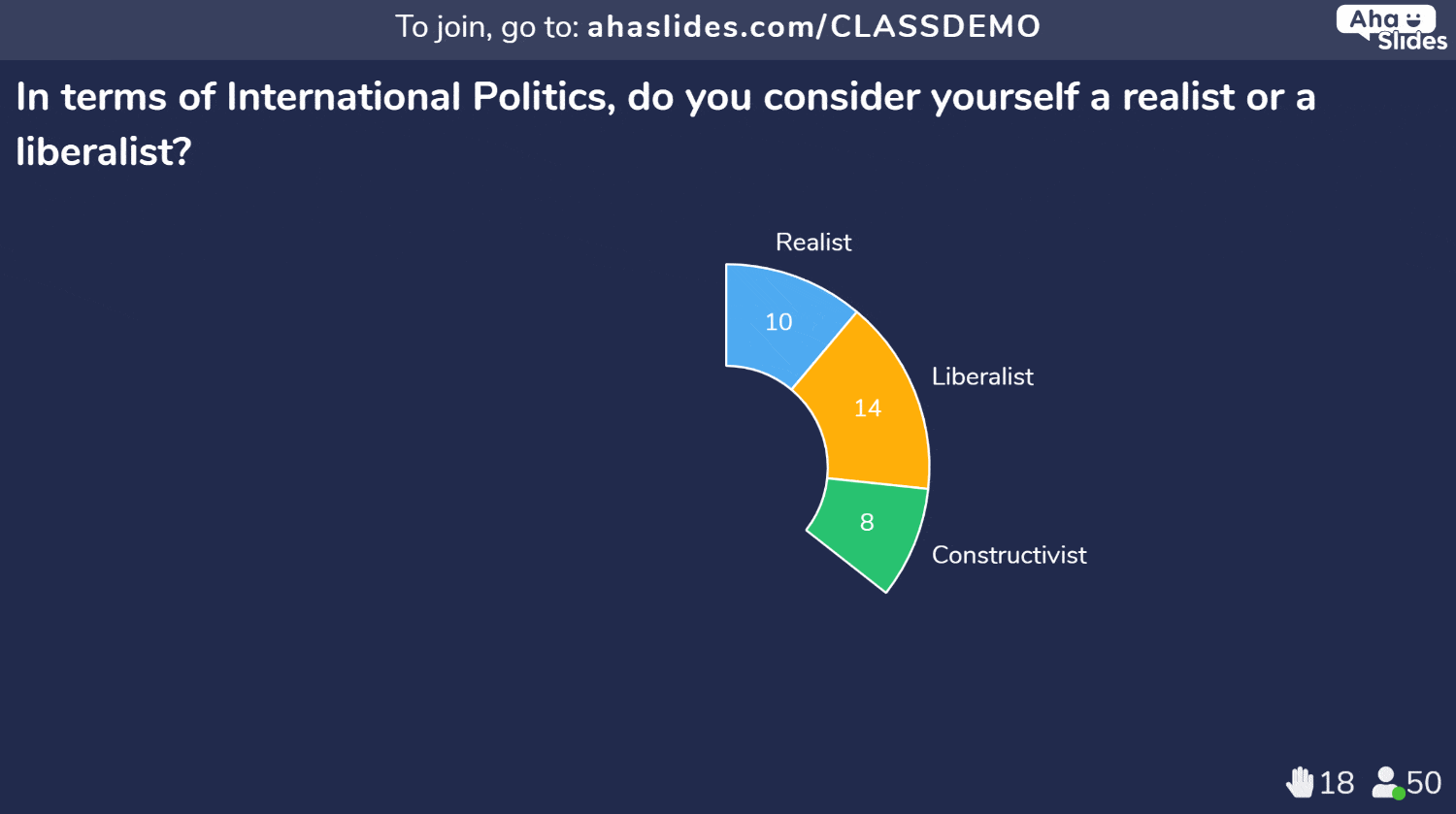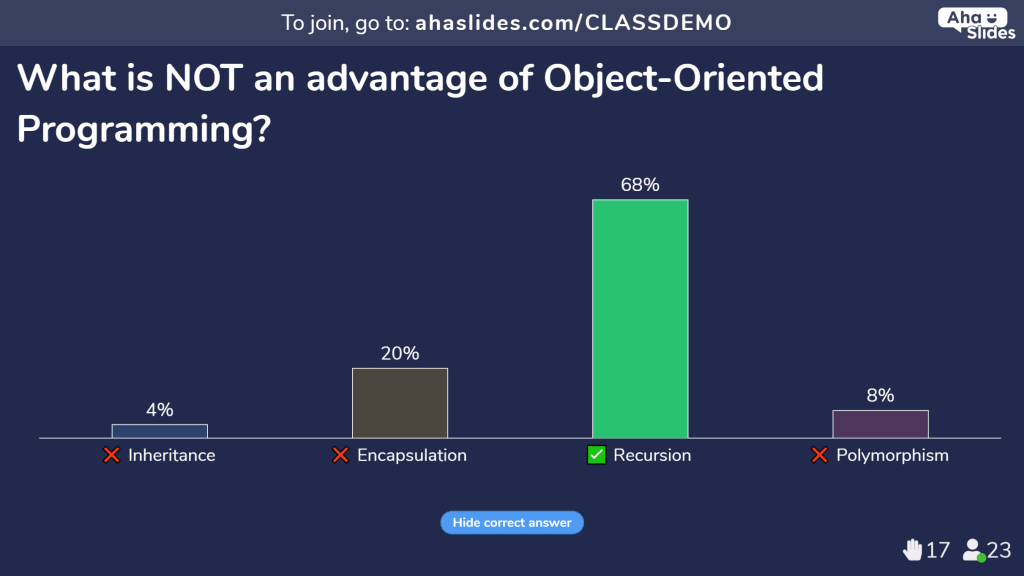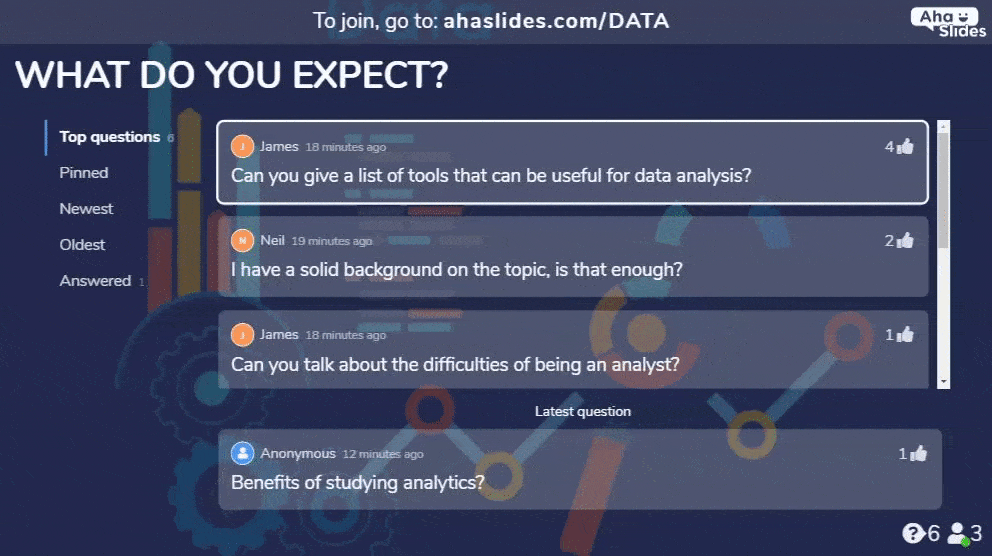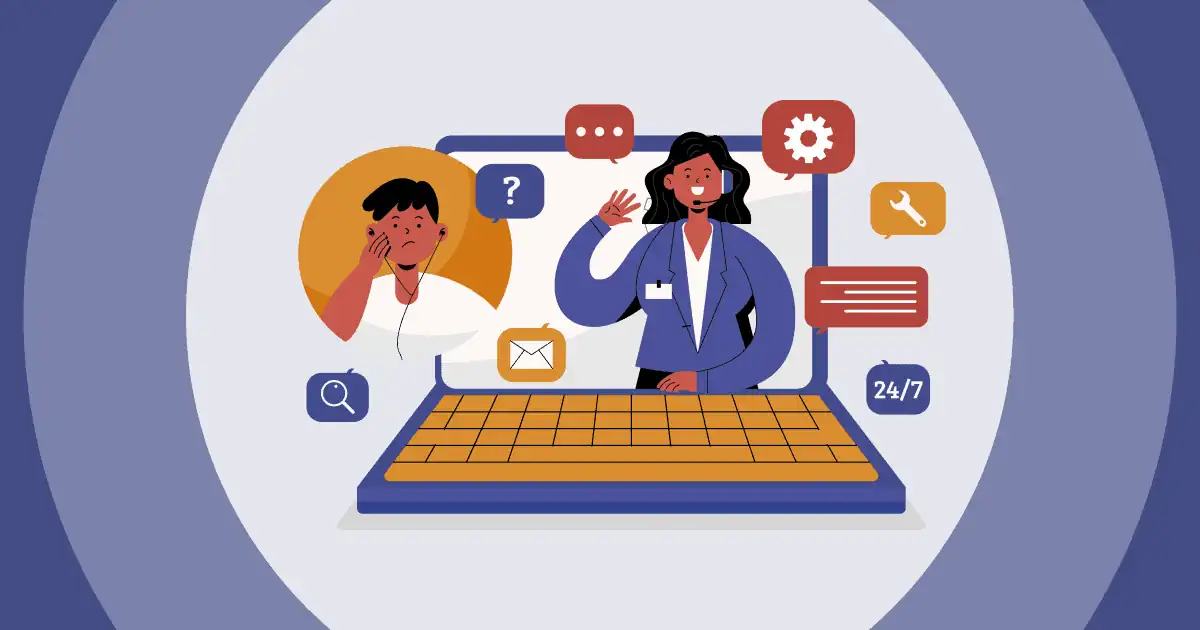教室でライブ投票を実施したいですか?授業を成功させるには、能動的な学習が不可欠です。AhaSlidesのライブ投票機能を使えば、インタラクティブな投票を設定できます。 教室の投票.
では、なぜ授業で投票アプリを使うのでしょうか?この記事を読んでいる方は、おそらく生徒の学習体験を向上させたいと考えている教師や教育者でしょう。教育者はアクティブラーニングを通して生徒を学習プロセスにもっと直接的に参加させようと努めています。つまり、授業にもっとインタラクティブなアクティビティを取り入れるべきなのです。
👏 教室活動を活性化する、よりインタラクティブなソリューション!
- 90 以上の楽しいアンケートの質問 2024
- 2024 年にインタラクティブな Powerpoint Word Cloud を作成する
- ライブワードクラウドジェネレーター および ライブクイズ, 教室でのアクティビティに最適なインタラクティブな選択肢!
- 教室の応答システム |完全ガイド + 7 年のトップ 2024 最新プラットフォーム
レッスンにインタラクティブな要素を取り入れることで、生徒の成績を劇的に向上させることができます。さらに、生徒が熱心に取り組んでいる時こそ、一緒に取り組むのがもっと楽しくなります!
クラスで楽しく魅力的なインタラクションを作るには、多くの創造性と努力が必要です。特にプレゼンテーション用のインタラクティブなアンケートを作成する場合はなおさらです。 オンライン投票に参加する 楽しみのために。教室でライブ投票をしたいなら、この記事はまさにぴったりです!
🎊 ガイド 投票の作成方法、 に加えて 学生向けアンケートサンプル 45 件!
概要
| 教室に最適なアンケート Web サイトは? | AhaSlides、Googleフォーム、Plickers、Kahoot |
| 教室での投票にはいくつの質問を含めるべきですか? | 3-5の質問 |
AhaSlidesで教室の投票を実施しましょう
あはスライド インタラクティブな教室のための技術的ソリューションです。 ライブポーリングの主要機能を備えたプレゼンテーションソフトウェアです。 ライブアンケートを通じて、生徒は積極的に学び、意見を出し、アイデアをブレインストーミングし、友好的なクイズに参加し、理解度を評価するなど、さまざまなことができます。
クラスの前にアンケートの質問のセットを準備し、スマートフォンを使って生徒に参加してもらいます。
以下の 7 つのライブ教室投票の例をご覧ください。生徒の期待を知る
初日は、おそらく生徒にクラスから何を得たいかを尋ねます。 生徒の期待を集める あなたが彼らをよりよく教え、彼らが本当に必要とするものに集中するのを助けます。
しかし、生徒一人ひとりに質問するのは非常に時間がかかります。AhaSlidesを使えば、生徒全員の意見を簡単に集めることができます。
スルー 自由回答形式の投票、あなたの学生は電話で彼らの考えを書き留めてあなたに提出することができます。
👏👏 チェックアウト日: 教室の応答システム |完全ガイド + 7 年のトップ 2024 最新プラットフォーム
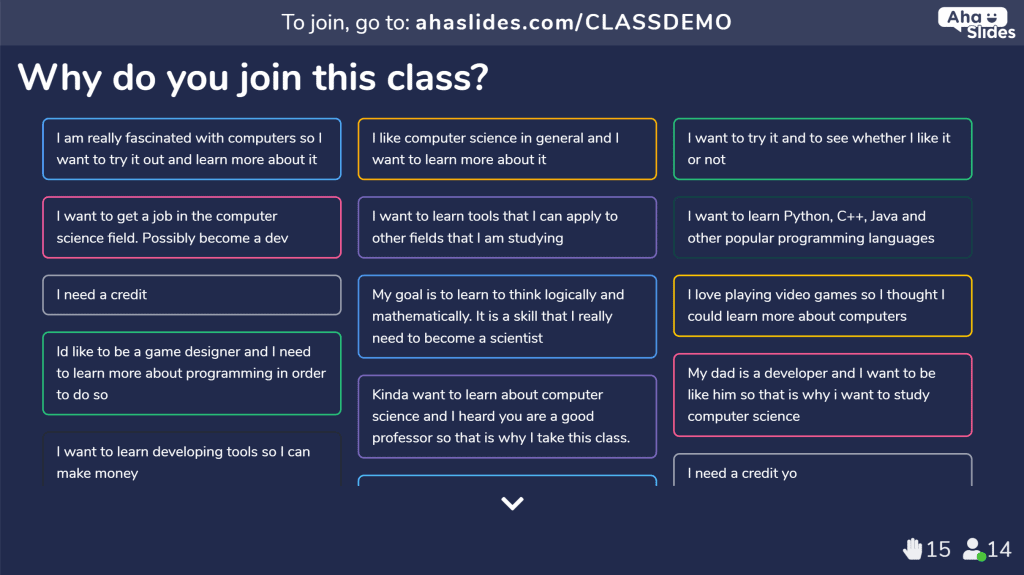
みんなが読んでいる あなたが使用している場合 PowerPoint、プレゼンテーションをAhaSlidesにアップロードするには、 インポート 関数。 そうすれば、sratchから講義をやり直す必要がなくなります。
インタラクティブなアンケート – 打ち解ける
砕氷船でクラスを始めるAhaSlides でライブワードクラウドアンケートを設定して、生徒について詳しく知りましょう。
たとえば、「『コンピュータサイエンス』と聞いて頭に浮かぶ単語は何ですか?」のように、授業に関連する主題について生徒に質問することができます。
「あなたを一番よく表すアイスクリームのフレーバーはどれですか?」のような楽しい質問をすることもできます。
単語の雲は、XNUMX〜XNUMXつの単語で答えたときに最適に機能します。 したがって、短い回答で質問することを検討する必要があります。
また: よりインタラクティブな砕氷船をお探しの場合は、21 個以上のアイスブレイクをご利用ください。 砕氷船ゲーム チームミーティングのエンゲージメントを向上させるために!
創造的な演習でブレインストーミングを行う
AhaSlidesの 自由回答形式の投票 創造的な練習のために。 質問またはプロンプトをポーズし、 生徒にアイデアをブレインストーミングするよう依頼する.
生徒にグループで話し合って、回答を一緒に提出するよう依頼することもできます。
生徒の理解度を評価する
講義で学生が迷子になってしまわないようにしたいですよね。概念やアイデアを教えた後は、 生徒に理解度を尋ねる ボーマンは
その結果、生徒の理解度を評価し、生徒がまだ苦労している場合はもう一度教材を見直すことができます。
また、お読みください。 プレゼンテーションを開始する7つの優れた方法
生徒の意見を比較する
あなたの分野には、おそらく対照的なアイデアや概念が複数あるでしょう。 レッスンでこのような対比を描いている場合は、生徒に、どの概念がより関連しているかを表現してもらいます。 生徒は 単に ライブで投票する 多肢選択投票.
その結果から、あなたの生徒があなたの教えている主題とどのように考え、関連しているかについての洞察を得るでしょう。
生徒の意見が大きく異なる場合、この演習は教室での熱心な議論の始まりとなる可能性があります。
クイズで競う
生徒たちは友好的な競争で常によりよく学びます。 したがって、次のように設定できます。 ライブクイズ投票 授業の最後に授業内容を復習したり、授業の始めに生徒の記憶をリフレッシュしたりできます。
また、優勝者への賞品もお忘れなく!
質問に対するフォローアップ
これは投票ではありませんが、生徒がフォローアップの質問をできるようにすることは、教室をよりインタラクティブにするための優れた方法です。 あなたは生徒に質問のために手を上げるように頼むことに慣れているかもしれません。 だが、 Q&Aセッション機能を使用すると、生徒は自信を持って質問できるようになります。.
すべての生徒が挙手に慣れているわけではないので、代わりにスライドに質問を投稿できます。
その結果、Q&A スライドを通じて生徒の質問を集めることで、生徒間の知識のギャップを発見し、必要に応じて対処できるようになります。
また読む: 成功するQ&Aをオンラインでホストする方法
教室での投票に関する最後の言葉
さあ、生徒さん向けの今日のアンケートを作成しましょう!皆さんがインスピレーションを得て、これらのインタラクティブなアクティビティを教室で試していただければ幸いです。
学生向けのオンライン投票を作成するには、以下をクリックしてください。
よくある質問
教室での投票活動はどのように行うのですか?
ステップ 1: 質問または声明を準備する
ステップ 2: 投票オプションを決定する
ステップ 3: 投票アクティビティを導入する
ステップ 4: 投票ツールを配布する
ステップ 5: 質問とオプションを表示する
ステップ 6: 検討する時間を与える
ステップ 7: 投票する
ステップ 8: 投票を集計する
ステップ 9: 結果について話し合う
ステップ 10: 要約と結論
教室での投票活動に必要な資料はありますか?
1. 投票のための質問または発言。
2. 投票オプション (例: 複数選択の回答、はい/いいえ、同意/反対)。
3. 投票カードまたはツール (例: カラーカード、クリッカー、オンライン投票プラットフォーム)。ホワイトボードまたはプロジェクター (質問と選択肢を表示するため)。
4. マーカーまたはチョーク (該当する場合、ホワイトボード用)。
教室向けアンケートサイトとは何ですか?
教室で使用できる人気の投票アプリには、Mentimeter、Kahoot!、Polleverywhere、Quizizz、Socrative などがあります。