イーロン マスクやティム クックなど、多くの CEO がリモート ワークに反対している理由をご存じですか?
コラボレーションの欠如スタッフが何マイルも離れていると、一緒に働くのが難しくなります。
これはリモートワークの否定できない欠点ですが、コラボレーションを可能な限りシームレスにする方法は常に存在します。
ここに4つあります リモートチーム向けのトップコラボレーションツール、2025 年に使用する準備ができています 👇
目次
#1。 創造的に
一日中コンピューターの画面の前に座っているときは、共同ブレインストーミング セッションがあなたの活躍の場です。
Creately は、必要なチーム アイデア セッションを容易にする素晴らしいキットです。 フローチャート、マインド マップ、インフォグラフィック、データベースのテンプレートがあり、それらはすべてカラフルな形、ステッカー、アイコンで見ることができます。
チームがボード上で完了する特定のタスクを設定することもできますが、その設定は不必要に複雑です.
Creately はおそらく上級者向けのツールですが、一度使い方に慣れれば、ハイブリッド コラボレーションにどれほど適しているかがわかります。
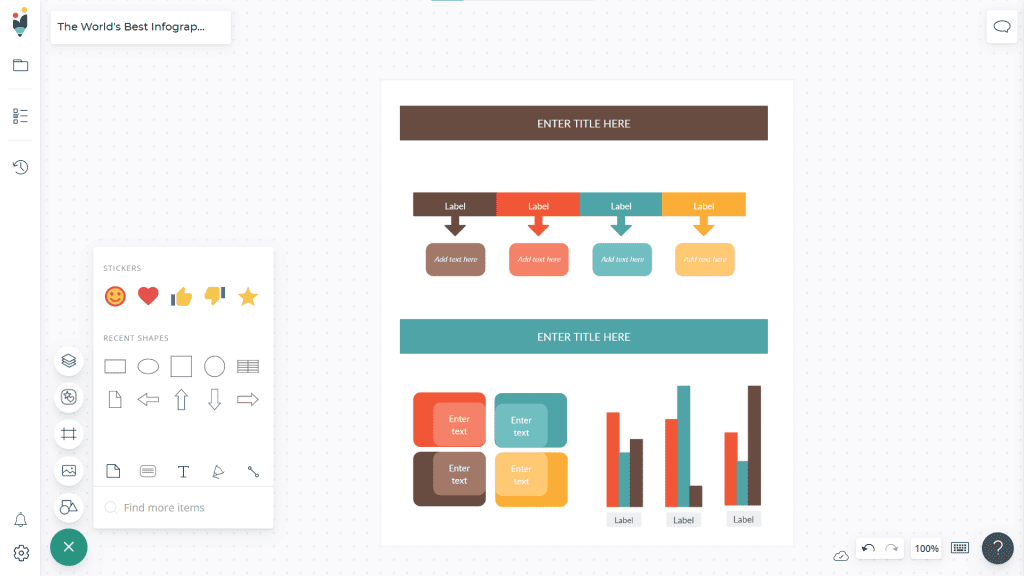
| 無料ですか? | からの有料プラン… | エンタープライズ利用可能? |
| ✔ 最大 3 つのキャンバス | ユーザーあたり月額$ 4.80 | あり |
#2.エクスカリドロー
仮想ホワイトボードでブレインストーミングを行うのは良いことですが、そのルック アンド フィールに勝るものはありません。 描画 XNUMXつに。
そこで登場するのが エクスカリドロー サインアップなしでコラボレーションを提供するオープンソースソフトウェアです。チームにリンクを送信するだけで、世界中の人々が 仮想会議ゲーム すぐに利用可能になります。
ペン、形、色、テキスト、画像のインポートは素晴らしい作業環境につながり、誰もが本質的に無限のキャンバスに創造性を発揮します.
もう少し Miro っぽいコラボレーション ツールがお好みの方には、ボードを保存して整理したり、コラボレーション ロールを割り当てたり、チームで作業したりできる Excalidraw+ もあります。
| 無料ですか? | からの有料プラン… | エンタープライズ利用可能? |
| ✔ 100% | ユーザーあたり月額 $7 (Excalidraw+) | あり |
#3。 Jira
クリエイティビティから冷たく複雑なエルゴノミクスまで。 JIRA は、タスクの作成とかんばんボードへの配置に関するほぼすべてを行うタスク管理ソフトウェアです。
使いにくいという批判をよく受けますが、確かに使いにくいこともあります。しかし、それはソフトウェアをどれだけ複雑に使いこなしているかによって異なります。タスクを作成し、「エピック」グループにまとめて1週間のスプリントに適用したいのであれば、十分にシンプルにできます。
より高度な機能を試してみたい場合は、ロードマップ、自動化、詳細なレポートを調べて、自分やチームのワークフローを改善することができます。
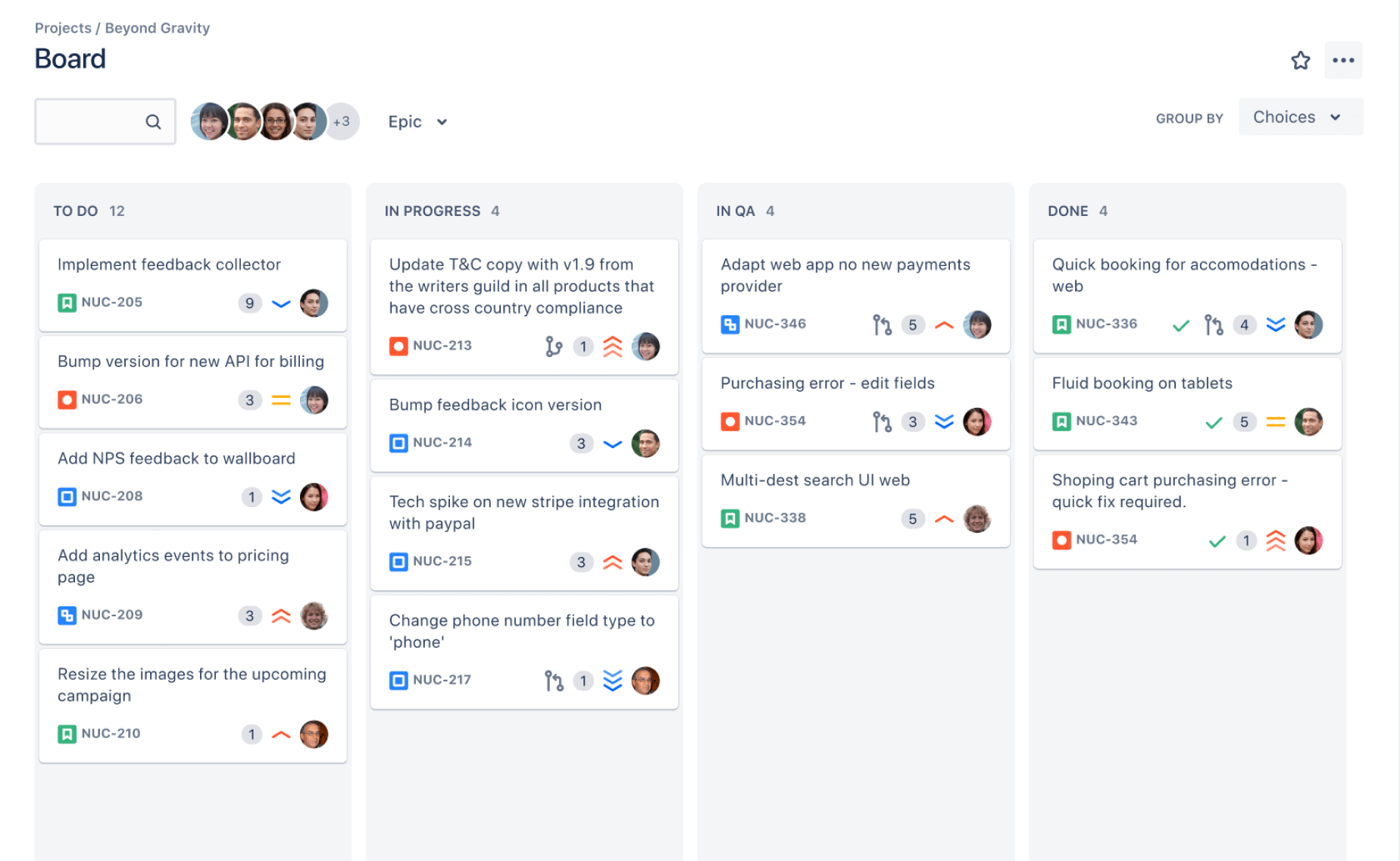
| 無料ですか? | からの有料プラン… | エンタープライズ利用可能? |
| ✔ 最大10ユーザー | ユーザー1人あたり月額$ 7.50 | あり |
#4。 ClickUp
この時点で明確にしておきたいことがあります…
共同作業によるドキュメント、スプレッドシート、プレゼンテーション、フォームなどには、Google Workspace に勝るものはありません。
しかし、 知っています Googleについては既にご存知かと思いますが、皆さんがまだ知らないかもしれないリモートワークツールを皆さんにご紹介していきたいと思っています。
だからここに クリックアップ同社によれば、この小さなキットは「それらすべてを置き換える」ことになるという。
ClickUpには確かにたくさんの機能があります。共同ドキュメント、タスク管理、マインドマップ、ホワイトボード、フォーム、メッセージングがすべて1つのパッケージにまとめられています。
インターフェースは洗練されており、私のように新しい技術に簡単に圧倒されてしまう人でも、より高度な機能に進む前に「基本」レイアウトから始めて、最も人気のある機能を把握できるのが最大の利点です。
ClickUp には膨大な可能性があるにもかかわらず、デザインが軽量で、混乱しやすい Google Workspace よりもすべての作業を追跡するのが簡単です。
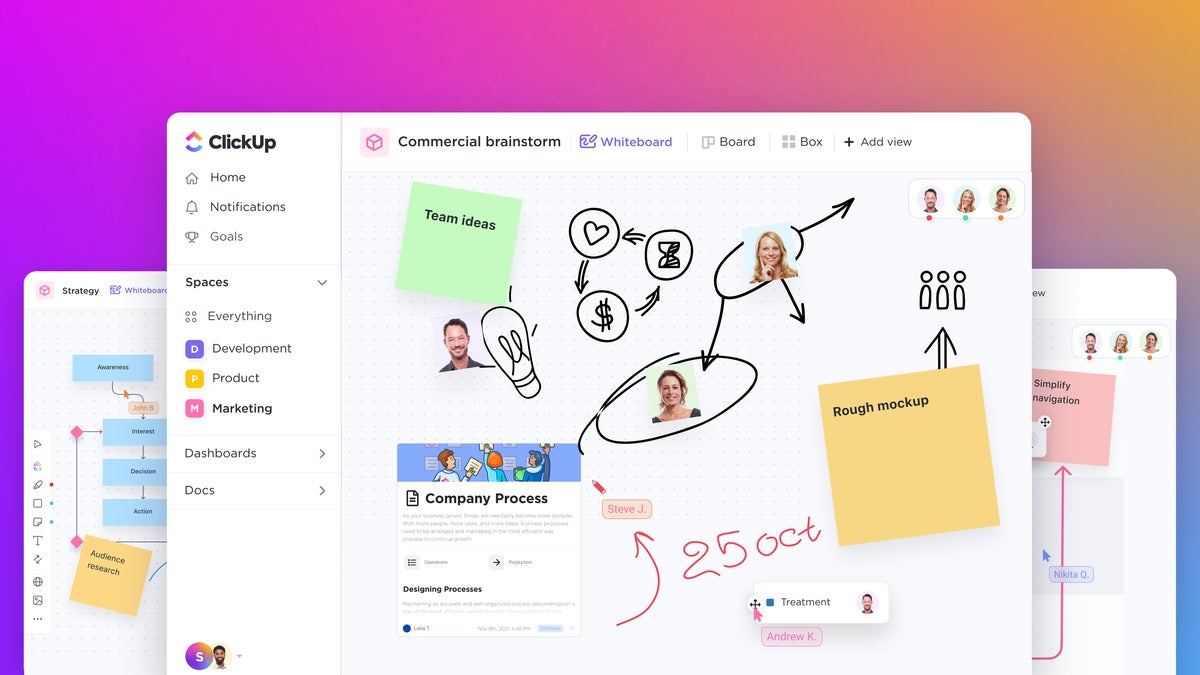
| 無料ですか? | からの有料プラン… | エンタープライズ利用可能? |
| ✔ 最大 100MB のストレージ | ユーザー1人あたり月額$ 5 | あり |
#5。 ProofHub
リモートワーク環境でリアルタイムのコラボレーションのためにさまざまなツールを使い分けることに貴重な時間を無駄にしたくない場合は、ProofHub をチェックする必要があります。
ProofHub は、すべての Google Workspace ツールを単一の一元化されたプラットフォームに置き換える、プロジェクト管理およびチーム コラボレーション ツールです。このツールには、効率的なコラボレーションに必要なものがすべて揃っています。タスク管理、ディスカッション、校正、メモ、アナウンス、チャットなどの共同作業機能がすべて 1 か所に組み合わされています。
インターフェースは非常に使いやすく、私のように新しいツールの習得に時間を無駄にしたくない場合は、ProofHubがおすすめです。学習曲線は最小限で、技術的な知識や経験がなくても使用できます。
そして最高のアイシングです!固定の定額料金モデルが付属しています。つまり、アカウントに追加費用を追加することなく、必要な数のユーザーを追加できます。
ProofHub のいくつかの堅牢な機能を利用すると、混乱して時間のかかる Google Workspace よりもすべての作業を簡単に追跡できます。
| 無料ですか? | からの有料プラン… | エンタープライズ利用可能? |
| 14日間の無料試用が利用可能 | 月額 45 ドルの固定定額料金、ユーザー数は無制限 (毎年請求) | いいえ |







