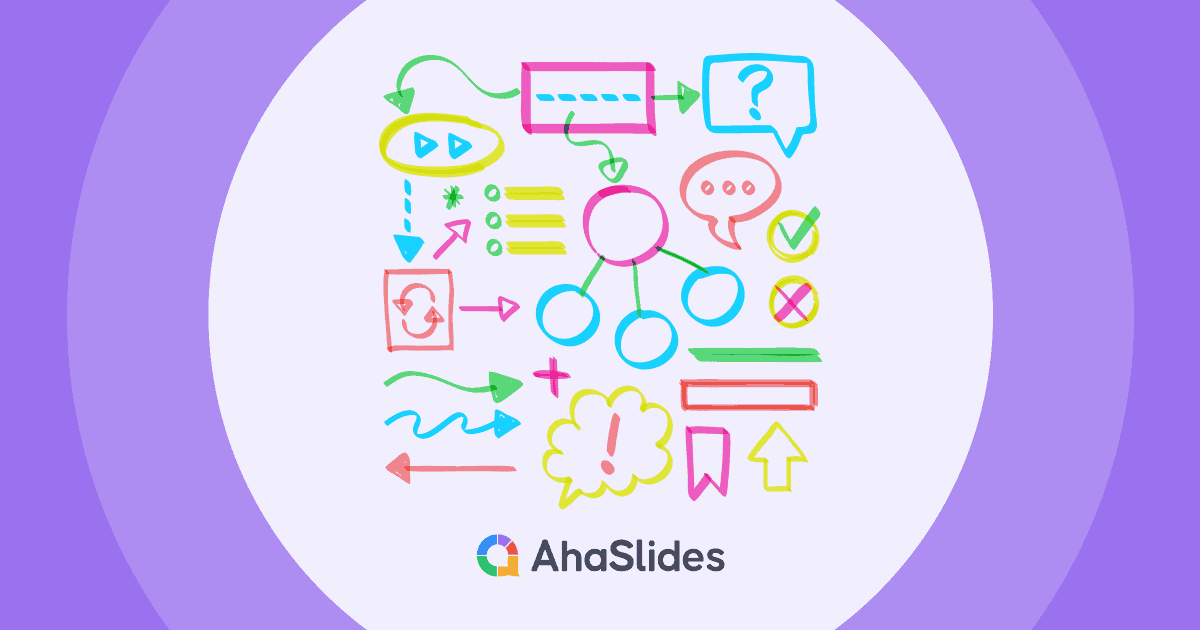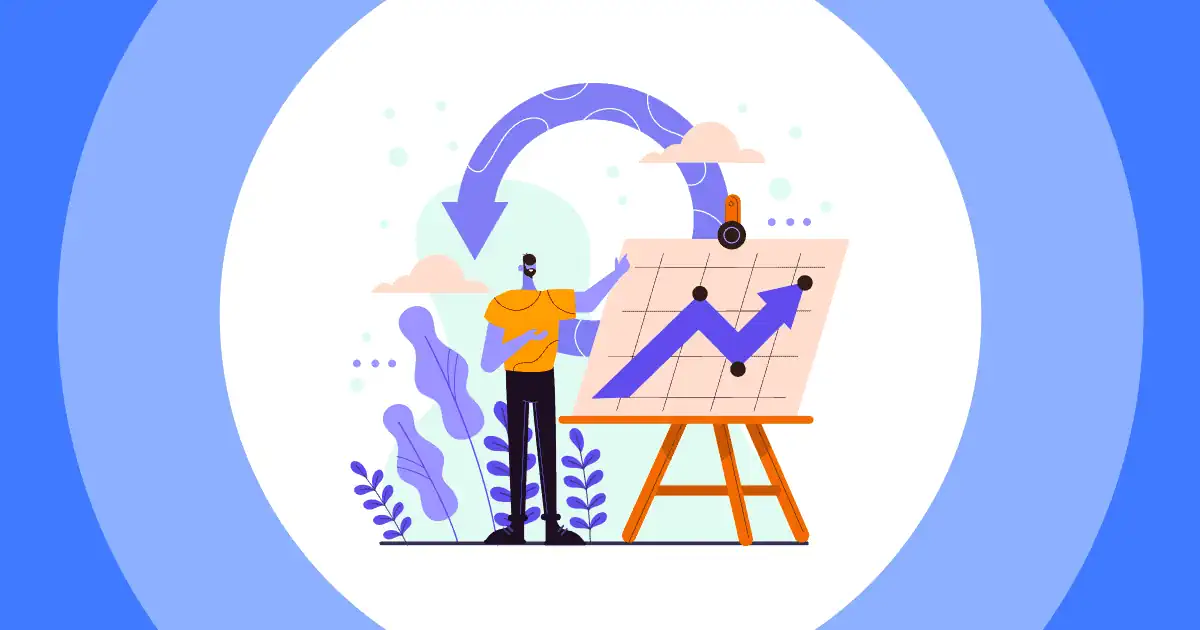慌ただしく慌ただしい世の中では、 アンケートをオンラインで作成する 組織的な動機のためです。これは、高い応答率と約束された結果を得るために非常に重要です。
最適な選択肢がどれかお悩みなら、ここが最適な場所です。私たちは、オンラインアンケートを最適化し、効果的にアンケート対象者の心を読み取るための最適なソリューションを提供します。
| オンラインアンケートにはいくつの質問が必要ですか? | 10-20の質問 |
| 調査を完了するにはどのくらいの時間がかかりますか? | 20分未満 |
| 無料アンケートツール トップ3 利用可能? | AhaSlides、SurveyMonkey、forms.app |
目次
AhaSlidesのその他のヒント
- AhaSlidesを最大限に活用するための究極ガイド オンライン投票メーカー 毎日の使用に!
- トップ10をチェック 無料の調査ツール 2024年に使う
- 投票の作成: 5 分でインタラクティブなアンケートを作成するためのヒント!
オンラインでアンケートを作成する – メリット
あらゆる組織やビジネスにおいて、研究開発においてフィードバックが重要な役割を果たすことは否定できません。アンケート調査を通じてフィードバックを得ることは、従業員満足度の評価、業務効率のモニタリング、市場調査の実施、顧客ニーズの理解、競合分析など、様々な組織的目的において重要な施策となります。
より生産性の高いプロセスを実現するテクノロジーの進歩と革新により、オンラインやデジタル版を通じてフィードバックを収集する時代が到来しました。オンラインアンケートには、以下に挙げる多くのメリットがあります。
コスト効率
従来の調査と比較して、オンライン版は紙の使用、印刷、郵送、郵便料金の削減など、コスト効率の向上に役立ちます。また、世界中の大規模な参加者に同時にアクセスできるというメリットもあります。特に、追加のコストとサービスを必要とするフォーカスグループ調査と比較すると、より経済的です。さらに、リアルタイムデータを維持することで、データの配布、収集、整理にかかる調査員の労働時間を削減できます。
時間節約
多くのプラットフォームでは、様々な目的に合わせた様々なテンプレートの無料トライアルを提供しているため、美しく合理的なアンケートを自分で作成するのに多くの時間と労力を費やす必要はありません。今では、数回クリックするだけで、オンラインアンケートを迅速かつ簡単に作成・編集できます。多数の無料オンラインテンプレートが用意されており、質問の提案も用意されています。ほとんどのオンラインアンケートソフトウェアには、便利な管理機能と分析機能が統合されています。
使いやすい
オンラインアンケートでは、回答者が都合の良い時間にアンケートを完了でき、対面式のインタビューでは回答に不安を感じるような質問にも、プレッシャーを感じることなく回答できる環境を提供します。さらに、メールによる招待、メールによるリマインダー、回答ノルマの設定などを活用することで、回答を管理し、回答率を向上させることができます。
🎉 詳細: 回答率の向上 + 例 AhaSlidesで
より柔軟に
AhaSlidesなどのオンライン編集プラットフォームを使えば、オンラインアンケートの作成、編集、フォーマットが簡単です。様々なテンプレートが用意されており、ターゲットに合わせた様々な質問が提案されています。プログラミングのスキルや知識は必要ありません。思い通りのデザインを自由に作れるのは大きなメリットです。
より正確な
プライバシーは、オンラインアンケートを実施する最大のメリットの一つです。多くの企業がアンケート回答を匿名化しているため、アクセスは完全に制限されており、アンケートが終了し、個人識別情報が消去されるまで、誰も「分析」タブと「配信」タブに同時にアクセスすることはできません。

オンラインでアンケートを作成する5つのステップ
明確な目標とターゲットオーディエンスを定義する
最初のステップでは、目的と対象者を明確にすることを決して避けないでください。これは、アンケートの目標を達成するための具体的な行動です。アンケートの目的と情報収集の目的が明確になったら、適切な質問の種類を把握し、具体的な質問に絞り、曖昧な質問を排除することが効果的です。
オンライン調査ツールを選択する
どのオンラインアンケートツールがあなたにぴったりでしょうか?これは最も重要な要素の一つです。不適切なアンケートツールの選択は、ビジネスの可能性の拡大を阻む可能性があります。ご自身の事業に最適なオンラインアンケートを見つけるのは、決して容易ではありません。
ご覧いただける機能の一部をご紹介します:
- スプレッドシートへの対応
- ロジックの順序付けとページ分岐
- メディアオプション
- アンケートの種類
- データ分析機能
- ユーザーフレンドリー
デザイン調査の質問
オンラインアンケートツールをベースに、ブレインストーミングを行い、アンケートの概要を練り始めることができます。適切に設計された質問は、回答者の注意を引き付け、協力的な姿勢を維持するだけでなく、フィードバックの精度も向上させます。
オンラインアンケートを作成するための重要な要素
- 言葉遣いは短くシンプルにする
- 個別の質問のみを使用する
- 回答者が「その他」と「わからない」を選択できるようにする
- 一般的な質問から具体的な質問まで
- 個人的な質問をスキップするオプションを提供する
- バランスのとれた評価尺度
- 選択形式の質問を利用してアンケートを終了する
または、以下をご覧ください: トップ10 無料の調査ツール in 2024
アンケートをテストする
オンライン アンケートをテストし、アンケートが適切に機能することを確認するには、次の手順に従います。
- アンケートをプレビューする:アンケートをプレビューして、フォーマット、レイアウト、機能を確認してください。これにより、質問と回答が正しく表示され、理解しやすいかどうかを確認できます。
- 複数のデバイスでアンケートをテストする: デスクトップ、ラップトップ、タブレット、携帯電話などの複数のデバイスでアンケートをテストし、さまざまなプラットフォームでアンケートが応答性とユーザーフレンドリーであることを確認します。
- アンケートのロジックをテストする: アンケートにスキップ ロジックや分岐の質問が含まれている場合は、意図したとおりに機能していることを確認するために徹底的にテストします。
- 調査フローをテストする: 調査がスムーズに進行し、エラーや不具合がないことを確認するために、調査のフローを最初から最後までテストします。
- アンケートの送信をテストする: アンケートの送信プロセスをテストして、回答が正しく記録され、データにエラーがないことを確認します。
- フィードバックを取得する: アンケートをテストした他のユーザーからフィードバックを取得し、アンケートで問題が発生したかどうか、またはアンケートに問題が見つかったかどうかを確認します。
これらの手順に従うことで、オンライン アンケートを徹底的にテストし、公開する前に正しく機能することを確認できます。
視聴者にリマインダーを送信する
回答者に規定の時間内にアンケートを完了するよう促すには、リマインダーメールは不可欠です。このメールは、アンケートへの回答を促すためのフォローアップであり、アンケート招待メールの後に送信されます。一般的に、回答の積極性を高めるためのリマインダーメールには、以下の2種類があります。
- 1 回限りのリマインダー メール: 1 回送信され、即座に送信されるか、後でスケジュール設定できますが、回答者が多い場合は追跡や管理が困難な場合があります。
- 自動リマインダー メール: 招待メールの送信後、決まった日時に自動的に送信されます。通常はオンライン アンケート ソフトウェアと連携されます。
視聴者の反応を最適化するためにオンラインアンケートを作成する
オンラインアンケートを活用するメリットと、基本的なアンケートから高度なアンケートまで作成するための重要な手順を理解していただいたので、いよいよ実際にアンケートを作成してみましょう。よりプロフェッショナルで魅力的なアンケートを作成したい場合は、アンケートの設計とサンプルに関するその他のリソースもご覧ください。

AhaSlidesでオンラインアンケートを作成する
上記の例をテンプレートとして入手できます。無料でサインアップして、AhaSlidesテンプレートライブラリでオンラインアンケートを作成しましょう!
無料でサインアップ☁️
よくあるご質問
長いアンケートを実施すべきでしょうか?
トピックによって異なりますが、不本意な回答を避けるためには少ない方が良いでしょう。
オンラインでアンケートを作成するにはどうすればいいですか?
AhaSlidesアカウントを使えば、プレゼンテーションを作成し、クイズの種類(アンケートの質問形式)を選択し、公開して視聴者に送信するだけで、アンケートを実施できます。AhaSlidesのアンケートが公開されると、ほぼ即座に回答が得られます。