PowerPointのスライドにもう少し力を入れたいと思ったことはありませんか?さて、嬉しいお知らせがあります!PowerPoint用のAhaSlides 2024拡張機能を使えば、プレゼンテーションがもっとインタラクティブで楽しくなります。
- 📌 そうです、AhaSlidesは現在、 エクステPowerPoint 用のオプション (PPT 拡張子)、動的な新しいツールを搭載:
- ライブ 世論調査: 視聴者の意見をリアルタイムで収集します。
- ワードクラウド: 応答を視覚化して即座に洞察を得ます。
- Q&A: 質問やディスカッションのためにフロアを開いてください。
- スピナーホイール: 驚きと楽しさを加えます。
- 答えを選んでください: 魅力的なクイズで知識をテストします。
- 画像を選択: 視覚的な選択肢で好みを判断します。
- リーダーボード: 燃料フレンドリーな競争。
- もっと!
何ができるか見てみましょう:
目次
- AhaSlidesアドインでPowerPointプレゼンテーションを変革
- AhaSlides for PowerPoint 2016の主な機能
- PowerPoint 2019以降の拡張機能
- PowerPointでAhaSlidesを最大限に活用する方法
- ボーナス – 効果的なアンケートを作成するためのヒント
- 結論
概要
| PowerPoint スライドを AhaSlides に直接インポートできますか? | あり |
| AhaSlides を PowerPoint にインポートできますか? | はい、チェックしてください 使い方 今! |
| PowerPoint に追加できる AhaSlides スライドはいくつですか? | 無制限 |
エンゲージメントを高めるためのヒント
ここでは、毎日よりプロフェッショナルになるためのインスピレーションとアイデアをいくつか紹介します。
AhaSlidesアドインでPowerPointプレゼンテーションを変革
PowerPoint用の新しいAhaSlides拡張機能で、プレゼンテーションの可能性を最大限に引き出しましょう。アンケート、動的なワードクラウドなどをスライドに直接シームレスに統合できます。
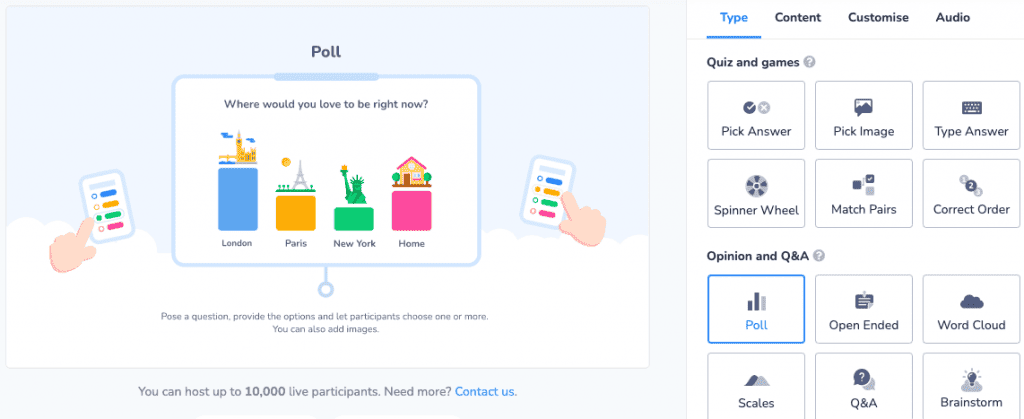
これは次のような場合に最適な方法です:
- 視聴者のフィードバックを収集する: リアルタイムの洞察を得る
- 活発な議論を巻き起こす: 交流とアイデアの交換を促進します。
- 全員の関与を維持する: プレゼンテーション全体を通してエネルギーレベルを維持します。
AhaSlides for PowerPoint 2016で利用できる主な機能
1/ ライブ投票
視聴者の洞察を即座に収集し、参加を促進します。 リアルタイムポーリング スライドに埋め込まれます。
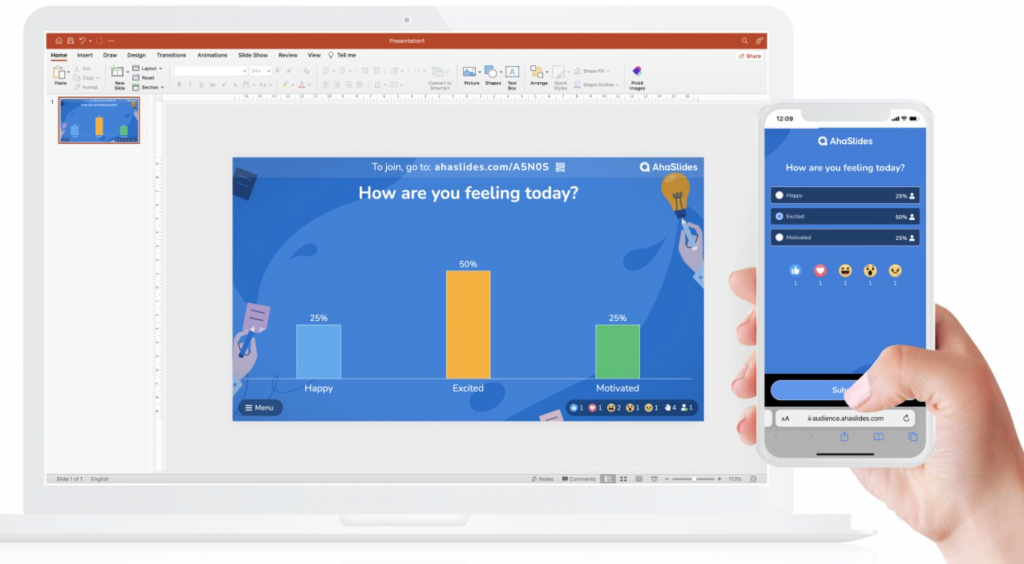
2/ ワードクラウド
アイデアを目を引くビジュアルに。聴衆の言葉を魅力的なビジュアルに変えましょう。 単語の雲。最も一般的な回答が注目を集め、強力な洞察とインパクトのあるストーリーテリングのための傾向とパターンが明らかになります。

3/ 質問と回答
質問と回答のための専用スペースを作成し、参加者が説明を求め、アイデアを検討できるようにします。オプションの匿名モードを使用すると、最も躊躇する人でも参加することができます。
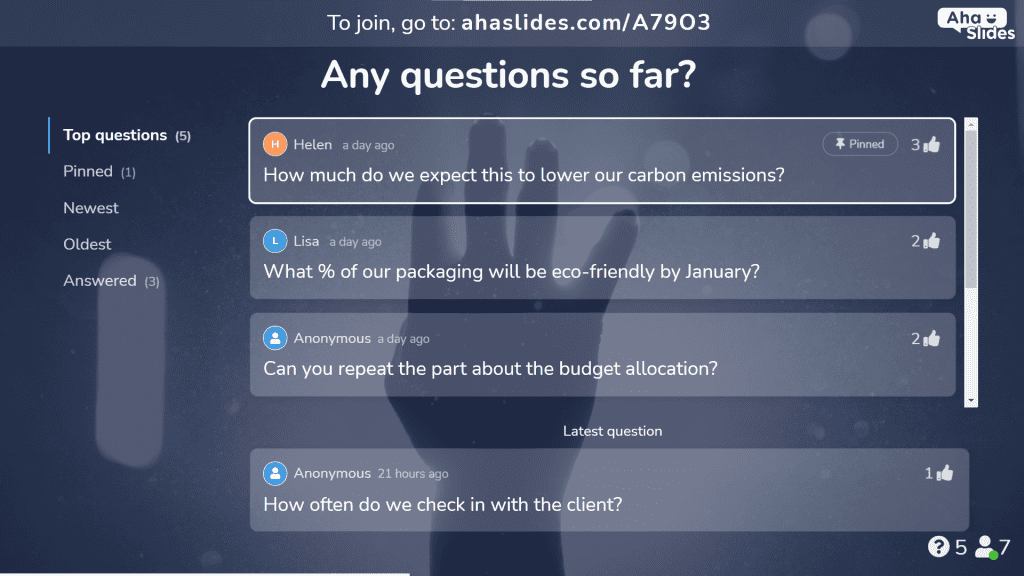
4/ スピナーホイール
楽しさと自発性をたっぷり注入しましょう!使用 スピナーホイール ランダムな選択、トピックの生成、さらにはサプライズ報酬まで。
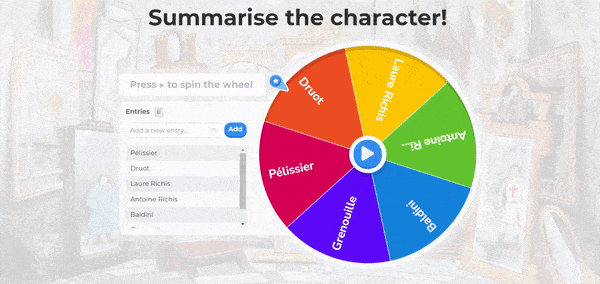
5/ 回答を選択
スライドに直接埋め込まれた多肢選択式の質問で、聴衆に挑戦状を叩きつけましょう。スライドに埋め込まれた魅力的な多肢選択式クイズで、知識を試したり、友好的な競争を促したり、意見を集めたりすることができます。
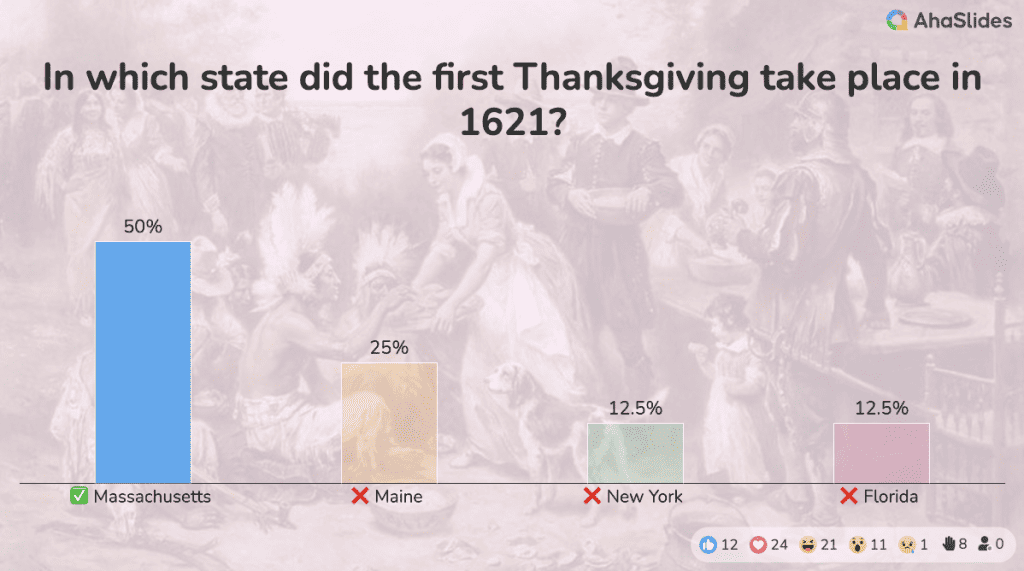
6/ 画像を選ぶ
視聴者にお気に入りの画像を選択させることで、視覚的なエンゲージメントを高め、貴重な洞察を得ることができます。
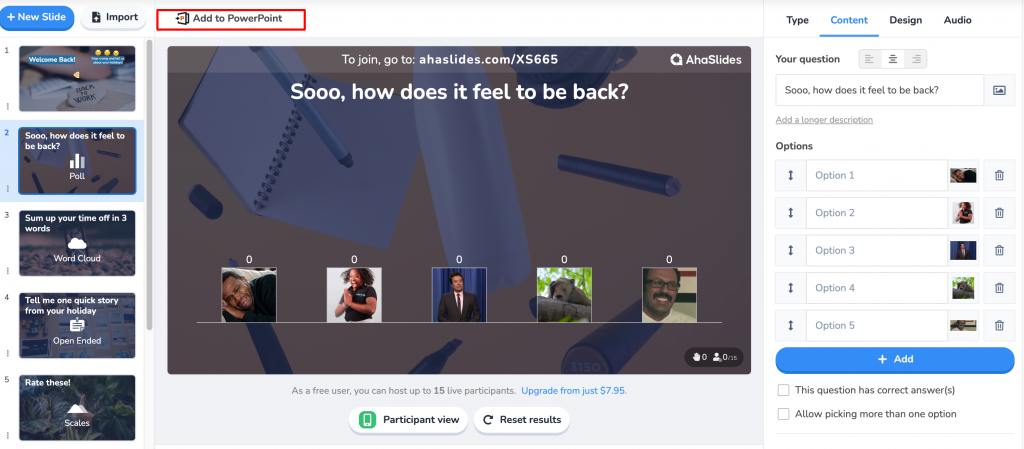
7/ リーダーボード
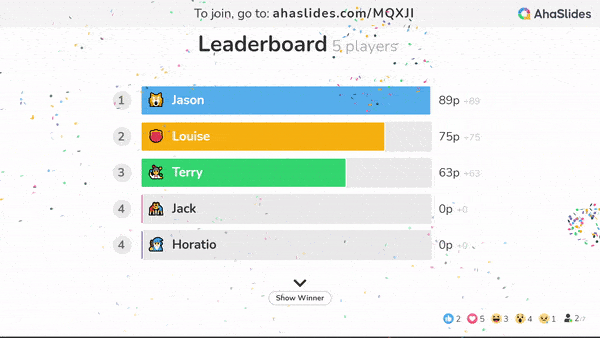
トップパフォーマーを紹介するライブリーダーボードで興奮を煽り、参加者を増やします。これは、プレゼンテーションをゲーム化し、聴衆がより積極的に参加するように動機付けるのに最適です。
PowerPoint 2019以降の拡張機能
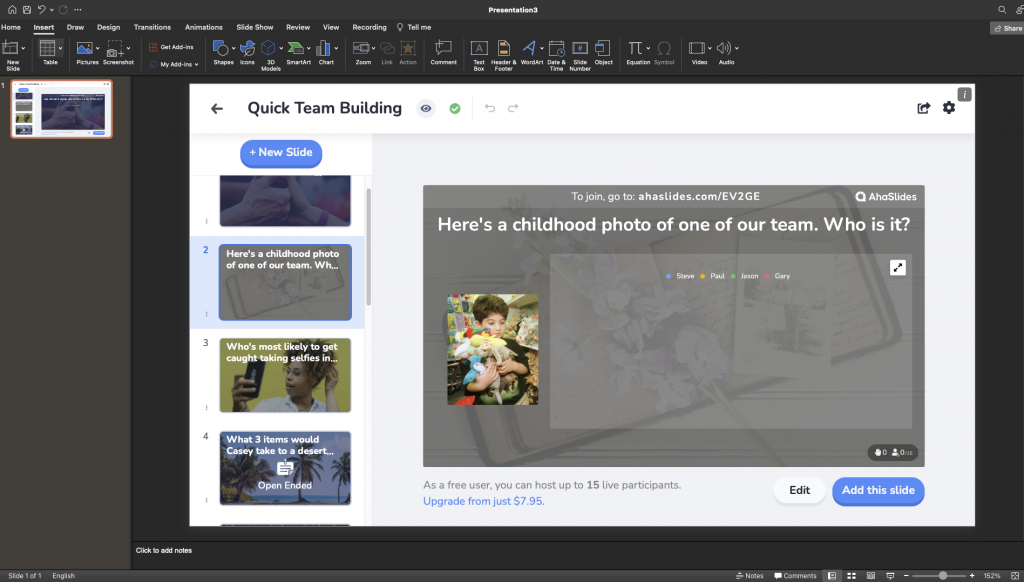
PowerPoint 2019以降を使用している場合は、完全に統合されたAhaSlidesエクスペリエンスをお楽しみいただけます。 機能を使用 および テンプレート インタラクティブな要素を簡単に作成、編集、そしてプレゼンテーションできます。このシームレスな統合により、:
- シームレスな作成と編集: AhaSlides 要素を PowerPoint 内で直接設計および変更できます。アプリケーションを操作する必要はありません。
- 強化されたユーザーエクスペリエンス: 技術的な設定ではなく、プレゼンテーションの内容に集中できる、よりスムーズで直感的なワークフローを体験してください。
PowerPointでAhaSlidesを最大限に活用する方法
1/ PowerPoint 2016の拡張機能
以下の簡単な手順に従うだけで、完璧な組み合わせのプレゼンテーションが完成します。
- PowerPointを開いて、 インサート タブ、続いて アドインを取得する. 次に、検索します あはスライド をクリックし 追加.
- ログイン AhaSlidesアカウントを作成して スライド AhaSlides タブで。
- スライドを作成したら、 パワーポイントに追加 ボタンを押し、次に コピー 先ほど作成されたリンク。
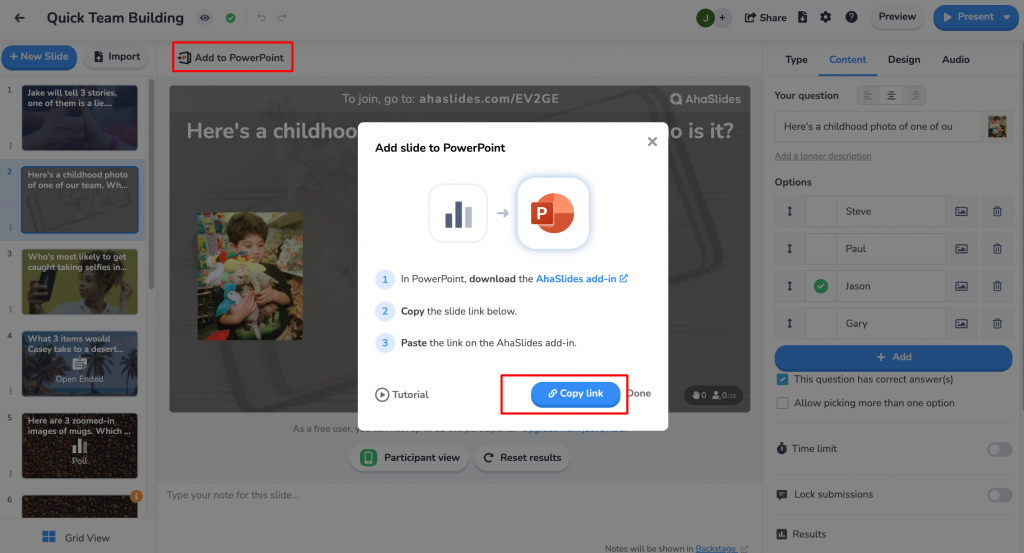
- プレゼンテーションに戻りますが、 貼り付ける リンクをクリックすると、自動的にアップロードされます。
- 残っているのは、独自の QR コードを送信して視聴者に投票を依頼するだけです。
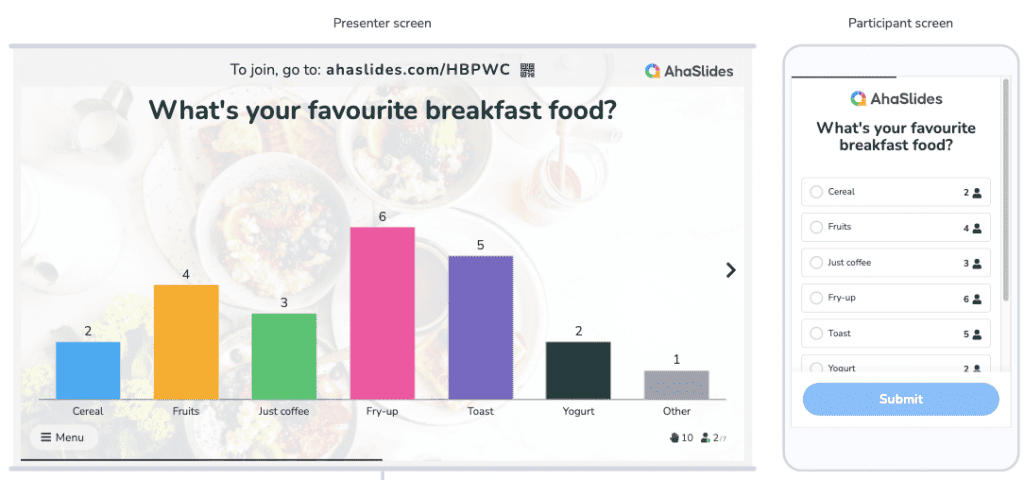
2/ PowerPoint 2019以降用の拡張機能
2016年版と同様に、まずAhaSlidesアドインをPowerPointリボンにインストールする必要があります。AhaSlidesアカウントにログインするか、まだ登録していない場合はサインアップしてください。
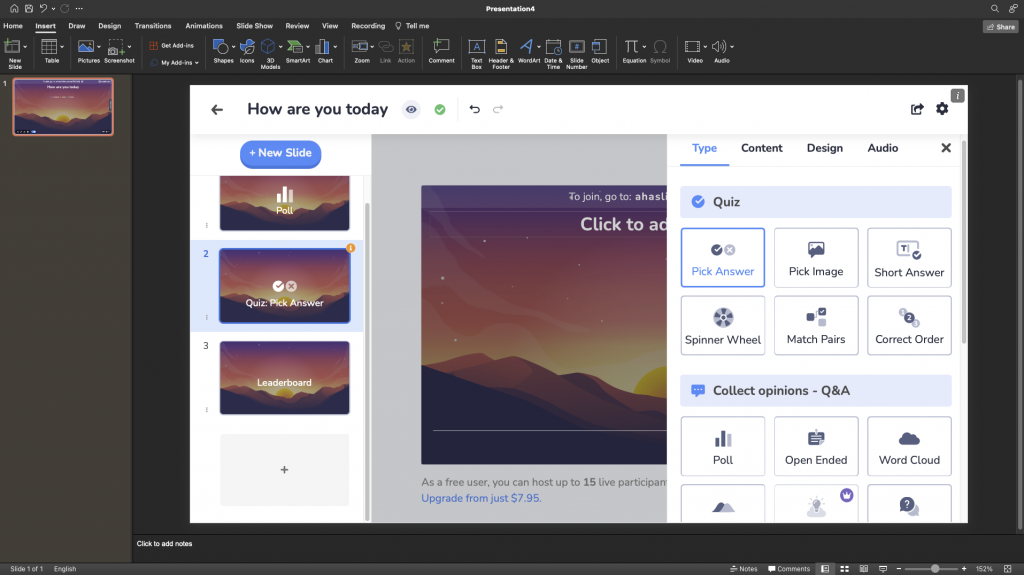
アドインをインストールすれば、スライドにインタラクティブな要素を一つ一つ埋め込む必要がなくなります。代わりに、 PowerPoint スライド内で、インタラクティブなアンケート、ワードクラウド、Q&A セッションなどを直接作成およびデザインできます。。このシームレスな統合により、セットアップがよりスムーズになり、プレゼンテーション エクスペリエンスがより合理化されます。
3/ PowerPointスライドをAhaSlidesに直接インポートする
PowerPointの新しい拡張機能に加えて、PowerPointのスライドをAhaSlidesに直接インポートできます。プレゼンテーションはPDF、PPT、またはPPTXファイル形式のみ可能です。最大50MB、最大100スライドまで保存可能です。
ボーナス – 効果的なアンケートを作成するためのヒント
優れたアンケートを設計するには、単なる仕組みだけでは不十分です。アンケートが確実に視聴者の注目を集める方法をご紹介します。
- 会話形式にしておきます: 友人と会話しているように、質問が簡単に理解できるような、シンプルで親しみやすい言葉を使用してください。
- 事実に焦点を当てる: 中立的で客観的な質問を心がけてください。複雑な意見や個人的なトピックは、より詳細な回答が必要なアンケート用に保存してください。
- 明確な選択肢を提供する: 選択肢は4つ以下に制限してください(「その他」の選択肢を含む)。選択肢が多すぎると、参加者が圧倒されてしまう可能性があります。
- 客観性を目指す: 誘導的な質問や偏見のある質問は避けてください。歪んだ結果ではなく、正直な洞察が必要です。
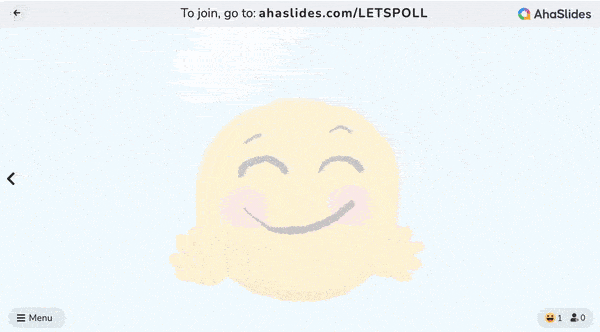
例:
- 魅力が少ない: 「これらの機能のうち、どれが最も重要ですか?」
- より魅力的: 「あなたにとってなくてはならない機能は何ですか?」
魅力的なアンケートは参加を促進し、貴重なフィードバックを提供することを忘れないでください。
🎊 チェックしてください: メンタイムメーターの最良の代替品 |企業と教育者向けの 7 年のトップ 2024 の選択肢
結論
あはスライド は、柔軟性と直感性に優れたプレゼンテーションソフトウェアで、習得に時間がかかりません。リンク、動画、ライブクイズなど、様々な機能をプレゼンテーションに簡単に追加できます。私たちは、あなたのプレゼンテーションをより良く、よりインタラクティブに、そしてより幅広い聴衆を魅了するために尽力しています。









