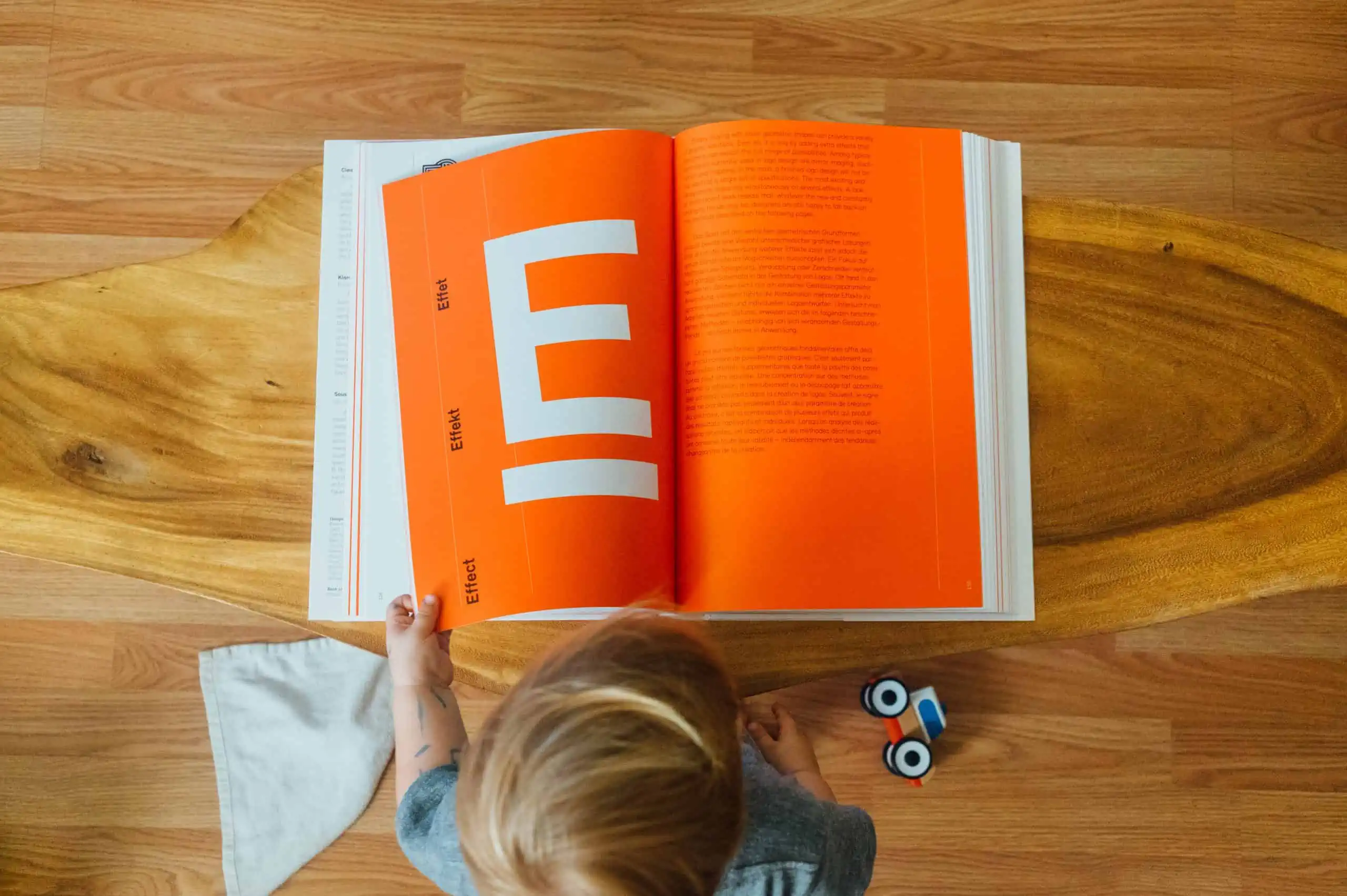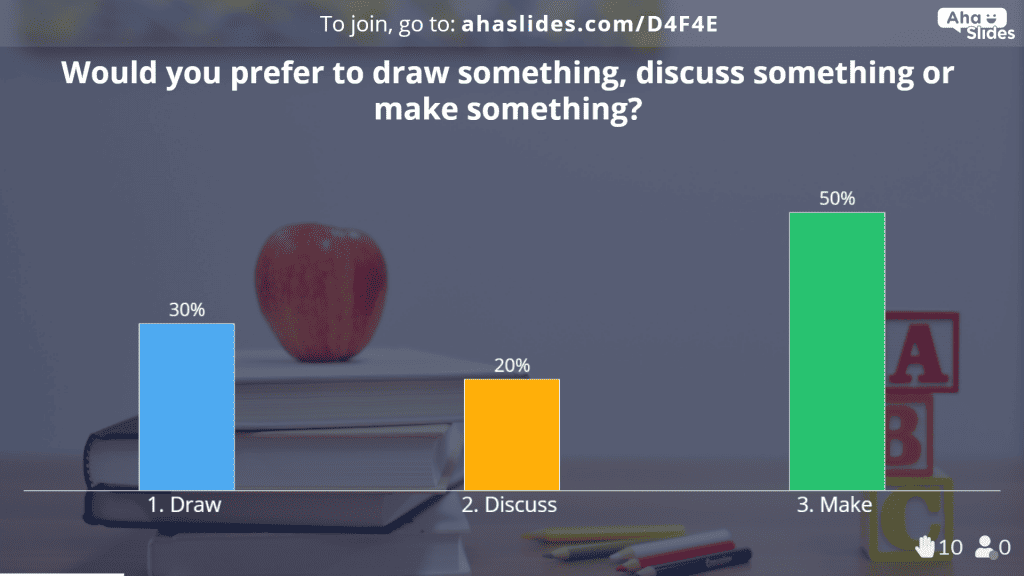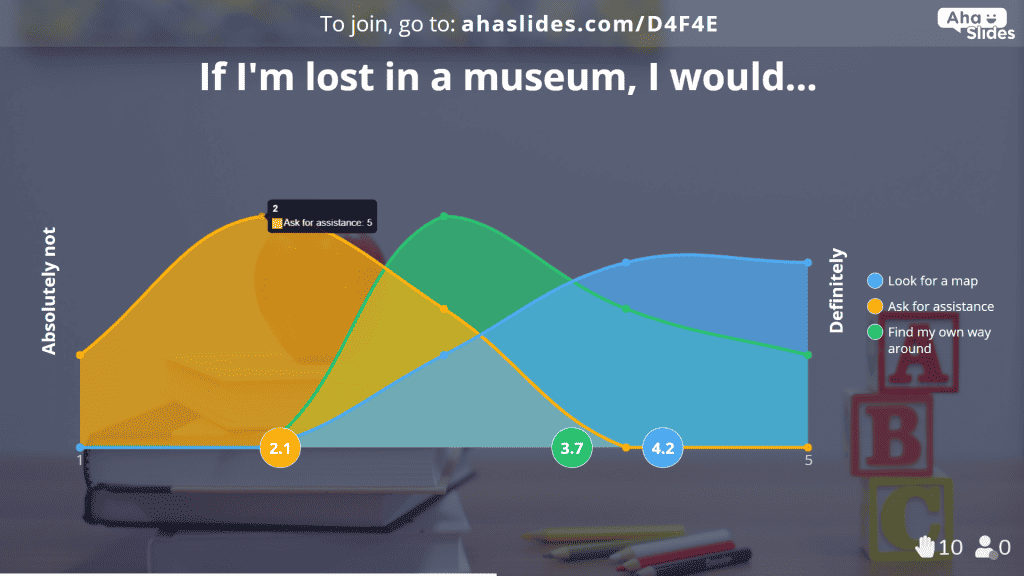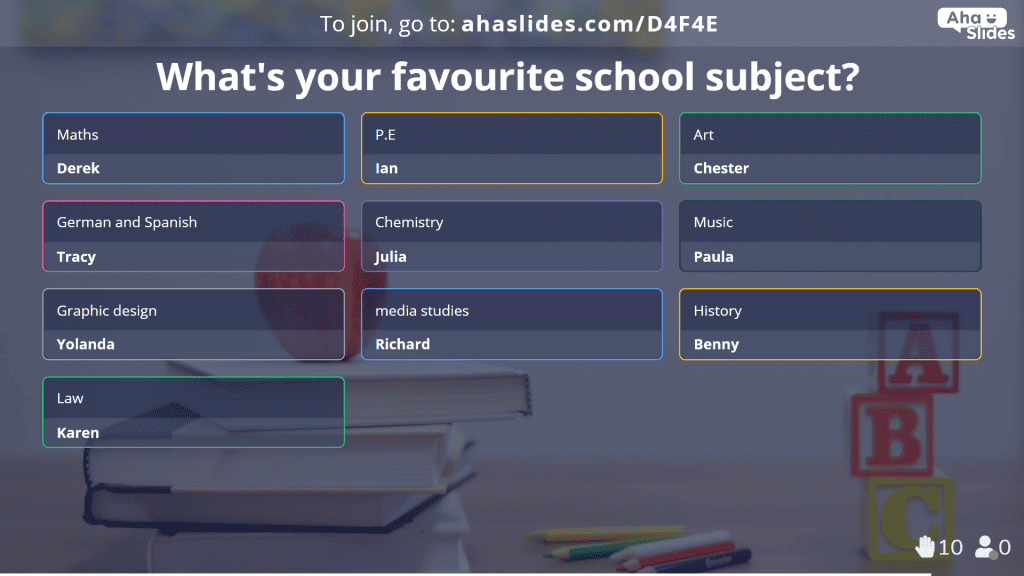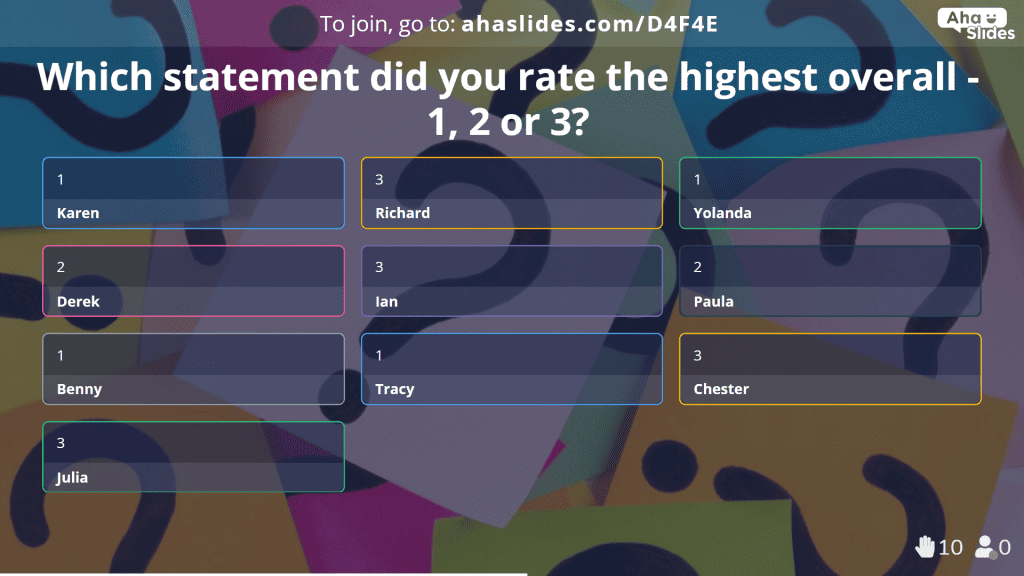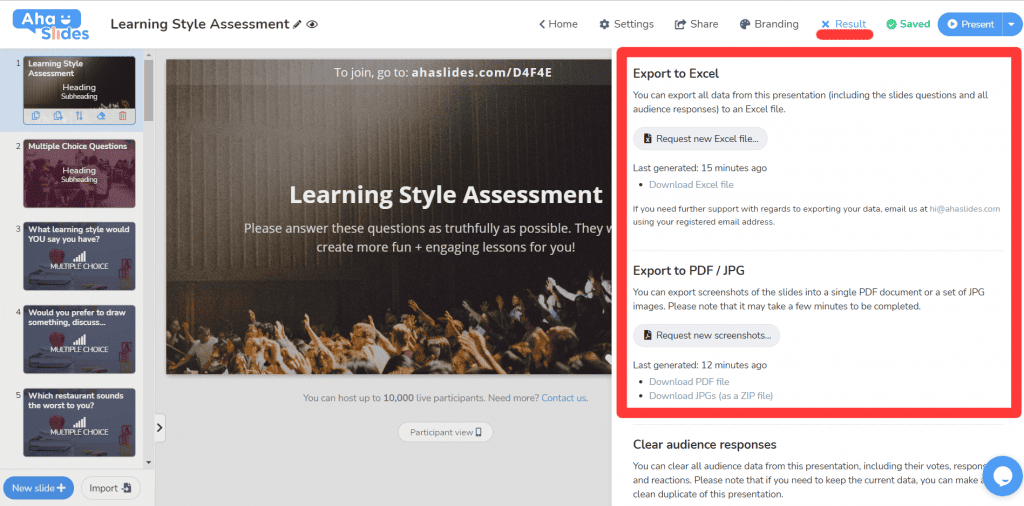新しいクラスを教えたり、リモートでクラスに再会したりすることは決して簡単ではありません。 の背景に投げる ニューノーマル、すべてのオンライン学習と ハイブリッド教室、そしてあなたは知らない間に深いところまで来ています!
では、どこから始めればよいのでしょうか。 あなたがいつも持っている場所: 生徒と知り合う.
その 以下のインタラクティブな学習スタイルの評価 はあなたの学生のための25の質問の本質的なリストです。 それはあなたが彼らの好みの学習スタイルを決定するのを助け、あなたが何に基づいてあなたのレッスン活動を調整するのを助けます 彼ら やってみたいです。
完全に無料でダウンロードでき、インタラクティブな投票ソフトウェアで生徒と一緒にライブで使用できます。
お断り: 「学習スタイル」という概念がすべての先生に当てはまるわけではないことは承知しています。もしあなたがそうなら、これらの質問は、生徒がどのような人間なのかを見極めるための手段として捉えてください。きっと多くのことを学ぶことができるはずです。 😉
あなたのガイド
学習スタイルとは何ですか?
あなたが尊敬される教師としての地位を築いているなら、おそらくこの質問の答えはすでにわかっているでしょう。
簡単に復習したい場合: 学習スタイルとは、学生が好む学習方法です。
一般的に言えば、3つの主要な学習スタイルがあります。
- ビジュアル – 視覚を通して学習する学習者。テキスト、グラフ、パターン、図形などを好みます。
- 聴覚の – 音を通して学ぶ学習者。会話、討論、音楽、録音された音符などを好みます。
- キネティック – 行動を通して学ぶ学習者。創造すること、構築すること、そして遊ぶことを好みます。
少なくとも、これは 学習スタイルへのVAKアプローチ2001年に著名な教師ニール・フレミングによって造られた用語です。生徒の理想的なスタイルを定義する方法は他にもありますが、VAKアプローチは新しい生徒グループと築くための素晴らしい基礎となります。
無料+インタラクティブな学習スタイルの評価
それは何ですか?
これは、先生方が授業中に生徒に実施する25問のアンケートです。生徒の好みの学習スタイルをテストし、教室で最も多く見られる学習スタイルを把握するのに役立つ、様々な質問が含まれています。
システムを教えてください。
- 下のボタンをクリックすると、AhaSlides エディターで完全なテンプレートが表示されます。
- 授業中に、スマートフォンで評価に参加するために、生徒に一意の参加コードを与えます。
- 各生徒が電話で答えながら、一緒に各質問に答えます。
- 質問の回答を振り返り、どの生徒がどの学習スタイルを好むかを判断します。
原型 👊 この時点から、このインタラクティブな学習スタイルの評価は100%あなたのものになります。 クラスに合わせて変更できます。 それを行う方法を以下でチェックしてください。
クラスでインタラクティブな学習スタイル評価を使用する方法
生徒の新しい学習スタイルの評価について知っておくべきことはすべてここにあります:
スライド
意味のない多肢選択式の質問ばかりのアンケートに答えたことはありますか?私たちもです。あまり楽しいものではありません。
生徒の集中力はすぐに切れてしまうことが分かっています。だからこそ、スタイル評価は いくつかの異なるスライドタイプ 全員の関与を維持するために:
複数の選択肢
確かに、あなたは持っている必要があります 一部 複数の選択肢。 これは、学習スタイルを区別し、どれが最も人気があるかを確認するためのシンプルで効果的な方法です。
秤
ここでは、生徒を一つの学習スタイルに押し込めようとしているわけではありません。学習者は様々な方法で学習することを認識しており、スケールスライドはテストに最適な方法です。 レベル 学生が特定のスタイルに合うもの。
- 音階スライドを使用すると、生徒は1から5までのステートメントに同意する範囲を選択できます。
- グラフは、各ステートメントの各学位を選択した学生の数を示しています。 (マウスを学位の上に置くと、何人の学生がそれを選択したかを確認できます)。
- 下部の円は、各ステートメントの平均スコアを示しています。
もあります シングルステートメント 生徒がXNUMXつのステートメントにどれだけ同意するかを決定できるスケールスライド。
⭐ 詳細をお知りになりたいですか? ご確認ください> 完全なスケールスライドチュートリアル ここで!
オープンエンド
これらの質問は、生徒に意見を表明する機会を与えます。生徒が匿名で回答できる質問なので、誰がどの回答をしたかを正確に把握できます。
当然、あなたはもっと多くの 幅広い回答 自由形式のスライドにありますが、それぞれの答えから、どの学習スタイルが各生徒に最も適しているかについての手がかりが得られます。
スコアの計算
多肢選択式や尺度式のスライドでは、生徒全員の投票結果しか確認できませんが、個々の生徒の投票結果を確認することはできません。しかし、簡単な回避策として、生徒に前の質問でどの回答に投票したかを直接尋ねる方法があります。
これを行うためのスライドはすでにあります。 これらの各スライドは、すべてのセクションの最後にあります:
このようにして、各生徒の名前と、生徒がステートメントに対して行った全体的な応答がわかります。 ステートメントと回答は常に次のように表現されます。
- 1(または「A」) – 視覚的な表現
- 2(または「B」) – 聴覚的陳述
- 3(または「C」) – 運動感覚に関する発言
たとえば、質問の場合 「あなたにとって最も魅力的な授業は何ですか?」 答えは次のとおりです。
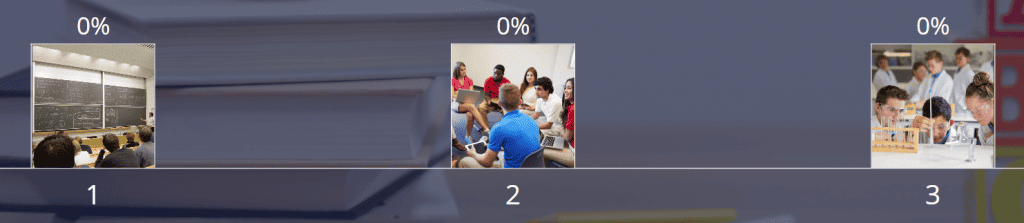
つまり、誰かが1を選ぶと、ビジュアルクラスを好むということです。 同じことが、聴覚クラスの2つ、運動感覚クラスの3つにも当てはまります。 これは、このインタラクティブな学習スタイルの質問票のすべての質問とステートメントで同じです。
物事は少し異なります オープンエンドな質問 最後に。 これらは、学習スタイルを決定するためのより微妙で流動的な方法です。 それぞれの自由形式の質問から導き出せる結論は次のとおりです。
1. 学校で一番好きな科目は何ですか?
| 回答 | 形式 |
|---|---|
| 数学、芸術、グラフィックデザイン、メディア研究、または記号、画像、パターンを含むその他のもの。 | ビジュアル |
| 外国語、歴史、法律、または音や討論や討論のスタイルで教えられるその他のもの。 | 聴覚の |
| PE(ジム)、音楽、化学、または身体検査に焦点を当てたその他のもの。 | キネティック |
2. 学校以外で一番好きな趣味は何ですか?
| 回答 | 形式 |
|---|---|
| 絵を描くこと、写真、文章を書くこと、インテリアデザイン、チェス… | ビジュアル |
| 討論、歌、詩、読書、音楽/ポッドキャストの鑑賞… | 聴覚の |
| 建築、スポーツ、工芸、ダンス、パズル… | キネティック |
3.通常、試験のためにどのように修正しますか?
| 回答 | 形式 |
|---|---|
| メモを書いたり、図を描いたり、教科書を暗記したり… | ビジュアル |
| 自分の話し声を録音したり、先生の録音を聞いたり、バックグラウンドミュージックを使ったり… | 聴覚の |
| 短い時間でフラッシュカードを作ったり、物語を想像したり… | キネティック |
生徒とデータを共有する
このデータは教師であるあなたを対象としていますが、生徒と共有することをお勧めします。 学生はこの評価を通じてさまざまな学習スタイルについて多くを学ぶことができ、よりよく理解することができます 彼らが自分の勉強をどのように調整すべきか.
2つの方法でデータを共有できます。
#1 – 画面を共有する
生徒とインタラクティブ学習スタイルの評価を行う際、生徒は各スライドの結果を応答デバイス(スマートフォン)から確認することはできません。スライドの結果は、デスクトップまたはノートパソコンの画面で教師のみが確認できますが、 この画面を生徒と共有する お望みならば。
教室にプロジェクターやテレビがある場合は、ノートパソコンを接続するだけで、生徒はリアルタイムで結果を確認できます。オンラインで授業を行っている場合は、Zoom、Microsoft Teamsなどのビデオ会議ソフトウェアを介してノートパソコンの画面を生徒と共有できます。
#2 – データのエクスポート
評価の最終データを取得し、エクスポートして生徒と共有することもできます。
- Excelにエクスポート – これにより、すべてのデータが数値に要約され、それを整理して使用して、各学生向けにパーソナライズされたスタイルプランを作成できます。
- PDFにエクスポート – これは、各スライドの画像とその応答データを含む単一の PDF ファイルです。
- Zipファイルにエクスポート – これは、評価の各スライドごとに 1 つの JPEG ファイルで構成される zip ファイルです。
これらのファイル形式のいずれかにデータをエクスポートするには、「結果」タブをクリックし、希望するファイル形式を選択します。 👇
学生に主導権を握らせる
インタラクティブな学習スタイルのアセスメントをダウンロードして共有したら、もう先生がそこにいる必要はありません!生徒が自分でテストを進められるようにする簡単な設定が1つあります。
「設定」タブに移動して、リードするオーディエンスを選択するだけです 👇
つまり、生徒は誰でもいつでも、あなたの監督なしに評価を受けることができるのです。時間と労力を大幅に節約できます!
評価後に何をすべきか
無料の AhaSlides アカウントを取得すると、多様なスタイルの教室でそれをさらに活用できるようになります。
- クイズ – 楽しみたい時も、理解度チェックをしたい時も、教室でのクイズほど生徒の興味を引くものはありません。生徒をチームに分け、競わせましょう!
- 投票 – ディスカッションや討論のために生徒の意見を集めたり、生徒が主題を理解しているかどうかを確認したりします。
- IR資料 – クイズやアンケートを統合した、集中力の持続時間を考慮した有益なプレゼンテーションを作成しましょう。
- Q&A – 生徒が匿名でトピックの説明を求めることができます。体系的な理解と議論に最適です。
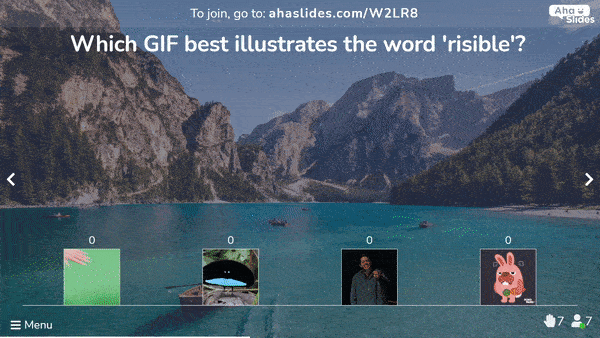
⭐ 詳細をお知りになりたいですか? 私たちは持っている 教室のための7つのインタラクティブな投票、アドバイス AhaSlidesを使ってGoogleスライドのプレゼンテーションをインタラクティブにする方法、および情報 Q&Aセッションを最大限に活用する.