PowerPoint に音楽を追加することは可能ですか?それでは、PowerPoint に曲を追加する方法は何ですか? PPT に音楽を追加する方法 素早く便利に?
PowerPoint は、世界中で最も人気のあるプレゼンテーション ツールの XNUMX つであり、教室での活動、会議、ビジネス会議、ワークショップなどに広く使用されています。 プレゼンテーションは、情報を伝えながら聴衆を引き付けることができるため、成功します。
視覚芸術、音楽、グラフィック、ミーム、スピーカーノートなどは、プレゼンテーションの成功に欠かせない要素です。前回の記事では、 スライドにメモを追加する方法それでは、PPT に音楽を追加する方法を学びましょう。
| 10 分間のプレゼンテーション中に何曲再生すればよいですか? | 最大2 |
| 話しているときに使用する PPT 背景音楽の種類はどれですか? | インストゥルメンタル、歌詞なし |
| プレゼンテーション中に音楽を再生するのはいつが良いでしょうか? | 開始、終了、休憩時間 |
目次

チェックアウト日:
PPT に音楽を追加することが重要なのはなぜですか?
音楽はプレゼンテーションをより良くします。専門家によると、プレゼンテーション全体を通して聴衆を効果的に引き込むことは、彼らの感情と思考を刺激する効果があります。音楽は、聴衆の脳を刺激し、活性化させるのに最も効果的な方法です。
Hubspot 心理学今日音楽の選択のランダム性はドーパミンの増加に大きな影響を与えます。プレゼンテーションに曲や音楽スタイルを慎重に取り入れることで、より多くの注目を集め、知識の吸収を高めることができます。
PPT に音楽を追加するにはどうすればいいですか?
PPTに音楽を追加する方法 – バックグラウンドミュージック
いくつかの手順で、スライド全体ですばやく自動的に曲を再生できます。
- ソフトウェア設定ページで、下図のように インサート タブを選択 オーディオをクリックし、 マイPCのオーディオ
- 準備した音楽ファイルを参照し、選択します。 インサート.
- ソフトウェア設定ページで、下図のように Playback タブには、XNUMX つのオプションがあります。 選択する バックグラウンドで再生 最初から最後まで自動的に音楽を再生したい場合、または選択 スタイルなし ボタンで好きなときに音楽を再生したい場合。

AhaSlidesでインタラクティブに
音楽に加えて、インタラクティブなクイズ、ワードクラウド、ライブ投票などをPowerPointに追加しましょう。無料でサインアップして、テンプレートライブラリからインタラクティブなスライドをぜひご覧ください!
🚀雲へ☁️
🎊 AhaSlidesをチェックしてください – パワーポイントの拡張機能
PPTに音楽を追加する方法 – サウンドエフェクト
では、PowerPointに音楽を挿入するにはどうすればいいのでしょうか?PowerPointには無料のサウンドエフェクトが用意されているのか、スライドにサウンドエフェクトを追加するにはどうすればいいのか、と疑問に思う方もいるかもしれません。ご安心ください。とても簡単です。
- まず最初に、アニメーション機能を設定することを忘れないでください。テキストまたはオブジェクトを選択し、「アニメーション」をクリックして、必要な効果を選択します。
- 「アニメーションパネル」に移動し、右側のメニューで下矢印を探し、「効果のオプション」をクリックします。
- 次のポップアップ ボックスでは、アニメーション化されたテキスト/オブジェクトに組み込む組み込みのサウンド効果、タイミング、および追加の設定を選択できます。
- サウンドエフェクトを再生したい場合は、ドロップダウン メニューの「その他のサウンド」を選択し、コンピューターからサウンド ファイルを参照します。
PPTに音楽を追加する方法 - ストリーミングサービスから音楽を埋め込む
多くのオンライン ストリーミング サービスでは、煩わしい広告を避けるためにメンバーシップ料金を支払う必要がありますが、オンライン音楽を再生するか、MP3 としてダウンロードして次の手順に従ってスライドに挿入することができます。
- 「挿入」タブをクリックし、「オーディオ」をクリックします。
- ドロップダウンメニューから「オンラインオーディオ/ビデオ」を選択します。
- 先ほどコピーした曲へのリンクを「URLから」フィールドに貼り付け、「挿入」をクリックします。
- PowerPoint によって音楽がスライドに追加され、オーディオ ファイルを選択すると表示される [オーディオ ツール] タブで再生オプションをカスタマイズできます。
ヒント: オンライン プレゼンテーション ツールを使用して、PPT をカスタマイズし、音楽を挿入することもできます。 次の部分で確認してください。
PPTに音楽を追加する方法 – 便利なヒント集
- プレゼンテーションが終わるまで、さまざまな曲をランダムに再生したい場合は、曲を別のスライドに配置するか、サードパーティのアプリを使用できます。
- PPT スライド内で直接オーディオを簡単にトリミングして、不要な音楽部分を削除できます。
- Fade Duration オプションで Fade 効果を選択して、フェードインとフェードアウトの時間を設定できます。
- あらかじめMP3形式をご用意ください。
- 音声アイコンを変更して、スライドをより自然で整理されたものにします。
PPTに音楽を追加する別の方法
プレゼンテーションをより効果的にする方法は、PowerPoint に音楽を挿入することだけではありません。 いくつかの方法があります インタラクティブな PowerPoint を作成する AhaSlides のようなオンライン ツールを使用します。
AhaSlidesアプリでは、スライドの内容と音楽を自由にカスタマイズできます。使いやすいインターフェースなので、すぐに使いこなせるでしょう。クラスのパーティー、チームビルディング、チームミーティングのアイスブレイクなど、様々な機会やイベントで楽しめる音楽ゲームを企画できます。
あはスライド は PowerPoint とのパートナーシップであるため、PowerPoint を使用してプレゼンテーションを快適にデザインできます。 あはスライド テンプレートを作成し、それらを PowerPoint に直接統合します。
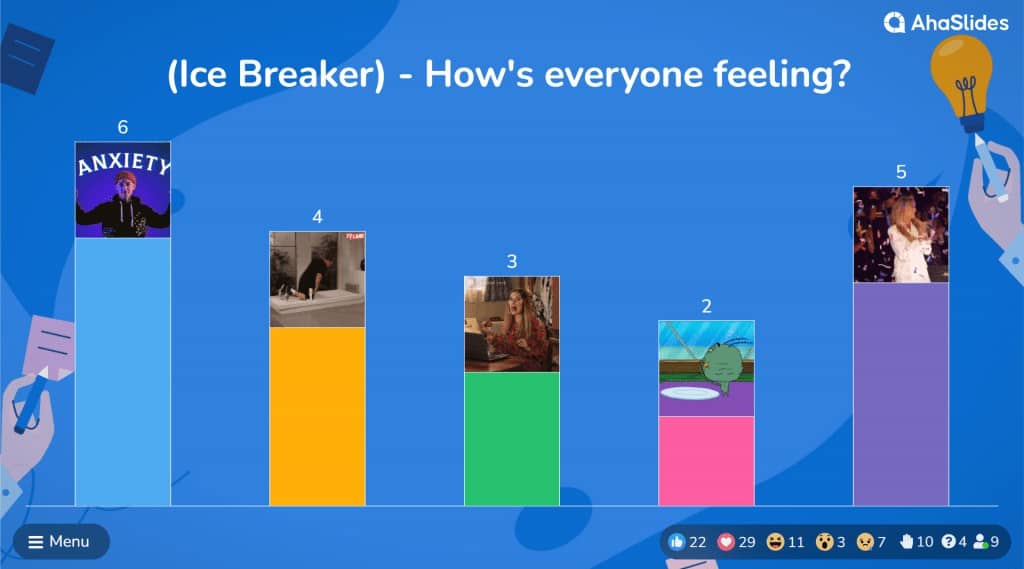
🎉 メンタイムメーターの最良の代替品 |企業と教育者向けの 7 年のトップ 2024 の選択肢
主要なポイント(要点)
それで、PPTに音楽を追加する方法を知っていますか? 要約すると、スライドに曲や効果音を挿入すると効果的です。 ただし、PPT を介してアイデアを提示するには、それ以上のものが必要です。 音楽はほんの一部です。 プレゼンテーションがうまく機能し、最高の結果が得られるようにするには、他の要素と組み合わせる必要があります。
優れた機能の数々とともに、 あはスライド プレゼンテーションを次のレベルにアップグレードするための最良の選択かもしれません。
🎊 詳細: AIオンラインクイズクリエイター |クイズをライブにする
よくあるご質問
Powerpoint に音楽を追加する必要があるのはなぜですか?
プレゼンテーションをより魅力的で分かりやすくするため。適切な音声トラックがあれば、参加者はより集中して内容を理解することができます。
プレゼンテーションではどのような種類の音楽を流せばいいでしょうか?
シナリオによって異なりますが、感情的または深刻なトピックには反省的な音楽を使用し、気分を明るくするにはポジティブまたは明るい音楽を使用する必要があります。
プレゼンテーションに含めるべき ppt プレゼンテーション ミュージックのリストはありますか?
バックグラウンドミュージック、アップビートでエネルギッシュなトラック、テーマミュージック、クラシック音楽、ジャズやブルース、自然音、映画音楽、フォークミュージックやワールドミュージック、モチベーションやインスピレーションを与える音楽、効果音、そして時には無音も効果的です。すべてのスライドに音楽を入れる必要はありません。メッセージがより伝わるときに戦略的に活用しましょう。








