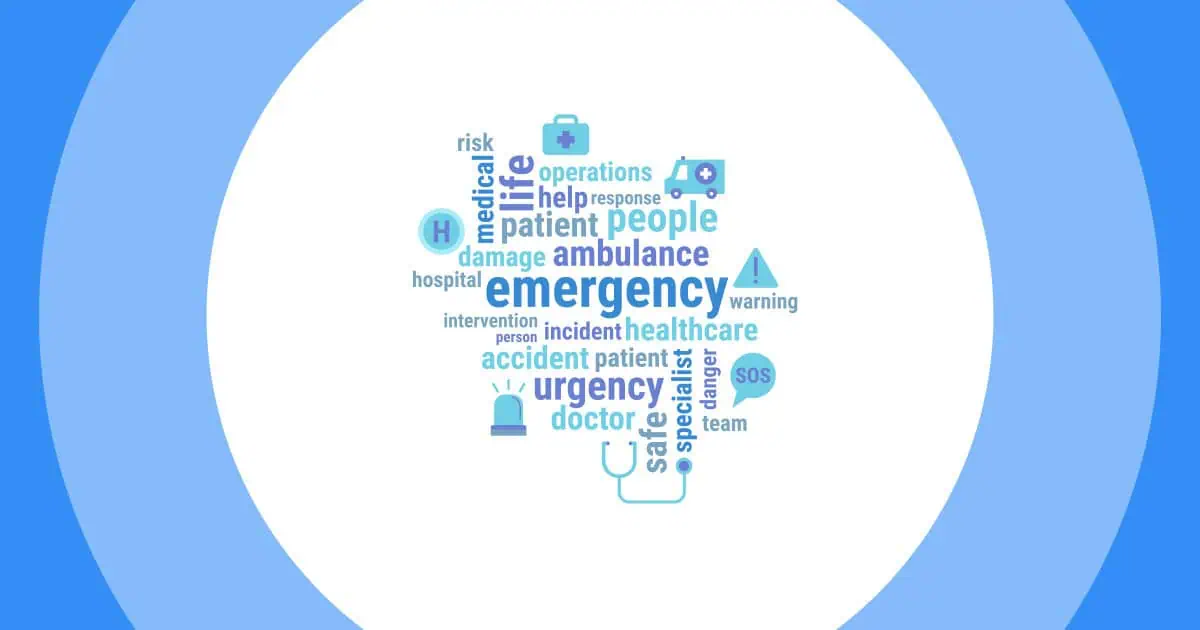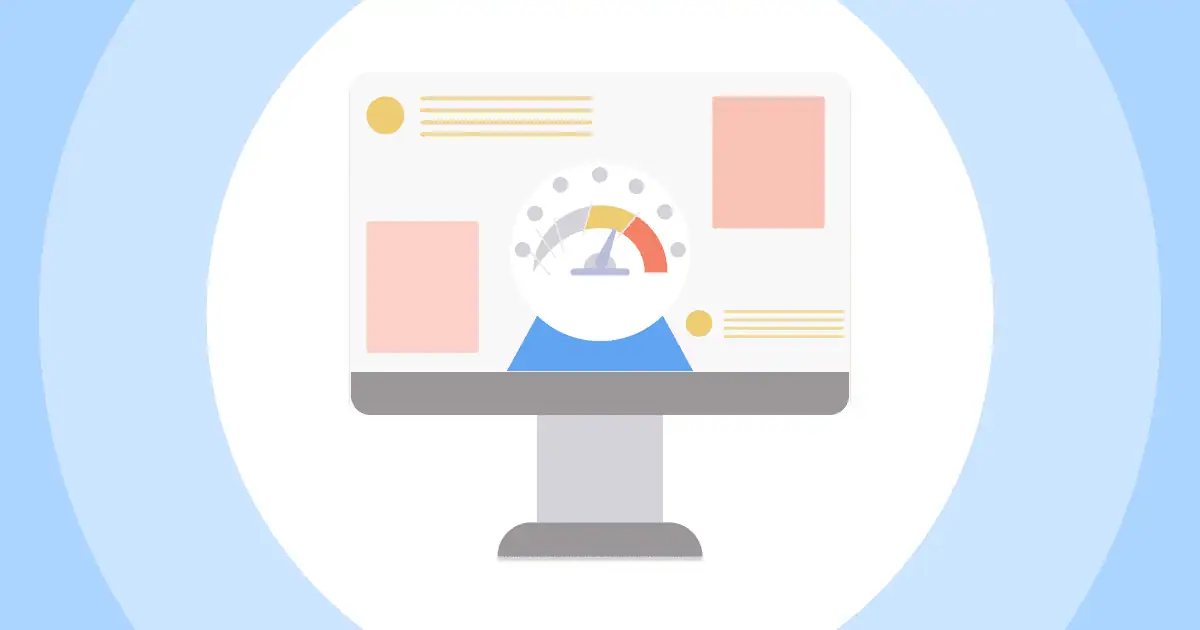だから、どのように Mentimeter にビデオを埋め込む プレゼンテーション?Mentimeterは、スウェーデンのストックホルムを拠点とするインタラクティブなプレゼンテーションアプリです。このアプリでは、ユーザーがプレゼンテーションを作成し、投票、チャート、クイズ、Q&Aなどのインタラクティブな機能を通じて視聴者からの意見を収集できます。Mentimeterは、授業、会議、カンファレンス、その他のグループ活動に活用できます。
目次
AhaSlidesのその他のヒント
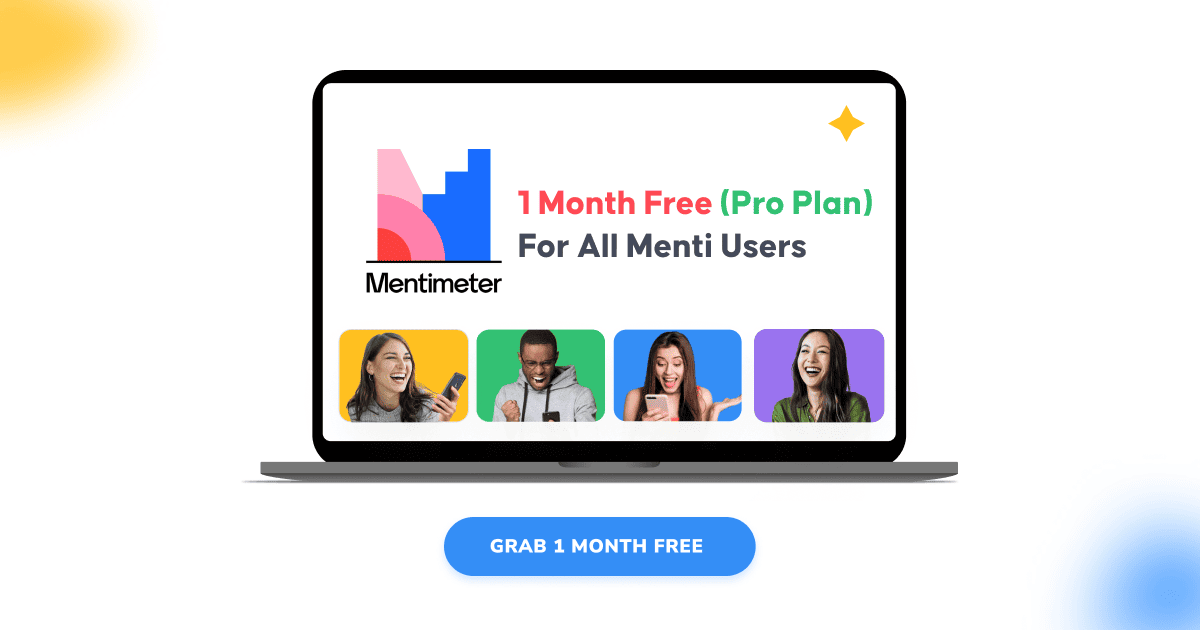
🎊 1ヶ月無料 – Aha Proプラン
Mentiユーザー限定!初月最大10.000名様までご参加いただける無料イベントを開催できます!AhaSlidesは1日間無料でご利用いただけます!枠限定
🚀 無料でサインアップ☁️
メートル法プレゼンテーションにビデオを埋め込む方法は?
さて、今、あなたはMentimeterでプレゼンテーションを作成中です。完璧なスライドに欠かせないYouTube動画が1本あります。ところが、なぜか動画を埋め込むことができません。Googleで何度も検索し、ついにこのブログにたどり着いたのです。埋め込み方法を知りたくてたまりません。いや、きっと知りたいはずです。このYouTube動画こそが、あなたのプレゼンテーションのすべてなのです。
悪い知らせがあります。残念ながら、あなたは Mentimeterにビデオを埋め込むことはできません利用できないだけです。Mentimeterユーザーは長年この機能を求めてきましたが、何らかの不可解な理由で、未だに実現されていません。
しかし…絶望する前に、良いニュースもあります。 あはスライド きっと助けに来てくれるでしょう(少なくともあなたの助けには)!
AhaSlidesは完全に統合されたプレゼンテーションソフトウェアで、ダイナミックで包括的なオーディエンス体験を創造するために必要なあらゆるツールをユーザーに提供します。Q&Aや投票機能に加え、コンテンツスライドやクイズゲームの設定、写真や動画の埋め込みなど、より奥深いプレゼンテーションの作成やオーディエンスのエンゲージメント向上にも役立ちます。 無料!
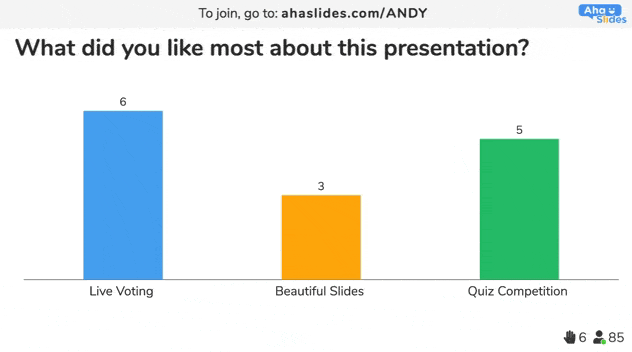
AhaSlides プレゼンテーションにビデオを埋め込む方法は?
さて、あなたがセンチメートルに精通しているなら、 あはスライド 考えるまでもありません。YouTube動画を埋め込むには、エディターボードに新しいYouTubeコンテンツスライドを作成し、必要なボックスに動画のリンクを挿入するだけです。
「でも…プレゼンテーションを最初からやり直さないといけないの?」と疑問に思うかもしれません。いいえ、そうする必要はありません。AhaSlidesにはインポート機能があり、プレゼンテーションをアップロードできます。 .pptの or PDFファイル フォーマットに対応しているので、プレゼンテーションをサービスに直接変換できます。これにより、プレゼンテーションをブートストラップし、中断したところから作業を再開できます。
また読む: インタラクティブなPowerPointプレゼンテーションを作成する方法
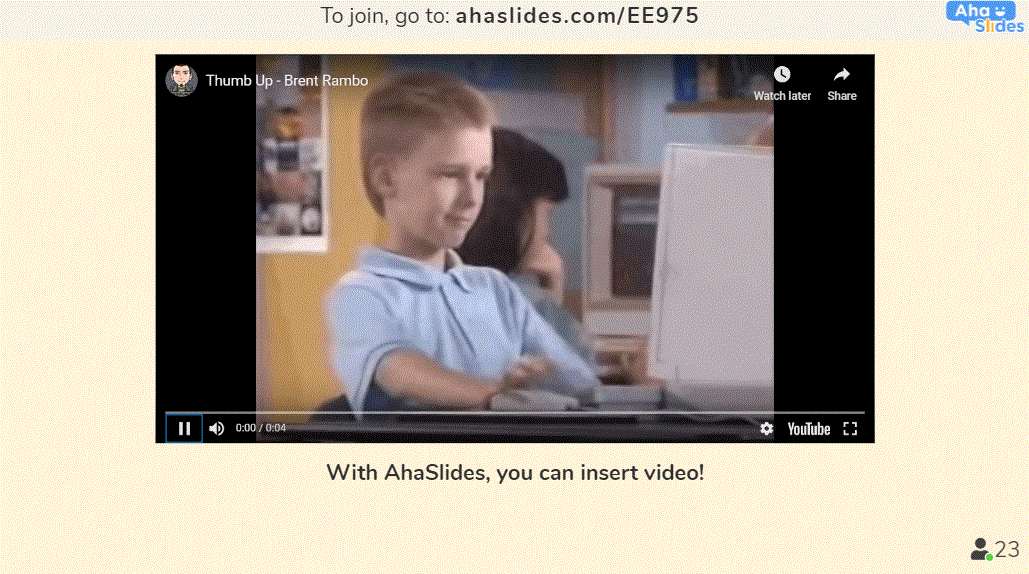
あなたが見ることができます 完全なMentimeterとAhaSlidesの比較表はこちら.
グローバルイベント主催者によるAhaSlidesに関する考察
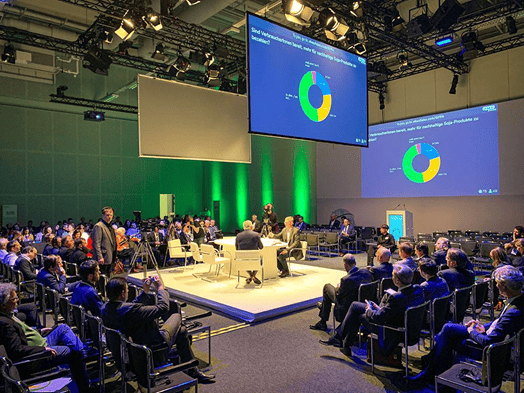
「ベルリンで開催された国際会議でAhaSlidesを使用しました。参加者は160名で、ソフトウェアのパフォーマンスは完璧でした。オンラインサポートも素晴らしかったです。ありがとうございました!????」
ノーバート・ブロイヤー WPRコミュニケーション –ドイツ
AhaSlides、ありがとう!今朝、約80人が参加したMQデータサイエンス会議で使用しましたが、完璧に機能しました。ライブアニメーショングラフとオープンテキストの「掲示板」は大変好評で、非常に興味深いデータを迅速かつ効率的に収集できました。
Iona Beangeから エジンバラ大学 - イギリス
最終的結論
確かに、MentimeterのプレゼンテーションにYouTube動画を埋め込むことはできません。魅力的な動画を使わずに聴衆を誘導するか、プレゼンテーションとYouTubeを交互に表示するか迷っているなら、より良い解決策があります。 あはスライド、両方の長所を活かすことができ、プレゼンテーションに素敵なビデオをきちんと配置できます。
クリックするだけです- 無料の AhaSlides アカウントにサインアップして、プレゼンテーションにビデオを埋め込んでください。